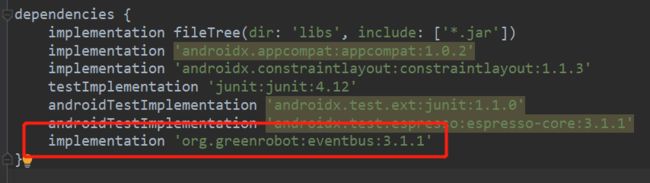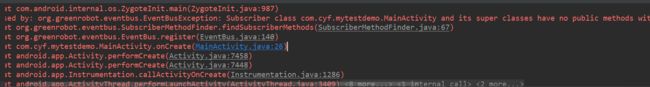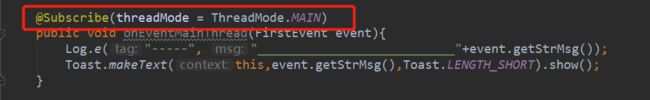参考博客:https://blog.csdn.net/harvic880925/article/details/40660137
- EventBus简介
- EventBus有哪些优点
- Demo案例分享及问题解决
一、什么是EventBus
由greenboot组织贡献(该组织还贡献了greenDAO),一个Android事件发布/订阅轻量级框架。
EventBus可以代替Android传统的Intent,Handler,Broadcast或接口函数,在Fragment,Activity,Service线程之间传递数据,执行方法。
EventBus有五种线程模式分别是:
- POSTING:默认,表示事件处理函数的线程和发布事件的线程在同一个线程。
- MAIN:表示事件处理函数的线程在UI主线程(不能进行耗时操作)
- BACKGROUND:表示事件处理函数的线程在后台线程,因此不能进行UI操作,如果发布事件的线程是UI主线程那么时间处理函数将会开启一个后台线程,如果发布事件的函数在后台线程,那么事件处理函数就使用该线程。
- ASYNC:表示无论时间发布的线程是哪一个,事件处理函数始终会新建一个子线程运行(不能进行UI操作)
- MAIN_ORDERED:EventBus3.1.1之后新加入的,和MAIN不同的是一定会排队执行
二、EventBus有哪些优点?
-
简化了组件间的通讯。
-
分离了事件的发送者和接受者。
-
在Activity、Fragment和线程中表现良好。
-
避免了复杂的和易错的依赖关系和生命周期问题。
-
使得代码更简洁,性能更好。
-
更快,更小(约50k的jar包)。
三、Demo案例分享及问题解决
下面用一个简单的例子介绍一下EventBus的使用,这个例子实现的功能是:有界面1、界面2、两个界面,界面1跳转到界面2,界面2返回界面1时,带回一个参数,并且在界面1中以Toast方式展现。
- 添加依赖:在项目app包下的bulid.grade中添加:implementation 'org.greenrobot:eventbus:3.1.1'
2. 定义事件:定义一个事件的封装对象。在程序内部就使用该对象作为通信的信息:
public class FirstEvent { private String strMsg; public FirstEvent(String strMsg) { this.strMsg = strMsg; } public String getStrMsg() { return strMsg; } }
3. 注册EventBus : 我们要在接受消息的界面注册EventBus,界面1负责接受消息,我们将注册EventBus的代码放到界面1,(在onDestory中反注册)注册代码:
这里一定要注意:EventBus.getDefult().resgister(this);一定要在一个public方法内,而且方法前边一定加上注解:@Subscribe,否则会报错:org.greenrobot.eventbus.EventBusException:
4. 发送消息:使用EventBus中的Post方法来实现发送的,发送过去的是我们新建的类的实例(即第二步定义事件的实体类FirstEvent),发送消息在界面2,锁一在界面2中添加代码:
注意:红框部分一定加上,否则代码无效
5. 接收消息:在界面1中接收界面2返回的消息,需要在界面1中添加代码:
完整代码如下:界面1的xml文件和java文件:
xml version="1.0" encoding="utf-8"?>
<LinearLayout xmlns:android="http://schemas.android.com/apk/res/android"
xmlns:app="http://schemas.android.com/apk/res-auto"
xmlns:tools="http://schemas.android.com/tools"
android:layout_width="match_parent"
android:layout_height="match_parent"
tools:context=".MainActivity">
<TextView
android:id="@+id/tv_maintext"
android:text="小朋友 你是否有很多的问号?"
android:layout_width="wrap_content"
android:layout_height="wrap_content"/>
<Button
android:id="@+id/btn_mainbtn"
android:layout_width="match_parent"
android:text="主界面"
android:layout_height="wrap_content"/>
LinearLayout>
package com.cyf.mytestdemo; import androidx.appcompat.app.AppCompatActivity; import android.content.Intent; import android.os.Bundle; import android.util.Log; import android.view.View; import android.widget.Button; import android.widget.TextView; import android.widget.Toast; import org.greenrobot.eventbus.EventBus; import org.greenrobot.eventbus.Subscribe; import org.greenrobot.eventbus.ThreadMode; public class MainActivity extends AppCompatActivity { private Button btn_main; private TextView tv_maintext; @Subscribe @Override public void onCreate(Bundle savedInstanceState) { super.onCreate(savedInstanceState); setContentView(R.layout.activity_main); //注册该页面为订阅者 EventBus.getDefault().register(this); btn_main=findViewById(R.id.btn_mainbtn); tv_maintext=findViewById(R.id.tv_maintext); btn_main.setOnClickListener(new View.OnClickListener() { @Override public void onClick(View v) { Intent intent=new Intent(MainActivity.this,SecondActivity.class); startActivity(intent); } }); } @Subscribe(threadMode = ThreadMode.MAIN) public void onEventMainThread(FirstEvent event){ Log.e("-----", "___________________________"+event.getStrMsg()); Toast.makeText(this,event.getStrMsg(),Toast.LENGTH_SHORT).show(); } @Override protected void onDestroy() { super.onDestroy(); //反注册 EventBus.getDefault().unregister(this); } }
界面2的xml和java文件:
xml version="1.0" encoding="utf-8"?>
<LinearLayout xmlns:android="http://schemas.android.com/apk/res/android"
xmlns:app="http://schemas.android.com/apk/res-auto"
xmlns:tools="http://schemas.android.com/tools"
android:layout_width="match_parent"
android:layout_height="match_parent"
tools:context=".SecondActivity">
<Button
android:id="@+id/btn_second"
android:text="!!!!!"
android:layout_width="wrap_content"
android:layout_height="wrap_content"/>
LinearLayout>
package com.cyf.mytestdemo; import androidx.appcompat.app.AppCompatActivity; import android.os.Bundle; import android.view.View; import android.widget.Button; import org.greenrobot.eventbus.EventBus; public class SecondActivity extends AppCompatActivity { private Button btn_second; @Override protected void onCreate(Bundle savedInstanceState) { super.onCreate(savedInstanceState); setContentView(R.layout.activity_second); btn_second=findViewById(R.id.btn_second); btn_second.setOnClickListener(new View.OnClickListener() { @Override public void onClick(View v) { EventBus.getDefault().post(new FirstEvent("我只有感叹号")); finish(); } }); } }