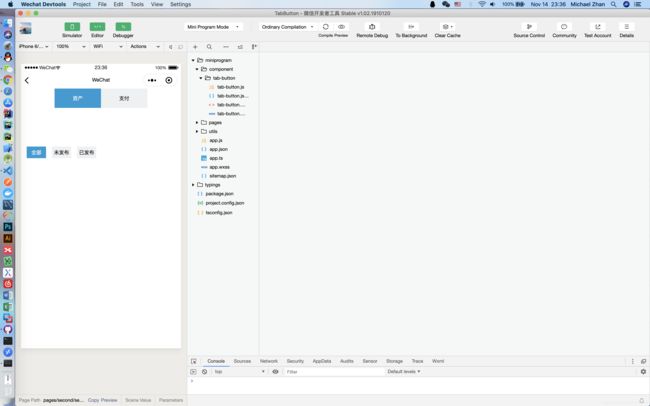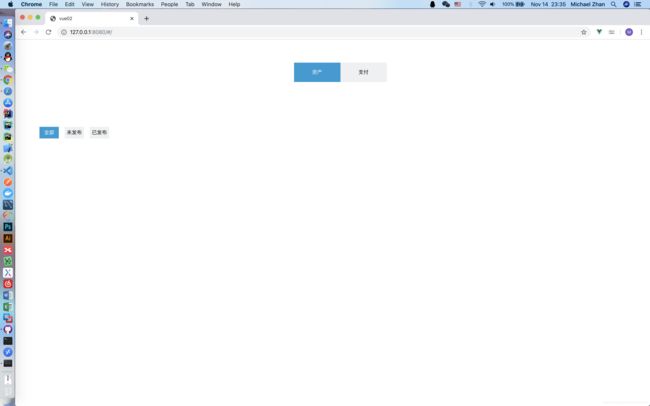自定义TabButton组件(小程序+Vue)
自定义TabButton组件(小程序+Vue)
最近由于写小程序的哥们儿没有时间,拖了一个月说基本还没开写,当时就决定不能再拖了,自己上吧。于是一边学习小程序,一边开发项目,然后顺便举一反三学习一下Vue(感觉小程序在某种程度上跟Vue还是挺像的)。我真的是太难了…
本篇博客是记录一下TabButton,模块化开发嘛,下次可以自己抄自己了
因为项目里有这两种样式的需求,所以设置的参数多了点,比如左边距,右边距,宽高等等,当然也有一个默认的值,默认的样式是第二种。考虑到一个App/小程序就一种风格,所以颜色这些是在组件的css里面写好的,有需要的朋友可以自己修改
tab-button.wxml
tab-button.wxss
/*条件筛选*/
.tab_button {
align-items: center;
justify-content: center;
width: 100%;
height: 100%;
/* height: 30px; */
/* line-height: 30px; */
}
.tab_button ul {
list-style: none;
}
.tab_button_normal {
color: rgb(0, 0, 0);
float: left;
background: rgb(239, 240, 241);
/* margin-right: 15px; */
/* line-height: 30px; */
/* width: 50px; */
font-size: 13px;
text-align: center;
}
.tab_button_active {
color: white;
float: left;
background: #169bd5;
/* margin-right: 15px; */
/* line-height: 30px; */
/* width: 50px; */
font-size: 13px;
text-align: center;
}
tab-button.js
Component({
properties: {
margin_right: {
type: Number,
value: 15
},
h: {
type: Number,
value: 30
},
w: {
type: Number,
value: 50
},
display: {
type: String,
value: 'block'
},
margin_left: {
type: Number,
value: 15
},
options: {
type: [],
value: [{
value: '全部'
},
{
value: '未发布'
},
{
value: '已发布'
}
],
}
},
data: {
tab_button_active: 0,
},
methods: {
tab_button_select: function (event) {
//this.setData()将数据从逻辑层更新到视图层,带动样式的改变
this.setData({
tab_button_active: event.currentTarget.dataset.id
})
this.triggerEvent('tab_button_select', event.currentTarget.dataset.id)
},
}
})
tab-button.json
{
"component": true,
"usingComponents": {}
}
使用组件
second.json
{
"usingComponents": {
"tab-button": "../../component/tab-button/tab-button"
}
}
second.js
Page({
data: {
option1: [{
value: '资产'
},
{
value: '支付'
}
],
option2: [{
value: '全部'
},
{
value: '未发布'
},
{
value: '已发布'
}
],
},
onLoad: function(options) {
},
onShow: function() {
},
onPullDownRefresh: function() {
},
tab_button_select1: function(event) {
console.log(event.detail)
},
tab_button_select2: function(event) {
console.log(event.detail)
},
})
second.wxml
second.wxss
.mid{
width: 100%;
height: 100px;
}
tabButton.vue
使用组件
HelloWorld.vue
新人学习前端,有不足的地方还请指教。感谢!