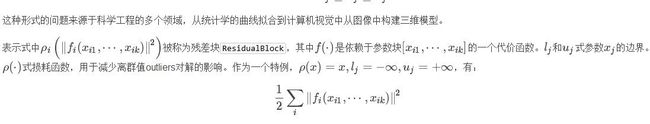Ceres Solver使用
非线性最小二乘
Ceres可以求解以下形式的有界约束非线性最小二乘问题:
hello world 最简单的例子
我们求解下面方程的最小解
12(10−x)2
第一步,写出代价函数f(x)=10−x:
struct CostFunctor { template <typename T> bool operator()(const T* const x), T* residual) const { residual[0] = T(10.0) - x[0]; return true; } }
需要注意的是,operator()是一个模板方法,假定它的输入和输出都是类型T。这里用模板可以使Ceres使用T=double来调用CostFunctor::operator来只获得残差的值,或者使用T=Jet来获得雅克比矩阵。后面会介绍更多的细节。
现在使用这个函数来构造非线性优化最小二乘问题并使用Ceres求解。
#include "ceres/ceres.h" #include "glog/logging.h" using ceres::AutoDiffCostFunction; using ceres::CostFunction; using ceres::Problem; using ceres::Solver; using ceres::Solve; struct CostFunctor { template <typename T> bool operator()(const T* const x), T* residual) const { residual[0] = T(10.0) - x[0]; return true; } }; int main(int argc, char** argv) { google::InitGoogleLogging(argv[0]); // 变量及其初始值 double initial_x = 5.0; double x = initial_x; // 创建问题 Problem problem; // 设置问题的代价函数,使用自动微分来获得倒数(jacobian雅可比矩阵)。 CostFunction* cost_function = new AutoDiffCostFunction<CostFunctor, 1, 1>(new CostFunctor); problem.AddResidualBlock(cost_function, NULL, &x); // 运行求解器 Solver::Options options; options.linear_solver_type = ceres::DENSE_QR; options.minimizer_progress_to_stdout = true; Solver::Summary summary; Solve(options, &problem, &summary); std::cout << summary.BriefReport() << "\n"; std::cout << "x : " << initial_x << " -> " << x << "\n"; return 0; }
编写对应的CMakeList.txt:
CMAKE_MINIMUM_REQUIRED(VERSION 3.7) # 项目名 PROJECT(HelloWorld) # 指定ceres FIND_PACKAGE(ceres REQUIRED) # 需要eigen库 INCLUDE_DIRECTORIES(${EIGEN_INCLUDE_DIR}) # 目标文件 ADD_EXECUTABLE( helloword helloword.cc ) # 链接ceres target_link_libraries( helloworld ceres )
编译运行
mkdir build
cd build
cmake ..
make
./helloworld
微分
Ceres与大多数优化库一样,依赖于计算目标函数在任意参数值处的值及对应的微分。Ceres提供了多种方式来计算为微分。在上面的例子中使用了自动微分,下面来看看分析和数值微分。
数值微分
在一些情况下,定义一个模板代价函数不太可能,比如函数中包含一个不可控的库函数,这时可以使用数值微分,构造一个NumbericDiffCostFunction:
struct NumericDiffCostFunctor { bool operator()(const double* const x, double* residual) const { residual[0] = 10.0 - x[0]; return true; } };
对应的Problem为:
CostFunction* cost_function = new NumericDiffCostFunction<NumericDiffCostFunctor, ceres::CENTRAL, 1, 1, 1>( new NumericDiffCostFunctor) problem.AddResidualBlock(cost_function, NULL, &x);
一般来讲,建议使用自动微分而不是数值微分,使用C++模板使得自动微分更高效,收敛也更快。
分析微分
有时自动微分不可实现,这时可以提供自定义的残差和jacobian计算的代码。先定义一个CostFunction或SizedCostFunction的子类。下面是一个简单的实现示例:
class QuadraticCostFunction : public ceres::SizedCostFunction<1, 1> { public: virtual ~QuadraticCostFunction() {} virtual bool Evaluate(double const* const* parameters, double* residuals, double** jacobians) const { const double x = parameters[0][0]; residuals[0] = 10 - x; // 计算Jacobian if (jacobians != NULL && jacobians[0] != NULL) { jacobians[0][0] = -1; } return true; } };
QuadraticCostFunction::Evaluate提供了一个输入数组parameters,一个残差的输出数组residuals和一个Jacobian矩阵的输出数组jacobians。jacobians是可选的,Evaluate会检查它是否为空,在这个例子中,残差函数是线性的,故而Jacobian是常量。
除非有一个很好的管理Jacobian的理由,否则建议使用
AutoDiffCostFunction或NumericDiffCostFunction。
其他
熟悉了NumericDiffCostFunction和AutoDiffCostFunction后,建议查看DynamicAutoDiffCostFunction, CostFunctionToFunctor, NumericDiffFunctor和ConditionedCostFunction来使用更高级的功能。
Powell函数
struct F4 { template <typename T> bool operator()(const T* const x1, const T* const x4, T* residual) const { residual[0] = T(sqrt(10.0)) * (x1[0] - x4[0]) * (x1[0] - x4[0]); return true; } };
类似的,可以定义函数F1,F2,F3,接着构造问题:
double x1 = 3.0; double x2 = -1.0; double x3 = 0.0; double x4 = 1.0; Problem problem; // 添加残差项到问题中并使用自动微分 problem.AddResidualBlock( new AutoDiffCostFunction<F1, 1, 1, 1>(new F1), NULL, &x1, &x2); problem.AddResidualBlock( new AutoDiffCostFunction<F2, 1, 1, 1>(new F2), NULL, &x3, &x4); problem.AddResidualBlock( new AutoDiffCostFunction<F3, 1, 1, 1>(new F3), NULL, &x2, &x3) problem.AddResidualBlock( new AutoDiffCostFunction<F4, 1, 1, 1>(new F4), NULL, &x1, &x4);
曲线拟合
上面的例子都是没有数据的简单的优化问题,现在考虑复杂点的问题。问题数据来自采样y=e0.3x+0.1,并添加了高斯噪声(标准差为δ=0.2,我们拟合曲线
首先定义一个模板对象来计算残差:
struct ExponentialResidual { ExponentialResidual(double x, double y) : x_(x), y_(y) {} template <typename T> bool operator()(const T* const m, const T* const c, T* residual) const { residual[0] = T(y_) - exp(m[0] * T(x_) + c[0]); return true; } private: // Observations for a sample. const double x_; const double y_; };
假定观察值为2n大小的数组data,则可以对每一个观测值创建一个CostFunction来构建问题:
double m = 0.0; double c = 0.0; Problem problem; for (int i = 0; i < kNumObservations; ++i) { CostFunction* cost_function = new AutoDiffCostFunction<ExponentialResidual, 1, 1, 1>( new ExponentialResidual(data[2 * i], data[2 * i + 1])); problem.AddResidualBlock(cost_function, NULL, &m, &c); }
这个拟合效果不是很好,下面看一种鲁棒的拟合方法。
鲁棒曲线拟合
假定数据中有一些outliers,离群值,也即一些数据并不遵循噪声模型。为了处理离群值,一个标准的技术是使用一个LossFunction损耗函数。损耗函数降低了离群值的影响,为了将损耗函数与一个残差块联合,我们修改问题为
problem.AddResidualBlock(cost_function, new CauchyLoss(0.5) , &m, &c);
CauchyLoss是Ceres自带的一个损耗函数,参数0.5制定了损耗函数的规模。
Bundle Adjustment 集束调整
Ceres的主要用处便是用于解决大规模的BA问题。给定一系列图像特征值位置和相关联系,BA的目标是找出3D点的位置和相机参数来最小化重投影误差。这个优化问题通常是非线性最小二乘问题,误差是平方L2范数。下面求解BA问题使用BAL数据集。
通常第一步是定义一个模板函数来计算重投影误差/残差。这个函数的结构与ExponentialResidual类似。在BAL问题中,每一个残差项依赖于一个三维点和九参数的相机模型。相机模型的九个参数分别为:三个旋转分量,三个平移分量,一个焦距和两个径向畸变。
struct SnavelyReprojectionError { SnavelyReprojectionError(double observed_x, double observed_y) : observed_x(observed_x), observed_y(observed_y) {} template <typename T> bool operator()(const T* const camera, const T* const point, T* residuals) const { // camera[0,1,2]是旋转分量 T p[3]; ceres::AngleAxisRotatePoint(camera, point, p); // camera[3,4,5] 平移分量 p[0] += camera[3]; p[1] += camera[4]; p[2] += camera[5]; // 计算畸变的中心,符号依赖于Noah Snavely的假设 // 相机有一个负的z轴 T xp = - p[0] / p[2]; T yp = - p[1] / p[2]; // 应用二阶和四阶径向畸变 const T& l1 = camera[7]; const T& l2 = camera[8]; T r2 = xp*xp + yp*yp; T distortion = T(1.0) + r2 * (l1 + l2 * r2); // 计算最终的投影点位置 const T& focal = camera[6]; T predicted_x = focal * distortion * xp; T predicted_y = focal * distortion * yp; // The error is the difference between the predicted and observed position. // 误差是预测值和观测值的区别 residuals[0] = predicted_x - T(observed_x); residuals[1] = predicted_y - T(observed_y); return true; } // 隐藏代价函数对象的构造 static ceres::CostFunction* Create(const double observed_x, const double observed_y) { return (new ceres::AutoDiffCostFunction<SnavelyReprojectionError, 2, 9, 3>( new SnavelyReprojectionError(observed_x, observed_y))); } double observed_x; double observed_y; };
与之前的例子不同,这是一个非平凡函数,计算Jacobian会十分费力,自动微分使得过程简便很多。函数AngleAxisRotatePoint()和其他操作旋转的函数在include/ceres/rotation.h中。
给定了函数,BA问题可以按下面进行构造:
ceres::Problem problem; for (int i = 0; i < bal_problem.num_observations(); ++i) { ceres::CostFunction* cost_function = SnavelyReprojectionError::Create( bal_problem.observations()[2 * i + 0], bal_problem.observations()[2 * i + 1]); problem.AddResidualBlock(cost_function, NULL /* squared loss */, bal_problem.mutable_camera_for_observation(i), bal_problem.mutable_point_for_observation(i)); }
构造问题的方式与上面曲线拟合的例子相似。由于这是一个大的稀疏问题,求解的一种方式是设置Solver::Options::linear_solver_type为SPARSE_NORMAL_CHOLESKY并调用Solve。BA问题有一个特殊的稀疏结构,可以更高效的求解。Ceres提供了三种特定的求解器(基于Schur的求解器),示例代码使用了最简单的一种DENSE_SCHUR。
ceres::Solver::Options options; options.linear_solver_type = ceres::DENSE_SCHUR; options.minimizer_progress_to_stdout = true; ceres::Solver::Summary summary; ceres::Solve(options, &problem, &summary); std::cout << summary.FullReport() << "\n";
通用无约束优化
尽管Ceres被设计为求解非线性最小二乘问题,不过Ceres也包含一些常用的无约束优化问题。GradientProblem和GradientProblemSolver是一个求解器。
Rosenbrock函数
考虑Rosenbrock函数,定义一个FirstOrderFunction借口,负责计算对象函数值和梯度。
class Rosenbrock : public ceres::FirstOrderFunction { public: virtual bool Evaluate(const double* parameters, double* cost, double* gradient) const { const double x = parameters[0]; const double y = parameters[1]; cost[0] = (1.0 - x) * (1.0 - x) + 100.0 * (y - x * x) * (y - x * x); if (gradient != NULL) { gradient[0] = -2.0 * (1.0 - x) - 200.0 * (y - x * x) * 2.0 * x; gradient[1] = 200.0 * (y - x * x); } return true; } virtual int NumParameters() const { return 2; } };
然后构造
GradientProblem
对象并调用
Solve()
。
double parameters[2] = {-1.2, 1.0}; ceres::GradientProblem problem(new Rosenbrock()); ceres::GradientProblemSolver::Options options; options.minimizer_progress_to_stdout = true; ceres::GradientProblemSolver::Summary summary; ceres::Solve(options, problem, parameters, &summary); std::cout << summary.FullReport() << "\n";