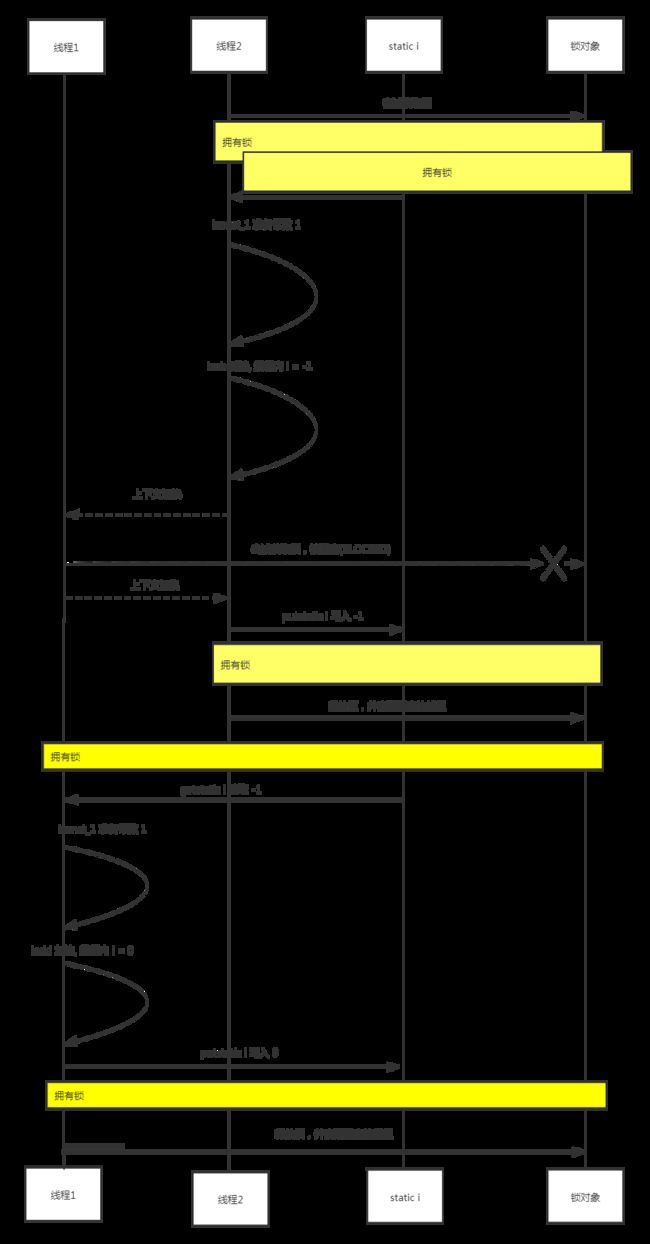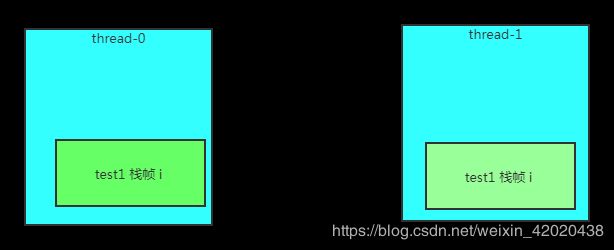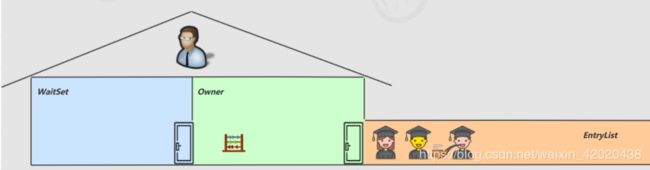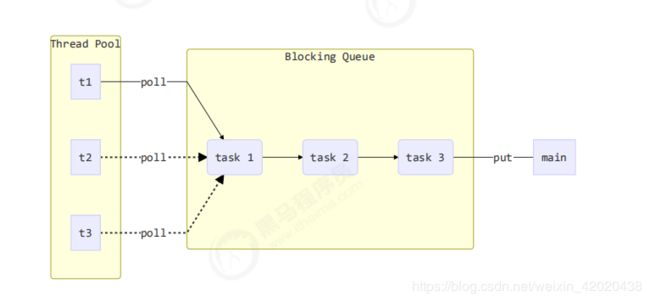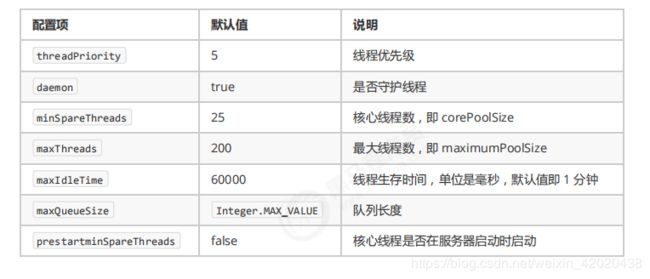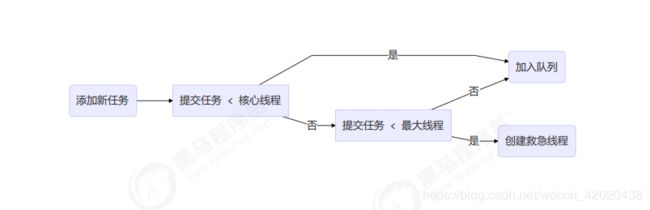并发编程
目录
- 1.进程与线程
- 1.1进程
- 1.2线程
- 1.3二者对比
- 2.java 线程
- 本章内容
- 2.1 创建和运行线程
- 2.2查看进程线程的方法
- 2.3原理之线程运行
- 2.4 常见方法
- 2.5start 与 run
- 2.6 sleep 与 yield
- 2.7 join 方法详解
- 2.8 interrupt 方法详解
- 2.9不推荐的方法
- 2.10主线程与守护线程
- 2.11五种状态
- 2.12六种状态
- 3.共享模型之管程
- 3.1共享带来的问题
- 3.2 synchronized 解决方案
- 3.3 方法上的 synchronized
- 3.4变量的线程安全分析
- 3.5Monitor 概念
- 3.6 wait notify
- 3.7wait notify 的正确姿势
- 3.8Park & Unpark
- 3.9重新理解线程状态转换
- 3.10多把锁
- 3.11活跃性
- 3.12ReentrantLock
- 4.共享模型之内存
- 4.1 Java 内存模型
- 4.2可见性
- 4.3有序性
- 5.共享模型之无锁
- 5.1问题提出
- 5.2 CAS 与 volatile
- 5.3原子整数
- 5.4原子引用
- 5.5原子数组
- 5.6字段更新器
- 5.7 原子累加器
- 5.8 Unsafe
- 6.共享模型之不可变
- 6.1日期转换的问题
- 6.2 不可变设计
- 6.3无状态
- 7.共享模型之工具
- 7.1线程池
- 7.1.1自定义线程池
- 7.1.2ThreadPoolExecutor
- 7.1.3Fork/Join
- 7.2 J.U.C
1.进程与线程
1.1进程
程序由指令和数据组成,但这些指令要运行,数据要读写,就必须将指令加载至 CPU,数据加载至内存。在
指令运行过程中还需要用到磁盘、网络等设备。进程就是用来加载指令、管理内存、管理 IO 的
当一个程序被运行,从磁盘加载这个程序的代码至内存,这时就开启了一个进程。
进程就可以视为程序的一个实例。大部分程序可以同时运行多个实例进程(例如记事本、画图、浏览器
等),也有的程序只能启动一个实例进程(例如网易云音乐、360 安全卫士等)
1.2线程
一个进程之内可以分为一到多个线程。
一个线程就是一个指令流,将指令流中的一条条指令以一定的顺序交给 CPU 执行
Java 中,线程作为最小调度单位,进程作为资源分配的最小单位。 在 windows 中进程是不活动的,只是作
为线程的容器
1.3二者对比
进程基本上相互独立的,而线程存在于进程内,是进程的一个子集
进程拥有共享的资源,如内存空间等,供其内部的线程共享
进程间通信较为复杂
同一台计算机的进程通信称为 IPC(Inter-process communication)
不同计算机之间的进程通信,需要通过网络,并遵守共同的协议,例如 HTTP
线程通信相对简单,因为它们共享进程内的内存,一个例子是多个线程可以访问同一个共享变量
线程更轻量,线程上下文切换成本一般上要比进程上下文切换低
2.java 线程
本章内容
创建和运行线程
查看线程
线程 API
线程状态
2.1 创建和运行线程
方法一,直接使用 Thread
// 创建线程对象
Thread t = new Thread() {
public void run() {
// 要执行的任务
}
};
// 启动线程
t.start();
// 构造方法的参数是给线程指定名字,推荐
Thread t1 = new Thread("t1") {
@Override
// run 方法内实现了要执行的任务
public void run() {
log.debug("hello");
}
};
t1.start();
输出:
19:19:00 [t1] c.ThreadStarter - hello
方法二,使用 Runnable 配合 Thread
把【线程】和【任务】(要执行的代码)分开
Thread 代表线程
Runnable 可运行的任务(线程要执行的代码)
Runnable runnable = new Runnable() {
public void run(){
// 要执行的任务
}
};
// 创建线程对象
Thread t = new Thread( runnable );
// 启动线程
t.start();
例如:
// 创建任务对象
Runnable task2 = new Runnable() {
@Override
public void run() {
log.debug("hello");
}
};
// 参数1 是任务对象; 参数2 是线程名字,推荐
Thread t2 = new Thread(task2, "t2");
t2.start();
输出:
19:19:00 [t2] c.ThreadStarter - hello
Java 8 以后可以使用 lambda 精简代码
// 创建任务对象
Runnable task2 = () -> log.debug("hello");
// 参数1 是任务对象; 参数2 是线程名字,推荐
Thread t2 = new Thread(task2, "t2");
t2.start();
小结
方法1 是把线程和任务合并在了一起,方法2 是把线程和任务分开了
用 Runnable 更容易与线程池等高级 API 配合
用 Runnable 让任务类脱离了 Thread 继承体系,更灵活
方法三,FutureTask 配合 Thread
FutureTask 能够接收 Callable 类型的参数,用来处理有返回结果的情况
// 创建任务对象
FutureTask<Integer> task3 = new FutureTask<>(() -> {
log.debug("hello");
return 100;
});
// 参数1 是任务对象; 参数2 是线程名字,推荐
new Thread(task3, "t3").start();
// 主线程阻塞,同步等待 task 执行完毕的结果
Integer result = task3.get();
log.debug("结果是:{}", result);
输出:
19:22:27 [t3] c.ThreadStarter - hello
19:22:27 [main] c.ThreadStarter - 结果是:100
2.2查看进程线程的方法
windows
任务管理器可以查看进程和线程数,也可以用来杀死进程
tasklist 查看进程
taskkill 杀死进程
linux
ps -fe 查看所有进程
ps -fT -p 查看某个进程(PID)的所有线程
kill 杀死进程
top 按大写 H 切换是否显示线程
top -H -p 查看某个进程(PID)的所有线程
Java
jps 命令查看所有 Java 进程
jstack 查看某个 Java 进程(PID)的所有线程状态
jconsole 来查看某个 Java 进程中线程的运行情况(图形界面)
2.3原理之线程运行
栈与栈帧
Java Virtual Machine Stacks (Java 虚拟机栈)
我们都知道 JVM 中由堆、栈、方法区所组成,其中栈内存是给谁用的呢?其实就是线程,每个线程启动后,虚拟
机就会为其分配一块栈内存。
每个栈由多个栈帧(Frame)组成,对应着每次方法调用时所占用的内存
每个线程只能有一个活动栈帧,对应着当前正在执行的那个方法
线程上下文切换(Thread Context Switch)
因为以下一些原因导致 cpu 不再执行当前的线程,转而执行另一个线程的代码
线程的 cpu 时间片用完
垃圾回收
有更高优先级的线程需要运行
线程自己调用了 sleep、yield、wait、join、park、synchronized、lock 等方法
当 Context Switch 发生时,需要由操作系统保存当前线程的状态,并恢复另一个线程的状态,Java 中对应的概念
就是程序计数器(Program Counter Register),它的作用是记住下一条 jvm 指令的执行地址,是线程私有的
状态包括程序计数器、虚拟机栈中每个栈帧的信息,如局部变量、操作数栈、返回地址等
Context Switch 频繁发生会影响性能
2.4 常见方法
| 方法名 | static | 功能说明 | 功能说明 |
|---|---|---|---|
| start() | 启动一个新线程,在新的线程运行 run 方法中的代码 | start 方法只是让线程进入就绪,里面代码不一定立刻运行(CPU 的时间片还没分给它)。每个线程对象的start方法只能调用一次,如果调用了多次会出现IllegalThreadStateException | |
| run() | 新线程启动后会调用的方法 | 如果在构造 Thread 对象时传递了 Runnable 参数,则线程启会调用 Runnable 中的 run 方法,否则默认不执行任何操作。但可以创建 Thread 的子类对象,来覆盖默认行为 | |
| join() | 等待线程运行结束 | ||
| join(long n) | 等待线程运行结束,最多等待 n毫秒 | ||
| getId() | 获取线程长整型的 id | id 唯一 | |
| getName() | 获取线程名 | ||
| setName(String) | 修改线程名 | ||
| getPriority() | 获取线程优先级 | ||
| setPriority(int) | 修改线程优先级 | java中规定线程优先级是1~10 的整数,较大的优先级能提高该线程被 CPU 调度的机率 | |
| getState() | 获取线程状态 | Java 中线程状态是用 6 个 enum 表示,分别为:NEW, RUNNABLE, BLOCKED, WAITING,TIMED_WAITING, TERMINATED | |
| isInterrupted() | 判断是否被打断, | 不会清除 打断标记 | |
| isAlive() | 线程是否存活(还没有运行完毕) | ||
| interrupt() | 打断线程 | 如果被打断线程正在 sleep,wait,join 会导致被打断的线程抛出 InterruptedException,并清除 打断标记 ;如果打断的正在运行的线程,则会设置 打断标记 ;park 的线程被打断,也会设置 打断标记 | |
| interrupted() | static | 判断当前线程是否被打断 | 会清除 打断标记 |
| currentThread() | static | 获取当前正在执行的线程 | |
| sleep(long n) | static | 让当前执行的线程休眠n毫秒,休眠时让出 cpu的时间片给其它线程 | |
| yield() | static | 提示线程调度器让出当前线程对CPU的使用 | 主要是为了测试和调试 |
2.5start 与 run
调用 run
public static void main(String[] args) {
Thread t1 = new Thread("t1") {
@Override
public void run() {
log.debug(Thread.currentThread().getName());
FileReader.read(Constants.MP4_FULL_PATH);
}
};
t1.run();
log.debug("do other things ...");
}
输出
19:39:14 [main] c.TestStart - main
19:39:14 [main] c.FileReader - read [1.mp4] start ...
19:39:18 [main] c.FileReader - read [1.mp4] end ... cost: 4227 ms
19:39:18 [main] c.TestStart - do other things ...
程序仍在 main 线程运行, FileReader.read() 方法调用还是同步的
调用 start
将上述代码的 t1.run() 改为
t1.start();
输出
19:41:30 [main] c.TestStart - do other things ...
19:41:30 [t1] c.TestStart - t1
19:41:30 [t1] c.FileReader - read [1.mp4] start ...
19:41:35 [t1] c.FileReader - read [1.mp4] end ... cost: 4542 ms
程序在 t1 线程运行, FileReader.read() 方法调用是异步的
小结
直接调用 run 是在主线程中执行了 run,没有启动新的线程
使用 start 是启动新的线程,通过新的线程间接执行 run 中的代码
2.6 sleep 与 yield
sleep
- 调用 sleep 会让当前线程从 Running 进入 Timed Waiting 状态(阻塞)
- 其它线程可以使用 interrupt 方法打断正在睡眠的线程,这时 sleep 方法会抛出 InterruptedException
- 睡眠结束后的线程未必会立刻得到执行
- 建议用 TimeUnit 的 sleep 代替 Thread 的 sleep 来获得更好的可读性
yield - 调用 yield 会让当前线程从 Running 进入 Runnable 就绪状态,然后调度执行其它线程
- 具体的实现依赖于操作系统的任务调度器
线程优先级
线程优先级会提示(hint)调度器优先调度该线程,但它仅仅是一个提示,调度器可以忽略它
如果 cpu 比较忙,那么优先级高的线程会获得更多的时间片,但 cpu 闲时,优先级几乎没作用
Runnable task1 = () -> {
int count = 0;
for (;;) {
System.out.println("---->1 " + count++);
}
};
Runnable task2 = () -> {
int count = 0;
for (;;) {
// Thread.yield();
System.out.println(" ---->2 " + count++);
}
};
Thread t1 = new Thread(task1, "t1");
Thread t2 = new Thread(task2, "t2");
// t1.setPriority(Thread.MIN_PRIORITY);
// t2.setPriority(Thread.MAX_PRIORITY);
t1.start();
t2.start();
2.7 join 方法详解
为什么需要 join
下面的代码执行,打印 r 是什么?
static int r = 0;
public static void main(String[] args) throws InterruptedException {
test1();
}
private static void test1() throws InterruptedException {
log.debug("开始");
Thread t1 = new Thread(() -> {
log.debug("开始");
sleep(1);
log.debug("结束");
r = 10;
});
t1.start();
log.debug("结果为:{}", r);
log.debug("结束");
}
分析
因为主线程和线程 t1 是并行执行的,t1 线程需要 1 秒之后才能算出 r=10
而主线程一开始就要打印 r 的结果,所以只能打印出 r=0
解决方法
用 sleep 行不行?为什么?
用 join,加在 t1.start() 之后即可
等待多个结果
问,下面代码 cost 大约多少秒?
static int r1 = 0;
static int r2 = 0;
public static void main(String[] args) throws InterruptedException {
test2();
}
private static void test2() throws InterruptedException {
Thread t1 = new Thread(() -> {
sleep(1);
r1 = 10;
});
Thread t2 = new Thread(() -> {
sleep(2);
r2 = 20;
});
long start = System.currentTimeMillis();
t1.start();
t2.start();
t1.join();
t2.join();
long end = System.currentTimeMillis();
log.debug("r1: {} r2: {} cost: {}", r1, r2, end - start);
}
分析如下
第一个 join:等待 t1 时, t2 并没有停止, 而在运行
第二个 join:1s 后, 执行到此, t2 也运行了 1s, 因此也只需再等待 1s
如果颠倒两个 join 呢?
最终都是输出
20:45:43.239 [main] c.TestJoin - r1: 10 r2: 20 cost: 2005
有时效的 join
等够时间
static int r1 = 0;
static int r2 = 0;
public static void main(String[] args) throws InterruptedException {
test3();
}
public static void test3() throws InterruptedException {
Thread t1 = new Thread(() -> {
sleep(1);
r1 = 10;
});
long start = System.currentTimeMillis();
t1.start();
// 线程执行结束会导致 join 结束
t1.join(1500);
long end = System.currentTimeMillis();
log.debug("r1: {} r2: {} cost: {}", r1, r2, end - start);
}
输出
20:48:01.320 [main] c.TestJoin - r1: 10 r2: 0 cost: 1010
没等够时间
static int r1 = 0;
static int r2 = 0;
public static void main(String[] args) throws InterruptedException {
test3();
}
public static void test3() throws InterruptedException {
Thread t1 = new Thread(() -> {
sleep(2);
r1 = 10;
});
long start = System.currentTimeMillis();
t1.start();
// 线程执行结束会导致 join 结束
t1.join(1500);
long end = System.currentTimeMillis();
log.debug("r1: {} r2: {} cost: {}", r1, r2, end - start);
}
输出
20:52:15.623 [main] c.TestJoin - r1: 0 r2: 0 cost: 1502
2.8 interrupt 方法详解
打断 sleep,wait,join 的线程
这几个方法都会让线程进入阻塞状态
打断 sleep 的线程, 会清空打断状态,以 sleep 为例
private static void test1() throws InterruptedException {
Thread t1 = new Thread(()->{
sleep(1);
}, "t1");
t1.start();
sleep(0.5);
t1.interrupt();
log.debug(" 打断状态: {}", t1.isInterrupted());
}
输出
java.lang.InterruptedException: sleep interrupted
at java.lang.Thread.sleep(Native Method)
at java.lang.Thread.sleep(Thread.java:340)
at java.util.concurrent.TimeUnit.sleep(TimeUnit.java:386)
at cn.itcast.n2.util.Sleeper.sleep(Sleeper.java:8)
at cn.itcast.n4.TestInterrupt.lambda$test1$3(TestInterrupt.java:59)
at java.lang.Thread.run(Thread.java:745)
21:18:10.374 [main] c.TestInterrupt - 打断状态: false
打断正常运行的线程
打断正常运行的线程, 不会清空打断状态
private static void test2() throws InterruptedException {
Thread t2 = new Thread(()->{
while(true) {
Thread current = Thread.currentThread();
boolean interrupted = current.isInterrupted();
if(interrupted) {
log.debug(" 打断状态: {}", interrupted);
break;
}
}
}, "t2");
t2.start();
sleep(0.5);
t2.interrupt();
}
输出
20:57:37.964 [t2] c.TestInterrupt - 打断状态: true
打断 park 线程
打断 park 线程, 不会清空打断状态
private static void test3() throws InterruptedException {
Thread t1 = new Thread(() -> {
log.debug("park...");
LockSupport.park();
log.debug("unpark...");
log.debug("打断状态:{}", Thread.currentThread().isInterrupted());
}, "t1");
t1.start();
sleep(0.5);
t1.interrupt();
}
输出
21:11:52.795 [t1] c.TestInterrupt - park...
21:11:53.295 [t1] c.TestInterrupt - unpark...
21:11:53.295 [t1] c.TestInterrupt - 打断状态:true
如果打断标记已经是 true, 则 park 会失效
private static void test4() {
Thread t1 = new Thread(() -> {
for (int i = 0; i < 5; i++) {
log.debug("park...");
LockSupport.park();
log.debug("打断状态:{}", Thread.currentThread().isInterrupted());
}
});
t1.start();
sleep(1);
t1.interrupt();
}
输出
21:13:48.783 [Thread-0] c.TestInterrupt - park...
21:13:49.809 [Thread-0] c.TestInterrupt - 打断状态:true
21:13:49.812 [Thread-0] c.TestInterrupt - park...
21:13:49.813 [Thread-0] c.TestInterrupt - 打断状态:true
21:13:49.813 [Thread-0] c.TestInterrupt - park...
21:13:49.813 [Thread-0] c.TestInterrupt - 打断状态:true
21:13:49.813 [Thread-0] c.TestInterrupt - park...
21:13:49.813 [Thread-0] c.TestInterrupt - 打断状态:true
21:13:49.813 [Thread-0] c.TestInterrupt - park...
21:13:49.813 [Thread-0] c.TestInterrupt - 打断状态:true
提示
可以使用 Thread.interrupted() 清除打断状态
2.9不推荐的方法
还有一些不推荐使用的方法,这些方法已过时,容易破坏同步代码块,造成线程死锁
| 方法名 | static | 功能说明 |
|---|---|---|
| stop() | 停止线程运行 | |
| suspend() | 挂起(暂停)线程运行 | |
| resume() | 恢复线程运行 |
2.10主线程与守护线程
默认情况下,Java 进程需要等待所有线程都运行结束,才会结束。有一种特殊的线程叫做守护线程,只要其它非守
护线程运行结束了,即使守护线程的代码没有执行完,也会强制结束。
log.debug("开始运行...");
Thread t1 = new Thread(() -> {
log.debug("开始运行...");
sleep(2);
log.debug("运行结束...");
}, "daemon");
// 设置该线程为守护线程
t1.setDaemon(true);
t1.start();
sleep(1);
log.debug("运行结束...");
输出
08:26:38.123 [main] c.TestDaemon - 开始运行...
08:26:38.213 [daemon] c.TestDaemon - 开始运行...
08:26:39.215 [main] c.TestDaemon - 运行结束...
注意
垃圾回收器线程就是一种守护线程
Tomcat 中的 Acceptor 和 Poller 线程都是守护线程,所以 Tomcat 接收到 shutdown 命令后,不会等
待它们处理完当前请求
2.11五种状态
这是从 操作系统 层面来描述的
【初始状态】仅是在语言层面创建了线程对象,还未与操作系统线程关联
【可运行状态】(就绪状态)指该线程已经被创建(与操作系统线程关联),可以由 CPU 调度执行
【运行状态】指获取了 CPU 时间片运行中的状态
当 CPU 时间片用完,会从【运行状态】转换至【可运行状态】,会导致线程的上下文切换
【阻塞状态】
如果调用了阻塞 API,如 BIO 读写文件,这时该线程实际不会用到 CPU,会导致线程上下文切换,进入
【阻塞状态】
等 BIO 操作完毕,会由操作系统唤醒阻塞的线程,转换至【可运行状态】
与【可运行状态】的区别是,对【阻塞状态】的线程来说只要它们一直不唤醒,调度器就一直不会考虑
调度它们
【终止状态】表示线程已经执行完毕,生命周期已经结束,不会再转换为其它状态
2.12六种状态
这是从 Java API 层面来描述的
根据 Thread.State 枚举,分为六种状态
NEW 线程刚被创建,但是还没有调用 start() 方法
RUNNABLE 当调用了 start() 方法之后,注意,Java API 层面的 RUNNABLE 状态涵盖了 操作系统 层面的
【可运行状态】、【运行状态】和【阻塞状态】(由于 BIO 导致的线程阻塞,在 Java 里无法区分,仍然认为
是可运行)
BLOCKED , WAITING , TIMED_WAITING 都是 Java API 层面对【阻塞状态】的细分,后面会在状态转换一节
详述
TERMINATED 当线程代码运行结束
3.共享模型之管程
3.1共享带来的问题
小故事
老王(操作系统)有一个功能强大的算盘(CPU),现在想把它租出去,赚一点外快
小南、小女(线程)来使用这个算盘来进行一些计算,并按照时间给老王支付费用
但小南不能一天24小时使用算盘,他经常要小憩一会(sleep),又或是去吃饭上厕所(阻塞 io 操作),有时还需要一根烟,没烟时思路全无(wait)这些情况统称为(阻塞)
在这些时候,算盘没利用起来(不能收钱了),老王觉得有点不划算
另外,小女也想用用算盘,如果总是小南占着算盘,让小女觉得不公平
于是,老王灵机一动,想了个办法 [ 让他们每人用一会,轮流使用算盘 ]
这样,当小南阻塞的时候,算盘可以分给小女使用,不会浪费,反之亦然
最近执行的计算比较复杂,需要存储一些中间结果,而学生们的脑容量(工作内存)不够,所以老王申请了
一个笔记本(主存),把一些中间结果先记在本上
计算流程是这样的
但是由于分时系统,有一天还是发生了事故
小南刚读取了初始值 0 做了个 +1 运算,还没来得及写回结果
老王说 [ 小南,你的时间到了,该别人了,记住结果走吧 ],于是小南念叨着 [ 结果是1,结果是1…] 不甘心地
到一边待着去了(上下文切换)
老王说 [ 小女,该你了 ],小女看到了笔记本上还写着 0 做了一个 -1 运算,将结果 -1 写入笔记本
这时小女的时间也用完了,老王又叫醒了小南:[小南,把你上次的题目算完吧],小南将他脑海中的结果 1 写入了笔记本
小南和小女都觉得自己没做错,但笔记本里的结果是 1 而不是 0
Java 的体现
两个线程对初始值为 0 的静态变量一个做自增,一个做自减,各做 5000 次,结果是 0 吗?
static int counter = 0;
public static void main(String[] args) throws InterruptedException {
Thread t1 = new Thread(() -> {
for (int i = 0; i < 5000; i++) {
counter++;
}
}, "t1");
Thread t2 = new Thread(() -> {
for (int i = 0; i < 5000; i++) {
counter--;
}
}, "t2");
t1.start();
t2.start();
t1.join();
t2.join();
log.debug("{}",counter);
}
问题分析
以上的结果可能是正数、负数、零。为什么呢?因为 Java 中对静态变量的自增,自减并不是原子操作,要彻底理
解,必须从字节码来进行分析
例如对于 i++ 而言(i 为静态变量),实际会产生如下的 JVM 字节码指令:
getstatic i // 获取静态变量i的值
iconst_1 // 准备常量1
iadd // 自增
putstatic i // 将修改后的值存入静态变量i
而对应 i-- 也是类似:
getstatic i // 获取静态变量i的值
iconst_1 // 准备常量1
isub // 自减
putstatic i // 将修改后的值存入静态变量i
而 Java 的内存模型如下,完成静态变量的自增,自减需要在主存和工作内存中进行数据交换:
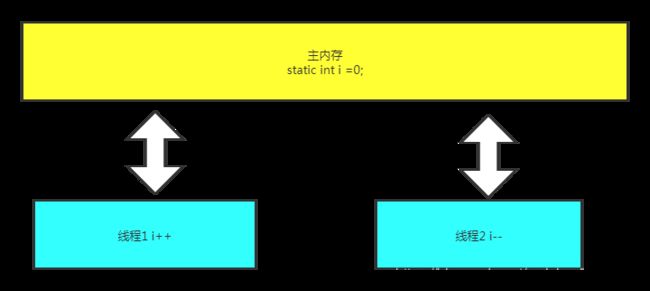
如果是单线程 以上 8 行代码是顺序执行(不会交错)没有问题:
临界区 Critical Section
-
一个程序运行多个线程本身是没有问题的
-
问题出在多个线程访问共享资源
多个线程读共享资源其实也没有问题
在多个线程对共享资源读写操作时发生指令交错,就会出现问题 -
一段代码块内如果存在对共享资源的多线程读写操作,称这段代码块为临界区
例如,下面代码中的临界区
static int counter = 0;
static void increment()
// 临界区
{
counter++; }
static void decrement()
// 临界区
{
counter--; }
竞态条件 Race Condition
多个线程在临界区内执行,由于代码的执行序列不同而导致结果无法预测,称之为发生了竞态条件
3.2 synchronized 解决方案
应用之互斥
为了避免临界区的竞态条件发生,有多种手段可以达到目的。
- 阻塞式的解决方案:synchronized,Lock
- 非阻塞式的解决方案:原子变量
本次课使用阻塞式的解决方案:synchronized,来解决上述问题,即俗称的【对象锁】,它采用互斥的方式让同一
时刻至多只有一个线程能持有【对象锁】,其它线程再想获取这个【对象锁】时就会阻塞住。这样就能保证拥有锁
的线程可以安全的执行临界区内的代码,不用担心线程上下文切换
注意
虽然 java 中互斥和同步都可以采用 synchronized 关键字来完成,但它们还是有区别的:
- 互斥是保证临界区的竞态条件发生,同一时刻只能有一个线程执行临界区代码
- 同步是由于线程执行的先后、顺序不同、需要一个线程等待其它线程运行到某个点
synchronized 语法
synchronized(对象) // 线程1, 线程2(blocked)
{
临界区
}
解决
static int counter = 0;
static final Object room = new Object();
public static void main(String[] args) throws InterruptedException {
Thread t1 = new Thread(() -> {
for (int i = 0; i < 5000; i++) {
synchronized (room) {
counter++;
}
}
}, "t1");
Thread t2 = new Thread(() -> {
for (int i = 0; i < 5000; i++) {
synchronized (room) {
counter--;
}
}
}, "t2");
t1.start();
t2.start();
t1.join();
t2.join();
log.debug("{}",counter);
}
你可以做这样的类比:
- synchronized(对象) 中的对象,可以想象为一个房间(room),有唯一入口(门)房间只能一次进入一人
进行计算,线程 t1,t2 想象成两个人 - 当线程 t1 执行到 synchronized(room) 时就好比 t1 进入了这个房间,并锁住了门拿走了钥匙,在门内执行
count++ 代码 - 这时候如果 t2 也运行到了 synchronized(room) 时,它发现门被锁住了,只能在门外等待,发生了上下文切
换,阻塞住了 - 这中间即使 t1 的 cpu 时间片不幸用完,被踢出了门外(不要错误理解为锁住了对象就能一直执行下去哦),
这时门还是锁住的,t1 仍拿着钥匙,t2 线程还在阻塞状态进不来,只有下次轮到 t1 自己再次获得时间片时才
能开门进入 - 当 t1 执行完 synchronized{} 块内的代码,这时候才会从 obj 房间出来并解开门上的锁,唤醒 t2 线程把钥
匙给他。t2 线程这时才可以进入 obj 房间,锁住了门拿上钥匙,执行它的 count-- 代码
用图来表示
思考
synchronized 实际是用对象锁保证了临界区内代码的原子性,临界区内的代码对外是不可分割的,不会被线程切
换所打断。
为了加深理解,请思考下面的问题
- 如果把 synchronized(obj) 放在 for 循环的外面,如何理解?-- 原子性
- 如果 t1 synchronized(obj1) 而 t2 synchronized(obj2) 会怎样运作?-- 锁对象
- 如果 t1 synchronized(obj) 而 t2 没有加会怎么样?如何理解?-- 锁对象
面向对象改进
把需要保护的共享变量放入一个类
class Room {
int value = 0;
public void increment() {
synchronized (this) {
value++;
}
}
public void decrement() {
synchronized (this) {
value--;
}
}
public int get() {
synchronized (this) {
return value;
}
}
}
@Slf4j
public class Test1 {
public static void main(String[] args) throws InterruptedException {
Room room = new Room();
Thread t1 = new Thread(() -> {
for (int j = 0; j < 5000; j++) {
room.increment();
}
}, "t1");
Thread t2 = new Thread(() -> {
for (int j = 0; j < 5000; j++) {
room.decrement();
}
}, "t2");
t1.start();
t2.start();
t1.join();
t2.join();
log.debug("count: {}" , room.get());
}
}
3.3 方法上的 synchronized
class Test{
public synchronized void test() {
}
}
等价于
class Test{
public void test() {
synchronized(this) {
}
}
}
class Test{
public synchronized static void test() {
}
}
等价于
class Test{
public static void test() {
synchronized(Test.class) {
}
}
}
不加 synchronized 的方法
不加 synchronzied 的方法就好比不遵守规则的人,不去老实排队(好比翻窗户进去的)
所谓的“线程八锁”
其实就是考察 synchronized 锁住的是哪个对象
情况1:12 或 21
@Slf4j(topic = "c.Number")
class Number{
public synchronized void a() {
log.debug("1");
}
public synchronized void b() {
log.debug("2");
}
}
public static void main(String[] args) {
Number n1 = new Number();
new Thread(()->{ n1.a(); }).start();
new Thread(()->{ n1.b(); }).start();
}
情况2:1s后12,或 2 1s后 1
@Slf4j(topic = "c.Number")
class Number{
public synchronized void a() {
sleep(1);
log.debug("1");
}
public synchronized void b() {
log.debug("2");
}
}
public static void main(String[] args) {
Number n1 = new Number();
new Thread(()->{ n1.a(); }).start();
new Thread(()->{ n1.b(); }).start();
}
情况3:3 1s 12 或 23 1s 1 或 32 1s 1
class Number{
public synchronized void a() {
sleep(1);
log.debug("1");
}
public synchronized void b() {
log.debug("2");
}
public void c() {
log.debug("3");
}
}
public static void main(String[] args) {
Number n1 = new Number();
new Thread(()->{ n1.a(); }).start();
new Thread(()->{ n1.b(); }).start();
new Thread(()->{ n1.c(); }).start();
}
情况4:2 1s 后 1
@Slf4j(topic = "c.Number")
class Number{
public synchronized void a() {
sleep(1);
log.debug("1");
}
public synchronized void b() {
log.debug("2");
}
}
public static void main(String[] args) {
Number n1 = new Number();
Number n2 = new Number();
new Thread(()->{ n1.a(); }).start();
new Thread(()->{ n2.b(); }).start();
}
情况5:2 1s 后 1
@Slf4j(topic = "c.Number")
class Number{
public static synchronized void a() {
sleep(1);
log.debug("1");
}
public synchronized void b() {
log.debug("2");
}
}
public static void main(String[] args) {
Number n1 = new Number();
new Thread(()->{ n1.a(); }).start();
new Thread(()->{ n1.b(); }).start();
}
情况6:1s 后12, 或 2 1s后 1
@Slf4j(topic = "c.Number")
class Number{
public static synchronized void a() {
sleep(1);
log.debug("1");
}
public static synchronized void b() {
log.debug("2");
}
}
public static void main(String[] args) {
Number n1 = new Number();
new Thread(()->{ n1.a(); }).start();
new Thread(()->{ n1.b(); }).start();
}
情况7:2 1s 后 1
@Slf4j(topic = "c.Number")
class Number{
public static synchronized void a() {
sleep(1);
log.debug("1");
}
public synchronized void b() {
log.debug("2");
}
}
public static void main(String[] args) {
Number n1 = new Number();
Number n2 = new Number();
new Thread(()->{ n1.a(); }).start();
new Thread(()->{ n2.b(); }).start();
}
情况8:1s 后12, 或 2 1s后 1
class Number{
public static synchronized void a() {
sleep(1);
log.debug("1");
}
public static synchronized void b() {
log.debug("2");
}
}
public static void main(String[] args) {
Number n1 = new Number();
Number n2 = new Number();
new Thread(()->{ n1.a(); }).start();
new Thread(()->{ n2.b(); }).start();
}
主要是看是否锁住的是同一个对象
如果是成员方法 synchronize 锁住的就是this对象
如果是静态方法,synchronize锁住的就是类对象
3.4变量的线程安全分析
成员变量和静态变量是否线程安全?
- 如果它们没有共享,则线程安全
- 如果它们被共享了,根据它们的状态是否能够改变,又分两种情况
如果只有读操作,则线程安全
如果有读写操作,则这段代码是临界区,需要考虑线程安全
局部变量是否线程安全?
- 局部变量是线程安全的
- 但局部变量引用的对象则未必
- 如果该对象没有逃离方法的作用访问,它是线程安全的
- 如果该对象逃离方法的作用范围,需要考虑线程安全
局部变量线程安全分析
public static void test1() {
int i = 10;
i++; }
每个线程调用 test1() 方法时局部变量 i,会在每个线程的栈帧内存中被创建多份,因此不存在共享
public static void test1();
descriptor: ()V
flags: ACC_PUBLIC, ACC_STATIC
Code:
stack=1, locals=1, args_size=0
0: bipush 10
2: istore_0
3: iinc 0, 1
6: return
LineNumberTable:
line 10: 0
line 11: 3
line 12: 6
LocalVariableTable:
Start Length Slot Name Signature
3 4 0 i I
class ThreadUnsafe {
ArrayList<String> list = new ArrayList<>();
public void method1(int loopNumber) {
for (int i = 0; i < loopNumber; i++) {
// { 临界区, 会产生竞态条件
method2();
method3();
// } 临界区
}
}
private void method2() {
list.add("1");
}
private void method3() {
list.remove(0);
}
}
执行
static final int THREAD_NUMBER = 2;
static final int LOOP_NUMBER = 200;
public static void main(String[] args) {
ThreadUnsafe test = new ThreadUnsafe();
for (int i = 0; i < THREAD_NUMBER; i++) {
new Thread(() -> {
test.method1(LOOP_NUMBER);
}, "Thread" + i).start();
}
}
其中一种情况是,如果线程2 还未 add,线程1 remove 就会报错:
Exception in thread "Thread1" java.lang.IndexOutOfBoundsException: Index: 0, Size: 0
at java.util.ArrayList.rangeCheck(ArrayList.java:657)
at java.util.ArrayList.remove(ArrayList.java:496)
at cn.itcast.n6.ThreadUnsafe.method3(TestThreadSafe.java:35)
at cn.itcast.n6.ThreadUnsafe.method1(TestThreadSafe.java:26)
at cn.itcast.n6.TestThreadSafe.lambda$main$0(TestThreadSafe.java:14)
at java.lang.Thread.run(Thread.java:748)
分析:
- 无论哪个线程中的 method2 引用的都是同一个对象中的 list 成员变量
- method3 与 method2 分析相同
将 list 修改为局部变量
class ThreadSafe {
public final void method1(int loopNumber) {
ArrayList<String> list = new ArrayList<>();
for (int i = 0; i < loopNumber; i++) {
method2(list);
method3(list);
}
}
private void method2(ArrayList<String> list) {
list.add("1");
}
private void method3(ArrayList<String> list) {
list.remove(0);
}
}
那么就不会有上述问题了
分析:
- list 是局部变量,每个线程调用时会创建其不同实例,没有共享
- 而 method2 的参数是从 method1 中传递过来的,与 method1 中引用同一个对象
- method3 的参数分析与 method2 相同
方法访问修饰符带来的思考,如果把 method2 和 method3 的方法修改为 public 会不会带来线程安全问题?
- 情况1:有其它线程调用 method2 和 method3
- 情况2:在 情况1 的基础上,为 ThreadSafe 类添加子类,子类覆盖 method2 或 method3 方法,即
class ThreadSafe {
public final void method1(int loopNumber) {
ArrayList<String> list = new ArrayList<>();
for (int i = 0; i < loopNumber; i++) {
method2(list);
method3(list);
}
}
private void method2(ArrayList<String> list) {
list.add("1");
}
private void method3(ArrayList<String> list) {
list.remove(0);
}
}
class ThreadSafeSubClass extends ThreadSafe{
@Override
public void method3(ArrayList<String> list) {
new Thread(() -> {
list.remove(0);
}).start();
}
}
从这个例子可以看出 private 或 final 提供【安全】的意义所在,请体会开闭原则中的【闭】
常见线程安全类
- String
- Integer
- StringBuffer
- Random
- Vector
- Hashtable
- java.util.concurrent 包下的类
这里说它们是线程安全的是指,多个线程调用它们同一个实例的某个方法时,是线程安全的。也可以理解为
Hashtable table = new Hashtable();
new Thread(()->{
table.put("key", "value1");
}).start();
new Thread(()->{
table.put("key", "value2");
}).start();
线程安全类方法的组合
分析下面代码是否线程安全?
Hashtable table = new Hashtable();
// 线程1,线程2
if( table.get("key") == null) {
table.put("key", value);
}
- 它们的每个方法是原子的
- 但注意它们多个方法的组合不是原子的,见后面分析
不可变类线程安全性
String、Integer 等都是不可变类,因为其内部的状态不可以改变,因此它们的方法都是线程安全的
有同学或许有疑问,String 有 replace,substring 等方法【可以】改变值啊,那么这些方法又是如何保证线程安
全的呢?
3.5Monitor 概念
Java 对象头
以 32 位虚拟机为例
普通对象
|--------------------------------------------------------------|
| Object Header (64 bits) |
|------------------------------------|-------------------------|
| Mark Word (32 bits) | Klass Word (32 bits) |
|------------------------------------|-------------------------|
数组对象
|----------------------------------------------------------------------|
| Object Header (96 bits) |
|---------------------|-----------------------|------------------------|
| Mark Word(32bits) | Klass Word(32bits) | array length(32bits) |
|---------------------|-----------------------|------------------------|
其中 Mark Word 结构为
|-----------------------------------------------|--------------------|
| Mark Word (32 bits) | State |
|-------------------------------------------- --|--------------------|
| hashcode:25 | age:4 | biased_lock:0 | 01 | Normal |
|-------------------------------------------------------|--------------------|
| thread:23 | epoch:2 | age:4 | biased_lock:1 | 01 | Biased |
|-------------------------------------------------------|--------------------|
| ptr_to_lock_record:30 | 00 | Lightweight Locked |
|-------------------------------------------------------|--------------------|
| ptr_to_heavyweight_monitor:30 | 10 | Heavyweight Locked |
|-------------------------------------------------------|--------------------|
| | 11 | Marked for GC |
|-------------------------------------------------------|--------------------|
64 位虚拟机 Mark Word
|--------------------------------------------------------------------|--------------------|
| Mark Word (64 bits) | State |
|--------------------------------------------------------------------|--------------------|
| unused:25 | hashcode:31 | unused:1 | age:4 | biased_lock:0 | 01 | Normal |
|--------------------------------------------------------------------|--------------------|
| thread:54 | epoch:2 | unused:1 | age:4 | biased_lock:1 | 01 | Biased |
|--------------------------------------------------------------------|--------------------|
| ptr_to_lock_record:62 | 00 | Lightweight Locked |
|--------------------------------------------------------------------|--------------------|
| ptr_to_heavyweight_monitor:62 | 10 | Heavyweight Locked |
|--------------------------------------------------------------------|--------------------|
| | 11 | Marked for GC |
|--------------------------------------------------------------------|--------------------|
参考资料
https://stackoverflow.com/questions/26357186/what-is-in-java-object-header
- 原理之 Monitor(锁)
- 原理之 synchronized
小故事
故事角色
- 老王 - JVM
- 小南 - 线程
- 小女 - 线程
- 房间 - 对象
- 房间门上 - 防盗锁 - Monitor
- 房间门上 - 小南书包 - 轻量级锁
- 房间门上 - 刻上小南大名 - 偏向锁
- 批量重刻名 - 一个类的偏向锁撤销到达 20 阈值
- 不能刻名字 - 批量撤销该类对象的偏向锁,设置该类不可偏向
小南要使用房间保证计算不被其它人干扰(原子性),最初,他用的是防盗锁,当上下文切换时,锁住门。这样,
即使他离开了,别人也进不了门,他的工作就是安全的。
但是,很多情况下没人跟他来竞争房间的使用权。小女是要用房间,但使用的时间上是错开的,小南白天用,小女
晚上用。每次上锁太麻烦了,有没有更简单的办法呢?
小南和小女商量了一下,约定不锁门了,而是谁用房间,谁把自己的书包挂在门口,但他们的书包样式都一样,因
此每次进门前得翻翻书包,看课本是谁的,如果是自己的,那么就可以进门,这样省的上锁解锁了。万一书包不是
自己的,那么就在门外等,并通知对方下次用锁门的方式。
后来,小女回老家了,很长一段时间都不会用这个房间。小南每次还是挂书包,翻书包,虽然比锁门省事了,但仍
然觉得麻烦。
于是,小南干脆在门上刻上了自己的名字:【小南专属房间,其它人勿用】,下次来用房间时,只要名字还在,那
么说明没人打扰,还是可以安全地使用房间。如果这期间有其它人要用这个房间,那么由使用者将小南刻的名字擦
掉,升级为挂书包的方式。
同学们都放假回老家了,小南就膨胀了,在 20 个房间刻上了自己的名字,想进哪个进哪个。后来他自己放假回老
家了,这时小女回来了(她也要用这些房间),结果就是得一个个地擦掉小南刻的名字,升级为挂书包的方式。老
王觉得这成本有点高,提出了一种批量重刻名的方法,他让小女不用挂书包了,可以直接在门上刻上自己的名字
后来,刻名的现象越来越频繁,老王受不了了:算了,这些房间都不能刻名了,只能挂书包
- 原理之 synchronized 进阶
3.6 wait notify
小故事 - 为什么需要 wait
-
由于条件不满足,小南不能继续进行计算
-
但小南如果一直占用着锁,其它人就得一直阻塞,效率太低
-
于是老王单开了一间休息室(调用 wait 方法),让小南到休息室(WaitSet)等着去了,但这时锁释放开,其它人可以由老王随机安排进屋

-
直到小M将烟送来,大叫一声 [ 你的烟到了 ] (调用 notify 方法)
-
小南于是可以离开休息室,重新进入竞争锁的队列
-
详见原理之 wait / notify
API 介绍
- obj.wait() 让进入 object 监视器的线程到 waitSet 等待
- obj.notify() 在 object 上正在 waitSet 等待的线程中挑一个唤醒
- obj.notifyAll() 让 object 上正在 waitSet 等待的线程全部唤醒
它们都是线程之间进行协作的手段,都属于 Object 对象的方法。必须获得此对象的锁,才能调用这几个方法
final static Object obj = new Object();
public static void main(String[] args) {
new Thread(() -> {
synchronized (obj) {
log.debug("执行....");
try {
obj.wait(); // 让线程在obj上一直等待下去
} catch (InterruptedException e) {
e.printStackTrace();
}
log.debug("其它代码....");
}
}).start();
new Thread(() -> {
synchronized (obj) {
log.debug("执行....");
try {
obj.wait(); // 让线程在obj上一直等待下去
} catch (InterruptedException e) {
e.printStackTrace();
}
log.debug("其它代码....");
}
}).start();
// 主线程两秒后执行
sleep(2);
log.debug("唤醒 obj 上其它线程");
synchronized (obj) {
obj.notify(); // 唤醒obj上一个线程
// obj.notifyAll(); // 唤醒obj上所有等待线程
}
}
notify 的一种结果
20:00:53.096 [Thread-0] c.TestWaitNotify - 执行....
20:00:53.099 [Thread-1] c.TestWaitNotify - 执行....
20:00:55.096 [main] c.TestWaitNotify - 唤醒 obj 上其它线程
20:00:55.096 [Thread-0] c.TestWaitNotify - 其它代码....
notifyAll 的结果
19:58:15.457 [Thread-0] c.TestWaitNotify - 执行....
19:58:15.460 [Thread-1] c.TestWaitNotify - 执行....
19:58:17.456 [main] c.TestWaitNotify - 唤醒 obj 上其它线程
19:58:17.456 [Thread-1] c.TestWaitNotify - 其它代码....
19:58:17.456 [Thread-0] c.TestWaitNotify - 其它代码....
wait() 方法会释放对象的锁,进入 WaitSet 等待区,从而让其他线程就机会获取对象的锁。无限制等待,直到notify 为止
wait(long n) 有时限的等待, 到 n 毫秒后结束等待,或是被 notify
3.7wait notify 的正确姿势
开始之前先看看sleep(long n) 和 wait(long n) 的区别
- sleep 是 Thread 方法,而 wait 是 Object 的方法
- sleep 不需要强制和 synchronized 配合使用,但 wait 需要和 synchronized 一起用
- sleep 在睡眠的同时,不会释放对象锁的,但 wait 在等待的时候会释放对象锁
- 它们状态 TIMED_WAITING
step 1
static final Object room = new Object();
static boolean hasCigarette = false;
static boolean hasTakeout = false;
思考下面的解决方案好不好,为什么?
new Thread(() -> {
synchronized (room) {
log.debug("有烟没?[{}]", hasCigarette);
if (!hasCigarette) {
log.debug("没烟,先歇会!");
sleep(2);
}
log.debug("有烟没?[{}]", hasCigarette);
if (hasCigarette) {
log.debug("可以开始干活了");
}
}
}, "小南").start();
for (int i = 0; i < 5; i++) {
new Thread(() -> {
synchronized (room) {
log.debug("可以开始干活了");
}
}, "其它人").start();
}
sleep(1);
new Thread(() -> {
// 这里能不能加 synchronized (room)?
hasCigarette = true;
log.debug("烟到了噢!");
}, "送烟的").start();
输出
20:49:49.883 [小南] c.TestCorrectPosture - 有烟没?[false]
20:49:49.887 [小南] c.TestCorrectPosture - 没烟,先歇会!
20:49:50.882 [送烟的] c.TestCorrectPosture - 烟到了噢!
20:49:51.887 [小南] c.TestCorrectPosture - 有烟没?[true]
20:49:51.887 [小南] c.TestCorrectPosture - 可以开始干活了
20:49:51.887 [其它人] c.TestCorrectPosture - 可以开始干活了
20:49:51.887 [其它人] c.TestCorrectPosture - 可以开始干活了
20:49:51.888 [其它人] c.TestCorrectPosture - 可以开始干活了
20:49:51.888 [其它人] c.TestCorrectPosture - 可以开始干活了
20:49:51.888 [其它人] c.TestCorrectPosture - 可以开始干活了
- 其它干活的线程,都要一直阻塞,效率太低
- 小南线程必须睡足 2s 后才能醒来,就算烟提前送到,也无法立刻醒来
- 加了 synchronized (room) 后,就好比小南在里面反锁了门睡觉,烟根本没法送进门,main 没加synchronized 就好像 main 线程是翻窗户进来的
- 解决方法,使用 wait - notify 机制
step 2
思考下面的实现行吗,为什么?
new Thread(() -> {
synchronized (room) {
log.debug("有烟没?[{}]", hasCigarette);
if (!hasCigarette) {
log.debug("没烟,先歇会!");
try {
room.wait(2000);
} catch (InterruptedException e) {
e.printStackTrace();
}
}
log.debug("有烟没?[{}]", hasCigarette);
if (hasCigarette) {
log.debug("可以开始干活了");
}
}
}, "小南").start();
for (int i = 0; i < 5; i++) {
new Thread(() -> {
synchronized (room) {
log.debug("可以开始干活了");
}
}, "其它人").start();
}
sleep(1);
new Thread(() -> {
synchronized (room) {
hasCigarette = true;
log.debug("烟到了噢!");
room.notify();
}
}, "送烟的").start();
输出
20:51:42.489 [小南] c.TestCorrectPosture - 有烟没?[false]
20:51:42.493 [小南] c.TestCorrectPosture - 没烟,先歇会!
20:51:42.493 [其它人] c.TestCorrectPosture - 可以开始干活了
20:51:42.493 [其它人] c.TestCorrectPosture - 可以开始干活了
20:51:42.494 [其它人] c.TestCorrectPosture - 可以开始干活了
20:51:42.494 [其它人] c.TestCorrectPosture - 可以开始干活了
20:51:42.494 [其它人] c.TestCorrectPosture - 可以开始干活了
20:51:43.490 [送烟的] c.TestCorrectPosture - 烟到了噢!
20:51:43.490 [小南] c.TestCorrectPosture - 有烟没?[true]
20:51:43.490 [小南] c.TestCorrectPosture - 可以开始干活了
- 解决了其它干活的线程阻塞的问题
- 但如果有其它线程也在等待条件呢?
step 3
new Thread(() -> {
synchronized (room) {
log.debug("有烟没?[{}]", hasCigarette);
if (!hasCigarette) {
log.debug("没烟,先歇会!");
try {
room.wait();
} catch (InterruptedException e) {
e.printStackTrace();
}
}
log.debug("有烟没?[{}]", hasCigarette);
if (hasCigarette) {
log.debug("可以开始干活了");
} else {
log.debug("没干成活...");
}
}
}, "小南").start();
new Thread(() -> {
synchronized (room) {
Thread thread = Thread.currentThread();
log.debug("外卖送到没?[{}]", hasTakeout);
if (!hasTakeout) {
log.debug("没外卖,先歇会!");
try {
room.wait();
} catch (InterruptedException e) {
e.printStackTrace();
}
}
log.debug("外卖送到没?[{}]", hasTakeout);
if (hasTakeout) {
log.debug("可以开始干活了");
} else {
log.debug("没干成活...");
}
}
}, "小女").start();
sleep(1);
new Thread(() -> {
synchronized (room) {
hasTakeout = true;
log.debug("外卖到了噢!");
room.notify();
}
}, "送外卖的").start();
输出
20:53:12.173 [小南] c.TestCorrectPosture - 有烟没?[false]
20:53:12.176 [小南] c.TestCorrectPosture - 没烟,先歇会!
20:53:12.176 [小女] c.TestCorrectPosture - 外卖送到没?[false]
20:53:12.176 [小女] c.TestCorrectPosture - 没外卖,先歇会!
20:53:13.174 [送外卖的] c.TestCorrectPosture - 外卖到了噢!
20:53:13.174 [小南] c.TestCorrectPosture - 有烟没?[false]
20:53:13.174 [小南] c.TestCorrectPosture - 没干成活...
- notify 只能随机唤醒一个 WaitSet 中的线程,这时如果有其它线程也在等待,那么就可能唤醒不了正确的线程,称之为【虚假唤醒】
- 解决方法,改为 notifyAll
step 4
new Thread(() -> {
synchronized (room) {
hasTakeout = true;
log.debug("外卖到了噢!");
room.notifyAll();
}
}, "送外卖的").start();
输出
20:55:23.978 [小南] c.TestCorrectPosture - 有烟没?[false]
20:55:23.982 [小南] c.TestCorrectPosture - 没烟,先歇会!
20:55:23.982 [小女] c.TestCorrectPosture - 外卖送到没?[false]
20:55:23.982 [小女] c.TestCorrectPosture - 没外卖,先歇会!
20:55:24.979 [送外卖的] c.TestCorrectPosture - 外卖到了噢!
20:55:24.979 [小女] c.TestCorrectPosture - 外卖送到没?[true]
20:55:24.980 [小女] c.TestCorrectPosture - 可以开始干活了
20:55:24.980 [小南] c.TestCorrectPosture - 有烟没?[false]
20:55:24.980 [小南] c.TestCorrectPosture - 没干成活...
- 用 notifyAll 仅解决某个线程的唤醒问题,但使用 if + wait 判断仅有一次机会,一旦条件不成立,就没有重新判断的机会了
- 解决方法,用 while + wait,当条件不成立,再次 wait
step 5
将 if 改为 while
if (!hasCigarette) {
log.debug("没烟,先歇会!");
try {
room.wait();
} catch (InterruptedException e) {
e.printStackTrace();
}
}
改动后
while (!hasCigarette) {
log.debug("没烟,先歇会!");
try {
room.wait();
} catch (InterruptedException e) {
e.printStackTrace();
}
}
输出
20:58:34.322 [小南] c.TestCorrectPosture - 有烟没?[false]
20:58:34.326 [小南] c.TestCorrectPosture - 没烟,先歇会!
20:58:34.326 [小女] c.TestCorrectPosture - 外卖送到没?[false]
20:58:34.326 [小女] c.TestCorrectPosture - 没外卖,先歇会!
20:58:35.323 [送外卖的] c.TestCorrectPosture - 外卖到了噢!
20:58:35.324 [小女] c.TestCorrectPosture - 外卖送到没?[true]
20:58:35.324 [小女] c.TestCorrectPosture - 可以开始干活了
20:58:35.324 [小南] c.TestCorrectPosture - 没烟,先歇会!
synchronized(lock) {
while(条件不成立) {
lock.wait();
}
// 干活
}
//另一个线程
synchronized(lock) {
lock.notifyAll();
}
- 模式之保护性暂停
- 模式之生产者消费者
3.8Park & Unpark
基本使用
它们是 LockSupport 类中的方法
// 暂停当前线程
LockSupport.park();
// 恢复某个线程的运行
LockSupport.unpark(暂停线程对象)
先 park 再 unpark
Thread t1 = new Thread(() -> {
log.debug("start...");
sleep(1);
log.debug("park...");
LockSupport.park();
log.debug("resume...");
},"t1");
t1.start();
sleep(2);
log.debug("unpark...");
LockSupport.unpark(t1);
输出
18:42:52.585 c.TestParkUnpark [t1] - start...
18:42:53.589 c.TestParkUnpark [t1] - park...
18:42:54.583 c.TestParkUnpark [main] - unpark...
18:42:54.583 c.TestParkUnpark [t1] - resume...
先 unpark 再 park
Thread t1 = new Thread(() -> {
log.debug("start...");
sleep(2);
log.debug("park...");
LockSupport.park();
log.debug("resume...");
}, "t1");
t1.start();
sleep(1);
log.debug("unpark...");
LockSupport.unpark(t1);
输出
18:43:50.765 c.TestParkUnpark [t1] - start...
18:43:51.764 c.TestParkUnpark [main] - unpark...
18:43:52.769 c.TestParkUnpark [t1] - park...
18:43:52.769 c.TestParkUnpark [t1] - resume...
特点
与 Object 的 wait & notify 相比
- wait,notify 和 notifyAll 必须配合 Object Monitor 一起使用,而 park,unpark 不必
- park & unpark 是以线程为单位来【阻塞】和【唤醒】线程,而 notify 只能随机唤醒一个等待线程,notifyAll 是唤醒所有等待线程,就不那么【精确】
- park & unpark 可以先 unpark,而 wait & notify 不能先 notify
- 原理之 park & unpark
3.9重新理解线程状态转换
假设有线程 Thread t
情况 1 NEW --> RUNNABLE
- 当调用 t.start() 方法时,由 NEW --> RUNNABLE
情况 2 RUNNABLE <–> WAITING
t 线程用 synchronized(obj) 获取了对象锁后
- 调用 obj.wait() 方法时,t 线程从 RUNNABLE --> WAITING
- 调用 obj.notify() , obj.notifyAll() , t.interrupt() 时
竞争锁成功,t 线程从 WAITING --> RUNNABLE
竞争锁失败,t 线程从 WAITING --> BLOCKED
public class TestWaitNotify {
final static Object obj = new Object();
public static void main(String[] args) {
new Thread(() -> {
synchronized (obj) {
log.debug("执行....");
try {
obj.wait();
} catch (InterruptedException e) {
e.printStackTrace();
}
log.debug("其它代码...."); // 断点
}
},"t1").start();
new Thread(() -> {
synchronized (obj) {
log.debug("执行....");
try {
obj.wait();
} catch (InterruptedException e) {
e.printStackTrace();
}
log.debug("其它代码...."); // 断点
}
},"t2").start();
sleep(0.5);
log.debug("唤醒 obj 上其它线程");
synchronized (obj) {
obj.notifyAll(); // 唤醒obj上所有等待线程 断点
}
}
}
情况 3 RUNNABLE <–> WAITING
- 当前线程调用 t.join() 方法时,当前线程从 RUNNABLE --> WAITING
注意是当前线程在t 线程对象的监视器上等待
- t 线程运行结束,或调用了当前线程的 interrupt() 时,当前线程从 WAITING --> RUNNABLE
情况 4 RUNNABLE <–> WAITING
- 当前线程调用 LockSupport.park() 方法会让当前线程从 RUNNABLE --> WAITING
- 调用 LockSupport.unpark(目标线程) 或调用了线程 的 interrupt() ,会让目标线程从 WAITING --> RUNNABLE
情况 5 RUNNABLE <–> TIMED_WAITING
t 线程用 synchronized(obj) 获取了对象锁后
-
调用 obj.wait(long n) 方法时,t 线程从 RUNNABLE --> TIMED_WAITING
-
t 线程等待时间超过了 n 毫秒,或调用 obj.notify() , obj.notifyAll() , t.interrupt() 时
竞争锁成功,t 线程从 TIMED_WAITING --> RUNNABLE
竞争锁失败,t 线程从 TIMED_WAITING --> BLOCKED
情况 6 RUNNABLE <–> TIMED_WAITING -
当前线程调用 t.join(long n) 方法时,当前线程从 RUNNABLE --> TIMED_WAITING
注意是当前线程在t 线程对象的监视器上等待 -
当前线程等待时间超过了 n 毫秒,或t 线程运行结束,或调用了当前线程的 interrupt() 时,当前线程从TIMED_WAITING --> RUNNABLE
情况 7 RUNNABLE <–> TIMED_WAITING
- 当前线程调用 Thread.sleep(long n) ,当前线程从 RUNNABLE --> TIMED_WAITING
- 当前线程等待时间超过了 n 毫秒,当前线程从 TIMED_WAITING --> RUNNABLE
情况 8 RUNNABLE <–> TIMED_WAITING
- 当前线程调用 LockSupport.parkNanos(long nanos) 或 LockSupport.parkUntil(long millis) 时,当前线程从 RUNNABLE --> TIMED_WAITING
- 调用 LockSupport.unpark(目标线程) 或调用了线程 的 interrupt() ,或是等待超时,会让目标线程从TIMED_WAITING–> RUNNABLE
情况 9 RUNNABLE <–> BLOCKED
- t 线程用 synchronized(obj) 获取了对象锁时如果竞争失败,从 RUNNABLE --> BLOCKED
- 持 obj 锁线程的同步代码块执行完毕,会唤醒该对象上所有 BLOCKED 的线程重新竞争,如果其中 t 线程竞争成功,从 BLOCKED --> RUNNABLE ,其它失败的线程仍然 BLOCKED
情况 10 RUNNABLE <–> TERMINATED
当前线程所有代码运行完毕,进入 TERMINATED
3.10多把锁
多把不相干的锁
一间大屋子有两个功能:睡觉、学习,互不相干。
现在小南要学习,小女要睡觉,但如果只用一间屋子(一个对象锁)的话,那么并发度很低
解决方法是准备多个房间(多个对象锁)
例如:
class BigRoom {
public void sleep() {
synchronized (this) {
log.debug("sleeping 2 小时");
Sleeper.sleep(2);
}
}
public void study() {
synchronized (this) {
log.debug("study 1 小时");
Sleeper.sleep(1);
}
}
}
执行
BigRoom bigRoom = new BigRoom();
new Thread(() -> {
bigRoom.compute();
},"小南").start();
new Thread(() -> {
bigRoom.sleep();
},"小女").start();
某次结果
12:13:54.471 [小南] c.BigRoom - study 1 小时
12:13:55.476 [小女] c.BigRoom - sleeping 2 小时
改进
class BigRoom {
private final Object studyRoom = new Object();
private final Object bedRoom = new Object();
public void sleep() {
synchronized (bedRoom) {
log.debug("sleeping 2 小时");
Sleeper.sleep(2);
}
}
public void study() {
synchronized (studyRoom) {
log.debug("study 1 小时");
Sleeper.sleep(1);
}
}
}
某次执行结果
12:15:35.069 [小南] c.BigRoom - study 1 小时
12:15:35.069 [小女] c.BigRoom - sleeping 2 小时
将锁的粒度细分
- 好处,是可以增强并发度
- 坏处,如果一个线程需要同时获得多把锁,就容易发生死锁
3.11活跃性
死锁
有这样的情况:一个线程需要同时获取多把锁,这时就容易发生死锁
t1 线程 获得 A对象 锁,接下来想获取 B对象 的锁 t2 线程 获得 B对象 锁,接下来想获取 A对象 的锁 例:
Object A = new Object();
Object B = new Object();
Thread t1 = new Thread(() -> {
synchronized (A) {
log.debug("lock A");
sleep(1);
synchronized (B) {
log.debug("lock B");
log.debug("操作...");
}
}
}, "t1");
Thread t2 = new Thread(() -> {
synchronized (B) {
log.debug("lock B");
sleep(0.5);
synchronized (A) {
log.debug("lock A");
log.debug("操作...");
}
}
}, "t2");
t1.start();
t2.start();
结果
12:22:06.962 [t2] c.TestDeadLock - lock B
12:22:06.962 [t1] c.TestDeadLock - lock A
定位死锁
- 检测死锁可以使用 jconsole工具,或者使用 jps 定位进程 id,再用 jstack 定位死锁:
cmd > jps
Picked up JAVA_TOOL_OPTIONS: -Dfile.encoding=UTF-8
12320 Jps
22816 KotlinCompileDaemon
33200 TestDeadLock // JVM 进程
11508 Main
28468 Launcher
cmd > jstack 33200
Picked up JAVA_TOOL_OPTIONS: -Dfile.encoding=UTF-8
2018-12-29 05:51:40
Full thread dump Java HotSpot(TM) 64-Bit Server VM (25.91-b14 mixed mode):
"DestroyJavaVM" #13 prio=5 os_prio=0 tid=0x0000000003525000 nid=0x2f60 waiting on condition
[0x0000000000000000]
java.lang.Thread.State: RUNNABLE
"Thread-1" #12 prio=5 os_prio=0 tid=0x000000001eb69000 nid=0xd40 waiting for monitor entry
[0x000000001f54f000]
java.lang.Thread.State: BLOCKED (on object monitor)
at thread.TestDeadLock.lambda$main$1(TestDeadLock.java:28)
- waiting to lock <0x000000076b5bf1c0> (a java.lang.Object)
- locked <0x000000076b5bf1d0> (a java.lang.Object)
at thread.TestDeadLock$$Lambda$2/883049899.run(Unknown Source)
at java.lang.Thread.run(Thread.java:745)
"Thread-0" #11 prio=5 os_prio=0 tid=0x000000001eb68800 nid=0x1b28 waiting for monitor entry
[0x000000001f44f000]
java.lang.Thread.State: BLOCKED (on object monitor)
at thread.TestDeadLock.lambda$main$0(TestDeadLock.java:15)
- waiting to lock <0x000000076b5bf1d0> (a java.lang.Object)
- - locked <0x000000076b5bf1c0> (a java.lang.Object)
at thread.TestDeadLock$$Lambda$1/495053715.run(Unknown Source)
at java.lang.Thread.run(Thread.java:745)
// 略去部分输出
Found one Java-level deadlock:
=============================
"Thread-1":
waiting to lock monitor 0x000000000361d378 (object 0x000000076b5bf1c0, a java.lang.Object),
which is held by "Thread-0"
"Thread-0":
waiting to lock monitor 0x000000000361e768 (object 0x000000076b5bf1d0, a java.lang.Object),
which is held by "Thread-1"
Java stack information for the threads listed above:
===================================================
"Thread-1":
at thread.TestDeadLock.lambda$main$1(TestDeadLock.java:28)
- waiting to lock <0x000000076b5bf1c0> (a java.lang.Object)
- locked <0x000000076b5bf1d0> (a java.lang.Object)
at thread.TestDeadLock$$Lambda$2/883049899.run(Unknown Source)
at java.lang.Thread.run(Thread.java:745)
"Thread-0":
at thread.TestDeadLock.lambda$main$0(TestDeadLock.java:15)
- waiting to lock <0x000000076b5bf1d0> (a java.lang.Object)
- locked <0x000000076b5bf1c0> (a java.lang.Object)
at thread.TestDeadLock$$Lambda$1/495053715.run(Unknown Source)
at java.lang.Thread.run(Thread.java:745)
Found 1 deadlock.
- 避免死锁要注意加锁顺序
- 另外如果由于某个线程进入了死循环,导致其它线程一直等待,对于这种情况 linux 下可以通过 top 先定位到CPU 占用高的 Java 进程,再利用 top -Hp 进程id 来定位是哪个线程,最后再用 jstack 排查
哲学家就餐问题
有五位哲学家,围坐在圆桌旁。
- 他们只做两件事,思考和吃饭,思考一会吃口饭,吃完饭后接着思考。
- 吃饭时要用两根筷子吃,桌上共有 5 根筷子,每位哲学家左右手边各有一根筷子。
- 如果筷子被身边的人拿着,自己就得等待
筷子类
class Chopstick {
String name;
public Chopstick(String name) {
this.name = name;
}
@Override
public String toString() {
return "筷子{" + name + '}';
}
}
哲学家类
class Philosopher extends Thread {
Chopstick left;
Chopstick right;
public Philosopher(String name, Chopstick left, Chopstick right) {
super(name);
this.left = left;
this.right = right;
}
private void eat() {
log.debug("eating...");
Sleeper.sleep(1);
}
@Override
public void run() {
while (true) {
// 获得左手筷子
synchronized (left) {
// 获得右手筷子
synchronized (right) {
// 吃饭
eat();
}
// 放下右手筷子
}
// 放下左手筷子
}
}
}
就餐
Chopstick c1 = new Chopstick("1");
Chopstick c2 = new Chopstick("2");
Chopstick c3 = new Chopstick("3");
Chopstick c4 = new Chopstick("4");
Chopstick c5 = new Chopstick("5");
new Philosopher("苏格拉底", c1, c2).start();
new Philosopher("柏拉图", c2, c3).start();
new Philosopher("亚里士多德", c3, c4).start();
new Philosopher("赫拉克利特", c4, c5).start();
new Philosopher("阿基米德", c5, c1).start();
执行不多会,就执行不下去了
12:33:15.575 [苏格拉底] c.Philosopher - eating...
12:33:15.575 [亚里士多德] c.Philosopher - eating...
12:33:16.580 [阿基米德] c.Philosopher - eating...
12:33:17.580 [阿基米德] c.Philosopher - eating...
// 卡在这里, 不向下运行
使用 jconsole 检测死锁,发现
-------------------------------------------------------------------------
名称: 阿基米德
状态: cn.itcast.Chopstick@1540e19d (筷子1) 上的BLOCKED, 拥有者: 苏格拉底
总阻止数: 2, 总等待数: 1
堆栈跟踪:
cn.itcast.Philosopher.run(TestDinner.java:48)
- 已锁定 cn.itcast.Chopstick@6d6f6e28 (筷子5)
-------------------------------------------------------------------------
名称: 苏格拉底
状态: cn.itcast.Chopstick@677327b6 (筷子2) 上的BLOCKED, 拥有者: 柏拉图
总阻止数: 2, 总等待数: 1
堆栈跟踪:
cn.itcast.Philosopher.run(TestDinner.java:48)
- 已锁定 cn.itcast.Chopstick@1540e19d (筷子1)
-------------------------------------------------------------------------
名称: 柏拉图
状态: cn.itcast.Chopstick@14ae5a5 (筷子3) 上的BLOCKED, 拥有者: 亚里士多德
总阻止数: 2, 总等待数: 0
堆栈跟踪:
cn.itcast.Philosopher.run(TestDinner.java:48)
- 已锁定 cn.itcast.Chopstick@677327b6 (筷子2)
-------------------------------------------------------------------------
名称: 亚里士多德
状态: cn.itcast.Chopstick@7f31245a (筷子4) 上的BLOCKED, 拥有者: 赫拉克利特
总阻止数: 1, 总等待数: 1
堆栈跟踪:
cn.itcast.Philosopher.run(TestDinner.java:48)
- 已锁定 cn.itcast.Chopstick@14ae5a5 (筷子3)
-------------------------------------------------------------------------
名称: 赫拉克利特
状态: cn.itcast.Chopstick@6d6f6e28 (筷子5) 上的BLOCKED, 拥有者: 阿基米德
总阻止数: 2, 总等待数: 0
堆栈跟踪:
cn.itcast.Philosopher.run(TestDinner.java:48)
- 已锁定 cn.itcast.Chopstick@7f31245a (筷子4)
这种线程没有按预期结束,执行不下去的情况,归类为【活跃性】问题,除了死锁以外,还有活锁和饥饿者两种情况
活锁
活锁出现在两个线程互相改变对方的结束条件,最后谁也无法结束,例如
public class TestLiveLock {
static volatile int count = 10;
static final Object lock = new Object();
public static void main(String[] args) {
new Thread(() -> {
// 期望减到 0 退出循环
while (count > 0) {
sleep(0.2);
count--;
log.debug("count: {}", count);
}
}, "t1").start();
new Thread(() -> {
// 期望超过 20 退出循环
while (count < 20) {
sleep(0.2);
count++;
log.debug("count: {}", count);
}
}, "t2").start();
}
}
饥饿
很多教程中把饥饿定义为,一个线程由于优先级太低,始终得不到 CPU 调度执行,也不能够结束,饥饿的情况不易演示,讲读写锁时会涉及饥饿问题
3.12ReentrantLock
相对于 synchronized 它具备如下特点
- 可中断
- 可以设置超时时间
- 可以设置为公平锁
- 支持多个条件变量
与 synchronized 一样,都支持可重入
基本语法
// 获取锁
reentrantLock.lock();
try {
// 临界区
} finally {
// 释放锁
reentrantLock.unlock();
}
可重入
可重入是指同一个线程如果首次获得了这把锁,那么因为它是这把锁的拥有者,因此有权利再次获取这把锁如果是不可重入锁,那么第二次获得锁时,自己也会被锁挡住
static ReentrantLock lock = new ReentrantLock();
public static void main(String[] args) {
method1();
}
public static void method1() {
lock.lock();
try {
log.debug("execute method1");
method2();
} finally {
lock.unlock();
}
}
public static void method2() {
lock.lock();
try {
log.debug("execute method2");
method3();
} finally {
lock.unlock();
}
}
public static void method3() {
lock.lock();
try {
log.debug("execute method3");
} finally {
lock.unlock();
}
}
输出
17:59:11.862 [main] c.TestReentrant - execute method1
17:59:11.865 [main] c.TestReentrant - execute method2
17:59:11.865 [main] c.TestReentrant - execute method3
可打断
ReentrantLock lock = new ReentrantLock();
Thread t1 = new Thread(() -> {
log.debug("启动...");
try {
lock.lockInterruptibly();
} catch (InterruptedException e) {
e.printStackTrace();
log.debug("等锁的过程中被打断");
return;
}
try {
log.debug("获得了锁");
} finally {
lock.unlock();
}
}, "t1");
lock.lock();
log.debug("获得了锁");
t1.start();
try {
sleep(1);
t1.interrupt();
log.debug("执行打断");
} finally {
lock.unlock();
}
输出
18:02:40.520 [main] c.TestInterrupt - 获得了锁
18:02:40.524 [t1] c.TestInterrupt - 启动...
18:02:41.530 [main] c.TestInterrupt - 执行打断
java.lang.InterruptedException
at
java.util.concurrent.locks.AbstractQueuedSynchronizer.doAcquireInterruptibly(AbstractQueuedSynchr
onizer.java:898)
at
java.util.concurrent.locks.AbstractQueuedSynchronizer.acquireInterruptibly(AbstractQueuedSynchron
izer.java:1222)
at java.util.concurrent.locks.ReentrantLock.lockInterruptibly(ReentrantLock.java:335)
at cn.itcast.n4.reentrant.TestInterrupt.lambda$main$0(TestInterrupt.java:17)
at java.lang.Thread.run(Thread.java:748)
18:02:41.532 [t1] c.TestInterrupt - 等锁的过程中被打断
注意如果是不可中断模式,那么即使使用了 interrupt 也不会让等待中断
ReentrantLock lock = new ReentrantLock();
Thread t1 = new Thread(() -> {
log.debug("启动...");
lock.lock();
try {
log.debug("获得了锁");
} finally {
lock.unlock();
}
}, "t1");
lock.lock();
log.debug("获得了锁");
t1.start();
try {
sleep(1);
t1.interrupt();
log.debug("执行打断");
sleep(1);
} finally {
log.debug("释放了锁");
lock.unlock();
}
输出
18:06:56.261 [main] c.TestInterrupt - 获得了锁
18:06:56.265 [t1] c.TestInterrupt - 启动...
18:06:57.266 [main] c.TestInterrupt - 执行打断 // 这时 t1 并没有被真正打断, 而是仍继续等待锁
18:06:58.267 [main] c.TestInterrupt - 释放了锁
18:06:58.267 [t1] c.TestInterrupt - 获得了锁
立刻失败
ReentrantLock lock = new ReentrantLock();
Thread t1 = new Thread(() -> {
log.debug("启动...");
if (!lock.tryLock()) {
log.debug("获取立刻失败,返回");
return;
}
try {
log.debug("获得了锁");
} finally {
lock.unlock();
}
}, "t1");
lock.lock();
log.debug("获得了锁");
t1.start();
try {
sleep(2);
} finally {
lock.unlock();
}
输出
18:15:02.918 [main] c.TestTimeout - 获得了锁
18:15:02.921 [t1] c.TestTimeout - 启动...
18:15:02.921 [t1] c.TestTimeout - 获取立刻失败,返回
超时失败
ReentrantLock lock = new ReentrantLock();
Thread t1 = new Thread(() -> {
log.debug("启动...");
try {
if (!lock.tryLock(1, TimeUnit.SECONDS)) {
log.debug("获取等待 1s 后失败,返回");
return;
}
} catch (InterruptedException e) {
e.printStackTrace();
}
try {
log.debug("获得了锁");
} finally {
lock.unlock();
}
}, "t1");
lock.lock();
log.debug("获得了锁");
t1.start();
try {
sleep(2);
} finally {
lock.unlock();
}
输出
18:19:40.537 [main] c.TestTimeout - 获得了锁
18:19:40.544 [t1] c.TestTimeout - 启动...
18:19:41.547 [t1] c.TestTimeout - 获取等待 1s 后失败,返回
使用 tryLock 解决哲学家就餐问题
class Chopstick extends ReentrantLock {
String name;
public Chopstick(String name) {
this.name = name;
}
@Override
public String toString() {
return "筷子{" + name + '}';
}
}
class Philosopher extends Thread {
Chopstick left;
Chopstick right;
public Philosopher(String name, Chopstick left, Chopstick right) {
super(name);
this.left = left;
this.right = right;
}
@Override
public void run() {
while (true) {
// 尝试获得左手筷子
if (left.tryLock()) {
try {
// 尝试获得右手筷子
if (right.tryLock()) {
try {
eat();
} finally {
right.unlock();
}
}
} finally {
left.unlock();
}
}
}
}
private void eat() {
log.debug("eating...");
Sleeper.sleep(1);
}
}
公平锁
ReentrantLock 默认是不公平的
ReentrantLock lock = new ReentrantLock(false);
lock.lock();
for (int i = 0; i < 500; i++) {
new Thread(() -> {
lock.lock();
try {
System.out.println(Thread.currentThread().getName() + " running...");
} finally {
lock.unlock();
}
}, "t" + i).start();
}
// 1s 之后去争抢锁
Thread.sleep(1000);
new Thread(() -> {
System.out.println(Thread.currentThread().getName() + " start...");
lock.lock();
try {
System.out.println(Thread.currentThread().getName() + " running...");
} finally {
lock.unlock();
}
}, "强行插入").start();
lock.unlock();
强行插入,有机会在中间输出
注意:该实验不一定总能复现
t39 running...
t40 running...
t41 running...
t42 running...
t43 running...
强行插入 start...
强行插入 running...
t44 running...
t45 running...
t46 running...
t47 running...
t49 running...
改为公平锁后
ReentrantLock lock = new ReentrantLock(true);
强行插入,总是在最后输出
t465 running...
t464 running...
t477 running...
t442 running...
t468 running...
t493 running...
t482 running...
t485 running...
t481 running...
强行插入 running...
公平锁一般没有必要,会降低并发度,后面分析原理时会讲解
条件变量
synchronized 中也有条件变量,就是我们讲原理时那个 waitSet 休息室,当条件不满足时进入 waitSet 等待
ReentrantLock 的条件变量比 synchronized 强大之处在于,它是支持多个条件变量的,这就好比
- synchronized 是那些不满足条件的线程都在一间休息室等消息
- 而 ReentrantLock 支持多间休息室,有专门等烟的休息室、专门等早餐的休息室、唤醒时也是按休息室来唤醒
使用要点:
- await 前需要获得锁
- await 执行后,会释放锁,进入 conditionObject 等待
- await 的线程被唤醒(或打断、或超时)取重新竞争 lock 锁
- 竞争 lock 锁成功后,从 await 后继续执行
static ReentrantLock lock = new ReentrantLock();
static Condition waitCigaretteQueue = lock.newCondition();
static Condition waitbreakfastQueue = lock.newCondition();
static volatile boolean hasCigrette = false;
static volatile boolean hasBreakfast = false;
public static void main(String[] args) {
new Thread(() -> {
try {
lock.lock();
while (!hasCigrette) {
try {
waitCigaretteQueue.await();
} catch (InterruptedException e) {
e.printStackTrace();
}
}
log.debug("等到了它的烟");
} finally {
lock.unlock();
}
}).start();
new Thread(() -> {
try {
lock.lock();
while (!hasBreakfast) {
try {
waitbreakfastQueue.await();
} catch (InterruptedException e) {
e.printStackTrace();
}
}
log.debug("等到了它的早餐");
} finally {
lock.unlock();
}
}).start();
sleep(1);
sendBreakfast();
sleep(1);
sendCigarette();
}
private static void sendCigarette() {
lock.lock();
try {
log.debug("送烟来了");
hasCigrette = true;
waitCigaretteQueue.signal();
} finally {
lock.unlock();
}
}
private static void sendBreakfast() {
lock.lock();
try {
log.debug("送早餐来了");
hasBreakfast = true;
waitbreakfastQueue.signal();
} finally {
lock.unlock();
}
}
输出
18:52:27.680 [main] c.TestCondition - 送早餐来了
18:52:27.682 [Thread-1] c.TestCondition - 等到了它的早餐
18:52:28.683 [main] c.TestCondition - 送烟来了
18:52:28.683 [Thread-0] c.TestCondition - 等到了它的烟
- 同步模式之顺序控制
本章小结
本章我们需要重点掌握的是
- 分析多线程访问共享资源时,哪些代码片段属于临界区
- 使用 synchronized 互斥解决临界区的线程安全问题
掌握 synchronized 锁对象语法
掌握 synchronzied 加载成员方法和静态方法语法
掌握 wait/notify 同步方法 - 使用 lock 互斥解决临界区的线程安全问题
掌握 lock 的使用细节:可打断、锁超时、公平锁、条件变量
- 学会分析变量的线程安全性、掌握常见线程安全类的使用
- 了解线程活跃性问题:死锁、活锁、饥饿
应用方面
- 互斥:使用 synchronized 或 Lock 达到共享资源互斥效果
- 同步:使用 wait/notify 或 Lock 的条件变量来达到线程间通信效果
原理方面
- monitor、synchronized 、wait/notify 原理
- synchronized 进阶原理
- park & unpark 原理
模式方面
- 同步模式之保护性暂停
- 异步模式之生产者消费者
- 同步模式之顺序控制
4.共享模型之内存
4.1 Java 内存模型
JMM 即 Java Memory Model,它定义了主存、工作内存抽象概念,底层对应着 CPU 寄存器、缓存、硬件内存、
CPU 指令优化等。
JMM 体现在以下几个方面
- 原子性 - 保证指令不会受到线程上下文切换的影响
- 可见性 - 保证指令不会受 cpu 缓存的影响
- 有序性 - 保证指令不会受 cpu 指令并行优化的影响
4.2可见性
退不出的循环
先来看一个现象,main 线程对 run 变量的修改对于 t 线程不可见,导致了 t 线程无法停止:
static boolean run = true;
public static void main(String[] args) throws InterruptedException {
Thread t = new Thread(()->{
while(run){
// ....
}
});
t.start();
sleep(1);
run = false; // 线程t不会如预想的停下来
}
为什么呢?分析一下:
- 初始状态, t 线程刚开始从主内存读取了 run 的值到工作内存。
- 因为 t 线程要频繁从主内存中读取 run 的值,JIT 编译器会将 run 的值缓存至自己工作内存中的高速缓存中,减少对主存中 run 的访问,提高效率
- 1 秒之后,main 线程修改了 run 的值,并同步至主存,而 t 是从自己工作内存中的高速缓存中读取这个变量的值,结果永远是旧值
解决方法
volatile(易变关键字)
它可以用来修饰成员变量和静态成员变量,他可以避免线程从自己的工作缓存中查找变量的值,必须到主存中获取它的值,线程操作 volatile 变量都是直接操作主存
可见性 vs 原子性
前面例子体现的实际就是可见性,它保证的是在多个线程之间,一个线程对 volatile 变量的修改对另一个线程可见, 不能保证原子性,仅用在一个写线程,多个读线程的情况: 上例从字节码理解是这样的:
getstatic run // 线程 t 获取 run true
getstatic run // 线程 t 获取 run true
getstatic run // 线程 t 获取 run true
getstatic run // 线程 t 获取 run true
putstatic run // 线程 main 修改 run 为 false, 仅此一次
getstatic run // 线程 t 获取 run false
比较一下之前我们将线程安全时举的例子:两个线程一个 i++ 一个 i-- ,只能保证看到最新值,不能解决指令交错
// 假设i的初始值为0
getstatic i // 线程2-获取静态变量i的值 线程内i=0
getstatic i // 线程1-获取静态变量i的值 线程内i=0
iconst_1 // 线程1-准备常量1
iadd // 线程1-自增 线程内i=1
putstatic i // 线程1-将修改后的值存入静态变量i 静态变量i=1
iconst_1 // 线程2-准备常量1
isub // 线程2-自减 线程内i=-1
putstatic i // 线程2-将修改后的值存入静态变量i 静态变量i=-1
注意 synchronized 语句块既可以保证代码块的原子性,也同时保证代码块内变量的可见性。但缺点是
synchronized 是属于重量级操作,性能相对更低
如果在前面示例的死循环中加入 System.out.println() 会发现即使不加 volatile 修饰符,线程 t 也能正确看到
对 run 变量的修改了,想一想为什么?
原理之 CPU 缓存结构
模式之两阶段终止
模式之 Balking
4.3有序性
JVM 会在不影响正确性的前提下,可以调整语句的执行顺序,思考下面一段代码
static int i;
static int j;
// 在某个线程内执行如下赋值操作
i = ...;
j = ...;
可以看到,至于是先执行 i 还是 先执行 j ,对最终的结果不会产生影响。所以,上面代码真正执行时,既可以是
i = ...;
j = ...;
也可以是
j = ...;
i = ...;
这种特性称之为『指令重排』,多线程下『指令重排』会影响正确性。为什么要有重排指令这项优化呢?从 CPU执行指令的原理来理解一下吧
原理之指令级并行
诡异的结果
int num = 0;
boolean ready = false;
// 线程1 执行此方法
public void actor1(I_Result r) {
if(ready) {
r.r1 = num + num;
} else {
r.r1 = 1;
}
}
// 线程2 执行此方法
public void actor2(I_Result r) {
num = 2;
ready = true;
}
I_Result 是一个对象,有一个属性 r1 用来保存结果,问,可能的结果有几种?
有同学这么分析
情况1:线程1 先执行,这时 ready = false,所以进入 else 分支结果为 1
情况2:线程2 先执行 num = 2,但没来得及执行 ready = true,线程1 执行,还是进入 else 分支,结果为1
情况3:线程2 执行到 ready = true,线程1 执行,这回进入 if 分支,结果为 4(因为 num 已经执行过了)
但我告诉你,结果还有可能是 0 ,信不信吧!
这种情况下是:线程2 执行 ready = true,切换到线程1,进入 if 分支,相加为 0,再切回线程2 执行 num = 2
相信很多人已经晕了
这种现象叫做指令重排,是 JIT 编译器在运行时的一些优化,这个现象需要通过大量测试才能复现:
借助 java 并发压测工具 jcstress https://wiki.openjdk.java.net/display/CodeTools/jcstress
mvn archetype:generate -DinteractiveMode=false -DarchetypeGroupId=org.openjdk.jcstress -
DarchetypeArtifactId=jcstress-java-test-archetype -DarchetypeVersion=0.5 -DgroupId=cn.itcast -
DartifactId=ordering -Dversion=1.0
创建 maven 项目,提供如下测试类
@JCStressTest
@Outcome(id = {"1", "4"}, expect = Expect.ACCEPTABLE, desc = "ok")
@Outcome(id = "0", expect = Expect.ACCEPTABLE_INTERESTING, desc = "!!!!")
@State
public class ConcurrencyTest {
int num = 0;
boolean ready = false;
@Actor
public void actor1(I_Result r) {
if(ready) {
r.r1 = num + num;
} else {
r.r1 = 1;
}
}
@Actor
public void actor2(I_Result r) {
num = 2;
ready = true;
}
}
执行
mvn clean install
java -jar target/jcstress.jar
会输出我们感兴趣的结果,摘录其中一次结果:
*** INTERESTING tests
Some interesting behaviors observed. This is for the plain curiosity.
2 matching test results.
[OK] test.ConcurrencyTest
(JVM args: [-XX:-TieredCompilation])
Observed state Occurrences Expectation Interpretation
0 1,729 ACCEPTABLE_INTERESTING !!!!
1 42,617,915 ACCEPTABLE ok
4 5,146,627 ACCEPTABLE ok
[OK] test.ConcurrencyTest
(JVM args: [])
Observed state Occurrences Expectation Interpretation
0 1,652 ACCEPTABLE_INTERESTING !!!!
1 46,460,657 ACCEPTABLE ok
4 4,571,072 ACCEPTABLE ok
可以看到,出现结果为 0 的情况有 638 次,虽然次数相对很少,但毕竟是出现了。
解决方法
volatile 修饰的变量,可以禁用指令重排
@JCStressTest
@Outcome(id = {"1", "4"}, expect = Expect.ACCEPTABLE, desc = "ok")
@Outcome(id = "0", expect = Expect.ACCEPTABLE_INTERESTING, desc = "!!!!")
@State
public class ConcurrencyTest {
int num = 0;
volatile boolean ready = false;
@Actor
public void actor1(I_Result r) {
if(ready) {
r.r1 = num + num;
} else {
r.r1 = 1;
}
}
@Actor
public void actor2(I_Result r) {
num = 2;
ready = true;
}
}
结果为:
*** INTERESTING tests
Some interesting behaviors observed. This is for the plain curiosity.
0 matching test results.
原理之 volatile
happens-before
happens-before 规定了对共享变量的写操作对其它线程的读操作可见,它是可见性与有序性的一套规则总结,抛
开以下 happens-before 规则,JMM 并不能保证一个线程对共享变量的写,对于其它线程对该共享变量的读可见
- 线程解锁 m 之前对变量的写,对于接下来对 m 加锁的其它线程对该变量的读可见
static int x;
static Object m = new Object();
new Thread(()->{
synchronized(m) {
x = 10;
}
},"t1").start();
new Thread(()->{
synchronized(m) {
System.out.println(x);
}
},"t2").start();
- 线程对 volatile 变量的写,对接下来其它线程对该变量的读可见
volatile static int x;
new Thread(()->{
x = 10;
},"t1").start();
new Thread(()->{
System.out.println(x);
},"t2").start();
- 线程 start 前对变量的写,对该线程开始后对该变量的读可见
static int x; x = 10;
new Thread(()->{
System.out.println(x);
},"t2").start();
- 线程结束前对变量的写,对其它线程得知它结束后的读可见(比如其它线程调用 t1.isAlive() 或 t1.join()等待它结束)
static int x;
Thread t1 = new Thread(()->{
x = 10;
},"t1");
t1.start();
t1.join();
System.out.println(x);
- 线程 t1 打断 t2(interrupt)前对变量的写,对于其他线程得知 t2 被打断后对变量的读可见(通过t2.interrupted 或 t2.isInterrupted)
static int x;
public static void main(String[] args) {
Thread t2 = new Thread(()->{
while(true) {
if(Thread.currentThread().isInterrupted()) {
System.out.println(x);
break;
}
}
},"t2");
t2.start();
new Thread(()->{
sleep(1);
x = 10;
t2.interrupt();
},"t1").start();
while(!t2.isInterrupted()) {
Thread.yield();
}
System.out.println(x);
}
- 对变量默认值(0,false,null)的写,对其它线程对该变量的读可见
- 具有传递性,如果 x hb-> y 并且 y hb-> z 那么有 x hb-> z ,配合 volatile 的防指令重排,有下面的例子
volatile static int x;
static int y;
new Thread(()->{
y = 10;
x = 20;
},"t1").start();
new Thread(()->{
// x=20 对 t2 可见, 同时 y=10 也对 t2 可见
System.out.println(x);
},"t2").start();
变量都是指成员变量或静态成员变量
习题
balking 模式习题
希望 doInit() 方法仅被调用一次,下面的实现是否有问题,为什么?
不能,因为initialized 在多个地方存在,所以如果用synchronize修饰就可以解决
public class TestVolatile {
volatile boolean initialized = false;
void init() {
if (initialized) {
return;
}
doInit(); //t1 执行到这里,t2就进入,此时依然会执行doInit(),
initialized = true;
}
private void doInit() {
}
}
线程安全单例习题
单例模式有很多实现方法,饿汉、懒汉、静态内部类、枚举类,试分析每种实现下获取单例对象(即调用getInstance)时的线程安全,并思考注释中的问题
饿汉式:类加载就会导致该单实例对象被创建
懒汉式:类加载不会导致该单实例对象被创建,而是首次使用该对象时才会创建
实现1:
// 问题1:为什么加 final
// 防止子类破坏单例
// 问题2:如果实现了序列化接口, 还要做什么来防止反序列化破坏单例
// 提供一个方法readResolve() return INSTANCE; 防止反序列化生成对象
public final class Singleton implements Serializable {
// 问题3:为什么设置为私有? 是否能防止反射创建新的实例?
// 不能 可以暴力反射
private Singleton() {}
// 问题4:这样初始化是否能保证单例对象创建时的线程安全?
//没有,因为类加载的时候,对象就已经创建
private static final Singleton INSTANCE = new Singleton();
// 问题5:为什么提供静态方法而不是直接将 INSTANCE 设置为 public, 说出你知道的理由
// 更好的封装,可以懒加载,可以支持泛型.....
public static Singleton getInstance() {
return INSTANCE;
}
public Object readResolve() {
return INSTANCE;
}
}
实现2:
// 问题1:枚举单例是如何限制实例个数的
// 枚举对象定义的时候就已经定义好了静态成员变量,可以反序列化查看
// 问题2:枚举单例在创建时是否有并发问题
// 因为她就是静态成员变量
// 问题3:枚举单例能否被反射破坏单例
//不能
// 问题4:枚举单例能否被反序列化破坏单例
// 不能
// 问题5:枚举单例属于懒汉式还是饿汉式
// 是属于恶汉式
// 问题6:枚举单例如果希望加入一些单例创建时的初始化逻辑该如何做
//写一个构造方法就可以
enum Singleton {
INSTANCE;
}
实现3:
private Singleton() { }
private static Singleton INSTANCE = null;
// 分析这里的线程安全, 并说明有什么缺点
// 安全,但是每次调用都要加锁
public static synchronized Singleton getInstance() {
if( INSTANCE != null ){
return INSTANCE;
}
INSTANCE = new Singleton();
return INSTANCE;
}
}
实现4:DCL
public final class Singleton {
private Singleton() { }
// 问题1:解释为什么要加 volatile ?
private static volatile Singleton INSTANCE = null;
// 问题2:对比实现3, 说出这样做的意义
// 缩小了锁的范围,不用每次都加锁,可以提高性能
public static Singleton getInstance() {
if (INSTANCE != null) {
return INSTANCE;
}
synchronized (Singleton.class) {
// 问题3:为什么还要在这里加为空判断, 之前不是判断过了吗
// 为了防止首次创建的时候的并发问题
if (INSTANCE != null) { // t2
return INSTANCE;
}
INSTANCE = new Singleton();
return INSTANCE;
}
}
}
实现5:
public final class Singleton {
private Singleton() { }
// 问题1:属于懒汉式还是饿汉式
//懒汉式
private static class LazyHolder {
static final Singleton INSTANCE = new Singleton();
}
// 问题2:在创建时是否有并发问题
//安全
public static Singleton getInstance() {
return LazyHolder.INSTANCE;
}
}
本章小结
本章重点讲解了 JMM 中的
- 可见性 - 由 JVM 缓存优化引起
- 有序性 - 由 JVM 指令重排序优化引起
- happens-before 规则
原理方面 - CPU 指令并行
- volatile
模式方面 - 两阶段终止模式的 volatile 改进
- 同步模式之 balking
5.共享模型之无锁
本章内容
- CAS 与 volatile
- 原子整数
- 原子引用
- 原子累加器
- Unsafe
5.1问题提出
有如下需求,保证 account.withdraw 取款方法的线程安全
package cn.itcast;
import java.util.ArrayList;
import java.util.List;
interface Account {
// 获取余额
Integer getBalance();
// 取款
void withdraw(Integer amount);
/**
* 方法内会启动 1000 个线程,每个线程做 -10 元 的操作
* 如果初始余额为 10000 那么正确的结果应当是 0
*/
static void demo(Account account) {
List<Thread> ts = new ArrayList<>();
long start = System.nanoTime();
for (int i = 0; i < 1000; i++) {
ts.add(new Thread(() -> {
account.withdraw(10);
}));
}
ts.forEach(Thread::start);
ts.forEach(t -> {
try {
t.join();
} catch (InterruptedException e) {
e.printStackTrace();
}
});
long end = System.nanoTime();
System.out.println(account.getBalance()
+ " cost: " + (end-start)/1000_000 + " ms");
}
}
原有实现并不是线程安全的
class AccountUnsafe implements Account {
private Integer balance;
public AccountUnsafe(Integer balance) {
this.balance = balance;
}
@Override
public Integer getBalance() {
return balance;
}
@Override
public void withdraw(Integer amount) {
balance -= amount;
}
}
执行测试代码
public static void main(String[] args) {
Account.demo(new AccountUnsafe(10000));
}
某次的执行结果
330 cost: 306 ms
为什么不安全
withdraw 方法
public void withdraw(Integer amount) {
balance -= amount; }
对应的字节码
ALOAD 0 // <- this
ALOAD 0
GETFIELD cn/itcast/AccountUnsafe.balance : Ljava/lang/Integer; // <- this.balance
INVOKEVIRTUAL java/lang/Integer.intValue ()I // 拆箱
ALOAD 1 // <- amount
INVOKEVIRTUAL java/lang/Integer.intValue ()I // 拆箱
ISUB // 减法
INVOKESTATIC java/lang/Integer.valueOf (I)Ljava/lang/Integer; // 结果装箱
PUTFIELD cn/itcast/AccountUnsafe.balance : Ljava/lang/Integer; // -> this.balance
多线程执行流程
ALOAD 0 // thread-0 <- this
ALOAD 0
GETFIELD cn/itcast/AccountUnsafe.balance // thread-0 <- this.balance
INVOKEVIRTUAL java/lang/Integer.intValue // thread-0 拆箱
ALOAD 1 // thread-0 <- amount
INVOKEVIRTUAL java/lang/Integer.intValue // thread-0 拆箱
ISUB // thread-0 减法
INVOKESTATIC java/lang/Integer.valueOf // thread-0 结果装箱
PUTFIELD cn/itcast/AccountUnsafe.balance // thread-0 -> this.balance
ALOAD 0 // thread-1 <- this
ALOAD 0
GETFIELD cn/itcast/AccountUnsafe.balance // thread-1 <- this.balance
INVOKEVIRTUAL java/lang/Integer.intValue // thread-1 拆箱
ALOAD 1 // thread-1 <- amount
INVOKEVIRTUAL java/lang/Integer.intValue // thread-1 拆箱
ISUB // thread-1 减法
INVOKESTATIC java/lang/Integer.valueOf // thread-1 结果装箱
PUTFIELD cn/itcast/AccountUnsafe.balance // thread-1 -> this.balance
- 单核的指令交错
- 多核的指令交错
解决思路-锁
首先想到的是给 Account 对象加锁
class AccountUnsafe implements Account {
private Integer balance;
public AccountUnsafe(Integer balance) {
this.balance = balance;
}
@Override
public synchronized Integer getBalance() {
return balance;
}
@Override
public synchronized void withdraw(Integer amount) {
balance -= amount;
}
}
结果为
0 cost: 399 ms
解决思路-无锁
class AccountSafe implements Account {
private AtomicInteger balance;
public AccountSafe(Integer balance) {
this.balance = new AtomicInteger(balance);
}
@Override
public Integer getBalance() {
return balance.get();
}
@Override
public void withdraw(Integer amount) {
while (true) {
int prev = balance.get();
int next = prev - amount;
if (balance.compareAndSet(prev, next)) {
break;
}
}
// 可以简化为下面的方法
// balance.addAndGet(-1 * amount);
}
}
执行测试代码
public static void main(String[] args) {
Account.demo(new AccountSafe(10000));
}
某次的执行结果
0 cost: 302 ms
5.2 CAS 与 volatile
前面看到的 AtomicInteger 的解决方法,内部并没有用锁来保护共享变量的线程安全。那么它是如何实现的呢?
public void withdraw(Integer amount) {
while(true) {
// 需要不断尝试,直到成功为止
while (true) {
// 比如拿到了旧值 1000
int prev = balance.get();
// 在这个基础上 1000-10 = 990
int next = prev - amount;
/*
compareAndSet 正是做这个检查,在 set 前,先比较 prev 与当前值
- 不一致了,next 作废,返回 false 表示失败
比如,别的线程已经做了减法,当前值已经被减成了 990
那么本线程的这次 990 就作废了,进入 while 下次循环重试
- 一致,以 next 设置为新值,返回 true 表示成功
*/
if (balance.compareAndSet(prev, next)) {
break;
}
}
}
}
其中的关键是 compareAndSet,它的简称就是 CAS (也有 Compare And Swap 的说法),它必须是原子操作。
注意
其实 CAS 的底层是 lock cmpxchg 指令(X86 架构),在单核 CPU 和多核 CPU 下都能够保证【比较-交
换】的原子性。
- 在多核状态下,某个核执行到带 lock 的指令时,CPU 会让总线锁住,当这个核把此指令执行完毕,再
开启总线。这个过程中不会被线程的调度机制所打断,保证了多个线程对内存操作的准确性,是原子
的。
慢动作分析
@Slf4j
public class SlowMotion {
public static void main(String[] args) {
AtomicInteger balance = new AtomicInteger(10000);
int mainPrev = balance.get();
log.debug("try get {}", mainPrev);
new Thread(() -> {
sleep(1000);
int prev = balance.get();
balance.compareAndSet(prev, 9000);
log.debug(balance.toString());
}, "t1").start();
sleep(2000);
log.debug("try set 8000...");
boolean isSuccess = balance.compareAndSet(mainPrev, 8000);
log.debug("is success ? {}", isSuccess);
if(!isSuccess){
mainPrev = balance.get();
log.debug("try set 8000...");
isSuccess = balance.compareAndSet(mainPrev, 8000);
log.debug("is success ? {}", isSuccess);
}
}
private static void sleep(int millis) {
try {
Thread.sleep(millis);
} catch (InterruptedException e) {
e.printStackTrace();
}
}
}
输出结果
2019-10-13 11:28:37.134 [main] try get 10000
2019-10-13 11:28:38.154 [t1] 9000
2019-10-13 11:28:39.154 [main] try set 8000...
2019-10-13 11:28:39.154 [main] is success ? false
2019-10-13 11:28:39.154 [main] try set 8000...
2019-10-13 11:28:39.154 [main] is success ? true
volatile
- 获取共享变量时,为了保证该变量的可见性,需要使用 volatile 修饰。
- 它可以用来修饰成员变量和静态成员变量,他可以避免线程从自己的工作缓存中查找变量的值,必须到主存中获取它的值,线程操作 volatile 变量都是直接操作主存。即一个线程对 volatile 变量的修改,对另一个线程可见。
注意
volatile 仅仅保证了共享变量的可见性,让其它线程能够看到最新值,但不能解决指令交错问题(不能保证原
子性)
- CAS 必须借助 volatile 才能读取到共享变量的最新值来实现【比较并交换】的效果
为什么无锁效率高
- 无锁情况下,即使重试失败,线程始终在高速运行,没有停歇,而 synchronized 会让线程在没有获得锁的时候,发生上下文切换,进入阻塞。打个比喻
- 线程就好像高速跑道上的赛车,高速运行时,速度超快,一旦发生上下文切换,就好比赛车要减速、熄火,等被唤醒又得重新打火、启动、加速… 恢复到高速运行,代价比较大
- 但无锁情况下,因为线程要保持运行,需要额外 CPU 的支持,CPU 在这里就好比高速跑道,没有额外的跑
道,线程想高速运行也无从谈起,虽然不会进入阻塞,但由于没有分到时间片,仍然会进入可运行状态,还是会导致上下文切换。
CAS 的特点
结合 CAS 和 volatile 可以实现无锁并发,适用于线程数少、多核 CPU 的场景下。
- CAS 是基于乐观锁的思想:最乐观的估计,不怕别的线程来修改共享变量,就算改了也没关系,我吃亏点再重试呗。
- synchronized 是基于悲观锁的思想:最悲观的估计,得防着其它线程来修改共享变量,我上了锁你们都别想改,我改完了解开锁,你们才有机会。
- CAS 体现的是无锁并发、无阻塞并发,请仔细体会这两句话的意思
-
1.因为没有使用 synchronized,所以线程不会陷入阻塞,这是效率提升的因素之一 -
2.但如果竞争激烈,可以想到重试必然频繁发生,反而效率会受影响
5.3原子整数
J.U.C 并发包提供了:
- AtomicBoolean
- AtomicInteger
- AtomicLong
以 AtomicInteger 为例
AtomicInteger i = new AtomicInteger(0);
// 获取并自增(i = 0, 结果 i = 1, 返回 0),类似于 i++
System.out.println(i.getAndIncrement());
// 自增并获取(i = 1, 结果 i = 2, 返回 2),类似于 ++i
System.out.println(i.incrementAndGet());
// 自减并获取(i = 2, 结果 i = 1, 返回 1),类似于 --i
System.out.println(i.decrementAndGet());
// 获取并自减(i = 1, 结果 i = 0, 返回 1),类似于 i--
System.out.println(i.getAndDecrement());
// 获取并加值(i = 0, 结果 i = 5, 返回 0)
System.out.println(i.getAndAdd(5));
// 加值并获取(i = 5, 结果 i = 0, 返回 0)
System.out.println(i.addAndGet(-5));
// 获取并更新(i = 0, p 为 i 的当前值, 结果 i = -2, 返回 0)
// 其中函数中的操作能保证原子,但函数需要无副作用
System.out.println(i.getAndUpdate(p -> p - 2));
// 更新并获取(i = -2, p 为 i 的当前值, 结果 i = 0, 返回 0)
// 其中函数中的操作能保证原子,但函数需要无副作用
System.out.println(i.updateAndGet(p -> p + 2));
// 获取并计算(i = 0, p 为 i 的当前值, x 为参数1, 结果 i = 10, 返回 0)
// 其中函数中的操作能保证原子,但函数需要无副作用
// getAndUpdate 如果在 lambda 中引用了外部的局部变量,要保证该局部变量是 final 的
// getAndAccumulate 可以通过 参数1 来引用外部的局部变量,但因为其不在 lambda 中因此不必是 final
System.out.println(i.getAndAccumulate(10, (p, x) -> p + x));
// 计算并获取(i = 10, p 为 i 的当前值, x 为参数1, 结果 i = 0, 返回 0)
// 其中函数中的操作能保证原子,但函数需要无副作用
System.out.println(i.accumulateAndGet(-10, (p, x) -> p + x));
5.4原子引用
为什么需要原子引用类型?
- AtomicReference
- AtomicMarkableReference
- AtomicStampedReference
有如下方法
public interface DecimalAccount {
// 获取余额
BigDecimal getBalance();
// 取款
void withdraw(BigDecimal amount);
/**
* 方法内会启动 1000 个线程,每个线程做 -10 元 的操作
* 如果初始余额为 10000 那么正确的结果应当是 0
*/
static void demo(DecimalAccount account) {
List<Thread> ts = new ArrayList<>();
for (int i = 0; i < 1000; i++) {
ts.add(new Thread(() -> {
account.withdraw(BigDecimal.TEN);
}));
}
ts.forEach(Thread::start);
ts.forEach(t -> {
try {
t.join();
} catch (InterruptedException e) {
e.printStackTrace();
}
});
System.out.println(account.getBalance());
}
}
试着提供不同的 DecimalAccount 实现,实现安全的取款操作
不安全实现
class DecimalAccountUnsafe implements DecimalAccount {
BigDecimal balance;
public DecimalAccountUnsafe(BigDecimal balance) {
this.balance = balance;
}
@Override
public BigDecimal getBalance() {
return balance;
}
@Override
public void withdraw(BigDecimal amount) {
BigDecimal balance = this.getBalance();
this.balance = balance.subtract(amount);
}
}
安全实现-使用锁
private final Object lock = new Object();
BigDecimal balance;
public DecimalAccountSafeLock(BigDecimal balance) {
this.balance = balance;
}
@Override
public BigDecimal getBalance() {
return balance;
}
@Override
public void withdraw(BigDecimal amount) {
synchronized (lock) {
BigDecimal balance = this.getBalance();
this.balance = balance.subtract(amount);
}
}
}
安全实现-使用 CAS
class DecimalAccountSafeCas implements DecimalAccount {
AtomicReference<BigDecimal> ref;
public DecimalAccountSafeCas(BigDecimal balance) {
ref = new AtomicReference<>(balance);
}
@Override
public BigDecimal getBalance() {
return ref.get();
}
@Override
public void withdraw(BigDecimal amount) {
while (true) {
BigDecimal prev = ref.get();
BigDecimal next = prev.subtract(amount);
if (ref.compareAndSet(prev, next)) {
break;
}
}
}
}
测试代码
DecimalAccount.demo(new DecimalAccountUnsafe(new BigDecimal("10000")));
DecimalAccount.demo(new DecimalAccountSafeLock(new BigDecimal("10000")));
DecimalAccount.demo(new DecimalAccountSafeCas(new BigDecimal("10000")));
运行结果
4310 cost: 425 ms
0 cost: 285 ms
0 cost: 274 ms
ABA 问题及解决
ABA 问题
static AtomicReference<String> ref = new AtomicReference<>("A");
public static void main(String[] args) throws InterruptedException {
log.debug("main start...");
// 获取值 A
// 这个共享变量被它线程修改过?
String prev = ref.get();
other();
sleep(1);
// 尝试改为 C
log.debug("change A->C {}", ref.compareAndSet(prev, "C"));
}
private static void other() {
new Thread(() -> {
log.debug("change A->B {}", ref.compareAndSet(ref.get(), "B"));
}, "t1").start();
sleep(0.5);
new Thread(() -> {
log.debug("change B->A {}", ref.compareAndSet(ref.get(), "A"));
}, "t2").start();
}
输出
11:29:52.325 c.Test36 [main] - main start...
11:29:52.379 c.Test36 [t1] - change A->B true
11:29:52.879 c.Test36 [t2] - change B->A true
11:29:53.880 c.Test36 [main] - change A->C true
主线程仅能判断出共享变量的值与最初值 A 是否相同,不能感知到这种从 A 改为 B 又 改回 A 的情况,如果主线程希望:
只要有其它线程【动过了】共享变量,那么自己的 cas 就算失败,这时,仅比较值是不够的,需要再加一个版本号
AtomicStampedReference
static AtomicStampedReference<String> ref = new AtomicStampedReference<>("A", 0);
public static void main(String[] args) throws InterruptedException {
log.debug("main start...");
// 获取值 A
String prev = ref.getReference();
// 获取版本号
int stamp = ref.getStamp();
log.debug("版本 {}", stamp);
// 如果中间有其它线程干扰,发生了 ABA 现象
other();
sleep(1);
// 尝试改为 C
log.debug("change A->C {}", ref.compareAndSet(prev, "C", stamp, stamp + 1));
}
private static void other() {
new Thread(() -> {
log.debug("change A->B {}", ref.compareAndSet(ref.getReference(), "B",
ref.getStamp(), ref.getStamp() + 1));
log.debug("更新版本为 {}", ref.getStamp());
}, "t1").start();
sleep(0.5);
new Thread(() -> {
log.debug("change B->A {}", ref.compareAndSet(ref.getReference(), "A",
ref.getStamp(), ref.getStamp() + 1));
log.debug("更新版本为 {}", ref.getStamp());
}, "t2").start();
}
输出为
15:41:34.891 c.Test36 [main] - main start...
15:41:34.894 c.Test36 [main] - 版本 0
15:41:34.956 c.Test36 [t1] - change A->B true
15:41:34.956 c.Test36 [t1] - 更新版本为 1
15:41:35.457 c.Test36 [t2] - change B->A true
15:41:35.457 c.Test36 [t2] - 更新版本为 2
15:41:36.457 c.Test36 [main] - change A->C false
AtomicStampedReference 可以给原子引用加上版本号,追踪原子引用整个的变化过程,如: A -> B -> A -> C ,通过AtomicStampedReference,我们可以知道,引用变量中途被更改了几次。
但是有时候,并不关心引用变量更改了几次,只是单纯的关心是否更改过,所以就有了
AtomicMarkableReference
AtomicMarkableReference
class GarbageBag {
String desc;
public GarbageBag(String desc) {
this.desc = desc;
}
public void setDesc(String desc) {
this.desc = desc;
}
@Override
public String toString() {
return super.toString() + " " + desc;
}
}
@Slf4j
public class TestABAAtomicMarkableReference {
public static void main(String[] args) throws InterruptedException {
GarbageBag bag = new GarbageBag("装满了垃圾");
// 参数2 mark 可以看作一个标记,表示垃圾袋满了
AtomicMarkableReference<GarbageBag> ref = new AtomicMarkableReference<>(bag, true);
log.debug("主线程 start...");
GarbageBag prev = ref.getReference();
log.debug(prev.toString());
new Thread(() -> {
log.debug("打扫卫生的线程 start...");
bag.setDesc("空垃圾袋");
while (!ref.compareAndSet(bag, bag, true, false)) {}
log.debug(bag.toString());
}).start();
Thread.sleep(1000);
log.debug("主线程想换一只新垃圾袋?");
boolean success = ref.compareAndSet(prev, new GarbageBag("空垃圾袋"), true, false);
log.debug("换了么?" + success);
log.debug(ref.getReference().toString());
}
}
输出
2019-10-13 15:30:09.264 [main] 主线程 start...
2019-10-13 15:30:09.270 [main] cn.itcast.GarbageBag@5f0fd5a0 装满了垃圾
2019-10-13 15:30:09.293 [Thread-1] 打扫卫生的线程 start...
2019-10-13 15:30:09.294 [Thread-1] cn.itcast.GarbageBag@5f0fd5a0 空垃圾袋
2019-10-13 15:30:10.294 [main] 主线程想换一只新垃圾袋?
2019-10-13 15:30:10.294 [main] 换了么?false
2019-10-13 15:30:10.294 [main] cn.itcast.GarbageBag@5f0fd5a0 空垃圾袋
可以注释掉打扫卫生线程代码,再观察输出
5.5原子数组
- AtomicIntegerArray
- AtomicLongArray
- AtomicReferenceArray
有如下方法
/**
参数1,提供数组、可以是线程不安全数组或线程安全数组
参数2,获取数组长度的方法
参数3,自增方法,回传 array, index
参数4,打印数组的方法
*/
// supplier 提供者 无中生有 ()->结果
// function 函数 一个参数一个结果 (参数)->结果 , BiFunction (参数1,参数2)->结果
// consumer 消费者 一个参数没结果 (参数)->void, BiConsumer (参数1,参数2)->
private static <T> void demo(
Supplier<T> arraySupplier,
Function<T, Integer> lengthFun,
BiConsumer<T, Integer> putConsumer,
Consumer<T> printConsumer ) {
List<Thread> ts = new ArrayList<>();
T array = arraySupplier.get();
int length = lengthFun.apply(array);
for (int i = 0; i < length; i++) {
// 每个线程对数组作 10000 次操作
ts.add(new Thread(() -> {
for (int j = 0; j < 10000; j++) {
putConsumer.accept(array, j%length);
}
}));
}
ts.forEach(t -> t.start()); // 启动所有线程
ts.forEach(t -> {
try {
t.join();
} catch (InterruptedException e) {
e.printStackTrace();
}
}); // 等所有线程结束
printConsumer.accept(array);
}
不安全的数组
demo(
()->new int[10],
(array)->array.length,
(array, index) -> array[index]++,
array-> System.out.println(Arrays.toString(array))
);
结果
[9870, 9862, 9774, 9697, 9683, 9678, 9679, 9668, 9680, 9698]
安全的数组
demo(
()-> new AtomicIntegerArray(10),
(array) -> array.length(),
(array, index) -> array.getAndIncrement(index),
array -> System.out.println(array)
);
结果
[10000, 10000, 10000, 10000, 10000, 10000, 10000, 10000, 10000, 10000]
5.6字段更新器
- AtomicReferenceFieldUpdater // 域 字段
- AtomicIntegerFieldUpdater
- AtomicLongFieldUpdater
利用字段更新器,可以针对对象的某个域(Field)进行原子操作,只能配合 volatile 修饰的字段使用,否则会出现异常
Exception in thread “main” java.lang.IllegalArgumentException: Must be volatile type
public class Test5 {
private volatile int field;
public static void main(String[] args) {
AtomicIntegerFieldUpdater fieldUpdater =
AtomicIntegerFieldUpdater.newUpdater(Test5.class, "field");
Test5 test5 = new Test5();
fieldUpdater.compareAndSet(test5, 0, 10);
// 修改成功 field = 10
System.out.println(test5.field);
// 修改成功 field = 20
fieldUpdater.compareAndSet(test5, 10, 20);
System.out.println(test5.field);
// 修改失败 field = 20
fieldUpdater.compareAndSet(test5, 10, 30);
System.out.println(test5.field);
}
}
输出
10
20
20
5.7 原子累加器
累加器性能比较
private static <T> void demo(Supplier<T> adderSupplier, Consumer<T> action) {
T adder = adderSupplier.get();
long start = System.nanoTime();
List<Thread> ts = new ArrayList<>();
// 4 个线程,每人累加 50 万
for (int i = 0; i < 40; i++) {
ts.add(new Thread(() -> {
for (int j = 0; j < 500000; j++) {
action.accept(adder);
}
}));
}
ts.forEach(t -> t.start());
ts.forEach(t -> {
try {
t.join();
} catch (InterruptedException e) {
e.printStackTrace();
);
long end = System.nanoTime();
System.out.println(adder + " cost:" + (end - start)/1000_000);
}
比较 AtomicLong 与 LongAdder
for (int i = 0; i < 5; i++) {
demo(() -> new LongAdder(), adder -> adder.increment());
}
for (int i = 0; i < 5; i++) {
demo(() -> new AtomicLong(), adder -> adder.getAndIncrement());
}
输出
1000000 cost:43
1000000 cost:9
1000000 cost:7
1000000 cost:7
1000000 cost:7
1000000 cost:31
1000000 cost:27
1000000 cost:28
1000000 cost:24
1000000 cost:22
性能提升的原因很简单,就是在有竞争时,设置多个累加单元,Therad-0 累加 Cell[0],而 Thread-1 累加Cell[1]… 最后将结果汇总。这样它们在累加时操作的不同的 Cell 变量,因此减少了 CAS 重试失败,从而提高性能。
- 源码之 LongAdder
LongAdder 是并发大师 @author Doug Lea (大哥李)的作品,设计的非常精巧
LongAdder 类有几个关键域
// 累加单元数组, 懒惰初始化
transient volatile Cell[] cells;
// 基础值, 如果没有竞争, 则用 cas 累加这个域
transient volatile long base;
// 在 cells 创建或扩容时, 置为 1, 表示加锁
transient volatile int cellsBusy;
cas 锁
// 不要用于实践!!!
public class LockCas {
private AtomicInteger state = new AtomicInteger(0);
public void lock() {
while (true) {
if (state.compareAndSet(0, 1)) {
break;
}
}
}
public void unlock() {
log.debug("unlock...");
state.set(0);
}
}
测试
LockCas lock = new LockCas();
new Thread(() -> {
log.debug("begin...");
lock.lock();
try {
log.debug("lock...");
sleep(1);
} finally {
lock.unlock();
}
}).start();
new Thread(() -> {
log.debug("begin...");
lock.lock();
try {
log.debug("lock...");
} finally {
lock.unlock();
}
}).start();
输出
18:27:07.198 c.Test42 [Thread-0] - begin...
18:27:07.202 c.Test42 [Thread-0] - lock...
18:27:07.198 c.Test42 [Thread-1] - begin...
18:27:08.204 c.Test42 [Thread-0] - unlock...
18:27:08.204 c.Test42 [Thread-1] - lock...
18:27:08.204 c.Test42 [Thread-1] - unlock...
原理之伪共享
5.8 Unsafe
未完待续…
6.共享模型之不可变
本章内容
- 不可变类的使用
- 不可变类设计
- 无状态类设计
-
6.1日期转换的问题
*** 问题提出**
下面的代码在运行时,由于 SimpleDateFormat 不是线程安全的
SimpleDateFormat sdf = new SimpleDateFormat("yyyy-MM-dd");
for (int i = 0; i < 10; i++) {
new Thread(() -> {
try {
log.debug("{}", sdf.parse("1951-04-21"));
} catch (Exception e) {
log.error("{}", e);
}
}).start();
}
有很大几率出现 java.lang.NumberFormatException 或者出现不正确的日期解析结果,例如:
19:10:40.859 [Thread-2] c.TestDateParse - {}
java.lang.NumberFormatException: For input string: ""
at java.lang.NumberFormatException.forInputString(NumberFormatException.java:65)
at java.lang.Long.parseLong(Long.java:601)
at java.lang.Long.parseLong(Long.java:631)
at java.text.DigitList.getLong(DigitList.java:195)
at java.text.DecimalFormat.parse(DecimalFormat.java:2084)
at java.text.SimpleDateFormat.subParse(SimpleDateFormat.java:2162)
at java.text.SimpleDateFormat.parse(SimpleDateFormat.java:1514)
at java.text.DateFormat.parse(DateFormat.java:364)
at cn.itcast.n7.TestDateParse.lambda$test1$0(TestDateParse.java:18)
at java.lang.Thread.run(Thread.java:748)
19:10:40.859 [Thread-1] c.TestDateParse - {}
java.lang.NumberFormatException: empty String
at sun.misc.FloatingDecimal.readJavaFormatString(FloatingDecimal.java:1842)
at sun.misc.FloatingDecimal.parseDouble(FloatingDecimal.java:110)
at java.lang.Double.parseDouble(Double.java:538)
at java.text.DigitList.getDouble(DigitList.java:169)
at java.text.DecimalFormat.parse(DecimalFormat.java:2089)
at java.text.SimpleDateFormat.subParse(SimpleDateFormat.java:2162)
at java.text.SimpleDateFormat.parse(SimpleDateFormat.java:1514)
at java.text.DateFormat.parse(DateFormat.java:364)
at cn.itcast.n7.TestDateParse.lambda$test1$0(TestDateParse.java:18)
at java.lang.Thread.run(Thread.java:748)
19:10:40.857 [Thread-8] c.TestDateParse - Sat Apr 21 00:00:00 CST 1951
19:10:40.857 [Thread-9] c.TestDateParse - Sat Apr 21 00:00:00 CST 1951
19:10:40.857 [Thread-6] c.TestDateParse - Sat Apr 21 00:00:00 CST 1951
19:10:40.857 [Thread-4] c.TestDateParse - Sat Apr 21 00:00:00 CST 1951
19:10:40.857 [Thread-5] c.TestDateParse - Mon Apr 21 00:00:00 CST 178960645
19:10:40.857 [Thread-0] c.TestDateParse - Sat Apr 21 00:00:00 CST 1951
19:10:40.857 [Thread-7] c.TestDateParse - Sat Apr 21 00:00:00 CST 1951
19:10:40.857 [Thread-3] c.TestDateParse - Sat Apr 21 00:00:00 CST 1951
思路 - 同步锁
这样虽能解决问题,但带来的是性能上的损失,并不算很好:
SimpleDateFormat sdf = new SimpleDateFormat("yyyy-MM-dd");
for (int i = 0; i < 50; i++) {
new Thread(() -> {
synchronized (sdf) {
try {
log.debug("{}", sdf.parse("1951-04-21"));
} catch (Exception e) {
log.error("{}", e);
}
}
}).start();
}
思路 - 不可变
如果一个对象在不能够修改其内部状态(属性),那么它就是线程安全的,因为不存在并发修改啊!这样的对象在Java 中有很多,例如在 Java 8 后,提供了一个新的日期格式类:
DateTimeFormatter dtf = DateTimeFormatter.ofPattern("yyyy-MM-dd");
for (int i = 0; i < 10; i++) {
new Thread(() -> {
LocalDate date = dtf.parse("2018-10-01", LocalDate::from);
log.debug("{}", date);
}).start();
}
可以看 DateTimeFormatter 的文档:
@implSpec
This class is immutable and thread-safe.
不可变对象,实际是另一种避免竞争的方式。
-
6.2 不可变设计
另一个大家更为熟悉的 String 类也是不可变的,以它为例,说明一下不可变设计的要素
public final class String
implements java.io.Serializable, Comparable<String>, CharSequence {
/** The value is used for character storage. */
private final char value[];
/** Cache the hash code for the string */
private int hash; // Default to 0
// ...
}
final 的使用
发现该类、类中所有属性都是 final 的
- 属性用 final 修饰保证了该属性是只读的,不能修改
- 类用 final 修饰保证了该类中的方法不能被覆盖,防止子类无意间破坏不可变性
保护性拷贝
但有同学会说,使用字符串时,也有一些跟修改相关的方法啊,比如 substring 等,那么下面就看一看这些方法是如何实现的,就以 substring 为例:
public String substring(int beginIndex) {
if (beginIndex < 0) {
throw new StringIndexOutOfBoundsException(beginIndex);
}
int subLen = value.length - beginIndex;
if (subLen < 0) {
throw new StringIndexOutOfBoundsException(subLen);
}
return (beginIndex == 0) ? this : new String(value, beginIndex, subLen);
}
发现其内部是调用 String 的构造方法创建了一个新字符串,再进入这个构造看看,是否对 final char[] value 做出了修改:
public String(char value[], int offset, int count) {
if (offset < 0) {
throw new StringIndexOutOfBoundsException(offset);
}
if (count <= 0) {
if (count < 0) {
throw new StringIndexOutOfBoundsException(count);
}
if (offset <= value.length) {
this.value = "".value;
return;
}
}
if (offset > value.length - count) {
throw new StringIndexOutOfBoundsException(offset + count);
}
this.value = Arrays.copyOfRange(value, offset, offset+count);
}
结果发现也没有,构造新字符串对象时,会生成新的 char[] value,对内容进行复制 。这种通过创建副本对象来避免共享的手段称之为【保护性拷贝(defensive copy)】
-
6.3无状态
在 web 阶段学习时,设计 Servlet 时为了保证其线程安全,都会有这样的建议,不要为 Servlet 设置成员变量,这种没有任何成员变量的类是线程安全的
因为成员变量保存的数据也可以称为状态信息,因此没有成员变量就称之为【无状态】
本章小结
- 不可变类使用
- 不可变类设计
原理方面 - final
模式方面 - 享元
7.共享模型之工具
7.1线程池
7.1.1自定义线程池
@FunctionalInterface // 拒绝策略
interface RejectPolicy<T> {
void reject(BlockingQueue<T> queue, T task);
}
步骤2:自定义任务队列
class BlockingQueue<T> {
// 1. 任务队列
private Deque<T> queue = new ArrayDeque<>();
// 2. 锁
private ReentrantLock lock = new ReentrantLock();
// 3. 生产者条件变量
private Condition fullWaitSet = lock.newCondition();
// 4. 消费者条件变量
private Condition emptyWaitSet = lock.newCondition();
// 5. 容量
private int capcity;
public BlockingQueue(int capcity) {
this.capcity = capcity;
}
// 带超时阻塞获取
public T poll(long timeout, TimeUnit unit) {
lock.lock();
try {
// 将 timeout 统一转换为 纳秒
long nanos = unit.toNanos(timeout);
while (queue.isEmpty()) {
try {
// 返回值是剩余时间
if (nanos <= 0) {
return null;
}
nanos = emptyWaitSet.awaitNanos(nanos);
} catch (InterruptedException e) {
e.printStackTrace();
}
}
T t = queue.removeFirst();
fullWaitSet.signal();
return t;
} finally {
lock.unlock();
}
}
// 阻塞获取
public T take() {
lock.lock();
try {
while (queue.isEmpty()) {
try {
emptyWaitSet.await();
} catch (InterruptedException e) {
e.printStackTrace();
}
}
T t = queue.removeFirst();
fullWaitSet.signal();
return t;
} finally {
lock.unlock();
}
}
// 阻塞添加
public void put(T task) {
lock.lock();
try {
while (queue.size() == capcity) {
try {
log.debug("等待加入任务队列 {} ...", task);
fullWaitSet.await();
} catch (InterruptedException e) {
e.printStackTrace();
}
}
log.debug("加入任务队列 {}", task);
queue.addLast(task);
emptyWaitSet.signal();
} finally {
lock.unlock();
}
}
// 带超时时间阻塞添加
public boolean offer(T task, long timeout, TimeUnit timeUnit) {
lock.lock();
try {
long nanos = timeUnit.toNanos(timeout);
while (queue.size() == capcity) {
try {
if(nanos <= 0) {
return false;
}
log.debug("等待加入任务队列 {} ...", task);
nanos = fullWaitSet.awaitNanos(nanos);
} catch (InterruptedException e) {
e.printStackTrace();
}
}
log.debug("加入任务队列 {}", task);
queue.addLast(task);
emptyWaitSet.signal();
return true;
} finally {
lock.unlock();
}
}
public int size() {
lock.lock();
try {
return queue.size();
} finally {
lock.unlock();
}
}
public void tryPut(RejectPolicy<T> rejectPolicy, T task) {
lock.lock();
try {
// 判断队列是否满
if(queue.size() == capcity) {
rejectPolicy.reject(this, task);
} else { // 有空闲
log.debug("加入任务队列 {}", task);
queue.addLast(task);
emptyWaitSet.signal();
}
} finally {
lock.unlock();
}
}
}
步骤3:自定义线程池
class ThreadPool {
// 任务队列
private BlockingQueue<Runnable> taskQueue;
// 线程集合
private HashSet<Worker> workers = new HashSet<>();
// 核心线程数
private int coreSize;
// 获取任务时的超时时间
private long timeout;
private TimeUnit timeUnit;
private RejectPolicy<Runnable> rejectPolicy;
// 执行任务
public void execute(Runnable task) {
// 当任务数没有超过 coreSize 时,直接交给 worker 对象执行
// 如果任务数超过 coreSize 时,加入任务队列暂存
synchronized (workers) {
if(workers.size() < coreSize) {
Worker worker = new Worker(task);
log.debug("新增 worker{}, {}", worker, task);
workers.add(worker);
worker.start();
} else {
// taskQueue.put(task);
// 1) 死等
// 2) 带超时等待
// 3) 让调用者放弃任务执行
// 4) 让调用者抛出异常
// 5) 让调用者自己执行任务
taskQueue.tryPut(rejectPolicy, task);
}
}
}
public ThreadPool(int coreSize, long timeout, TimeUnit timeUnit, int queueCapcity,
RejectPolicy<Runnable> rejectPolicy) {
this.coreSize = coreSize;
this.timeout = timeout;
this.timeUnit = timeUnit;
this.taskQueue = new BlockingQueue<>(queueCapcity);
this.rejectPolicy = rejectPolicy;
}
class Worker extends Thread{
private Runnable task;
public Worker(Runnable task) {
this.task = task;
}
@Override
public void run() {
// 执行任务
// 1) 当 task 不为空,执行任务
// 2) 当 task 执行完毕,再接着从任务队列获取任务并执行
// while(task != null || (task = taskQueue.take()) != null) {
while(task != null || (task = taskQueue.poll(timeout, timeUnit)) != null) {
try {
log.debug("正在执行...{}", task);
task.run();
} catch (Exception e) {
e.printStackTrace();
} finally {
task = null;
}
}
synchronized (workers) {
log.debug("worker 被移除{}", this);
workers.remove(this);
}
}
}
}
步骤4:测试
public static void main(String[] args) {
ThreadPool threadPool = new ThreadPool(1,
1000, TimeUnit.MILLISECONDS, 1, (queue, task)->{
// 1. 死等
// queue.put(task);
// 2) 带超时等待
// queue.offer(task, 1500, TimeUnit.MILLISECONDS);
// 3) 让调用者放弃任务执行
// log.debug("放弃{}", task);
// 4) 让调用者抛出异常
// throw new RuntimeException("任务执行失败 " + task);
// 5) 让调用者自己执行任务
task.run();
});
for (int i = 0; i < 4; i++) {
int j = i;
threadPool.execute(() -> {
try {
Thread.sleep(1000L);
} catch (InterruptedException e) {
e.printStackTrace();
}
log.debug("{}", j);
});
}
}
7.1.2ThreadPoolExecutor
- 线程池状态
ThreadPoolExecutor 使用 int 的高 3 位来表示线程池状态,低 29 位表示线程数量
从数字上比较,TERMINATED > TIDYING > STOP > SHUTDOWN > RUNNING
这些信息存储在一个原子变量 ctl 中,目的是将线程池状态与线程个数合二为一,这样就可以用一次 cas 原子操作进行赋值
// c 为旧值, ctlOf 返回结果为新值
ctl.compareAndSet(c, ctlOf(targetState, workerCountOf(c))));
// rs 为高 3 位代表线程池状态, wc 为低 29 位代表线程个数,ctl 是合并它们
private static int ctlOf(int rs, int wc) { return rs | wc; }
- 构造方法
public ThreadPoolExecutor(int corePoolSize,
int maximumPoolSize,
long keepAliveTime,
TimeUnit unit,
BlockingQueue<Runnable> workQueue,
ThreadFactory threadFactory,
RejectedExecutionHandler handler)
- corePoolSize 核心线程数目 (最多保留的线程数)
- maximumPoolSize 最大线程数目
- keepAliveTime 生存时间 - 针对救急线程
- unit 时间单位 - 针对救急线程
- workQueue 阻塞队列
- threadFactory 线程工厂 - 可以为线程创建时起个好名字
- handler 拒绝策略
工作方式: - 线程池中刚开始没有线程,当一个任务提交给线程池后,线程池会创建一个新线程来执行任务。
- 当线程数达到 corePoolSize 并没有线程空闲,这时再加入任务,新加的任务会被加入workQueue 队列排队,直到有空闲的线程。
- 如果队列选择了有界队列,那么任务超过了队列大小时,会创建 maximumPoolSize - corePoolSize 数目的线程来救急。
- 如果线程到达 maximumPoolSize 仍然有新任务这时会执行拒绝策略。拒绝策略 jdk 提供了 4 种实现,其它著名框架也提供了实现
AbortPolicy 让调用者抛出 RejectedExecutionException 异常,这是默认策略
CallerRunsPolicy 让调用者运行任务
DiscardPolicy 放弃本次任务
DiscardOldestPolicy 放弃队列中最早的任务,本任务取而代之
Dubbo 的实现,在抛出 RejectedExecutionException 异常之前会记录日志,并 dump 线程栈信息,方便定位问题
Netty 的实现,是创建一个新线程来执行任务
ActiveMQ 的实现,带超时等待(60s)尝试放入队列,类似我们之前自定义的拒绝策略
PinPoint 的实现,它使用了一个拒绝策略链,会逐一尝试策略链中每种拒绝策略
- 当高峰过去后,超过corePoolSize 的救急线程如果一段时间没有任务做,需要结束节省资源,这个时间由keepAliveTime 和 unit 来控制。
根据这个构造方法,JDK Executors 类中提供了众多工厂方法来创建各种用途的线程池
- newFixedThreadPool
public static ExecutorService newFixedThreadPool(int nThreads) {
return new ThreadPoolExecutor(nThreads, nThreads,
0L, TimeUnit.MILLISECONDS,
new LinkedBlockingQueue<Runnable>());
}
特点
核心线程数 == 最大线程数(没有救急线程被创建),因此也无需超时时间
阻塞队列是无界的,可以放任意数量的任务
评价 适用于任务量已知,相对耗时的任务
- newCachedThreadPool
public static ExecutorService newCachedThreadPool() {
return new ThreadPoolExecutor(0, Integer.MAX_VALUE,
60L, TimeUnit.SECONDS,
new SynchronousQueue<Runnable>());
}
特点
核心线程数是 0, 最大线程数是 Integer.MAX_VALUE,救急线程的空闲生存时间是 60s,
意味着全部都是救急线程(60s 后可以回收)
救急线程可以无限创建
- 队列采用了 SynchronousQueue 实现特点是,它没有容量,没有线程来取是放不进去的(一手交钱、一手交货)
SynchronousQueue<Integer> integers = new SynchronousQueue<>();
new Thread(() -> {
try {
log.debug("putting {} ", 1);
integers.put(1);
log.debug("{} putted...", 1);
log.debug("putting...{} ", 2);
integers.put(2);
log.debug("{} putted...", 2);
} catch (InterruptedException e) {
e.printStackTrace();
}
},"t1").start();
sleep(1);
new Thread(() -> {
try {
log.debug("taking {}", 1);
integers.take();
} catch (InterruptedException e) {
e.printStackTrace();
}
},"t2").start();
sleep(1);
new Thread(() -> {
try {
log.debug("taking {}", 2);
integers.take();
} catch (InterruptedException e) {
e.printStackTrace();
}
},"t3").start();
输出
11:48:15.500 c.TestSynchronousQueue [t1] - putting 1
11:48:16.500 c.TestSynchronousQueue [t2] - taking 1
11:48:16.500 c.TestSynchronousQueue [t1] - 1 putted...
11:48:16.500 c.TestSynchronousQueue [t1] - putting...2
11:48:17.502 c.TestSynchronousQueue [t3] - taking 2
11:48:17.503 c.TestSynchronousQueue [t1] - 2 putted...
评价 整个线程池表现为线程数会根据任务量不断增长,没有上限,当任务执行完毕,空闲 1分钟后释放线程。 适合任务数比较密集,但每个任务执行时间较短的情况
- newSingleThreadExecutor
public static ExecutorService newSingleThreadExecutor() {
return new FinalizableDelegatedExecutorService
(new ThreadPoolExecutor(1, 1,
0L, TimeUnit.MILLISECONDS,
new LinkedBlockingQueue<Runnable>()));
}
使用场景:
希望多个任务排队执行。线程数固定为 1,任务数多于 1 时,会放入无界队列排队。任务执行完毕,这唯一的线程也不会被释放。
区别:
自己创建一个单线程串行执行任务,如果任务执行失败而终止那么没有任何补救措施,而线程池还会新建一个线程,保证池的正常工作
Executors.newSingleThreadExecutor() 线程个数始终为1,不能修改
FinalizableDelegatedExecutorService 应用的是装饰器模式,只对外暴露了 ExecutorService 接口,因此不能调用 ThreadPoolExecutor 中特有的方法
Executors.newFixedThreadPool(1) 初始时为1,以后还可以修改
对外暴露的是 ThreadPoolExecutor 对象,可以强转后调用 setCorePoolSize 等方法进行修改
- 提交任务
// 执行任务
void execute(Runnable command);
// 提交任务 task,用返回值 Future 获得任务执行结果
<T> Future<T> submit(Callable<T> task);
// 提交 tasks 中所有任务
<T> List<Future<T>> invokeAll(Collection<? extends Callable<T>> tasks)
throws InterruptedException;
// 提交 tasks 中所有任务,带超时时间
<T> List<Future<T>> invokeAll(Collection<? extends Callable<T>> tasks,
long timeout, TimeUnit unit)
throws InterruptedException;
// 提交 tasks 中所有任务,哪个任务先成功执行完毕,返回此任务执行结果,其它任务取消
<T> T invokeAny(Collection<? extends Callable<T>> tasks)
throws InterruptedException, ExecutionException;
// 提交 tasks 中所有任务,哪个任务先成功执行完毕,返回此任务执行结果,其它任务取消,带超时时间
<T> T invokeAny(Collection<? extends Callable<T>> tasks,
long timeout, TimeUnit unit)
throws InterruptedException, ExecutionException, TimeoutException;
- 关闭线程池
/*
线程池状态变为 SHUTDOWN
- 不会接收新任务
- 但已提交任务会执行完
- 此方法不会阻塞调用线程的执行
*/
void shutdown();
public void shutdown() {
final ReentrantLock mainLock = this.mainLock;
mainLock.lock();
try {
checkShutdownAccess();
// 修改线程池状态
advanceRunState(SHUTDOWN);
// 仅会打断空闲线程
interruptIdleWorkers();
onShutdown(); // 扩展点 ScheduledThreadPoolExecutor
} finally {
mainLock.unlock();
}
// 尝试终结(没有运行的线程可以立刻终结,如果还有运行的线程也不会等)
tryTerminate();
}
shutdownNow
/*
线程池状态变为 STOP
- 不会接收新任务
- 会将队列中的任务返回
- 并用 interrupt 的方式中断正在执行的任务
*/
List<Runnable> shutdownNow();
public List<Runnable> shutdownNow() {
List<Runnable> tasks;
final ReentrantLock mainLock = this.mainLock;
mainLock.lock();
try {
checkShutdownAccess();
// 修改线程池状态
advanceRunState(STOP);
// 打断所有线程
interruptWorkers();
// 获取队列中剩余任务
tasks = drainQueue();
} finally {
mainLock.unlock();
}
// 尝试终结
tryTerminate();
return tasks; }
其它方法
// 不在 RUNNING 状态的线程池,此方法就返回 true
boolean isShutdown();
// 线程池状态是否是 TERMINATED
boolean isTerminated();
// 调用 shutdown 后,由于调用线程并不会等待所有任务运行结束,因此如果它想在线程池 TERMINATED 后做些事
情,可以利用此方法等待
boolean awaitTermination(long timeout, TimeUnit unit) throws InterruptedExcep
模式之 Worker Thread
8) 任务调度线程池
在『任务调度线程池』功能加入之前,可以使用 java.util.Timer 来实现定时功能,Timer 的优点在于简单易用,但由于所有任务都是由同一个线程来调度,因此所有任务都是串行执行的,同一时间只能有一个任务在执行,前一个任务的延迟或异常都将会影响到之后的任务。
public static void main(String[] args) {
Timer timer = new Timer();
TimerTask task1 = new TimerTask() {
@Override
public void run() {
log.debug("task 1");
sleep(2);
}
};
TimerTask task2 = new TimerTask() {
@Override
public void run() {
log.debug("task 2");
}
};
// 使用 timer 添加两个任务,希望它们都在 1s 后执行
// 但由于 timer 内只有一个线程来顺序执行队列中的任务,因此『任务1』的延时,影响了『任务2』的执行
timer.schedule(task1, 1000);
timer.schedule(task2, 1000);
}
输出
20:46:09.444 c.TestTimer [main] - start...
20:46:10.447 c.TestTimer [Timer-0] - task 1
20:46:12.448 c.TestTimer [Timer-0] - task 2
使用 ScheduledExecutorService 改写:
ScheduledExecutorService executor = Executors.newScheduledThreadPool(2);
// 添加两个任务,希望它们都在 1s 后执行
executor.schedule(() -> {
System.out.println("任务1,执行时间:" + new Date());
try { Thread.sleep(2000); } catch (InterruptedException e) { }
}, 1000, TimeUnit.MILLISECONDS);
executor.schedule(() -> {
System.out.println("任务2,执行时间:" + new Date());
}, 1000, TimeUnit.MILLISECONDS);
输出
任务1,执行时间:Thu Jan 03 12:45:17 CST 2019
任务2,执行时间:Thu Jan 03 12:45:17 CST 2019
scheduleAtFixedRate 例子:
ScheduledExecutorService pool = Executors.newScheduledThreadPool(1);
log.debug("start...");
pool.scheduleAtFixedRate(() -> {
log.debug("running...");
sleep(2);
}, 1, 1, TimeUnit.SECONDS);
输出分析:一开始,延时 1s,接下来,由于任务执行时间 > 间隔时间,间隔被『撑』到了 2s
21:44:30.311 c.TestTimer [main] - start...
21:44:31.360 c.TestTimer [pool-1-thread-1] - running...
21:44:33.361 c.TestTimer [pool-1-thread-1] - running...
21:44:35.362 c.TestTimer [pool-1-thread-1] - running...
21:44:37.362 c.TestTimer [pool-1-thread-1] - running...
scheduleWithFixedDelay 例子:
ScheduledExecutorService pool = Executors.newScheduledThreadPool(1);
log.debug("start...");
pool.scheduleWithFixedDelay(()-> {
log.debug("running...");
sleep(2);
}, 1, 1, TimeUnit.SECONDS);
输出分析:一开始,延时 1s,scheduleWithFixedDelay 的间隔是 上一个任务结束 <-> 延时 <-> 下一个任务开始 所以间隔都是 3s
21:40:55.078 c.TestTimer [main] - start...
21:40:56.140 c.TestTimer [pool-1-thread-1] - running...
21:40:59.143 c.TestTimer [pool-1-thread-1] - running...
21:41:02.145 c.TestTimer [pool-1-thread-1] - running...
21:41:05.147 c.TestTimer [pool-1-thread-1] - running...
评价 整个线程池表现为:线程数固定,任务数多于线程数时,会放入无界队列排队。任务执行完毕,这些线
程也不会被释放。用来执行延迟或反复执行的任务
- 正确处理执行任务异常
方法1:主动捉异常
ExecutorService pool = Executors.newFixedThreadPool(1);
pool.submit(() -> {
try {
log.debug("task1");
int i = 1 / 0;
} catch (Exception e) {
log.error("error:", e);
}
});
输出
21:59:04.558 c.TestTimer [pool-1-thread-1] - task1
21:59:04.562 c.TestTimer [pool-1-thread-1] - error:
java.lang.ArithmeticException: / by zero
at cn.itcast.n8.TestTimer.lambda$main$0(TestTimer.java:28)
at java.util.concurrent.Executors$RunnableAdapter.call(Executors.java:511)
at java.util.concurrent.FutureTask.run(FutureTask.java:266)
at java.util.concurrent.ThreadPoolExecutor.runWorker(ThreadPoolExecutor.java:1149)
at java.util.concurrent.ThreadPoolExecutor$Worker.run(ThreadPoolExecutor.java:624)
at java.lang.Thread.run(Thread.java:748)
方法2:使用 Future
ExecutorService pool = Executors.newFixedThreadPool(1);
Future<Boolean> f = pool.submit(() -> {
log.debug("task1");
int i = 1 / 0;
return true;
});
log.debug("result:{}", f.get());
输出
21:54:58.208 c.TestTimer [pool-1-thread-1] - task1
Exception in thread "main" java.util.concurrent.ExecutionException:
java.lang.ArithmeticException: / by zero
at java.util.concurrent.FutureTask.report(FutureTask.java:122)
at java.util.concurrent.FutureTask.get(FutureTask.java:192)
at cn.itcast.n8.TestTimer.main(TestTimer.java:31)
Caused by: java.lang.ArithmeticException: / by zero
at cn.itcast.n8.TestTimer.lambda$main$0(TestTimer.java:28)
at java.util.concurrent.FutureTask.run(FutureTask.java:266)
at java.util.concurrent.ThreadPoolExecutor.runWorker(ThreadPoolExecutor.java:1149)
at java.util.concurrent.ThreadPoolExecutor$Worker.run(ThreadPoolExecutor.java:624)
at java.lang.Thread.run(Thread.java:748)
应用之定时任务
- Tomcat 线程池
Tomcat 在哪里用到了线程池呢
- LimitLatch 用来限流,可以控制最大连接个数,类似 J.U.C 中的 Semaphore 后面再讲
- Acceptor 只负责【接收新的 socket 连接】
- Poller 只负责监听 socket channel 是否有【可读的 I/O 事件】
- 一旦可读,封装一个任务对象(socketProcessor),提交给 Executor 线程池处理
- Executor 线程池中的工作线程最终负责【处理请求】
Tomcat 线程池扩展了 ThreadPoolExecutor,行为稍有不同
如果总线程数达到 maximumPoolSize
这时不会立刻抛 RejectedExecutionException 异常
而是再次尝试将任务放入队列,如果还失败,才抛出 RejectedExecutionException 异常
源码 tomcat-7.0.42
public void execute(Runnable command, long timeout, TimeUnit unit) {
submittedCount.incrementAndGet();
try {
super.execute(command);
} catch (RejectedExecutionException rx) {
if (super.getQueue() instanceof TaskQueue) {
final TaskQueue queue = (TaskQueue)super.getQueue();
try {
if (!queue.force(command, timeout, unit)) {
submittedCount.decrementAndGet();
throw new RejectedExecutionException("Queue capacity is full.");
}
} catch (InterruptedException x) {
submittedCount.decrementAndGet();
Thread.interrupted();
throw new RejectedExecutionException(x);
}
} else {
submittedCount.decrementAndGet();
throw rx;
}
}
}
TaskQueue.java
public boolean force(Runnable o, long timeout, TimeUnit unit) throws InterruptedException {
if ( parent.isShutdown() )
throw new RejectedExecutionException(
"Executor not running, can't force a command into the queue"
);
return super.offer(o,timeout,unit); //forces the item onto the queue, to be used if the task
is rejected
}
Connector 配置
Executor 线程配置
7.1.3Fork/Join
-
概念
Fork/Join 是 JDK 1.7 加入的新的线程池实现,它体现的是一种分治思想,适用于能够进行任务拆分的 cpu 密集型运算
所谓的任务拆分,是将一个大任务拆分为算法上相同的小任务,直至不能拆分可以直接求解。跟递归相关的一些计算,如归并排序、斐波那契数列、都可以用分治思想进行求解
Fork/Join 在分治的基础上加入了多线程,可以把每个任务的分解和合并交给不同的线程来完成,进一步提升了运算效率
Fork/Join 默认会创建与 cpu 核心数大小相同的线程池 -
使用
提交给 Fork/Join 线程池的任务需要继承 RecursiveTask(有返回值)或 RecursiveAction(没有返回值),例如下面定义了一个对 1~n 之间的整数求和的任务
class AddTask1 extends RecursiveTask<Integer> {
int n;
public AddTask1(int n) {
this.n = n;
}
@Override
public String toString() {
return "{" + n + '}';
}
@Override
protected Integer compute() {
// 如果 n 已经为 1,可以求得结果了
if (n == 1) {
log.debug("join() {}", n);
return n;
}
// 将任务进行拆分(fork)
AddTask1 t1 = new AddTask1(n - 1);
t1.fork();
log.debug("fork() {} + {}", n, t1);
// 合并(join)结果
int result = n + t1.join();
log.debug("join() {} + {} = {}", n, t1, result);
return result;
}
}
然后提交给 ForkJoinPool 来执行
public static void main(String[] args) {
ForkJoinPool pool = new ForkJoinPool(4);
System.out.println(pool.invoke(new AddTask1(5)));
}
结果
[ForkJoinPool-1-worker-0] - fork() 2 + {1}
[ForkJoinPool-1-worker-1] - fork() 5 + {4}
[ForkJoinPool-1-worker-0] - join() 1
[ForkJoinPool-1-worker-0] - join() 2 + {1} = 3
[ForkJoinPool-1-worker-2] - fork() 4 + {3}
[ForkJoinPool-1-worker-3] - fork() 3 + {2}
[ForkJoinPool-1-worker-3] - join() 3 + {2} = 6
[ForkJoinPool-1-worker-2] - join() 4 + {3} = 10
[ForkJoinPool-1-worker-1] - join() 5 + {4} = 15
15
改进
class AddTask3 extends RecursiveTask<Integer> {
int begin;
int end;
public AddTask3(int begin, int end) {
this.begin = begin;
this.end = end;
}
@Override
public String toString() {
return "{" + begin + "," + end + '}';
}
@Override
protected Integer compute() {
// 5, 5
if (begin == end) {
log.debug("join() {}", begin);
return begin;
}
// 4, 5
if (end - begin == 1) {
log.debug("join() {} + {} = {}", begin, end, end + begin);
return end + begin;
}
// 1 5
int mid = (end + begin) / 2; // 3
AddTask3 t1 = new AddTask3(begin, mid); // 1,3
t1.fork();
AddTask3 t2 = new AddTask3(mid + 1, end); // 4,5
t2.fork();
log.debug("fork() {} + {} = ?", t1, t2);
int result = t1.join() + t2.join();
log.debug("join() {} + {} = {}", t1, t2, result);
return result;
}
}
然后提交给 ForkJoinPool 来执行
public static void main(String[] args) {
ForkJoinPool pool = new ForkJoinPool(4);
System.out.println(pool.invoke(new AddTask3(1, 10)));
}
结果
[ForkJoinPool-1-worker-0] - join() 1 + 2 = 3
[ForkJoinPool-1-worker-3] - join() 4 + 5 = 9
[ForkJoinPool-1-worker-0] - join() 3
[ForkJoinPool-1-worker-1] - fork() {1,3} + {4,5} = ?
[ForkJoinPool-1-worker-2] - fork() {1,2} + {3,3} = ?
[ForkJoinPool-1-worker-2] - join() {1,2} + {3,3} = 6
[ForkJoinPool-1-worker-1] - join() {1,3} + {4,5} = 15
15
用图来表示
7.2 J.U.C
1. * AQS 原理
2. * ReentrantLock 原理
3. 读写锁
4. Semaphore
5. CountdownLatch
6. CyclicBarrier
7. 线程安全集合类概述
8. ConcurrentHashMap
9. BlockingQueue
10. ConcurrentLinkedQueue
11. CopyOnWriteArrayList