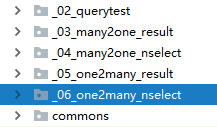MyBatis学习02
一 、基础回顾
1)导入jar包
2)准备配置文件
3)domain+表
4)实体的映射文件需要导入核心配置文件
5)抽取util,方便管理sqlSession
6)写dao层crud,dao层impl类实现方法,通过session调用命名空间中的sql方法来实现
7)在实体映射中sql语句,注意和接口中的方法对应
8)测试
二、mybatis映射器
- 使用mybatis要想完成一个domain持久化操作,为它写一个dao实现,在里通过SqlSession调用我们映射sql来完成操作.
- 其实只要我们给出dao层方法就可以动态产生实现类.–其实mybati就已经提供了这个机制.-这个就是映射器.
- 只需要写一个接口xxMapper,然后在映射关系xml中的命名空间引用这个接口就可以完成方法
三、测试高级查询,使用映射器,动态SQL-where if sql include
public interface EmployeeMapper {
//根据查询条件查询满足条件的员工
List query(EmployeeQuery employeeQuery);
}
- 创建查询类,用于封装查询条件
public class EmployeeQuery {
//模糊查询的like条件语句中的参数
private String keywords;
//最小年龄
private Integer minAge;
//最大年龄条件
private Integer maxAge;
。。getset...
}
- EmployeeMapper.xml文件,在核心mybatis文件中引入
and ( name LIKE concat('%',#{keywords},'%') OR password LIKE concat('%',#{keywords},'%'))
and age>#{minAge}
分析:
- 需要执行的sql语句
select * from t_employee
where (name like '%条件1%' or password like '%条件2%') and age > minAge and age < maxAge
- 一些细节
- 测试
使用方法直接使用session得到这个接口的代理实现类
SqlSession sqlSession = MybatisUtil.INSTANCE.openSqlSession();
EmployeeMapper mapper = sqlSession.getMapper(EmployeeMapper.class);
List list = mapper.query(query);
System.out.println(list);
四、 关联映射(结果映射)
4.1 为什么需要结果映射
1)数据库表字段名和java对象属性名不一致
2)不管什么关系的关联对象的查询都需要使用resultMap
4.2 关联映射分类
一对一,多对一,一对多,多对多
一对一和多对一都是处理一方(association ),一对多和多对多都是处理多方(collection)集合
4.3 处理方式
1)嵌套结果(join)-只需要发送1条sql
2)嵌套查询-1+N条sql,先查询自己,再通过自己里面外键查询关联方
能用嵌套结果就用它,因为效率高
4.4 如果需要嵌套加上分页,只能使用嵌套查询,因为嵌套结果会将数据合并
五 、多对一的嵌套查询
- 准备dept,employee表
- 实体类
public class Dept {
private Long id;
private String name;
省略getset
}
//关系:多对一
//多个员工对应一个部门
public class Employee {
private Long id;
private String name;
private String password;
private Integer age;
//多对一关系 省略getset
private Dept dept;
}
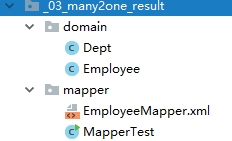
为了方便测试,不写接口mapper,直接用session调用命名空间
- 测试
public class MapperTest {
public static void main(String[] args) {
SqlSession sqlSession = MybatisUtil.INSTANCE.openSqlSession();
//SELECT e.*,d.id did,d.`name` dname FROM t_employee e LEFT JOIN t_dept d ON e.dept_id = d.id
//只发送了一条sql,手动封装
List list = sqlSession.selectList("com.lr.mybatis.mapper._03_many2one_result.mapper.EmployeeMapper.query");
System.out.println(list);
sqlSession.close();
}
}
六、多对一的嵌套查询
在核心mybatis配置中注意更改映射文件配置
七、一对多嵌套结果
- 实体类中添加多方字段
public class Dept {
private Long id;
private String name;
//一对多
//一个部门对应多个员工
private List employees = new ArrayList<>();
省略getset
}
- DeptMapper.xml中的sql映射
- 测试
public class MapperTest {
public static void main(String[] args) {
SqlSession sqlSession = MybatisUtil.INSTANCE.openSqlSession();
//SELECT e.*,d.id did,d.`name` dname FROM t_employee e LEFT JOIN t_dept d ON e.dept_id = d.id
//只发送了一条sql,手动封装
List list = sqlSession.selectList("com.lr.mybatis.mapper._05_one2many_result.domain.DeptMapper.query");
list.forEach(dept -> System.out.println(dept+"员工信息"+dept.getEmployees()));
sqlSession.close();
}
}
八、一对多嵌套查询
小结:
- 多对一,一对一都是操作一方
- 一对多,多对多都是操作多方list
- 如果关联对象是字段,在resultMap中使用association
- 如果关联对象是字段是集合,在resultMap中使用collection
- 注意查询出来的字段如果是别名,在column中写别名
- 嵌套结果需要手动 封装
- 嵌套查询不需要封装,但是需要在collection,使用select查询关联对象自动封装