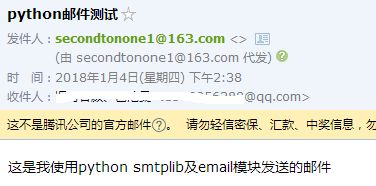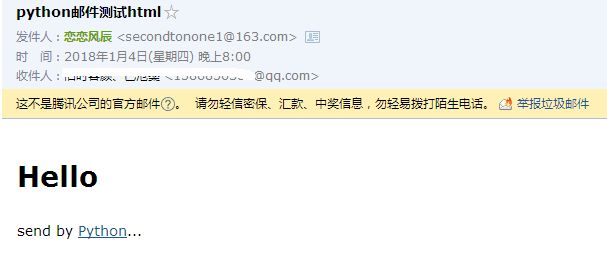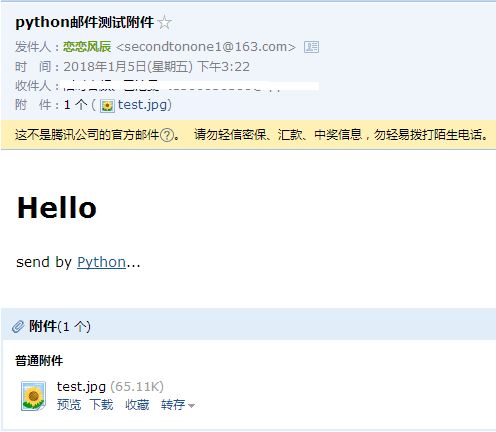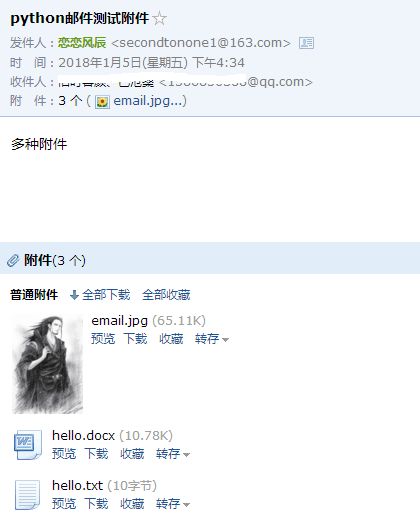之前的文章在我的个人博客
http://www.limerence2017.com
本文介绍python发送邮件模块smtplib以及相关MIME模块。
smtplib用于生成邮件发送的代理,发送邮件前需要通过MIMEText构造邮件内容。
发送纯文本邮件
下面是个发送纯文本邮件的例子。
import smtplib
from email.mime.text import MIMEText
msg_from='[email protected]'
passwd='XXXXX'
msg_to='[email protected]'
subject="python邮件测试"
content="这是我使用python smtplib及email模块发送的邮件"
msg = MIMEText(content)
msg['Subject'] = subject
msg['From'] = msg_from
msg['To'] = msg_to
try:
#s = smtplib.SMTP_SSL("smtp.163.com",465)
s = smtplib.SMTP("smtp.163.com",25)
s.login(msg_from, passwd)
s.sendmail(msg_from, msg_to, msg.as_string())
print ("发送成功")
except smtplib.SMTPException as e:
print ("发送失败")
finally:
s.quit()
MIMEText实例化一个邮件对象,内容为content,对于邮件标题Subject,发件人From,以及收件人To需要以字典形式指出,或者通过add_header(下文会给出)添加,否则对方看不到这些信息。想要通过smtp发送邮件,需要打开指定邮箱的smtp协议,以及设置smtp授权密码。我设置的是163邮箱的。
设置好密码后,将上述代码中的passwd改为你的密码,msg_from改为你的邮箱。smtplib可以通过SMTP_SSL发送,也可以采用普通形式直接初始化,对应的两个参数分别是授权的smtp服务器地址和端口号,因为我设置的是163的,所以使用smtp.163.com服务器地址,端口号和服务器地址读者可以自己去查。通过生成的smtp实例,一次调用login,sendemail就可以发送了。最后记得调用quit退出。发送一封纯文本邮件,看一下效果
我们发现发件人标题显示的只有邮箱地址,没有昵称,可以采用parseaddr和formataddr对发件人信息完善。
def _format_addr(s):
name, addr = parseaddr(s)
return formataddr((Header(name, 'utf-8').encode(), addr))
import smtplib
from email.header import Header
from email.mime.text import MIMEText
from email.utils import parseaddr, formataddr
msg_from='[email protected]'
passwd='XXXXX'
msg_to='[email protected]'
receivers = ['[email protected]']
subject="python邮件测试"
content="这是我使用python smtplib及email模块发送的邮件"
msg = MIMEText(content,'plain','utf-8')
msg['Subject'] = Header(subject,'utf-8').encode()
msg['From'] = _format_addr('恋恋风辰 <%s>' %msg_from)
msg['To'] = msg_to
try:
#s = smtplib.SMTP_SSL("smtp.163.com",465)
s = smtplib.SMTP("smtp.163.com",25)
s.login(msg_from, passwd)
s.sendmail(msg_from, receivers, msg.as_string())
print ("发送成功")
except smtplib.SMTPException as e:
print ("发送失败")
finally:
s.quit()
这样可以看到发件人的昵称了。我设置的是恋恋风辰。Header函数的作用是防止中文乱码。
Header对字符串按照utf-8方式编码。MIMEText中参数plain表示纯文本,utf-8表示纯文本的编码方式。
发送html邮件
发送html邮件和之前发送纯文本类似,只需要将plain变为html,即可。
def _format_addr(s):
name, addr = parseaddr(s)
return formataddr((Header(name, 'utf-8').encode(), addr))
import smtplib
from email.header import Header
from email.mime.text import MIMEText
from email.utils import parseaddr, formataddr
msg_from = '[email protected]'
passwd = 'XXXXX'
msg_to='[email protected]'
receivers = ['[email protected]']
subject = 'python邮件测试html'
content = 'Hello
' +\
'send by Python...
'
msg = MIMEText(content, 'html', 'utf-8')
msg['Subject'] = Header(subject, 'utf-8').encode()
msg['From'] = _format_addr('恋恋风辰 <%s>' %msg_from)
msg['To'] = msg_to
try:
s = smtplib.SMTP("smtp.163.com",25)
s.login(msg_from, passwd)
s.sendmail(msg_from, receivers, msg.as_string())
print('发送成功')
except smtplib.SMTPException as e:
print('发送失败')
finally:
s.quit()
看看效果:
发送带附件的邮件
发送带附件的邮件,和之前不同,需要通过MIMEMultipart创建邮件实例,
然后将文本,附件等通过attach方法绑定到邮件实例上,然后一起发送。
import smtplib
import email
from email.header import Header
from email.mime.text import MIMEText
from email.mime.multipart import MIMEMultipart
from email.utils import parseaddr, formataddr
from email.mime.base import MIMEBase
def _format_addr(s):
name, addr = parseaddr(s)
return formataddr((Header(name, 'utf-8').encode(), addr))
msg_from = '[email protected]'
passwd = 'XXXXX'
msg_to='[email protected]'
receivers = ['[email protected]']
subject = 'python邮件测试附件'
content = 'Hello
' +\
'send by Python...
'
#附件邮件对象
msg = MIMEMultipart()
msg['From'] = _format_addr('恋恋风辰 <%s>' %msg_from)
msg['To'] = msg_to
msg['Subject'] = Header(subject, 'utf-8').encode()
#添加正文
text = MIMEText(content, 'html','utf-8')
msg.attach(text)
#添加附件就是创建一个MIMEBase对象,然后attach到msg上。
with open('./email.jpg','rb') as f:
#设置附件名字
mime = MIMEBase('image', 'jpg', filename='text.jpg')
#加上头信息
mime.add_header('Content-Disposition','attachment',filename='test.jpg')
mime.add_header('Content-ID','<0>')
mime.add_header('X-Attachment-Id','0')
#读取内容放入附件
mime.set_payload(f.read())
#用Base64编码
email.encoders.encode_base64(mime)
#添加到MIMEMultipart中
msg.attach(mime)
try:
s = smtplib.SMTP("smtp.163.com",25)
s.login(msg_from, passwd)
s.sendmail(msg_from, receivers, msg.as_string())
print('发送成功')
except smtplib.SMTPException as e:
print('发送失败')
finally:
s.quit()
MIMEMultipart创建邮件实例msg,将收件人,发件人,主题设置到msg上。然后通过MIMEText创建html文本内容,调用msg.attach方法将文本内容绑定到邮件上。同样的道理,打开一个图片,通过MIMEBase创建一个附件实例,设置文件名,
文件类型,绑定的id等等,最后通过set_payload加载到附件,然后msg.attach绑定到邮件实例上。后面的发送流程和之前
一样。
看看效果:
发送带图片的html邮件
想要在html中添加图片,并且在邮件正文中显示,只需要在html文本中引用
图片id即可。
import smtplib
from email.header import Header
from email.mime.text import MIMEText
from email.mime.multipart import MIMEMultipart
from email.utils import parseaddr, formataddr
from email.mime.base import MIMEBase
from email.mime.image import MIMEImage
def _format_addr(s):
name, addr = parseaddr(s)
return formataddr((Header(name, 'utf-8').encode(), addr))
msg_from = '[email protected]'
passwd = 'XXXXX'
msg_to='[email protected]'
receivers = ['[email protected]']
subject = 'python邮件测试附件'
content = 'Some HTML text and an image.

good!'
#附件邮件对象
msg = MIMEMultipart()
msg['From'] = _format_addr('恋恋风辰 <%s>' %msg_from)
msg['To'] = msg_to
msg['Subject'] = Header(subject, 'utf-8').encode()
#添加正文
text = MIMEText(content, 'html','utf-8')
msg.attach(text)
#添加附件就是创建一个MIMEBase对象,然后attach到msg上。
with open('./email.jpg','rb') as f:
#设置附件名字
mime = MIMEImage(f.read())
#加上头信息
mime.add_header('Content-Disposition','attachment',filename='test.jpg')
mime.add_header('Content-ID','``')
#添加到MIMEMultipart中
msg.attach(mime)
try:
s = smtplib.SMTP("smtp.163.com",25)
s.login(msg_from, passwd)
s.sendmail(msg_from, receivers, msg.as_string())
print('发送成功')
except smtplib.SMTPException as e:
print('发送失败')
finally:
s.quit()
mime.add_header('Content-ID',') 设置图片id为image1,
在html中引用image1就可以在邮件中文中显示图片了。
通过
Messge类的继承和派生关系
Message
+- MIMEBase
+- MIMEMultipart
+- MIMENonMultipart
+- MIMEMessage
+- MIMEText
+- MIMEImage
MIMEBase继承于Message,MIMEMultipart继承于MIMEBase。
用MIMEText发送多种附件
import smtplib
from email.mime.text import MIMEText
from email.header import Header
from email.mime.multipart import MIMEMultipart
from email.utils import parseaddr, formataddr
import os
def _format_addr(s):
name, addr = parseaddr(s)
return formataddr((Header(name, 'utf-8').encode(), addr))
msg_from = '[email protected]'
passwd = 'XXXXXXXXXXX'
msg_to='[email protected]'
receivers = ['[email protected]']
subject = 'python邮件测试附件'
content = '多种附件'
#附件邮件对象
msg = MIMEMultipart()
msg['From'] = _format_addr('恋恋风辰 <%s>' %msg_from)
msg['To'] = msg_to
msg['Subject'] = Header(subject, 'utf-8').encode()
#添加正文
text = MIMEText(content, 'html','utf-8')
msg.attach(text)
os.chdir('./res')
dir = os.getcwd()
for fn in os.listdir(dir):
print(fn)
with open(fn,'rb') as f:
mime = MIMEText(f.read(), 'base64', 'utf-8')
mime.add_header('Content-Disposition','attachment',filename = fn)
mime.add_header('Content-Type', 'application/octet-stream')
msg.attach(mime)
try:
s = smtplib.SMTP("smtp.163.com",25)
s.login(msg_from, passwd)
s.sendmail(msg_from, receivers, msg.as_string())
print('发送成功')
except smtplib.SMTPException as e:
print('发送失败')
finally:
s.quit()
大体原理和之前一样,通过MIMEText可以实现多种附件的发送。
注意格式改为base64,编码用utf-8,可以实现多种附件发送。
效果如下:
通过MIMEApplication发送多种附件
同样可以通过MIMEApplication发送多种附件。
import smtplib
from email.mime.text import MIMEText
from email.mime.application import MIMEApplication
from email.header import Header
from email.mime.multipart import MIMEMultipart
from email.utils import parseaddr, formataddr
import os
def _format_addr(s):
name, addr = parseaddr(s)
return formataddr((Header(name, 'utf-8').encode(), addr))
msg_from = '[email protected]'
passwd = 'xxxxxxxxxx'
msg_to='[email protected]'
receivers = ['[email protected]']
subject = 'python邮件测试附件'
content = '多种附件'
#附件邮件对象
msg = MIMEMultipart()
msg['From'] = _format_addr('恋恋风辰 <%s>' %msg_from)
msg['To'] = msg_to
msg['Subject'] = Header(subject, 'utf-8').encode()
#添加正文
text = MIMEText(content, 'html','utf-8')
msg.attach(text)
os.chdir('./res')
dir = os.getcwd()
for fn in os.listdir(dir):
print(fn)
with open(fn,'rb') as f:
mime = MIMEApplication(f.read())
mime.add_header('Content-Disposition','attachment',filename = fn)
mime.add_header('Content-Type', 'application/octet-stream')
msg.attach(mime)
try:
s = smtplib.SMTP("smtp.163.com",25)
s.login(msg_from, passwd)
s.sendmail(msg_from, receivers, msg.as_string())
print('发送成功')
except smtplib.SMTPException as e:
print('发送失败')
finally:
s.quit()
效果和之前的一样,这就是python中利用smtplib和MIME构造邮件发送的案例。
我的公众号: