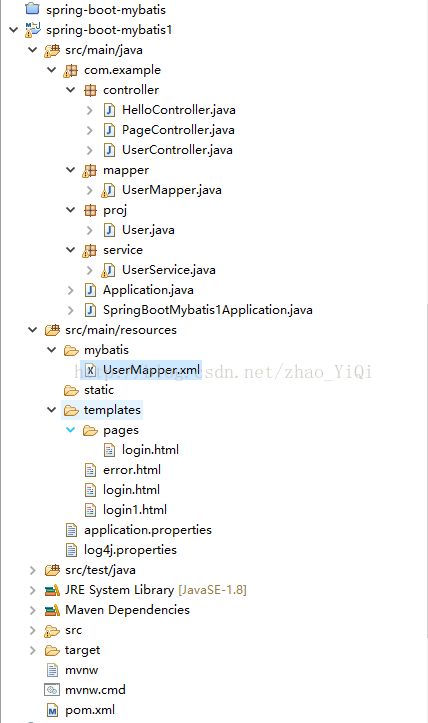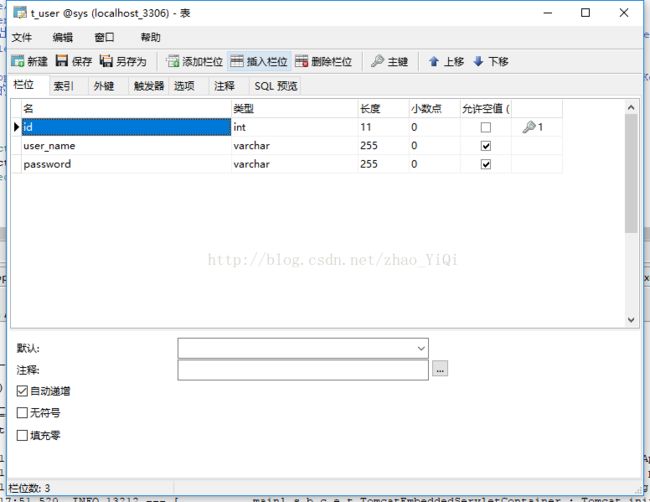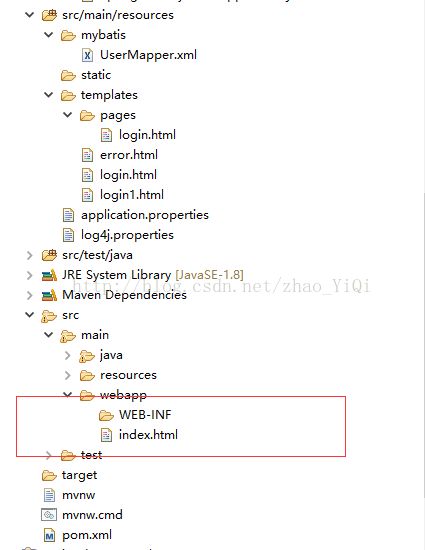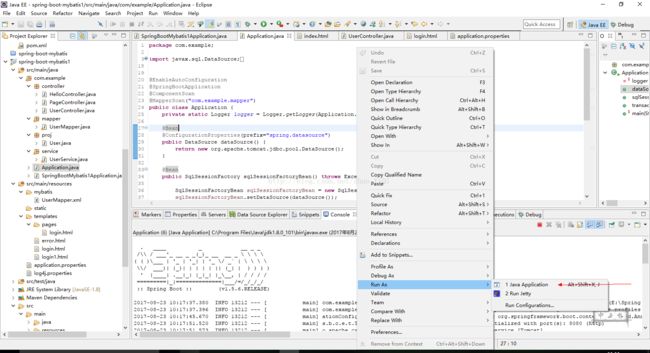eclipse搭建简单springboot-mybatis项目实现页面简单跳转
1.项目简介:
用eclipse工具搭建一个简单的springboot-mybatis-maven项目实现页面简单跳转。
环境:eclipse,jdk1.8,maven
2.项目目录:
3.前期配置
3.1pom.xml
4.0.0
com.example
spring-boot-mybatis1
0.0.1-SNAPSHOT
jar
spring-boot-mybatis1
Demo project for Spring Boot
UTF-8
UTF-8
1.8
org.springframework.boot
spring-boot-starter-parent
1.5.6.RELEASE
org.mybatis.spring.boot
mybatis-spring-boot-starter
1.3.0
org.springframework.boot
spring-boot-starter-web
mysql
mysql-connector-java
runtime
org.springframework.boot
spring-boot-starter-test
test
org.springframework.boot
spring-boot-starter-thymeleaf
org.springframework.boot
spring-boot-maven-plugin
spring.datasource.url=jdbc:mysql://localhost:3306/sys?useUnicode=true&characterEncoding=gbk&zeroDateTimeBehavior=convertToNull
spring.datasource.username=root
spring.datasource.password=123456
spring.datasource.driver-class-name=com.mysql.jdbc.Driver3.3log4j.properties
#config root logger
log4j.rootLogger = INFO,system.out
log4j.appender.system.out=org.apache.log4j.ConsoleAppender
log4j.appender.system.out.layout=org.apache.log4j.PatternLayout
log4j.appender.system.out.layout.ConversionPattern=[Log] %5p[%F:%L]:%m%n
#config this Project.file logger
log4j.logger.thisProject.file=INFO,thisProject.file.out
log4j.appender.thisProject.file.out=org.apache.log4j.DailyRollingFileAppender
log4j.appender.thisProject.file.out.File=logContentFile.log
log4j.appender.thisProject.file.out.layout=org.apache.log4j.PatternLayout3.4数据库表设计
4.实体类
package com.example.proj;
public class User
{
private int id;
private String name;
private String pwd;
public int getId()
{
return id;
}
public void setId(int id)
{
this.id = id;
}
public String getName()
{
return name;
}
public void setName(String name)
{
this.name = name;
}
public String getPwd()
{
return pwd;
}
public void setPwd(String pwd)
{
this.pwd = pwd;
}
}
5.UserMapper
package com.example.mapper;
import java.util.List;
import com.example.proj.User;
public interface UserMapper
{
public User findByName(String name);
}7.UserMapper,xml
8.service
package com.example.service;
import java.util.List;
import org.springframework.beans.factory.annotation.Autowired;
import org.springframework.stereotype.Service;
import com.example.mapper.UserMapper;
import com.example.proj.User;
@Service
public class UserService
{
@Autowired
private UserMapper userMapper;
public User findByName(String name){
return userMapper.findByName(name);
}
}9.UserController
package com.example.controller;
import org.apache.log4j.Logger;
import org.springframework.beans.factory.annotation.Autowired;
import org.springframework.stereotype.Controller;
import org.springframework.ui.Model;
import org.springframework.web.bind.annotation.PathVariable;
import org.springframework.web.bind.annotation.RequestMapping;
import org.springframework.web.bind.annotation.RequestParam;
import org.springframework.web.bind.annotation.ResponseBody;
import org.springframework.web.servlet.ModelAndView;
import com.example.proj.User;
import com.example.service.UserService;
@Controller
public class UserController
{
private Logger logger =Logger.getLogger(UserController.class);
@Autowired
private UserService userService;
@RequestMapping("/getUserInfo/{name}")
@ResponseBody
public ModelAndView getUserInfo(@PathVariable String name) {
User user = userService.findByName(name);
if(user!=null){
System.out.println("user.getName():"+user.getName());
logger.info("user.getPwd():"+user.getPwd());
}
return new ModelAndView("login");
}
@RequestMapping("/getUserInfo1")
@ResponseBody
public ModelAndView getUserInfo1(@RequestParam(value="name") String name, Model model) {
User user = userService.findByName(name);
model.addAttribute("name", user);
if(user==null){
return new ModelAndView("error");
}
System.out.println("user.getName():"+user.getName());
logger.info("user.getPwd():"+user.getPwd());
return new ModelAndView("login");
}
}
10.Application
package com.example;
import javax.sql.DataSource;
import org.apache.ibatis.session.SqlSessionFactory;
import org.apache.log4j.Logger;
import org.mybatis.spring.SqlSessionFactoryBean;
import org.mybatis.spring.annotation.MapperScan;
import org.springframework.boot.SpringApplication;
import org.springframework.boot.autoconfigure.EnableAutoConfiguration;
import org.springframework.boot.autoconfigure.SpringBootApplication;
import org.springframework.boot.context.properties.ConfigurationProperties;
import org.springframework.context.annotation.Bean;
import org.springframework.context.annotation.ComponentScan;
import org.springframework.core.io.support.PathMatchingResourcePatternResolver;
import org.springframework.jdbc.datasource.DataSourceTransactionManager;
import org.springframework.transaction.PlatformTransactionManager;
@EnableAutoConfiguration
@SpringBootApplication
@ComponentScan
@MapperScan("com.example.mapper")
public class Application {
private static Logger logger = Logger.getLogger(Application.class);
@Bean
@ConfigurationProperties(prefix="spring.datasource")
public DataSource dataSource() {
return new org.apache.tomcat.jdbc.pool.DataSource();
}
@Bean
public SqlSessionFactory sqlSessionFactoryBean() throws Exception {
SqlSessionFactoryBean sqlSessionFactoryBean = new SqlSessionFactoryBean();
sqlSessionFactoryBean.setDataSource(dataSource());
PathMatchingResourcePatternResolver resolver = new PathMatchingResourcePatternResolver();
sqlSessionFactoryBean.setMapperLocations(resolver.getResources("classpath:/mybatis/*.xml"));
return sqlSessionFactoryBean.getObject();
}
@Bean
public PlatformTransactionManager transactionManager() {
return new DataSourceTransactionManager(dataSource());
}
/**
* Start
*/
public static void main(String[] args) {
SpringApplication.run(Application.class, args);
logger.info("启动完毕。。。");
}
}11.默认页面index.html
index
登录首頁
12.登录成功后跳转页面login.html
demo
登录成功
13.启动application
14.访问
15.登录成功跳转页面
16.一个简单的页面跳转项目就写好了。附上项目代码链接:http://pan.baidu.com/s/1eSrLA74 密码:qtwd