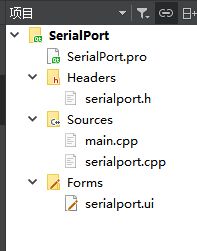利用QT5.9 serialport串口通信模块,编写一个上位机程序,串口调试助手
#include "serialport.h"
#include "ui_serialport.h"
#include
#include
#include
#include
#include
void SerialPort::serialport_init()
{
foreach(const QSerialPortInfo info,QSerialPortInfo::availablePorts())//可以不使用
{
ui->comboBox_port->addItem(info.portName());
}
}
void SerialPort::show_portStateLabel()
{
QString info=QString("RX^%0 TX^%1 Bytes").arg(rxCount).arg(txCount);
portStateLabel->setText(info);
}
SerialPort::SerialPort(QWidget *parent) :
QMainWindow(parent),
ui(new Ui::SerialPort)
{
ui->setupUi(this);
portStateLabel=new QLabel("RX ---- TX ----");
portStateLabel->setContentsMargins(20,0,20,0);
portStateLabel->setMaximumWidth(1000);
ui->statusBar->addWidget(portStateLabel);
QButtonGroup *btnGroupRev=new QButtonGroup(this);
btnGroupRev->addButton(ui->radio_accept_ascii,0);
btnGroupRev->addButton(ui->radio_accept_hex,1);
ui->radio_accept_hex->setChecked(true);
QButtonGroup *btnGroupSend=new QButtonGroup(this);
btnGroupSend->addButton(ui->radio_send_ascii,0);
btnGroupSend->addButton(ui->radio_send_hex,1);
ui->radio_send_hex->setChecked(true);
timer=new QTimer(this);
timer->stop();
timer->setInterval(ui->spinBox_timer->value());
connect(timer,&QTimer::timeout, this,[=](){
if(serial->isOpen()) on_btnSendData_clicked();});
serial=new QSerialPort(this);
serialport_init();
connect(serial,SIGNAL(readyRead()),this,SLOT(slot_read_from_port()));
}
SerialPort::~SerialPort()
{
delete ui;
}
void SerialPort::closeEvent(QCloseEvent *event)
{
if(serial->isOpen()){
int result;
result=QMessageBox::question(this,"提示","端口已打开,确认退出?",
QMessageBox::Yes|QMessageBox::No);
if(result==QMessageBox::Yes)
{
serial->close();
event->accept();
}else{
event->ignore();
}
}
}
void SerialPort::on_btnReloadPort_clicked()
{
ui->comboBox_port->clear();
serialport_init();
}
void SerialPort::on_btnOpenPort_clicked()
{
serial->setPortName(ui->comboBox_port->currentText());
if (serial->open(QIODevice::ReadWrite))
{
qint32 baudrate=ui->comboBox_baud->currentText().toInt();
serial->setBaudRate(baudrate);
switch(ui->comboBox_databit->currentText().toInt())
{
case 8:
serial->setDataBits(QSerialPort::Data8); break;
case 7:
serial->setDataBits(QSerialPort::Data7); break;
case 6:
serial->setDataBits(QSerialPort::Data6); break;
case 5:
serial->setDataBits(QSerialPort::Data5); break;
default : qDebug()<<"default"<<"databit";
break;
}
switch (ui->comboBox_checkbit->currentIndex()) {
case 0:
serial->setParity(QSerialPort::NoParity); break;
case 1: //odd
serial->setParity(QSerialPort::OddParity); break;
case 2: //even
serial->setParity(QSerialPort::EvenParity); break;
case 3:
serial->setParity(QSerialPort::SpaceParity);break;
case 4:
serial->setParity(QSerialPort::MarkParity); break;
default: qDebug()<<"default"<<"checkbit";
break;
}
switch(ui->comboBox_stopbit->currentText().toInt())
{
case 1:
serial->setStopBits(QSerialPort::OneStop); break;
case 2:
serial->setStopBits(QSerialPort::TwoStop); break;
default: qDebug()<<"default"<<"stopbit";
break;
}
switch(ui->comboBox_flow->currentIndex())
{
case 0:
serial->setFlowControl(QSerialPort::NoFlowControl);break;
case 1:
serial->setFlowControl(QSerialPort::HardwareControl);break;
case 2:
serial->setFlowControl(QSerialPort::SoftwareControl);break;
default: qDebug()<<"default"<<"flow";
break;
}
ui->btnOpenPort->setEnabled(false);
ui->btnClosePort->setEnabled(true);
ui->label_com_baud->setText(QString(" %0 %1").
arg(ui->comboBox_port->currentText()).
arg(ui->comboBox_baud->currentText()));
}
else
{
ui->label_com_baud->setText(QString("Open Failed").
arg(ui->comboBox_port->currentText()));
}
}
void SerialPort::on_btnClosePort_clicked()
{
serial->close();
ui->btnOpenPort->setEnabled(true);
ui->btnClosePort->setEnabled(false);
ui->label_com_baud->setText(" **********");
}
void SerialPort::on_btnResetInfo_clicked()
{
ui->lcdRevNum->display(0);
ui->lcdSendNum->display(0);
}
void SerialPort::on_chk_auto_send_clicked(bool checked)
{
if(checked){
timer->setInterval(ui->spinBox_timer->value());
timer->start();
ui->spinBox_timer->setReadOnly(true);
}
else{
timer->stop();
ui->spinBox_timer->setReadOnly(false);
}
}
void SerialPort::slot_read_from_port()
{
ui->lcdRevNum->display(ui->lcdRevNum->value()+1);
if(ui->chk_showNo->isChecked()){
ui->plainTextEdit_rev->insertPlainText(QString("[%0]^")
.arg(ui->lcdRevNum->value()));
}
QByteArray byteArray = serial->readAll();
rxCount+=byteArray.length(); show_portStateLabel();
QTextCursor cursor = ui->plainTextEdit_rev->textCursor();
cursor.movePosition(QTextCursor::End);
ui->plainTextEdit_rev->setTextCursor(cursor);
if(ui->radio_accept_ascii->isChecked())
{
ui->plainTextEdit_rev->insertPlainText(QString::fromLocal8Bit(byteArray));
}
else if( ui->radio_accept_hex->isChecked())
{
QDataStream out(&byteArray,QIODevice::ReadWrite);
while(!out.atEnd())
{
qint8 outChar = 0;
out>>outChar;
QString str = QString("%1").arg(outChar&0xFF,2,16,QLatin1Char('0'));
ui->plainTextEdit_rev->insertPlainText(str+" ");
}
//ui->plainTextEdit_rev->appendPlainText(byteArray.toHex()+" ");
}
if(ui->chk_auto_line->isChecked())
{
ui->plainTextEdit_rev->insertPlainText("\n");
}
}
void SerialPort::on_btnSendData_clicked()
{
ui->lcdSendNum->display(ui->lcdSendNum->value()+1);
QString sendstr=ui->plainTextEdit_send->toPlainText();
if(ui->radio_send_ascii->isChecked())
{ //Unicode转GBK 参考博客问答http://bbs.csdn.net/topics/390024555
// QTextCodec *codec = QTextCodec::codecForName("GBK"); //建立一个unicode与GBK之间的转换器
// QByteArray bytes = codec->fromUnicode(sendstr); //unicode转换成gbk
QByteArray bytes=sendstr.toLocal8Bit();//toLatin1
serial->write(bytes);
txCount+=bytes.length();show_portStateLabel();
}
else if(ui->radio_send_hex->isChecked())
{
QByteArray bytes;
bytes = QByteArray::fromHex(sendstr.toLatin1());//toLatin1
serial->write(bytes);
txCount+=bytes.length(); show_portStateLabel();
qDebug()< 参考:
https://blog.csdn.net/tt1995cc/article/details/66969245
https://blog.csdn.net/imkelt/article/details/53000523

完整工程文件:https://download.csdn.net/download/qq_43569273/11087869
QT5.9.3 编译,exe文件可以直接打开使用。