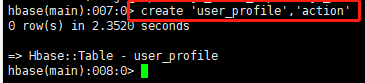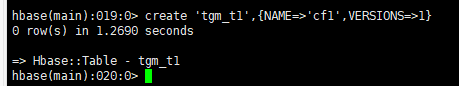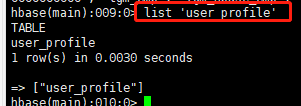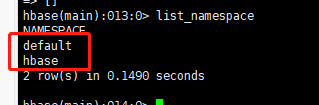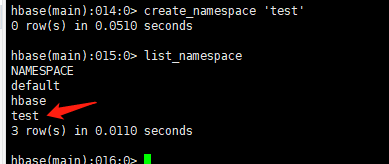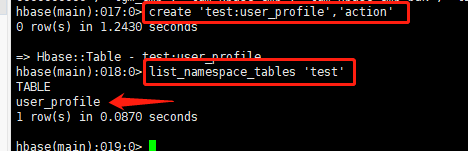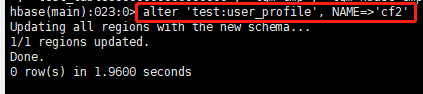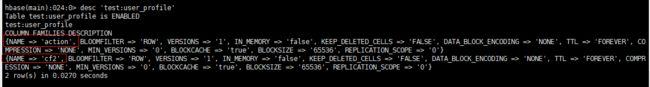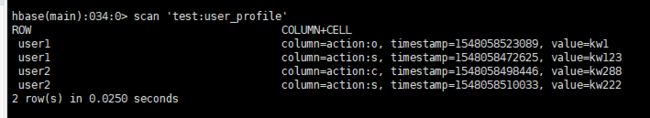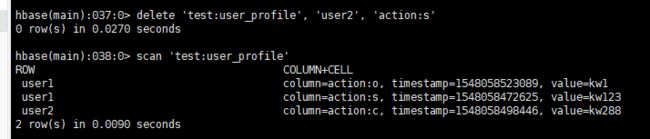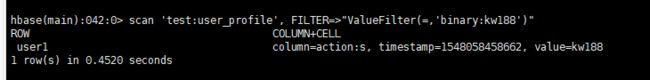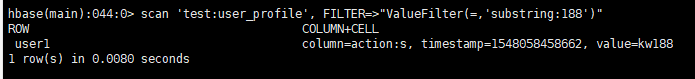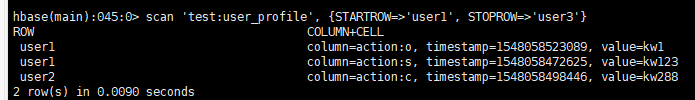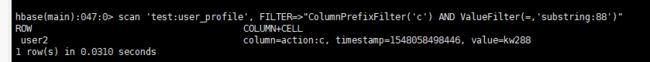认识HBase-操作实战
HBase Shell
| 命令名称 | 描述 | 命令表达式 |
|---|---|---|
| help | 查看命令的使用描述 | help ‘命令名称’ |
| whoami | 查看当前登录用户 | whoami |
| version | 返回hbase版本信息 | version |
| status | 返回hbase集群的状态信息 | status |
| table_help | 查看如何操作表 | table_help |
| create | 创建表 | create ‘表名称’, ‘列族名称1’,‘列族名称2’,‘列族名称N’ |
| alter | 修改列族 | 添加一个列族:alter ‘表名称’,‘列族名’ 删除列族:alter ‘表名称’, {NAME=>‘列族名’,METHOD=>‘delete’} |
| describe/desc | 显示表相关的详细信息 | describe/desc ‘表名称’ |
| list | 列出hbase中存在的所有表 | list |
| exists | 测试表是否存在 | exists ‘表名称’ |
| put | 添加或修改表的值 | put ‘表名称’,‘行键’,‘列族名’,‘列值’ put ‘表名称’, ‘行键’, ‘列族名称:列名称’, ‘列值’ |
| scan | 通过对表的扫描来获取对应的值 | scan ‘表名称’ 扫描某个列族:scan ‘表名称’,{COLUMN=>‘列族名’} 扫描某个列族的某个列:scan ‘表名称’,{COLUMN=>‘列族名:列名’} 查询同一个列族的多个列:scan ‘表名称’,{COLUMN=>[‘列族名1:列命1’,‘列族名2:列命2’,…]} |
| get | 获取行或单元(cell)的值 | get ‘表名称’, ‘行键’ get ‘表名称’,‘行键’,‘列族名’ |
| count | 统计表中行的数量 | count ‘表名称’ |
| incr | 增加指定表行或列的值 | incr ‘表名称’,‘行键’,‘列族名:列名’,步长值 |
| get_counter | 获取计数器 | get_counter ''表名称,‘行键’,‘列族名:列命’ |
| delete | 删除指定对象的值(可以为表,行,列对应的值,另外也可以指定时间戳的值) | 删除列族的某个列:delete ‘表名称’, ‘行键’, ‘列族名:列名’ |
| deleteall | 删除指定行的所有元素值 | deleteall ‘表名称’,‘行键’ |
| truncate | 重新创建指定表 | truncate ‘表名称’ |
| enable | 使表有效 | enable ‘表名称’ |
| is_enabled | 是否启用 | is_enabled ‘表名称’ |
| disable | 使表无效 | disable ‘表名称’ |
| is_disabled | 是否无效 | is_disabled ‘表名称’ |
| drop | 删除一张表 | 先要屏蔽该表,才能对该表进行删除,第一步 disable ‘表名称’ 第二步 drop ‘表名称’ |
| shutdown | 关闭hbase集群(与exit不同) | |
| tools | 列出hbase所支持的工具 | |
| exit | 退出hbase shell |
创建表
create 'user_profile','action'
创建表指定版本数
create 'tgm_t1',{NAME=>'cf1',VERSIONS=>1}
查看表
list 'user_profile'
删除表
disable 'user_profile'
drop 'user_profile'
查看命名空间
list_namespace
创建命名空间
create_namespace 'test'
在指定的命名空间下创建表
create 'test:user_profile','action'
增加列族
alter 'test:user_profile', NAME=>'cf2'
查看列族
desc 'test:user_profile'
删除列族
alter 'test:user_profile', NAME=>'cf2', METHOD=>'delete'
插入数据
put 'test:user_profile', 'user1', 'action:s', 'kw1'
put 'test:user_profile', 'user1', 'action:s', 'kw188'
put 'test:user_profile', 'user1', 'action:s', 'kw123'
put 'test:user_profile', 'user2', 'action:s', 'kw2'
put 'test:user_profile', 'user2', 'action:c', 'kw288'
put 'test:user_profile', 'user2', 'action:s', 'kw222'
put 'test:user_profile', 'user1', 'action:o', 'kw1'
查看表中的数据
scan 'test:user_profile'
更新表中数据(存在更新,否则插入)
put 'test:user_profile', 'user2', 'action:s', 'asfdffh'
删除表中数据
delete 'test:user_profile', 'user2', 'action:s'
查询数据表中数据
get 'test:user_profile', 'user1'
scan 'test:user_profile'
数据过滤
- 谁对kw188感兴趣(等值匹配)
scan 'test:user_profile', FILTER=>"ValueFilter(=,'binary:kw188')"
- 谁对188感兴趣(模糊匹配)
scan 'test:user_profile', FILTER=>"ValueFilter(=,'substring:188')"
- 范围扫描
scan 'test:user_profile', {STARTROW=>'user1', STOPROW=>'user3'}
- 哪个用户通过点击广告(c),值包含88(查看表中某一列数据
)
scan 'test:user_profile', FILTER=>"ColumnPrefixFilter('c') AND ValueFilter(=,'substring:88')"