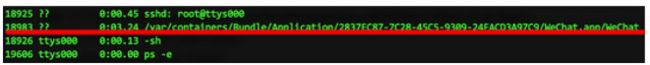本次砸壳的系统依然是 iOS10.3.x , 工具使用 dumpdecrypted , 砸壳的对象是 WeChat 这个App.
准备工作
[if !supportLists]· [endif]MacOS PC
[if !supportLists]· [endif]越狱手机一台(我用的是iPhone6SPlus 10.3.1)
[if !supportLists]· [endif]dumpdecrypted
[if !supportLists]· [endif]class-dump
[if !supportLists]· [endif]在 Cydia 中安装 cycript, 可以先不用管 cycript 是什么, 下载安装即可.
[if !supportLists]· [endif]iFunBox 或者其他助手工具
编译dumpdecrypted
去Github下载 dumpdecrypted 源码, 源码就一个 C 源文件.
下载 zip 包之后, 解压, 如图:
[if !vml]
[endif]
在当前目录, 执行 make 即可完成编译, 如图所示:
[if !vml]
[endif]
编译成功后生成 dumpdecrypted.dylib 文件.
这里有个小插曲, 编译 dumpdecrypted 的时候报错了, 错误信息如下:
xcrun: error: SDK "iphoneos"cannot be located
xcrun: error: unableto lookup item 'Path'inSDK 'iphoneos'
clang: warning: nosuch sysroot directory: '-F/System/Library/Frameworks' [-Wmissing-sysroot]
dumpdecrypted.c:27:10:fatal error: 'stdio.h' file not found
无法找到对应的 SDK 和 stdio.h 文件, 这种问题大多数是 Xcode 路径造成的.
使用下面的命令看一下系统指向的 Xcode 路径:
xcode-select -p
控制台输出:
/Library/Developer/CommandLineTools
显然不是 Xcode 的路径, 那只能重新切换一下其路径即指向正确的 Xcode 路径即可.
命令如下:
sudo xcode-select --switch/Applications/Xcode.app
再次编译 dumpdecrypted 即可成功完成.
对 dumpecrypted.dylib 签名
如果不对该文件进行签名, 后续砸壳的操作会失败.
先找到已经在电脑上面安装的苹果开发者证书, 操作如下:
## 列出可签名证书, 找到 mac 上面已经安装的证书
securityfind-identity -v -p codesigning
为 dumpecrypted.dylib 签名, 命令如下:
codesign --force--verify --verbose--sign"iPhone Developer: xxx xxxx(xxxxxxxxxx)" dumpdecrypted.dylib
其中, "iPhone
Developer: xxx xxxx (xxxxxxxxxx)" 为你自己本机安装的开发者证书名称.
SSH 连接手机
使用 OpenSSH 让 Mac 和手机连接起来 这样可以很方便的在 Mac 终端使用 shell 命令来操作手机的目录了.
关于 OpenSSH 的使用请参考我之前的博文iOS 逆向: 越狱使用 SSH.
查找目标 App 所在进程
[if !supportLists]· [endif]双击 Home 按键后, 手动杀掉 iPhone 上面所有在后台的App.
[if !supportLists]· [endif]Home 到手机桌面.
[if !supportLists]· [endif]打开目标 App 即WeChat, 这里称之为TargetApp.
[if !supportLists]· [endif]Home 到手机桌面.
[if !supportLists]· [endif]查看当前运行的所有进程, 命令如下:
ps-e
看到这个货:
[if !vml]
[endif]
在如下目录:
/var/containers/Bundle/Application/2837EC87-7C28-45C5-9309-24FACD3A97C9/WeChat.app/WeChat
WeChat.app 就是我们要找的TargetApp.
连接 SSH 成功后, 在 MacOS 终端 ls 一下该目录, 可以发现 WeChat.app 躺在那里.
[if !vml]
[endif]
砸壳
1. 查找 Documents 目录
WeChat 为当前的进程目标执行文件名称, 从上面的图可以看出, 其对应的进程 id 是 18983.
在命令行中通过 cycript 执行如下操作:
cycript-p 18983
再执行 OC 的方法, 如下:
[[NSFileManagerdefaultManager] URLsForDirectory:NSDocumentDirectoryinDomains:NSUserDomainMask][0]
可以看到对应的输出, 如下图所示, 这就是对应的 Documents 目录.
[if !vml]
[endif]
注意: 执行过程中, 在 iPhone 上面打开运行一下 App, 不然上面的执行一直卡在那里不动.
找到目录如下:
/var/mobile/Containers/Data/Application/2EFA08B6-DD7B-41A6-92C9-C6115CA6DDA1/Documents/
同理, 你也可以使用 iFunBox 查看该目录.
2. 拷贝dumpdecrypted.dylib.
拷贝 dumpdecrypted.dylib 这个之前编译签名好的文件到iPhone 上面该 APP 的 Documents 目录有两种方法.
第一种方法, 直接在 mac 上面拖拽 dumpdecrypted.dylib 到 iFunBox 显示的这个目录中, 这种方法比较简单且快.
第二种方法, 使用 scp 命令进行操作.
scp ~/[email protected]:/var/mobile/Containers/Data/Application/2EFA08B6-DD7B-41A6-92C9-C6115CA6DDA1/Documents/
192.168.99.231 是 iPhone 设备的 ip 地址.
3. 退出 cycript, 回到命令行模式
ctrl+ d
4. cd 到 Documents 目录
cd /var/mobile/Containers/Data/Application/2EFA08B6-DD7B-41A6-92C9-C6115CA6DDA1/Documents/
5. 砸壳
终端在 Documents 目录下面, 执行下面命令即可:
DYLD_INSERT_LIBRARIES=dumpdecrypted.dylib/var/containers/Bundle/Application/2837EC87-7C28-45C5-9309-24FACD3A97C9/WeChat.app/WeChat
执行过程显示如下:
[if !vml]
[endif]
最后生成了 WeChat.decrypted 文件, 如下:
-rw-r--r-- 1root mobile74513728Jun 7 15:20WeChat.decrypted
drwxr-xr-x14mobilemobile 448Jun 7 15:20 .
-rw-r--r-- 1root mobile 207760Jun 7 15:15dumpdecrypted.dylib
-rw-r--r-- 1mobilemobile 8Jun 7 13:22db.globalconfig
-rw-r--r-- 1mobilemobile 15Jun 7 11:35SafeMode.dat
drwxr-xr-x26mobilemobile 832Jun 7 11:35MMappedKV
drwxr-xr-x 3mobilemobile 96Jun 7 11:35CrashReport
-rw-r--r-- 1mobilemobile 1011Jun 7 11:35LocalInfo.lst
drwxr-xr-x 5mobilemobile 160Jun 7 11:35MemoryStat
drwxr-xr-x 6mobilemobile 192Jun 7 11:35 00000000000000000000000000000000
drwxr-xr-x15mobilemobile 480Jun 5 13:43MMResourceMgr
-rw-r--r-- 1mobilemobile 592Jun 5 13:43heavy_user_id_mapping.dat
drwxr-xr-x 2mobilemobile 64Jun 5 10:07OpenImResource
使用 iFunBox 或者 scp 命令将 WeChat.decrypted 文件导出到 mac 的任意目录。
���u��+�w�h�