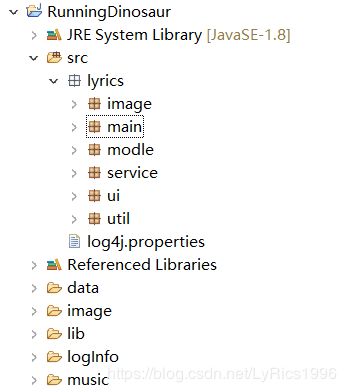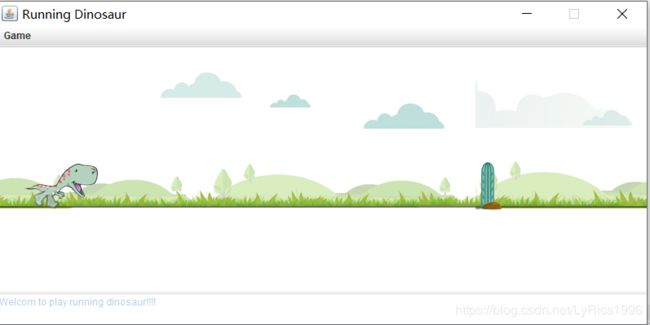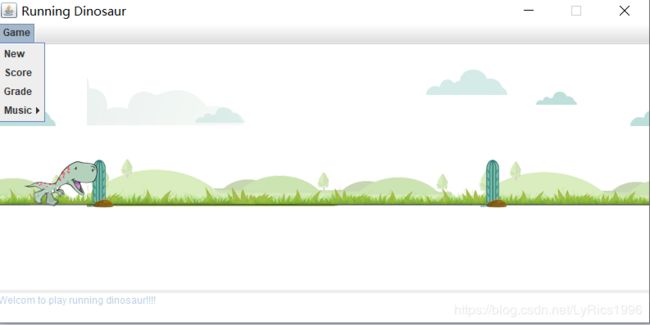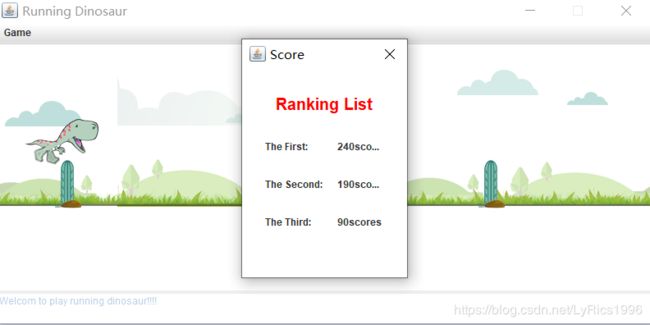Java小游戏:恐龙快跑(Running Dinosaur)
一、前言
用Java写一个小游戏,按空格键跳跃,躲避障碍,可调整速度,可关闭背景音乐,可查看成绩。

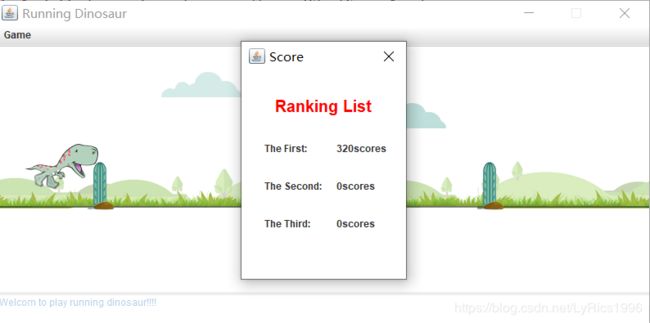
二、结构
三、代码
1.启动main
package lyrics.main;
import java.awt.EventQueue;
import org.apache.log4j.Logger;
import lyrics.ui.MainFrameUI;
/**
* StartGame
*
* @author lyrics
* @since 2020/07/05
*/
public class StartGame {
private final static Logger log = Logger.getLogger(StartGame.class);
public static void main(String[] args) {
log.info("The running dinosaur is Starting......");
EventQueue.invokeLater(new Runnable() {
public void run() {
try {
MainFrameUI.getInstance();
} catch (Exception e) {
e.printStackTrace();
}
}
});
}
}
2.UI界面
2.1 主界面 MainFrameUI
package lyrics.ui;
import javax.swing.JFrame;
import javax.swing.JMenuBar;
import javax.swing.JMenu;
import javax.swing.JMenuItem;
import java.awt.BorderLayout;
import java.awt.Container;
import javax.swing.JTextArea;
import lyrics.service.FreshService;
import lyrics.service.SoundSevice;
/**
* MainFrameUI
*
* @author lyrics
* @since 2020/07/05
*/
public class MainFrameUI extends JFrame{
/**
*
*/
private static final long serialVersionUID = 1L;
private static JTextArea txtrWelcomToPlay;
private static MainFrameUI instance = new MainFrameUI();
public static MainFrameUI getInstance() {
return instance;
}
/**
* Create the application.
*/
private MainFrameUI() {
initFrame();
initMenu();
initGamePanel();
}
/**
* Initialize the contents of the frame.
*/
private void initFrame() {
setTitle("Running Dinosaur");
setBounds(0, 0, 800, 400);
getContentPane().setLayout(new BorderLayout(0, 0));
setResizable(false);
setVisible(true);
setLocationRelativeTo(null);
setDefaultCloseOperation(JFrame.EXIT_ON_CLOSE);
}
private void initMenu() {
JMenuBar menuBar = new JMenuBar();
setJMenuBar(menuBar);
JMenu mnGame = new JMenu("Game");
menuBar.add(mnGame);
JMenuItem mntmNew = new JMenuItem("New");
mnGame.add(mntmNew);
JMenuItem mntmScore = new JMenuItem("Score");
mnGame.add(mntmScore);
JMenuItem mntmGrade = new JMenuItem("Grade");
mnGame.add(mntmGrade);
JMenu mnMusic = new JMenu("Music");
mnGame.add(mnMusic);
JMenuItem mntmSilent = new JMenuItem("Silent");
mnMusic.add(mntmSilent);
JMenuItem mntmPlay = new JMenuItem("Play");
mnMusic.add(mntmPlay);
mntmNew.addActionListener(event -> {
initGamePanel();
});
mntmGrade.addActionListener(event -> {
FreshService.FRESH_TIME +=10;
if(FreshService.FRESH_TIME>50){
FreshService.FRESH_TIME = 10;
}
});
mntmScore.addActionListener(event -> {
new ScoreUI().setLocationRelativeTo(MainFrameUI.instance);;
});
mntmSilent.addActionListener(event -> {
if(!SoundSevice.isSilent()) {
SoundSevice.stopBackGroundMusic();
SoundSevice.setSilent(true);
}
});
mntmPlay.addActionListener(event -> {
if(SoundSevice.isSilent()) {
SoundSevice.setSilent(false);
SoundSevice.playBackGroundMusic();
}
});
}
public void initGamePanel() {
Container contentPane= getContentPane();
contentPane.removeAll();
GamePanel gamePanel = new GamePanel();
contentPane.add(gamePanel, BorderLayout.CENTER);
txtrWelcomToPlay= new JTextArea();
txtrWelcomToPlay.setEnabled(false);
txtrWelcomToPlay.setLineWrap(true);
txtrWelcomToPlay.setText("Welcom to play running dinosaur!!!!\r\n");
getContentPane().add(txtrWelcomToPlay, BorderLayout.SOUTH);
contentPane.validate();
}
}
2.2 分数界面
package lyrics.ui;
import java.awt.BorderLayout;
import javax.swing.JButton;
import javax.swing.JDialog;
import javax.swing.JPanel;
import javax.swing.border.EmptyBorder;
import lyrics.service.ScoreService;
import javax.swing.UIManager;
import javax.swing.JLabel;
import java.awt.Font;
import java.awt.event.WindowAdapter;
import java.awt.event.WindowEvent;
import java.awt.Color;
/**
* ScoreUI
*
* @author lyrics
* @since 2020/07/08
*/
public class ScoreUI extends JDialog {
/**
*
*/
private static final long serialVersionUID = 1L;
private final JPanel contentPanel = new JPanel();
private JLabel lblFirst;
/**
* Create the dialog.
*/
public ScoreUI() {
setTitle("Score");
setBounds(100, 100, 219, 300);
setVisible(true);
setModal(true);
setDefaultCloseOperation(JDialog.DISPOSE_ON_CLOSE);
int scores[] = ScoreService.getScores();
getContentPane().setLayout(new BorderLayout());
contentPanel.setBackground(UIManager.getColor("window"));
contentPanel.setBorder(new EmptyBorder(5, 5, 5, 5));
getContentPane().add(contentPanel, BorderLayout.CENTER);
contentPanel.setLayout(null);
JLabel lblThird = new JLabel("The Third: ");
lblThird.setBounds(28, 177, 60, 18);
contentPanel.add(lblThird);
JLabel lblRankingList = new JLabel("Ranking List");
lblRankingList.setBounds(41, 28, 118, 29);
lblRankingList.setForeground(new Color(255, 0, 0));
lblRankingList.setFont(new Font("Dialog", Font.BOLD, 20));
contentPanel.add(lblRankingList);
lblFirst = new JLabel("The First: ");
lblFirst.setBounds(28, 85, 60, 18);
contentPanel.add(lblFirst);
JLabel lblSecond = new JLabel("The Second: ");
lblSecond.setBounds(28, 131, 73, 18);
contentPanel.add(lblSecond);
JLabel lblScore1 = new JLabel(scores[2]+"scores");
lblScore1.setBounds(116, 85, 73, 18);
contentPanel.add(lblScore1);
JLabel lblScore2 = new JLabel(scores[1]+"scores");
lblScore2.setBounds(116, 131, 73, 18);
contentPanel.add(lblScore2);
JLabel lblScore3 = new JLabel(scores[0]+"scores");
lblScore3.setBounds(116, 177, 73, 18);
contentPanel.add(lblScore3);
JPanel buttonPane = new JPanel();
getContentPane().add(buttonPane, BorderLayout.SOUTH);
buttonPane.setLayout(new BorderLayout(0, 0));
JButton okButton = new JButton("restart game");
okButton.setActionCommand("OK");
okButton.addActionListener(event -> {
dispose();// 销毁对话框
});
buttonPane.add(okButton);
getRootPane().setDefaultButton(okButton);
WindowAdapter windowAdapter = new WindowAdapter() {
@Override
public void windowClosing(WindowEvent e) {
MainFrameUI.getInstance().initGamePanel();
}
};
this.addWindowListener(windowAdapter);
}
}
2.3 GamePanel
package lyrics.ui;
import java.awt.*;
import java.awt.event.KeyAdapter;
import java.awt.event.KeyEvent;
import java.awt.image.BufferedImage;
import java.util.ArrayList;
import javax.swing.JPanel;
import org.apache.log4j.Logger;
import lyrics.image.BackgroundImage;
import lyrics.modle.DinosaurModle;
import lyrics.modle.ObstacleModle;
import lyrics.service.FreshService;
import lyrics.service.ScoreService;
import lyrics.service.SoundSevice;
/**
* GamePanel
*
* @author lyrics
* @since 2020/07/06
*/
public class GamePanel extends JPanel{
private final static Logger log = Logger.getLogger(GamePanel.class);
private static final int ADD_OBSTACLE_TIME = FreshService.FRESH_TIME*40;
private static final long serialVersionUID = 1L;
private BufferedImage image;// 主图片
private BackgroundImage background;
private Graphics2D g2;
private ArrayList<ObstacleModle> obstacleList = new ArrayList<ObstacleModle>();
private int addObstacleTimer = 0;
private Thread freshService;
private DinosaurModle dinosaurModle;
private boolean finish = false;// 游戏结束标志
private int scoreTimer = 0;
private int score = 0;
public GamePanel() {
this.setFocusable(true);
// 主图片采用宽800高300的彩色图片
image = new BufferedImage(800, 300, BufferedImage.TYPE_INT_BGR);
g2 = image.createGraphics();// 获取主图片绘图对象
background = new BackgroundImage();// 初始化滚动背景
dinosaurModle = new DinosaurModle();
obstacleList.add(new ObstacleModle());
keyControl();
SoundSevice.playBackGroundMusic();
freshService = new FreshService(this);
freshService.start();
}
/**
* 绘制主图片
*/
private void paintImage() {
background.roll();// 背景图片开始滚动
g2.drawImage(background.image, 0, 0, this);// 绘制滚动背景
dinosaurModle.move();
if(addObstacleTimer >= 4000-ADD_OBSTACLE_TIME) {
obstacleList.add(new ObstacleModle());
addObstacleTimer=0;
}
addObstacleTimer +=FreshService.FRESH_TIME;
for(ObstacleModle ob: obstacleList) {
if(ob.isLive()) {
ob.move();
g2.drawImage(ob.image, ob.x, ob.y, this);// 绘制障碍
if (ob.getBounds().intersects(dinosaurModle.getFootBounds())
|| ob.getBounds().intersects(dinosaurModle.getHeadBounds())) {
SoundSevice.playHitMusic();// 播放撞击声音
gameOver();// 游戏结束
}
}else {
obstacleList.remove(ob);
}
}
if (scoreTimer >= 500) {// 每过500毫秒
score += 10;// 加十分
scoreTimer = 0;// 重新计时
log.info("score: "+score);
}
scoreTimer +=FreshService.FRESH_TIME;
g2.drawImage(dinosaurModle.image, dinosaurModle.x, dinosaurModle.y, this);// 绘制恐龙
}
/**
* 游戏是否结束
*
* @return
*/
public boolean isFinish() {
return finish;
}
private void gameOver() {
ScoreService.addNewScore(score);
finish = true;
}
/**
* 重写绘制组件方法
*/
public void paint(Graphics g) {
super.paint(g);
paintImage();// 绘制主图片内容
g.drawImage(image, 0, 0, this);
}
public void keyControl() {
KeyAdapter keyAdapter = new KeyAdapter() {
/**
* 实现按下键盘按键方法
*/
public void keyPressed(KeyEvent e) {
int code = e.getKeyCode();// 获取按下的按键值
if (code == KeyEvent.VK_SPACE) {// 如果是空格
log.info("user pressed space key!!");
dinosaurModle.jump();// 恐龙跳跃
}
}
};
this.addKeyListener(keyAdapter);
}
}
3.服务类
3.1 刷新游戏界面 FreshService
package lyrics.service;
import org.apache.log4j.Logger;
import lyrics.ui.GamePanel;
import lyrics.ui.MainFrameUI;
import lyrics.ui.ScoreUI;
/**
* FreshService
*
* @author lyrics
* @since 2020/07/06
*/
public class FreshService extends Thread{
private final static Logger log = Logger.getLogger(FreshService.class);
public static int FRESH_TIME= 25;
private GamePanel gamePanel;
public FreshService(GamePanel gamePanel) {
this.gamePanel = gamePanel;
}
public void run() {
while(!gamePanel.isFinish()){
gamePanel.repaint();
try {
Thread.sleep(FRESH_TIME);
} catch (InterruptedException e) {
log.error(e.getMessage());
}
}
log.info("Game over!");
new ScoreUI().setLocationRelativeTo(MainFrameUI.getInstance());
SoundSevice.stopBackGroundMusic();
}
}
3.2 分数记录 ScoreService
package lyrics.service;
import java.io.BufferedReader;
import java.io.BufferedWriter;
import java.io.File;
import java.io.FileInputStream;
import java.io.FileNotFoundException;
import java.io.FileOutputStream;
import java.io.IOException;
import java.io.InputStreamReader;
import java.io.OutputStreamWriter;
import java.util.Arrays;
/**
* ScoreService
*
* @author lyrics
* @since 2020/07/08
*/
public class ScoreService {
private static final String SCOREFILE = "data/soure";// 得分记录文件
private static int scores[] = new int[3];// 当前得分最高前三名
/**
* 分数初始化
*/
public static void init() {
File f = new File(SCOREFILE);// 创建记录文件
if (!f.exists()) {// 如果文件不存在
try {
f.createNewFile();// 创建新文件
} catch (IOException e) {
e.printStackTrace();
}
return;// 停止方法
}
FileInputStream fis = null;
InputStreamReader isr = null;
BufferedReader br = null;
try {
fis = new FileInputStream(f);// 文件字节输入流
isr = new InputStreamReader(fis);// 字节流转字符流
br = new BufferedReader(isr);// 缓冲字符流
String value = br.readLine();// 读取一行
if (!(value == null || "".equals(value))) {// 如果不为空值
String vs[] = value.split(",");// 分割字符串
if (vs.length < 3) {// 如果分割结果小于3
Arrays.fill(scores, 0);// 数组填充0
} else {
for (int i = 0; i < 3; i++) {
// 将记录文件中的值赋给当前分数数组
scores[i] = Integer.parseInt(vs[i]);
}
}
}
} catch (FileNotFoundException e) {
e.printStackTrace();
} catch (IOException e) {
e.printStackTrace();
} finally {// 依次关闭流
try {
br.close();
} catch (IOException e) {
e.printStackTrace();
}
try {
isr.close();
} catch (IOException e) {
e.printStackTrace();
}
try {
fis.close();
} catch (IOException e) {
e.printStackTrace();
}
}
}
/**
* 保存分数
*/
public static void saveScore() {
// 拼接得分数组
String value = scores[0] + "," + scores[1] + "," + scores[2];
FileOutputStream fos = null;
OutputStreamWriter osw = null;
BufferedWriter bw = null;
try {
fos = new FileOutputStream(SCOREFILE);// 文件字节输出流
osw = new OutputStreamWriter(fos);// 字节流转字符流
bw = new BufferedWriter(osw);// 缓冲字符流
bw.write(value);// 写入拼接后的字符串
bw.flush();// 字符流刷新
} catch (FileNotFoundException e) {
e.printStackTrace();
} catch (IOException e) {
e.printStackTrace();
} finally {// 依次关闭流
try {
bw.close();
} catch (IOException e) {
e.printStackTrace();
}
try {
osw.close();
} catch (IOException e) {
e.printStackTrace();
}
try {
fos.close();
} catch (IOException e) {
e.printStackTrace();
}
}
}
/**
* 添加分数。如果新添加的分数比排行榜分数高,则会将新分数记入排行榜。
*
* @param score
* 新分数
*/
static public void addNewScore(int score) {
// 在得分组数基础上创建一个长度为4的临时数组
int tmp[] = Arrays.copyOf(scores, 4);
tmp[3] = score;// 将新分数赋值给第四个元素
Arrays.sort(tmp);// 临时数组降序排列
scores = Arrays.copyOfRange(tmp, 1, 4);// 将后三个元素赋值给得分数组
}
/**
* 获取分数
*
* @return
*/
static public int[] getScores() {
return scores;
}
}
3.3 游戏声音 SoundSevice
package lyrics.service;
import java.io.FileNotFoundException;
import org.apache.log4j.Logger;
import lyrics.util.MusicPlayerUtil;
/**
* SoundSevice
*
* @author lyrics
* @since 2020/07/05
*/
public class SoundSevice {
private final static Logger log = Logger.getLogger(SoundSevice.class);
private static final SoundSevice instance = new SoundSevice();
private static MusicPlayerUtil backGroundMusic;
private static MusicPlayerUtil hitMusic;
private static MusicPlayerUtil jumpMusic;
private static boolean silent = false;
public static boolean isSilent() {
return silent;
}
public static void setSilent(boolean silent) {
SoundSevice.silent = silent;
}
public static SoundSevice getInstance() {
return instance;
}
private SoundSevice(){
try {
backGroundMusic = new MusicPlayerUtil("music/background.wav",true);
hitMusic = new MusicPlayerUtil("music/hit.wav");
jumpMusic = new MusicPlayerUtil("music/jump.wav");
} catch (FileNotFoundException e) {
log.error(e.getMessage());
}
}
public static void playBackGroundMusic() {
if(silent) {
return ;
}
backGroundMusic.playMusic();
}
public static void stopBackGroundMusic() {
if(silent) {
return ;
}
backGroundMusic.stopMusic();
}
public static void playHitMusic() {
if(silent) {
return ;
}
hitMusic.playMusic();
}
public static void stopHitMusic() {
hitMusic.stopMusic();
}
public static void playJumpMusic() {
jumpMusic.playMusic();
}
public static void stopJumpMusic() {
jumpMusic.stopMusic();
}
public static void closeAllMusic() {
if(backGroundMusic!=null) {
stopBackGroundMusic();
}
if(hitMusic!=null) {
stopHitMusic();
}
if(jumpMusic!=null) {
stopJumpMusic();
}
}
public static void playAllMusic() {
playBackGroundMusic();
playHitMusic();
playJumpMusic();
}
}
4. 模型
4.1 DinosaurModle 恐龙模型
package lyrics.modle;
import java.awt.Rectangle;
import java.awt.image.BufferedImage;
import java.io.File;
import java.io.IOException;
import javax.imageio.ImageIO;
import org.apache.log4j.Logger;
import lyrics.service.FreshService;
import lyrics.service.SoundSevice;
/**
* DinosaurModle
*
* @author lyrics
* @since 2020/07/07
*/
public class DinosaurModle {
private final static Logger log = Logger.getLogger(DinosaurModle.class);
public int x, y;// 横纵坐标
public BufferedImage image;
private BufferedImage image1;// 恐龙1
private BufferedImage image2;// 恐龙2
private BufferedImage image3;// 恐龙2
private int stepTimer = 0;
private boolean jumpState = false;// 跳跃状态
private final int JUMP_HIGHT = 100;// 跳起最大高度
private final int LOWEST_Y = 120;// 落地最低坐标
private int jumpValue = 0;// 跳跃的增变量
public DinosaurModle(){
try {
image1 = ImageIO.read(new File("image/恐龙1.png"));
image2 = ImageIO.read(new File("image/恐龙2.png"));
image3 = ImageIO.read(new File("image/恐龙3.png"));
} catch (IOException e) {
log.error(e.getMessage());
}
// 恐龙的初始位置
x=20;
y=LOWEST_Y;
}
/**
* 踏步
*/
private void step() {
switch(stepTimer/250%3) {
case 1:
image = image1;
break;
case 2:
image = image2;
break;
default:
image = image3;
}
stepTimer += FreshService.FRESH_TIME;
}
/**
* 跳跃
*/
public void jump() {
if (!jumpState) {// 如果没处于跳跃状态
SoundSevice.playJumpMusic();// 播放跳跃音效
}
jumpState = true;// 处于跳跃状态
}
/**
* 移动
*/
public void move() {
step();
if (jumpState) {// 如果正在跳跃
if (y >= LOWEST_Y) {// 如果纵坐标大于等于最低点
jumpValue = -4;// 增变量为负值
}
if (y <= LOWEST_Y - JUMP_HIGHT) {// 如果跳过最高点
jumpValue = 4;// 增变量为正值
}
y += jumpValue;// 纵坐标发生变化
if (y >= LOWEST_Y) {// 如果再次落地
jumpState = false;// 停止跳跃
}
}
}
/**
* 足部边界区域
*
* @return
*/
public Rectangle getFootBounds() {
return new Rectangle(x + 30, y + 59, 29, 18);
}
/**
* 头部边界区域
*
* @return
*/
public Rectangle getHeadBounds() {
return new Rectangle(x + 66, y + 25, 32, 22);
}
public static void main(String[] args) {
// TODO Auto-generated method stub
}
}
4.2 障碍模型 ObstacleModle
package lyrics.modle;
import java.awt.Rectangle;
import java.awt.image.BufferedImage;
import java.io.File;
import java.io.IOException;
import java.util.Random;
import javax.imageio.ImageIO;
import org.apache.log4j.Logger;
import lyrics.image.BackgroundImage;
/**
* ObstacleModle
*
* @author lyrics
* @since 2020/07/07
*/
public class ObstacleModle {
private final static Logger log = Logger.getLogger(ObstacleModle.class);
public BufferedImage image;
private BufferedImage stone; // 石头
private BufferedImage cacti; // 仙人掌
private int speed;// 移动速度
public int x, y;// 横纵坐标
public ObstacleModle() {
try {
stone = ImageIO.read(new File("image/石头.png"));
cacti = ImageIO.read(new File("image/仙人掌.png"));
} catch (IOException e) {
log.error(e.getMessage());
}
Random random = new Random();
if(random.nextInt(2) == 0) {
image = stone;
}else {
image = cacti;
}
// 障碍的初始位置
x=800;
y=200 - image.getHeight();
speed=BackgroundImage.SPEED;
}
public void move() {
x-=speed;
}
/**
* 获取边界
*
* @return
*/
public Rectangle getBounds() {
if (image == cacti) {// 如果使用仙人掌图片
// 返回仙人掌的边界
return new Rectangle(x + 7, y, 15, image.getHeight());
}
// 返回石头的边界
return new Rectangle(x + 5, y + 4, 23, 21);
}
/**
* 是否有效障碍
*
* @return
*/
public boolean isLive() {
// 如果移出了游戏界面
if (x <= -image.getWidth()) {
return false;// 无效
}
return true;// 有效
}
}
5. 图片
5.1 背景图片 BackgroundImage
package lyrics.image;
import java.awt.Graphics2D;
import java.awt.image.BufferedImage;
import java.io.File;
import java.io.IOException;
import javax.imageio.ImageIO;
import org.apache.log4j.Logger;
/**
* BackgroundImage
*
* @author lyrics
* @since 2020/07/06
*/
public class BackgroundImage {
private final static Logger log = Logger.getLogger(BackgroundImage.class);
public BufferedImage image;// 背景图片
private BufferedImage image1, image2;// 滚动的两个图片
private Graphics2D g;// 背景图片的绘图对象
public int x1, x2;// 两个滚动图片的坐标
public static final int SPEED = 4;// 滚动速度
/**
* Create the panel.
*/
public BackgroundImage() {
try {
image1 = ImageIO.read(new File("image/背景.png"));
image2 = ImageIO.read(new File("image/背景2.png"));
} catch (IOException e) {
log.error(e.getMessage());
}
// 主图片采用宽800高300的彩色图片
image = new BufferedImage(800, 300, BufferedImage.TYPE_INT_RGB);
g = image.createGraphics();// 获取主图片绘图对象
x1 = 0;// 第一幅图片初始坐标为0
x2 = 800;// 第二幅图片初始横坐标为800
g.drawImage(image1, x1, 0, null);
}
/**
* 滚动
*/
public void roll() {
x1 -= SPEED;// 第一幅图片左移
x2 -= SPEED;// 第二幅图片左移
if (x1 <= -800) {// 如果第一幅图片移出屏幕
x1 = 800;// 回到屏幕右侧
}
if (x2 <= -800) {// 如果第二幅图片移出屏幕
x2 = 800;// 回到屏幕右侧
}
g.drawImage(image1, x1, 0, null); // 在主图片中绘制两幅图片
g.drawImage(image2, x2, 0, null);
}
}
6. util实现类
6.1 声音播放 MusicPlayerUtil
package lyrics.util;
import java.io.File;
import java.io.FileNotFoundException;
import java.io.IOException;
import javax.sound.sampled.AudioFormat;
import javax.sound.sampled.AudioInputStream;
import javax.sound.sampled.AudioSystem;
import javax.sound.sampled.DataLine;
import javax.sound.sampled.LineUnavailableException;
import javax.sound.sampled.SourceDataLine;
import javax.sound.sampled.UnsupportedAudioFileException;
import org.apache.log4j.Logger;
/**
* MusicPlayer
*
* @author lyrics
* @since 2020/07/05
*/
public class MusicPlayerUtil extends Thread{
private final static Logger log = Logger.getLogger(MusicPlayerUtil.class);
private File soundFile;
private boolean circulePlay = false;
private Thread thread;
public MusicPlayerUtil(String filepath) throws FileNotFoundException {
this(filepath,false);
}
public MusicPlayerUtil(String filepath, boolean circulate)
throws FileNotFoundException {
this.circulePlay = circulate;
soundFile = new File(filepath);
if (!soundFile.exists()) {// 如果文件不存在
throw new FileNotFoundException(filepath + "未找到");
}
}
public void playMusic() {
thread = new Thread(this);
thread.start();// 开启线程
}
@SuppressWarnings("deprecation")
public void stopMusic() {
thread.stop();
}
@Override
public void run() {
byte[] auBuffer = new byte[1024 * 128];// 创建128k缓冲区
do {
AudioInputStream audioInputStream = null; // 创建音频输入流对象
SourceDataLine auline = null; // 混频器源数据行
try {
// 从音乐文件中获取音频输入流
audioInputStream = AudioSystem.getAudioInputStream(soundFile);
AudioFormat format = audioInputStream.getFormat(); // 获取音频格式
// 按照源数据行类型和指定音频格式创建数据行对象
DataLine.Info info = new DataLine.Info(SourceDataLine.class,
format);
// 利用音频系统类获得与指定 Line.Info 对象中的描述匹配的行,并转换为源数据行对象
auline = (SourceDataLine) AudioSystem.getLine(info);
auline.open(format);// 按照指定格式打开源数据行
auline.start();// 源数据行开启读写活动
int byteCount = 0;// 记录音频输入流读出的字节数
while (byteCount != -1) {// 如果音频输入流中读取的字节数不为-1
// 从音频数据流中读出128K的数据
byteCount = audioInputStream.read(auBuffer, 0,
auBuffer.length);
if (byteCount >= 0) {// 如果读出有效数据
auline.write(auBuffer, 0, byteCount);// 将有效数据写入数据行中
}
}
} catch (IOException | LineUnavailableException | UnsupportedAudioFileException e) {
log.error(e.getMessage());
} finally {
auline.drain();// 清空数据行
auline.close();// 关闭数据行
}
} while (circulePlay);// 根据循环标志判断是否循环播放
}
public static void main(String[] args) {
try {
MusicPlayerUtil musicPlayer = new MusicPlayerUtil("music/hit.wav",true);
musicPlayer.playMusic();
Thread.sleep(3000);
musicPlayer.stopMusic();
} catch (FileNotFoundException | InterruptedException e) {
log.info(e.getMessage());
}
}
}
7.日志
7.1 日志配置
log4j.appender.console=org.apache.log4j.ConsoleAppender
log4j.appender.console.layout=org.apache.log4j.PatternLayout
log4j.appender.console.layout.ConversionPattern=%%-d{yyyy-MM-dd HH:mm:ss} [ %p ] %m%n
log4j.appender.file=org.apache.log4j.FileAppender
log4j.appender.file.File = logInfo/logInfo.log
log4j.appender.file.layout=org.apache.log4j.PatternLayout
log4j.appender.file.layout.ConversionPattern=%-d{yyyy-MM-dd HH:mm:ss} [ %p ] %m%n
log4j.rootLogger=INFO,console,file
四、演示
五、最后
第一次写小游戏,代码有一些小瑕疵,勉强凑合着用,大家多多包涵。