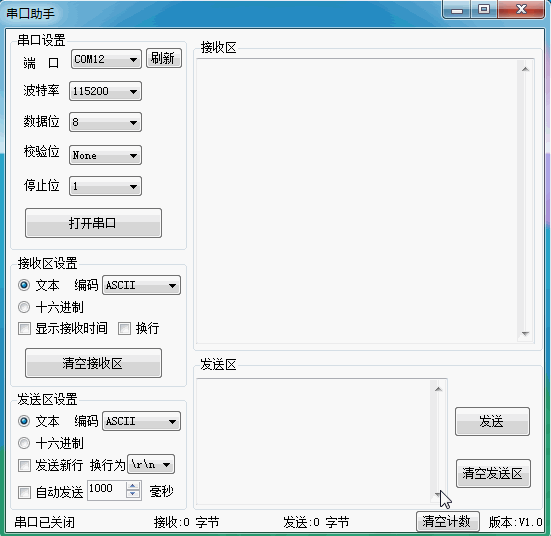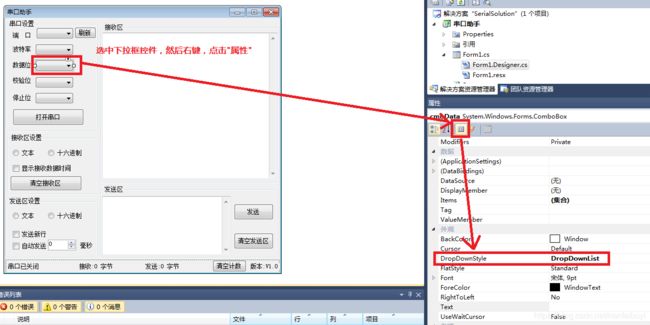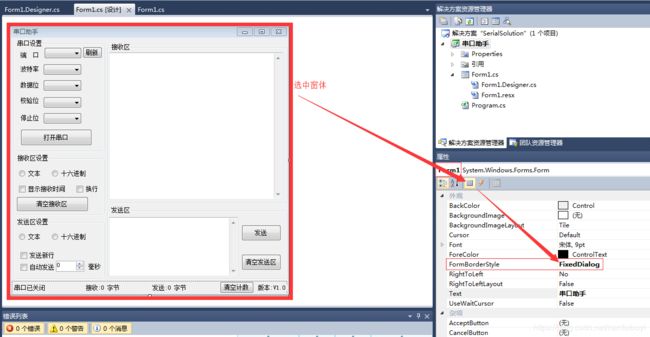C# 串口助手小应用
C# 串口助手小应用
一、简述
记--使用C#+VS2010编写简单的串口助手小应用。(测试版本)
源码打包:链接: https://pan.baidu.com/s/1_RJ4bQMJkd1JJRIpDiYXHQ 提取码: h2wb
仿真文件打包:链接: https://pan.baidu.com/s/1kl3eRnYCHQhhpBJWdrLBLA 提取码: sujw
修改版:链接: https://pan.baidu.com/s/1Nt2MxpKJFdbSJjx1hVNUCg 提取码: bpcc
2019年01月17日修改版:改动:添加换行符的选择。
2019年01月22日修改版:改动:添加编码的选择。
二、效果
1、使用HC-06蓝牙模块进行测试(给蓝牙模块发送AT指令,它会回复OK)
2、使用Proteus仿真+虚拟串口软件 进行测试
(protues仿真STC51单片机,单片机将从串口收到的数据原封不动的发回去。如果单片机收到的是'1'则点亮LED灯,否则熄灭LED灯)
3、使用蓝牙模块CC2540 CC2541带底板蓝牙 iBeacon 进行测试 (2019-01-17修改版)
4、使用STM32开发板的串口1进行测试 (2019-01-22修改版)
三、工程结构
四、源文件
Program.cs文件
using System;
using System.Collections.Generic;
using System.ComponentModel;
using System.Data;
using System.Drawing;
using System.Linq;
using System.Text;
using System.Windows.Forms;
using System.IO.Ports;
namespace 串口助手
{
public partial class Form1 : Form
{
public Form1()
{
InitializeComponent();
}
//创建串口操作对象
SerialPort serialPort = new System.IO.Ports.SerialPort();
uint sendCount = 0;//记录发送的数目
uint recvCount = 0;//记录接收到的数目
System.Timers.Timer timer1 = new System.Timers.Timer();//定时器,用来实现自动发送
//清空接收区按钮 响应函数
private void button2_Click(object sender, EventArgs e)
{
txtbRecv.Text = "";
}
//窗体加载执行的函数
private void Form1_Load(object sender, EventArgs e)
{
//添加端口列表
cmbPort.Items.AddRange(System.IO.Ports.SerialPort.GetPortNames());
//添加波特率列表
int i;
for (i = 300; i <= 38400; i = i*2)
{
cmbBaud.Items.Add(i.ToString());
}
string[] baud = { "43000", "56000", "57600", "115200", "128000", "230400", "256000", "460800" };
cmbBaud.Items.AddRange(baud);
//添加检验方式列表
string[] check = { "None", "Odd(奇校验)", "Even(偶校验)", "Mark校验", "Space校验" };
cmbCheck.Items.AddRange(check);
//添加数据位列表
string[] data = { "5", "6", "7", "8"};
cmbData.Items.AddRange(data);
//添加停止位列表
string[] stop = { "1", "1.5", "2" };
cmbStop.Items.AddRange(stop);
//设置默认值
if (cmbPort.Items.Count > 0)//如果端口个数大于0
{
cmbPort.SelectedIndex = 0;//默认选中第一个端口
}
cmbBaud.Text = "9600";
cmbData.Text = "8";
cmbCheck.Text = "None";
cmbStop.Text = "1";
radRecvText.Checked = true;//接收区默认以文本方式显示
radSendText.Checked = true;//发送区默认以文本方式发送
numericTime.Controls[1].Text = "1000";//设置初始值为1000毫秒=1秒
numericTime.Maximum = 999999;//设置最大值
serialPort.ReadBufferSize = 128;//设置串口缓冲区大小(可以不设置)
serialPort.DataReceived += new SerialDataReceivedEventHandler(serialRecvData);//注册串口数据接收事件,就是当串口就收到数据之后会调用serialRecvData函数
timer1.Elapsed += new System.Timers.ElapsedEventHandler(timer1_timeout);//到达时间的时候执行事件;
}
//当串口就收到数据之后会 调用的函数
private void serialRecvData(object sender, SerialDataReceivedEventArgs e)
{
try
{
string recvContent = null;//用来存放接收到的内容
byte[] data = new byte[serialPort.BytesToRead];//申请存放数据的缓冲区
serialPort.Read(data, 0, data.Length);//读取数据到data中
if (chbRecvTime.Checked)//如果勾选 显示接收数据时间
{
recvContent = ("[" + System.DateTime.Now.ToShortTimeString() + "] ");//显示当前时间
}
if (radRecvHex.Checked)//选择以16进制方式显示
{
StringBuilder recvData = new StringBuilder();//用来存放接收到的数据的字符串形式
for (int i = 0; i < data.Length; i++)
{
recvData.Append(data[i].ToString("X2") + ' ');//转为16进制形式的字符串,并以空格隔开
}
recvContent += recvData.ToString().ToUpper();//将接收到的内容追加到接收区
recvCount += (uint)data.Length / 2;//将收到的数目加到总数目中(十六进制2个位置表示一个数据,空格不计)
}
else //选择以文本方式显示
{
recvContent += new ASCIIEncoding().GetString(data);//将接收到的内容追加到接收区
recvCount += (uint)data.Length;//将收到的数目加到总数目中
}
if (chbRecvNewLine.Checked)//如果勾选换行 (在显示每次接收到的数据后 自动换行)
{
recvContent += '\n';
}
//使用Invoke访问主线程创建的控件
this.Invoke((EventHandler)(delegate
{
txtbRecv.AppendText(recvContent);
lblRecvCount.Text = "接收:" + recvCount + " 字节";//将接收到的总字节数显示到下方的状态栏中
}));
}
catch {}
}
//清空发送区 按钮的响应函数
private void btnClrSend_Click(object sender, EventArgs e)
{
txtbSend.Text = "";
}
//打开串口 按钮点击响应函数
private void btnOpenSerial_Click(object sender, EventArgs e)
{
if (cmbPort.Text.Equals(""))//如果选中项为空
{
MessageBox.Show("请选择端口!");
return;
}
try
{
if (serialPort.IsOpen)//如果串口已经打开,就关闭串口
{
serialPort.Close();//关闭串口
timer1.Stop(); //停止定时器
lblSerialStat.Text = "串口已关闭";//在底部状态栏显示 "串口已关闭"
lblSerialStat.ForeColor = Color.FromArgb(0, 0, 0);//设置字体颜色为黑色
btnOpenSerial.Text = "打开串口";//将按钮文本显示为 “打开串口”
btnOpenSerial.BackColor = Color.FromArgb(221, 221, 221);//将按钮的背景色设置为 初始按钮的颜色
}
else //串口处于关闭状态, 就打开串口
{
serialPort.PortName = cmbPort.Text;//设置端口
serialPort.BaudRate = Convert.ToInt32(cmbBaud.Text);//设置波特率
serialPort.DataBits = Convert.ToInt16(cmbData.Text);//设置数据位
//设置检验方式
if (cmbCheck.Text.Equals("None"))
serialPort.Parity = System.IO.Ports.Parity.None;
else if (cmbCheck.Text.Equals("Odd(奇校验)"))
serialPort.Parity = System.IO.Ports.Parity.Odd;
else if (cmbCheck.Text.Equals("Even(偶校验)"))
serialPort.Parity = System.IO.Ports.Parity.Even;
else if (cmbCheck.Text.Equals("Mark校验"))
serialPort.Parity = System.IO.Ports.Parity.Mark;
else if (cmbCheck.Text.Equals("Space校验"))
serialPort.Parity = System.IO.Ports.Parity.Space;
//设置停止位
if (cmbStop.Text.Equals("1"))
serialPort.StopBits = System.IO.Ports.StopBits.One;
else if (cmbStop.Text.Equals("1.5"))
serialPort.StopBits = System.IO.Ports.StopBits.OnePointFive;
else if (cmbStop.Text.Equals("2"))
serialPort.StopBits = System.IO.Ports.StopBits.Two;
//打开串口
serialPort.Open();
lblSerialStat.Text = "串口已打开";//在底部状态栏显示 "串口已打开"
lblSerialStat.ForeColor = Color.Green;//设置字体颜色为绿色
btnOpenSerial.Text = "关闭串口";//设置按钮的显示文本为 “关闭串口”
btnOpenSerial.BackColor = Color.ForestGreen;//设置按钮背景色为 树绿色
}
}
catch //简单的处理异常
{
afterException();
MessageBox.Show(" 打开串口失败!\n串口不存在或串口已经被打开!");
}
}
//出现异常后执行的函数
private void afterException()
{
//重新创建串口操作对象
serialPort = new System.IO.Ports.SerialPort();
timer1.Stop(); //停止定时器
//使用Invoke访问主线程创建的控件(代理(也即委托)的方式来访问)
this.Invoke((EventHandler)(delegate
{
lblSerialStat.Text = "串口已关闭";//在底部状态栏显示 "串口已关闭"
lblSerialStat.ForeColor = Color.FromArgb(0, 0, 0);//设置字体颜色为黑色
btnOpenSerial.Text = "打开串口";//将按钮文本显示为 “打开串口”
btnOpenSerial.BackColor = Color.FromArgb(221, 221, 221);//将按钮的背景色设置为 初始按钮的颜色
}));
}
//发送 按钮点击 响应函数
private void btnSend_Click(object sender, EventArgs e)
{
try
{
//要发送的内容
string content = txtbSend.Text.Trim();//txtbSend.Text.Trim()获取发送区的内容,Trim():去掉前后空格,然后转为ASCII码字节数组
if (content.Equals(""))//如果发送内容为空,直接返回
{
return;
}
if (serialPort.IsOpen)//在串口打开的状态下才发送
{
byte[] sendData = null;
try
{
if (radSendText.Checked)//选择的是文本方式发送
{
sendData = Encoding.ASCII.GetBytes(content);//将内容转为ASCII格式
}
else //选择的是16进制方式发送
{
sendData = new byte[(content.Length + 1) / 2];//2个字符一组,加1操作是防止奇数情况漏掉一个
for (int i = 0; i < sendData.Length; i++)//将内容转为16进制格式
{
sendData[i] = Convert.ToByte(content.Substring(i * 2, 2).Replace(" ", ""), 16);//每两个字符转为16进制的格式,并将空格替换掉
}
}
}
catch //如果转换过程出现异常(出现不是十六进制字符的),直接返回
{
return;
}
try
{
serialPort.Write(sendData, 0, sendData.Length);//从串口发送数据
if (chbSendNewLine.Checked)//如果勾选自动发送新行
{
serialPort.WriteLine("");//发送新行
sendCount++;//发送的字符数+1
}
}
catch //如果发送数据时出现异常
{
afterException();
}
sendCount += (uint)sendData.Length;//记录发送的数目
lblSendCount.Text = "发送:" + sendCount + "字节";//将发送的字符数统计并显示到标签中。
}
else
{
MessageBox.Show("请打开串口!");
}
}
catch { }
}
//清空计数 按钮 点击响应函数
private void btnClrCount_Click(object sender, EventArgs e)
{
lblSendCount.Text = "发送:0 字节";
lblRecvCount.Text = "接收:0 字节";
sendCount = 0;//清空发送总数目
recvCount = 0;//清空接收总数目
}
//刷新端口 按钮点击响应函数
private void btnRefresh_Click(object sender, EventArgs e)
{
try
{
if (serialPort.IsOpen)//如果串口已经打开,就不重新扫描
{
return;
}
//清空原来的列表数据
cmbPort.Items.Clear();
//重新扫描端口,添加端口列表
cmbPort.Items.AddRange(System.IO.Ports.SerialPort.GetPortNames());
if (cmbPort.Items.Count > 0)//如果端口个数大于0
{
cmbPort.SelectedIndex = 0;//默认选中第一个端口
}
}
catch
{
afterException();
}
}
//当自动发送的勾选框状态发生变化时 执行的函数
private void chbAutoSend_CheckedChanged(object sender, EventArgs e)
{
try
{
if (!serialPort.IsOpen)//如果串口没有打开,就直接返回
{
return;
}
if (chbAutoSend.Checked)//如果是勾选自动发送,
{
timer1.Interval = Convert.ToInt32(numericTime.Controls[1].Text);//定时器赋初值
timer1.AutoReset = true;//自动重装初值
timer1.Start(); //启动定时器
lblSerialStat.Text = "串口已打开" + " 自动发送中...";//提示正在处于自动发送中
}
else //如果是取消勾选自动发送
{
timer1.Stop(); //停止定时器
lblSerialStat.Text = "串口已打开";
}
}
catch {}
}
//定时器到时 执行的函数
private void timer1_timeout(object sender, EventArgs e)
{
//使用Invoke访问主线程创建的控件(代理(也即委托)的方式来访问)
this.Invoke((EventHandler)(delegate
{
btnSend_Click(btnSend, new EventArgs()); //定时时间到,就执行 发送按钮的点击响应函数
}));
}
//窗体关闭的时候执行的函数
private void Form1_FormClosing(object sender, FormClosingEventArgs e)
{
try
{
if (serialPort.IsOpen)//如果窗体关闭时串口已经打开,那么就关闭串口
{
serialPort.Close();//关闭串口
}
}
catch { }
}
}
}
Form1.Designer.cs文件
namespace 串口助手
{
partial class Form1
{
///
/// 必需的设计器变量。
///
private System.ComponentModel.IContainer components = null;
///
/// 清理所有正在使用的资源。
///
/// 如果应释放托管资源,为 true;否则为 false。
protected override void Dispose(bool disposing)
{
if (disposing && (components != null))
{
components.Dispose();
}
base.Dispose(disposing);
}
#region Windows 窗体设计器生成的代码
///
/// 设计器支持所需的方法 - 不要
/// 使用代码编辑器修改此方法的内容。
///
private void InitializeComponent()
{
this.lblPort = new System.Windows.Forms.Label();
this.lblBaud = new System.Windows.Forms.Label();
this.lblData = new System.Windows.Forms.Label();
this.lblCheck = new System.Windows.Forms.Label();
this.lblStop = new System.Windows.Forms.Label();
this.btnOpenSerial = new System.Windows.Forms.Button();
this.radRecvText = new System.Windows.Forms.RadioButton();
this.radRecvHex = new System.Windows.Forms.RadioButton();
this.radSendHex = new System.Windows.Forms.RadioButton();
this.radSendText = new System.Windows.Forms.RadioButton();
this.chbRecvTime = new System.Windows.Forms.CheckBox();
this.btnClrRecv = new System.Windows.Forms.Button();
this.chbSendNewLine = new System.Windows.Forms.CheckBox();
this.chbAutoSend = new System.Windows.Forms.CheckBox();
this.lblSerialStat = new System.Windows.Forms.Label();
this.lblRecvCount = new System.Windows.Forms.Label();
this.lblSendCount = new System.Windows.Forms.Label();
this.lblVertion = new System.Windows.Forms.Label();
this.txtbSend = new System.Windows.Forms.TextBox();
this.btnSend = new System.Windows.Forms.Button();
this.btnClrCount = new System.Windows.Forms.Button();
this.btnClrSend = new System.Windows.Forms.Button();
this.cmbPort = new System.Windows.Forms.ComboBox();
this.cmbBaud = new System.Windows.Forms.ComboBox();
this.cmbData = new System.Windows.Forms.ComboBox();
this.cmbCheck = new System.Windows.Forms.ComboBox();
this.cmbStop = new System.Windows.Forms.ComboBox();
this.numericTime = new System.Windows.Forms.NumericUpDown();
this.label1 = new System.Windows.Forms.Label();
this.btnRefresh = new System.Windows.Forms.Button();
this.groupBoxSerialSettings = new System.Windows.Forms.GroupBox();
this.groupBoxRecvArea = new System.Windows.Forms.GroupBox();
this.txtbRecv = new System.Windows.Forms.TextBox();
this.groupBoxRecvSettings = new System.Windows.Forms.GroupBox();
this.groupBoxSendSettings = new System.Windows.Forms.GroupBox();
this.groupBoxSendArea = new System.Windows.Forms.GroupBox();
this.panelInfo = new System.Windows.Forms.Panel();
this.chbRecvNewLine = new System.Windows.Forms.CheckBox();
((System.ComponentModel.ISupportInitialize)(this.numericTime)).BeginInit();
this.groupBoxSerialSettings.SuspendLayout();
this.groupBoxRecvArea.SuspendLayout();
this.groupBoxRecvSettings.SuspendLayout();
this.groupBoxSendSettings.SuspendLayout();
this.groupBoxSendArea.SuspendLayout();
this.panelInfo.SuspendLayout();
this.SuspendLayout();
//
// lblPort
//
this.lblPort.AutoSize = true;
this.lblPort.Location = new System.Drawing.Point(12, 23);
this.lblPort.Name = "lblPort";
this.lblPort.Size = new System.Drawing.Size(41, 12);
this.lblPort.TabIndex = 0;
this.lblPort.Text = "端 口";
//
// lblBaud
//
this.lblBaud.AutoSize = true;
this.lblBaud.Location = new System.Drawing.Point(12, 50);
this.lblBaud.Name = "lblBaud";
this.lblBaud.Size = new System.Drawing.Size(41, 12);
this.lblBaud.TabIndex = 1;
this.lblBaud.Text = "波特率";
//
// lblData
//
this.lblData.AutoSize = true;
this.lblData.Location = new System.Drawing.Point(12, 81);
this.lblData.Name = "lblData";
this.lblData.Size = new System.Drawing.Size(41, 12);
this.lblData.TabIndex = 2;
this.lblData.Text = "数据位";
//
// lblCheck
//
this.lblCheck.AutoSize = true;
this.lblCheck.Location = new System.Drawing.Point(12, 111);
this.lblCheck.Name = "lblCheck";
this.lblCheck.Size = new System.Drawing.Size(41, 12);
this.lblCheck.TabIndex = 3;
this.lblCheck.Text = "校验位";
//
// lblStop
//
this.lblStop.AutoSize = true;
this.lblStop.Location = new System.Drawing.Point(12, 145);
this.lblStop.Name = "lblStop";
this.lblStop.Size = new System.Drawing.Size(41, 12);
this.lblStop.TabIndex = 4;
this.lblStop.Text = "停止位";
//
// btnOpenSerial
//
this.btnOpenSerial.Location = new System.Drawing.Point(14, 173);
this.btnOpenSerial.Name = "btnOpenSerial";
this.btnOpenSerial.Size = new System.Drawing.Size(139, 32);
this.btnOpenSerial.TabIndex = 5;
this.btnOpenSerial.Text = "打开串口";
this.btnOpenSerial.UseVisualStyleBackColor = true;
this.btnOpenSerial.Click += new System.EventHandler(this.btnOpenSerial_Click);
//
// radRecvText
//
this.radRecvText.AutoSize = true;
this.radRecvText.Location = new System.Drawing.Point(11, 28);
this.radRecvText.Name = "radRecvText";
this.radRecvText.Size = new System.Drawing.Size(47, 16);
this.radRecvText.TabIndex = 7;
this.radRecvText.TabStop = true;
this.radRecvText.Text = "文本";
this.radRecvText.UseVisualStyleBackColor = true;
//
// radRecvHex
//
this.radRecvHex.AutoSize = true;
this.radRecvHex.Location = new System.Drawing.Point(75, 28);
this.radRecvHex.Name = "radRecvHex";
this.radRecvHex.Size = new System.Drawing.Size(71, 16);
this.radRecvHex.TabIndex = 8;
this.radRecvHex.TabStop = true;
this.radRecvHex.Text = "十六进制";
this.radRecvHex.UseVisualStyleBackColor = true;
//
// radSendHex
//
this.radSendHex.AutoSize = true;
this.radSendHex.Location = new System.Drawing.Point(75, 27);
this.radSendHex.Name = "radSendHex";
this.radSendHex.Size = new System.Drawing.Size(71, 16);
this.radSendHex.TabIndex = 10;
this.radSendHex.TabStop = true;
this.radSendHex.Text = "十六进制";
this.radSendHex.UseVisualStyleBackColor = true;
//
// radSendText
//
this.radSendText.AutoSize = true;
this.radSendText.Location = new System.Drawing.Point(11, 27);
this.radSendText.Name = "radSendText";
this.radSendText.Size = new System.Drawing.Size(47, 16);
this.radSendText.TabIndex = 9;
this.radSendText.TabStop = true;
this.radSendText.Text = "文本";
this.radSendText.UseVisualStyleBackColor = true;
//
// chbRecvTime
//
this.chbRecvTime.AutoSize = true;
this.chbRecvTime.Location = new System.Drawing.Point(11, 59);
this.chbRecvTime.Name = "chbRecvTime";
this.chbRecvTime.Size = new System.Drawing.Size(96, 16);
this.chbRecvTime.TabIndex = 9;
this.chbRecvTime.Text = "显示接收时间";
this.chbRecvTime.UseVisualStyleBackColor = true;
//
// btnClrRecv
//
this.btnClrRecv.Location = new System.Drawing.Point(6, 81);
this.btnClrRecv.Name = "btnClrRecv";
this.btnClrRecv.Size = new System.Drawing.Size(140, 29);
this.btnClrRecv.TabIndex = 10;
this.btnClrRecv.Text = "清空接收区";
this.btnClrRecv.UseVisualStyleBackColor = true;
this.btnClrRecv.Click += new System.EventHandler(this.button2_Click);
//
// chbSendNewLine
//
this.chbSendNewLine.AutoSize = true;
this.chbSendNewLine.Location = new System.Drawing.Point(14, 64);
this.chbSendNewLine.Name = "chbSendNewLine";
this.chbSendNewLine.Size = new System.Drawing.Size(72, 16);
this.chbSendNewLine.TabIndex = 11;
this.chbSendNewLine.Text = "发送新行";
this.chbSendNewLine.UseVisualStyleBackColor = true;
//
// chbAutoSend
//
this.chbAutoSend.AutoSize = true;
this.chbAutoSend.Location = new System.Drawing.Point(14, 87);
this.chbAutoSend.Name = "chbAutoSend";
this.chbAutoSend.Size = new System.Drawing.Size(72, 16);
this.chbAutoSend.TabIndex = 12;
this.chbAutoSend.Text = "自动发送";
this.chbAutoSend.UseVisualStyleBackColor = true;
this.chbAutoSend.CheckedChanged += new System.EventHandler(this.chbAutoSend_CheckedChanged);
//
// lblSerialStat
//
this.lblSerialStat.AutoSize = true;
this.lblSerialStat.Location = new System.Drawing.Point(3, 7);
this.lblSerialStat.Name = "lblSerialStat";
this.lblSerialStat.Size = new System.Drawing.Size(65, 12);
this.lblSerialStat.TabIndex = 0;
this.lblSerialStat.Text = "串口已关闭";
//
// lblRecvCount
//
this.lblRecvCount.AutoSize = true;
this.lblRecvCount.Location = new System.Drawing.Point(142, 7);
this.lblRecvCount.Name = "lblRecvCount";
this.lblRecvCount.Size = new System.Drawing.Size(71, 12);
this.lblRecvCount.TabIndex = 1;
this.lblRecvCount.Text = "接收:0 字节";
//
// lblSendCount
//
this.lblSendCount.AutoSize = true;
this.lblSendCount.Location = new System.Drawing.Point(272, 7);
this.lblSendCount.Name = "lblSendCount";
this.lblSendCount.Size = new System.Drawing.Size(71, 12);
this.lblSendCount.TabIndex = 2;
this.lblSendCount.Text = "发送:0 字节";
//
// lblVertion
//
this.lblVertion.AutoSize = true;
this.lblVertion.Location = new System.Drawing.Point(477, 7);
this.lblVertion.Name = "lblVertion";
this.lblVertion.Size = new System.Drawing.Size(59, 12);
this.lblVertion.TabIndex = 3;
this.lblVertion.Text = "版本:V1.0";
//
// txtbSend
//
this.txtbSend.Location = new System.Drawing.Point(3, 20);
this.txtbSend.Multiline = true;
this.txtbSend.Name = "txtbSend";
this.txtbSend.ScrollBars = System.Windows.Forms.ScrollBars.Vertical;
this.txtbSend.Size = new System.Drawing.Size(252, 115);
this.txtbSend.TabIndex = 0;
//
// btnSend
//
this.btnSend.Location = new System.Drawing.Point(261, 35);
this.btnSend.Name = "btnSend";
this.btnSend.Size = new System.Drawing.Size(77, 31);
this.btnSend.TabIndex = 1;
this.btnSend.Text = "发送";
this.btnSend.UseVisualStyleBackColor = true;
this.btnSend.Click += new System.EventHandler(this.btnSend_Click);
//
// btnClrCount
//
this.btnClrCount.Location = new System.Drawing.Point(405, 1);
this.btnClrCount.Name = "btnClrCount";
this.btnClrCount.Size = new System.Drawing.Size(66, 23);
this.btnClrCount.TabIndex = 1;
this.btnClrCount.Text = "清空计数";
this.btnClrCount.UseVisualStyleBackColor = true;
this.btnClrCount.Click += new System.EventHandler(this.btnClrCount_Click);
//
// btnClrSend
//
this.btnClrSend.Location = new System.Drawing.Point(261, 92);
this.btnClrSend.Name = "btnClrSend";
this.btnClrSend.Size = new System.Drawing.Size(77, 31);
this.btnClrSend.TabIndex = 2;
this.btnClrSend.Text = "清空发送区";
this.btnClrSend.UseVisualStyleBackColor = true;
this.btnClrSend.Click += new System.EventHandler(this.btnClrSend_Click);
//
// cmbPort
//
this.cmbPort.DropDownStyle = System.Windows.Forms.ComboBoxStyle.DropDownList;
this.cmbPort.FormattingEnabled = true;
this.cmbPort.Location = new System.Drawing.Point(61, 15);
this.cmbPort.Name = "cmbPort";
this.cmbPort.Size = new System.Drawing.Size(71, 20);
this.cmbPort.TabIndex = 6;
//
// cmbBaud
//
this.cmbBaud.DropDownStyle = System.Windows.Forms.ComboBoxStyle.DropDownList;
this.cmbBaud.FormattingEnabled = true;
this.cmbBaud.Location = new System.Drawing.Point(59, 47);
this.cmbBaud.Name = "cmbBaud";
this.cmbBaud.Size = new System.Drawing.Size(73, 20);
this.cmbBaud.TabIndex = 7;
//
// cmbData
//
this.cmbData.DropDownStyle = System.Windows.Forms.ComboBoxStyle.DropDownList;
this.cmbData.FormattingEnabled = true;
this.cmbData.Location = new System.Drawing.Point(59, 78);
this.cmbData.Name = "cmbData";
this.cmbData.Size = new System.Drawing.Size(73, 20);
this.cmbData.TabIndex = 8;
//
// cmbCheck
//
this.cmbCheck.DropDownStyle = System.Windows.Forms.ComboBoxStyle.DropDownList;
this.cmbCheck.FormattingEnabled = true;
this.cmbCheck.Location = new System.Drawing.Point(59, 111);
this.cmbCheck.Name = "cmbCheck";
this.cmbCheck.Size = new System.Drawing.Size(73, 20);
this.cmbCheck.TabIndex = 9;
//
// cmbStop
//
this.cmbStop.DropDownStyle = System.Windows.Forms.ComboBoxStyle.DropDownList;
this.cmbStop.FormattingEnabled = true;
this.cmbStop.Location = new System.Drawing.Point(59, 142);
this.cmbStop.Name = "cmbStop";
this.cmbStop.Size = new System.Drawing.Size(73, 20);
this.cmbStop.TabIndex = 10;
//
// numericTime
//
this.numericTime.Location = new System.Drawing.Point(83, 82);
this.numericTime.Maximum = new decimal(new int[] {
999999,
0,
0,
0});
this.numericTime.Name = "numericTime";
this.numericTime.Size = new System.Drawing.Size(55, 21);
this.numericTime.TabIndex = 13;
//
// label1
//
this.label1.AutoSize = true;
this.label1.Location = new System.Drawing.Point(144, 87);
this.label1.Name = "label1";
this.label1.Size = new System.Drawing.Size(29, 12);
this.label1.TabIndex = 14;
this.label1.Text = "毫秒";
//
// btnRefresh
//
this.btnRefresh.Font = new System.Drawing.Font("宋体", 9F, System.Drawing.FontStyle.Regular, System.Drawing.GraphicsUnit.Point, ((byte)(134)));
this.btnRefresh.Location = new System.Drawing.Point(135, 13);
this.btnRefresh.Margin = new System.Windows.Forms.Padding(0);
this.btnRefresh.Name = "btnRefresh";
this.btnRefresh.Size = new System.Drawing.Size(38, 22);
this.btnRefresh.TabIndex = 11;
this.btnRefresh.Text = "刷新";
this.btnRefresh.UseVisualStyleBackColor = true;
this.btnRefresh.Click += new System.EventHandler(this.btnRefresh_Click);
//
// groupBoxSerialSettings
//
this.groupBoxSerialSettings.Controls.Add(this.btnRefresh);
this.groupBoxSerialSettings.Controls.Add(this.cmbCheck);
this.groupBoxSerialSettings.Controls.Add(this.cmbStop);
this.groupBoxSerialSettings.Controls.Add(this.lblPort);
this.groupBoxSerialSettings.Controls.Add(this.lblBaud);
this.groupBoxSerialSettings.Controls.Add(this.cmbData);
this.groupBoxSerialSettings.Controls.Add(this.lblData);
this.groupBoxSerialSettings.Controls.Add(this.cmbBaud);
this.groupBoxSerialSettings.Controls.Add(this.lblStop);
this.groupBoxSerialSettings.Controls.Add(this.cmbPort);
this.groupBoxSerialSettings.Controls.Add(this.lblCheck);
this.groupBoxSerialSettings.Controls.Add(this.btnOpenSerial);
this.groupBoxSerialSettings.Location = new System.Drawing.Point(4, 5);
this.groupBoxSerialSettings.Name = "groupBoxSerialSettings";
this.groupBoxSerialSettings.Size = new System.Drawing.Size(177, 217);
this.groupBoxSerialSettings.TabIndex = 1;
this.groupBoxSerialSettings.TabStop = false;
this.groupBoxSerialSettings.Text = "串口设置";
//
// groupBoxRecvArea
//
this.groupBoxRecvArea.Controls.Add(this.txtbRecv);
this.groupBoxRecvArea.Location = new System.Drawing.Point(187, 12);
this.groupBoxRecvArea.Name = "groupBoxRecvArea";
this.groupBoxRecvArea.Size = new System.Drawing.Size(350, 311);
this.groupBoxRecvArea.TabIndex = 1;
this.groupBoxRecvArea.TabStop = false;
this.groupBoxRecvArea.Text = "接收区";
//
// txtbRecv
//
this.txtbRecv.Location = new System.Drawing.Point(3, 17);
this.txtbRecv.Margin = new System.Windows.Forms.Padding(0);
this.txtbRecv.Multiline = true;
this.txtbRecv.Name = "txtbRecv";
this.txtbRecv.ScrollBars = System.Windows.Forms.ScrollBars.Vertical;
this.txtbRecv.Size = new System.Drawing.Size(339, 286);
this.txtbRecv.TabIndex = 0;
//
// groupBoxRecvSettings
//
this.groupBoxRecvSettings.Controls.Add(this.chbRecvNewLine);
this.groupBoxRecvSettings.Controls.Add(this.btnClrRecv);
this.groupBoxRecvSettings.Controls.Add(this.chbRecvTime);
this.groupBoxRecvSettings.Controls.Add(this.radRecvText);
this.groupBoxRecvSettings.Controls.Add(this.radRecvHex);
this.groupBoxRecvSettings.Location = new System.Drawing.Point(4, 228);
this.groupBoxRecvSettings.Name = "groupBoxRecvSettings";
this.groupBoxRecvSettings.Size = new System.Drawing.Size(177, 118);
this.groupBoxRecvSettings.TabIndex = 1;
this.groupBoxRecvSettings.TabStop = false;
this.groupBoxRecvSettings.Text = "接收区设置";
//
// groupBoxSendSettings
//
this.groupBoxSendSettings.Controls.Add(this.label1);
this.groupBoxSendSettings.Controls.Add(this.numericTime);
this.groupBoxSendSettings.Controls.Add(this.radSendText);
this.groupBoxSendSettings.Controls.Add(this.chbAutoSend);
this.groupBoxSendSettings.Controls.Add(this.radSendHex);
this.groupBoxSendSettings.Controls.Add(this.chbSendNewLine);
this.groupBoxSendSettings.Location = new System.Drawing.Point(4, 352);
this.groupBoxSendSettings.Name = "groupBoxSendSettings";
this.groupBoxSendSettings.Size = new System.Drawing.Size(177, 118);
this.groupBoxSendSettings.TabIndex = 1;
this.groupBoxSendSettings.TabStop = false;
this.groupBoxSendSettings.Text = "发送区设置";
//
// groupBoxSendArea
//
this.groupBoxSendArea.Controls.Add(this.btnClrSend);
this.groupBoxSendArea.Controls.Add(this.btnSend);
this.groupBoxSendArea.Controls.Add(this.txtbSend);
this.groupBoxSendArea.Location = new System.Drawing.Point(187, 329);
this.groupBoxSendArea.Name = "groupBoxSendArea";
this.groupBoxSendArea.Size = new System.Drawing.Size(350, 141);
this.groupBoxSendArea.TabIndex = 1;
this.groupBoxSendArea.TabStop = false;
this.groupBoxSendArea.Text = "发送区";
//
// panelInfo
//
this.panelInfo.Controls.Add(this.btnClrCount);
this.panelInfo.Controls.Add(this.lblVertion);
this.panelInfo.Controls.Add(this.lblSendCount);
this.panelInfo.Controls.Add(this.lblRecvCount);
this.panelInfo.Controls.Add(this.lblSerialStat);
this.panelInfo.Location = new System.Drawing.Point(1, 473);
this.panelInfo.Margin = new System.Windows.Forms.Padding(0);
this.panelInfo.Name = "panelInfo";
this.panelInfo.Size = new System.Drawing.Size(536, 29);
this.panelInfo.TabIndex = 1;
//
// chbRecvNewLine
//
this.chbRecvNewLine.AutoSize = true;
this.chbRecvNewLine.Location = new System.Drawing.Point(123, 59);
this.chbRecvNewLine.Name = "chbRecvNewLine";
this.chbRecvNewLine.Size = new System.Drawing.Size(48, 16);
this.chbRecvNewLine.TabIndex = 11;
this.chbRecvNewLine.Text = "换行";
this.chbRecvNewLine.UseVisualStyleBackColor = true;
//
// Form1
//
this.AutoScaleDimensions = new System.Drawing.SizeF(6F, 12F);
this.AutoScaleMode = System.Windows.Forms.AutoScaleMode.Font;
this.ClientSize = new System.Drawing.Size(538, 498);
this.Controls.Add(this.groupBoxSendArea);
this.Controls.Add(this.groupBoxSendSettings);
this.Controls.Add(this.groupBoxRecvSettings);
this.Controls.Add(this.groupBoxRecvArea);
this.Controls.Add(this.groupBoxSerialSettings);
this.Controls.Add(this.panelInfo);
this.FormBorderStyle = System.Windows.Forms.FormBorderStyle.FixedDialog;
this.Name = "Form1";
this.Text = "串口助手";
this.FormClosing += new System.Windows.Forms.FormClosingEventHandler(this.Form1_FormClosing);
this.Load += new System.EventHandler(this.Form1_Load);
((System.ComponentModel.ISupportInitialize)(this.numericTime)).EndInit();
this.groupBoxSerialSettings.ResumeLayout(false);
this.groupBoxSerialSettings.PerformLayout();
this.groupBoxRecvArea.ResumeLayout(false);
this.groupBoxRecvArea.PerformLayout();
this.groupBoxRecvSettings.ResumeLayout(false);
this.groupBoxRecvSettings.PerformLayout();
this.groupBoxSendSettings.ResumeLayout(false);
this.groupBoxSendSettings.PerformLayout();
this.groupBoxSendArea.ResumeLayout(false);
this.groupBoxSendArea.PerformLayout();
this.panelInfo.ResumeLayout(false);
this.panelInfo.PerformLayout();
this.ResumeLayout(false);
}
#endregion
private System.Windows.Forms.Button btnOpenSerial;
private System.Windows.Forms.Label lblCheck;
private System.Windows.Forms.Label lblStop;
private System.Windows.Forms.Label lblData;
private System.Windows.Forms.Label lblBaud;
private System.Windows.Forms.Label lblPort;
private System.Windows.Forms.Button btnClrRecv;
private System.Windows.Forms.CheckBox chbRecvTime;
private System.Windows.Forms.RadioButton radRecvHex;
private System.Windows.Forms.RadioButton radRecvText;
private System.Windows.Forms.RadioButton radSendHex;
private System.Windows.Forms.RadioButton radSendText;
private System.Windows.Forms.Button btnClrCount;
private System.Windows.Forms.Label lblVertion;
private System.Windows.Forms.Label lblSendCount;
private System.Windows.Forms.Label lblRecvCount;
private System.Windows.Forms.Label lblSerialStat;
private System.Windows.Forms.CheckBox chbAutoSend;
private System.Windows.Forms.CheckBox chbSendNewLine;
private System.Windows.Forms.Button btnClrSend;
private System.Windows.Forms.Button btnSend;
private System.Windows.Forms.TextBox txtbSend;
private System.Windows.Forms.ComboBox cmbStop;
private System.Windows.Forms.ComboBox cmbCheck;
private System.Windows.Forms.ComboBox cmbData;
private System.Windows.Forms.ComboBox cmbBaud;
private System.Windows.Forms.ComboBox cmbPort;
private System.Windows.Forms.NumericUpDown numericTime;
private System.Windows.Forms.Label label1;
private System.Windows.Forms.Button btnRefresh;
private System.Windows.Forms.GroupBox groupBoxSerialSettings;
private System.Windows.Forms.GroupBox groupBoxRecvArea;
private System.Windows.Forms.TextBox txtbRecv;
private System.Windows.Forms.GroupBox groupBoxRecvSettings;
private System.Windows.Forms.GroupBox groupBoxSendSettings;
private System.Windows.Forms.GroupBox groupBoxSendArea;
private System.Windows.Forms.Panel panelInfo;
private System.Windows.Forms.CheckBox chbRecvNewLine;
}
}
五、总结
5.1 主要函数操作
//获取串口操作对象:
SerialPort serialPort = new System.IO.Ports.SerialPort();(注:using System.IO.Ports;)
//获取已经 可以操作的串口列表 (COM1,COM2......)
System.IO.Ports.SerialPort.GetPortNames();//返回的是string[]
//设置串口属性:
serialPort.PortName = cmbPort.Text;//设置端口
serialPort.BaudRate = Convert.ToInt32(cmbBaud.Text);//设置波特率
serialPort.DataBits = Convert.ToInt16(cmbData.Text);//设置数据位
serialPort.Parity = System.IO.Ports.Parity.None;//设置检验方式
serialPort.StopBits = System.IO.Ports.StopBits.One;//设置停止位
serialPort.Open();//打开串口
serialPort.Close();//关闭串口
serialPort.DataReceived += new SerialDataReceivedEventHandler(serialRecvData);//注册串口数据接收事件,就是当串口就收到数据之后会调用serialRecvData函数
//从串口接收数据
byte[] data = new byte[serialPort.BytesToRead];//申请存放数据的缓冲区
serialPort.Read(data, 0, data.Length);//读取数据到data中
//从串口发送数据
byte[] data = null;
serialPort.Write(sendData, 0, sendData.Length);//从串口发送数据
5.2 设置下拉列表不可编辑。
将ComboBox的DropDownStyle 属性设置为 DropDownList即可。
5.3 设置窗体大小为固定大小
5.4 子线程访问主线程控件(子线程刷新主线程界面)
//使用Invoke访问主线程创建的控件(代理(也即委托)的方式来访问)
this.Invoke((EventHandler)(delegate
{
//访问主线程控件动作
}));5.5 定时器
System.Timers.Timer timer1 = new System.Timers.Timer();//定时器,用来实现自动发送
timer1.Interval = Convert.ToInt32(numericTime.Controls[1].Text);//定时器赋初值
timer1.AutoReset = true;//自动重装初值
timer1.Start(); //启动定时器
timer1.Stop(); //停止定时器六、待完善。。。
1、关于显示多次 "显示接收时间" 问题
发送多个字节数据时,单片机发送数据是一个一个字节发送的,串口助手收到1个字节后可能程序马上就往下执行了,然后就输出接收时间,显示接收到的数据。然后发现后面的数据"到来",再次读取,然后又显示时间,数据内容。
2、接收,发送问题。