Rust : time,关于程序运行的计时
一、系统自带的包,time
有两种方式:都可以;缺点是,目前只有as_secs().
目前 as_millis() 还处于nightly阶段,后续才会推出。
use std::time::{Duration, SystemTime};
fn fib(x: i64) -> i64 {
match x <2{
true => x,
_ => fib(x - 2) + fib(x - 1),
}
}
fn main() {
let nums:Vec = vec![30_i64,35,40,45];
for n in nums {
let sy_time = SystemTime::now();
let value = fib(n);
println!("{:?},{:?}", SystemTime::now().duration_since(sy_time).unwrap().as_secs(),value);
println!("{:?},{:?}", sy_time.elapsed().unwrap().as_secs(),value);
}
thread::sleep_ms(500000);
}
期待nightly升级…
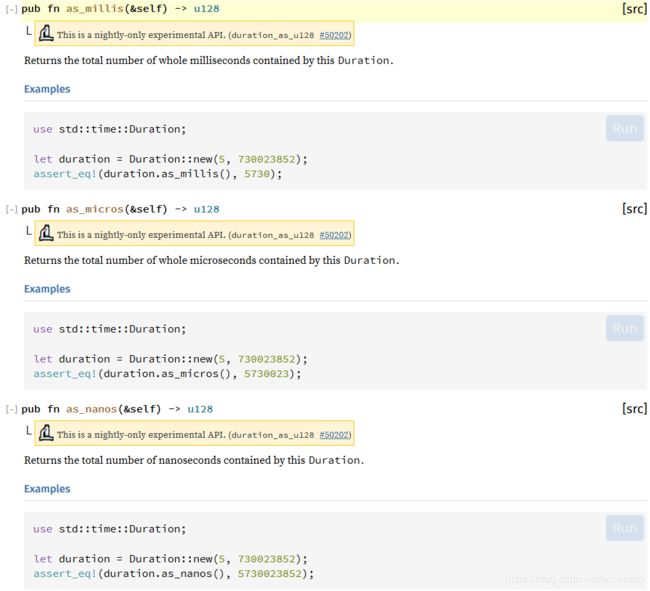
二、外部的包,stopwatch=“0.0.7”
优点:精度高。
extern crate stopwatch;
use stopwatch::{Stopwatch};
fn fib(x: i64) -> i64 {
match x <2{
true => x,
_ => fib(x - 2) + fib(x - 1),
}
}
fn main() {
let nums:Vec = vec![30_i64,35,40,45];
for n in nums {
let sw = Stopwatch::start_new();
let value = fib(n);
println!("n:{0} recur value :{1} It took {2:.8} ms",n,value,sw.elapsed_ms());
}
三、使用 time库
这里用到了time库,这个库已经不再更新了,后面会转移到chrono中。
time = "0.1"
//extern crate chrono; //0.4
extern crate time; //0.1
//use chrono::prelude::*;
use std::thread;
use time::*;
fn fib(x: i64) -> i64 {
match x < 2 {
true => x,
_ => fib(x - 2) + fib(x - 1),
}
}
fn main() {
let start = time::now(); //获取开始时间
let nums: Vec = vec![30_i64, 35, 40, 45];
for n in nums {
let value = fib(n);
}
let end = time::now(); //获取结束时间
println!(
"done!start : {:?},end :{:?},duration:{:?}",
start,
end,
end - start
);
thread::sleep_ms(500000);
}