使用java Graphics2D生成海报图片
前言:最近做的一个项目需要给商户提供生成海报的功能。本来想着用前端canvas来实现,用户自己去托拉拽,生成想要的图片,可视化比较好。后来需求是要在后端生成固定格式的海报图片,只是商户信息发生改变。所以我就写了一个海报工具类,初步实现了需求想要的效果。由于图片存储方式还未确定,所以我默认把生成的图片存到了c盘目录下,到时再根据具体的要求对save()方法进行修改即可。
声明:图片素材来源于网络,如有侵权请告知。
最终效果
部分代码
package com.jazj.canvas.util;
import org.thymeleaf.util.StringUtils;
import javax.imageio.ImageIO;
import java.awt.Font;
import java.awt.Graphics2D;
import java.awt.RenderingHints;
import java.awt.Transparency;
import java.awt.image.BufferedImage;
import java.io.File;
import java.net.URL;
import java.util.ArrayList;
import java.util.List;
/**
* 商品海报生成工具类.
*/
public class ImageUtil {
// 背景参数
private String backgroundPath;
private int backgroundWith;
private int backgroundHeight;
// 公司参数
private String logoPath;
private int logoX;
private int logoY;
private int logoWith;
private int logoHeight;
// 商户参数
// 商户logo
private String shopLogoPath;
private int shopLogoX;
private int shopLogoY;
private int shopLogoWith;
private int shopLogoHeight;
// 商户名称
private String shopName;
private int shopNameX;
private int shopNameY;
private int shopNameWith;
private int shopNameHeight;
// 商户二维码
private String qrCodePath;
private int qrCodeX;
private int qrCodeY;
private int qrCodeWith;
private int qrCodeHeight;
// 商品参数
// 商品图片
private String goodsPicturePath;
private int goodsPictureX;
private int goodsPictureY;
private int goodsPictureWith;
private int goodsPictureHeight;
// 商品描述
private String goodsDescription;
private int goodsDescriptionX;
private int goodsDescriptionY;
private int goodsDescriptionWith;
private int goodsDescriptionHeight;
// 字体参数
private String font;
private int fontSize;
// 图片信息
private String pictureType;
private String urlPath;
public String getBackgroundPath() {
return backgroundPath;
}
public void setBackgroundPath(String backgroundPath) {
this.backgroundPath = backgroundPath;
}
public int getBackgroundWith() {
return backgroundWith;
}
public void setBackgroundWith(int backgroundWith) {
this.backgroundWith = backgroundWith;
}
public int getBackgroundHeight() {
return backgroundHeight;
}
public void setBackgroundHeight(int backgroundHeight) {
this.backgroundHeight = backgroundHeight;
}
public String getLogoPath() {
return logoPath;
}
public void setLogoPath(String logoPath) {
this.logoPath = logoPath;
}
public int getLogoX() {
return logoX;
}
public void setLogoX(int logoX) {
this.logoX = logoX;
}
public int getLogoY() {
return logoY;
}
public void setLogoY(int logoY) {
this.logoY = logoY;
}
public int getLogoWith() {
return logoWith;
}
public void setLogoWith(int logoWith) {
this.logoWith = logoWith;
}
public int getLogoHeight() {
return logoHeight;
}
public void setLogoHeight(int logoHeight) {
this.logoHeight = logoHeight;
}
public String getShopLogoPath() {
return shopLogoPath;
}
public void setShopLogoPath(String shopLogoPath) {
this.shopLogoPath = shopLogoPath;
}
public int getShopLogoX() {
return shopLogoX;
}
public void setShopLogoX(int shopLogoX) {
this.shopLogoX = shopLogoX;
}
public int getShopLogoY() {
return shopLogoY;
}
public void setShopLogoY(int shopLogoY) {
this.shopLogoY = shopLogoY;
}
public int getShopLogoWith() {
return shopLogoWith;
}
public void setShopLogoWith(int shopLogoWith) {
this.shopLogoWith = shopLogoWith;
}
public int getShopLogoHeight() {
return shopLogoHeight;
}
public void setShopLogoHeight(int shopLogoHeight) {
this.shopLogoHeight = shopLogoHeight;
}
public String getShopName() {
return shopName;
}
public void setShopName(String shopName) {
this.shopName = shopName;
}
public int getShopNameX() {
return shopNameX;
}
public void setShopNameX(int shopNameX) {
this.shopNameX = shopNameX;
}
public int getShopNameY() {
return shopNameY;
}
public void setShopNameY(int shopNameY) {
this.shopNameY = shopNameY;
}
public int getShopNameWith() {
return shopNameWith;
}
public void setShopNameWith(int shopNameWith) {
this.shopNameWith = shopNameWith;
}
public int getShopNameHeight() {
return shopNameHeight;
}
public void setShopNameHeight(int shopNameHeight) {
this.shopNameHeight = shopNameHeight;
}
public String getQrCodePath() {
return qrCodePath;
}
public void setQrCodePath(String qrCodePath) {
this.qrCodePath = qrCodePath;
}
public int getQrCodeX() {
return qrCodeX;
}
public void setQrCodeX(int qrCodeX) {
this.qrCodeX = qrCodeX;
}
public int getQrCodeY() {
return qrCodeY;
}
public void setQrCodeY(int qrCodeY) {
this.qrCodeY = qrCodeY;
}
public int getQrCodeWith() {
return qrCodeWith;
}
public void setQrCodeWith(int qrCodeWith) {
this.qrCodeWith = qrCodeWith;
}
public int getQrCodeHeight() {
return qrCodeHeight;
}
public void setQrCodeHeight(int qrCodeHeight) {
this.qrCodeHeight = qrCodeHeight;
}
public String getGoodsPicturePath() {
return goodsPicturePath;
}
public void setGoodsPicturePath(String goodsPicturePath) {
this.goodsPicturePath = goodsPicturePath;
}
public int getGoodsPictureX() {
return goodsPictureX;
}
public void setGoodsPictureX(int goodsPictureX) {
this.goodsPictureX = goodsPictureX;
}
public int getGoodsPictureY() {
return goodsPictureY;
}
public void setGoodsPictureY(int goodsPictureY) {
this.goodsPictureY = goodsPictureY;
}
public int getGoodsPictureWith() {
return goodsPictureWith;
}
public void setGoodsPictureWith(int goodsPictureWith) {
this.goodsPictureWith = goodsPictureWith;
}
public int getGoodsPictureHeight() {
return goodsPictureHeight;
}
public void setGoodsPictureHeight(int goodsPictureHeight) {
this.goodsPictureHeight = goodsPictureHeight;
}
public String getGoodsDescription() {
return goodsDescription;
}
public void setGoodsDescription(String goodsDescription) {
this.goodsDescription = goodsDescription;
}
public int getGoodsDescriptionX() {
return goodsDescriptionX;
}
public void setGoodsDescriptionX(int goodsDescriptionX) {
this.goodsDescriptionX = goodsDescriptionX;
}
public int getGoodsDescriptionY() {
return goodsDescriptionY;
}
public void setGoodsDescriptionY(int goodsDescriptionY) {
this.goodsDescriptionY = goodsDescriptionY;
}
public int getGoodsDescriptionWith() {
return goodsDescriptionWith;
}
public void setGoodsDescriptionWith(int goodsDescriptionWith) {
this.goodsDescriptionWith = goodsDescriptionWith;
}
public int getGoodsDescriptionHeight() {
return goodsDescriptionHeight;
}
public void setGoodsDescriptionHeight(int goodsDescriptionHeight) {
this.goodsDescriptionHeight = goodsDescriptionHeight;
}
public String getFont() {
return font;
}
public void setFont(String font) {
this.font = font;
}
public int getFontSize() {
return fontSize;
}
public void setFontSize(int fontSize) {
this.fontSize = fontSize;
}
public String getPictureType() {
return pictureType;
}
public void setPictureType(String pictureType) {
this.pictureType = pictureType;
}
public String getUrlPath() {
return urlPath;
}
public void setUrlPath(String urlPath) {
this.urlPath = urlPath;
}
/**
* 生成海报.
*
* @return
*/
public static String getPoster(ImageUtil imageUtil) throws Exception {
// 背景
BufferedImage canvas = drawInit(imageUtil.getBackgroundPath(), imageUtil.getBackgroundWith(), imageUtil.getBackgroundHeight());
// 公司信息
BufferedImage logo = ImageIO.read(new URL(imageUtil.getLogoPath()));
canvas = drawLogo(canvas, logo, imageUtil.getLogoX(), imageUtil.getLogoY());
// 商户信息
BufferedImage shopLogo = drawInit(imageUtil.getShopLogoPath(), imageUtil.getShopLogoWith(), imageUtil.getShopLogoHeight());
BufferedImage qrCode = drawInit(imageUtil.getQrCodePath(), imageUtil.getQrCodeWith(), imageUtil.getQrCodeHeight());
canvas = drawBusiness(canvas, shopLogo, imageUtil.getShopLogoX(), imageUtil.getShopLogoY(),
imageUtil.getShopName(), imageUtil.getShopNameX(), imageUtil.getShopNameY(), imageUtil.getShopNameWith(), imageUtil.getShopNameHeight(),
imageUtil.getFont(), imageUtil.getFontSize(),
qrCode, imageUtil.getQrCodeX(), imageUtil.getQrCodeY());
// 商品信息
BufferedImage goodsPicture = drawInit(imageUtil.getGoodsPicturePath(), imageUtil.getGoodsPictureWith(), imageUtil.getGoodsPictureHeight());
canvas = drawGoods(canvas, goodsPicture, imageUtil.getGoodsPictureX(), imageUtil.getGoodsPictureY(),
imageUtil.getGoodsDescription(), imageUtil.getGoodsDescriptionX(), imageUtil.getGoodsDescriptionY(), imageUtil.getGoodsDescriptionWith(), imageUtil.getGoodsDescriptionHeight(),
imageUtil.getFont(), imageUtil.getFontSize());
save(canvas, imageUtil.getPictureType(), imageUtil.getUrlPath());
return null;
}
/**
* test.
*
* @param args args
* @throws Exception
*/
public static void main(String[] args) throws Exception {
// 生成海报
ImageUtil imageUtil = new ImageUtil();
imageUtil.setBackgroundPath("https://bbsfiles.vivo.com.cn/vivobbs/attachment/forum/201709/04/130640ltgsgdgfsdsogizz.jpg.thumb.jpg");
imageUtil.setBackgroundWith(1080);
imageUtil.setBackgroundHeight(1920);
imageUtil.setLogoPath("http://d.lanrentuku.com/down/png/1712/10xiaodongwu/10xiaodongwu_10.png");
imageUtil.setLogoX(800);
imageUtil.setLogoY(0);
//imageUtil.setLogoWith();
//imageUtil.setLogoHeight();
imageUtil.setShopLogoPath("https://timgsa.baidu.com/timg?image&quality=80&size=b9999_10000&sec=1553763241787&di=81ed9ec823de36398d97f88f2a3efa02&imgtype=0&src=http%3A%2F%2Fpic.58pic.com%2F58pic%2F12%2F38%2F54%2F27y58PICXCf.jpg");
imageUtil.setShopLogoX(50);
imageUtil.setShopLogoY(50);
imageUtil.setShopLogoWith(150);
imageUtil.setShopLogoHeight(150);
imageUtil.setShopName("大鸭梨水果店");
imageUtil.setShopNameX(250);
imageUtil.setShopNameY(180);
imageUtil.setShopNameWith(300);
imageUtil.setShopNameHeight(100);
imageUtil.setQrCodePath("http://www.ccoalnews.com/pic/201804/16/72078895-85a8-490b-af38-055e8bdffe14_zsize.jpg");
imageUtil.setQrCodeX(700);
imageUtil.setQrCodeY(1550);
imageUtil.setQrCodeWith(300);
imageUtil.setQrCodeHeight(300);
imageUtil.setGoodsPicturePath("https://timgsa.baidu.com/timg?image&quality=80&size=b9999_10000&sec=1553770919167&di=24da75226fe0c645ca02bba04dbb0bf2&imgtype=0&src=http%3A%2F%2Fimg.yzcdn.cn%2Fupload_files%2F2015%2F05%2F18%2FFkYMD2dI23bRB61X_MPR8S7s7ZdV.jpg%2521580x580.jpg");
imageUtil.setGoodsPictureX(50);
imageUtil.setGoodsPictureY(400);
imageUtil.setGoodsPictureWith(500);
imageUtil.setGoodsPictureHeight(500);
imageUtil.setGoodsDescription("泰国金枕头,来自大自然的馈赠!特价88元,欲购从速!");
imageUtil.setGoodsDescriptionX(50);
imageUtil.setGoodsDescriptionY(1000);
imageUtil.setGoodsDescriptionWith(500);
imageUtil.setGoodsDescriptionHeight(100);
imageUtil.setFont("微软雅黑");
imageUtil.setFontSize(50);
imageUtil.setPictureType("jpg");
imageUtil.setUrlPath("c:\\poster.jpg");
getPoster(imageUtil);
}
}
分步生成图片效果
1、调整图片尺寸。
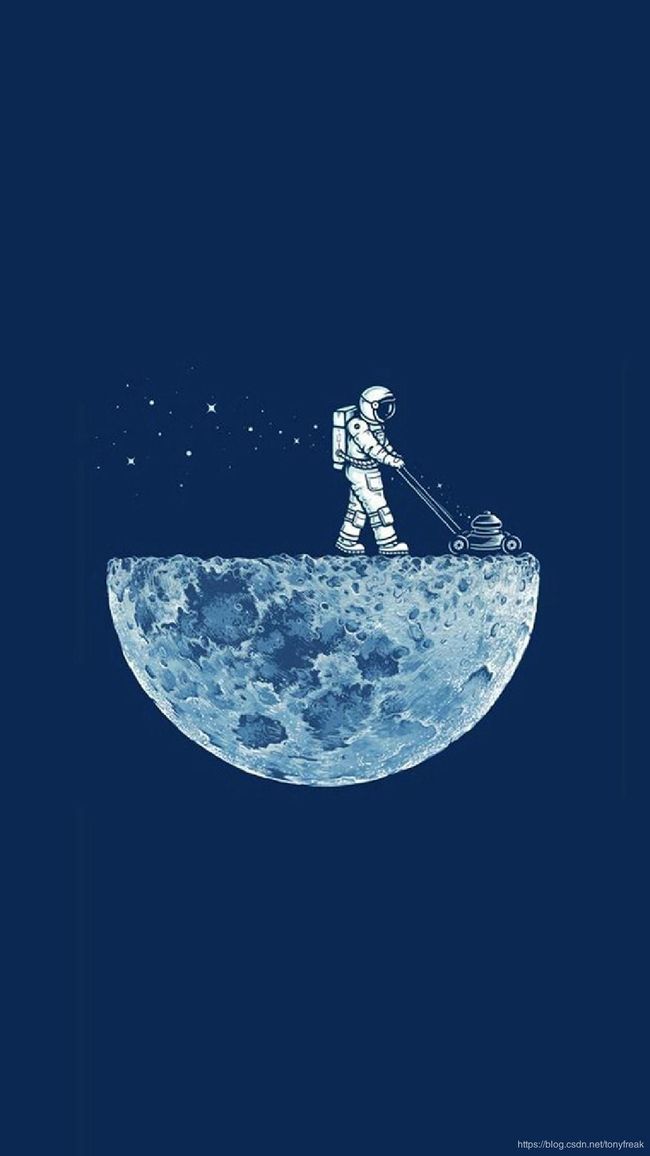
2、绘制公司logo。

3、绘制商户信息。
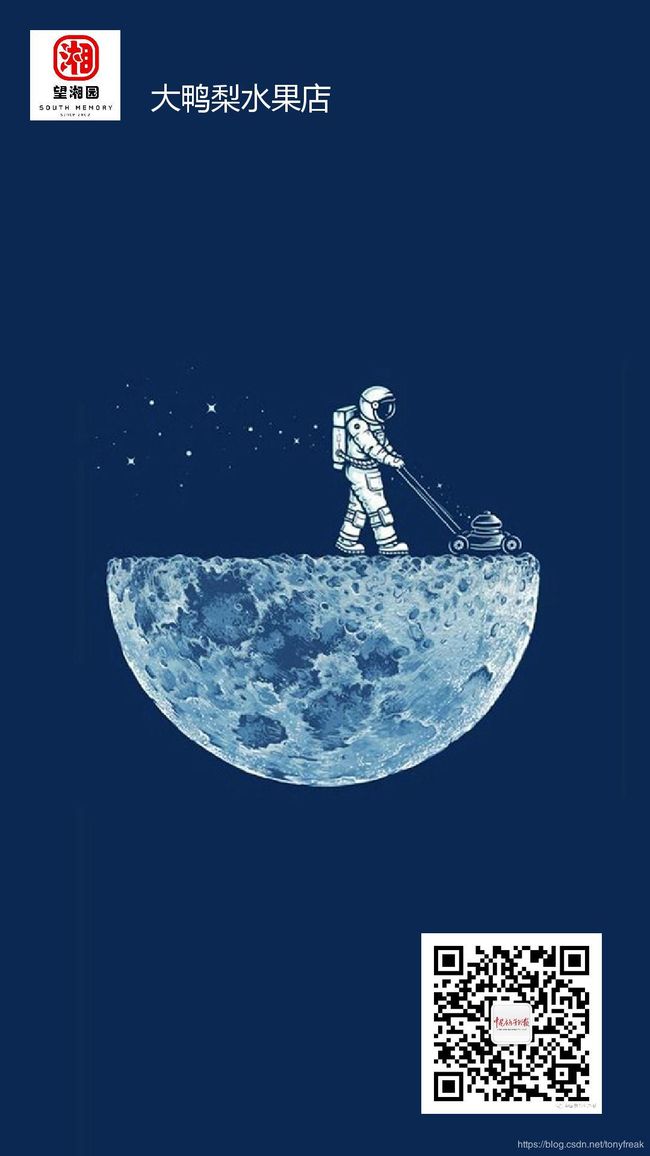
4、绘制商品信息。

5、生成海报。

代码下载地址:
java海报生成工具类