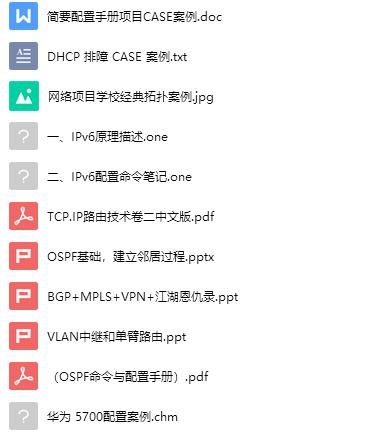交换机以太网通道及生成树配置详解,理论+实战
一、SW之间配置以太网通道
![]()
SW1(config)#default interface range ethernet 1/0 - 1
SW1(config)#interface port-channel 10
SW1(config-if)#no switchport
SW1(config-if)#ip address 10.1.1.1 255.255.255.0
SW1(config)#interface range ethernet 1/0-1
SW1(config-if-range)#no switchport
SW1(config-if-range)#channel-group 10 mode active
![]()
SW2(config)#port-channel load-balance ? ---负载
dst-ip Dst IP Addr
dst-mac Dst Mac Addr
src-dst-ip Src XOR Dst IP Addr
src-dst-mac Src XOR Dst Mac Addr
src-ip Src IP Addr
src-mac Src Mac Addr
![]()
二、生成树STP:
![]()
802.1D:STP 802.1w: RSTP 802.1s: mst
思科默认PVST+
SW2(config)#spanning-tree mode ?
mst Multiple spanning tree mode
pvst Per-Vlan spanning tree mode
rapid-pvst Per-Vlan rapid spanning tree mode
生成树:
Port ID : 端口优先级(默认128)+端口ID
BID: 优先级+MAC地址(MAC不改变)
1、SW2成为VLNA1的主根,VLAN10的备份,SW1成为VLAN10的主,VLAN1的备份
SW2(config)#spanning-tree vlan 10 root secondary
SW2(config)#spanning-tree vlan 1 roo primary
SW1(config)#spanning-tree vlan 10 root primary
SW1(config)#spanning-tree vlan 1 root secondary
SW2#show run | include spann
spanning-tree mode rapid-pvst
spanning-tree extend system-id
spanning-tree vlan 1 priority 24576
spanning-tree vlan 10 priority 28672
如果配置优先级为0则最大可能性成为主根
SW1(config)#spanning-tree vlan 10 priority 0
SW2(config)#spanning-tree vlan 1 priority 0
![]()
根端口选举: 接收最优的BPDU
(1、Cost 2、BID 3、Port ID )
2、Vlan10 中的sw2的E1/1变为转发状态
A、SW2上修改
SW2(config-if)#spanning-tree vlan 10 cost 99
![]()
B、SW1(根)修改端口优先级
(1、Cost 2、BID 3、Port ID )
SW1(config)#interface e1/1
SW1(config-if)#spanning-tree vlan 10 port-priority 64
![]()
SW1修改完成后显示的是影响邻居的端口优先级
![]()
DP:指定端口发送、中继最优的BPDU
SW3的f0/2通过目前阻塞状态,需要通过修改成为指定端口
![]()
SW3(config)#spanning-tree vlan 10 priority 4096
![]()
Backbonefast:
![]()
SW3的2口(RP)关闭,收不到最优的BPDU,发送自己为根的BPDU给SW2(SW3的3口是DP);SW2的3口不接受该BPDU,SW2的3口从BLK切换到LIS需要20秒的maxage,另外两个15秒的转发延迟,SW2的3口变为DP发送来
自SW1的最优的BPDU
SW3的E1/2接口shutdown
SW3(config)#interface e1/2
SW3(config-if)#shutdown
![]()
![]()
SW2(config)#spanning-tree backbonefast ---backbonefast每台设备都要配置节省掉20S秒时间maxage
======================================================
快速生成树802.1w:
SW1(config)#spanning-tree mode rapid-pvst
SW1#show spanning-tree summary totals
Switch is in rapid-pvst mode
类型shr和P2P,10M为shr,10M以上为P2P
SW1(config)#spanning-tree mode mst --修改成MST模式
SW1(config)#spanning-tree mst
configuration
SW1(config-mst)#name CCIE
SW1(config-mst)#instance 1 vlan 1
SW1(config-mst)#instance 2 vlan 10
SW1#show spanning-tree mst configuration
Name [CCIE]
Revision 0 Instances configured 3
Instance Vlans mapped
-------- ---------------------------------------------------------------------
0 2-9,11-4094
1 1
2 10
=======================================================
802.1S
SW1#sho run | s mst
spanning-tree mode mst
spanning-tree mst configuration
name CCIE
instance 1 vlan 1
instance 2 vlan 10
MST:cost 2000000变化 ,版本变为3 flag相同
=======================================================
Bpdugard:
SW1(config)#spanning-tree portfast defaul ---全局下针对Portfast终端
SW1(config)#spanning-tree portfast edge bpduguard
![]()
SW1(config)#spanning-tree portfast defaul ---全局下针对Portfast终端
SW1(config)#no spanning-tree portfast edge bpduguard
SW1(config)#interface range ethernet 1/0-1
SW1(config-if-range)#shu
SW1(config-if-range)#no sh
SW1(config-if-range)#switchport trunk encapsulation dot1q
SW1(config-if-range)#switchport mode trunk
SW1(config-if-range)#switchport nonegotiate
注意: 接口下面开启Bpdugard即使没有配置portfast,也会生效
SW1(config)#interface range ethernet 1/0-1
SW1(config-if-range)#spanning-tree bpduguard enabl
==================================================
Bpdufilte:
SW1(config)#spanning-tree portfast edge bpdufilter default
如果把SW1的E1/1配置为bpdufilter则该接口不会发送BPDU报文,则对端SW2 E1/1接口收不到任何BPDU报文从BLK状态变为转发FWD,此时就产生环路。---不建议使用
====================================================
Loopbuard: 在DP指定端口配置Loopbuard:
SW1(config)#spanning-tree mode rapid-pvs ----R1R2R3配置快速生成树
SW1(config)#interface e1/2
SW1(config-if)#spanning-tree guard root
SW1:spanning-tree vlan 10 priority 4096
SW3:spanning-tree vlan 10 priority 0 ---让SW3成为根桥
![]()
SW1(config-if)#
*Nov 30 08:08:35.335: %SPANTREE-2-ROOTGUARD_BLOCK: Root guard blocking port Ethernet1/2 on VLAN0010.
![]()
SW2(config)#interface e1/0 ----在RP或备份端口配置
![]()
SW2(config-if)#spanning-tree guard loop
SW1(config)#interface e1/0
SW1(config-if)#spanning-tree bpdufilter enable
![]()
===================================================
UDLD: 单向链路检测
SW2(config)#udld aggressive
SW1(config)#errdisable recovery cause udld ---自动恢复
欢迎关注和转发,想深入学习更多网络技术或者有问题需要咨询,可以单独私信交流!私信交流还可以免费下载大量网络技术资料文档,和行业内网工进行技术交流!需要以下资料的单独私信小编领取!