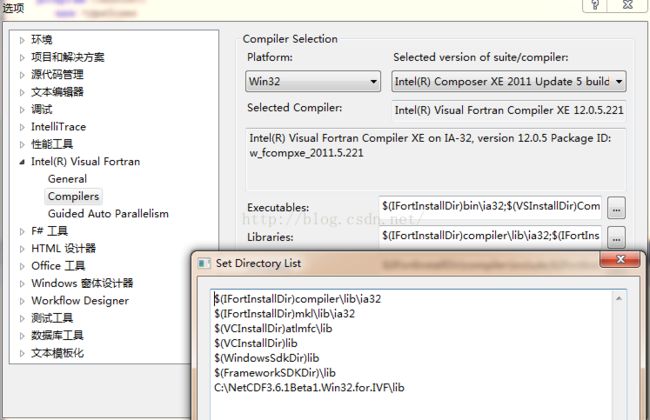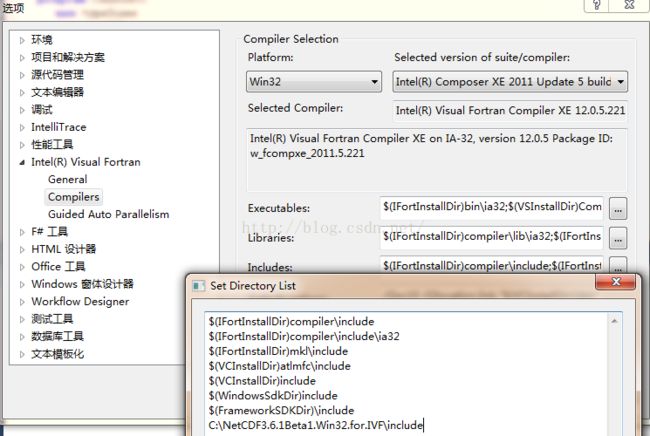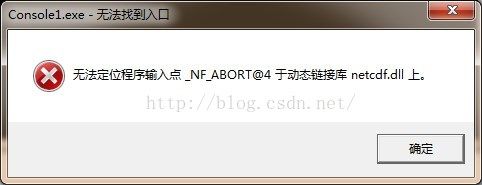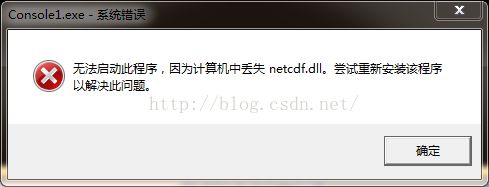fortran使用netcdf 读写NC文件
先安装VS2010
再安装
intel visual fortran2011
1、设置netcdf Path环境变量
去下载别人已编译好的netcdf库, http://bbs.lasg.ac.cn/bbs/viewthread.php?tid=955
NetCDF3.6.1Beta1.Win32.for.CVF.IVF.rar
为了简单操作,我将
NetCDF3.6.1Beta1.Win32.for.CVF.IVF.rar里面文件结构根据说明重新调整了一下。
解压到C盘
C:\NetCDF3.6.1Beta1.Win32.for.IVF
得到3个文件夹:
bin,lib,include,
开始设置visual studio。
将bin目录加入path
计算机——》右键,属性——》高级系统设置——》环境变量——》系统变量——》
在Path里面追加:
C:\NetCDF3.6.1Beta1.Win32.for.IVF\bin;
注意修改path后,需要重启计算机或者先注销后登陆才会起作用。
2、设置Intel Visual Fortran Compiler环境
工具——》选项——》Intel Visual Fortran——》compilers
Libraries:
C:\NetCDF3.6.1Beta1.Win32.for.IVF\lib
Includes:
C:\NetCDF3.6.1Beta1.Win32.for.IVF\include
如图:
3、设置每个项目的依赖lib
项目上右键——》属性——》配置属性——》Linker——》GeneralAddtional Library Directories:
C:\NetCDF3.6.1Beta1.Win32.for.IVF\lib
4、读写文件Demo:
读NC文件:
program Console11
use typeSizes
use netcdf90
implicit none
include 'netcdf.inc'
! Variables
character(len=50) filename
integer ncid,ierr
! Body of Console3
filename ='G:/si_monthly_1850-2012_r2.5x2.5.nc'
print *, 'Hello World'
ierr = nf90_open(filename,nf_nowrite,ncid)
print *, ncid
end program Console11
写NC文件
! This program provides an elementary check of some of the parts of the
! Fortran 90 interface to netCDF 3.5. It is a Fortran 90 implementation
! of the nctst.cpp program provided with the C++ interface to netcdf
! (in the src/cxx directory of the netcdf distribution).
!
program netcdfTest
use typeSizes
use netcdf90
implicit none
include 'netcdf.inc'
! netcdf related variables
integer :: ncFileID, &
latDimID, lonDimID, frTimeDimID, timeDimID, &
pressVarID, latVarID, lonVarID, frTimeVarID, refTimeVarID, scalarVarID
! Local variables
integer, parameter :: numLats = 4, numLons = 3, &
numFrTimes = 2, timeStringLen = 20
character (len = *), parameter :: fileName = "example.nc"
integer :: counter
real, dimension(numLons, numLats, numFrTimes) :: pressure
integer (kind = FourByteInt), dimension(numFrTimes) :: frTimeVals
real (kind = FourByteReal) fillVal;
real (kind = FourByteReal), dimension(2) :: validRange;
! --------------------
! Code begins
! --------------------
if(.not. byteSizesOK()) then
print *, "Compiler does not appear to support required kinds of variables."
stop
end if
! Create the file
call check(nf90_create(path = trim(fileName), cmode = nf90_clobber, ncid = ncFileID))
! Define the dimensions
call check(nf90_def_dim(ncid = ncFileID, name = "lat", len = numLats, dimid = latDimID))
call check(nf90_def_dim(ncid = ncFileID, name = "lon", len = numLons, dimid = lonDimID))
call check(nf90_def_dim(ncid = ncFileID, name = "frtime", len = nf90_unlimited, dimid = frTimeDimID))
call check(nf90_def_dim(ncid = ncFileID, name = "timelen", len = timeStringLen, dimid = timeDimID))
! Create variables and attributes
call check(nf90_def_var(ncid = ncFileID, name = "P", xtype = nf90_float, &
dimids = (/ lonDimID, latDimID, frTimeDimID /), varID = pressVarID) )
call check(nf90_put_att(ncFileID, pressVarID, "long_name", "pressure at maximum wind"))
call check(nf90_put_att(ncFileID, pressVarID, "units", "hectopascals") )
! Use 4-byte reals explicitly, to match 4-byte attribute type in test file
validRange(1) = 0.
validRange(2) = 1500
call check(nf90_put_att(ncFileID, pressVarID, "valid_range", validRange))
! Use a 4-byte float constant, to match variable type
fillVal = -9999.0
call check(nf90_put_att(ncFileID, pressVarID, "_FillValue", fillVal ) )
call check(nf90_def_var(ncFileID, "lat", nf90_float, dimids = latDimID, varID = latVarID) )
call check(nf90_put_att(ncFileID, latVarID, "long_name", "latitude"))
call check(nf90_put_att(ncFileID, latVarID, "units", "degrees_north"))
call check(nf90_def_var(ncFileID, "lon", nf90_float, lonDimID, lonVarID) )
call check(nf90_put_att(ncFileID, lonVarID, "long_name", "longitude"))
call check(nf90_put_att(ncFileID, lonVarID, "units", "degrees_east"))
call check(nf90_def_var(ncFileID, "frtime", nf90_int, frTimeDimID, frTimeVarID) )
call check(nf90_put_att(ncFileID, frTimeVarID, "long_name", "forecast time"))
call check(nf90_put_att(ncFileID, frTimeVarID, "units", "hours"))
call check(nf90_def_var(ncFileID, "reftime", nf90_char, timeDimID, refTimeVarID) )
call check(nf90_put_att(ncFileID, refTimeVarID, "long_name", "reference time"))
call check(nf90_put_att(ncFileID, refTimeVarID, "units", "text_time"))
! In the C++ interface the define a scalar variable - do we know how to do this?
call check(nf90_def_var(ncFileID, "ScalarVariable", nf90_real, scalarVarID))
! Global attributes
call check(nf90_put_att(ncFileID, nf90_global, "history", &
"created by Unidata LDM from NPS broadcast"))
call check(nf90_put_att(ncFileID, nf90_global, "title", &
"NMC Global Product Set: Pressure at Maximum Wind"))
! Leave define mode
call check(nf90_enddef(ncfileID))
! Write the dimension variables
call check(nf90_put_var(ncFileID, latVarId, (/ -90., -87.5, -85., -82.5 /)) )
call check(nf90_put_var(ncFileID, lonVarId, (/ -180, -175, -170 /) ) )
! Don't use anonymous array here, in case platform has 8-byte integers
frTimeVals(1) = 12
frTimeVals(2) = 18
call check(nf90_put_var(ncFileID, frTimeVarId, frTimeVals ) )
call check(nf90_put_var(ncFileID, reftimeVarID, "1992-3-21 12:00" ) )
! Write the pressure variable. Write a slab at a time to check incrementing.
pressure = 949. + real(reshape( (/ (counter, counter = 1, numLats * numLons * numFrTimes) /), &
(/ numLons, numLats, numFrTimes /) ) )
call check(nf90_put_var(ncFileID, pressVarID, pressure(:, :, 1:1)) )
call check(nf90_put_var(ncFileID, pressVarID, pressure(:, :, 2:2), start = (/ 1, 1, 2 /)) )
call check(nf90_put_var(ncFileID, scalarVarID, 10))
call check(nf90_close(ncFileID))
contains
! Internal subroutine - checks error status after each netcdf, prints out text message each time
! an error code is returned.
subroutine check(status)
integer, intent ( in) :: status
if(status /= nf90_noerr) then
print *, trim(nf90_strerror(status))
end if
end subroutine check
end program netcdfTest
配置中出现问题
问题1:
1>LIBCMT.lib(invarg.obj) : error LNK2005: __initp_misc_invarg 已ò?经-在ú LIBCMTD.lib(invarg.obj) 中D定¨义ò?
1>LIBCMT.lib(invarg.obj) : error LNK2005: __call_reportfault 已ò?经-在ú LIBCMTD.lib(invarg.obj) 中D定¨义ò?
1>LIBCMT.lib(invarg.obj) : error LNK2005: __set_invalid_parameter_handler 已ò?经-在ú LIBCMTD.lib(invarg.obj) 中D定¨义ò?
1>LIBCMT.lib(invarg.obj) : error LNK2005: __get_invalid_parameter_handler 已ò?经-在ú LIBCMTD.lib(invarg.obj) 中D定¨义ò?
1>LIBCMT.lib(invarg.obj) : error LNK2005: __invoke_watson 已ò?经-在ú LIBCMTD.lib(invarg.obj) 中D定¨义ò?
1>LIBCMT.lib(invarg.obj) : error LNK2005: "void __cdecl _invoke_watson(unsigned short const *,unsigned short const *,unsigned short const *,unsigned int,unsigned int)" (?_invoke_watson@@YAXPBG00II@Z) 已ò?经-在ú LIBCMTD.lib(invarg.obj) 中D定¨义ò?
1>LIBCMT.lib(invarg.obj) : error LNK2005: __invalid_parameter 已ò?经-在ú LIBCMTD.lib(invarg.obj) 中D定¨义ò?
1>LIBCMT.lib(invarg.obj) : error LNK2005: "void __cdecl _invalid_parameter(unsigned short const *,unsigned short const *,unsigned short const *,unsigned int,unsigned int)" (?_invalid_parameter@@YAXPBG00II@Z) 已ò?经-在ú LIBCMTD.lib(invarg.obj) 中D定¨义ò?
1>LIBCMT.lib(invarg.obj) : error LNK2005: ___pInvalidArgHandler 已ò?经-在ú LIBCMTD.lib(invarg.obj) 中D定¨义ò?
1>LINK : warning LNK4098: 默?认è?库a“°LIBCMT”±与ó?其?他?库a的μ?使ê1用ó?冲3?突í?;£?请?使ê1用ó? /NODEFAULTLIB:library
1>Debug\Console1.exe : fatal error LNK1169: 找ò到μ?一ò?个?或ò多à个?多à重?定¨义ò?的μ?符·?号o?
解决办法:
项目上右键——》属性——》配置属性——》fortran——》General——》Input
Ignore specific library:LIBCMT.lib
问题2:
出现 "无法定位程序输入点_NF_ABORT@4于动态链接库netcdf.dll"
或 "无法启动此程序,因为计算机中丢失netcdf.dll ..."
解决办法:
将C:\NetCDF3.6.1Beta1.Win32.for.IVF\bin加入系统环境变量Path中
或者
C:\NetCDF3.6.1Beta1.Win32.for.IVF\bin\netcdf.dll
拷贝到工程的Debug目录下
注意将bin路径加入path后,需要重启计算机或者先注销后登陆才会起作用。
参考:
http://bbs.lasg.ac.cn/bbs/viewthread.php?tid=955
http://blog.sciencenet.cn/blog-1245939-765800.html