vs2019 RC发布 现已推出
原文地址:https://devblogs.microsoft.com/visualstudio/visual-studio-2019-release-candidate-rc-now-available/
原文:
Today we’re sharing a Visual Studio 2019 Release Candidate (RC) – one of the final steps before general availability on April 2 at the virtual launch event. You can download the RC at visualstudio.com/downloads. As always, check out the release notes for the RC for all the details.
翻译:
今天,我们将分享一个Visual Studio 2019(RC)——这是拟定4月2日发布活动正式发布之前的最后一次。您可以从VisualStudio.com/downloads下载RC。和往常一样,查看RC的发行说明了解所有细节。
原文:
Explaining the Release Candidate
With this release, we’re introducing two product “channels”: the release channel and the preview channel. Starting today, Visual Studio 2019 RC is available in the release channel (visualstudio.com/downloads) and Visual Studio 2019 Preview 4 is available in the preview channel (visualstudio.com/preview). Both versions can be installed and used side-by-side and, right now, both channels contain the same bits.
Starting April 2, the release channel (RC) build can be upgraded to our generally available (GA) release, which will be ready for production use. The preview channel will continue to offer an early look at upcoming features, just as you’ve become accustomed to in Visual Studio 2017.
With today’s releases, we encourage you to install either Visual Studio 2019 RC side-by-side with your existing Preview installation, or start using the RC if you haven’t checked out the Preview releases. Visual Studio 2019 RC, as was the case with RCs of previous versions of Visual Studio, is a supported release and comes with a go-live license, but keep in mind that we’re still finalizing things and some workloads remain in preview until April 2. As mentioned, the RC can be upgraded to (GA) on April 2.
To help explain the two channels between now and GA (and beyond), we’ve put together this chart:
翻译:
这个版本的说明
这个版本,我们将介绍两个产品“频道”:发布频道和预览频道。从今天开始,Visual Studio 2019 RC在发布频道(VisualStudio.com/downloads)中可用,Visual Studio 2019 Preview 4在预览频道(VisualStudio.com/preview)中可用。两个版本都可以并排安装和使用,现在两个通道都包含相同的位。
从4月2日开始,发布通道(RC)版本可以升级到我们的通用(GA)版本,可以投入生产使用。预览频道将继续提供对即将推出的功能的早期了解,就像您已经习惯了在Visual Studio 2017中一样。
对于今天所述的这个版本,我们建议您在现有的预览安装中并排安装Visual Studio 2019 RC,或者在尚未签出预览版本的情况下开始使用RC。Visual Studio 2019 RC是一个受支持的版本,与以前版本的Visual Studio的rcs一样,它附带了一个上线许可证,但请记住,我们仍在完成工作,有些工作内容将在4月2日前预览。如前所述,RC可在4月2日升级为(GA)。
为了帮助解释Now和GA(及以后)之间的两个通道,我们将此图表组合在一起:
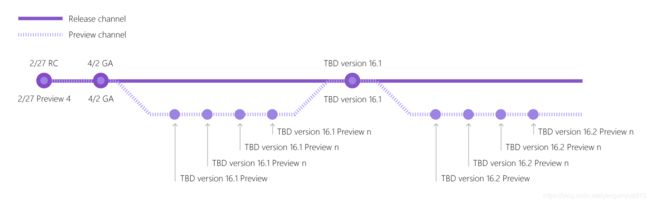
原文:
Visual Studio 2019 Editions
On the download or preview page on visualstudio.com, you’ll find that you can now choose to download the Community, Professional, or Enterprise edition for either channel. Up until now, only the Enterprise edition was available in the Visual Studio 2019 preview channel. If you have an Enterprise license and would like to keep using Visual Studio 2019 Preview, you can simply update to Preview 4 in the Visual Studio Installer. For everyone else, you will have to switch to the edition you’re licensed for, either in the preview (Preview 4) or release (RC) channels. We recommend that you first install your licensed edition, and then uninstall the current Visual Studio 2019 Preview if installed.
Visual Studio Professional and Enterprise have different features. For example, Enterprise has IntelliTrace, Live Unit Testing, Embedded Assemblies for mobile apps, Real Time Architecture Validation, and others – features we continue to hone. A couple of items I’ll call out that are a bit newer in Visual Studio 2019 Enterprise:
The Snapshot Debugger, which enables you to debug production applications in Azure with minimal disruption, adds support for Azure Kubernetes Service (AKS) and Virtual Machine Scale Sets (VMSS).
In a future release of Visual Studio Enterprise 2019 will add a preview of Time Travel Debugging (TTD) integrated with the Snapshot Debugger. TTD enables you to record a process and then accurately reconstruct and replay the execution path. You can rewind and replay each line of code however many times you want, helping you isolate and identify problems.
For Visual Studio Community 2019, we’re making the References, Application Insights (Requests and Exceptions), and Test (Test Status and Tested By) CodeLens capabilities available, which were only available in Visual Studio Professional and Enterprise previously. This means that any Visual Studio 2019 user can can now get specific insights and information about the code, right within the code editor.
Reaching the home stretch together
We’re incredibly grateful to all the users who have been trying out Visual Studio 2019 since the first preview and have been giving us feedback every step of the way. While our generally available release on April 2 only marks the beginning of Visual Studio 2019 releases, we still encourage everyone to install Visual Studio 2019 RC and help us ship the best of Visual Studio to date. Let us know of any issues you run into by using the Report a Problem tool in Visual Studio or head over to the Visual Studio Developer Community to track your issue or suggest a feature.
I hope you all tune in online on April 2 for the virtual launch of Visual Studio 2019, which will be a fun celebration together with you, the community. You can also attend one of the many local launch events happening between April 2 and June 30. I hope you continue to share your feedback in future releases, so Visual Studio continues to be your development environment of choice. Thank you!
翻译:
Visual Studio 2019版
在VisualStudio.com的“下载”或“预览”页上,您会发现现在可以选择为任一频道下载Community、Professional或Enterprise版本。到目前为止,只有企业版在Visual Studio 2019预览频道中可用。如果您拥有企业许可证,并且希望继续使用Visual Studio 2019预览版,您只需在Visual Studio安装程序中更新到预览版4即可。对于其他人,您必须切换到许可的版本,无论是在预览(preview 4)还是发布(rc)频道。我们建议您首先安装授权版本,然后卸载当前的Visual Studio 2019预览版(如果已安装)。
Visual Studio专业版和企业版具有不同的功能。例如,Enterprise具有IntelliTrace、实时单元测试、用于移动应用程序的嵌入式程序集、实时体系结构验证和其他功能—这些功能我们将继续改进。在Visual Studio 2019 Enterprise中,我将列出一些更新的项目:
Snapshot Debugger使您能够在中断最小的情况下调试Azure中的生产应用程序,它添加了对Azure Kubernetes服务(AKS)和虚拟机规模集(VMSS)的支持。
在未来的Visual Studio Enterprise 2019版本中,将添加与快照调试器集成的时间旅行调试(TTD)预览。TTD使您能够记录一个进程,然后准确地重建和重放执行路径。您可以在任何时候倒带和重放每一行代码,帮助您隔离和识别问题。
对于Visual Studio Community 2019,我们将提供参考、应用程序洞察(请求和异常)和测试(测试状态和测试方)代码透镜功能,这些功能以前仅在Visual Studio Professional和Enterprise中可用。这意味着,任何Visual Studio 2019用户现在都可以在代码编辑器中获得有关代码的特定见解和信息。
一起到达终点
我们非常感谢自第一次预览以来一直在尝试使用Visual Studio 2019的所有用户,并一直向我们提供每一步的反馈。虽然我们4月2日发布的版本仅标志着Visual Studio 2019版本的开始,但我们仍然鼓励每个人安装Visual Studio 2019 RC,并帮助我们发布迄今为止最好的Visual Studio。通过使用Visual Studio中的“报告问题”工具或直接访问Visual Studio开发人员社区来跟踪问题或建议功能,让我们了解您遇到的任何问题。
我希望大家在4月2日在线收听视频工作室2019的虚拟发布,这将是一个有趣的庆祝活动与您,社区。您还可以参加4月2日至6月30日之间发生的众多本地发布活动之一。我希望您在以后的版本中继续分享您的反馈,所以Visual Studio仍然是您的开发环境的选择。谢谢您!