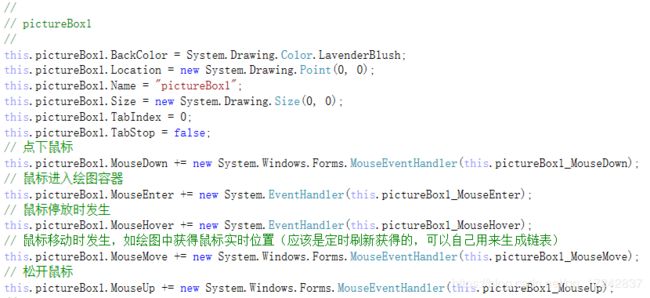C#鼠标事件
程序在微软官网复制测试
鼠标相关事件介绍链接(https://docs.microsoft.com/zh-cn/dotnet/framework/winforms/mouse-events-in-windows-forms)
获取鼠标点击位置可分为两种(容器内相对位置、相对于整个软件的位置)
1、容器内的相对位置
这个事件中的e:private void pictureBox1_MouseMove(object sender, MouseEventArgs e)
在使用X/Y坐标时,e.X 和 e.Y
根据原文试一下第一个MouseDown
示例的鼠标点击处理链接(https://docs.microsoft.com/zh-cn/dotnet/api/system.windows.forms.control.mouseup?view=netframework-4.8)
1、新建windows窗体应用程序
2、删除Form1.cs这个文件
3、复制微软示例程序并覆盖替换Program.cs,之后就可以直接运行测试
当鼠标指针位于控件上并按下鼠标键时发生。
public event System.Windows.Forms.MouseEventHandler MouseDown;
1、添加事件
this.panel1.MouseDown += new System.Windows.Forms.MouseEventHandler(this.panel1_MouseDown);2、实现事件处理内容,使用函数输入的“e“来读取相关参数(获取的X,Y是相对于panel1的,Button则是鼠标点了什么,MouseButtons.XButton1/2为鼠标的拓展按钮)
private void panel1_MouseDown(object sender, System.Windows.Forms.MouseEventArgs e)
{
// Update the mouse path with the mouse information,获取指针位置
Point mouseDownLocation = new Point(e.X, e.Y);
string eventString = null;
// 确定鼠标是点击哪个触发的
switch (e.Button) {
case MouseButtons.Left:
eventString = "L";
break;
case MouseButtons.Right:
eventString = "R";
break;
case MouseButtons.Middle:
eventString = "M";
break;
case MouseButtons.XButton1:
eventString = "X1";
break;
case MouseButtons.XButton2:
eventString = "X2";
break;
case MouseButtons.None:
default:
break;
}
if (eventString != null)
{
// 显示string、字体、显示形式(这里加粗)、位置、文本布局
mousePath.AddString(eventString, FontFamily.GenericSerif, (int)FontStyle.Bold, fontSize, mouseDownLocation, StringFormat.GenericDefault);
}
else
{
mousePath.AddLine(mouseDownLocation,mouseDownLocation);
}
panel1.Focus();
panel1.Invalidate();
}
其他一些咯,别在意
// 保存图片
pictureBox1.Image.Save("F:/documents/visual studio 2015/Projects/绘图/cc.jpg"); // 拖动面板时,内置内容大小跟随改变
private void splitContainer1_Panel1_Paint(object sender, PaintEventArgs e)
{
groupBox1.Width = splitContainer1.Panel1.Width;
groupBox1.Height = Convert.ToInt32(splitContainer1.Panel1.Height * 0.5);
groupBox2.Width = splitContainer1.Panel1.Width;
groupBox2.Height = Convert.ToInt32(splitContainer1.Panel1.Height * 0.5);
}// 打开图片显示
private void 打开文件_Click(object sender, EventArgs e)
{
OpenFileDialog openFileDialog = new OpenFileDialog();
openFileDialog.InitialDirectory = "G:/下载/恐怖图片.jpeg";
openFileDialog.Filter = "Bitmap files (*.bmp)|*.bmp|Jpeg files (*.jpg)|*.jpg|All valid files (*.bmp/*.jpg)|*.bmp/*.jpg| All Files|*.*";
openFileDialog.FilterIndex = 2;
openFileDialog.RestoreDirectory = true;
if (DialogResult.OK == openFileDialog.ShowDialog())
{
m_Bitmap = (Bitmap)Bitmap.FromFile(openFileDialog.FileName, false);
this.AutoScroll = true;
this.AutoScrollMinSize = new Size((int)(m_Bitmap.Width * Zoom), (int)(m_Bitmap.Height * Zoom));
this.Invalidate();
pictureBox1.Width = m_Bitmap.Width;
pictureBox1.Height = m_Bitmap.Height;
pictureBox1.Image = m_Bitmap;
groupBox3.Width = pictureBox1.Width;
groupBox3.Height = pictureBox1.Height;
//Graphics graphics = groupBox3.CreateGraphics();
graphics = Graphics.FromImage(m_Bitmap);
}
} // 按下鼠标后,移动的时候绘图
private void pictureBox1_MouseMove(object sender, MouseEventArgs e)
{
if(key == Key.move)
{
// Update the mouse path with the mouse information
Point mouseDownLocation = new Point(e.X, e.Y);
string eventString = null;
switch (e.Button)
{
case MouseButtons.Left:
eventString = "L";
break;
case MouseButtons.Right:
eventString = "R";
break;
case MouseButtons.Middle:
eventString = "M";
break;
case MouseButtons.XButton1:
eventString = "X1";
break;
case MouseButtons.XButton2:
eventString = "X2";
break;
case MouseButtons.None:
default:
break;
}
if (eventString != null)
{
mousePath.AddString(eventString, FontFamily.GenericSerif, (int)FontStyle.Bold, 20, mouseDownLocation, StringFormat.GenericDefault);
// 添加到图片的里面
if (lastPoint.X != -1 || lastPoint.Y != -1)
Graphics.FromImage(pictureBox1.Image).DrawLine(pen, lastPoint, mouseDownLocation);
lastPoint = mouseDownLocation;
listPoint.Add(mouseDownLocation);
}
else
{
//mousePath.AddLine(mouseDownLocation, mouseDownLocation);
}
}
// Cursor.Position是相对于当前运行软件左上角开始计算,而事件中e则是相对于触发事件的pictureBox1左上角
//mousePosition.Text = "X|Y:" + Convert.ToString(Cursor.Position.X) + "," + Convert.ToString(Cursor.Position.Y);
mousePosition.Text = "X|Y:" + Convert.ToString(e.X) + "," + Convert.ToString(e.Y);
pictureBox1.Focus();
pictureBox1.Invalidate();
} // 可以重绘,但当前的鼠标点击处理事件没有响应,上一个鼠标位置事件也没有响应
private void pictureBox1_MouseDown(object sender, MouseEventArgs e) {
// Update the mouse path with the mouse information
Point mouseDownLocation = new Point(e.X, e.Y);
switch (key)
{
case Key.line:
if (lastPoint.X != -1)
{
Graphics.FromImage(pictureBox1.Image).DrawLine(pen, lastPoint, mouseDownLocation);
lastPoint.X = -1;
}
else
{
lastPoint.X = e.X;
lastPoint.Y = e.Y;
}
break;
case Key.arc:
if (lastPoint.X != -1)
{
double db = Math.Sqrt(Math.Pow(e.X - lastPoint.X, 2) + Math.Pow(e.Y - lastPoint.Y, 2));
int size = Convert.ToInt32(db);
Point point = new Point(lastPoint.X - size, lastPoint.Y - size);
Graphics.FromImage(pictureBox1.Image).DrawArc(pen, new Rectangle(point, new Size(size * 2, size * 2)), 0, 360);
lastPoint.X = -1;
}
else
{
lastPoint.X = e.X;
lastPoint.Y = e.Y;
}
break;
case Key.fillEllepse:
if (lastPoint.X != -1)
{
double db = Math.Sqrt(Math.Pow(e.X - lastPoint.X, 2) + Math.Pow(e.Y - lastPoint.Y, 2));
int size = Convert.ToInt32(db);
Point point = new Point(lastPoint.X - size, lastPoint.Y - size);
Brush brush = new SolidBrush(Color.Red);
Graphics.FromImage(pictureBox1.Image).FillEllipse(brush, new Rectangle(point, new Size(size * 2, size * 2)));
lastPoint.X = -1;
}
else
{
lastPoint.X = e.X;
lastPoint.Y = e.Y;
}
break;
case Key.ellepse:
if (lastPoint.X != -1)
{
double db = Math.Sqrt(Math.Pow(e.X - lastPoint.X, 2) + Math.Pow(e.Y - lastPoint.Y, 2));
int size = Convert.ToInt32(db);
Point point = new Point(lastPoint.X - size, lastPoint.Y - size);
Graphics.FromImage(pictureBox1.Image).DrawArc(pen, new Rectangle(point, new Size(size * 2, size * 2)), 0, 360);
lastPoint.X = -1;
}
else
{
lastPoint.X = e.X;
lastPoint.Y = e.Y;
}
break;
case Key.rectangle:
if (lastPoint.X != -1)
{
Graphics.FromImage(pictureBox1.Image).DrawRectangle(pen, lastPoint.X, lastPoint.Y, e.X - lastPoint.X, e.Y - lastPoint.Y);
lastPoint.X = -1;
}
else
{
lastPoint.X = e.X;
lastPoint.Y = e.Y;
}
break;
case Key.pie:
break;
case Key.move:
lastPoint.X = e.X;
lastPoint.Y = e.Y;
break;
case Key.text:
Graphics.FromImage(pictureBox1.Image).DrawString(CharsInput.Str, new Font("宋体", 12), Brushes.Black, new PointF(e.X, e.Y));
break;
default:
break;
}
}