All in one OpenAirInterface
All in one OpenAirInterface
- 安装环境
- 准备工作
- 1. Add the OAI repository as authorized remote system
- 2. Install USRP drivers
- 3. Download author's modifications
- 4. Download and patch EPC
- Install third party SW for EPC
- HSS
- MME
- SPGW
- Complie the EPC nodes
- Download & Complie the eNB on 18.04
- eNB Building Problems
- Install author's configuration for EPC
- Final test and verification
- Running Problems
本文几乎照搬 all in one openairinterface
- Reference
- all in one openairinterface
安装环境
| Name | Version |
|---|---|
| Ubuntu | 18.04.4(all packages upgraded) |
| UHD | 3.15.0.HEAD-0-gaea0e2de |
| openair-cn | commit 724542d0b59797b010af8c5df15af7f669c1e838 |
| openairinterface | commit edb74831dabf79686eb5a92fbf8fc06e6b267d35 |
准备工作
1. Add the OAI repository as authorized remote system
添加OAI库作为授权的远端系统
echo -n | openssl s_client -showcerts -connect gitlab.eurecom.fr:443 2>/dev/null | sed -ne '/-BEGIN CERTIFICATE-/,/-END CERTIFICATE-/p' | sudo tee -a /etc/ssl/certs/ca-certificates.crt
2. Install USRP drivers
参考链接–安装USRP驱动(UHD)
3. Download author’s modifications
下载原作者Laurent的补丁
cd ~
wget https://open-cells.com/opencells-mods-20190923.tgz
tar xf opencells-mods-20190923.tgz
4. Download and patch EPC
# maybe go back to home directory (leave openairinterface5g directory)
git clone https://gitlab.eurecom.fr/oai/openair-cn.git
cd openair-cn
git checkout develop
当时的develop分支commit:724542d0b59797b010af8c5df15af7f669c1e838
克隆上面代码现在需要帐号了,如果你没用的话,可以考虑下载作者上传的压缩包
openair-cn
tar xf openair-cn.tgz
cd openair-cn
git checkout develop
Apply the patch(打上作者提供的补丁):
git apply ~/opencells-mods/EPC.patch
Install third party SW for EPC
安装第三方依赖
HSS
cd openair-cn
source oaienv
cd scripts
./build_hss -i
- Answer yes to install: freeDiameter 1.2.0
- phpmyadmin:
- We don’t use phpmyadmin later in this procedure to update the MySQL database
- We removed the installation of phpmyadmin (of course you can use it if you prefer)
For ubuntu 18.04, we set back the legacy mysql security level
# 如果你有密码就用下面注释掉的那一句
sudo mysql -u root << END
#sudo mysql -u root -pYOURPASSWORD << END
USE mysql;
UPDATE user SET plugin='mysql_native_password' WHERE User='root';
FLUSH PRIVILEGES;
END
sudo systemctl restart mysql.service
sudo mysql_secure_installation
The last command will ask a few questions:
- password: set your password (linux is set in our default config files)
- VALIDATE PASSWORD PLUGIN: no
- Remove anonymous users: yes
- Disallow root login remotely: yes
- Remove test database and access to it: yes
- Reload privilege tables now: yes
MME
./build_mme -i
- Do you want to install freeDiameter 1.2.0: no
- Do you want to install asn1c rev 1516 patched?
: yes - Do you want to install libgtpnl ?
: yes - wireshark permissions: as you prefer
SPGW
./build_spgw -i
- Do you want to install libgtpnl?
: no
Complie the EPC nodes
cd openair-cn
source oaienv
cd scripts
./build_hss
./build_mme
./build_spgw
如果你遇到任何编译的问题,日志文件在 openair-cn/build/log下,在这个文件里找
error:的字符串
Download & Complie the eNB on 18.04
git clone https://gitlab.eurecom.fr/oai/openairinterface5g.git
cd openairinterface5g
git checkout edb74831da
source oaienv
./cmake_targets/build_oai -I # install SW packages from internet
./cmake_targets/build_oai -w USRP --eNB --UE # compile eNB and UE
eNB Building Problems
-
./build_oai -w USRP找不到uhd库
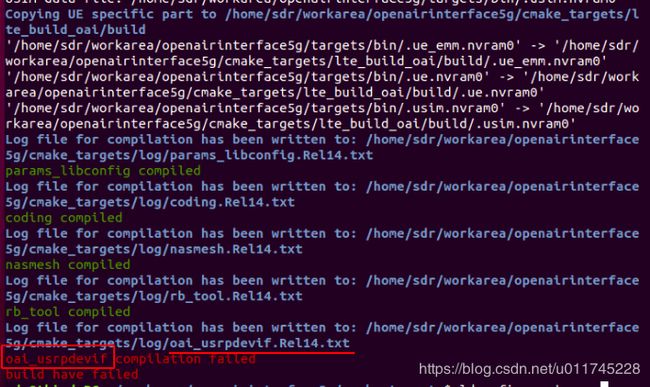
具体的原因应该是你安装uhd库时没有安装到默认的目录(/usr/local), 比如我安装
多个版本的uhd库时, 就会安装到(/usr/local/opt/uhd_x_x_x)目录下, 其中
uhd_x_x_x的x指的是uhd的版本号. 多个版本可以创建软连接来管理.解决办法是在
/path/to/cmake_targets/CMakeLists.txt文件里添加uhd的头文件和
库文件搜索目录, 如下图所示.
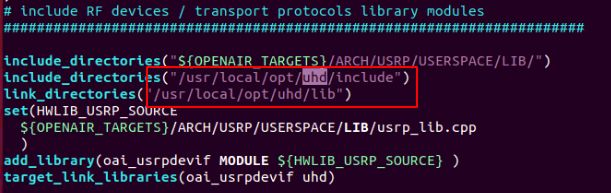
Install author’s configuration for EPC
sudo mkdir -p /usr/local/etc/oai
sudo cp -rp ~/opencells-mods/config_epc/* /usr/local/etc/oai
cd openair-cn; source oaienv; cd scripts
./check_hss_s6a_certificate /usr/local/etc/oai/freeDiameter hss.OpenAir5G.Alliance
./check_mme_s6a_certificate /usr/local/etc/oai/freeDiameter mme.OpenAir5G.Alliance
-
spgw.conf
Only the SGi output to internet need to be configured.
In /usr/local/etc/oai/spgw.conf,
your should set the Ethernet interface that is connected to Internet, and,
to tell to the PGW to implement NAPT for the UE trafficPGW_INTERFACE_NAME_FOR_SGI = "enp3s0"; PGW_MASQUERADE_SGI = "yes"; -
SIM MCC/MNC should be duplicated in a couple of file
- eNB
////////// MME parameters: mme_ip_address = ( { ipv4 = "127.0.0.20"; ipv6 = "192:168:30::17"; active = "yes"; preference = "ipv4"; } ); NETWORK_INTERFACES : { ENB_INTERFACE_NAME_FOR_S1_MME = "lo"; ENB_IPV4_ADDRESS_FOR_S1_MME = "127.0.0.10/8"; ENB_INTERFACE_NAME_FOR_S1U = "lo"; ENB_IPV4_ADDRESS_FOR_S1U = "127.0.0.10/8"; ENB_PORT_FOR_S1U = 2152; # Spec 2152 }; - MME file: /usr/local/etc/oai/mme.conf to update
GUMMEI_LIST = ( MCC="208" ; MNC="92"; MME_GID="4" ; MME_CODE="1"; } ); TAI_LIST = ({MCC="208" ; MNC="92"; TAC = "1"; } ); - HSS file: /usr/local/etc/oai/hss.conf to update
设置mysql的账号和密码以及数据库的名字,然后用phpmyadmin网页修改。
- eNB
-
eNB(x300) ( _ Update Date: 2020.07.27 Monday_)
oai enb x300 additional config
添加下面内容在enb.band*.***配置文件的RUs = (模块里\sdr_addrs = "type=x300,addr=192.168.10.2";The final
RUssection should be edited as shown below.RUs = ( { local_rf = "yes" nb_tx = 1 nb_rx = 1 att_tx = 5 att_rx = 0; bands = [7]; max_pdschReferenceSignalPower = -27; max_rxgain = 117; eNB_instances = [0]; sdr_addrs = "type=x300,addr=192.168.40.2"; } );
Final test and verification
打开四个终端窗口
In each window
cd openair-cn; source oaienv; cd scripts; ./run_hss
cd openair-cn; source oaienv; cd scripts; ./run_mme
cd openair-cn; source oaienv; cd scripts; sudo -E ./run_spgw
sudo bash
cd ~/openairinterface5g; source oaienv
cd cmake_targets/lte_build_oai/build
sudo ./lte-softmodem -O ~/opencells-mods/enb.10MHz.b200
Running Problems
- 我在运行mme时遇到了如下图所示的问题,提示的是找不到freeDiameter动态库。
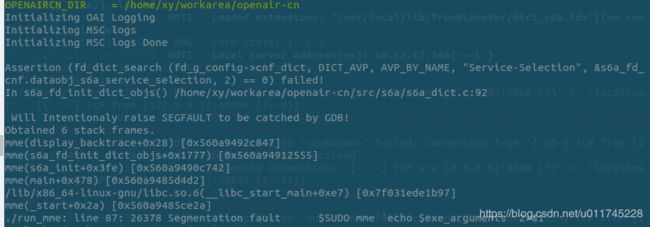
解决办法是从源码安装freeDiameter,不用脚本安装。GIT_SSL_NO_VERIFY=true git clone https://gitlab.eurecom.fr/oai/freediameter.git -b \ eurecom-1.2.0 cd freediameter git apply ~/opencells-mods/freediameter1.2.0.postOAI.patch mkdir build cd build cmake -DCMAKE_INSTALL_PREFIX:PATH=/usr/local ../ make -j4 sudo make install
- 目前手机可以连上,但是一是没有网络连接,二是mme运行会突然中断,应该是配置文件的
问题,后面继续调试。