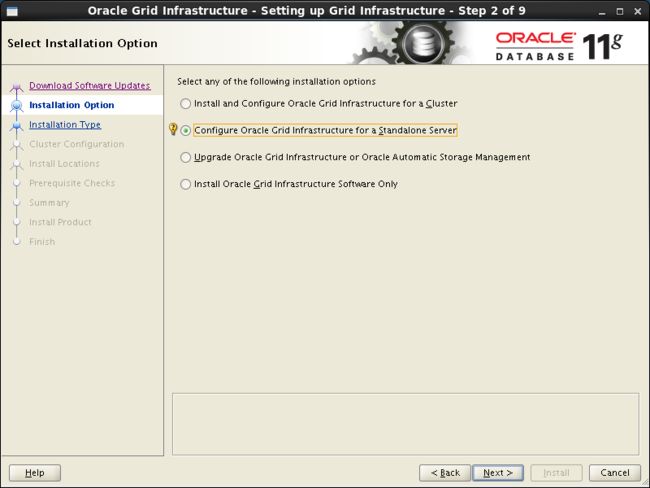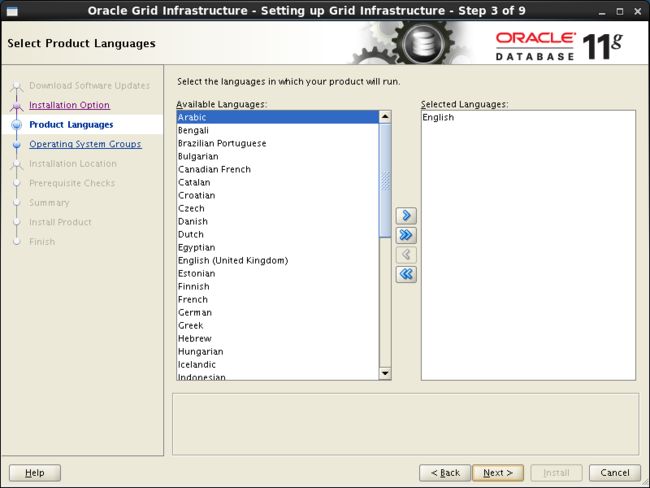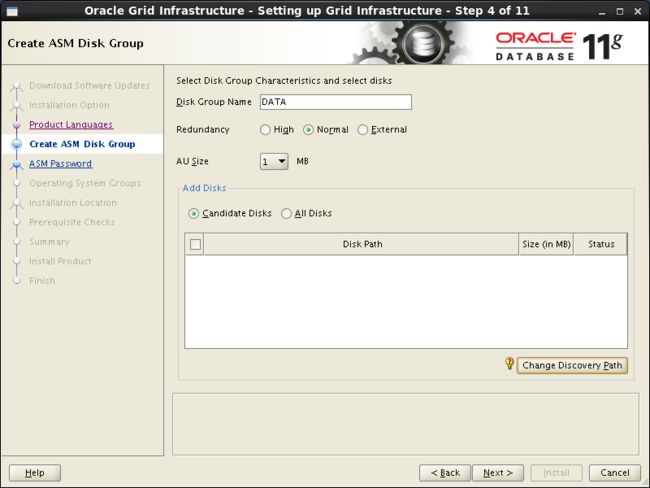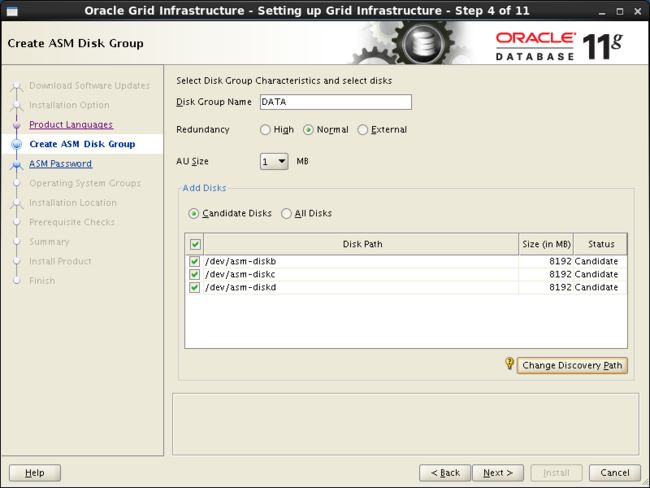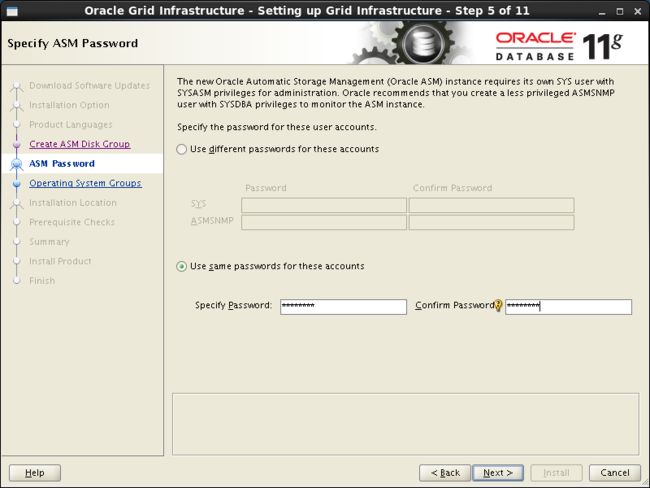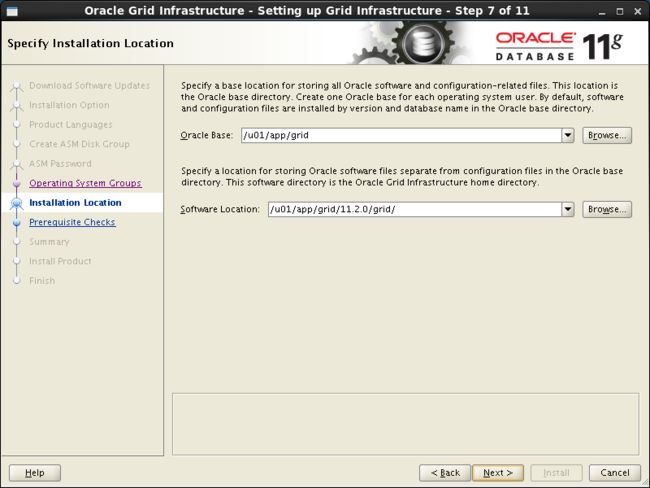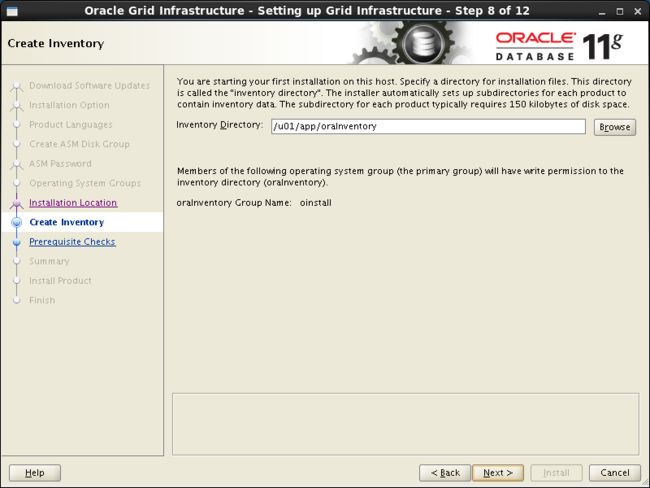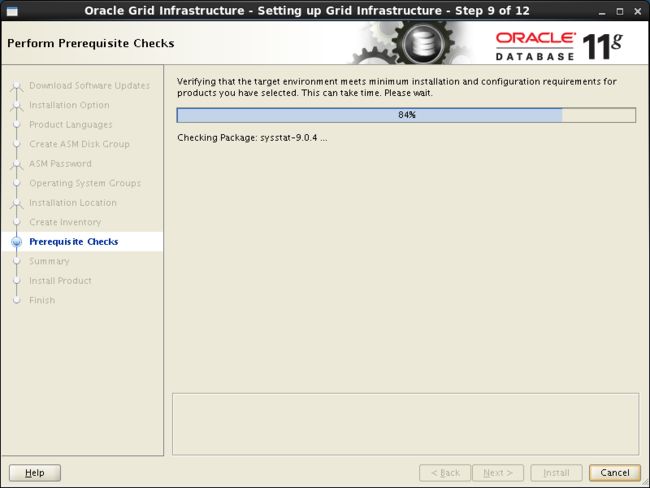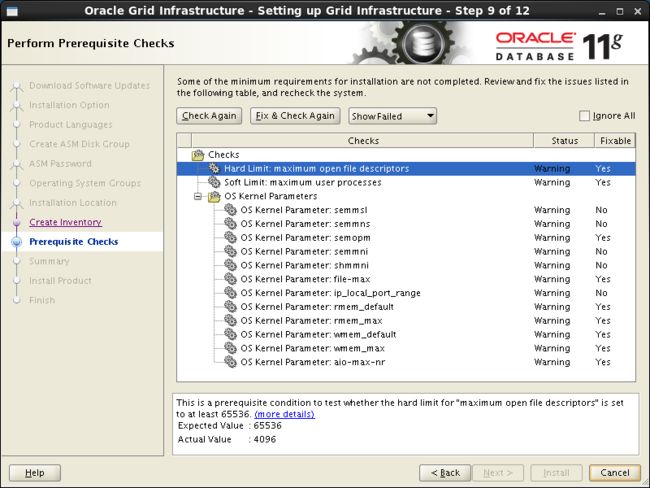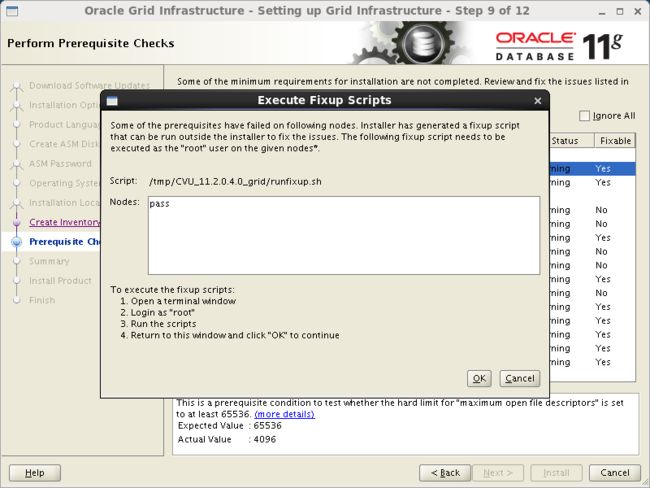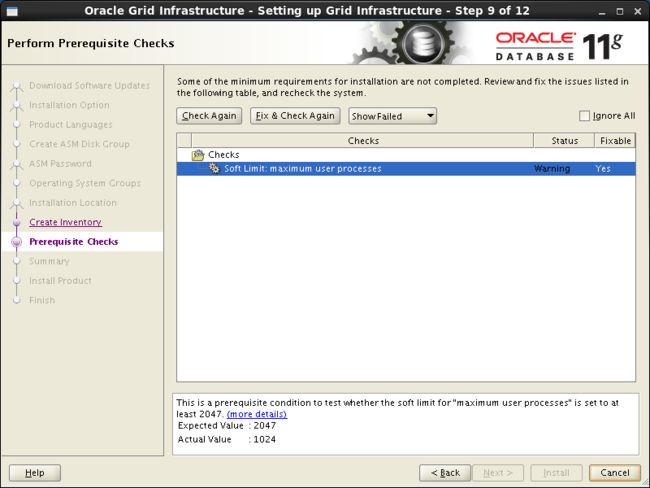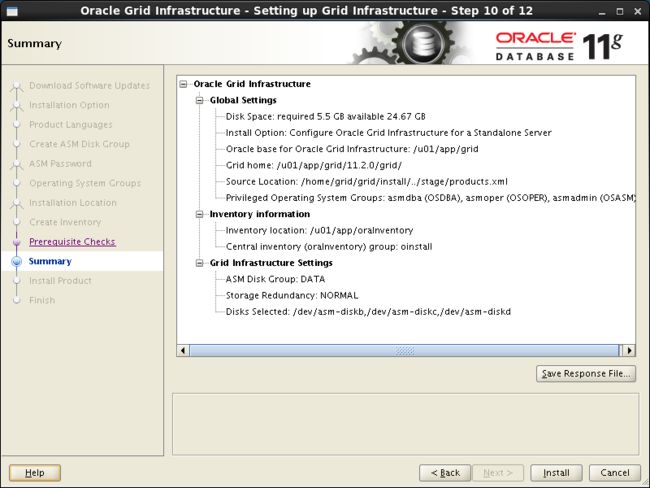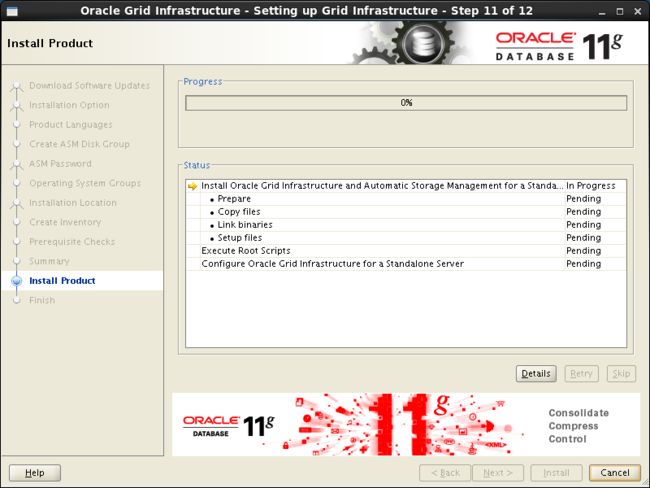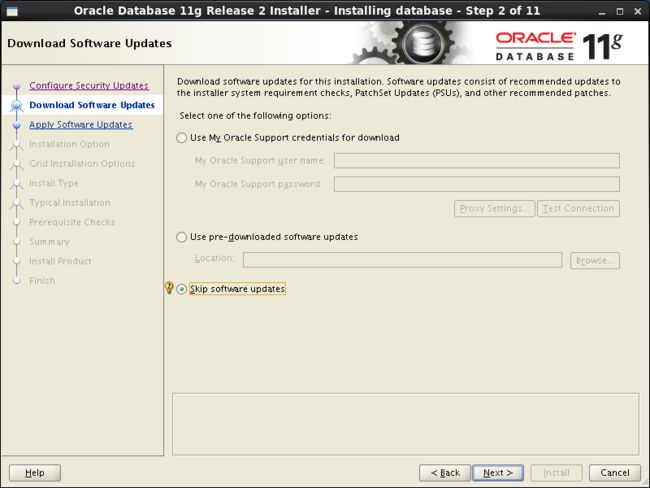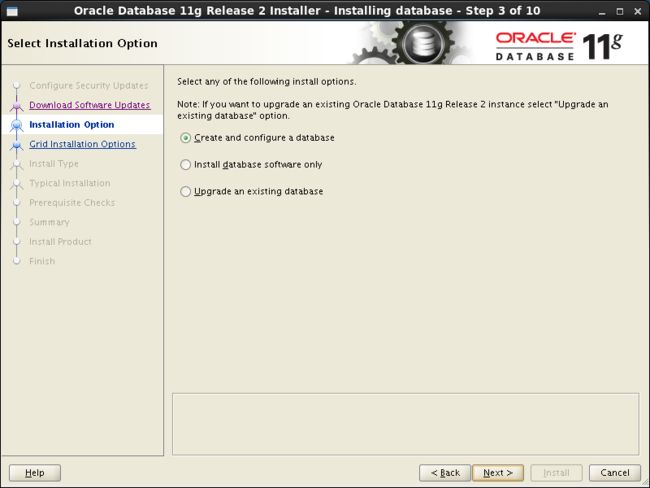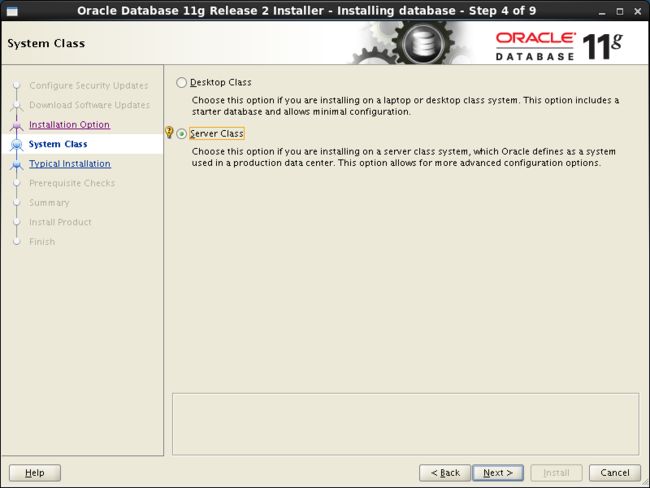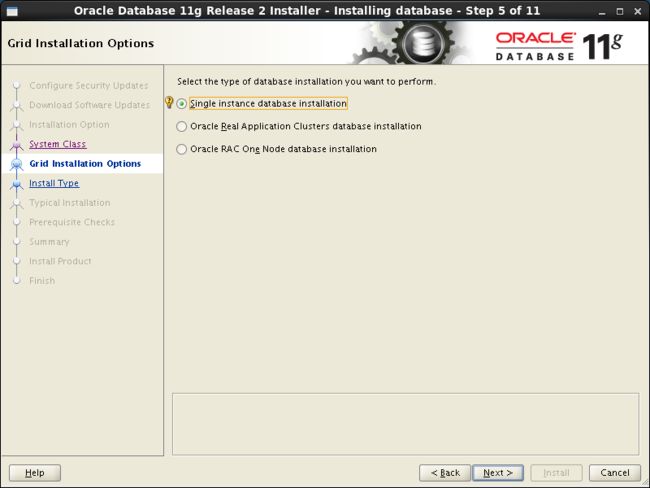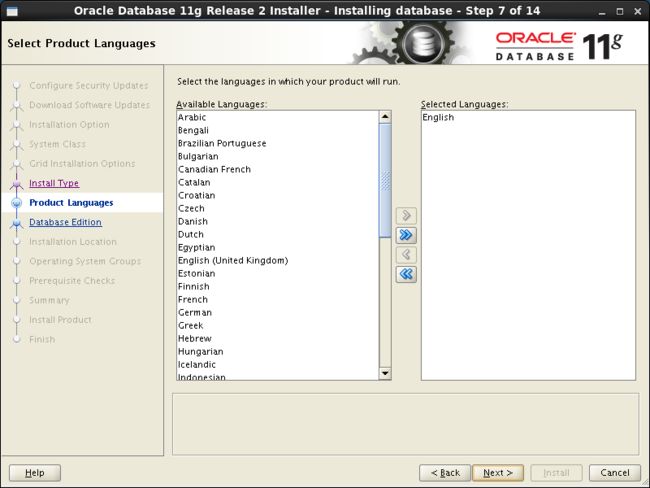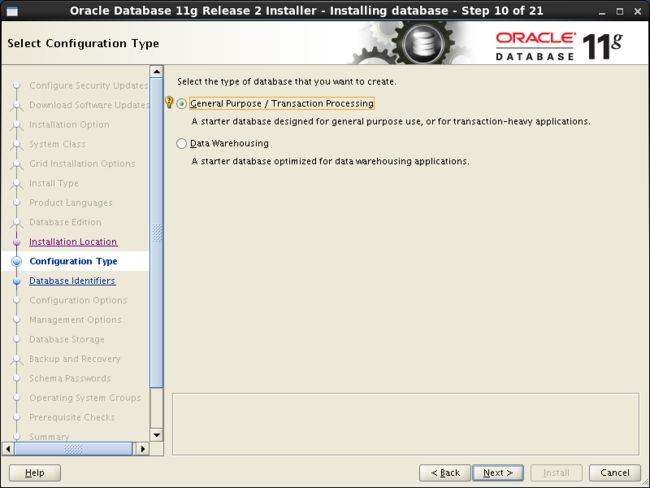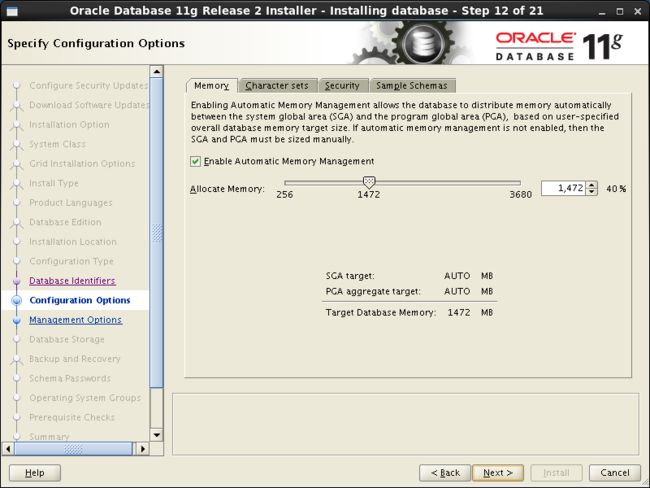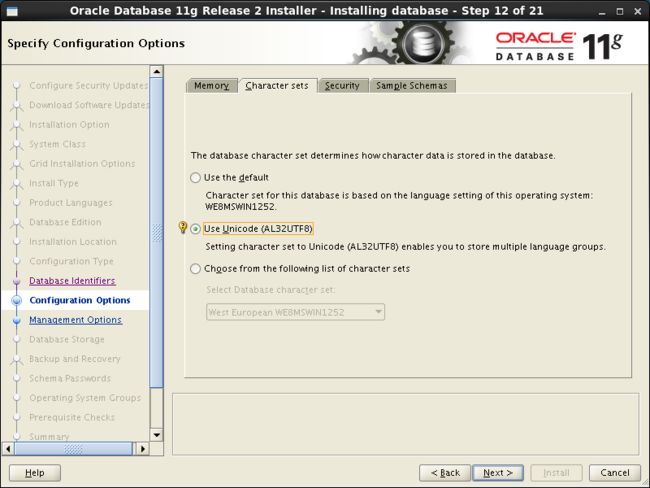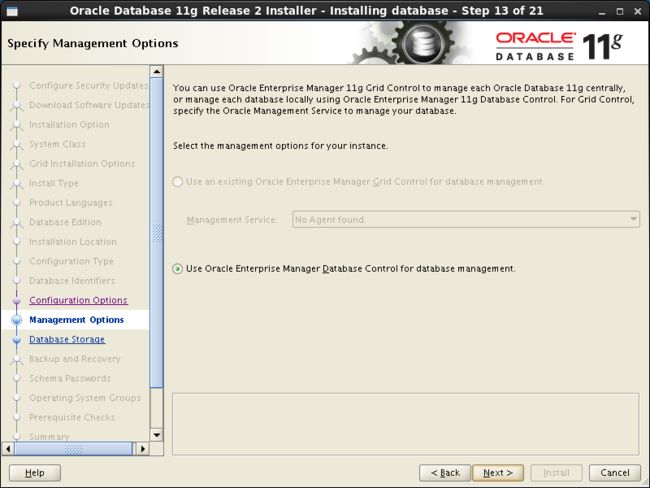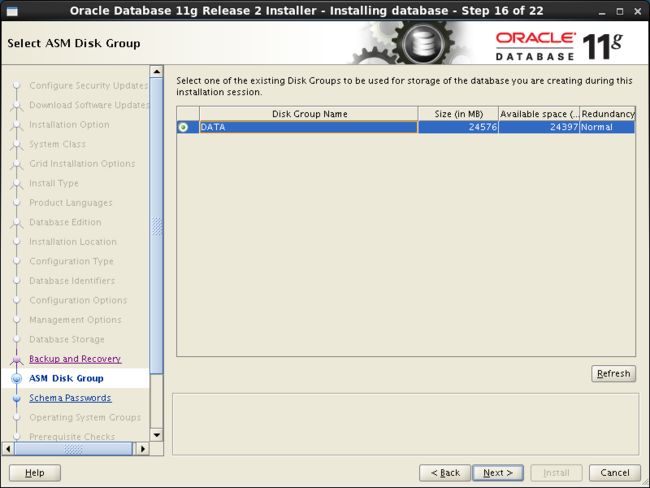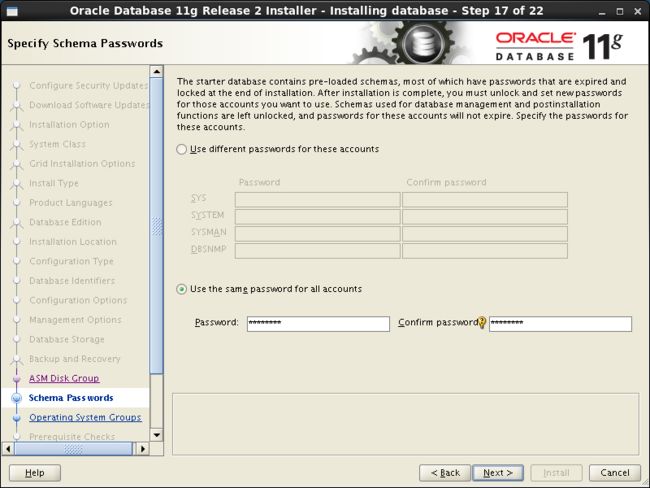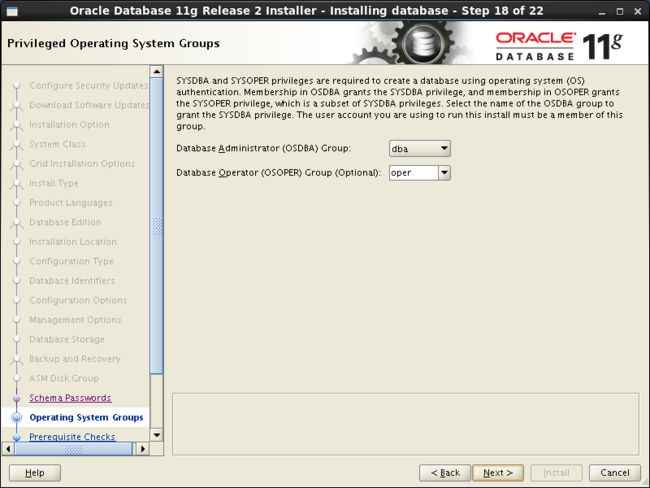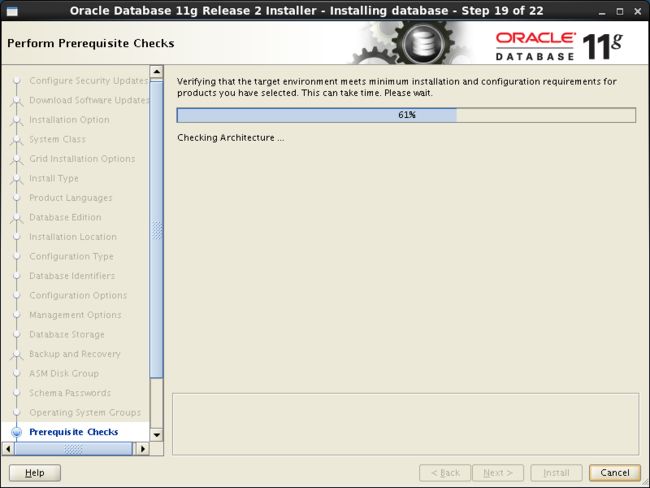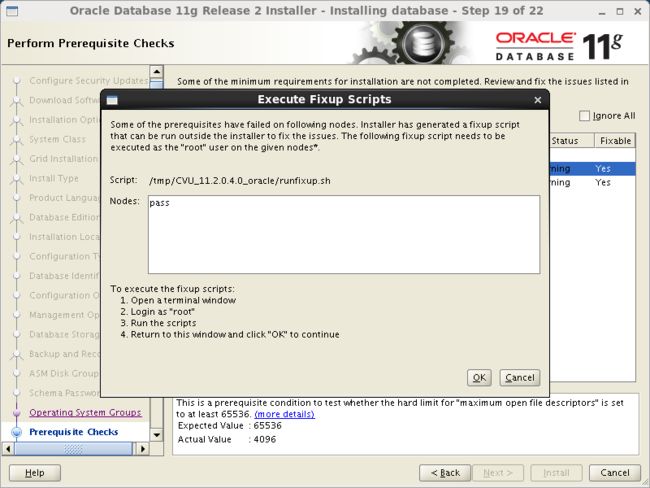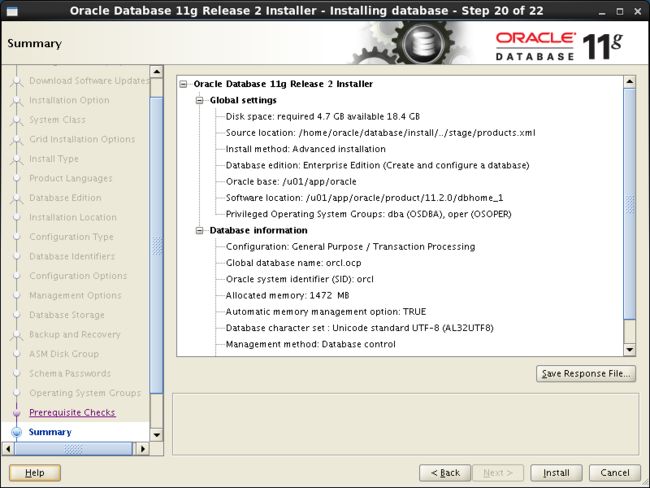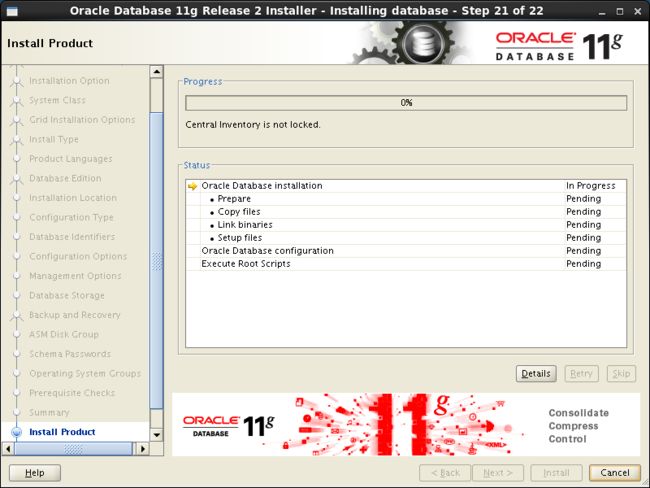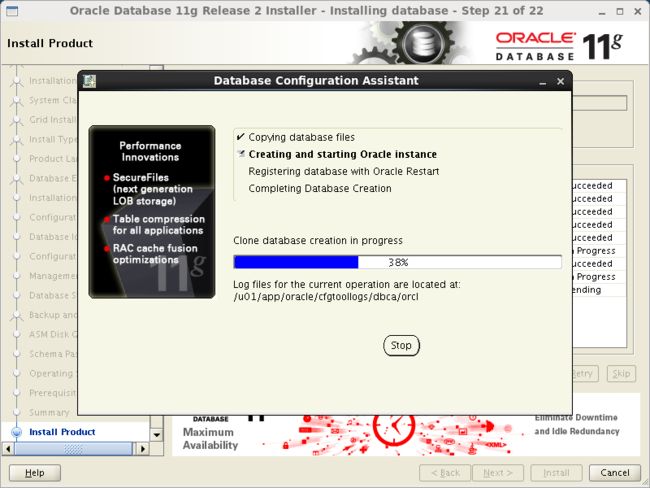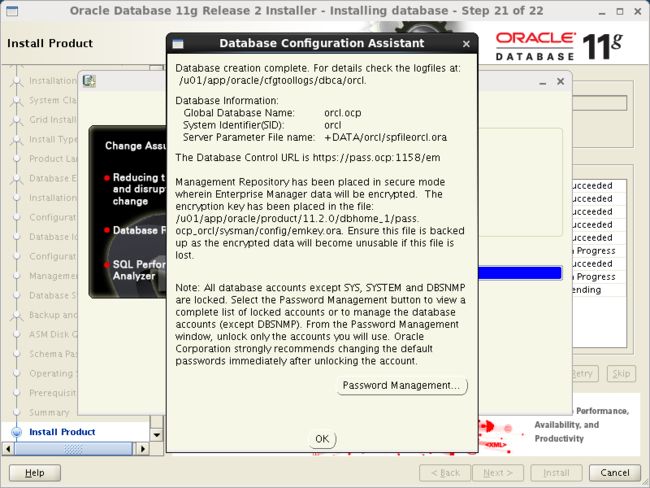OCP学习笔记——11G ASM Standalone Server安装步骤
----------实验环境----------
虚拟机:VMware® Workstation 11.1.0 build-2496824
OS:Oracle Linux Release 6 Update 7 for x86_64 (64 Bit)
实验者:Leonard
本实验不考虑内核等优化
groupadd oinstall
groupadd dba
groupadd oper
groupadd asmadmin
groupadd asmdba
groupadd asmoper
useradd -g oinstall -G dba,asmdba,asmadmin,asmoper grid
useradd -g oinstall -G dba,asmdba,asmadmin,asmoper oracle
echo "oracle" | passwd --stdin grid
echo "oracle" | passwd --stdin oracle
----------需要新建的目录及权限等----------
mkdir -p /u01/app/grid/
mkdir -p /u01/app/oracle/
mkdir -p /u01/app/oraInventory/
chown -R grid:oinstall /u01/app/grid/
chown -R oracle:oinstall /u01/app/oracle/
chown -R grid:oinstall /u01/app/oraInventory/
chown -R grid:oinstall /u01/
chmod -R 775 /u01/
---目录结构---
/u01
└── app
├── grid
├── oracle
└── oraInventory
----------oracle的环境变量----------
TMP=/tmp; export TMP
TMPDIR=$TMP; export TMPDIR
ORACLE_BASE=/u01/app/oracle; export ORACLE_BASE
ORACLE_HOME=$ORACLE_BASE/product/11.2.0/dbhome_1; export ORACLE_HOME
ORACLE_SID=orcl; export ORACLE_SID
ORACLE_TERM=xterm; export ORACLE_TERM
PATH=$ORACLE_HOME/bin:/usr/sbin:$PATH; export PATH
LD_LIBRARY_PATH=$ORACLE_HOME/lib:/lib:/usr/lib;
export LD_LIBRARY_PATH
CLASSPATH=$ORACLE_HOME/JRE:$ORACLE_HOME/jlib:$ORACLE_HOME/rdbms/jlib;
export CLASSPATH
umask 022
----------grid的环境变量----------
TMP=/tmp; export TMP
TMPDIR=$TMP; export TMPDIR
ORACLE_BASE=/u01/app/grid; export ORACLE_BASE
ORACLE_HOME=$ORACLE_BASE/11.2.0/grid/; export ORACLE_HOME
ORACLE_SID=+ASM; export ORACLE_SID
ORACLE_TERM=xterm; export ORACLE_TERM
PATH=$ORACLE_HOME/bin:/usr/sbin:$PATH; export PATH
LD_LIBRARY_PATH=$GRID_HOME/lib:/lib:/usr/lib;
export LD_LIBRARY_PATH
CLASSPATH=$ORACLE_HOME/JRE:$ORACLE_HOME/jlib:$ORACLE_HOME/rdbms/jlib;
export CLASSPATH
if [ $USER = "oracle" ]; then
if [ $SHELL = "/bin/ksh" ]; then
ulimit -p 16384
ulimit -n 65536
else
ulimit -u 16384 -n 65536
fi
fi
umask 022
source .bash_profile
----------添加scsi_id.config文件----------
echo "options=--whitelisted --replace-whitespace" >> /etc/scsi_id.config
----------6 system 添加磁盘----------
for i in b c d ;
do
echo "KERNEL==\"sd*\", BUS==\"scsi\", PROGRAM==\"/sbin/scsi_id --whitelisted --replace-whitespace --device=/dev/\$name\", RESULT==\"`/sbin/scsi_id --whitelisted --replace-whitespace --device=/dev/sd$i`\", NAME=\"asm-disk$i\", OWNER=\"grid\", GROUP=\"asmadmin\", MODE=\"0660\"" >> /etc/udev/rules.d/99-oracle-asmdevices.rules
done
----------重置映射udev----------
[root@pass rules.d]# start_udev
Starting udev:
[ OK ]
[root@pass rules.d]#
[root@pass rules.d]# ll /dev/asm*
brw-rw---- 1 grid asmadmin 8, 17 Nov 2 06:59 /dev/asm-diskb
brw-rw---- 1 grid asmadmin 8, 33 Nov 2 06:59 /dev/asm-diskc
brw-rw---- 1 grid asmadmin 8, 49 Nov 2 06:59 /dev/asm-diskd
brw-rw---- 1 grid asmadmin 8, 65 Nov 2 06:59 /dev/asm-diske
----------RHEL7添加磁盘----------
scsi_id不在/sbin目录中,而在/usr/lib/udev/目录中。
for i in b c d ;
do
echo "KERNEL==\"sd*\", BUS==\"scsi\", PROGRAM==\"/usr/lib/udev/scsi_id --whitelisted --replace-whitespace --device=/dev/\$name\", RESULT==\"`/sbin/scsi_id --whitelisted --replace-whitespace --device=/dev/sd$i`\", NAME=\"asm-disk$i\", OWNER=\"grid\", GROUP=\"asmadmin\", MODE=\"0660\"" >> /etc/udev/rules.d/99-oracle-asmdevices.rules
done
----------VMWare虚拟机不能正确获取磁盘的uuid的方法----------
在虚拟机关闭以后,进入虚拟机的目录
用文本编辑器修改vmx文件,在vmx文件中任意位置(通常在最后)添加如下行:
disk.EnableUUID = "TRUE"
重新启动虚拟机,此时可以正确获取SCSI ID
#/sbin/scsi_id --whitelisted --replace-whitespace --device=/dev/sdb
36000c29577b5db74013db535e0155e01
----------------------start_udev------------------------------
RHEL7中,已经将start_udev整合到后台服务 systemctl restart systemd-udev-trigger.service 中。
udevadm trigger --type=devices --action=change
-------------------注意事项----------------
1.安装的时候,如果/etc/hosts配置有问题,则会导致安装过程中NETCA配置失败。监听无法启动。
2.安装ASM的Standalone Server时,grid用户下$ORACLE_HOME必须和$ORACLE_BASE为父子关系,否则会报错:
INS-32018:The selected Oracle home is outside of Oracle base.
3.grid用户和oracle用户在配置各自的环境变量时,需要注意,各自的$ORACLE_HOME目录的位置。两者最好独立分开到各自不同的$ORACLE_BASE下。因为在安装的过程中.root用户会对grid用户下的$ORACLE_HOME里的部分文件重置属主及属组为root。后面将会提到!
4.如果要自定义放置oraInventory目录位置,要保证该目录不应该在上述两个用户中$ORACLE_BASE下。
-------------------grid用户下./runInstall-------------------
[root@pass oracle]# /tmp/CVU_11.2.0.4.0_grid/runfixup.sh
Response file being used is :/tmp/CVU_11.2.0.4.0_grid/fixup.response
Enable file being used is :/tmp/CVU_11.2.0.4.0_grid/fixup.enable
Log file location: /tmp/CVU_11.2.0.4.0_grid/orarun.log
Setting Kernel Parameters...
The value for shmmni in response file is not greater than value of shmmni for current session. Hence not changing it.
The value for semmsl in response file is not greater than value of semmsl for current session. Hence not changing it.
The value for semmns in response file is not greater than value of semmns for current session. Hence not changing it.
The value for semmni in response file is not greater than value of semmni for current session. Hence not changing it.
kernel.sem = 250 32000 100 128
fs.file-max = 6815744
net.ipv4.ip_local_port_range = 9000 65500
net.core.rmem_default = 262144
net.core.wmem_default = 262144
net.core.rmem_max = 4194304
net.core.wmem_max = 1048576
fs.aio-max-nr = 1048576
uid=500(grid) gid=500(oinstall) groups=500(oinstall),501(dba),503(asmadmin),504(asmdba),505(asmoper)
[root@pass oracle]#
修改/etc/security/limits.conf,(可在最末尾处添加)添加以下内容:
grid hard nproc 16384
grid soft nofile 1024
[root@pass oracle]# /u01/app/oraInventory/orainstRoot.sh
Changing permissions of /u01/app/oraInventory.
Adding read,write permissions for group.
Removing read,write,execute permissions for world.
Changing groupname of /u01/app/oraInventory to oinstall.
The execution of the script is complete.
[root@pass oracle]#
[root@pass oracle]#
[root@pass oracle]#
[root@pass oracle]#
[root@pass oracle]# /u01/app/grid/11.2.0/grid/root.sh
Performing root user operation for Oracle 11g
The following environment variables are set as:
ORACLE_OWNER= grid
ORACLE_HOME= /u01/app/grid/11.2.0/grid
Enter the full pathname of the local bin directory: [/usr/local/bin]:
Copying dbhome to /usr/local/bin ...
Copying oraenv to /usr/local/bin ...
Copying coraenv to /usr/local/bin ...
Creating /etc/oratab file...
Entries will be added to the /etc/oratab file as needed by
Database Configuration Assistant when a database is created
Finished running generic part of root script.
Now product-specific root actions will be performed.
Using configuration parameter file: /u01/app/grid/11.2.0/grid/crs/install/crsconfig_params
Creating trace directory
LOCAL ADD MODE
Creating OCR keys for user 'grid', privgrp 'oinstall'..
Operation successful.
LOCAL ONLY MODE
Successfully accumulated necessary OCR keys.
Creating OCR keys for user 'root', privgrp 'root'..
Operation successful.
CRS-4664: Node pass successfully pinned.
Adding Clusterware entries to upstart
pass 2018/06/08 12:24:37 /u01/app/grid/11.2.0/grid/cdata/pass/backup_20180608_122437.olr
Successfully configured Oracle Grid Infrastructure for a Standalone Server
[root@pass oracle]#
----------注意----------
[root@pass oracle]# cd /u01/app/grid/11.2.0/grid/
[root@pass grid]# ls
assistants dbs install mdns osysmond slax
auth dc_ocm instantclient mesg oui sqlplus
bin deinstall inventory network owm srvm
cdata demo javavm nls perl suptools
cfgtoollogs diagnostics jdbc oc4j plsql sysman
clone eons jdk ohasd precomp usm
crf evm jlib ologgerd racg utl
crs gipc JRE OPatch rdbms wwg
css gpnp lib oracore root.sh
ctss has log oraInst.loc rootupgrade.sh
cv hs md ord scheduler
[root@pass grid]# cd bin/
[root@pass bin]#
find /u01/app/grid -user root
/u01/app/grid/11.2.0/grid
/u01/app/grid/11.2.0/grid/srvm/admin/logging.properties
/u01/app/grid/11.2.0/grid/evm/admin/conf/evm.auth
/u01/app/grid/11.2.0/grid/crs/utl
/u01/app/grid/11.2.0/grid/crs/utl/usrvip
/u01/app/grid/11.2.0/grid/crs/utl/lsnodes
/u01/app/grid/11.2.0/grid/crs/utl/evm.auth
/u01/app/grid/11.2.0/grid/crs/utl/onsconfig
/u01/app/grid/11.2.0/grid/crs/utl/crsconfig_fileperms
/u01/app/grid/11.2.0/grid/crs/utl/onsctl
/u01/app/grid/11.2.0/grid/crs/utl/ologdbg
/u01/app/grid/11.2.0/grid/crs/utl/crswrap.sh
/u01/app/grid/11.2.0/grid/crs/utl/gsd.sh
/u01/app/grid/11.2.0/grid/crs/utl/rootconfigadd
/u01/app/grid/11.2.0/grid/crs/utl/crsconfig_files
/u01/app/grid/11.2.0/grid/crs/utl/oc4jctl
/u01/app/grid/11.2.0/grid/crs/utl/init.ohasd
/u01/app/grid/11.2.0/grid/crs/utl/ohasd
/u01/app/grid/11.2.0/grid/crs/utl/evmdaemon.conf
/u01/app/grid/11.2.0/grid/crs/utl/cluvfy
/u01/app/grid/11.2.0/grid/crs/utl/rootdeletenode.sh
/u01/app/grid/11.2.0/grid/crs/utl/cluutil
/u01/app/grid/11.2.0/grid/crs/utl/cvures
/u01/app/grid/11.2.0/grid/crs/utl/gsdctl
/u01/app/grid/11.2.0/grid/crs/utl/appvipcfg
/u01/app/grid/11.2.0/grid/crs/utl/rootinstalladd
/u01/app/grid/11.2.0/grid/crs/utl/srvctl
/u01/app/grid/11.2.0/grid/crs/utl/diagcollection.sh
/u01/app/grid/11.2.0/grid/crs/utl/clsrwrap
/u01/app/grid/11.2.0/grid/crs/utl/cmdllroot.sh
/u01/app/grid/11.2.0/grid/crs/utl/oclumon
/u01/app/grid/11.2.0/grid/crs/utl/srdtool
/u01/app/grid/11.2.0/grid/crs/utl/crsconfig_dirs
/u01/app/grid/11.2.0/grid/crs/utl/localconfig
/u01/app/grid/11.2.0/grid/crs/utl/ohasd.sles
/u01/app/grid/11.2.0/grid/crs/utl/oclumon.pl
/u01/app/grid/11.2.0/grid/crs/utl/setasmgidwrap
/u01/app/grid/11.2.0/grid/crs/utl/rootdelete.sh
/u01/app/grid/11.2.0/grid/crs/utl/crfsetenv
/u01/app/grid/11.2.0/grid/crs/utl/ologdbg.pl
/u01/app/grid/11.2.0/grid/crs/utl/rootdeinstall.sh
/u01/app/grid/11.2.0/grid/crs/utl/qosctl
/u01/app/grid/11.2.0/grid/crs/utl/logging.properties
/u01/app/grid/11.2.0/grid/crs/utl/scrctl
/u01/app/grid/11.2.0/grid/crs/utl/preupdate.sh
/u01/app/grid/11.2.0/grid/crs/utl/crswrapexece.pl
/u01/app/grid/11.2.0/grid/crs/utl/evmlogger.conf
/u01/app/grid/11.2.0/grid/crs/utl/rootaddnode.sh
/u01/app/grid/11.2.0/grid/crs/utl/ndfnceca
/u01/app/grid/11.2.0/grid/crs/init/init.ohasd
/u01/app/grid/11.2.0/grid/crs/init/ohasd
/u01/app/grid/11.2.0/grid/crs/init/ohasd.sles
/u01/app/grid/11.2.0/grid/crs/install/s_crsconfig_pass_env.txt
/u01/app/grid/11.2.0/grid/crs/install/tfa_setup.sh
/u01/app/grid/11.2.0/grid/rdbms/admin/externaljob.ora
/u01/app/grid/11.2.0/grid/log/pass/client/crsctl_root.log
/u01/app/grid/11.2.0/grid/log/pass/client/ocrconfig_42143.log
/u01/app/grid/11.2.0/grid/log/pass/client/clscfg1.log
/u01/app/grid/11.2.0/grid/bin/acfsload
/u01/app/grid/11.2.0/grid/bin/acfsrepl_apply.bin
/u01/app/grid/11.2.0/grid/bin/oradaemonagent
/u01/app/grid/11.2.0/grid/bin/acfsregistrymount
/u01/app/grid/11.2.0/grid/bin/oradism
/u01/app/grid/11.2.0/grid/bin/extjob
/u01/app/grid/11.2.0/grid/bin/acfssinglefsmount
/u01/app/grid/11.2.0/grid/bin/acfsrepl_initializer
/u01/app/grid/11.2.0/grid/bin/acfsrepl_apply
/u01/app/grid/11.2.0/grid/bin/acfsdriverstate
/u01/app/grid/11.2.0/grid/bin/acfsroot
/u01/app/grid/11.2.0/grid/bin/jssu
/u01/app/grid/11.2.0/grid/lib/acfsload.pl
/u01/app/grid/11.2.0/grid/lib/acfssinglefsmount.pl
/u01/app/grid/11.2.0/grid/lib/acfsdriverstate.pl
/u01/app/grid/11.2.0/grid/lib/acfsregistrymount.pl
/u01/app/grid/11.2.0/grid/lib/acfsroot.pl
/u01/app/grid/11.2.0/grid/lib/acfstoolsdriver.sh
[root@pass bin]#
find /u01/app/grid -user root -group root
/u01/app/grid/11.2.0/grid/srvm/admin/logging.properties
/u01/app/grid/11.2.0/grid/crs/utl
/u01/app/grid/11.2.0/grid/crs/utl/usrvip
/u01/app/grid/11.2.0/grid/crs/utl/lsnodes
/u01/app/grid/11.2.0/grid/crs/utl/evm.auth
/u01/app/grid/11.2.0/grid/crs/utl/onsconfig
/u01/app/grid/11.2.0/grid/crs/utl/crsconfig_fileperms
/u01/app/grid/11.2.0/grid/crs/utl/onsctl
/u01/app/grid/11.2.0/grid/crs/utl/ologdbg
/u01/app/grid/11.2.0/grid/crs/utl/crswrap.sh
/u01/app/grid/11.2.0/grid/crs/utl/gsd.sh
/u01/app/grid/11.2.0/grid/crs/utl/rootconfigadd
/u01/app/grid/11.2.0/grid/crs/utl/crsconfig_files
/u01/app/grid/11.2.0/grid/crs/utl/oc4jctl
/u01/app/grid/11.2.0/grid/crs/utl/init.ohasd
/u01/app/grid/11.2.0/grid/crs/utl/ohasd
/u01/app/grid/11.2.0/grid/crs/utl/evmdaemon.conf
/u01/app/grid/11.2.0/grid/crs/utl/cluvfy
/u01/app/grid/11.2.0/grid/crs/utl/rootdeletenode.sh
/u01/app/grid/11.2.0/grid/crs/utl/cluutil
/u01/app/grid/11.2.0/grid/crs/utl/cvures
/u01/app/grid/11.2.0/grid/crs/utl/gsdctl
/u01/app/grid/11.2.0/grid/crs/utl/appvipcfg
/u01/app/grid/11.2.0/grid/crs/utl/rootinstalladd
/u01/app/grid/11.2.0/grid/crs/utl/srvctl
/u01/app/grid/11.2.0/grid/crs/utl/diagcollection.sh
/u01/app/grid/11.2.0/grid/crs/utl/clsrwrap
/u01/app/grid/11.2.0/grid/crs/utl/cmdllroot.sh
/u01/app/grid/11.2.0/grid/crs/utl/oclumon
/u01/app/grid/11.2.0/grid/crs/utl/srdtool
/u01/app/grid/11.2.0/grid/crs/utl/crsconfig_dirs
/u01/app/grid/11.2.0/grid/crs/utl/localconfig
/u01/app/grid/11.2.0/grid/crs/utl/ohasd.sles
/u01/app/grid/11.2.0/grid/crs/utl/oclumon.pl
/u01/app/grid/11.2.0/grid/crs/utl/setasmgidwrap
/u01/app/grid/11.2.0/grid/crs/utl/rootdelete.sh
/u01/app/grid/11.2.0/grid/crs/utl/crfsetenv
/u01/app/grid/11.2.0/grid/crs/utl/ologdbg.pl
/u01/app/grid/11.2.0/grid/crs/utl/rootdeinstall.sh
/u01/app/grid/11.2.0/grid/crs/utl/qosctl
/u01/app/grid/11.2.0/grid/crs/utl/logging.properties
/u01/app/grid/11.2.0/grid/crs/utl/scrctl
/u01/app/grid/11.2.0/grid/crs/utl/preupdate.sh
/u01/app/grid/11.2.0/grid/crs/utl/crswrapexece.pl
/u01/app/grid/11.2.0/grid/crs/utl/evmlogger.conf
/u01/app/grid/11.2.0/grid/crs/utl/rootaddnode.sh
/u01/app/grid/11.2.0/grid/crs/utl/ndfnceca
/u01/app/grid/11.2.0/grid/crs/init/init.ohasd
/u01/app/grid/11.2.0/grid/crs/init/ohasd
/u01/app/grid/11.2.0/grid/crs/init/ohasd.sles
/u01/app/grid/11.2.0/grid/log/pass/client/crsctl_root.log
/u01/app/grid/11.2.0/grid/log/pass/client/ocrconfig_42143.log
/u01/app/grid/11.2.0/grid/log/pass/client/clscfg1.log
/u01/app/grid/11.2.0/grid/bin/oradaemonagent
[root@pass bin]#
----------注意事项----------
[root@pass oracle]# /u01/app/grid/11.2.0/grid/root.sh
在执行上面shell后,检查/u01/app/grid目录下全部的文件,root用户确实有将部分文件的属主及属组变更为root,因此grid用户在配置环境变量的时候,不可以和oracle用户环境变量中的$ORACLE_HOME重叠,否则在访问目录、文件以及命令的时候有可能出现包括权限在内甚至其他目前未知的问题(我也不知道还会出现什么问题)。
------------------------------
[root@pass grid]# su - grid
[grid@pass ~]$ ps -ef | grep -i asm
grid 42807 1 0 12:34 ? 00:00:00 asm_pmon_+ASM
grid 42809 1 0 12:34 ? 00:00:00 asm_psp0_+ASM
grid 42813 1 1 12:34 ? 00:00:27 asm_vktm_+ASM
grid 42817 1 0 12:34 ? 00:00:00 asm_gen0_+ASM
grid 42819 1 0 12:34 ? 00:00:00 asm_diag_+ASM
grid 42821 1 0 12:34 ? 00:00:00 asm_dia0_+ASM
grid 42823 1 0 12:34 ? 00:00:00 asm_mman_+ASM
grid 42825 1 0 12:34 ? 00:00:00 asm_dbw0_+ASM
grid 42827 1 0 12:34 ? 00:00:00 asm_lgwr_+ASM
grid 42829 1 0 12:34 ? 00:00:00 asm_ckpt_+ASM
grid 42831 1 0 12:34 ? 00:00:00 asm_smon_+ASM
grid 42833 1 0 12:34 ? 00:00:00 asm_rbal_+ASM
grid 42835 1 0 12:34 ? 00:00:00 asm_gmon_+ASM
grid 42837 1 0 12:34 ? 00:00:00 asm_mmon_+ASM
grid 42839 1 0 12:34 ? 00:00:00 asm_mmnl_+ASM
grid 42850 1 0 12:34 ? 00:00:00 oracle+ASM (DESCRIPTION=(LOCAL=YES)(ADDRESS=(PROTOCOL=beq)))
grid 43577 43551 0 13:09 pts/0 00:00:00 grep -i asm
[grid@pass ~]$
截至这里,grid用户安装GI已完成。下一步就是在oracle用户下安装DBMS及DB了。
GI安装日志位于:
/u01/app/oraInventory/logs/installActionsxxxx-xx-x_xx-xx-xxAM.log
----------oracle用户下./runInstall----------
[root@pass oracle]# /tmp/CVU_11.2.0.4.0_oracle/runfixup.sh
Response file being used is :/tmp/CVU_11.2.0.4.0_oracle/fixup.response
Enable file being used is :/tmp/CVU_11.2.0.4.0_oracle/fixup.enable
Log file location: /tmp/CVU_11.2.0.4.0_oracle/orarun.log
uid=501(oracle) gid=500(oinstall) groups=500(oinstall),501(dba),503(asmadmin),504(asmdba),505(asmoper)
[root@pass oracle]#
修改/etc/security/limits.conf,添加以下内容
oracle hard nproc 16384
oracle soft nofile 1024
[root@pass oracle]# vim /etc/security/limits.conf
# End of file
grid soft nproc 2047
grid hard nofile 65536
grid hard nproc 16384
grid soft nofile 1024
oracle soft nproc 2047
oracle hard nofile 65536
oracle hard nproc 16384
oracle soft nofile 1024
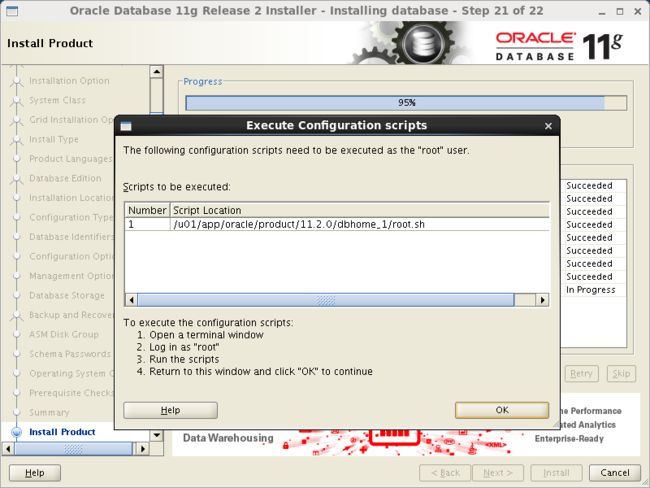
[root@pass oracle]# /u01/app/oracle/product/11.2.0/dbhome_1/root.sh
Performing root user operation for Oracle 11g
The following environment variables are set as:
ORACLE_OWNER= oracle
ORACLE_HOME= /u01/app/oracle/product/11.2.0/dbhome_1
Enter the full pathname of the local bin directory: [/usr/local/bin]:
The contents of "dbhome" have not changed. No need to overwrite.
The contents of "oraenv" have not changed. No need to overwrite.
The contents of "coraenv" have not changed. No need to overwrite.
Entries will be added to the /etc/oratab file as needed by
Database Configuration Assistant when a database is created
Finished running generic part of root script.
Now product-specific root actions will be performed.
Finished product-specific root actions.
[root@pass oracle]#
安装日志位于:
/u01/app/oraInventory/logs/installActions2018-06-08_01-14-33PM.log
--------------------
[grid@pass ~]$
lsnrctl status
LSNRCTL for Linux: Version 11.2.0.4.0 - Production on 08-JUN-2018 13:55:40
Copyright (c) 1991, 2013, Oracle. All rights reserved.
Connecting to (DESCRIPTION=(ADDRESS=(PROTOCOL=IPC)(KEY=EXTPROC1521)))
STATUS of the LISTENER
------------------------
Alias LISTENER
Version TNSLSNR for Linux: Version 11.2.0.4.0 - Production
Start Date 08-JUN-2018 12:33:16
Uptime 0 days 1 hr. 22 min. 24 sec
Trace Level off
Security ON: Local OS Authentication
SNMP OFF
Listener Parameter File /u01/app/grid/11.2.0/grid/network/admin/listener.ora
Listener Log File /u01/app/grid/diag/tnslsnr/pass/listener/alert/log.xml
Listening Endpoints Summary...
(DESCRIPTION=(ADDRESS=(PROTOCOL=ipc)(KEY=EXTPROC1521)))
(DESCRIPTION=(ADDRESS=(PROTOCOL=tcp)(HOST=pass.ocp)(PORT=1521)))
Services Summary...
Service "+ASM" has 1 instance(s).
Instance "
+ASM", status READY, has 1 handler(s) for this service...
Service "orcl.ocp" has 1 instance(s).
Instance "
orcl", status READY, has 1 handler(s) for this service...
Service "orclXDB.ocp" has 1 instance(s).
Instance "orcl", status READY, has 1 handler(s) for this service...
The command completed successfully
[grid@pass ~]$
[grid@pass ~]$
sqlplus / as sysasm
SQL*Plus: Release 11.2.0.4.0 Production on Fri Jun 8 13:56:37 2018
Copyright (c) 1982, 2013, Oracle. All rights reserved.
Connected to:
Oracle Database 11g Enterprise Edition Release 11.2.0.4.0 - 64bit Production
With the Automatic Storage Management option
SQL> select NAME from v$asm_disk;
NAME
------------------------------
DATA_0001
DATA_0002
DATA_0000
SQL>
------------------------------
这里 ASM Standalone Server安装就到此结束,如果上述步骤有错误请指正,谢谢!
------------------------------