Android开发之 Wifi扫描分析
使用
开始wifi扫描的代码很简单:
val wifiManager = context.getSystemService(Context.WIFI_SERVICE) as WifiManager
val success = wifiManager.startScan()
if (!success) {
// scan failure handling
scanFailure()
}然后定义一个receiver接收结果
val wifiScanReceiver = object : BroadcastReceiver() {
override fun onReceive(context: Context, intent: Intent) {
val success = intent.getBooleanExtra(WifiManager.EXTRA_RESULTS_UPDATED, false)
if (success) {
val results = wifiManager.scanResults
} else {
scanFailure()
}
}
}
val intentFilter = IntentFilter()
intentFilter.addAction(WifiManager.SCAN_RESULTS_AVAILABLE_ACTION)
context.registerReceiver(wifiScanReceiver, intentFilter)注意:scanFailure时,wifiManager.scanResults的数据未上一次的扫描结果
版本差异
-
Android 8以下: 未限制
-
Android 8.0 和 Android 8.1:
每个后台应用可以在 30 分钟内扫描一次。 需要申明以下任意一项权限即可: ACCESS_FINE_LOCATION ACCESS_COARSE_LOCATION CHANGE_WIFI_STATE -
Android 9:
每个前台应用可以在 2 分钟内扫描四次。这样便可在短时间内进行多次扫描。 所有后台应用组合可以在 30 分钟内扫描一次。 需要申明以下所有权限: ACCESS_FINE_LOCATION 或 ACCESS_COARSE_LOCATION CHANGE_WIFI_STATE 设备已启用位置服务 (Settings > Location)。 -
Android 10 及更高版本:
用 Android 9 的节流限制。新增一个开发者选项,用户可以关闭节流功能以便进行本地测试(Developer Options > Networking > Wi-Fi scan throttling) target>=29,必须有 ACCESS_FINE_LOCATION target<29,ACCESS_FINE_LOCATION 或 ACCESS_COARSE_LOCATION都可以 CHANGE_WIFI_STATE 设备已启用位置服务 (Settings > Location)。
源码解析
startScan
WifiManager类中的startScan方法:
/** @hide */
@SystemApi
@RequiresPermission(android.Manifest.permission.UPDATE_DEVICE_STATS)
public boolean startScan(WorkSource workSource) {
try {
String packageName = mContext.getOpPackageName();
mService.startScan(null, workSource, packageName);
return true;
} catch (RemoteException e) {
throw e.rethrowFromSystemServer();
}
}最终通过IWifiManager.aidl,调用的是WifiServiceImpl类 不同系统版本有不同实现
1. Android 6.0,7.0系统:
public void startScan(ScanSettings settings, WorkSource workSource) {
enforceChangePermission();
synchronized (this) {
if (mInIdleMode) {
// Need to send an immediate scan result broadcast in case the
// caller is waiting for a result ..
// clear calling identity to send broadcast
long callingIdentity = Binder.clearCallingIdentity();
try {
mWifiStateMachine.sendScanResultsAvailableBroadcast(/* scanSucceeded = */ false);
} finally {
// restore calling identity
Binder.restoreCallingIdentity(callingIdentity);
}
mScanPending = true;
return;
}
}
...
mWifiStateMachine.startScan(Binder.getCallingUid(), scanRequestCounter++,
settings, workSource);
}enforceChangePermission是检查是否有CHANGE_WIFI_STATE的权限
mInIdleMode由powermanager判定设备是否处于空闲状态
如果处于空闲,则不再真正扫描,而是调用WifiStateMachine发送最近可用的扫描结果
我们看下WifiStateMachine的代码:
/**
* Track the state of Wifi connectivity. All event handling is done here,
* and all changes in connectivity state are initiated here.
*
* Wi-Fi now supports three modes of operation: Client, SoftAp and p2p
* In the current implementation, we support concurrent wifi p2p and wifi operation.
* The WifiStateMachine handles SoftAp and Client operations while WifiP2pService
* handles p2p operation.
*
* @hide
*/
public class WifiStateMachine extends StateMachine implements WifiNative.WifiRssiEventHandler {
...
public void startScan(int callingUid, int scanCounter,
ScanSettings settings, WorkSource workSource) {
Bundle bundle = new Bundle();
bundle.putParcelable(CUSTOMIZED_SCAN_SETTING, settings);
bundle.putParcelable(CUSTOMIZED_SCAN_WORKSOURCE, workSource);
bundle.putLong(SCAN_REQUEST_TIME, System.currentTimeMillis());
sendMessage(CMD_START_SCAN, callingUid, scanCounter, bundle);
}
...
}这个类主要维护Wifi连接的各种状态,以及所有事件的处理
其中维护了ScanModeState,DriverStartedState,DriverStartingState,ConnectModeState等等
在ScanModeState中的processMessage方法调用了handleScanRequest方法:
class ScanModeState extends State {
...
@Override
public boolean processMessage(Message message) {
// Handle scan. All the connection related commands are
// handled only in ConnectModeState
case CMD_START_SCAN:
handleScanRequest(message);
break;
}
}
private void handleScanRequest(Message message) {
...
// call wifi native to start the scan
if (startScanNative(freqs, hiddenNetworkIds, workSource)) {
// a full scan covers everything, clearing scan request buffer
if (freqs == null)
mBufferedScanMsg.clear();
messageHandlingStatus = MESSAGE_HANDLING_STATUS_OK;
if (workSource != null) {
// External worksource was passed along the scan request,
// hence always send a broadcast
mSendScanResultsBroadcast = true;
}
return;
}
....
}
private boolean startScanNative(final Set freqs, Set hiddenNetworkIds,
WorkSource workSource) {
...
WifiScanner.ScanListener nativeScanListener = new WifiScanner.ScanListener() {
// ignore all events since WifiStateMachine is registered for the supplicant events
public void onSuccess() {
}
public void onFailure(int reason, String description) {
mIsScanOngoing = false;
mIsFullScanOngoing = false;
}
public void onResults(WifiScanner.ScanData[] results) {
}
public void onFullResult(ScanResult fullScanResult) {
}
public void onPeriodChanged(int periodInMs) {
}
};
mWifiScanner.startScan(settings, nativeScanListener, workSource);
...
} WifiScanner中startScan方法,通过AsyncChannel中的Messenger将message发送到WifiScanningServiceImpl中
mWifiScanner.startScan最终调用的是WifiScanningServiceImpl中:
public class WifiScanningServiceImpl extends IWifiScanner.Stub {
...
class DriverStartedState extends State {
@Override
public boolean processMessage(Message msg) {
case WifiScanner.CMD_START_SINGLE_SCAN:
if (validateScanRequest(ci, handler, scanSettings)) {
...
replySucceeded(msg);
// If there is an active scan that will fulfill the scan request then
// mark this request as an active scan, otherwise mark it pending.
// If were not currently scanning then try to start a scan. Otherwise
// this scan will be scheduled when transitioning back to IdleState
// after finishing the current scan.
if (getCurrentState() == mScanningState) {
if (activeScanSatisfies(scanSettings)) {
mActiveScans.addRequest(ci, handler, workSource, scanSettings);
} else {
mPendingScans.addRequest(ci, handler, workSource, scanSettings);
}
} else {
mPendingScans.addRequest(ci, handler, workSource, scanSettings);
tryToStartNewScan();
}
} else {
...
}
}
}
void tryToStartNewScan() {
...
if (mScannerImpl.startSingleScan(settings, this)) {
...
} else {
....
}
}
...
}- 如果在DefaultState状态下接受到scan请求,该次扫描失败。
- 如果在ScanningState状态下接受到scan请求: 如果当前正在进行的扫描能满足需求,将请求加入active队列,否则加入挂起队列
- 如果是其他状态直接加入挂起队列,并立即调用tryToStartNewScan()
mScannerImpl通过工厂方法生成的实例为WificondScannerImpl,在WificondScannerImpl中startSingleScan:
@Override
public boolean startSingleScan(WifiNative.ScanSettings settings,
WifiNative.ScanEventHandler eventHandler) {
synchronized (mSettingsLock) {
...
if (!allFreqs.isEmpty()) {
freqs = allFreqs.getScanFreqs();
success = mWifiNative.scan(
mIfaceName, settings.scanType, freqs, hiddenNetworkSSIDSet);
if (!success) {
Log.e(TAG, "Failed to start scan, freqs=" + freqs);
}
} else {
// There is a scan request but no available channels could be scanned for.
// We regard it as a scan failure in this case.
Log.e(TAG, "Failed to start scan because there is no available channel to scan");
}
if (success) {
mScanTimeoutListener = new AlarmManager.OnAlarmListener() {
@Override public void onAlarm() {
handleScanTimeout();
}
};
mAlarmManager.set(AlarmManager.ELAPSED_REALTIME_WAKEUP,
mClock.getElapsedSinceBootMillis() + SCAN_TIMEOUT_MS,
TIMEOUT_ALARM_TAG, mScanTimeoutListener, mEventHandler);
} else {
...
}
return true;
}
}可见在调用了mWifiNative.scan后,还设置了timeout机制,交给AlarmManager去执行
WifiNative中的scan调用的是WificondControl中的scan方法,我们看下WificondControl中:
public boolean scan(@NonNull String ifaceName,
int scanType,
Set freqs,
List hiddenNetworkSSIDs) {
IWifiScannerImpl scannerImpl = getScannerImpl(ifaceName);
...
try {
return scannerImpl.scan(settings);
} catch (RemoteException e1) {
Log.e(TAG, "Failed to request scan due to remote exception");
}
return false;
}
private IWifiScannerImpl getScannerImpl(@NonNull String ifaceName) {
return mWificondScanners.get(ifaceName);
} mWificondScanners是个hashmap,数据在 setupInterfaceForClientMode方法中put进去:
public IClientInterface setupInterfaceForClientMode(@NonNull String ifaceName) {
IClientInterface clientInterface = null;
try {
clientInterface = mWificond.createClientInterface(ifaceName);
} catch (RemoteException e1) {
Log.e(TAG, "Failed to get IClientInterface due to remote exception");
return null;
}
...
try {
IWifiScannerImpl wificondScanner = clientInterface.getWifiScannerImpl();
if (wificondScanner == null) {
Log.e(TAG, "Failed to get WificondScannerImpl");
return null;
}
mWificondScanners.put(ifaceName, wificondScanner);
...
} catch (RemoteException e) {
Log.e(TAG, "Failed to refresh wificond scanner due to remote exception");
}
return clientInterface;
}mWificond的类型为IWificond,clientInterface的类型为IClientInterface,这两个都是aidl生成的接口,具体的实现在IWificond.cpp中,cpp中的内容此处就不做深入
2. Android 8.0,8.1系统:
WifiServiceImpl类中:
@Override
public void startScan(ScanSettings settings, WorkSource workSource, String packageName) {
enforceChangePermission();
mLog.trace("startScan uid=%").c(Binder.getCallingUid()).flush();
// Check and throttle background apps for wifi scan.
if (isRequestFromBackground(packageName)) {
long lastScanMs = mLastScanTimestamps.getOrDefault(packageName, 0L);
long elapsedRealtime = mClock.getElapsedSinceBootMillis();
if (lastScanMs != 0 && (elapsedRealtime - lastScanMs) < mBackgroundThrottleInterval) {
sendFailedScanBroadcast();
return;
}
// Proceed with the scan request and record the time.
mLastScanTimestamps.put(packageName, elapsedRealtime);
}
synchronized (this) {
if (mWifiScanner == null) {
mWifiScanner = mWifiInjector.getWifiScanner();
}
if (mInIdleMode) {
// Need to send an immediate scan result broadcast in case the
// caller is waiting for a result ..
// TODO: investigate if the logic to cancel scans when idle can move to
// WifiScanningServiceImpl. This will 1 - clean up WifiServiceImpl and 2 -
// avoid plumbing an awkward path to report a cancelled/failed scan. This will
// be sent directly until b/31398592 is fixed.
sendFailedScanBroadcast();
mScanPending = true;
return;
}
}
...
mWifiStateMachine.startScan(Binder.getCallingUid(), scanRequestCounter++,
settings, workSource);
}可见多了一个isRequestFromBackground操作,如果是background进程的调用,距上次调用< mBackgroundThrottleInterval,则sendFailedScanBroadcast
mBackgroundThrottleInterval参数是通过读取framework中的设置,这个值默认为30分钟
private void updateBackgroundThrottleInterval() {
mBackgroundThrottleInterval = mFrameworkFacade.getLongSetting(
mContext,
Settings.Global.WIFI_SCAN_BACKGROUND_THROTTLE_INTERVAL_MS,
DEFAULT_SCAN_BACKGROUND_THROTTLE_INTERVAL_MS);
}3. Android 9.0系统:
WifiServiceImpl类中:
@Override
public boolean startScan(String packageName) {
if (enforceChangePermission(packageName) != MODE_ALLOWED) {
return false;
}
int callingUid = Binder.getCallingUid();
long ident = Binder.clearCallingIdentity();
mLog.info("startScan uid=%").c(callingUid).flush();
synchronized (this) {
if (mInIdleMode) {
// Need to send an immediate scan result broadcast in case the
// caller is waiting for a result ..
// TODO: investigate if the logic to cancel scans when idle can move to
// WifiScanningServiceImpl. This will 1 - clean up WifiServiceImpl and 2 -
// avoid plumbing an awkward path to report a cancelled/failed scan. This will
// be sent directly until b/31398592 is fixed.
sendFailedScanBroadcast();
mScanPending = true;
return false;
}
}
try {
mWifiPermissionsUtil.enforceCanAccessScanResults(packageName, callingUid);
Mutable scanSuccess = new Mutable<>();
boolean runWithScissorsSuccess = mWifiInjector.getWifiStateMachineHandler()
.runWithScissors(() -> {
scanSuccess.value = mScanRequestProxy.startScan(callingUid, packageName);
}, RUN_WITH_SCISSORS_TIMEOUT_MILLIS);
if (!runWithScissorsSuccess) {
Log.e(TAG, "Failed to post runnable to start scan");
sendFailedScanBroadcast();
return false;
}
if (!scanSuccess.value) {
Log.e(TAG, "Failed to start scan");
return false;
}
} catch (SecurityException e) {
return false;
} finally {
Binder.restoreCallingIdentity(ident);
}
return true;
} mWifiPermissionsUtil.enforceCanAccessScanResults ,permission判断对比8.0有更新,WifiPermissionsUtil会判断各种所需权限 scan交给mScanRequestProxy去做:
public boolean startScan(int callingUid, String packageName) {
if (!retrieveWifiScannerIfNecessary()) {
Log.e(TAG, "Failed to retrieve wifiscanner");
sendScanResultFailureBroadcastToPackage(packageName);
return false;
}
boolean fromSettingsOrSetupWizard =
mWifiPermissionsUtil.checkNetworkSettingsPermission(callingUid)
|| mWifiPermissionsUtil.checkNetworkSetupWizardPermission(callingUid);
// Check and throttle scan request from apps without NETWORK_SETTINGS permission.
if (!fromSettingsOrSetupWizard
&& shouldScanRequestBeThrottledForApp(callingUid, packageName)) {
Log.i(TAG, "Scan request from " + packageName + " throttled");
sendScanResultFailureBroadcastToPackage(packageName);
return false;
}
// Create a worksource using the caller's UID.
WorkSource workSource = new WorkSource(callingUid);
// Create the scan settings.
WifiScanner.ScanSettings settings = new WifiScanner.ScanSettings();
// Scan requests from apps with network settings will be of high accuracy type.
if (fromSettingsOrSetupWizard) {
settings.type = WifiScanner.TYPE_HIGH_ACCURACY;
}
// always do full scans
settings.band = WifiScanner.WIFI_BAND_BOTH_WITH_DFS;
settings.reportEvents = WifiScanner.REPORT_EVENT_AFTER_EACH_SCAN
| WifiScanner.REPORT_EVENT_FULL_SCAN_RESULT;
if (mScanningForHiddenNetworksEnabled) {
// retrieve the list of hidden network SSIDs to scan for, if enabled.
List hiddenNetworkList =
mWifiConfigManager.retrieveHiddenNetworkList();
settings.hiddenNetworks = hiddenNetworkList.toArray(
new WifiScanner.ScanSettings.HiddenNetwork[hiddenNetworkList.size()]);
}
mWifiScanner.startScan(settings, new ScanRequestProxyScanListener(), workSource);
mIsScanProcessingComplete = false;
return true;
return true;
} - 这里直接交给WifiScanner去执行,相比于之前版本省去了WifiStateMachine状态管理
- 如果一个应用拥有networksetting权限(就是android中的设置才有的权限,一般应用不可能有)则可以不受任何限制地扫描,如果没有这个权限,这Wi-Fi扫描将会执行shouldScanRequestBeThrottledForApp,如果返回为ture,则sendScanResultFailureBroadcastToPackage
看下shouldScanRequestBeThrottledForApp做了什么:
private boolean shouldScanRequestBeThrottledForApp(int callingUid, String packageName) {
boolean isThrottled;
if (isRequestFromBackground(callingUid, packageName)) {
isThrottled = shouldScanRequestBeThrottledForBackgroundApp();
if (isThrottled) {
if (mVerboseLoggingEnabled) {
Log.v(TAG, "Background scan app request [" + callingUid + ", "
+ packageName + "]");
}
mWifiMetrics.incrementExternalBackgroundAppOneshotScanRequestsThrottledCount();
}
} else {
isThrottled = shouldScanRequestBeThrottledForForegroundApp(callingUid, packageName);
if (isThrottled) {
if (mVerboseLoggingEnabled) {
Log.v(TAG, "Foreground scan app request [" + callingUid + ", "
+ packageName + "]");
}
mWifiMetrics.incrementExternalForegroundAppOneshotScanRequestsThrottledCount();
}
}
mWifiMetrics.incrementExternalAppOneshotScanRequestsCount();
return isThrottled;
}
private boolean shouldScanRequestBeThrottledForBackgroundApp() {
long lastScanMs = mLastScanTimestampForBgApps;
long elapsedRealtime = mClock.getElapsedSinceBootMillis();
if (lastScanMs != 0
&& (elapsedRealtime - lastScanMs) < SCAN_REQUEST_THROTTLE_INTERVAL_BG_APPS_MS) {
return true;
}
// Proceed with the scan request and record the time.
mLastScanTimestampForBgApps = elapsedRealtime;
return false;
}
private boolean shouldScanRequestBeThrottledForForegroundApp(
int callingUid, String packageName) {
LinkedList scanRequestTimestamps =
getOrCreateScanRequestTimestampsForForegroundApp(callingUid, packageName);
long currentTimeMillis = mClock.getElapsedSinceBootMillis();
// First evict old entries from the list.
trimPastScanRequestTimesForForegroundApp(scanRequestTimestamps, currentTimeMillis);
if (scanRequestTimestamps.size() >= SCAN_REQUEST_THROTTLE_MAX_IN_TIME_WINDOW_FG_APPS) {
return true;
}
// Proceed with the scan request and record the time.
scanRequestTimestamps.addLast(currentTimeMillis);
return false;
} - 判断应用为前台应该还是后台应用(前后台限制在这里)
- 后台应用限制SCAN_REQUEST_THROTTLE_INTERVAL_BG_APPS_MS为30分钟
- 前台应用方法获取了一个保存每次扫描时间戳的链表scanRequestTimestamps ,每个应用又以不同的链表uid为键将自己的链表保存在一个设备全局的map中,每次调用这个方法将移除这个链表2分钟以前的时间戳,如果移除以后,这个链表仍然大于4,则取消本次扫描,否则将当前时间戳加入链表。
3. Android 10.0系统:
和Android 9相比,Android10 在enforceCanAccessScanResults 中作了更多判断:
public class WifiPermissionsUtil {
public void enforceCanAccessScanResults(String pkgName, int uid) throws SecurityException {
checkPackage(uid, pkgName);
// Apps with NETWORK_SETTINGS, NETWORK_SETUP_WIZARD, NETWORK_MANAGED_PROVISIONING,
// NETWORK_STACK & MAINLINE_NETWORK_STACK are granted a bypass.
if (checkNetworkSettingsPermission(uid) || checkNetworkSetupWizardPermission(uid)
|| checkNetworkManagedProvisioningPermission(uid)
|| checkNetworkStackPermission(uid) || checkMainlineNetworkStackPermission(uid)) {
return;
}
// Location mode must be enabled
if (!isLocationModeEnabled()) {
// Location mode is disabled, scan results cannot be returned
throw new SecurityException("Location mode is disabled for the device");
}
// Check if the calling Uid has CAN_READ_PEER_MAC_ADDRESS permission.
boolean canCallingUidAccessLocation = checkCallerHasPeersMacAddressPermission(uid);
// LocationAccess by App: caller must have Coarse/Fine Location permission to have access to
// location information.
boolean canAppPackageUseLocation = checkCallersLocationPermission(pkgName,
uid, /* coarseForTargetSdkLessThanQ */ true);
// If neither caller or app has location access, there is no need to check
// any other permissions. Deny access to scan results.
if (!canCallingUidAccessLocation && !canAppPackageUseLocation) {
throw new SecurityException("UID " + uid + " has no location permission");
}
// Check if Wifi Scan request is an operation allowed for this App.
if (!isScanAllowedbyApps(pkgName, uid)) {
throw new SecurityException("UID " + uid + " has no wifi scan permission");
}
// If the User or profile is current, permission is granted
// Otherwise, uid must have INTERACT_ACROSS_USERS_FULL permission.
if (!isCurrentProfile(uid) && !checkInteractAcrossUsersFull(uid)) {
throw new SecurityException("UID " + uid + " profile not permitted");
}
}
}多了checkNetworkManagedProvisioningPermission,checkNetworkStackPermission和checkMainlineNetworkStackPermission
总结
- WifiManager通过aidl调用WifiServiceImpl,由app进程发送到系统进程
- 在scan之前会检查permission
- 9.0以下通过WifiStateMachine管理状态,9.0以上通过ScanRequestProxy代理,并交于WifiScanner
- WifiScanner通过AsyncChannel中的Messenger将message发送到WifiScanningServiceImpl中
- WifiScanningServiceImpl自身也有状态管理,mScannerImpl调用scan后,启动了超时机制
- 最终由IWificond.aidl实现者IWificond.cpp实现scan操作 整理了下流程图:
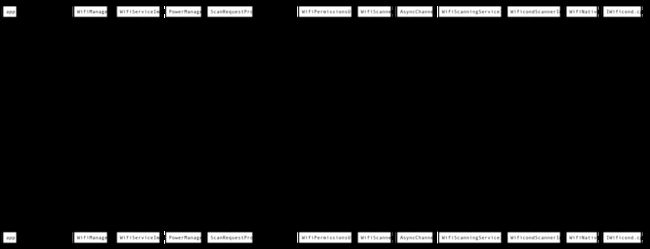
getScanResults
WifiServiceImpl中:
@Override
public List getScanResults(String callingPackage) {
enforceAccessPermission();
...
try {
mWifiPermissionsUtil.enforceCanAccessScanResults(callingPackage, uid);
final List scanResults = new ArrayList<>();
boolean success = mWifiInjector.getClientModeImplHandler().runWithScissors(() -> {
scanResults.addAll(mScanRequestProxy.getScanResults());
}, RUN_WITH_SCISSORS_TIMEOUT_MILLIS);
if (!success) {
Log.e(TAG, "Failed to post runnable to fetch scan results");
return new ArrayList();
}
return scanResults;
} catch (SecurityException e) {
Slog.e(TAG, "Permission violation - getScanResults not allowed for uid="
+ uid + ", packageName=" + callingPackage + ", reason=" + e);
return new ArrayList();
} finally {
Binder.restoreCallingIdentity(ident);
}
} 也做了permisson的判断
ScanRequestProxy中的mLastScanResults是如何set的呢:
private class GlobalScanListener implements WifiScanner.ScanListener {
@Override
public void onResults(WifiScanner.ScanData[] scanDatas) {
...
if (scanData.getBandScanned() == WifiScanner.WIFI_BAND_BOTH_WITH_DFS) {
// Store the last scan results & send out the scan completion broadcast.
mLastScanResults.clear();
mLastScanResults.addAll(Arrays.asList(scanResults));
sendScanResultBroadcast(true);
}
}
}
private boolean retrieveWifiScannerIfNecessary() {
if (mWifiScanner == null) {
mWifiScanner = mWifiInjector.getWifiScanner();
// Start listening for throttle settings change after we retrieve scanner instance.
mThrottleEnabledSettingObserver.initialize();
// Register the global scan listener.
if (mWifiScanner != null) {
mWifiScanner.registerScanListener(new GlobalScanListener());
}
}
return mWifiScanner != null;
}在WifiScanningServiceImpl 里注册了一个监听器
并将此接口加入到mSingleScanListeners中:
case WifiScanner.CMD_REGISTER_SCAN_LISTENER:
logScanRequest("registerScanListener", ci, msg.arg2, null, null, null);
mSingleScanListeners.addRequest(ci, msg.arg2, null, null);
replySucceeded(msg);
break;在方法reportScanResults中会遍历mSingleScanListeners:
void reportScanResults(ScanData results) {
...
for (RequestInfo entry : mSingleScanListeners) {
logCallback("singleScanResults", entry.clientInfo, entry.handlerId,
describeForLog(allResults));
entry.reportEvent(WifiScanner.CMD_SCAN_RESULT, 0, parcelableAllResults);
}
...
} 当调用WifiScanner.getScanResults时会发送WifiScanner.CMD_GET_SCAN_RESULTS的message,当接收到WifiScanner.CMD_GET_SCAN_RESULTS的message时,会调用reportScanResults方法。