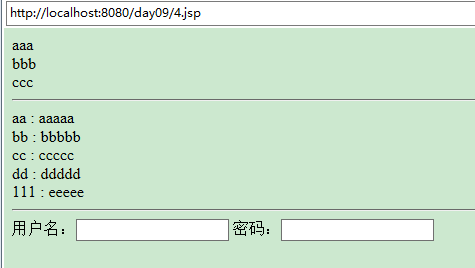EL表达式和JSTL标签
EL表达式:获取数据,在jsp页面可使用 标识符的形式,通知jsp引擎调用pageContext.findAttribute()方法,以标识符为关键字从各个域(4个域)中获取对象,如果域对象中不存在标识符所对应的对象,则返回结果“”(注,不是null)。EL表达式也可以使用 {customerBean.address}的形式来访问javaBean对象的属性。
结合JSTL标签,EL表达式也可以获取各种集合如List、Map中的元素。
EL表达式也可使用如${1==1}形式进行简单逻辑判断。
例:创建一个javaBean:Person.java
package cn.sun.domain;
import java.util.Date;
public class Person {
private String name;
private int age;
private Date birthday;
private Address address;
public Person() {
super();
}
public Person(String name) {
super();
this.name = name;
}
public Address getAddress() {
return address;
}
public void setAddress(Address address) {
this.address = address;
}
public Date getBirthday() {
return birthday;
}
public void setBirthday(Date birthday) {
this.birthday = birthday;
}
public String getName() {
return name;
}
public void setName(String name) {
this.name = name;
}
public int getAge() {
return age;
}
public void setAge(int age) {
this.age = age;
}
}
在Person类中定义了属性address,类型为Address,所以创建Address.java:
package cn.sun.domain;
public class Address {
private String city;
public String getCity() {
return city;
}
public void setCity(String city) {
this.city = city;
}
}
在3.jsp中使用EL表达式:
<%@page import="cn.sun.domain.Person"%>
<%@page import="cn.sun.domain.Address"%>
<%@ page language="java" import="java.util.*" pageEncoding="utf-8"%>
<html>
<head>
<title>My JSP '3.jsp' starting pagetitle>
head>
<body>
<%
String data="abcd";
request.setAttribute("data", data);
%>
${data }
<hr>
<%
Person p=new Person();
p.setName("aaaaaaa");
request.setAttribute("person", p);
%>
${person.name }
<hr>
<%
Person p1=new Person();
Address a=new Address();
a.setCity("上海");
p1.setAddress(a);
request.setAttribute("p1", p1);
%>
${p1.address.city }
<hr>
<%
List list=new ArrayList();
list.add(new Person("aaa"));
list.add(new Person("bbb"));
list.add(new Person("ccc"));
request.setAttribute("list", list);
%>
${list[1] } <br>
${list[1].name }
<hr>
<%
Map map=new HashMap();
map.put("aa", new Person("aaaaa"));
map.put("bb", new Person("bbbbb"));
map.put("cc", new Person("ccccc"));
map.put("dd", new Person("ddddd"));
map.put("111", new Person("eeeee"));
request.setAttribute("map1", map);
%>
${map1.bb.name}
${map1.dd.name }
${map1['111'].name }
<%--用el表达式取数据时,通常用‘.’号,‘.’号取不出来时,用‘[]’ --%>
<hr>
当前web应用的名称 :
${pageContext.request.contextPath }
<a href="${pageContext.request.contextPath }/index.jsp">点击到首页a>
body>
html>
运行http://localhost:8080/day09/3.jsp:
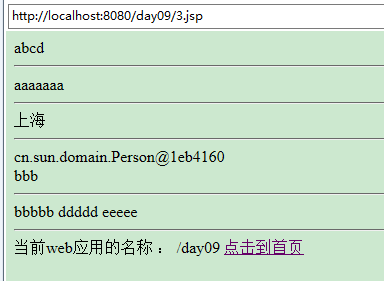
JSTL标签库: 可在页面实现一些简单的逻辑,来替换页面中的脚本代码。
在页面使用JSTL标签需要2个步骤:
- 导入jstl.jar和standerd.jar这两个JSTL的jar文件
- 在jsp页面使用<%@ taglib uri=”” prefix=”” %>元素导入标签库
JSTL标签库常用标签:
foreach var="" items=""> :迭代 if test=""> :测试某个条件是否成立 jstl和el完成list集合和map集合迭代:
<%@page import="cn.sun.domain.Person"%>
<%@ page language="java" import="java.util.*" pageEncoding="utf-8"%>
<%@taglib uri="http://java.sun.com/jsp/jstl/core" prefix="c"%>
<html>
<head>
<title>My JSP '4.jsp' starting pagetitle>
head>
<body>
<%
List list=new ArrayList();
list.add(new Person("aaa"));
list.add(new Person("bbb"));
list.add(new Person("ccc"));
request.setAttribute("list", list);
%>
<c:forEach var="person" items="${list}">
${person.name }<br>
c:forEach>
<hr>
<%
Map map=new HashMap();
map.put("aa", new Person("aaaaa"));
map.put("bb", new Person("bbbbb"));
map.put("cc", new Person("ccccc"));
map.put("dd", new Person("ddddd"));
map.put("111", new Person("eeeee"));
request.setAttribute("map", map);
%>
<c:forEach var="entry" items="${map }">
${entry.key } : ${ entry.value.name }<br>
c:forEach>
<hr>
<c:if test="${ user!=null}">
欢迎您: ${user.username }
c:if>
<c:if test="${ user==null}">
用户名:<input type="text">
密码:<input type="text">
c:if>
body>
html>