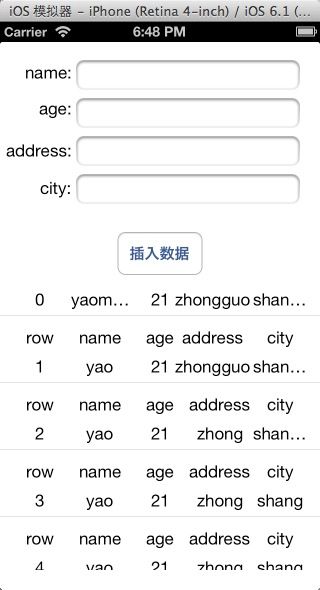iOS学习笔记---数据库SQLite3的基本操作并讲内容显示在tableView中
之前有做过一段时间的android,由于主要是做前端,对数据的了解就不是很深,而且觉得比较难,但是自己也清除SQLite是肯定要搞懂的,现在做IOS了,就想趁这个机会跨过这个大坑。让我没想到的是ios用的SQLite3比android用的SQLite还要麻烦。。。。
花了两天时间写了个基本操作的demo,并结合tableView显示数据,这样就不用使用那些什么数据库管理软件什么的来管理了。。。。感觉不能看的东西写起来真蛋疼~···
先看看效果图吧~···
·好了,废话不多说了,具体看代码吧····注释也应该够详细了······
主要的.m文件
//
// ViewController.m
// SQLite3Test
//
// Created by yaodd on 13-7-9.
// Copyright (c) 2013年 jitsun. All rights reserved.
// 数据库的基本操作,包括创建,插入,查询,删除
// 将数据库里的内容动态显示在tableView
// 点击按钮则添加一行数据,点击tableView中某一行则删除一条数据,同时如果按home键使程序在后台运行也会将当前数据添加进数据库中
#import "ViewController.h"
#import
#import "cellItem.h"
#import "PeopleCell.h"
@implementation ViewController
@synthesize arrPeople;
@synthesize fieldAddress;
@synthesize fieldAge;
@synthesize fieldCity;
@synthesize fieldName;
@synthesize insertButton;
@synthesize PeopleTableView;
- (NSString *)dataFilePath
{
NSArray *paths = NSSearchPathForDirectoriesInDomains(
NSDocumentDirectory, NSUserDomainMask, YES);
NSString *documentsDirectory = [paths objectAtIndex:0];
return [documentsDirectory stringByAppendingPathComponent:@"data.sqlite"];
}
- (void)viewDidLoad
{
[super viewDidLoad];
//tableView中显示的数据包装
arrPeople = [[NSMutableArray alloc]init];
//建立表(程序第一次运行时建立)
sqlite3 *database;
if (sqlite3_open([[self dataFilePath] UTF8String], &database)
!= SQLITE_OK) {
sqlite3_close(database);
NSAssert(0, @"Failed to open database");
}
//建立表的SQL语句,主键为ROW,自增;其他键为NAME,AGE,ADDRESS,CITY。
NSString *createSQL = @"CREATE TABLE IF NOT EXISTS PEOPLE "
"(ROW INTEGER PRIMARY KEY AUTOINCREMENT, NAME TEXT, AGE INTEGER, ADDRESS TEXT, CITY TEXT);";
//将出错信心保存在errorMsg中
char *errorMsg;
if (sqlite3_exec (database, [createSQL UTF8String],
NULL, NULL, &errorMsg) != SQLITE_OK) {
sqlite3_close(database);
//如果出错,则输出errorMsg
NSAssert(0, @"Error creating table: %s", errorMsg);
}
//查询数据库,并以ROW排序
NSString *query = @"SELECT ROW, NAME, AGE, ADDRESS, CITY FROM PEOPLE ORDER BY ROW";
sqlite3_stmt *statement;//至于这个参数,网上的说法“这个相当于ODBC的Command对象,用于保存编译好的SQL语句”;
if (sqlite3_prepare_v2(database, [query UTF8String],
-1, &statement, nil) == SQLITE_OK)
{
while (sqlite3_step(statement) == SQLITE_ROW) {//对表中的数据进行遍历,并转为item加入arrPeople中
NSLog(@"%d",arrPeople.count);
cellItem *item = [[cellItem alloc]init];
int row = sqlite3_column_int(statement, 0);
char *nameChar = (char *)sqlite3_column_text(statement, 1);
int age = sqlite3_column_int(statement,2);
char *addressChar = (char *)sqlite3_column_text(statement,3);
char *cityChar = (char *)sqlite3_column_text(statement, 4);
NSLog(@"row:%d name:%s age:%d add:%s city:%s",row,nameChar,age,addressChar,cityChar);
item.row = [[NSString alloc] initWithFormat:@"%d",row];
item.age = [[NSString alloc] initWithFormat:@"%d",age];
item.name = [[NSString alloc] initWithUTF8String:nameChar];
item.address = [[NSString alloc] initWithUTF8String:addressChar];
item.city = [[NSString alloc] initWithUTF8String:cityChar];
[arrPeople addObject:item];
}
sqlite3_finalize(statement);//结束之前清除statement对象,
}
sqlite3_close(database);//关闭数据库
//这几行代码是当程序在后台运行时执行的函数
UIApplication *app = [UIApplication sharedApplication];
[[NSNotificationCenter defaultCenter]
addObserver:self
selector:@selector(applicationWillResignActive:)
name:UIApplicationWillResignActiveNotification
object:app];
//插入数据的按钮;按多次就会插入多条
[insertButton addTarget:self action:@selector(insertButtonPressed:) forControlEvents:UIControlEventTouchUpInside];
}
//后台运行时执行的函数,也是执行插入数据的操作
- (void)applicationWillResignActive:(NSNotification *)notification
{
[self insertData];//插入数据函数
}
//插入数据的按钮响应器
- (void)insertButtonPressed:(id)sender
{
[self insertData];//插入数据函数
}
//插入数据函数的实现,用的是绑定变量的方法。
- (void)insertData
{
int count = arrPeople.count;
sqlite3 *database;
if (sqlite3_open([[self dataFilePath] UTF8String], &database)
!= SQLITE_OK) {
sqlite3_close(database);
NSAssert(0, @"Failed to open database");
}
cellItem *item = [[cellItem alloc] init];
item.row = [[NSString alloc]initWithFormat:@"%d",count];
item.name = fieldName.text;
item.age = fieldAge.text;
item.address = fieldAddress.text;
item.city = fieldCity.text;
//插入或更新一行,不指定主键ROW··则ROW会自增
//INSERT OR REPLACE实现了插入或更新两个操作
char *update = "INSERT OR REPLACE INTO PEOPLE (NAME, AGE, ADDRESS, CITY) "
"VALUES (?, ?, ?, ?);";
char *errorMsg = NULL;
sqlite3_stmt *stmt;
if (sqlite3_prepare_v2(database, update, -1, &stmt, nil)
== SQLITE_OK) {
sqlite3_bind_text(stmt, 1, [item.name UTF8String], -1, NULL);
sqlite3_bind_int(stmt, 2, [item.age intValue]);
sqlite3_bind_text(stmt, 3, [item.address UTF8String], -1, NULL);
sqlite3_bind_text(stmt, 4, [item.city UTF8String], -1, NULL);
}
if (sqlite3_step(stmt) != SQLITE_DONE)
NSAssert(0, @"Error updating table: %s", errorMsg);
sqlite3_finalize(stmt);//结束之前清除statement变量
sqlite3_close(database);//关闭数据库
[arrPeople addObject:item];//tableView里的数据的增加
[self.PeopleTableView reloadData];//动态更新tableView
NSLog(@"insert %d",count);
}
//删除表中row = rowId的那一行
- (void)deleteData:(int)rowId
{
sqlite3 *database;
if (sqlite3_open([[self dataFilePath] UTF8String], &database)
!= SQLITE_OK) {
sqlite3_close(database);
NSAssert(0, @"Failed to open database");
}
char *errmsg;
NSString *deleteRow = [[NSString alloc]initWithFormat:@"DELETE FROM PEOPLE WHERE ROW = %d",rowId];
sqlite3_exec(database, [deleteRow UTF8String], NULL, NULL, &errmsg);
NSLog(@"%s",errmsg);
sqlite3_close(database);
}
- (void)didReceiveMemoryWarning
{
[super didReceiveMemoryWarning];
// Dispose of any resources that can be recreated.
}
#pragma mark -
#pragma mark - Table view data source
- (NSInteger)tableView:(UITableView *)tableView numberOfRowsInSection:(NSInteger)section
{
return [arrPeople count];
}
- (UITableViewCell *)tableView:(UITableView *)tableView cellForRowAtIndexPath:(NSIndexPath *)indexPath
{
static NSString *PeopleCellIdentifier = @"PeopleCellIdentifier";
//自定义的TableViewCell
PeopleCell *cell = [tableView dequeueReusableCellWithIdentifier:
PeopleCellIdentifier];
if (cell == nil) {
cell = [[PeopleCell alloc] initWithStyle:UITableViewCellStyleDefault reuseIdentifier: PeopleCellIdentifier];
}
NSInteger row = [indexPath row];
cellItem *item = [arrPeople objectAtIndex:row];
cell.row.text = [[NSString alloc]initWithFormat:@"%d",row];
cell.name.text = item.name;
cell.age.text = item.age;
cell.address.text = item.address;
cell.city.text = item.city;
return cell;
}
- (CGFloat)tableView:(UITableView *)tableView heightForRowAtIndexPath:(NSIndexPath *)indexPath
{
return 67;
}
#pragma Table view delegate
- (UITableViewCellEditingStyle)tableView:(UITableView *)tableView editingStyleForRowAtIndexPath:(NSIndexPath *)indexPath
{
return UITableViewCellEditingStyleNone;
}
- (void)tableView:(UITableView *)tableView didSelectRowAtIndexPath:(NSIndexPath *)indexPath
{
//点击某一行则删除改行
NSInteger row = [indexPath row];
cellItem *item = [arrPeople objectAtIndex:row];
[self deleteData:[item.row intValue]];//数据库中删除
[arrPeople removeObjectAtIndex:row];//tableView数据中删除
[self.PeopleTableView reloadData];//动态更新tableView
}
@end
由于这个demo还用到牵涉到了tableView,因此project里面还有一些数据类型文件和cell文件
完整工程包请移步 http://download.csdn.net/detail/kekeqiaokeli/5727291 下载。谢谢支持!
好好学习,天天向上~···