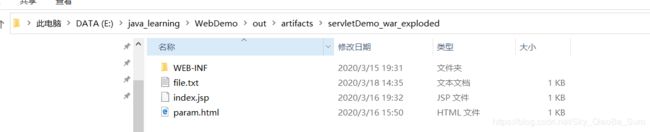ServletConfig+ServletContext获取资源路径
文章目录
- ServletConfig
- 获取初始化信息的方法
- ServletContext
- 主要方法
- 实现数据共享
- getRealPath获取web资源
- 获取web应用目录下资源
- 获取WEB-INF目录下资源
- 获取src目录下资源
- 生命周期
ServletConfig
代表当前Servlet初始化信息的对象。
获取初始化信息的方法
@WebServlet(
value = "/ServletConfigDemo2",
initParams = {
@WebInitParam(name = "username",value = "summerday"), @WebInitParam(name = "age",value = "18"),
@WebInitParam(name = "name",value = "summerday")
},
loadOnStartup = 1,
description = "使用WebServlet注解"
)
public class ServletConfigDemo2 extends HttpServlet {
protected void doPost(HttpServletRequest request, HttpServletResponse response) throws ServletException, IOException {
//获取ServletConfig对象
ServletConfig config = this.getServletConfig();
//获取所有初始化参数名
Enumeration<String> names = config.getInitParameterNames();
while(names.hasMoreElements()){
String s = names.nextElement();
//根据参数名获取参数值
String param = config.getInitParameter(s);
System.out.println(s+">>>"+param);
}
}
protected void doGet(HttpServletRequest request, HttpServletResponse response) throws ServletException, IOException {
doPost(request, response);
}
}
ServletContext
代表当前Web应用的对象,作为域对象,实现当前web应用范围内资源共享。
一想到域对象,就会想到对象map,进而想到Attribute相关的方法。
主要方法
- void setAttribute(String var1, Object var2);
- Object getAttribute(String var1);
- void removeAttribute(String var1);
- Enumeration getAttributeNames();
实现数据共享
//ServletContextDemo1
protected void doPost(HttpServletRequest request, HttpServletResponse response) throws ServletException, IOException {
//获取ServletContext对象
ServletContext sc = this.getServletContext();
//向域中设置msg = "hello"
sc.setAttribute("msg","hello");
}
//ServletContextDemo2
protected void doPost(HttpServletRequest request, HttpServletResponse response) throws ServletException, IOException {
ServletContext servletContext = this.getServletContext();
//获取域中名叫msg的值
Object msg = servletContext.getAttribute("msg");
System.out.println(msg);
}
getRealPath获取web资源
//直接写上相对路径,将会去加载的服务器启动目录下寻找指定文件。
protected void doPost(HttpServletRequest request, HttpServletResponse response) throws ServletException, IOException {
String path = "file.txt";
File file = new File(path);
System.out.println(file.getAbsolutePath());
//D:\apache-tomcat-8.5.31\bin\file.txt
}
//如果写上绝对路径,将回去项目启动的磁盘根目录下寻找指定文件。
protected void doPost(HttpServletRequest request, HttpServletResponse response) throws ServletException, IOException {
String path = "/file.txt";
File file = new File(path);
System.out.println(file.getAbsolutePath());
//D:\file.txt
}
以上两种方式,有时候很难完成我们的需求,我们可以利用ServletContext对象的getRealPath(path)方法,获取文件的服务器路径。
获取web应用目录下资源
//将会去当前web应用目录下寻找
protected void doPost(HttpServletRequest request, HttpServletResponse response) throws ServletException, IOException {
ServletContext c = this.getServletContext();
String path = "/file.txt";
String realPath = c.getRealPath(path);
File file = new File(realPath);
System.out.println(file.getAbsolutePath());
//E:\java_learning\WebDemo\out\artifacts\servletDemo_war_exploded\file.txt
}
通过以上可以发现,如果String path = "/WEB-INF/file.txt";,将会去WEB-INF目录下寻找资源。IDEA默认设置下,是没有WEB-INF的(其实是有的),可以自己创建一个,里面塞一个file.txt。
获取WEB-INF目录下资源
//将会去当前web应用目录下的WEB-INF目录下寻找
protected void doPost(HttpServletRequest request, HttpServletResponse response) throws ServletException, IOException {
ServletContext c = this.getServletContext();
String realPath = c.getRealPath("/WEB-INF/file.txt");
File file = new File(realPath);
System.out.println(file.getAbsolutePath());
//E:\java_learning\WebDemo\out\artifacts\servletDemo_war_exploded\WEB-INF\file.txt
}
获取src目录下资源
如果file.txt文件在src目录下,IDEA里默认是看不到classes的,但其实src目录下的文件在web应用发布后,都被扔到了WEB-INF/classes中,这时候可以String path = "/WEB-INF/classes/file.txt";:
//将会去当前web应用目录下的WEB-INF/classes目录下寻找(src目录发布之后会被扔到classes中)
protected void doPost(HttpServletRequest request, HttpServletResponse response) throws ServletException, IOException {
ServletContext c = this.getServletContext();
String realPath = c.getRealPath("/WEB-INF/classes/file.txt");
File file = new File(realPath);
System.out.println(file.getAbsolutePath());
//E:\java_learning\WebDemo\out\artifacts\servletDemo_war_exploded\WEB-INF\classes\file.txt
}
//通过类加载器,也可以找到src目录下的资源
protected void doPost(HttpServletRequest request, HttpServletResponse response) throws ServletException, IOException {
String path = ServletContextDemo3.class.getClassLoader().getResource("file.txt").getPath();
File file = new File(path);
System.out.println(file.getAbsolutePath());
}
生命周期
Web应用加载时时创建,web应用销毁时销毁。
作用在当前web应用范围内。