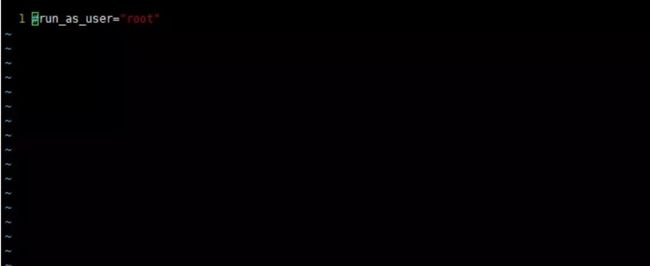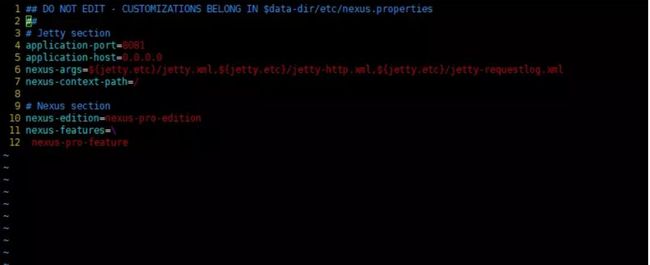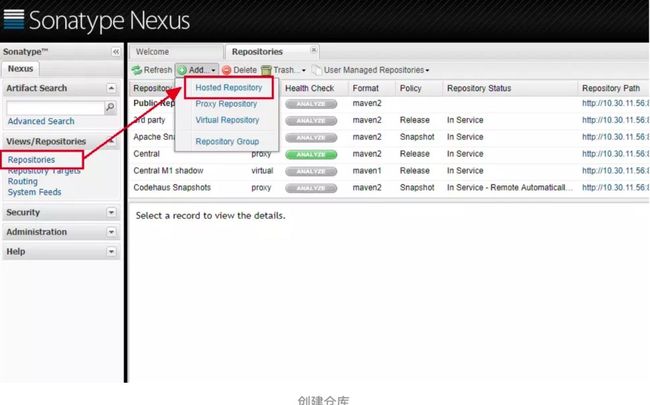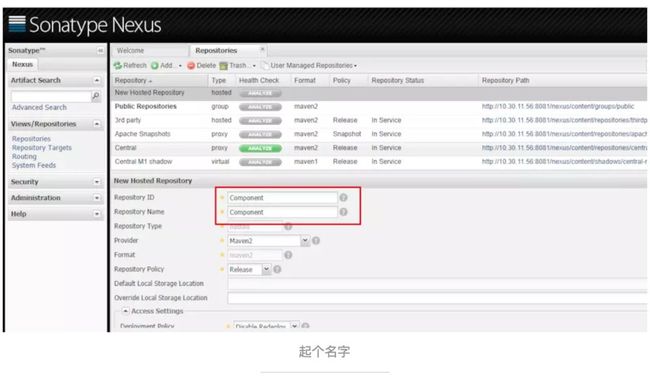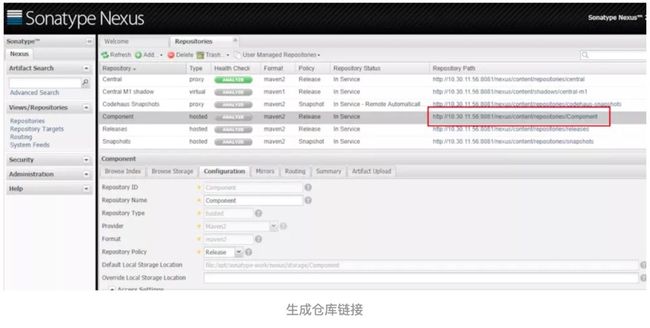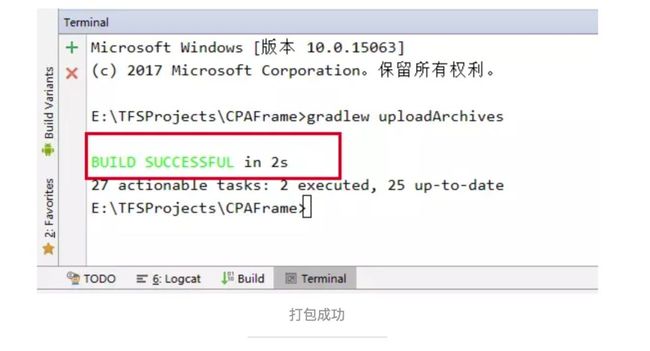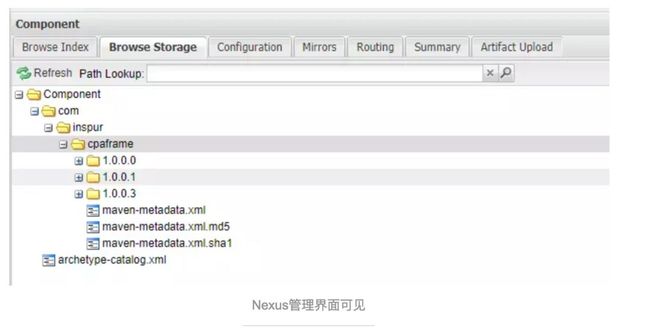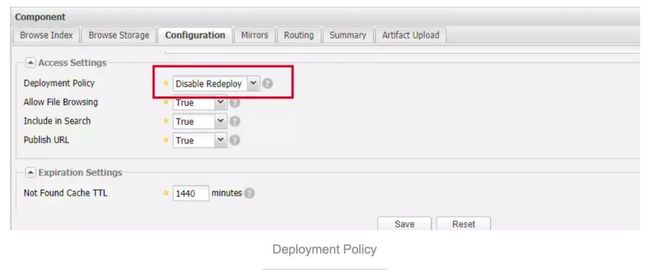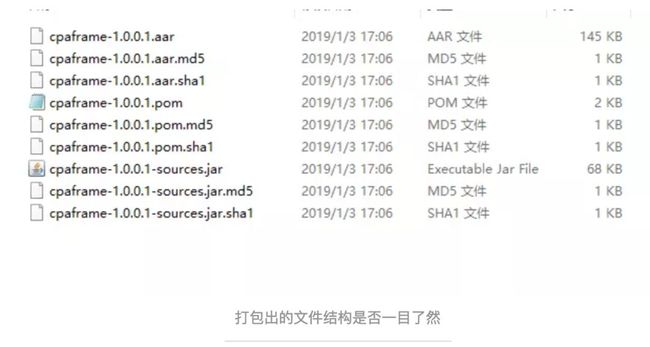使用Nexus2搭建私有Maven仓库
![]()
今日科技快讯
万达再度瘦身,苏宁接盘万达百货补齐零售版图。本轮收购对两家公司而言可以说是双赢。第一,收购万达百货所需的资金非常大额,苏宁可以支付,第二,对于苏宁来说,万达百货可以成为它获取线下流量入口的重要战略组成。在零售这条赛道上,苏宁持续加速,万达则在“轻资产”战略的指导下逐步抽身离场。
作者简介
大家周一好,周一一周继续加油!
本篇来自 胡二囧 的投稿文章。文章对使用Nexus2搭建私有库知识进行了不错的讲解,希望对大家有所帮助。
胡二囧 的博客地址:
https://www.jianshu.com/u/ec6eb984ba33
速,万达则在“轻资产”战略的指导下逐步抽身离场。
前言
本文梳理了一些使用Nexus搭建Maven私服的方法。Maven私服Nexus的作用,主要是为了节省资源,在内部作为Maven开发资源共享服务器来使用。另外Nexus3和Nexus2之间存在较大差异,因此本方法只适用于Nexus2.x,Nexus3请绕开。更多说明请参考官网
https://help.sonatype.com/repomanager3/installation/run-as-a-service
正文
在Ubuntu8.2下搭建Nexus2
下载Nexus
通过root用户进去Ubuntu server
$ cd /opt
$ wget https://sonatype-download.global.ssl.fastly.net/repository/repositoryManager/3/nexus-3.14.0-04-mac.tgz
注意:
使用wget下载时比较慢,下载过程可以使用迅雷下载,之后再拷贝到/opt下
Nexus并没有提供Linux版本,但可以使用mac版或者unix版,此处我们直接使用mac版
官网地址:
https://www.sonatype.com/download-oss-sonatype
启动
环境准备,启动Nexus之前,必须先完成JDK环境的配置。此处略过
$ cd /opt/
$ tar -zxvf nexus-3.14.0-04-mac.tgz
$ mv nexus-3.14.0-04 nexus3
$ cd /opt/nexus3/bin
$ vi nexus.rc
最后是将run_as_user设为root,否则root用户将无法启动Nexus服务:
run_as_user="root"
vi的使用方式请自行百度
站点的其他配置文件设置命令如下,可以按需修改:
$ vi /opt/nexus3/etc/nexus-default.properties
保存退出之后,即可启动nexus,命令如下:
$ ./nexus start
启动之后即可以访问:
http://127.0.0.1:8081/
或者
http://ip:8081/
以上,Nexus的服务器就算搭建起来了
配置Nexus
默认的管理员账户:admin,密码:admin123
关于仓库的类型介绍:
hosted 类型的仓库,内部项目的发布仓库
releases 内部的模块中release模块的发布仓库
snapshots 发布内部的SNAPSHOT模块的仓库
3rd party 第三方依赖的仓库,这个数据通常是由内部人员自行下载之后发布上去
proxy 类型的仓库,从远程中央仓库中寻找数据的仓库
group 类型的仓库,组仓库用来方便我们开发人员进行设置的仓库
创建仓库
生成的仓库链接将会在项目中用到:
http://10.30.11.56:8081/nexus/content/repositories/Component/
在AndroidStudio集成
打包上传到远程库
为了使module的gradle尽量整洁,将打包配置信息单独放置在==maven-release-aar.gradle==中
以下为maven-release-aar.gradle的内容
// 1.maven-插件
apply plugin: 'maven'
// 2.maven-信息
ext {
PUBLISH_GROUP_ID = 'com.inspur'
PUBLISH_ARTIFACT_ID = 'cpaframe'//组件名
PUBLISH_VERSION = '1.0.0.1'//组件版本
PUBLISH_PACHAGE = 'jar'//打包类型,根据场景可选jar或aar
}
// 3.maven-路径
uploadArchives {
repositories.mavenDeployer {
//指定maven仓库url
repository(url: "http://10.30.11.56:8081/nexus/content/repositories/Component/") {
//Nexus登录默认用户名和密码
authentication(userName: "admin", password: "admin123")
}
pom.project {
groupId project.PUBLISH_GROUP_ID
artifactId project.PUBLISH_ARTIFACT_ID
version project.PUBLISH_VERSION
pom.packaging = PUBLISH_PACHAGE
}
}
}
//aar包内包含注释
task androidSourcesJar(type: Jar) {
classifier = 'sources'
from android.sourceSets.main.java.sourceFiles
}
artifacts {
archives androidSourcesJar
}
最后使用Terminal执行如下命令:
gradlew uploadArchives //win下执行
./gradlew uploadArchives //mac下执行
以上,打包上传的过程完成。
更新组件版本
每次有更新时,只需要修改PUBLISH_VERSION的值,再使用Terminal执行gradlew命令即可。
注意:每次打包的版本不要和远程库中的版本号有重复,否则会看到以下结果:
> Task :app:uploadArchives FAILED
Could not transfer artifact com.inspur:cpaframe:aar:1.0.0.3 from/to remote (http://10.30.11.56:8081/nexus/content/repositories/Component/): Fa
iled to transfer file: http://10.30.11.56:8081/nexus/content/repositories/Component/com/inspur/cpaframe/1.0.0.3/cpaframe-1.0.0.3.aar. Return c
ode is: 400, ReasonPhrase: Bad Request.
Could not transfer artifact com.inspur:cpaframe:pom:1.0.0.3 from/to remote (http://10.30.11.56:8081/nexus/content/repositories/Component/): Fa
iled to transfer file: http://10.30.11.56:8081/nexus/content/repositories/Component/com/inspur/cpaframe/1.0.0.3/cpaframe-1.0.0.3.pom. Return c
ode is: 400, ReasonPhrase: Bad Request.
Could not transfer artifact com.inspur:cpaframe:jar:sources:1.0.0.3 from/to remote (http://10.30.11.56:8081/nexus/content/repositories/Compone
nt/): Failed to transfer file: http://10.30.11.56:8081/nexus/content/repositories/Component/com/inspur/cpaframe/1.0.0.3/cpaframe-1.0.0.3-sourc
es.jar. Return code is: 400, ReasonPhrase: Bad Request.
FAILURE: Build failed with an exception.
* What went wrong:
Execution failed for task ':app:uploadArchives'.
> Could not publish configuration 'archives'
> Failed to deploy artifacts: Could not transfer artifact com.inspur:cpaframe:aar:1.0.0.3 from/to remote (http://10.30.11.56:8081/nexus/con
tent/repositories/Component/): Failed to transfer file: http://10.30.11.56:8081/nexus/content/repositories/Component/com/inspur/cpaframe/1.0.0
.3/cpaframe-1.0.0.3.aar. Return code is: 400, ReasonPhrase: Bad Request.
* Try:
Run with --stacktrace option to get the stack trace. Run with --info or --debug option to get more log output. Run with --scan to get full ins
ights.
* Get more help at https://help.gradle.org
BUILD FAILED in 2s
因为默认情况下,远程库是将部署策略设置为禁止重新部署的关闭的,如下:
使用远程库
方法很简单,和开源库的使用方法类似,以上面的Component为例:
allprojects {
repositories {
google()
jcenter()
maven {
url "http://10.30.11.56:8081/nexus/content/repositories/Component/"
}
}
}
dependencies {
...
implementation 'com.inspur:cpaframe:1.0.0.1'
}
列举一些好处
更方便的版本控制。
更有效的使用gradle构建项目。
使用远程库时默认不会被编译到jar或aar中,可以有效的减小发布版本时的工作量。
组件所依赖的组件信息也会在打包时被保存在pom文件中,在构建项目时可以进一步减小工作量。
一下是pom的文件结构
"1.0" encoding="UTF-8"?>
"http://maven.apache.org/POM/4.0.0 http://maven.apache.org/xsd/maven-4.0.0.xsd" xmlns="http://maven.apache.org/POM/4.0.0"
xmlns:xsi="http://www.w3.org/2001/XMLSchema-instance">
4.0.0
com.inspur
cpaframe
1.0.0.4
aar
com.android.support
appcompat-v7
26.1.0
compile
com.github.bumptech.glide
okhttp3-integration
1.5.0
aar
compile
*
*
com.squareup.okhttp3
okhttp
3.12.0
compile
com.github.bumptech.glide
glide
4.8.0
compile
jp.wasabeef
glide-transformations
4.0.0
compile
com.google.code.gson
gson
2.7
compile
com.android.support
support-annotations
26.1.0
compile
![]()