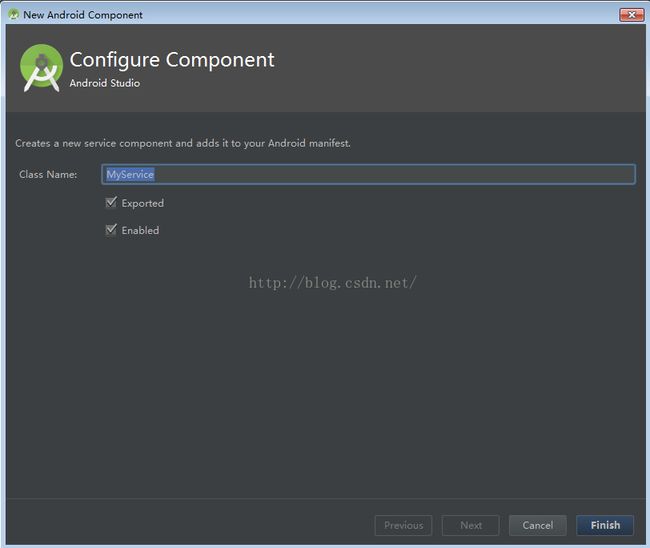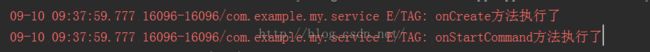Android Studio 四大组件之 Service的生命周期上
1.Service创建方式 ,new - Service - Service,如下图: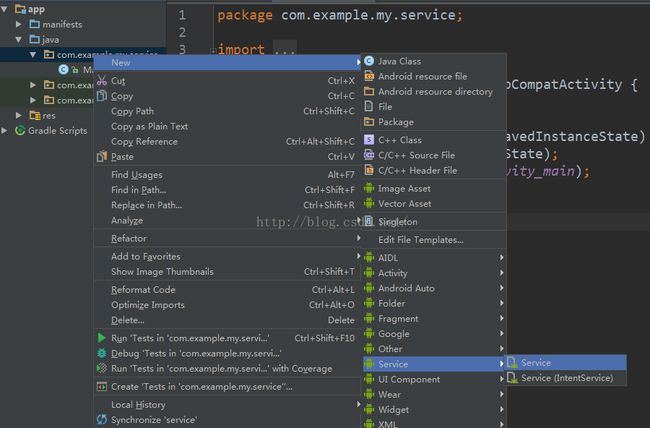
然后直接点击finish就可以了。
2.通过startService启动方式,系统自动生成了一个构造方法,和一个onBind()方法。要复写onCreate(),onStartCommand(),onDestory().这是Service的生命周期。主要耗时的操作都在onStartCommand()中执行。
代码如下:
①.首先要在清单文件(AndroidManifest.xml)中进行注册(按照我的方法,可以在清单文件中自动注册),以下是系统自动生成的。如果没有需要自己去注册。
xml version="1.0" encoding="utf-8"?>
xmlns:android="http://schemas.android.com/apk/res/android"
package="com.example.my.service">
android:allowBackup="true"
android:icon="@mipmap/ic_launcher"
android:label="@string/app_name"
android:supportsRtl="true"
android:theme="@style/AppTheme">
android:name=".MainActivity">
android:name="android.intent.action.MAIN" />
android:name="android.intent.category.LAUNCHER" />
android:name=".MyService"
android:enabled="true"
android:exported="true">
自己注册的话只需要写上
android:name=".MyService"> ②.如果组件通过调用startService()启动服务(会调用onStartCommand()),则服务将一直运行,直到服务使用stopSelf(),或由其他组件通过调用stopService() 停止它为止。
代码如下:
activity_main.xml文件
xml version="1.0" encoding="utf-8"?>
xmlns:android="http://schemas.android.com/apk/res/android"
xmlns:tools="http://schemas.android.com/tools"
android:layout_width="match_parent"
android:layout_height="match_parent"
android:orientation="vertical"
tools:context="com.example.my.service.MainActivity">
package com.example.my.service; import android.content.Intent; import android.support.v7.app.AppCompatActivity; import android.os.Bundle; import android.view.View; public class MainActivity extends AppCompatActivity { @Override protected void onCreate(Bundle savedInstanceState) { super.onCreate(savedInstanceState); setContentView(R.layout.activity_main); } public void startService(View view) { startService(new Intent(MainActivity.this,MyService.class)); } public void stopService(View view) { stopService(new Intent(MainActivity.this,MyService.class)); } }
package com.example.my.service; import android.app.Service; import android.content.Intent; import android.os.IBinder; import android.util.Log; public class MyService extends Service { public MyService() { } @Override public IBinder onBind(Intent intent) { // TODO: Return the communication channel to the service. throw new UnsupportedOperationException("Not yet implemented"); } @Override public void onCreate() { super.onCreate(); Log.e("TAG","onCreate方法执行了"); } @Override public int onStartCommand(Intent intent, int flags, int startId) { Log.e("TAG","onStartCommand方法执行了"); return super.onStartCommand(intent, flags, startId); } @Override public void onDestroy() { super.onDestroy(); Log.e("TAG","onDestroy方法执行了"); } }当点击startService按钮时,Log打印下面的语句
当点击stopService按钮时,Log打印下面的语句
以上就是用startService()方法开启Service时的生命周期。