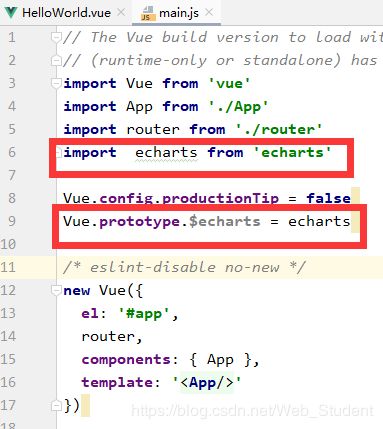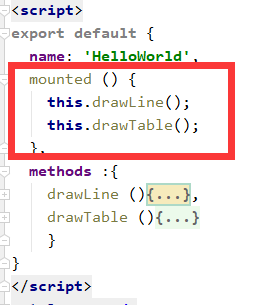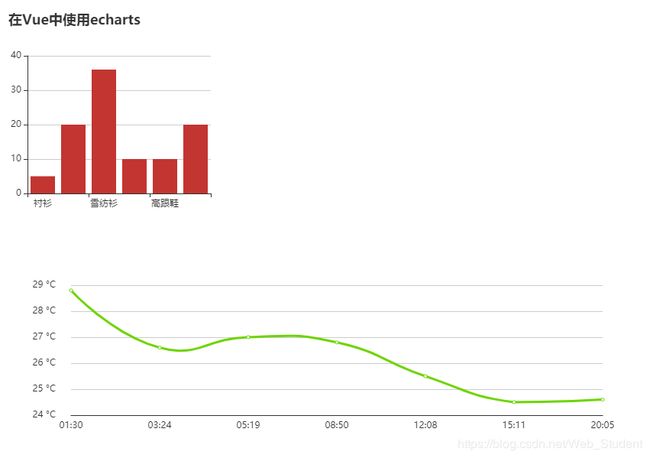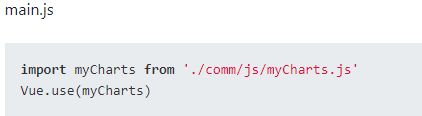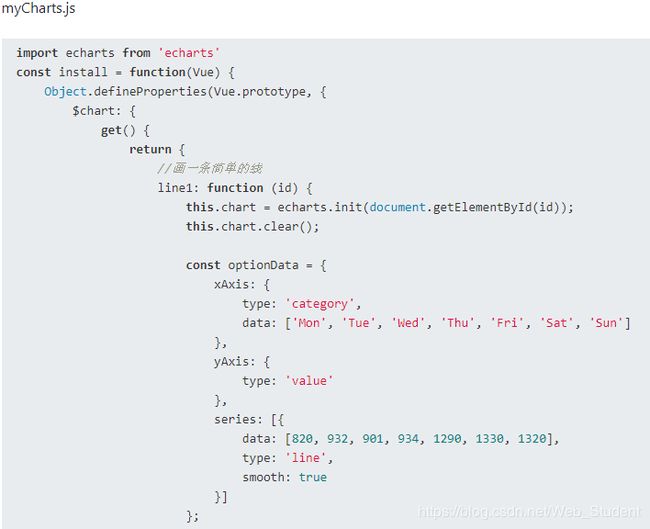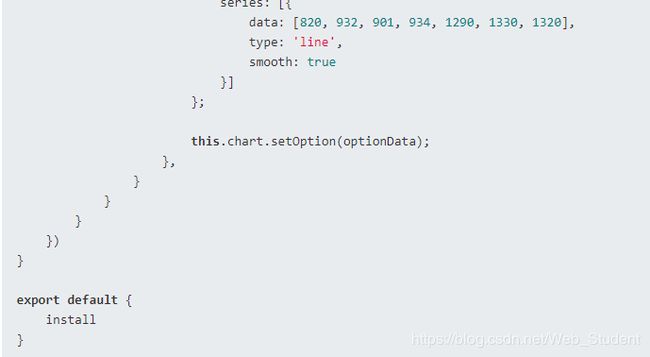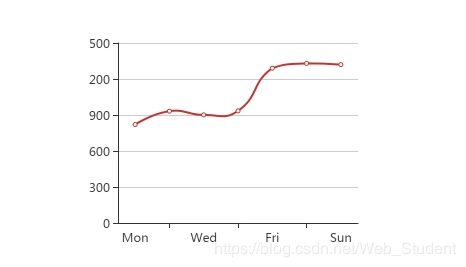Vue(vue-cli)组件中使用echarts图表框架
文章目录
- 官方文档(配置项)
- 官方文档(教程)
- 官方文档(API)
- 1.在项目中安装依赖
- 2.全局引入echarts,在mian.js中:
- 3.写代码,在xxx.vue中
- 1.在template标签中放两个有宽高的div来装图标
- 2.script标签中methods中写画图表的方法
- 3.在mounted生命周期函数中实例化echarts对象,确保dom元素已经挂载到页面中
- 4.结果
- 5.其他方法
- 6.使用vue-echarts
官方文档(配置项)
官方文档(教程)
官方文档(API)
1.在项目中安装依赖
- npm安装
npm install echarts --save
npm install echarts -S
- cnpm 淘宝镜像安装(速度更快)
npm install -g cnpm --registry=https://registry.npm.taobao.org
cnpm install echarts -S
2.全局引入echarts,在mian.js中:
import echarts from 'echarts'
Vue.prototype.$echarts = echarts
如图:
3.写代码,在xxx.vue中
1.在template标签中放两个有宽高的div来装图标
<template>
<div>
<div id="myChart" :style="{width: '300px', height: '300px'}"></div>
<div id="container" :style="{width: '870px', height: '290px'}"></div>
</div>
</template>
2.script标签中methods中写画图表的方法
<script>
export default {
name: 'HelloWorld',
mounted () {
this.drawLine();
this.drawTable();
},
methods :{
drawLine (){
// 基于准备好的dom,初始化echarts实例
let myChart = this.$echarts.init(document.getElementById('myChart'))
// 绘制图表
myChart.setOption({
title: { text: '在Vue中使用echarts' },
tooltip: {},
xAxis: {
data: ["衬衫","羊毛衫","雪纺衫","裤子","高跟鞋","袜子"]
},
yAxis: {},
series: [{
name: '销量',
type: 'bar',
data: [5, 20, 36, 10, 10, 20]
}]
});
},
drawTable (){
var dom=document.getElementById("container");
let myChart2=this.$echarts.init(dom);
//载入数据
myChart2.setOption({
tooltip: {
trigger: 'item'
},
toolbox: {
show: true,
},
xAxis: {
type: 'category',
axisTick:{
show:false
},
boundaryGap: false,
data: ['01:30', '03:24', '05:19', '08:50', '12:08', '15:11', '20:05']
},
yAxis: {
type: 'value',
axisLine: {
onZero: false,
show:false //不显示Yz
},
axisTick:{
show:false
},
axisLabel: {
formatter: '{value} °C',
margin:20
},
boundaryGap: false,
scale: true,
max:29,
min:24
},
series: [
{
name: '最高气温',
type: 'line',
smooth: true,
itemStyle:{
color: 'rgba(109,212,0,1)'
},
lineStyle: {
width: 3,
color: 'rgba(109,212,0,1)'
},
data: [28.8,26.6,27,26.8,25.5,24.5,24.6]
}
]
});
}
}
}
</script>