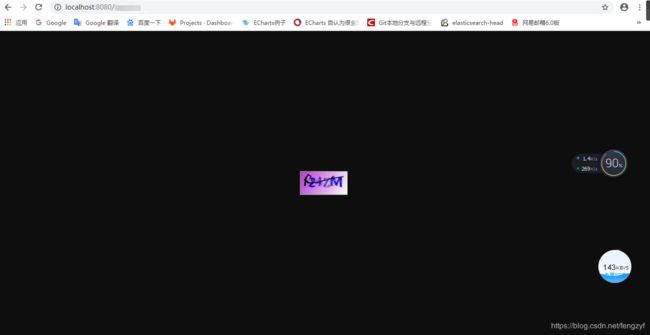springboot 前后端分离项目 生成验证码
springboot 前后端分离项目 生成验证码
不说废话,上代码
添加pom,将生成的验证码放到redis中
com.github.penggle
kaptcha
2.3.2
org.springframework.boot
spring-boot-starter-data-redis
xml配置 使用kaptcha生成验证码,需要将该类由spring管理
yes
105,179,90
blue
100
50
27
code
4
宋体,楷体,微软雅黑
0123456789ABCEFGHIJKLMNOPQRSTUVWXYZ
com.google.code.kaptcha.impl.WaterRipple
black
com.google.code.kaptcha.impl.DefaultNoise
185,56,213
white
3
properties 配置
# redis
# 数据库索引,默认0
spring.redis.database=7
# 服务器IP地址
spring.redis.host: ***.***.***.**
# 连接端口
spring.redis.port: *****
# Redis服务器连接密码(默认为空)
spring.redis.password:******
# 连接池最大连接数(使用负值表示没有限制)
jedis.pool.max-active=800
# 连接池最大阻塞等待时间(使用负值表示没有限制)
jedis.pool.max-wait: 10000
# 连接池中的最大空闲连接
jedis.pool.max-idle: 20
# 连接池中的最小空闲连接
jedis.pool.min-idle: 2
# 连接超时时间(毫秒)
jedis.timeout: 30000
spring.cache.type=redis
application 在springboot启动类中添加下面一句使得spring能托管该类
@ImportResource(locations={“classpath:kaptcha.xml”}) //支持图片验证码
package com.macro.mall;
import org.mybatis.spring.annotation.MapperScan;
import org.springframework.boot.SpringApplication;
import org.springframework.boot.autoconfigure.SpringBootApplication;
import org.springframework.context.annotation.ImportResource;
import org.springframework.transaction.annotation.EnableTransactionManagement;
/**
* 应用启动入口
* Created by macro on 2018/4/26.
*/
@SpringBootApplication
@MapperScan({"com.macro.mall.mapper","com.macro.mall.dao"})
@EnableTransactionManagement
@ImportResource(locations={"classpath:kaptcha.xml"}) //支持图片验证码
public class MallAdminApplication {
public static void main(String[] args) {
SpringApplication.run(MallAdminApplication.class, args);
}
}
下面这个将是生成验证码的具体实现,并将生成的验证码存放到redis中
package com.macro.mall.controller;
import com.google.code.kaptcha.impl.DefaultKaptcha;
import io.swagger.annotations.ApiOperation;
import org.slf4j.Logger;
import org.slf4j.LoggerFactory;
import org.springframework.beans.factory.annotation.Autowired;
import org.springframework.beans.factory.annotation.Value;
import org.springframework.data.redis.core.RedisTemplate;
import org.springframework.data.redis.core.StringRedisTemplate;
import org.springframework.web.bind.annotation.GetMapping;
import org.springframework.web.bind.annotation.PathVariable;
import org.springframework.web.bind.annotation.RestController;
import javax.imageio.ImageIO;
import javax.servlet.ServletOutputStream;
import javax.servlet.http.HttpServletRequest;
import javax.servlet.http.HttpServletResponse;
import java.awt.image.BufferedImage;
import java.io.ByteArrayOutputStream;
import java.util.UUID;
import java.util.concurrent.TimeUnit;
/**
* @Desc
* @Date 2019/2/25 18:04
* @Author cui_yl
*/
@RestController
public class VerificationController {
private static Logger logger = LoggerFactory.getLogger(VerificationController.class);
@Autowired
private DefaultKaptcha defaultKaptcha;
@Autowired
private StringRedisTemplate redisTemplate;
@Value("${authCode.expire.seconds}")
private Long AUTH_CODE_EXPIRE_SECONDS;
@Value("${authCode.key}")
private String authCodeKey;
@ApiOperation(value = "图片验证码", notes = "图片验证码")
@GetMapping("/****")//隐藏接口
public void defaultKaptcha(HttpServletRequest httpServletRequest, HttpServletResponse httpServletResponse) throws Exception {
byte[] captchaChallengeAsJpeg = null;
ByteArrayOutputStream jpegOutputStream = new ByteArrayOutputStream();
try {
//生产验证码字符串并保存到redis中
String createText = defaultKaptcha.createText();
logger.debug("image code is:"+createText);
redisTemplate.opsForValue().set(authCodeKey,createText,AUTH_CODE_EXPIRE_SECONDS, TimeUnit.SECONDS);
String ss = redisTemplate.opsForValue().get(authCodeKey).toString();
//使用生产的验证码字符串返回一个BufferedImage对象并转为byte写入到byte数组中
BufferedImage challenge = defaultKaptcha.createImage(createText);
ImageIO.write(challenge, "jpg", jpegOutputStream);
} catch (IllegalArgumentException e) {
httpServletResponse.sendError(HttpServletResponse.SC_NOT_FOUND);
return;
}
//定义response输出类型为image/jpeg类型,使用response输出流输出图片的byte数组
captchaChallengeAsJpeg = jpegOutputStream.toByteArray();
httpServletResponse.setHeader("Cache-Control", "no-store");
httpServletResponse.setHeader("Pragma", "no-cache");
httpServletResponse.setDateHeader("Expires", 0);
httpServletResponse.setContentType("image/jpeg");
ServletOutputStream responseOutputStream =
httpServletResponse.getOutputStream();
responseOutputStream.write(captchaChallengeAsJpeg);
responseOutputStream.flush();
responseOutputStream.close();
}
}
登录
package com.macro.mall.controller;
import com.macro.mall.dto.CommonResult;
import com.macro.mall.dto.UmsAdminLoginParam;
import com.macro.mall.dto.UmsAdminParam;
import com.macro.mall.dto.UmsMemberParam;
import com.macro.mall.model.UmsAdmin;
import com.macro.mall.model.UmsMember;
import com.macro.mall.model.UmsPermission;
import com.macro.mall.model.UmsRole;
import com.macro.mall.service.UmsAdminService;
import com.macro.mall.service.UmsMerchantService;
import io.swagger.annotations.Api;
import io.swagger.annotations.ApiOperation;
import org.apache.commons.lang.StringUtils;
import org.slf4j.Logger;
import org.slf4j.LoggerFactory;
import org.springframework.beans.factory.annotation.Autowired;
import org.springframework.beans.factory.annotation.Value;
import org.springframework.data.redis.core.StringRedisTemplate;
import org.springframework.stereotype.Controller;
import org.springframework.validation.BindingResult;
import org.springframework.web.bind.annotation.*;
import javax.servlet.http.HttpServletRequest;
import java.security.Principal;
import java.util.HashMap;
import java.util.List;
import java.util.Map;
/**
* 商户端管理
* Created by cui_yl on 2018/4/26.
*/
@RestController
@Api(tags = "UmsMerchantController", description = "商户端管理")
@RequestMapping("/merchant")
public class UmsMerchantController {
private static Logger logger = LoggerFactory.getLogger(UmsMerchantController.class);
@Autowired
private UmsMerchantService umsMerchantService;
@Autowired
private StringRedisTemplate redisTemplate;
@Value("${jwt.tokenHeader}")
private String tokenHeader;
@Value("${jwt.tokenHead}")
private String tokenHead;
@Value("${authCode.key}")
private String authCodeKey;
//商铺用户登录
@ApiOperation(value = "登录以后返回token")
@PostMapping(value = "/***")
public Object login(@RequestBody UmsMemberParam umsMemberParam) {
try {
if (null == umsMemberParam || StringUtils.isEmpty(umsMemberParam.getAuthCode())){
return new CommonResult().validateFailed("验证码为空");
}
String verifyCode = String.valueOf(redisTemplate.opsForValue().get(authCodeKey));
if (null != verifyCode && !(verifyCode.equals(umsMemberParam.getAuthCode()))){
return new CommonResult().validateFailed("验证码错误");
}
if (StringUtils.isEmpty(umsMemberParam.getShopId()) || StringUtils.isEmpty(umsMemberParam.getPassword())){
return new CommonResult().validateFailed("手机号或密码为空");
}
String token = umsMerchantService.login(umsMemberParam.getTelephone(), umsMemberParam.getPassword(), umsMemberParam.getShopId());
if (token == null) {
return new CommonResult().validateFailed("手机号或密码错误");
}
Map tokenMap = new HashMap<>();
tokenMap.put("token", token);
tokenMap.put("tokenHead", tokenHead);
return new CommonResult().success(tokenMap);
}catch (Exception e){
logger.error("登录失败"+e.getMessage(), e);
return new CommonResult().failed(e.getMessage());
}
}
}