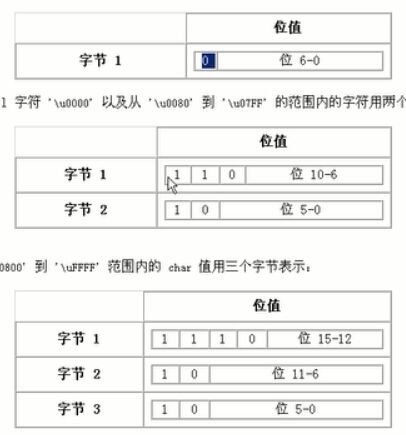Java IO流--IO包中的其他类
打印流
PrintWriter与PrintStream:可以直接操作输入流和文件
PrintStream(字节打印流)
构造函数可以接收的参数类型:
1,file对象。File
2,字符串路径。String
3,字节输出流。OutputStream
构造函数可以接收的参数类型:
1,file对象。File
2,字符串路径。String
3,字节输出流。OutputStream
PrintStream永远不会抛出IOException,PrintStream打印的所有字符都使用平台的默认字符编码转换为字节。并且提供了打印方法可以对多种数据类型值进行打印,并保持数据的表现形式。
import java.io.*;
class TestWork {
public static void main(String[] args) throws IOException {
PrintStream out = new PrintStream("print.txt");
out.write(97); //输出a,只输出最低8位的字节
out.print(97); //输出97,将97变成字符串保持原样将数据打印到目的地
out.close();
}
}构造函数可以接收的参数类型:
1,file对象。File
2,字符串路径。String
3,字节输出流。OutputStream
4,字符输出流,Writer。
import java.io.*;
class Demo1PrintDemo {
public static void main(String[] args) {
BufferedReader bufr = null;
PrintWriter out = null;
try {
bufr = new BufferedReader(new InputStreamReader(System.in));
out = new PrintWriter(System.out,true); //PrintWriter()可以接受字节对象,true表示默认换行,自动刷新
String line = null;
while((line = bufr.readLine()) != null) {
if("over".equals(line)) //输入over则结束
break;
out.println(line.toUpperCase()); //转换大写字母
}
}
catch(IOException e) {
}
finally {
if(bufr != null) {
try {
bufr.close();
}
catch(IOException e) {
}
}
if(out != null)
out.close();
}
}
}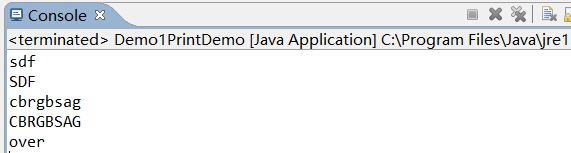
序列流
SequenceInputStream:对多个流进行合并,该流只能接收Enumeration类型
import java.util.*;
import java.io.*;
class Demo2Sequence {
public static void main(String[] args) {
Vector v = new Vector (); //所以只有Vector里面有
SequenceInputStream sis = null;
FileOutputStream fos = null;
try {
v.add(new FileInputStream("1.txt"));
v.add(new FileInputStream("2.txt"));
v.add(new FileInputStream("3.txt"));
Enumeration en = v.elements(); 调用Vector里面的elements方法,创建Enumeration对象
sis = new SequenceInputStream(en); //传入对象
fos = new FileOutputStream("4.txt");
byte[] buf = new byte[1024];
int len = 0;
while((len = sis.read(buf)) != -1) {
fos.write(buf,0,len);
}
} catch (IOException e) {
e.printStackTrace();
}finally {
if(sis != null){
try {
sis.close();
} catch (IOException e) {
// TODO Auto-generated catch block
e.printStackTrace();
}
}
if(fos != null){
try {
fos.close();
} catch (IOException e) {
// TODO Auto-generated catch block
e.printStackTrace();
}
}
}
}
} 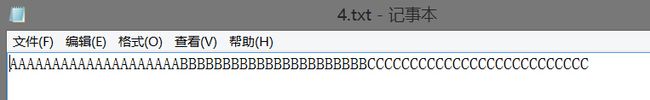
文件切割
import java.io.*;
import java.util.*;
class SplitFile
{
public static void main(String[] args) throws IOException
{
//splitFile();
merge();
}
public static void merge()throws IOException
{
ArrayList al = new ArrayList(); //创建一个ArrayList集合
for(int x=1; x<=3; x++)
{
al.add(new FileInputStream("D:\\splitfiles\\"+x+".part")); //把切割成3份的文件存入
}
// 把对象存入ArrayList,然后通过枚举取出的方法,通过匿名内部类覆盖两个方法并且返回值
final Iterator it = al.iterator(); //因为是访问匿名内部类,所以前面要加上fianl修饰
Enumeration en = new Enumeration()
{
public boolean hasMoreElements()
{
return it.hasNext();
}
public FileInputStream nextElement()
{
return it.next();
}
};
SequenceInputStream sis = new SequenceInputStream(en); //将枚举传入
FileOutputStream fos = new FileOutputStream("D:\\splitfiles\\0.bmp");
byte[] buf = new byte[1024];
int len = 0;
while((len=sis.read(buf))!=-1)
{
fos.write(buf,0,len); //写入文件
}
fos.close();
sis.close();
}
public static void splitFile()throws IOException
{
FileInputStream fis = new FileInputStream("D:\\1.bmp");
FileOutputStream fos = null;
byte[] buf = new byte[1024*1024]; //定义一个原文件小的数组,以便达到切割的目的
int len = 0;
int count = 1; //这个变量是为了方便去文件名
while((len=fis.read(buf))!=-1)
{
fos = new FileOutputStream("D:\\splitfiles\\"+(count++)+".part");
fos.write(buf,0,len);
fos.close();
}
fis.close();
}
} 操作对象
ObjectInputStream与ObjectOutputStream
被操作的对象需要实现
Serializable
类通过实现java.io.Serializable接口以启用序列化功能,Serializable只是一个标记接口,子类实现后不用覆盖方法
import java.io.*;
class ObjectStreamDemo
{
public static void main(String[] args) throws Exception
{
//writeObj();
readObj();
}
public static void readObj()throws Exception
{
ObjectInputStream ois = new ObjectInputStream(new FileInputStream("obj.txt"));//创建一个操作对象流的实例化对象,并传入相关联的对象
Person p = (Person)ois.readObject(); //因为ois是Obj所以要向下转型,
System.out.println(p);
ois.close();
}
public static void writeObj()throws IOException
{
ObjectOutputStream oos =
new ObjectOutputStream(new FileOutputStream("obj.txt"));
oos.writeObject(new Person("lisi0",399,"kr")); //往文件里面写入对象,但writeObject()不能写入静态字段。所以结果会显示为null
oos.close();
}
}import java.io.*;
class Person implements Serializable //自定义一个类并实现Serializable接口,给被序列化的类加ID号
{
public static final long serialVersionUID = 42L; //声明serialVersionUID则序列号不会变动,
private String name; //如果把private改为了public则会出现异常,因为默认的ID号变动了
transient int age;
static String country = "cn";
Person(String name,int age,String country)
{
this.name = name;
this.age = age;
this.country = country;
}
public String toString()
{
return name+":"+age+":"+country;
}
}管道流
PipedInputStream和PipedOutputStream:输入输出可以直接进行连接,通过结合线程使用
import java.io.*;
class Read implements Runnable
{
private PipedInputStream in;
Read(PipedInputStream in)
{
this.in = in;
}
public void run()
{
try
{
byte[] buf = new byte[1024];
System.out.println("读取前。。没有数据阻塞");
int len = in.read(buf); //read没有读取到数据时,则会一直等待,当数据读到时,则继续往下执行
System.out.println("读到数据。。阻塞结束");
String s= new String(buf,0,len);
System.out.println(s);
in.close();
}
catch (IOException e)
{
throw new RuntimeException("管道读取流失败");
}
}
}
class Write implements Runnable
{
private PipedOutputStream out;
Write(PipedOutputStream out)
{
this.out = out;
}
public void run()
{
try
{
System.out.println("开始写入数据,等待6秒后。");
Thread.sleep(6000);
out.write("piped lai la".getBytes()); //六秒后数据写入
out.close();
}
catch (Exception e)
{
throw new RuntimeException("管道输出流失败");
}
}
}
class PipedStreamDemo
{
public static void main(String[] args) throws IOException
{
PipedInputStream in = new PipedInputStream();
PipedOutputStream out = new PipedOutputStream();
in.connect(out); //让in连接到out
Read r = new Read(in);
Write w = new Write(out);
new Thread(r).start(); //管道流与多线程关联
new Thread(w).start();
}
}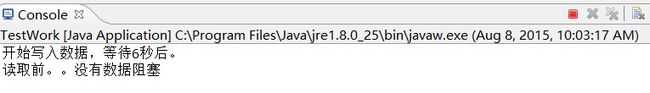
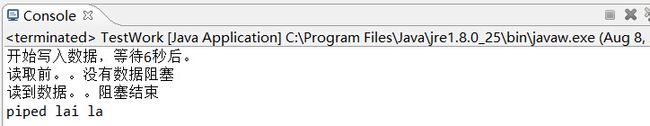
RandomAccessFile
随机访问文件,自身具备读写的方法, 通过skipBytes(int x),seek(int x)等方法来达到随机访问。
特点:
1. 该对象即能读,又能写
2. 该对象内部维护了一个byte数组,并通过指针可以操作数组中的元素
3. 可以通过getFilePointer方法获取指针的位置,和通过seek方法设置指针的位置
2. 该对象内部维护了一个byte数组,并通过指针可以操作数组中的元素
3. 可以通过getFilePointer方法获取指针的位置,和通过seek方法设置指针的位置
4. 其实该对象就是将字节输入流和输出流进行了封装
5. 该对象的源或者目的只能是文件。通过构造函数就可以看出操作文件还有模式:只读r,,读写rw等。
如果模式为只读 r。不会创建文件。会去读取一个已存在文件,如果该文件不存在,则会出现异常。
如果模式rw。操作的文件不存在,会自动创建。如果存则不会覆盖。
如果模式为只读 r。不会创建文件。会去读取一个已存在文件,如果该文件不存在,则会出现异常。
如果模式rw。操作的文件不存在,会自动创建。如果存则不会覆盖。
注意:
该类不是算是IO体系中子类,而是直接继承自Object,但是它是IO包中成员,因为它具备读和写功能。
import java.io.*
class RandomAccessFileDemo
{
public static void main(String[] args) throws IOException
{
//writeFile_2();
//readFile();
}
public static void readFile()throws IOException
{
RandomAccessFile raf = new RandomAccessFile("ran.txt","r"); //只读模式,如果文件不存在则抱异常
//调整对象中指针。
//raf.seek(8*1);
//跳过指定的字节数
raf.skipBytes(8);
byte[] buf = new byte[4];
raf.read(buf);
String name = new String(buf);
int age = raf.readInt();
System.out.println("name="+name);
System.out.println("age="+age);
raf.close();
}
public static void writeFile_2()throws IOException
{
RandomAccessFile raf = new RandomAccessFile("ran.txt","rw");
raf.seek(8*0); //seek设置指针 的位置
raf.write("周期".getBytes());
raf.writeInt(103);
raf.close();
}
public static void writeFile()throws IOException
{
RandomAccessFile raf = new RandomAccessFile("ran.txt","rw"); //读写模式,如果文件不存在则 创建文件
raf.write("李四".getBytes());
raf.writeInt(97); //使用 writeInt方法写入 的是int类型的4个字节
raf.write("王五".getBytes());
raf.writeInt(99);
raf.close();
}
}操作基本数据类型
DataInputStream和DataOutputStream
凡是操作基本数据类型使用此类
import java.io.*;
class DataStreamDemo
{
public static void main(String[] args) throws IOException
{
//writeData();
//readData();
//writeUTFDemo();
// readUTFDemo();
}
public static void readUTFDemo()throws IOException
{
DataInputStream dis = new DataInputStream(new FileInputStream("utf.txt"));
String s = dis.readUTF(); //读取UTF修改版值能用这种方法,否则会出现异常
System.out.println(s);
dis.close();
}
public static void writeUTFDemo()throws IOException
{
DataOutputStream dos = new DataOutputStream(new FileOutputStream("utfdate.txt"));
dos.writeUTF("你好"); //按照UTF-8修改版,编码,与修改之前版本字节,不一样,所以读取修改版也只能用这种方法,否则会出现异常
dos.close();
}
public static void readData()throws IOException
{
DataInputStream dis = new DataInputStream(new FileInputStream("data.txt"));
//读取数据
int num = dis.readInt();
boolean b = dis.readBoolean();
double d = dis.readDouble();
System.out.println("num="+num);
System.out.println("b="+b);
System.out.println("d="+d);
dis.close();
}
public static void writeData()throws IOException
{
DataOutputStream dos = new DataOutputStream(new FileOutputStream("data.txt"));
dos.writeInt(234); //输入int型4个字节
dos.writeBoolean(true); //输入boolean型一个字节
dos.writeDouble(9887.543); //输入double型8个字节
dos.close();
}
}操作字节数组
ByteArrayInputStream与ByteArrayOutputStream
ByteArrayInputStream :
在构造的时候,需要接收数据源,。而且数据源是一个字节数组
ByteArrayOutputStream:
在构造的时候,不用定义数据目的,因为该对象中已经内部封装了可变长度的字节数组。
注意:
两个流对象都操作的数组,并没有使用系统资源,所以不用进行close关闭
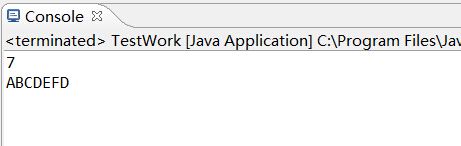
import java.io.*;
class ByteArrayStream
{
public static void main(String[] args)
{
ByteArrayInputStream bis = new ByteArrayInputStream("ABCDEFD".getBytes()); //数据源
ByteArrayOutputStream bos = new ByteArrayOutputStream(); //数据目的,ByteArrayOutputStream内部封装好了一个可变长度的数组。
int by = 0;
while((by=bis.read())!=-1)
{
bos.write(by);
}
System.out.println(bos.size());
System.out.println(bos.toString());
// bos.writeTo(new FileOutputStream("a.txt")); 此方法抛异常,并且可以把内存中的数据写入到硬盘
}
}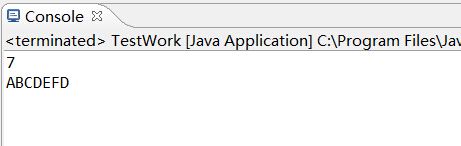
在流操作规律:
源设备,
键盘 System.in,硬盘 FileStream,内存 ArrayStream。
目的设备:
控制台 System.out,硬盘FileStream,内存 ArrayStream。
用流的读写思想来操作数据。此外还有CharArrayReader、CharArrayWriter以及StringReader、StringWriter
键盘 System.in,硬盘 FileStream,内存 ArrayStream。
目的设备:
控制台 System.out,硬盘FileStream,内存 ArrayStream。
用流的读写思想来操作数据。此外还有CharArrayReader、CharArrayWriter以及StringReader、StringWriter
编码表
常见的编码表
ASCII:美国标准信息交换码,用一个字节的7位可以表示
ISO8859-1:拉丁码表。欧洲码表,用一个字节的8位表示
GB2312:中国的中文编码表
GBK:中国的中文编码表升级,融合了更多的中文文字符号
Unicode:国际标准码,融合了多种文字
所有文字都用两个字节来表示,Java语言使用的就是unicode
UTF-8:最多用三个字节来表示一个字符
编码:字符串变成字节数组。
解码:字节数组变成字符串。
转换流可以根据指定的编码表进行编码、解码
import java.io.*;
class EncodeStream
{
public static void main(String[] args) throws IOException
{
//writeText();
readText();
}
public static void readText()throws IOException
{
InputStreamReader isr = new InputStreamReader(new FileInputStream("utf.txt"),"gbk"); //按照GBK进行解码,由于编码是按utf-8进行的,所以按照gbk解码的时候输出的结果是你好两个 字符
char[] buf = new char[10];
int len = isr.read(buf);
String str = new String(buf,0,len);
System.out.println(str);
isr.close();
}
public static void writeText()throws IOException
{
OutputStreamWriter osw = new OutputStreamWriter(new FileOutputStream("utf.txt"),"UTF-8"); //按照UTF-8进行编码
osw.write("你好");
osw.close();
}
}import java.util.*;
class Demo4Encode {
public static void main(String[] args) throws IOException{
String s = "你好";
byte[] b1 = s.getBytes("GBK"); //转换成字节数组,编码。getBytes默认的编码表是GBK
System.out.println(Arrays.toString(b1)); //[-60,-29,-70,-61]
String s1 = new String(b1,"GBK"); //转换成字符串,解码。默认的也是GBK
System.out.println(s1); //你好
}
public static void iso() throws IOException {
String s = "你好";
byte[] b1 = s.getBytes();
String s1 = new String(b1,"iso8859-1"); //如果用GBK进行编码,解码的时候用iso8859-1,会产生乱码,这时的解决办法是
System.out.println(s1);
byte[] b2 = s1.getBytes("iso8859-1"); //再用iso859-1进行编码,转换成字节数组,因为它的字节没变。再通过GBK解码即可
String s2 = new String(b2,"GBK");
System.out.println(s2);
}
}
原因:
输入联通两字符时,记事本默认GBK编码:11000001、10101010、11001101、10101000。正好符合UTF-8的编码规则,再次打开时,记事本就按照了UTF-8进行解码,故出现了乱码现象。
UTF-8编码规则
输入联通两字符时,记事本默认GBK编码:11000001、10101010、11001101、10101000。正好符合UTF-8的编码规则,再次打开时,记事本就按照了UTF-8进行解码,故出现了乱码现象。
UTF-8编码规则