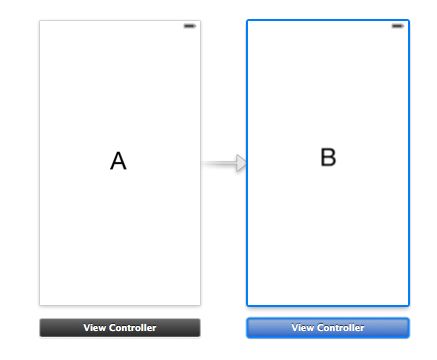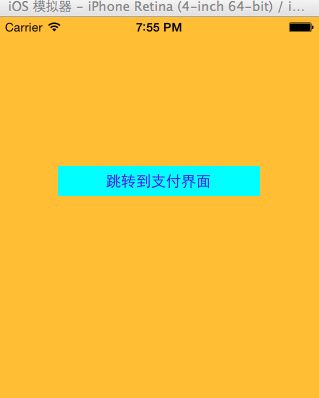跨界面传值
从一个界面将一个结果值传到另一个界面,这个是我们在开发过程中非常常见的一个问题。传值本身并不是一个太复杂的问题,在此主要简述一下常用的传值方法。
我们传值常用的方法主要有四种:
- 1.属性传值
- 2.代理传值
- 3.block传值
- 4.通知传值
- 5.KVO
- 对象传值
属性传值:
属性传值应该来说是比较简单的一种传值方式,但是这种传值方式有其局限性,常用的一种场合是我们从界面A跳转到界面B,如何我们想讲界面A的值传到界面B,属性传值是比较方便的一种方式。如下图所示,如果我们点击A界面上的一个按钮,跳转到B界面,并且把A界面的一个值传送到B界面。
先说明一下大致的原理,首先要创建两个控制器A和B,在A中导入B的头文件,在A的按钮点击事件中,添加A跳转到B的代码段。现在的问题是如何在跳转的过程中把A界面上的值传到B界面呢?
我们可以给B添加一个属性,在点击按钮从A跳转到B的时候,将A界面要传送的值赋给B的属性,这样在B界面可以使用(self.属性)直接获取从A界面传过来的值。
代码段如下:(下面的代码段是一个最简单的演示)
1 #import2 3 @interface ViewController : UIViewController 4 { 5 NSString *send;//我们在界面跳转的时候,将send的值传到下一个界面 6 } 7 - (IBAction)changeScreenButtonClick:(UIButton *)sender; 8 @end
1 #import "ViewController.h" 2 #import "BViewController.h" 3 @interface ViewController () 4 5 @end 6 7 @implementation ViewController 8 9 - (void)viewDidLoad 10 { 11 [super viewDidLoad]; 12 // Do any additional setup after loading the view, typically from a nib. 13 send = @"传值操作"; 14 } 15 16 - (void)didReceiveMemoryWarning 17 { 18 [super didReceiveMemoryWarning]; 19 // Dispose of any resources that can be recreated. 20 } 21 22 - (IBAction)changeScreenButtonClick:(UIButton *)sender 23 { 24 BViewController *b = [[BViewController alloc]init]; 25 b.receiveValue = send; 26 UIWindow *window = [UIApplication sharedApplication].delegate.window; 27 window.rootViewController = b; 28 } 29 @end
1 #import2 3 @interface BViewController : UIViewController 4 @property(nonatomic,copy) NSString *receiveValue;//接收A界面传过来的值 5 @end
1 #import "BViewController.h" 2 3 @interface BViewController () 4 5 @end 6 7 @implementation BViewController 8 9 - (id)initWithNibName:(NSString *)nibNameOrNil bundle:(NSBundle *)nibBundleOrNil 10 { 11 self = [super initWithNibName:nibNameOrNil bundle:nibBundleOrNil]; 12 if (self) { 13 // Custom initialization 14 } 15 return self; 16 } 17 18 - (void)viewDidLoad 19 { 20 [super viewDidLoad]; 21 // Do any additional setup after loading the view from its nib. 22 NSLog(@"从A界面传过来的值为:%@",self.receiveValue); 23 } 24 25 - (void)didReceiveMemoryWarning 26 { 27 [super didReceiveMemoryWarning]; 28 // Dispose of any resources that can be recreated. 29 } 30 31 @end
代理传值:
代理传值对应初学者来说有一点难度,但是多使用几次就好了,像在系统中我们代理这种设计使用的非常广泛,在此主要说明使用代理传值的方法。我们在页面跳转的过程中,将借助于导航,使用push从A界面跳转到B界面,使用pop从B界面返回到A界面。
现在我们假设一种场景,我们需要从界面A传值到界面B,同时也要从界面B传值到界面A,如何使用代理来实现呢?
首先使用代理传值,我们需要知道怎么自定义代理,首先先普及一下代理的相关知识。
假如我们需要在A界面传值到B界面,我们需要在A界面中定义一些协议方法,只需要声明方法即可,不需要实现,如果其他类想要访问这些协议方法,只需要遵守这些协议即可。在A中定义的协议方法,相当于一个接口,你想使用A的接口,就要遵守A的协议方法,例如在B中,想要访问A的协议方法,B就要遵守A的协议。传值的话,B从A的协议方法中就能获取到A界面中的值。
如何自己写一个协议,下面是基本的格式:
1 @protocol 协议名称
假设我们现在要在A界面中写一个协议,具体代码如下(传值是从界面A传到界面B):
1 #import2 3 //协议 4 @protocol aScreenDelegate 5 -(void)sendValueFromScreenaTOScreenb:(NSString *)value; 6 @end 7 8 @interface ViewController : UIViewController 9 @property(nonatomic,assign)id delegate; 10 - (IBAction)changeScreenButtonClick:(UIButton *)sender; 11 @end
1 #import "ViewController.h" 2 #import "BViewController.h" 3 @interface ViewController () 4 5 @end 6 7 @implementation ViewController 8 9 - (void)viewDidLoad 10 { 11 [super viewDidLoad]; 12 // Do any additional setup after loading the view, typically from a nib. 13 } 14 15 - (void)didReceiveMemoryWarning 16 { 17 [super didReceiveMemoryWarning]; 18 // Dispose of any resources that can be recreated. 19 } 20 21 - (IBAction)changeScreenButtonClick:(UIButton *)sender 22 { 23 BViewController *b = [[BViewController alloc]init]; 24 NSString *send = @"wyg"; 25 self.delegate = b; 26 [_delegate sendValueFromScreenaTOScreenb:send]; 27 [self.navigationController pushViewController:b animated:YES]; 28 } 29 @end
1 #import2 #import "ViewController.h" 3 @interface BViewController : UIViewController 4 @end
1 @implementation BViewController 2 3 - (id)initWithNibName:(NSString *)nibNameOrNil bundle:(NSBundle *)nibBundleOrNil 4 { 5 self = [super initWithNibName:nibNameOrNil bundle:nibBundleOrNil]; 6 if (self) { 7 // Custom initialization 8 } 9 return self; 10 } 11 -(void)sendValueFromScreenaTOScreenb:(NSString *)value 12 { 13 NSLog(@"从A界面传过来的值:%@",value); 14 } 15 - (void)viewDidLoad 16 { 17 [super viewDidLoad]; 18 // Do any additional setup after loading the view from its nib. 19 20 }
假如你向从界面B,pop到界面A,并把界面B的值传到界面A,这种使用属性传值不太方便,使用代理可以解决,从B界面往A传值,协议方法应该在B中写明,在A中遵守协议,下面是具体代码:
1 #import2 #import "BViewController.h" 3 @interface ViewController : UIViewController 4 - (IBAction)changeScreenButtonClick:(UIButton *)sender; 5 @end
1 #import "ViewController.h" 2 3 @interface ViewController () 4 5 @end 6 7 @implementation ViewController 8 9 - (void)viewDidLoad 10 { 11 [super viewDidLoad]; 12 // Do any additional setup after loading the view, typically from a nib. 13 } 14 //代理方法 15 -(void)sendValueFromBtoA:(NSString *)str 16 { 17 NSLog(@"从B界面传过来的值为:%@",str); 18 } 19 - (IBAction)changeScreenButtonClick:(UIButton *)sender 20 { 21 BViewController *b = [[BViewController alloc]init]; 22 b.delegate = self; 23 [self.navigationController pushViewController:b animated:YES]; 24 } 25 @end
1 #import2 3 @protocol bScreenDelegate 4 -(void)sendValueFromBtoA:(NSString *)str; 5 @end 6 7 @interface BViewController : UIViewController 8 @property(nonatomic,assign) id delegate; 9 - (IBAction)popButtonClick:(UIButton *)sender; 10 @end
1 #import "BViewController.h" 2 3 @interface BViewController () 4 5 @end 6 7 @implementation BViewController 8 9 - (id)initWithNibName:(NSString *)nibNameOrNil bundle:(NSBundle *)nibBundleOrNil 10 { 11 self = [super initWithNibName:nibNameOrNil bundle:nibBundleOrNil]; 12 if (self) { 13 // Custom initialization 14 } 15 return self; 16 } 17 18 - (void)viewDidLoad 19 { 20 [super viewDidLoad]; 21 // Do any additional setup after loading the view from its nib. 22 23 } 24 - (IBAction)popButtonClick:(UIButton *)sender 25 { 26 NSString *str = @"wxy"; 27 [_delegate sendValueFromBtoA:str]; 28 [self.navigationController popViewControllerAnimated:YES]; 29 } 30 @end
block传值
使用block传值,我们需要自定义代理,这种写法相对来说是比较麻烦的,使用block传值的话,会使得代码量大大缩减,现在我们假设我们要把界面A上的值传到界面B,使用block来实现。
现在假设我们想在界面A上直接获取界面B上的信息,如何获取,代码如下:
1 #import2 #import "BViewController.h" 3 @interface ViewController : UIViewController 4 @end
1 #import "ViewController.h" 2 #import "BViewController.h" 3 @interface ViewController () 4 5 @end 6 @implementation ViewController 7 8 - (void)viewDidLoad 9 { 10 [super viewDidLoad]; 11 // Do any additional setup after loading the view, typically from a nib. 12 BViewController *b = [[BViewController alloc]init]; 13 [b converyValueToA:^(NSString *str) { 14 NSLog(@"B界面上的值为:%@",str); 15 }]; 16 } 17 @end
1 #import2 @interface BViewController : UIViewController 3 -(void)converyValueToA:(void(^)(NSString *))block; 4 @end
1 #import "BViewController.h" 2 3 @interface BViewController () 4 5 @end 6 7 @implementation BViewController 8 9 - (id)initWithNibName:(NSString *)nibNameOrNil bundle:(NSBundle *)nibBundleOrNil 10 { 11 self = [super initWithNibName:nibNameOrNil bundle:nibBundleOrNil]; 12 if (self) { 13 // Custom initialization 14 } 15 return self; 16 } 17 -(void)converyValueToA:(void (^)(NSString *))block 18 { 19 NSString *name = @"wxy"; 20 block(name); 21 } 22 - (void)viewDidLoad 23 { 24 [super viewDidLoad]; 25 // Do any additional setup after loading the view from its nib. 26 27 } 28 29 @end
通知传值
通知传值有点类似于广播,有发送者,有监听者,比如A想接受B的值,B要发送一个通知,A只要监听这个通知,就能接收到值,通知传值就不细述。
例如发送一个通知:
NSNotificationCenter *center = [NSNotificationCenter defaultCenter];
[center postNotificationName:通知名字 object:self userInfo:传递参数];
接收一个通知:
NSNotificationCenter *center = [NSNotificationCenter defaultCenter];
[center addObserver:self selector:@selector(receiveNofitication:) name:通知名字 object:nil];
-(void)receiveNofitication:(NSNotification *)notification
{//接收到通知,执行相关代码}
跨应用传值
1 - (IBAction)toPayApp:(id)sender 2 { 3 //设置跳转到应用程序的链接 4 //双斜杠之后是传递的参数,多个参数使用&连接 5 NSURL *url = [NSURL URLWithString:@"payApp://name=iPhone6&price=5288"]; 6 //跳转前先判断,是否可以打开链接 7 if ([[UIApplication sharedApplication] canOpenURL:url] == YES) 8 { 9 [[UIApplication sharedApplication] openURL:url]; 10 } 11 else 12 { 13 NSLog(@"连接不能打开,应用程序未安装"); 14 } 15 }
现在我们已经进入到PayApp,如何在这个应用中接受传过来的参数呢?
我们可以在AppDelegate这个.m文件中添加下面的方法:
1 - (BOOL)application:(UIApplication *)application openURL:(NSURL *)url sourceApplication:(NSString *)sourceApplication annotation:(id)annotation