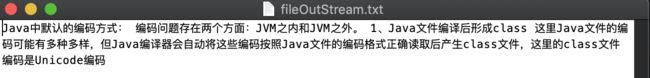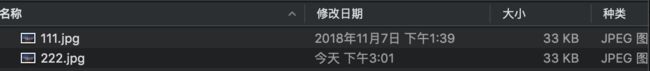Java技术篇·IO包·字节流
前言
Java中,IO流从数据流向可以分为输入流、输出流,从外部设备流向中央处理器的数据流成为“输入流”,反之成为“输出流”。流还可分为字节流、字符流。字节流和字符流的区别:
- 字节流读取的时候,读到一个字节就返回一个字节;字符流使用了字节流读到一个或多个字节(中文对应的字节数是两个,在UTF-8码表中是3个字节)时。先去查指定的编码表,将查到的字符返回。
- 字节流可以处理所有类型数据,如:图片,MP3,AVI视频文件,而字符流只能处理字符数据。只要是处理纯文本数据,就要优先考虑使用字符流,除此之外都用字节流。
一、字节流
1)InputStream、OutputStream
InputStream抽象了应用程序读取数据的方式
OutputStream抽象了应用程序写出数据的方式
2)文件结尾 EOF = END 或读到-1就读到结尾
3)输入流基本方法
int b = in.read();读取一个字节无符号填充到int低8位,读到-1是EOF
in.read(byte[] buf);读取数据填充到字节数组buf
in.read(byte[] buf, int start, int size);读取数据到字节数组buf,从buf的start位置开始存放size长度的数据
4)输出流基本方法
out.write(int b);写出一个byte到流,b的低8位
out.write(byte[] buf);将buf字节数组都写入到流
out.write(byte[] buf, int start, int size);字节数组buf从start位置开始写size长度的字节到流
二、字节流之文件输入流(FileInputStream)
FileInputStream继承自InputStream,具体实现了在文件上读取数据。
package com.io;
import java.io.*;
/**
* FileInputStream继承自InputStream
* 具体实现了在文件上读取数据
*/
public class FileInputStreamTest {
public static void main(String[] args) {
File file = new File("/Users/xxx/Downloads/io_test/fileInputStream.txt");
InputStream is = null;
try {
is = new FileInputStream(file);
byte[] bytes = new byte[128];
int i = 1;
while (is.read(bytes, 0, bytes.length) != -1) {
for (byte b : bytes) {
System.out.print(Integer.toHexString(b & 0xff) + " ");
if (i++%10 == 0) {
System.out.println();
}
}
}
} catch (Exception e) {
e.printStackTrace();
} finally {
if (is != null) {
try {
is.close();
} catch (IOException e) {
e.printStackTrace();
}
}
}
}
}
/*
* 输出
* e6 9c 89 e5 85 b3 e7 9f a5 e8
* af 86 e5 8f 8a e8 af b4 e6 98
* 8e ef bc 8c e5 85 a8 e9 83 a8
* e5 9c a8 e4 b8 8b e8 be b9 e7
* a8 8b e5 ba 8f e4 b8 ad e4 bd
* 93 e7 8e b0 e3 80 82 20 70 61
* 63 6b 61 67 65 20 63 6f 6d 2e
* 69 6f 3b 20 69 6d 70 6f 72 74
* 20 6a 61 76 61 2e 69 6f 2e 46
* 69 6c 65 3b 20 69 6d 70 6f 72
* 74 20 6a 61 76 61 2e 69 6f 2e
* 52 61 6e 64 6f 6d 41 63 63 65
* 73 73 46 69 6c 65 3b 20 2f 2a
* 2a 20 2a 20 52 61 6e 64 6f 6d
* 41 63 63 65 73 73 46 69 6c 65
* 20 4a 61 76 61 e6 8f 90 e4 be
* 9b e7 9a 84 e5 af b9 e6 96 87
* e4 bb b6 e5 86 85 e5 ae b9 e7
* 9a 84 e8 ae bf e9 97 ae ef bc
* 8c e6 97 a2 e5 8f af e4 bb a5
* e8 af bb e4 b9 9f e5 8f af e4
* bb a5 e5 86 99 e3 80 82 69 6c
* 65 3b 20 69 6d 70 6f 72 74 20
* 6a 61 76 61 2e 69 6f 2e 52 61
* 6e 64 6f 6d 41 63 63 65 73 73
* 46 69 6c 65 3b 20
*/三、字节流之文件输出流(FileOutputStream)
FileOutputStream继承自OutputStream,具体实现了向文件写出byte数据的方法。
package com.io;
import java.io.*;
/**
* FileOutputStream继承自OutputStream
* 实现了向文件中写出byte数据的方法
*/
public class FileOutputStreamTest {
public static void main(String[] args) {
String str = "Java中默认的编码方式: 编码问题存在两个方面:JVM之内和JVM之外。 " +
"1、Java文件编译后形成class 这里Java文件的编码可能有多种多样," +
"但Java编译器会自动将这些编码按照Java文件的编码格式正确读取后产生class文件," +
"这里的class文件编码是Unicode编码";
File file = new File("/Users/xxx/Downloads/io_test/fileOutStream.txt");
OutputStream out = null;
try {
out = new FileOutputStream(file);
byte[] bytes = str.getBytes("utf-8");
out.write(bytes);
out.flush(); //可刷新,也可不刷新,最好刷新缓冲区
} catch (Exception e) {
e.printStackTrace();
} finally {
if (out != null) {
try {
out.close();
} catch (IOException e) {
e.printStackTrace();
}
}
}
}
}
四、DataInputStream/DataOutputStream
对“流”功能的扩展,可以更加方便的读取int、long等类型的数据。但是要保证,以什么形式存储,就以什么形式读取。
程序示例:
package com.io;
import java.io.*;
public class DataOutputStreamTest {
public static void main(String[] args) {
String str = "业务场景介绍 有一个表字段存储了另一个表的关联字段," +
"以“|”符号分割,如下所示: 连接查询中当然可以使用like来关联," +
"但是效率很差。高效的做法应该是将该字段按照“|”字符分割,然后关联查询。" +
" 二、oracle分割查询方法 SELECT regexp_substr( 'a|b|...";
File file = new File("/Users/xxx/Downloads/io_test/dataOutputStream.txt");
DataOutputStream dataOutputStream = null;
try {
dataOutputStream = new DataOutputStream(new FileOutputStream(file));
dataOutputStream.writeUTF(str);
} catch (Exception e) {
e.printStackTrace();
} finally {
if (dataOutputStream != null) {
try {
dataOutputStream.close();
} catch (IOException e) {
e.printStackTrace();
}
}
}
}
}
package com.io;
import java.io.*;
public class DataInputStreamTest {
public static void main(String[] args) {
File file = new File("/Users/xxx/Downloads/io_test/dataOutputStream.txt");
DataInputStream dataInputStream = null;
try {
dataInputStream = new DataInputStream(new FileInputStream(file));
System.out.println(dataInputStream.readUTF());
} catch (Exception e) {
e.printStackTrace();
} finally {
if (dataInputStream != null) {
try {
dataInputStream.close();
} catch (IOException e) {
e.printStackTrace();
}
}
}
}
}
/*
输出
业务场景介绍 有一个表字段存储了另一个表的关联字段,以“|”符号分割,如下所示: 连接查询中当然可以使用like来关联,但是效率很差。高效的做法应该是将该字段按照“|”字符分割,然后关联查询。 二、oracle分割查询方法 SELECT regexp_substr( 'a|b|...
*/五、字节流之缓冲流(BufferedInputStream&BufferedOutputStream)
这两个流类为IO提供了带缓冲区的操作,一般打开文件进行写入或读区操作时,都会加上缓冲,这种流模式提高了IO的性能。
先将需要写入文件的内容放在缓冲区,可在某个节点手动flush将数据写入文件。
程序示例:
package com.io;
import java.io.*;
public class BufferedStreamTest {
public static void copyByBuffer(File srcFile, File desFile) throws Exception {
BufferedInputStream inBuffer = new BufferedInputStream(new FileInputStream(srcFile));
BufferedOutputStream outBuffer = new BufferedOutputStream(new FileOutputStream(desFile));
int b;
while ((b = inBuffer.read()) != -1) {
outBuffer.write(b);
}
outBuffer.flush();
inBuffer.close();
outBuffer.close();
}
public static void main(String[] args) {
try {
long start = System.currentTimeMillis();
copyByBuffer(new File("/Users/xxx/Downloads/io_test/111.jpg"),
new File("/Users/xxx/Downloads/io_test/222.jpg"));
long end = System.currentTimeMillis();
System.out.println("总用时:" + (end - start) + "毫秒");
} catch (Exception e) {
e.printStackTrace();
}
}
}
/*
* 总用时:4毫秒
* */
执行结果: