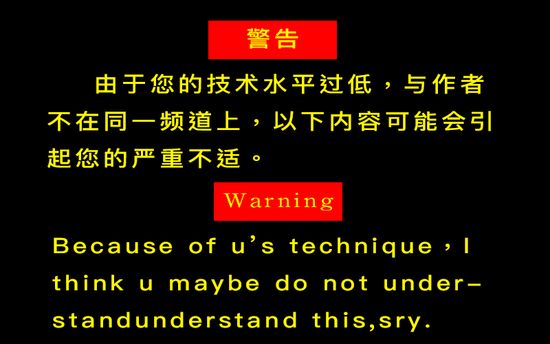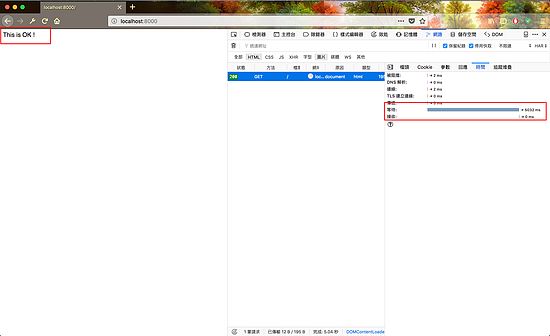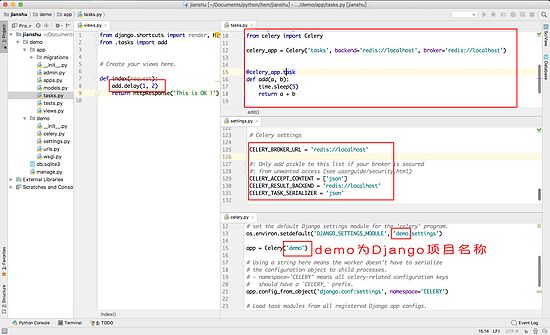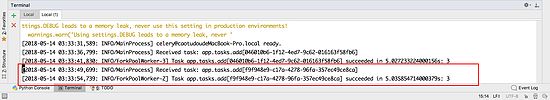听说 Django 与 celery 配合更美味
celery+Django
注:本文使用的开发环境如下,如不同系统或环境之间可能存在差异,本文不做其它说明
操作系统 : MacOS 10.13.4
Python版本 : Python 3.5.4
Django版本 : 2.0.5
celery 版本 : 4.1.0
celery后端 : Redis
特别强调本文使用的是原生的 celery,因为celery官方已经在3.x版本之后将 django-celery 兼容于 celery,不再使用 django-celery **
0x00 前言
最近要写个Web项目,为了简便就选择使用Django作为后端开发了,突然发现程序要使用异步架构,在此原谅我废话几句说明为什么要使用异步架构,什么又是异步架构(我相信你在看这篇文章的时候已经对网络请求和回应有所了解,也应当知道Django的请求回应流程,如果不了解,那就请直接在本篇文章下面点个赞之后关闭本网页吧,因为接下来的内容已经对你目前的情况存在不适了,想看我的解释,不存在的)
言归正传,因为Django的请求回应机制,必须在执行完语句后才返回请求,但是在一些特殊的环境下,这样的操作就会带来很大的不便,比如程式在收到一个请求之后,要做很费时间的操作,用户就会出现迟迟收不到网站的响应,比如我下面的例子。呃,先放个图片镇镇场。
0x01 未做异步处理时的场景
部分代码如下
未处理异步
为了使效果更加明显,我在函数里面添加了sleep函数,模拟请求,
请求时间超长的说
其实sleep函数的存在感觉就是为我这样的“流氓开发者”而存在的,不给钱就不给优化,故意增加sleep的时间,滋滋(捂脸)。别打我
这里,我们发现当请求函数里面存在费时的函数,请求就会出现延时,降低用户体验。接下来,我要开始表演啦!!! 前方高能
0x02 听说 Django 与 celery 配合更美味
0x02-0 安装 celery
读到这里,我暂且认为您是会安装Django并且会写Django的基础语句的,如果不是,建议您点个赞之后关闭本网站,下面的内容可能会让您感到糟糕。
首先,执行安装,安装姿势详见 First Steps with Celery ,如果不想打开请直接安装下面的方式安装,但如果您想更换 celery 的后端或者安装时出现了错误,建议您优先查看此网站进行解决。
Mac OS X 安装
$ brew install Redis # Redis 安装,需提前安装 brew
$ pip install celery # pip 安装celery库
$ pip install redis # pip 安装 redis库# Redis 安装,需提前安装 brew
$ pip install celery # pip 安装celery库
$ pip install redis # pip 安装 redis库如果您没有安装 brew,建议您先安装 brew 参考brew安装
Ubuntu 安装
$ sudo apt install redis # Redis 安装
$ pip install celery # pip 安装celery库
$ pip install redis # pip 安装 redis库# Redis 安装
$ pip install celery # pip 安装celery库
$ pip install redis # pip 安装 redis库Linux 安装
请访问redis 下载 最新的安装包,本文使用的是在书写本文这个时间时最新的安装包,如官方发布更新,恕本文不另行通知更改。
$ wget http://download.redis.io/releases/redis-4.0.9.tar.gz
$ tar xzf redis-4.0.9.tar.gz
$ cd redis-4.0.9
$ make
# make完后 redis-4.0.9 目录下会出现编译后的redis服务程序redis-server,还有用于测试的客户端程序redis-cli,两个程序位于安装目录 src 目录下:
# 下面启动redis服务.
$ cd src
$ ./redis-serverwget http://download.redis.io/releases/redis-4.0.9.tar.gz
$ tar xzf redis-4.0.9.tar.gz
$ cd redis-4.0.9
$ make
# make完后 redis-4.0.9 目录下会出现编译后的redis服务程序redis-server,还有用于测试的客户端程序redis-cli,两个程序位于安装目录 src 目录下:
# 下面启动redis服务.
$ cd src
$ ./redis-serverWindows 安装 参考菜鸟教程-Redis 安装
:warning: 作者未进行尝试,所有错误请自行 Google
下载地址: https://github.com/MSOpenTech/redis/releases 。
Redis 支持 32 位和 64 位。这个需要根据你系统平台的实际情况选择,这里我们下载 Redis-x64-xxx.zip 压缩包到 C 盘,解压后,将文件夹重新命名为 redis 。
转载www.runoob.com
打开一个 cmd 窗口 使用cd命令切换目录到 C:\redis 运行 redis-server.exe redis.windows.conf 。
如果想方便的话,可以把 redis 的路径加到系统的环境变量里,这样就省得再输路径了,后面的那个 redis.windows.conf 可以省略,如果省略,会启用默认的。输入之后,会显示如下界面:
转载www.runoob.com
0x02-1 编写代码
部分代码截图如下
添加异步模块
代码文件(./demo/demo/settings.py)
···
# Celery settings
CELERY_BROKER_URL = 'redis://localhost'
#: Only add pickle to this list if your broker is secured
#: from unwanted access (see userguide/security.html)
CELERY_ACCEPT_CONTENT = ['json']
CELERY_RESULT_BACKEND = 'redis://localhost'
CELERY_TASK_SERIALIZER = 'json''redis://localhost'
#: Only add pickle to this list if your broker is secured
#: from unwanted access (see userguide/security.html)
CELERY_ACCEPT_CONTENT = ['json']
CELERY_RESULT_BACKEND = 'redis://localhost'
CELERY_TASK_SERIALIZER = 'json'代码文件(./demo/demo/celery.py)
from __future__ import absolute_import, unicode_literals
import os
from celery import Celery
# set the default Django settings module for the 'celery' program.
os.environ.setdefault('DJANGO_SETTINGS_MODULE', 'demo.settings')
app = Celery('demo')
# this ‘demo’ is your project name !!!
# Using a string here means the worker doesn't have to serialize
# the configuration object to child processes.
# - namespace='CELERY' means all celery-related configuration keys
# should have a `CELERY_` prefix.
app.config_from_object('django.conf:settings', namespace='CELERY')
# Load task modules from all registered Django app configs.
app.autodiscover_tasks() __future__ import absolute_import, unicode_literals
import os
from celery import Celery
# set the default Django settings module for the 'celery' program.
os.environ.setdefault('DJANGO_SETTINGS_MODULE', 'demo.settings')
app = Celery('demo')
# this ‘demo’ is your project name !!!
# Using a string here means the worker doesn't have to serialize
# the configuration object to child processes.
# - namespace='CELERY' means all celery-related configuration keys
# should have a `CELERY_` prefix.
app.config_from_object('django.conf:settings', namespace='CELERY')
# Load task modules from all registered Django app configs.
app.autodiscover_tasks()代码文件(./demo/app/tasks.py)
import time
from celery import Celery
celery_app = Celery('tasks', backend='redis://localhost', broker='redis://localhost')
# this is celery settings
# this is a function about need many time
@celery_app.task
def add(a, b):
time.sleep(5)
return a + b time
from celery import Celery
celery_app = Celery('tasks', backend='redis://localhost', broker='redis://localhost')
# this is celery settings
# this is a function about need many time
@celery_app.task
def add(a, b):
time.sleep(5)
return a + b编辑完成代码之后,开始运行web程式吧
首先,我们要启动 redis 服务,在终端执行 redis-server 启动服务,如看见类似下面这样的输出,且没有报错,则redis启动成功。
5433:C 14 May 11:24:01.463 # oO0OoO0OoO0Oo Redis is starting oO0OoO0OoO0Oo
5433:C 14 May 11:24:01.465 # Redis version=4.0.9, bits=64, commit=00000000, modified=0, pid=5433, just started
5433:C 14 May 11:24:01.465 # Warning: no config file specified, using the default config. In order to specify a config file use redis-server /path/to/redis.conf
5433:M 14 May 11:24:01.467 * Increased maximum number of open files to 10032 (it was originally set to 256).
_._
_.-``__ ''-._
_.-`` `. `_. ''-._ Redis 4.0.9 (00000000/0) 64 bit
.-`` .-```. ```\/ _.,_ ''-._
( ' , .-` | `, ) Running in standalone mode
|`-._`-...-` __...-.``-._|'` _.-'| Port: 6379
| `-._ `._ / _.-' | PID: 5433
`-._ `-._ `-./ _.-' _.-'
|`-._`-._ `-.__.-' _.-'_.-'|
| `-._`-._ _.-'_.-' | http://redis.io
`-._ `-._`-.__.-'_.-' _.-'
|`-._`-._ `-.__.-' _.-'_.-'|
| `-._`-._ _.-'_.-' |
`-._ `-._`-.__.-'_.-' _.-'
`-._ `-.__.-' _.-'
`-._ _.-'
`-.__.-'
5433:M 14 May 11:24:01.470 # Server initialized
5433:M 14 May 11:24:01.470 * DB loaded from disk: 0.000 seconds
5433:M 14 May 11:24:01.470 * Ready to accept connections
^C5433:signal-handler (1526271328) Received SIGINT scheduling shutdown...
5433:M 14 May 12:15:28.345 # User requested shutdown...
5433:M 14 May 12:15:28.345 * Saving the final RDB snapshot before exiting.
5433:M 14 May 12:15:28.348 * DB saved on disk
5433:M 14 May 12:15:28.348 # Redis is now ready to exit, bye bye...:C 14 May 11:24:01.463 # oO0OoO0OoO0Oo Redis is starting oO0OoO0OoO0Oo
5433:C 14 May 11:24:01.465 # Redis version=4.0.9, bits=64, commit=00000000, modified=0, pid=5433, just started
5433:C 14 May 11:24:01.465 # Warning: no config file specified, using the default config. In order to specify a config file use redis-server /path/to/redis.conf
5433:M 14 May 11:24:01.467 * Increased maximum number of open files to 10032 (it was originally set to 256).
_._
_.-``__ ''-._
_.-`` `. `_. ''-._ Redis 4.0.9 (00000000/0) 64 bit
.-`` .-```. ```\/ _.,_ ''-._
( ' , .-` | `, ) Running in standalone mode
|`-._`-...-` __...-.``-._|'` _.-'| Port: 6379
| `-._ `._ / _.-' | PID: 5433
`-._ `-._ `-./ _.-' _.-'
|`-._`-._ `-.__.-' _.-'_.-'|
| `-._`-._ _.-'_.-' | http://redis.io
`-._ `-._`-.__.-'_.-' _.-'
|`-._`-._ `-.__.-' _.-'_.-'|
| `-._`-._ _.-'_.-' |
`-._ `-._`-.__.-'_.-' _.-'
`-._ `-.__.-' _.-'
`-._ _.-'
`-.__.-'
5433:M 14 May 11:24:01.470 # Server initialized
5433:M 14 May 11:24:01.470 * DB loaded from disk: 0.000 seconds
5433:M 14 May 11:24:01.470 * Ready to accept connections
^C5433:signal-handler (1526271328) Received SIGINT scheduling shutdown...
5433:M 14 May 12:15:28.345 # User requested shutdown...
5433:M 14 May 12:15:28.345 * Saving the final RDB snapshot before exiting.
5433:M 14 May 12:15:28.348 * DB saved on disk
5433:M 14 May 12:15:28.348 # Redis is now ready to exit, bye bye...之后新建终端,执行命令 python manage.py runserver ,之后再新建一个终端,执行命令 celery -A demo worker -l info (注: 此处的demo为Django项目名称),没有看到报错的话,就证明运行成功了。
再次访问网址
访问时间变短了有木有啊
我们来看一下日志
终端日志中输出了计算结果
在访问网址5秒之后,自定义的 add 函数运行完成,并没有阻塞我们的访问响应。
更多Python视频、源码、资料加群683380553免费获取
0x03 结语
至此,我想你应该已经初步了解如何在Django中使用celery了。
代码相见 仓库
感谢您的阅读,点赞和打赏是一种美德,卖萌ヾ(≧O≦)〃嗷~
转载至:听说 Django 与 celery 配合更美味