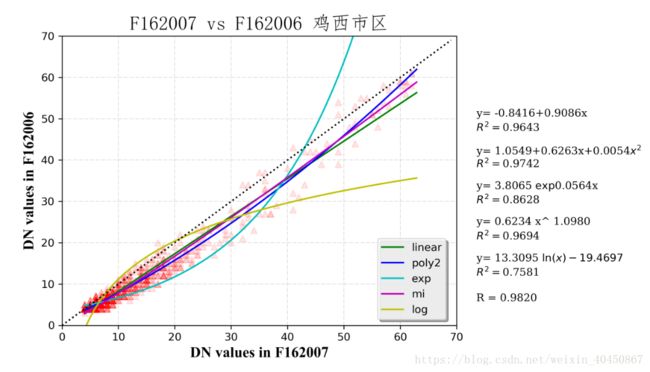Python做函数拟合
读一幅影像指定位置的一些点与另外一幅图相同位置的点做拟合,包括一次函数、二次函数、指数函数、幂函数、对数函数,计算R方,并绘制散点图,在图上显示保存为图片。
# -*- coding: utf-8 -*-
"""
Created on Mon Jul 23 14:40:18 2018
@author: Administrator
"""
import gdal
import os
import numpy as np
import matplotlib.pyplot as plt
#import matplotlib.gridspec as gridspec
import scipy.stats as stats
#from sklearn import linear_model
from scipy.optimize import curve_fit
from matplotlib import rcParams
rcParams['savefig.dpi'] = 300
#from sklearn.metrics import mean_squared_error, r2_score
#from sklearn.pipeline import Pipeline
#from sklearn.preprocessing import PolynomialFeatures
def image(path):
dataset = gdal.Open(path)
band = dataset.GetRasterBand(1)
nXSize = dataset.RasterXSize #列数
nYSize = dataset.RasterYSize #行数
data= band.ReadAsArray(0,0,nXSize,nYSize).astype(np.float)
return data
def getListFiles(path):
assert os.path.isdir(path),'%s not exist,'%path
ret=[]
for root,dirs,files in os.walk(path):
for filespath in files:
ret.append(os.path.join(root,filespath))
return ret
a=getListFiles("F:\\DMSPchuli\\1.proj\\")
files=[]
paras={}
dR2={}
for i in a:
if (i[-3:]=="dat"):
files.append(i)
f1="F:\\DMSPchuli\\1.proj\\F162007_proj.dat"
#f1为参考影像
#files= ["F:\\DMSPchuli\\proj\\F101992_proj.dat" ]
#f1= "F:\\DMSPchuli\\projsub\\xixili\\F121999.dat"
#f2="F:\\DMSPchuli\\projsub\\xixili\\F121998.dat"
#indeximage=image("F:\\DMSPchuli\\projsub\\xixili\\xixili10.dat" )
def writeimage(dst_filename,data):
filename=f1
dataset=gdal.Open(filename)
projinfo=dataset.GetProjection()
geotransform = dataset.GetGeoTransform()
format = "ENVI"
driver = gdal.GetDriverByName( format )
dst_ds = driver.Create( dst_filename,dataset.RasterXSize, dataset.RasterYSize,
1, gdal.GDT_Float32 )
dst_ds.SetGeoTransform(geotransform )
dst_ds.SetProjection( projinfo )
dst_ds.GetRasterBand(1).WriteArray( data )
dst_ds = None
fileslist=[]
for f2 in files:
indeximage=image("F:\\DMSPchuli\\important\\cityindexj.dat")
light=image(f1)
index=np.where(indeximage==1)
light1=image(f2)
jx1=light[index]
jx2=light1[index]
del light,light1,indeximage
nozeroindex=np.where((jx1>0) &(jx2>0))
jxnz1=jx1[nozeroindex]
jxnz2=jx2[nozeroindex]
x=jxnz1
y=jxnz2
#相关系数
corre=stats.pearsonr(x,y)
#一次函数
def fun1(x,a,b):
return a+b*x
#二次函数
def fun2(x,a,b,c):
return a+b*x+c*x*x
#指数
#def fune(x, a, b,c):
# return a * np.exp(b * x) + c
#幂函数
def funm(x,a,b):
return a*(x**b)
#对数
def funlog(x,a,b):
return a*np.log(x)+b
#计算R2
def R2(y_test, y_true):
return 1 - ((y_test - y_true)**2).sum() / ((y_true - y_true.mean())**2).sum()
x_=np.arange(x.min(),x.max()+1,0.1)
#popt数组中,三个值分别是待求参数a,b,c
popt1, pcov = curve_fit(fun1, x, y)
y_1 = [fun1(i, popt1[0],popt1[1]) for i in x_]
popt2, pcov = curve_fit(fun2, x, y)
y_2 = [fun2(i, popt2[0],popt2[1],popt2[2]) for i in x_]
popt3, pcov = curve_fit(fun1, x, np.log(y))
y_3 = [np.exp( popt3[0]+popt3[1]*i) for i in x_]
popt4, pcov = curve_fit(funm, x, y)
y_4 = [funm(i, popt4[0],popt4[1]) for i in x_]
popt5, pcov = curve_fit(funlog, x, y)
y_5 = [funlog(i, popt5[0],popt5[1]) for i in x_]
R21=R2([fun1(i, popt1[0],popt1[1]) for i in x] ,y)
R22=R2([fun2(i, popt2[0],popt2[1],popt2[2]) for i in x],y )
#R23=R2([np.exp( popt3[0]+i*popt3[1]) for i in x],y )
R23=R2([fun1(i, popt3[0],popt3[1]) for i in x] ,np.log(y))
R24=R2([funm(i, popt4[0],popt4[1]) for i in x],y )
R25=R2([funlog(i, popt5[0],popt5[1]) for i in x],y)
font = {'family' : 'Times New Roman',
'color' : 'black',
'weight' : 'normal',
'size' : 14,
}
fontf = {'family' : 'Serif',
'color' : 'black',
'weight' : 'normal',
'size' : 10,
}
fontt = {'family' : 'FangSong',
'color' : 'black',
'weight' : 'normal',
'size' : 18,
}
fontz = {'family' : 'Times New Roman',
'color' : 'black',
'weight' : 'normal',
'size' : 10,
}
#画图
fig = plt.figure(figsize=(9,5))
#ax1 = fig.add_subplot(111)
ax1=plt.subplot2grid((1,4),(0,0),colspan=3)
f1i,f2i=f1.rfind("F"),f2.rfind("F")
ax1.set_title(f1[f1i:f1i+7]+" vs "+f2[f2i:f2i+7]+u" 鸡西市区",fontdict=fontt)
#plt.grid(True)
#ax1.text(0.65,0.2,"y = "+str(round(k,4))+s0+str(round(b,4)),transform=ax1.transAxes)
#ax1.text(0.65,0.15,"R21 = "+str(round(R21,4)),transform=ax1.transAxes)
#ax1.text(0.65,0.1,"R22 = "+str(round(R22,4)),transform=ax1.transAxes)
#相关系数
p=0.2
q=1.05
ax1.text(q,p-0.09,"R = "+"%.4f"%corre[0], horizontalalignment='left',
verticalalignment='top',transform=ax1.transAxes,fontdict=fontf)
#一次函数
ax1.text(q,p+ 0.55,"y= "+"%.4f"%popt1[0]+"%+.4f"%popt1[1]+"x",
horizontalalignment='left', verticalalignment='top',
transform=ax1.transAxes,fontdict=fontf)
ax1.text(q,p+0.5,r"$R^2=$"+"%.4f"%R21, horizontalalignment='left',
verticalalignment='top',transform=ax1.transAxes,fontdict=fontf)
#二次函数
ax1.text(q,p+0.425,"y= "+"%.4f"%popt2[0]+"%+.4f"%popt2[1]+"x"+
"%+.4f"%popt2[2]+r"$x^2$",
horizontalalignment='left', verticalalignment='top',
transform=ax1.transAxes,fontdict=fontf)
ax1.text(q,p+0.375,r"$R^2=$"+"%.4f"%R22, horizontalalignment='left',
verticalalignment='top',transform=ax1.transAxes,fontdict=fontf)
#指数函数
ax1.text(q,p+0.3,"y= "+"%.4f "%(np.exp(popt3[0]))+r"$\exp$"+"%.4f"%popt3[1]+"x",
horizontalalignment='left', verticalalignment='top',
transform=ax1.transAxes,fontdict=fontf)
ax1.text(q,p+0.25,r"$R^2=$"+"%.4f"%R23, horizontalalignment='left',
verticalalignment='top',transform=ax1.transAxes,fontdict=fontf)
#幂函数
ax1.text(q,p+0.175,"y= "+"%.4f "%popt4[0]+r"x^ "+"%.4f"%popt4[1],
horizontalalignment='left', verticalalignment='top',
transform=ax1.transAxes,fontdict=fontf)
ax1.text(q,p+0.125,r"$R^2=$"+"%.4f"%R24, horizontalalignment='left',
verticalalignment='top',transform=ax1.transAxes,fontdict=fontf)
#对数函数
ax1.text(q,p+0.05,"y= "+"%.4f "%popt5[0]+r"$\ln (x) "+("%+.4f"%popt5[1])+"$",
horizontalalignment='left', verticalalignment='top',
transform=ax1.transAxes,fontdict=fontf)
ax1.text(q,p,r"$R^2=$"+"%.4f"%R25, horizontalalignment='left',
verticalalignment='top',transform=ax1.transAxes,fontdict=fontf)
plt.xlabel('DN values in '+f1[f1i:f1i+7],fontdict=font)
plt.ylabel('DN values in '+f2[f2i:f2i+7],fontdict=font)
#plt.plot(x,y,'r.')
#colors = np.random.rand(len(jxnz1))
plt.plot(x_,y_1,'g-')
plt.plot(x_,y_2,'b-')
plt.plot(x_,y_3,'c-')
plt.plot(x_,y_4,'m-')
plt.plot(x_,y_5,'y-')
plt.scatter(x, y,c='r',marker='^',alpha=0.1)
plt.legend(('linear', 'poly2', 'exp','mi', 'log'),
shadow=True, loc=(0.8, 0.02))
#添加y=x
xxx=np.arange(0,70)
plt.plot(xxx,xxx,'k:')
plt.axis([0, 70, 0,70],fontdict=fontz)
plt.grid(color='k', alpha=0.2, linestyle='dashdot', linewidth=0.5)
# plt.show()
print("--"*9,"R = ",corre[0],"--"*9)
print("y=a+bx:\n",popt1[0]," ",popt1[1],"\n","R2: ",R21,"\n","--"*20)
print("y=a+bx+cx^2:\n",popt2[0]," ",popt2[1]," ",popt2[2],"\n","R2: ",R22,"\n","--"*20)
print("y=a*exp(bx):\n",np.exp(popt3[0])," ",popt3[1],"\n","R2: ",R23,"\n","--"*20)
print("y=a*b^x:\n",popt4[0]," ",popt4[1],"\n","R2: ",R24,"\n","--"*20)
print("y=a*ln(x)+b:\n",popt5[0]," ",popt5[1],"\n","R2: ",R25,"\n","--"*20)
plt.savefig("F:\\DMSPchuli\\pic723\\"+f1[f1i:f1i+7]+" vs "+f2[f2i:f2i+7]+".png")
paras[f2[f2i:f2i+7]]=[popt2[0],popt2[1],popt2[2]]
dR2[f2[f2i:f2i+7]]=R22
fileslist.append(f2[f2i:f2i+7])某个结果如下图: