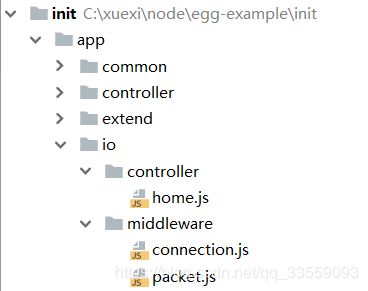egg-socket和socket.io-client完成前后端socket链接
前端:注意一点,链接只能初始化、维持一个class,多个的话就是多个链接了
import { notification } from 'antd';
import {getUserName} from '@/utils/cookies';
import io from 'socket.io-client';
notification.config({
placement: 'bottomRight',
});
class websocket {
constructor() {
this.socket = '';
}
open(token) {
if (token) {
if (this.socket === '') {
this.socket = io('http://127.0.0.1:7001', { query: {token},transports: ['websocket'], reconnection: false, autoConnect: false});
}
if (!this.socket.connected) {
this.socket.open();
this.init()
}
}
}
close() {
this.socket.close();
this.socket.off('res', this.onMsg);
this.socket.off('connect');
}
init() {
this.socket.on('connect', () => {
console.log('已连接!');
this.socket.emit('chat', getUserName());
});
this.socket.on('res', this.onMsg)
}
onMsg(msg) {
notification['info']({
message: msg.title,
description: msg.content,
});
}
}
export default websocket
node端:egg-socket.io
1.config.default.js:连接、断开、发送中间件
config.io = {
init: { }, // passed to engine.io
namespace: {
'/': {
connectionMiddleware: [ 'connection' ],
packetMiddleware: [ 'packet' ],
},
},
// 集群模式下
// redis: {
// host: { redis server host },
// port: { redis server port },
// auth_pass: { redis server password },
// db: 0,
// },
};2.连接、断开中间件
根据token连接,断开时去掉此在线用户
module.exports = () => {
return async (ctx, next) => {
const jwtToken = ctx.helper.verifyToken(ctx.socket.handshake.query.token, ctx.app.config.jwtTokenSecret);
if (!jwtToken) {
return;
}
const { username } = await ctx.service.user.getUserById(jwtToken.id)
await next();
console.log('断开!', username);
ctx.service.userInline.DeleteInlineKey(username);
};
};3.连接成功之后,前端发送chat事件,后端把此用户写入在线用户中
4.服务端发送消息到客户端
4.1客户端监听res事件
this.socket.on('res', this.onMsg)
4.2 服务端发送res事件,携带信息
this.ctx.app.io.of('/').emit('res', sendMsg);