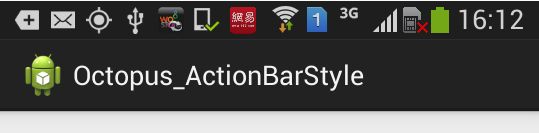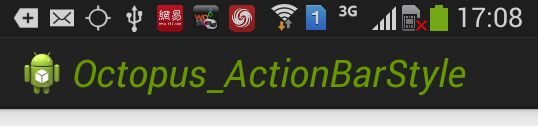【Android 应用开发】 ActionBar 样式详解 -- 样式 主题 简介 Actionbar 的 icon logo 标题 菜单样式修改...
作者 : 万境绝尘 ([email protected])
转载请著名出处 :http://blog.csdn.net/shulianghan/article/details/39269163
示例代码下载 :
-- GitHub :https://github.com/han1202012/Octopus_ActionBarStyle.git
-- CSDN :http://download.csdn.net/detail/han1202012/7926959
一. 样式 和 主题 资源
1. 样式资源解析
(1) 样式简介
样式解析 : 样式是设置给 View 组件的多个属性的集合;
-- 样式的好处 : 给一个 TextView 设置 文字大小, 颜色, 对齐方式等, 如果需要给多个 TextView 设置同样的属性, 这里使用样式就可以大大节省了代码量;
样式指定 : 每个 View 组件都有一个 style 属性, 可以通过该属性指定 样式, 注意与 android:style 属性区分;
(2) 样式标签定义
样式定义的位置 : /res/values/ 目录下的 跟标签是
样式标签解析 : 标签在
-- 根标签 : 标签都是定义在
-- 子标签 :
标签属性 :
-- name 属性 : 指定样式的名称, 如 定义 TextView 组件, name 属性可以是 "android:textColor" 等 TextView 组件的属性;
-- parent 属性 : 标签可以继承另外一个标签, 该标签会获得被集成标签的所有属性格式, 重复定义属性格式, 子标签的属性会覆盖父标签的属性;
(3) 样式示例
样式资源文件 :
布局文件 :
页面展示效果 :
2. 主题资源解析
(1) 主题资源 与 样式资源比较
主题资源 与 样式资源 相同点 : 定义方式基本相同, 都是在 /res/values 目录下的 带
主题资源 与 样式资源 不同点 :
-- 作用范围 : 样式资源一般作用于 单个 View 组件, 主题资源作用于 整个 Application 应用 或者 指定的 Activity, Theme 是在 AndroidManifest.xml 中指定的;
-- 属性内容 : 主题资源一般用于定义改变窗口的外观格式等;
(2) Theme 主题设置方法
Theme 主题使用方法 :
-- 在 Manifest.xml 文件中配置 : 为
-- Activity 代码中设置 : 在 onCreate() 方法的 setContentView() 方法之前调用 setTheme(R.style.style_name) 方法设置 Theme 主题, 如果在 setComtentView 之后调用就不会起作用;
(3) Android 系统定义的 Theme
android:theme="@android:style/Theme.Dialog" : Activity显示为对话框模式
android:theme="@android:style/Theme.NoTitleBar" : 不显示应用程序标题栏
android:theme="@android:style/Theme.NoTitleBar.Fullscreen" : 不显示应用程序标题栏,并全屏
android:theme="Theme.Light ": 背景为白色
android:theme="Theme.Light.NoTitleBar" : 白色背景并无标题栏
android:theme="Theme.Light.NoTitleBar.Fullscreen" : 白色背景,无标题栏,全屏
android:theme="Theme.Black" : 背景黑色
android:theme="Theme.Black.NoTitleBar" : 黑色背景并无标题栏
android:theme="Theme.Black.NoTitleBar.Fullscreen" : 黑色背景,无标题栏,全屏
android:theme="Theme.Wallpaper" : 用系统桌面为应用程序背景
android:theme="Theme.Wallpaper.NoTitleBar" : 用系统桌面为应用程序背景,且无标题栏
android:theme="Theme.Wallpaper.NoTitleBar.Fullscreen" : 用系统桌面为应用程序背景,无标题栏,全屏
android:theme="Theme.Translucent : 透明背景
android:theme="Theme.Translucent.NoTitleBar" : 透明背景并无标题
android:theme="Theme.Translucent.NoTitleBar.Fullscreen" : 透明背景并无标题,全屏
android:theme="Theme.Panel ": 面板风格显示
android:theme="Theme.Light.Panel" : 平板风格显示(4) 常用的 Theme 设置属性
- @android:drawable/screen_background_selector_dark
界面背景图片
- @null
界面前景图片
- false
是否带有标题
- false
是否全屏
- false
是否是悬浮窗(5) Theme 示例程序
style 样式 :
Manifest.xml 中配置 :
页面示例 :
二. ActionBar 样式解析
1. AppTheme 解析
(1) AppTheme 引入
在 AndroidManifest.xml 中默认的主题 : AppTheme, AppTheme 是在 /res/alues/style.xml 中定义的;
(2) AppTheme 定义
style.xml 文件 : 该文件定义了 AppTheme 主题;
-- 代码示例 :
2. AppBaseTheme 解析
(1) AppBaseTheme 简介
AppBaseTheme 简介:
-- AppBaseTheme 父类 : 在 Android 工程创建时会有一个选择 Theme 的标题样式, AppBaseTheme 就会继承这个样式;
-- AppBaseTheme 位置 : 在 Android 工程中, /res/values/style.xml /res/vaules-v11/style.xml res/values-v14/style.xml 中都定义了 AppBaseTheme 主题;
-- style 样式优先级 : 定义在 values-vxx 中的样式的优先级会高于 定义在 values 中的样式, 如果有重复定义 优先级高的会覆盖优先级低的;
(2) AppBaseTheme 代码分析
定义在 /res/values/style.xml 中的 AppBaseTheme : 该主题依赖于 API 版本, 如果在对应版本的 values 中定义了 AppBaseTheme , 会覆盖该项;
定义在 /res/values-11/style.xml 中的 AppBaseTheme : 如果 API 的版本 高于 11, 就会默认使用该 AppBaseTheme;
定义在 /res/values-14/style.xml 中的 AppBaseTheme : 如果 API 的版本 高于 14, 就会默认使用该 AppBaseTheme;
3. Activity 主题样式android:Theme.Holo.Light.DarkActionBar
这里我们分析 API-14 对应的主题样式 : 在上面的 /res/values-v14/style.xml 中定义的 AppBaseTheme 如果在 API-14 的情况下继承的是android:Theme.Holo.Light.DarkActionBar 主题样式, 该主题定义在 sdk/platforms/android-19/data/res/values/themes.xml 文件中;
-- 代码示例 :
(1) ActionBar 样式
android:actionBarStyle 样式作用 : 定义 ActionBar 的 标题 副标题样式, 背景, 分割条, 进度条样式等;
属性名称 :android:actionBarStyle, 样式的名称为Widget.Holo.Light.ActionBar.Solid.Inverse, 该样式定义在sdk/platforms/android-19/data/res/values/styles.xml中.
- @android:style/Widget.Holo.Light.ActionBar.Solid.Inverse
Widget.Holo.Light.ActionBar.Solid.Inverse样式具体内容 :
重要的属性解析 :
--android:titleTextStyle : 标题样式, 可以修改标题文字相关的属性;
--android:subtitleTextStyle : 副标题样式;
--android:background : 背景, 可以修改 ActionBar 背景;
(2) ActionBar 按钮样式
actionButtonStyle 样式作用 : 控制 ActionBar 上的按钮样式, 如 菜单按钮等;
ActionBar 按钮属性 :actionButtonStyle, 属性值为@android:style/Widget.Holo.ActionButton ;
- @android:style/Widget.Holo.ActionButton
android:style/Widget.Holo.ActionButton 具体属性 : 该样式继承了Widget.ActionButton 样式;
(3) Tab 标签样式
actionBarTabStyle 样式作用 : 定义 ActionBar Tab 导航时 Tab 标签样式;
Tab 标签样式属性 :actionBarTabStyle, 样式为@style/Widget.Holo.Light.ActionBar.TabView.Inverse, 该样式为 空, 没有定义任何属性;
item name="actionBarTabStyle">@style/Widget.Holo.Light.ActionBar.TabView.Inverse(4) 其它样式
actionBarDivider 样式 : ActionBar 各项目之间的分隔符, 指定了一个 drawable 资源;
- @android:drawable/list_divider_holo_dark
菜单文字颜色 :actionMenuTextColor, 指定菜单中文字的颜色;
- ?android:attr/textColorPrimaryInverse
actionBarTabBarStyle 样式 : 定义 ActionBar Tab 导航中 Tab 的分割条, 指定一个 drawable 资源;
- @style/Widget.Holo.Light.ActionBar.TabBar.Inverse
actionDropDownStyle 样式 : 指定 ActionBar List 导航 下拉列表样式;
- @android:style/Widget.Holo.Spinner.DropDown.ActionBar
三. 自定义 ActionBar 样式
默认的 ActionBar 样式 :
1. 自定义标题样式
(1) 样式解析
查找标题样式定义位置 :
-- 样式的继承关系 : AppTheme 是直接使用的样式, AppTheme 继承了 AppBaseTheme, AppBaseTheme 继承了android:Theme.Holo.Light.DarkActionBar 样式;
-- 标题样式位置 :android:titleTextStyle 样式在android:actionBarStyle 中定义,android:actionBarStyle 在android:Theme.Holo.Light.DarkActionBar 中定义;
-- 层次关系 : AppTheme 与 AppBaseThemeandroid:Theme.Holo.Light.DarkActionBar 是继承关系, 是同一层次的, 包含android:actionBarStyle 样式,android:actionBarStyle 样式 包含android:titleTextStyle 样式;
在 AppTheme 中覆盖 标题样式方法 :
-- 需要实现一个android:actionBarStyle 子样式 : 因为 AppTheme 层次高于android:titleTextStyle 两层, 不能直接在 AppTheme 中定义该样式进行覆盖, 需要实现一个android:actionBarStyle 子样式, 在该子样式中重新定义android:titleTextStyle 样式, 即可覆盖掉标题样式;
-- 实现一个android:titleTextStyle 子样式 : 该样式 也需要继承原样式, 覆盖一些属性;
-- AppTheme 重新定义android:actionBarStyle 样式 : 上面将android:actionBarStyle 样式 和android:titleTextStyle 样式覆盖, 这里将已经重写的标题栏样式设置给android:actionBarStyle 即可;
(2) 系统默认样式
AppTheme :
AppBaseTheme :
Theme.Holo.Light.DarkActionBar :
Widget.Holo.Light.ActionBar.Solid.Inverse :
(3) 样式定义
重写 android:titleTextStyle 样式 :
重写 android:actionBarStyle 样式 :
覆盖 android:actionBarStyle 样式 :
(4) 代码示例
/res/values/styles.xml 代码 :
界面效果 :
2. 自定义菜单文字样式
(1) 系统默认样式
默认样式下的界面显示 :
(2) 自定义菜单
自定义菜单样式 :
AppTheme 中覆盖 android:actionMenuTextAppearance属性 :
(3) 代码示例
完整 /res/values/styles.xml 代码 :
界限展示效果 :
3. 修改 ActionBar 背景色
在 android:actionBarStyle 样式中修改即可 :
界面效果 :
4. 自定义左侧的小箭头
在 Activity 中添加代码 : 显示 左侧的小箭头;
-- 显示箭头代码 :
/* 获取 ActionBar 对象 */
ActionBar actionBar = getActionBar();
/* 设置标题可点击, 并且添加 向左的小箭头 */
actionBar.setDisplayHomeAsUpEnabled(true);小箭头定义位置 : 小箭头 在Theme.Holo.Light.DarkActionBar 样式中定义;
- @android:drawable/ic_ab_back_holo_dark
自定义小箭头 : 直接在 AppTheme 样式下 重写android:homeAsUpIndicator 属性即可
作者:万境绝尘([email protected])
转载请著名出处:http://blog.csdn.net/shulianghan/article/details/39269163
示例代码下载:
--GitHub:https://github.com/han1202012/Octopus_ActionBarStyle.git
--CSDN:http://download.csdn.net/detail/han1202012/7926959