java swing开发学生成绩管理系统
临近期末,java实验报告,真的是很手忙脚乱,看了那么多篇,没有一篇说的比较完整的,那这篇的话就整体的说一下吧,
这个是用swing开发的学生 成绩 管理系统,其中与数据库建立连接,数据库用的是SQL server 2012,java开发环境需要用到eclipise
因为个人知识储备的不足,因此代码中有部分功能不能全部实现,本篇的源码来源于GitHub,感谢网友分享。
本题的源代码如下
package practice_student;
import javax.swing.*;
import java.awt.*;
import java.awt.event.ActionEvent;
import java.awt.event.ActionListener;
import java.sql.*;
import java.util.Arrays;
import java.util.List;
import java.util.Vector;
import java.util.regex.Matcher;
import java.util.regex.Pattern;
public class Student_Mangement extends JFrame {//程序入口
private JPanel panel_1 = new JPanel();
private JButton btnConfim = new JButton("登陆");
private JButton btnSignUp = new JButton("注册");
private JTextField userName = new JTextField(20);
private JPasswordField pass = new JPasswordField(20);
private JLabel userLaber = new JLabel("用户名");
private JLabel passLaber = new JLabel("密码");
JLabel text = new JLabel("欢迎使用学生成绩管理系统!");
private ConnetDB conn = new ConnetDB();
private ImageIcon icon=new ImageIcon("D:/icon.jpg");
public static void main(String[] args) {
Student_Mangement enterGui=new Student_Mangement();
}
public Student_Mangement(){
super();
this.setIconImage(icon.getImage());
this.setTitle("学生成绩管理系统");
this.setBounds(650, 250, 500, 400);
this.setVisible(true);
this.setResizable(false);
this.setDefaultCloseOperation(JFrame.EXIT_ON_CLOSE);
this.setLayout(null);
panel_1.setLayout(null);
panel_1.setBounds(0, 50, 600, 250);
text.setBounds(140, 0, 250, 50);
btnConfim.setBounds(150, 130, 70, 30);
btnSignUp.setBounds(250,130,70,30);
userLaber.setBounds(95, 50, 40, 30);
passLaber.setBounds(95, 80, 40, 30);
userName.setBounds(135, 50, 200, 30);
pass.setBounds(135, 80, 200, 30);
panel_1.add(text);
panel_1.add(userLaber);
panel_1.add(userName);
panel_1.add(passLaber);
panel_1.add(pass);
panel_1.add(btnConfim);
panel_1.add(btnSignUp);
this.add(panel_1);
setActionLintener();
}
private void setActionLintener(){
btnConfim.addActionListener(new ActionListener() {
//内部类实现主界面
class MainGUI extends JFrame{
final int COLUMN=10;
private final List<String> TITLE= Arrays.asList("姓名","学号","教师","院系","英语成绩","高数成绩",
"大物成绩","平均分","最高分","最低分");
Vector<Vector<String>> dataModel=new Vector<>();
private JMenuBar bar=new JMenuBar();
private JMenu menu_stu =new JMenu("管理学生成绩");
private JMenu menu_course =new JMenu("课程成绩排名");
private JMenu menu_exUser =new JMenu("退出登陆");
private JMenuItem showAll =new JMenuItem("显示所有学生成绩");
private JMenuItem addStu =new JMenuItem("添加学生");
private JMenuItem findByName =new JMenuItem("按关键字查询");
private JMenuItem showEng =new JMenuItem("按英语成绩排名");
private JMenuItem showMath =new JMenuItem("按高数成绩排名");
private JMenuItem showPhy =new JMenuItem("按大物成绩排名");
private JMenuItem userEx =new JMenuItem("退出登录");
private JButton btnDelete =new JButton("删除此条");
private JButton btnChange =new JButton("修改此条");
private JTable table;
private ConnetDB conn=new ConnetDB();
public MainGUI(){
super();
this.setTitle("学生成绩管理系统");
this.setBounds(650,250,800,500);
this.setVisible(true);
this.setResizable(false);
this.setDefaultCloseOperation(JFrame.EXIT_ON_CLOSE);
this.setIconImage(icon.getImage());
//菜单栏
menu_stu.add(showAll);
menu_stu.add(addStu);
menu_stu.add(findByName);
menu_course.add(showEng);
menu_course.add(showMath);
menu_course.add(showPhy);
menu_exUser.add(userEx);
bar.add(menu_stu);
bar.add(menu_course);
bar.add(menu_exUser);
this.setJMenuBar(bar);
Vector<String> titles=new Vector<>(TITLE);
table=new JTable(dataModel,titles);
table.getTableHeader().setReorderingAllowed(false);//表头不可拖动
for (int i = 0; i < COLUMN; i++) {
if(1==i||i==3){//这2列数据更长一些
table.getColumnModel().getColumn(i).setPreferredWidth(150);
}
}
//承载table的panel
JPanel tablePanel=new JPanel();
tablePanel.setLayout(new BoxLayout(tablePanel,BoxLayout.Y_AXIS));
this.add(tablePanel);
JScrollPane jScrollPane=new JScrollPane();
jScrollPane.setViewportView(table);
tablePanel.add(jScrollPane, BorderLayout.CENTER);
tablePanel.add(btnChange);
tablePanel.add(btnDelete);
tablePanel.updateUI();
setActionListener();
}
//监听事件
private void setActionListener(){
btnChange.addActionListener(new ActionListener() {
@Override
public void actionPerformed(ActionEvent e) {
int row = table.getSelectedRow();
int column = table.getSelectedColumn();
if (row == -1 || column == 0) return;
String val = dataModel.get(row).get(column);
String name = dataModel.get(row).get(0);
//解决表列名和table列名不一样
String convert="";
if(TITLE.get(column).equals("学号")) {
convert = "number";
}else if (TITLE.get(column).equals("教师")) {
convert = "teacher";
}else if (TITLE.get(column).equals("院系")) {
convert = "major";
}else if (TITLE.get(column).equals("英语成绩")) {
convert = "english";
}else if (TITLE.get(column).equals("高数成绩")) {
convert = "math";
}else if (TITLE.get(column).equals("大物成绩")) {
convert = "physic";
}
String sql = "update Student set " + convert + " = ? where Sname = '"+name+"';";
PreparedStatement ps;
try {
ps = conn.getConnect().prepareStatement(sql);
if (TITLE.get(column).equals("学号")||TITLE.get(column).equals("英语成绩")||
TITLE.get(column).equals("高数成绩")||
TITLE.get(column).equals("大物成绩")) {
ps.setInt(1, Integer.parseInt(val));
}
else {
ps.setString(1, val);
}
ps.executeUpdate();
} catch (SQLException e1) {
e1.printStackTrace();
}
table.validate();
table.updateUI();
}
});
btnDelete.addActionListener(new ActionListener() {
@Override
public void actionPerformed(ActionEvent e) {
int row = table.getSelectedRow();
String sname = dataModel.get(row).get(0);
String sql = "delete from Student where Sname = '" + sname + "';";
try {
if (conn.getConnect().createStatement().executeUpdate(sql) == 0) return;
dataModel.remove(row);
//更新表格
table.validate();
table.updateUI();
} catch (SQLException e1) {
e1.printStackTrace();
}
}
});
showAll.addActionListener(new ActionListener() {
@Override
public void actionPerformed(ActionEvent e) {
dataModel.clear();
Statement stmt;
try {
stmt =conn.getConnect().createStatement();
ResultSet rs = stmt.executeQuery("select *from Student");
initTable(rs);
} catch (SQLException e1) {
e1.printStackTrace();
}
//更新表格
table.validate();
table.updateUI();
}
});
addStu.addActionListener(new ActionListener() {
@Override
public void actionPerformed(ActionEvent e) {
class AddStu extends JFrame {
ConnetDB conn = new ConnetDB();
private JTextField txName=new JTextField();
private JTextField txNo=new JTextField();
private JTextField txTeacher=new JTextField();
private JTextField txCol=new JTextField();
private JTextField txEng=new JTextField();
private JTextField txMath=new JTextField();
private JTextField txPhy=new JTextField();
private JButton btnComfirm=new JButton("确认");
private JPanel panel=new JPanel();
private JLabel lbName =new JLabel("姓名");
private JLabel lbNo =new JLabel("学号");
private JLabel lbTeacher =new JLabel("教师");
private JLabel lbCol =new JLabel("院系");
private JLabel lbEng =new JLabel("英语成绩");
private JLabel lbMath =new JLabel("高数成绩");
private JLabel lbPhy =new JLabel("大物成绩");
public AddStu(){
super();
this.setTitle("输入学生信息");
this.setBounds(820, 330, 350, 300);
this.setVisible(true);
this.setResizable(false);
this.setIconImage(icon.getImage());
panel.setLayout(null);
txName.setBounds(70,5,200,30);
txNo.setBounds(70,35,200,30);
txTeacher.setBounds(70,65,200,30);
txCol.setBounds(70,95,200,30);
txEng.setBounds(70,125,200,30);
txMath.setBounds(70,155,200,30);
txPhy.setBounds(70,185,200,30);
btnComfirm.setBounds(130,220,70,30);
lbName.setBounds(30,5,200,30);
lbNo.setBounds(30,35,200,30);
lbTeacher.setBounds(30,65,200,30);
lbCol.setBounds(30,95,200,30);
lbEng.setBounds(20,125,200,30);
lbMath.setBounds(20,155,200,30);
lbPhy.setBounds(20,185,200,30);
panel.add(lbName);
panel.add(txName);
panel.add(lbNo);
panel.add(txNo);
panel.add(lbTeacher);
panel.add(txTeacher);
panel.add(lbCol);
panel.add(txCol);
panel.add(lbEng);
panel.add(txEng);
panel.add(lbMath);
panel.add(txMath);
panel.add(lbPhy);
panel.add(txPhy);
panel.add(btnComfirm);
this.add(panel);
btnComfirm.addActionListener(new ActionListener() {
@Override
public void actionPerformed(ActionEvent e) {
String sname="";
int sNo=Integer.parseInt(txNo.getText());
String tname="";
String col="";
int eng=Integer.parseInt(txEng.getText());
int math=Integer.parseInt(txMath.getText());
int phy=Integer.parseInt(txPhy.getText());
if (!("".equals(txName.getText()))){
sname=txName.getText();
}
if (!("".equals(txTeacher.getText()))){
tname=txTeacher.getText();
} if (!("".equals(txCol.getText()))){
col=txCol.getText();
}
String sql="insert into Student(Sname,Sno," +
"Steacher,Sdept,SEnglish,SMath,SPhystis) ";
String finalSname = sname;
String finalTname = tname;
String finalCol = col;
new Thread(() -> {//新开线程添加数据
PreparedStatement ps;
try {
ps=conn.getConnect().prepareStatement(sql);
ps.setString(1, finalSname);
ps.setInt(2, sNo);
ps.setString(3, finalTname);
ps.setString(4, finalCol);
ps.setInt(5, eng);
ps.setInt(6, math);
ps.setInt(7, phy);
ps.executeUpdate();
table.validate();
table.updateUI();
} catch (SQLException e1) {
e1.printStackTrace();
}
}).start();
dispose();
}
});
}
}
AddStu addStu=new AddStu();
}
});
findByName.addActionListener(new ActionListener() {
@Override
public void actionPerformed(ActionEvent e) {
class FindByName extends JFrame{
String input ="";
JTextField txInput=new JTextField();
JPanel panel=new JPanel();
JLabel lbInput =new JLabel("输入");
JButton btnComfirm=new JButton("确认");
public FindByName() {
super();
this.setTitle("请输入学号或姓名或老师或院系");
this.setBounds(820, 330, 350, 200);
this.setVisible(true);
this.setResizable(false);
this.setIconImage(icon.getImage());
panel.setLayout(null);
txInput.setBounds(70, 20, 200, 30);
lbInput.setBounds(40, 20, 200, 30);
btnComfirm.setBounds(120, 60, 70, 30);
panel.add(lbInput);
panel.add(txInput);
panel.add(btnComfirm);
this.add(panel);
btnComfirm.addActionListener(new ActionListener() {
@Override
public void actionPerformed(ActionEvent e) {
input =txInput.getText();
//使用正则表达式提取输入数字
String regEx="[^0-9]";
Pattern p = Pattern.compile(regEx);
Matcher m = p.matcher(input);
//为解决关键词查询String与number的冲突
int forNumber;
if ("".equals(m.replaceAll("").trim())){
forNumber=999999;
}else forNumber=Integer.parseInt(m.replaceAll("").trim());
dataModel.clear();
try {
Statement stmt = conn.getConnect().createStatement();
ResultSet rs = stmt.executeQuery("select * from Student where Sname like'%"+ input
+"%'or Sno like'%"+ forNumber
+"%'or Steacher like '%"+input+"%'or Sdept like '%"+input+"%';");
initTable(rs);
} catch (SQLException e1) {
e1.printStackTrace();
}
dispose();
table.validate();
table.updateUI();
}
});
}
}
new Thread(() -> {
FindByName finder=new FindByName();
}).start();
}
});
showEng.addActionListener(new ActionListener() {
@Override
public void actionPerformed(ActionEvent e) {
dataModel.clear();
try {
Statement stmt =conn.getConnect().createStatement();
ResultSet rs = stmt.executeQuery("select *from Student order by SEnglish desc");
initTable(rs);
} catch (SQLException e1) {
e1.printStackTrace();
}
//更新表格
table.validate();
table.updateUI();
}
});
showMath.addActionListener(new ActionListener() {
@Override
public void actionPerformed(ActionEvent e) {
dataModel.clear();
try {
Statement stmt =conn.getConnect().createStatement();
ResultSet rs = stmt.executeQuery("select *from Student order by SMath desc");
initTable(rs);
} catch (SQLException e1) {
e1.printStackTrace();
}
//更新表格
table.validate();
table.updateUI();
}
});
showPhy.addActionListener(new ActionListener() {
@Override
public void actionPerformed(ActionEvent e) {
dataModel.clear();
try {
Statement stmt = conn.getConnect().createStatement();
ResultSet rs = stmt.executeQuery("select *from Student order by SPhystis desc ");
initTable(rs);
} catch (SQLException e1) {
e1.printStackTrace();
}
//更新表格
table.validate();
table.updateUI();
}
});
userEx.addActionListener(new ActionListener() {
@Override
public void actionPerformed(ActionEvent e) {
setVisible(false);
Student_Mangement enterGui=new Student_Mangement();
}
});
}
int Max(int a,int b,int c){
if (a>=b&&a>=c)
return a;
if (b>=a&&b>=c)
return b;
if (c>=a&&c>=b)
return c;
else return 0;
}
int Min(int a,int b,int c){
if (a<=b&&a<=c)
return a;
if (b<=a&&b<=c)
return b;
if (c<=a&&c<=b)
return c;
else return 0;
}
//table赋值
private void initTable(ResultSet rs) throws SQLException {
Vector<String> record;
while (rs.next()) {
record = new Vector<String>();
for (int i = 0; i < COLUMN; i++) {
if(i<7) {
record.add(rs.getString(i + 1));
}else if (i==7){//平均成绩
record.add(Integer.toString(((rs.getInt(7)+rs.getInt(5)+rs.getInt(6))/3)));
}else if (i==8){
record.add(Integer.toString(Max(rs.getInt(5),rs.getInt(6),rs.getInt(7))));
}else if (i==9){
record.add(Integer.toString(Min(rs.getInt(5),rs.getInt(6),rs.getInt(7))));
}
}
dataModel.add(record);
}
}
}
@Override
public void actionPerformed(ActionEvent e) {
Statement statement;
ResultSet resultSet;
String username = "";
String password = "";
username = userName.getText();
password = String.valueOf(pass.getPassword()).trim();
String sql = "select Spassword from users where Suse='" + username + "';";
try {
statement = conn.getConnect().createStatement();
resultSet = statement.executeQuery(sql);
System.out.println("执行查询");
if (resultSet.next()) {
//用户名对应密码相等则进入主界面
if (resultSet.getString(1).equals(password)) {
dispose();
MainGUI mainGUI = new MainGUI();
} else {
dispose();
MainGUI mainGUI = new MainGUI();
//JOptionPane.showMessageDialog(null, "用户名或密码错误",
// "提示", JOptionPane.INFORMATION_MESSAGE);
}
}else JOptionPane.showMessageDialog(null, "用户名或密码错误",
"提示", JOptionPane.INFORMATION_MESSAGE);
} catch (SQLException e1) {
e1.printStackTrace();
}
}
});
btnSignUp.addActionListener(new ActionListener() {
@Override
public void actionPerformed(ActionEvent e) {
class Register extends JFrame {
private JTextField txName=new JTextField();
private JTextField txPass=new JTextField();
private JButton btnComfirm=new JButton("确认");
private JLabel lbInputName =new JLabel("用户名");
private JLabel lbInputPass =new JLabel("密码");
private JPanel panel=new JPanel();
private ConnetDB conn=new ConnetDB();
public Register(){
super();
this.setTitle("注册");
this.setBounds(720, 320, 350, 200);
this.setVisible(true);
this.setResizable(false);
panel.setLayout(null);
this.setDefaultCloseOperation(DISPOSE_ON_CLOSE);
txName.setBounds(70, 20, 200, 30);
txPass.setBounds(70, 60, 200, 30);
lbInputName.setBounds(30, 20, 40, 30);
lbInputPass.setBounds(40, 60, 40, 30);
btnComfirm.setBounds(120, 100, 70, 30);
this.add(panel);
panel.add(lbInputName);
panel.add(txName);
panel.add(lbInputPass);
panel.add(txPass);
panel.add(btnComfirm);
panel.updateUI();
btnComfirm.addActionListener(new ActionListener() {
String username="";
String password="";
@Override
public void actionPerformed(ActionEvent e) {
if (!("".equals(txName.getText()))){
username=txName.getText();
}
if (!("".equals(txPass.getText()))){
password=txPass.getText();
}
String sql="insert into users values(?,?);";
PreparedStatement ps;
try {
ps = conn.getConnect().prepareStatement(sql);
ps.setString(1, username);
ps.setString(2, password);
ps.executeUpdate();
JOptionPane.showMessageDialog(null, "注册成功",
"提示", JOptionPane.INFORMATION_MESSAGE);
} catch (SQLException e1) {
e1.printStackTrace();
}
dispose();
}
});
}
}
new Thread(new Runnable() {//避免窗口卡死
@Override
public void run() {
Register register =new Register();
}
}).start();
}
});
}
class ConnetDB {
public Connection getConnect(){
Connection connect = null;
//登陆数据库的用户
String username="sa";
String password="123456";
final String URL="jdbc:sqlserver://192.168.0.104:1433;DatabaseName=Test";
try {
Class.forName("com.microsoft.sqlserver.jdbc.SQLServerDriver");
connect =DriverManager.getConnection(URL,username,password);
System.out.println("连接成功");
} catch (ClassNotFoundException e) {
e.printStackTrace();
} catch (SQLException e) {
e.printStackTrace();
}
return connect;
}
}
}
因为代码是一体的,直接建立一个类就可以使用,运行截图,读者可自行运行程序,来获得截图,这里就不放截图了
然后这其中最重要的一步就是连接数据库,接下来我将叙述连接SQL server2012数据库的方法,
首先因为之前安装数据库的时候都是选择的是Windows用户安装,现在我们需要将其改变为用户登录模式,改变方法为
https://zhidao.baidu.com/question/756938170935896004.html
https://blog.csdn.net/weixin_30952535/article/details/95422715
当然那个登录名sa也是可以修改成你的名字,设置好这个以后,然后关闭软件,这回可以尝试用用户名和密码登录。
接下来



那个IP有几个弄几个就行,我的反正是没有IP10,
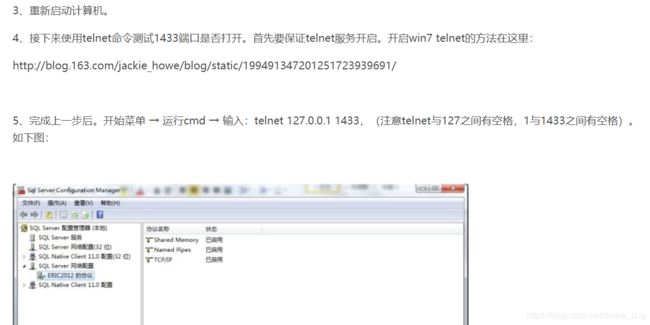
开启win 7的Telent服务
若提示“不能打开到主机的连接,在端口 1433: 连接失败”,则说明1433端口没有打开,需要重新进行以上配置
配置环境变量
右击 我的电脑 → 属性 → 高级系统设置(高级) → 环境变量,在系统变量中双击CLASSPATH变量(或选中CLASSPATH后 → 编辑),在最后面追加 “;D:\sqljdbc4 \sqljdbc4.jar” (注意最前面有个 ; )若不存在CLASSPATH,就新建CLASSPATH变量,并且将其值设为“D:\sqljdbc4 \sqljdbc4.jar”。

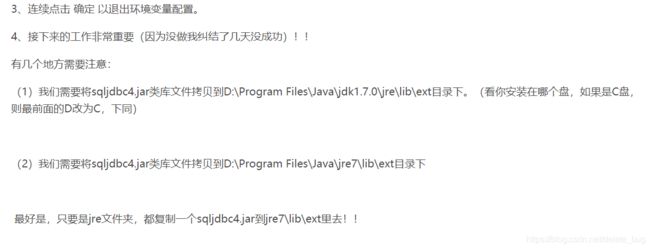
为了以防万一则需要在每一个文件夹下都放一个jar,下载jdbc请参考这篇文章https://blog.csdn.net/weixin_42220532/article/details/82729997
里边还详细的写明了如何在java中连接eclipise的代码,下载完jdbc以后,然后把jdbc放到相应的目录下,如下图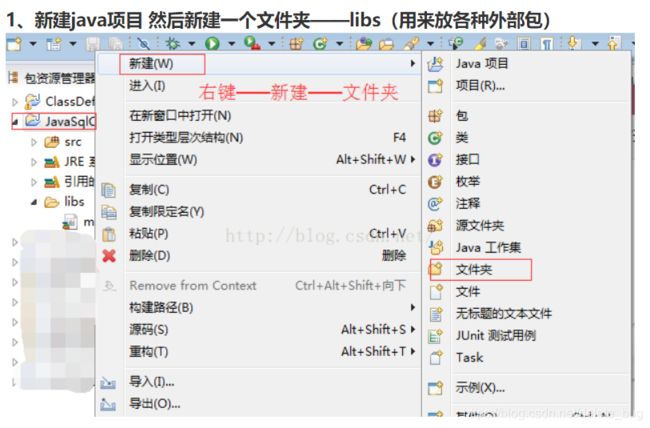
建好以后一定得在项目上刷新一下以确定建立成功,然后在你建立的项目上点击属性

导入以后,就可以写一段代码来连接数据库,因为我用的是SQL server 2012,所以在撰写的时候用的连接方式是SQL server的格式,读者可根据自己的数据库(Oracle MySQL )进行连接
packagepkg;
importjava.sql.*;
publicclass Main {
publicstatic void main(String [] args)
{
StringdriverName="com.microsoft.sqlserver.jdbc.SQLServerDriver";
StringdbURL="jdbc:sqlserver://localhost:1433;DatabaseName=你的数据库名";
String userName="填写你的用户名,我的是sa";
String userPwd="填写你的密码";
try
{
Class.forName(driverName);
ConnectiondbConn=DriverManager.getConnection(dbURL,userName,userPwd);
System.out.println("连接数据库成功");
}
catch(Exception e)
{
e.printStackTrace();
System.out.print("连接失败");
}
}
}
上面的url 中 localhost 说一下,如果你的SQL 在你的本地,那么直接写本地的即可,如果不在本地,在虚拟机里,则需要将localhost替换为虚拟机的IP地址 按Windows +r 然后 cmd然后ipconfig 查看对应IpV4的地址输入即可,DatabaseName 就是你建立数据库的名字,下边的
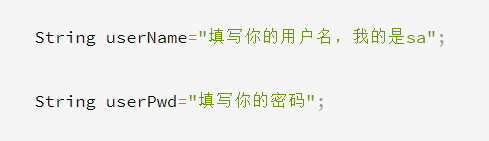
一定要填写当初用户数据连接时的账号密码,以上就是一个整个的java学生成绩管理系统,通过上述方式可以和数据库建立连接
以上文章参考于下列博主
https://blog.csdn.net/weixin_42220532/article/details/82729997
https://blog.csdn.net/stewen_001/article/details/19553173
https://blog.csdn.net/stewen_001/article/details/19553173