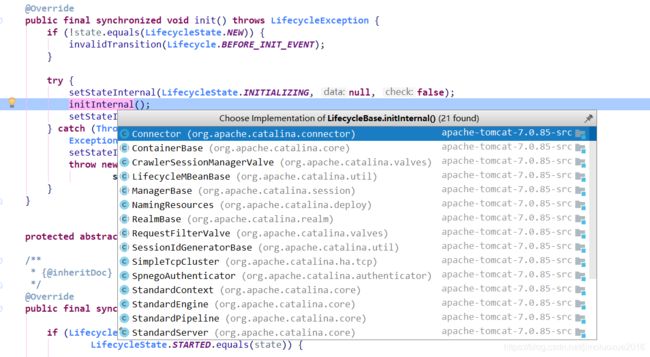Tomcat源码解析——启动过程分析
最近面试一些1~3年的开发人员,问他们tomcat的基础架构发现都是一脸懵逼,这里开贴大概写一下tomcat的整体架构以及启动流程,版本基于7.0.85,后续会不断对文章进行更新。
一、tomcat基础架构
上个图,这张图算是说的比较明白的。
大家可以去翻一下server.xml,精简后会发现如下结构:
这个配置文件是tomcat在启动时的核心配置,后面会用到。下面简单说下各个组件的作用:
1.Server
Server表示整个的Catalina Servlet容器。Tomcat提供了Server接口的一个默认实现,这通常不需要用户自己去实现。在Server容器中,可以包含一个或多个Service组件。
2.Service
Service是存活在Server内部的中间组件,它将一个或多个连接器(Connector)组件绑定到一个单独的引擎(Engine)上。在Server中,可以包含一个或多个Service组件。Service也很少由用户定制,Tomcat提供了Service接口的默认实现,而这种实现既简单又能满足应用。
3.Connector
连接器(Connector)处理与客户端的通信,它负责接收客户请求,以及向客户返回响应结果。在Tomcat中,有多个连接器可以使用。
4.Engine
在Tomcat中,每个Service只能包含一个Servlet引擎(Engine)。引擎表示一个特定的Service的请求处理流水线。作为一个Service可以有多个连接器,引擎从连接器接收和处理所有的请求,将响应返回给适合的连接器,通过连接器传输给用户。用户允许通过实现Engine接口提供自定义的引擎,但通常不需要这么做。
5.Host
Host表示一个虚拟主机,一个引擎可以包含多个Host。用户通常不需要创建自定义的Host,因为Tomcat给出的Host接口的实现(类StandardHost)提供了重要的附加功能。
6.Context
一个Context表示了一个Web应用程序,运行在特定的虚拟主机中。什么是Web应用程序呢?在Sun公司发布的JavaServlet规范中,对Web应用程序做出了如下的定义:“一个Web应用程序是由一组Servlet、HTML页面、类,以及其他的资源组成的运行在Web服务器上的完整的应用程序。它可以在多个供应商提供的实现了Servlet规范的Web容器中运行”。一个Host可以包含多个Context(代表Web应用程序),每一个Context都有一个唯一的路径。用户通常不需要创建自定义的Context,因为Tomcat给出的Context接口的实现(类StandardContext)提供了重要的附加功能。
这部分参考原文https://blog.csdn.net/sundacheng1989/article/details/79064112 ,原文还介绍了一下tomcat的启动脚本,感兴趣的同学可以稍微看一下,需要注意的是首先bootstrap.jar 和 tomcat-juli.jar要添加到classpath下,剩下的就是执行Bootstrap类中的main方法。所以所谓的tomcat容器,其实就是一个普通的java程序。只不过tomcat写了一个await方法,让这个java程序可以一直执行,直到收到shutdow通知,或者进程被kill。
二、类图分析
如何编译tomcat源码,参考文末链接。不复杂,如果你熟悉ant编译的话会更简单。这里先上一张启动过程中要涉及的几个类
1.Lifecycle
tomcat中核心组件都实现了该接口,该接口的作用跟它的名字一样,定义了tomcat容器各组件的生命周期。在源码文件的类注释上详细描述了tomcat容器各个状态以及转换方式:
Lifecycle类中只定义了几个管理生命周期的基本方法:init,start,stop,destroy,getState,getStateName,另外还提供了三个跟生命周期Listener相关的方法,暂时不看。
2.LifecycleMBeanBase
tomcat把自己管理的bean统一命名为MBean,LifecycleMBeanBase通过实现MBeanRegistration的方式来把自己变成一个可被tomcat管理的bean,同时继承LifecycleBase。LifecycleBase是Lifecycle接口的一个比较重要的实现,实现了Lifecycle接口中对生命周期的管理方法。
@Override
public final synchronized void init() throws LifecycleException {
if (!state.equals(LifecycleState.NEW)) {
invalidTransition(Lifecycle.BEFORE_INIT_EVENT);
}
try {
setStateInternal(LifecycleState.INITIALIZING, null, false);
initInternal();
setStateInternal(LifecycleState.INITIALIZED, null, false);
} catch (Throwable t) {
ExceptionUtils.handleThrowable(t);
setStateInternal(LifecycleState.FAILED, null, false);
throw new LifecycleException(
sm.getString("lifecycleBase.initFail",toString()), t);
}
}protected abstract void initInternal() throws LifecycleException;init方法的代码不复杂,阅读可知其主要是负责各个组件的状态装换,至于组件初始化的具体细节,通过initInternal方法交由各个组件自己实现。大家可以看一下其他几个方法例如start,destroy等,基本上都是同一个设计思路。
3.Server,Servie,Container
这三个接口均直接实现了Lifecycle接口。其中Server,Service前面已经介绍过了,与配置文件对应。这里简单说下Container。
tomcat核心组件由六部分组成,Server,Service有独立接口,Connector直接是实现类,剩下的三个组件,即Service管理的Engine,Host,Context均实现Container接口,Container接口要对外提供能够接受请求并且返回响应,简单来说,这三个组件构成了tomcat的核心servlet处理引擎,因为tomcat本质上就是一个web容器,其中Server,Service,Connector都是tomcat特有的概念,而Container下面的三个概念,是所有支持servlet模型的web容器所都要实现的功能,主要提供对servlet生命周期的管理功能。
三、启动流程
1、Bootstrap
分析catalina.sh可知tomcat的启动入口是Bootstrap类的main方法:
public static void main(String args[]) {
//是否已经启动
if (daemon == null) {
// Don't set daemon until init() has completed
Bootstrap bootstrap = new Bootstrap();
try {
//初始化catalina
bootstrap.init();
} catch (Throwable t) {
handleThrowable(t);
t.printStackTrace();
return;
}
daemon = bootstrap;
} else {
// When running as a service the call to stop will be on a new
// thread so make sure the correct class loader is used to prevent
// a range of class not found exceptions.
Thread.currentThread().setContextClassLoader(daemon.catalinaLoader);
}
try {
String command = "start";
if (args.length > 0) {
command = args[args.length - 1];
}
if (command.equals("startd")) {
args[args.length - 1] = "start";
daemon.load(args);
daemon.start();
} else if (command.equals("stopd")) {
args[args.length - 1] = "stop";
daemon.stop();
} else if (command.equals("start")) {
daemon.setAwait(true);
daemon.load(args);
daemon.start();
} else if (command.equals("stop")) {
daemon.stopServer(args);
} else if (command.equals("configtest")) {
daemon.load(args);
if (null==daemon.getServer()) {
System.exit(1);
}
System.exit(0);
} else {
log.warn("Bootstrap: command \"" + command + "\" does not exist.");
}
} catch (Throwable t) {
// Unwrap the Exception for clearer error reporting
if (t instanceof InvocationTargetException &&
t.getCause() != null) {
t = t.getCause();
}
handleThrowable(t);
t.printStackTrace();
System.exit(1);
}
}main方法主要负责两件事:1.初始化catalina,2.通过反射调用catalina的方法。简单看下Bootstrap的init方法:
public void init()
throws Exception
{
// Set Catalina path
setCatalinaHome();
setCatalinaBase();
initClassLoaders();
Thread.currentThread().setContextClassLoader(catalinaLoader);
SecurityClassLoad.securityClassLoad(catalinaLoader);
// Load our startup class and call its process() method
if (log.isDebugEnabled())
log.debug("Loading startup class");
Class startupClass =
catalinaLoader.loadClass
("org.apache.catalina.startup.Catalina");
Object startupInstance = startupClass.newInstance();
// Set the shared extensions class loader
if (log.isDebugEnabled())
log.debug("Setting startup class properties");
String methodName = "setParentClassLoader";
Class paramTypes[] = new Class[1];
paramTypes[0] = Class.forName("java.lang.ClassLoader");
Object paramValues[] = new Object[1];
paramValues[0] = sharedLoader;
Method method =
startupInstance.getClass().getMethod(methodName, paramTypes);
method.invoke(startupInstance, paramValues);
catalinaDaemon = startupInstance;
}通过反射获取Catalina类,然后反射注入类加载器,main方法中后续对daemon对象调用的start,stop方法,其实都是通过反射调用Catalina类的相应方法:
public void start()
throws Exception {
if( catalinaDaemon==null ) init();
Method method = catalinaDaemon.getClass().getMethod("start", (Class [] )null);
method.invoke(catalinaDaemon, (Object [])null);
}所以我们接下来的重点要关注Catalina类。
2、Catalina
先看start方法:
public void start() {
if (getServer() == null) {
//初始化tomcat
load();
}
if (getServer() == null) {
log.fatal("Cannot start server. Server instance is not configured.");
return;
}
long t1 = System.nanoTime();
// Start the new server
try {
//启动tomcat,从server开始启动
getServer().start();
} catch (LifecycleException e) {
log.fatal(sm.getString("catalina.serverStartFail"), e);
try {
getServer().destroy();
} catch (LifecycleException e1) {
log.debug("destroy() failed for failed Server ", e1);
}
return;
}
long t2 = System.nanoTime();
if(log.isInfoEnabled()) {
log.info("Server startup in " + ((t2 - t1) / 1000000) + " ms");
}
// Register shutdown hook
if (useShutdownHook) {
if (shutdownHook == null) {
shutdownHook = new CatalinaShutdownHook();
}
Runtime.getRuntime().addShutdownHook(shutdownHook);
// If JULI is being used, disable JULI's shutdown hook since
// shutdown hooks run in parallel and log messages may be lost
// if JULI's hook completes before the CatalinaShutdownHook()
LogManager logManager = LogManager.getLogManager();
if (logManager instanceof ClassLoaderLogManager) {
((ClassLoaderLogManager) logManager).setUseShutdownHook(
false);
}
}
//保持主线程不退出,直到容器关闭
if (await) {
await();
stop();
}
}start方法主要做了以下几件事:
1.初始化容器
2.启动容器
3.注册一个钩子方法,用来触发关闭容器
4.让容器进入持续运行状态
初始化通过load方法完成:
public void load() {
if (loaded) {
return;
}
loaded = true;
long t1 = System.nanoTime();
initDirs();
// Before digester - it may be needed
initNaming();
// Create and execute our Digester
//根据配置文件,初始化容器
Digester digester = createStartDigester();
InputSource inputSource = null;
InputStream inputStream = null;
File file = null;
try {
...//省略对配置文件的读取
//server中设置catalina对象
getServer().setCatalina(this);
// Stream redirection
initStreams();
// Start the new server
try {
//初始化server
getServer().init();
} catch (LifecycleException e) {
if (Boolean.getBoolean("org.apache.catalina.startup.EXIT_ON_INIT_FAILURE")) {
throw new java.lang.Error(e);
} else {
log.error("Catalina.start", e);
}
}
long t2 = System.nanoTime();
if(log.isInfoEnabled()) {
log.info("Initialization processed in " + ((t2 - t1) / 1000000) + " ms");
}
}
这之中重点关注createStartDigester方法,该方法从xml配置文件中读取并初始化一个server:
protected Digester createStartDigester() {
long t1=System.currentTimeMillis();
// Initialize the digester
Digester digester = new Digester();
digester.setValidating(false);
digester.setRulesValidation(true);
HashMap, List> fakeAttributes =
new HashMap, List>();
ArrayList attrs = new ArrayList();
attrs.add("className");
fakeAttributes.put(Object.class, attrs);
digester.setFakeAttributes(fakeAttributes);
digester.setUseContextClassLoader(true);
// Configure the actions we will be using
digester.addObjectCreate("Server",
"org.apache.catalina.core.StandardServer",
"className");
digester.addSetProperties("Server");
digester.addSetNext("Server",
"setServer",
"org.apache.catalina.Server");
digester.addObjectCreate("Server/GlobalNamingResources",
"org.apache.catalina.deploy.NamingResources");
digester.addSetProperties("Server/GlobalNamingResources");
digester.addSetNext("Server/GlobalNamingResources",
"setGlobalNamingResources",
"org.apache.catalina.deploy.NamingResources");
digester.addObjectCreate("Server/Listener",
null, // MUST be specified in the element
"className");
digester.addSetProperties("Server/Listener");
digester.addSetNext("Server/Listener",
"addLifecycleListener",
"org.apache.catalina.LifecycleListener");
digester.addObjectCreate("Server/Service",
"org.apache.catalina.core.StandardService",
"className");
digester.addSetProperties("Server/Service");
digester.addSetNext("Server/Service",
"addService",
"org.apache.catalina.Service");
digester.addObjectCreate("Server/Service/Listener",
null, // MUST be specified in the element
"className");
digester.addSetProperties("Server/Service/Listener");
digester.addSetNext("Server/Service/Listener",
"addLifecycleListener",
"org.apache.catalina.LifecycleListener");
//Executor
digester.addObjectCreate("Server/Service/Executor",
"org.apache.catalina.core.StandardThreadExecutor",
"className");
digester.addSetProperties("Server/Service/Executor");
digester.addSetNext("Server/Service/Executor",
"addExecutor",
"org.apache.catalina.Executor");
digester.addRule("Server/Service/Connector",
new ConnectorCreateRule());
digester.addRule("Server/Service/Connector",
new SetAllPropertiesRule(new String[]{"executor"}));
digester.addSetNext("Server/Service/Connector",
"addConnector",
"org.apache.catalina.connector.Connector");
digester.addObjectCreate("Server/Service/Connector/Listener",
null, // MUST be specified in the element
"className");
digester.addSetProperties("Server/Service/Connector/Listener");
digester.addSetNext("Server/Service/Connector/Listener",
"addLifecycleListener",
"org.apache.catalina.LifecycleListener");
// Add RuleSets for nested elements
digester.addRuleSet(new NamingRuleSet("Server/GlobalNamingResources/"));
digester.addRuleSet(new EngineRuleSet("Server/Service/"));
digester.addRuleSet(new HostRuleSet("Server/Service/Engine/"));
digester.addRuleSet(new ContextRuleSet("Server/Service/Engine/Host/"));
addClusterRuleSet(digester, "Server/Service/Engine/Host/Cluster/");
digester.addRuleSet(new NamingRuleSet("Server/Service/Engine/Host/Context/"));
// When the 'engine' is found, set the parentClassLoader.
digester.addRule("Server/Service/Engine",
new SetParentClassLoaderRule(parentClassLoader));
addClusterRuleSet(digester, "Server/Service/Engine/Cluster/");
long t2=System.currentTimeMillis();
if (log.isDebugEnabled()) {
log.debug("Digester for server.xml created " + ( t2-t1 ));
}
return (digester);
} createStartDigester方法中默认注册了一个StandardServer,但是StandardServer并没有实现init方法,而是由其父类LifecycleBean实现:
@Override
public final synchronized void init() throws LifecycleException {
if (!state.equals(LifecycleState.NEW)) {
invalidTransition(Lifecycle.BEFORE_INIT_EVENT);
}
try {
setStateInternal(LifecycleState.INITIALIZING, null, false);
initInternal();
setStateInternal(LifecycleState.INITIALIZED, null, false);
} catch (Throwable t) {
ExceptionUtils.handleThrowable(t);
setStateInternal(LifecycleState.FAILED, null, false);
throw new LifecycleException(
sm.getString("lifecycleBase.initFail",toString()), t);
}
}这个方法之前已经贴过一次,其中核心逻辑交由initInternal方法处理:
接下来就进入到各个组件内部的初始化逻辑,初始化顺序跟server.xml配置文件中的基本一致:
server-->service-->container-->executor-->connector
3.组件初始化
1、server初始化:
protected void initInternal() throws LifecycleException {
//1.注册bean
super.initInternal();
// Register global String cache
// Note although the cache is global, if there are multiple Servers
// present in the JVM (may happen when embedding) then the same cache
// will be registered under multiple names
//2.注册string缓存
onameStringCache = register(new StringCache(), "type=StringCache");
// Register the MBeanFactory
//3.注册MBean工厂
MBeanFactory factory = new MBeanFactory();
factory.setContainer(this);
onameMBeanFactory = register(factory, "type=MBeanFactory");
// Register the naming resources
globalNamingResources.init();
// Populate the extension validator with JARs from common and shared
// class loaders
//4.加载jar包
if (getCatalina() != null) {
ClassLoader cl = getCatalina().getParentClassLoader();
// Walk the class loader hierarchy. Stop at the system class loader.
// This will add the shared (if present) and common class loaders
while (cl != null && cl != ClassLoader.getSystemClassLoader()) {
if (cl instanceof URLClassLoader) {
URL[] urls = ((URLClassLoader) cl).getURLs();
for (URL url : urls) {
if (url.getProtocol().equals("file")) {
try {
File f = new File (url.toURI());
if (f.isFile() &&
f.getName().endsWith(".jar")) {
ExtensionValidator.addSystemResource(f);
}
} catch (URISyntaxException e) {
// Ignore
} catch (IOException e) {
// Ignore
}
}
}
}
cl = cl.getParent();
}
}
// Initialize our defined Services
//5.初始化service
for (int i = 0; i < services.length; i++) {
services[i].init();
}
}2.Service初始化:
protected void initInternal() throws LifecycleException {
//1.注册bean
super.initInternal();
//2.初始化Container组件
if (container != null) {
container.init();
}
//3.初始化executor
// Initialize any Executors
for (Executor executor : findExecutors()) {
if (executor instanceof LifecycleMBeanBase) {
((LifecycleMBeanBase) executor).setDomain(getDomain());
}
executor.init();
}
//4.初始化Connector
// Initialize our defined Connectors
synchronized (connectorsLock) {
for (Connector connector : connectors) {
try {
connector.init();
} catch (Exception e) {
String message = sm.getString(
"standardService.connector.initFailed", connector);
log.error(message, e);
if (Boolean.getBoolean("org.apache.catalina.startup.EXIT_ON_INIT_FAILURE"))
throw new LifecycleException(message);
}
}
}
}Service将触发对其余组件的初始化过程,其中Connector的初始化过程中,还要针对每个Connector注册一个MapperListener。
注意这里的Container接口,虽然Engin,Host,Context都是Container的实现类,但在service中而言,这里的Container一般都是Engin。
protected void initInternal() throws LifecycleException {
// Ensure that a Realm is present before any attempt is made to start
// one. This will create the default NullRealm if necessary.
getRealm();
super.initInternal();
}StandardEngin类中的初始化方法非常简单,权限校验后直接调用父类ContainerBase的初始化方法:
protected void initInternal() throws LifecycleException {
BlockingQueue startStopQueue =
new LinkedBlockingQueue();
startStopExecutor = new ThreadPoolExecutor(
getStartStopThreadsInternal(),
getStartStopThreadsInternal(), 10, TimeUnit.SECONDS,
startStopQueue,
new StartStopThreadFactory(getName() + "-startStop-"));
startStopExecutor.allowCoreThreadTimeOut(true);
super.initInternal();
} ContainerBase内部初始化了一个线程池,线程池初始化时固定大小为1。
4.组件启动
初始化完成后,回到Catalina的start方法,继续向下执行:
public void start() {
if (getServer() == null) {
load();
}
if (getServer() == null) {
log.fatal("Cannot start server. Server instance is not configured.");
return;
}
long t1 = System.nanoTime();
// Start the new server
try {
getServer().start();
} catch (LifecycleException e) {
log.fatal(sm.getString("catalina.serverStartFail"), e);
try {
getServer().destroy();
} catch (LifecycleException e1) {
log.debug("destroy() failed for failed Server ", e1);
}
return;
}
long t2 = System.nanoTime();
if(log.isInfoEnabled()) {
log.info("Server startup in " + ((t2 - t1) / 1000000) + " ms");
}
// Register shutdown hook
if (useShutdownHook) {
if (shutdownHook == null) {
shutdownHook = new CatalinaShutdownHook();
}
Runtime.getRuntime().addShutdownHook(shutdownHook);
// If JULI is being used, disable JULI's shutdown hook since
// shutdown hooks run in parallel and log messages may be lost
// if JULI's hook completes before the CatalinaShutdownHook()
LogManager logManager = LogManager.getLogManager();
if (logManager instanceof ClassLoaderLogManager) {
((ClassLoaderLogManager) logManager).setUseShutdownHook(
false);
}
}
if (await) {
await();
stop();
}
}这里将执行LifecycleBase.start方法:
public final synchronized void start() throws LifecycleException {
if (LifecycleState.STARTING_PREP.equals(state) || LifecycleState.STARTING.equals(state) ||
LifecycleState.STARTED.equals(state)) {
if (log.isDebugEnabled()) {
Exception e = new LifecycleException();
log.debug(sm.getString("lifecycleBase.alreadyStarted", toString()), e);
} else if (log.isInfoEnabled()) {
log.info(sm.getString("lifecycleBase.alreadyStarted", toString()));
}
return;
}
if (state.equals(LifecycleState.NEW)) {
init();
} else if (state.equals(LifecycleState.FAILED)) {
stop();
} else if (!state.equals(LifecycleState.INITIALIZED) &&
!state.equals(LifecycleState.STOPPED)) {
invalidTransition(Lifecycle.BEFORE_START_EVENT);
}
try {
setStateInternal(LifecycleState.STARTING_PREP, null, false);
startInternal();
if (state.equals(LifecycleState.FAILED)) {
// This is a 'controlled' failure. The component put itself into the
// FAILED state so call stop() to complete the clean-up.
stop();
} else if (!state.equals(LifecycleState.STARTING)) {
// Shouldn't be necessary but acts as a check that sub-classes are
// doing what they are supposed to.
invalidTransition(Lifecycle.AFTER_START_EVENT);
} else {
setStateInternal(LifecycleState.STARTED, null, false);
}
} catch (Throwable t) {
// This is an 'uncontrolled' failure so put the component into the
// FAILED state and throw an exception.
ExceptionUtils.handleThrowable(t);
setStateInternal(LifecycleState.FAILED, null, false);
throw new LifecycleException(sm.getString("lifecycleBase.startFail", toString()), t);
}
}前面进行了一系列的状态校验,与init方法设计思想一致,具体的启动逻辑封装在各个组件内部的startInternal方法。先看Server:
protected void startInternal() throws LifecycleException {
fireLifecycleEvent(CONFIGURE_START_EVENT, null);
setState(LifecycleState.STARTING);
globalNamingResources.start();
// Start our defined Services
synchronized (servicesLock) {
for (int i = 0; i < services.length; i++) {
services[i].start();
}
}
}设置事件,状态,启动命名空间管理器,最后就是遍历各个service启动:
protected void startInternal() throws LifecycleException {
if(log.isInfoEnabled())
log.info(sm.getString("standardService.start.name", this.name));
setState(LifecycleState.STARTING);
// Start our defined Container first
if (container != null) {
synchronized (container) {
container.start();
}
}
synchronized (executors) {
for (Executor executor: executors) {
executor.start();
}
}
// Start our defined Connectors second
synchronized (connectorsLock) {
for (Connector connector: connectors) {
try {
// If it has already failed, don't try and start it
if (connector.getState() != LifecycleState.FAILED) {
connector.start();
}
} catch (Exception e) {
log.error(sm.getString(
"standardService.connector.startFailed",
connector), e);
}
}
}
}开始顺序跟初始化顺序类似。Service中的Container仍然是一个StandardEngin实现,我们继续往下跟:
protected synchronized void startInternal() throws LifecycleException {
// Log our server identification information
if(log.isInfoEnabled())
log.info( "Starting Servlet Engine: " + ServerInfo.getServerInfo());
// Standard container startup
super.startInternal();
}简单的打印日志日后,调用父类ContainerBase的启动方法:
protected synchronized void startInternal() throws LifecycleException {
// Start our subordinate components, if any
//相关联的组件启动
Loader loader = getLoaderInternal();
if ((loader != null) && (loader instanceof Lifecycle))
((Lifecycle) loader).start();
logger = null;
getLogger();
Manager manager = getManagerInternal();
if ((manager != null) && (manager instanceof Lifecycle))
((Lifecycle) manager).start();
Cluster cluster = getClusterInternal();
if ((cluster != null) && (cluster instanceof Lifecycle))
((Lifecycle) cluster).start();
Realm realm = getRealmInternal();
if ((realm != null) && (realm instanceof Lifecycle))
((Lifecycle) realm).start();
DirContext resources = getResourcesInternal();
if ((resources != null) && (resources instanceof Lifecycle))
((Lifecycle) resources).start();
// Start our child containers, if any
//这里负责每个Container下的子容器启动逻辑,例如Engin启动Host,Context启动Wrapper
Container children[] = findChildren();
List> results = new ArrayList>();
for (int i = 0; i < children.length; i++) {
//注意这个内部类StartChild
results.add(startStopExecutor.submit(new StartChild(children[i])));
}
boolean fail = false;
for (Future result : results) {
try {
result.get();
} catch (Exception e) {
log.error(sm.getString("containerBase.threadedStartFailed"), e);
fail = true;
}
}
if (fail) {
throw new LifecycleException(
sm.getString("containerBase.threadedStartFailed"));
}
// Start the Valves in our pipeline (including the basic), if any
if (pipeline instanceof Lifecycle)
((Lifecycle) pipeline).start();
setState(LifecycleState.STARTING);
// Start our thread
threadStart();
} ContainerBase提供的startInternal方法同样是模板方法,负责容器相关组件以及子容器的启动,这里子容器的启动交给了一个StartChild内部类负责:
private static class StartChild implements Callable {
private Container child;
public StartChild(Container child) {
this.child = child;
}
@Override
public Void call() throws LifecycleException {
child.start();
return null;
}
} StartChild简单来说就是一个Callable实现,其中组合了一个Container,在call方法中调用了Container的start方法,实现对子容器的启动。由于这里的Container是Engin实现,根据server.xml中的注册信息,Engin的子容器是Host,所以这里会继续调用Host的startInternal方法:
protected synchronized void startInternal() throws LifecycleException {
// Set error report valve
String errorValve = getErrorReportValveClass();
if ((errorValve != null) && (!errorValve.equals(""))) {
try {
boolean found = false;
Valve[] valves = getPipeline().getValves();
for (Valve valve : valves) {
if (errorValve.equals(valve.getClass().getName())) {
found = true;
break;
}
}
if(!found) {
Valve valve =
(Valve) Class.forName(errorValve).getDeclaredConstructor().newInstance();
getPipeline().addValve(valve);
}
} catch (Throwable t) {
ExceptionUtils.handleThrowable(t);
log.error(sm.getString(
"standardHost.invalidErrorReportValveClass",
errorValve), t);
}
}
super.startInternal();
}Host启动的最后一行,继续调用了父类ContainerBase的startInternal方法,然后进行内部的Pipeline,Value的初始化以及启动过程,这两个组件用来接收处理Request请求并返回Response对象,感兴趣的同学可以跟一下这部分代码,这里先不展开。后续发送消息进行项目加载以及Context初始化
5.项目加载,初始化Context
ContainerBase的startInternal方法注册了一个生命周期状态变化方法setState,Host容器在启动时会首先调用这个方法:
protected synchronized void setState(LifecycleState state)
throws LifecycleException {
setStateInternal(state, null, true);
}setState调用私有方法setStateInternal,向容器内部的子容器发送通知:
private synchronized void setStateInternal(LifecycleState state,
Object data, boolean check) throws LifecycleException {
if (log.isDebugEnabled()) {
log.debug(sm.getString("lifecycleBase.setState", this, state));
}
if (check) {
// Must have been triggered by one of the abstract methods (assume
// code in this class is correct)
// null is never a valid state
if (state == null) {
invalidTransition("null");
// Unreachable code - here to stop eclipse complaining about
// a possible NPE further down the method
return;
}
// Any method can transition to failed
// startInternal() permits STARTING_PREP to STARTING
// stopInternal() permits STOPPING_PREP to STOPPING and FAILED to
// STOPPING
if (!(state == LifecycleState.FAILED ||
(this.state == LifecycleState.STARTING_PREP &&
state == LifecycleState.STARTING) ||
(this.state == LifecycleState.STOPPING_PREP &&
state == LifecycleState.STOPPING) ||
(this.state == LifecycleState.FAILED &&
state == LifecycleState.STOPPING))) {
// No other transition permitted
invalidTransition(state.name());
}
}
this.state = state;
String lifecycleEvent = state.getLifecycleEvent();
if (lifecycleEvent != null) {
fireLifecycleEvent(lifecycleEvent, data);
}
}调用fireLifecycleEvent方法发送通知,最终调用的是LifecycleSupport中的fireLifecycleEvent:
public void fireLifecycleEvent(String type, Object data) {
LifecycleEvent event = new LifecycleEvent(lifecycle, type, data);
LifecycleListener interested[] = listeners;
for (int i = 0; i < interested.length; i++)
interested[i].lifecycleEvent(event);
}Host在启动过程中,会注册一个HostConfig的监听器,所以直接看HostConfig的lifecycleEvent方法:
public void lifecycleEvent(LifecycleEvent event) {
// Identify the host we are associated with
try {
host = (Host) event.getLifecycle();
if (host instanceof StandardHost) {
setCopyXML(((StandardHost) host).isCopyXML());
setDeployXML(((StandardHost) host).isDeployXML());
setUnpackWARs(((StandardHost) host).isUnpackWARs());
setContextClass(((StandardHost) host).getContextClass());
}
} catch (ClassCastException e) {
log.error(sm.getString("hostConfig.cce", event.getLifecycle()), e);
return;
}
// Process the event that has occurred
if (event.getType().equals(Lifecycle.PERIODIC_EVENT)) {
check();
} else if (event.getType().equals(Lifecycle.BEFORE_START_EVENT)) {
beforeStart();
} else if (event.getType().equals(Lifecycle.START_EVENT)) {
start();
} else if (event.getType().equals(Lifecycle.STOP_EVENT)) {
stop();
}
}启动时,接收的是START_EVENT,进入start方法:
public void start() {
if (log.isDebugEnabled())
log.debug(sm.getString("hostConfig.start"));
try {
ObjectName hostON = host.getObjectName();
oname = new ObjectName
(hostON.getDomain() + ":type=Deployer,host=" + host.getName());
Registry.getRegistry(null, null).registerComponent
(this, oname, this.getClass().getName());
} catch (Exception e) {
log.error(sm.getString("hostConfig.jmx.register", oname), e);
}
if (!appBase().isDirectory()) {
log.error(sm.getString(
"hostConfig.appBase", host.getName(), appBase().getPath()));
host.setDeployOnStartup(false);
host.setAutoDeploy(false);
}
if (host.getDeployOnStartup())
deployApps();
}deployApps方法进行项目加载,直接看到deployDirectories:
protected void deployDirectories(File appBase, String[] files) {
if (files == null)
return;
ExecutorService es = host.getStartStopExecutor();
List> results = new ArrayList>();
for (int i = 0; i < files.length; i++) {
if (files[i].equalsIgnoreCase("META-INF"))
continue;
if (files[i].equalsIgnoreCase("WEB-INF"))
continue;
File dir = new File(appBase, files[i]);
if (dir.isDirectory()) {
ContextName cn = new ContextName(files[i], false);
if (isServiced(cn.getName()) || deploymentExists(cn.getName()))
continue;
results.add(es.submit(new DeployDirectory(this, cn, dir)));
}
}
for (Future result : results) {
try {
result.get();
} catch (Exception e) {
log.error(sm.getString(
"hostConfig.deployDir.threaded.error"), e);
}
}
} 这里的提交了一个DeployDirectory任务:
private static class DeployDirectory implements Runnable {
private HostConfig config;
private ContextName cn;
private File dir;
public DeployDirectory(HostConfig config, ContextName cn, File dir) {
this.config = config;
this.cn = cn;
this.dir = dir;
}
@Override
public void run() {
config.deployDirectory(cn, dir);
}
}调用HostConfig的deployDirectory方法,该方法比较长,进行了部分删减。
protected void deployDirectory(ContextName cn, File dir) {
long startTime = 0;
// Deploy the application in this directory
if( log.isInfoEnabled() ) {
startTime = System.currentTimeMillis();
log.info(sm.getString("hostConfig.deployDir",
dir.getAbsolutePath()));
}
Context context = null;
File xml = new File(dir, Constants.ApplicationContextXml);
File xmlCopy = new File(configBase(), cn.getBaseName() + ".xml");
DeployedApplication deployedApp;
boolean copyThisXml = isCopyXML();
boolean deployThisXML = isDeployThisXML(dir, cn);
try {
if (deployThisXML && xml.exists()) {
synchronized (digesterLock) {
try {
//与Catalina中对容器的初始化思路一致,先尝试从xml中转换
context = (Context) digester.parse(xml);
} catch (Exception e) {
log.error(sm.getString(
"hostConfig.deployDescriptor.error",
xml), e);
context = new FailedContext();
} finally {
digester.reset();
if (context == null) {
context = new FailedContext();
}
}
}
...
//异常处理,忽略
Class clazz = Class.forName(host.getConfigClass());
LifecycleListener listener =
(LifecycleListener) clazz.newInstance();
context.addLifecycleListener(listener);
context.setName(cn.getName());
context.setPath(cn.getPath());
context.setWebappVersion(cn.getVersion());
context.setDocBase(cn.getBaseName());
//建立Host与context的联系
host.addChild(context);
} catch (Throwable t) {
ExceptionUtils.handleThrowable(t);
log.error(sm.getString("hostConfig.deployDir.error",
dir.getAbsolutePath()), t);
} finally {
...
}这里调用了Host的addChild方法,简单做了一个类型检查:
public void addChild(Container child) {
child.addLifecycleListener(new MemoryLeakTrackingListener());
if (!(child instanceof Context))
throw new IllegalArgumentException
(sm.getString("standardHost.notContext"));
super.addChild(child);
}继续跟父类的addChild:
public void addChild(Container child) {
if (Globals.IS_SECURITY_ENABLED) {
PrivilegedAction dp =
new PrivilegedAddChild(child);
AccessController.doPrivileged(dp);
} else {
addChildInternal(child);
}
} private void addChildInternal(Container child) {
if( log.isDebugEnabled() )
log.debug("Add child " + child + " " + this);
synchronized(children) {
if (children.get(child.getName()) != null)
throw new IllegalArgumentException("addChild: Child name '" +
child.getName() +
"' is not unique");
child.setParent(this); // May throw IAE
children.put(child.getName(), child);
}
// Start child
// Don't do this inside sync block - start can be a slow process and
// locking the children object can cause problems elsewhere
try {
if ((getState().isAvailable() ||
LifecycleState.STARTING_PREP.equals(getState())) &&
startChildren) {
child.start();
}
} catch (LifecycleException e) {
log.error("ContainerBase.addChild: start: ", e);
throw new IllegalStateException("ContainerBase.addChild: start: " + e);
} finally {
fireContainerEvent(ADD_CHILD_EVENT, child);
}
}前面做了一个同步的父子关系绑定,后面就是Context的启动方法child.start,之后就调用Context内部的init和start方法,Context继续初始化自己内部的 Wrapper,Wrapper是整个Engin引擎中的最底层Container,它与Servlet直接打交道,不允许再有子容器。
另外需要注意一点,从Server一直到Host的初始化都是在main线程中执行,Host执行ContainerBase的startInternal方法时新开了一个线程用来后续对Context的初始化操作,也就是之前的StartChlid任务。由于后续调用了get方法,此时主线程会进入wait状态,直到Context初始化完成。
6.守护线程
Engin容器启动完成后,startInternal方法在第一次被调用时(Context初始化自己内部的第一个Wrapper)还做了另外一件事,代码一直执行到threadStart方法:
protected void threadStart() {
if (thread != null)
return;
if (backgroundProcessorDelay <= 0)
return;
threadDone = false;
String threadName = "ContainerBackgroundProcessor[" + toString() + "]";
thread = new Thread(new ContainerBackgroundProcessor(), threadName);
thread.setDaemon(true);
thread.start();
}这段代码第一次执行是在Host初始化Context的时侯,此时启动了一个后台守护进程ContainerBackgroundProcessor:
protected class ContainerBackgroundProcessor implements Runnable {
@Override
public void run() {
Throwable t = null;
String unexpectedDeathMessage = sm.getString(
"containerBase.backgroundProcess.unexpectedThreadDeath",
Thread.currentThread().getName());
try {
while (!threadDone) {
try {
Thread.sleep(backgroundProcessorDelay * 1000L);
} catch (InterruptedException e) {
// Ignore
}
if (!threadDone) {
Container parent = (Container) getMappingObject();
ClassLoader cl =
Thread.currentThread().getContextClassLoader();
if (parent.getLoader() != null) {
cl = parent.getLoader().getClassLoader();
}
processChildren(parent, cl);
}
}
} catch (RuntimeException e) {
t = e;
throw e;
} catch (Error e) {
t = e;
throw e;
} finally {
if (!threadDone) {
log.error(unexpectedDeathMessage, t);
}
}
}重点关注processChildren方法,该方法递归调用了Engin所有子容器的后台方法,用来监听启动后运行时tomcat的事件改变,包括tomcat的运行状态,项目的重新加载等等,这里先不展开,大家可以跟进到每个Container容器内的backgroundProcess方法查看,这里简单贴一下processChildren方法代码:
protected void processChildren(Container container, ClassLoader cl) {
try {
if (container.getLoader() != null) {
Thread.currentThread().setContextClassLoader
(container.getLoader().getClassLoader());
}
container.backgroundProcess();
} catch (Throwable t) {
ExceptionUtils.handleThrowable(t);
log.error("Exception invoking periodic operation: ", t);
} finally {
Thread.currentThread().setContextClassLoader(cl);
}
Container[] children = container.findChildren();
for (int i = 0; i < children.length; i++) {
if (children[i].getBackgroundProcessorDelay() <= 0) {
processChildren(children[i], cl);
}
}
}
四、总结
其实整个tomcat关于启动部分的源代码还算简单,但是对理解tomcat整体工作流程以及各个组件的功能有很大帮助,重点理解tomcat几个核心组件的初始化顺序,同时也可以加深对模板模式的理解应用。后面将会继续整理关于Engine,Host,Context的启动流程以及tomcat从接到请求到响应的整体流程。
参考文档:
https://blog.csdn.net/w1992wishes/article/details/79317817
https://blog.csdn.net/yuxiangaaaaa/article/details/72867037
https://blog.csdn.net/sundacheng1989/article/details/79064112
https://blog.csdn.net/lxpblsc/article/details/49757345
https://blog.csdn.net/qq_18736155/article/details/81335509