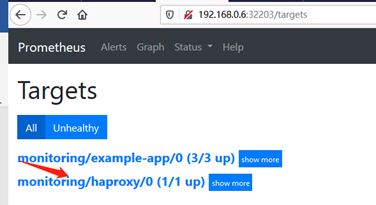prometheus operator监控k8s集群之外的haproxy组件
微信公众号搜索DevOps和k8s全栈技术 ,即可关注我的公众号,也可通过扫描文章最后的二维码关注,每天都会分享技术文章供大家参考阅读~,拥抱开源,同大家共同进步~
prometheus operator连载文章
Prometheus Operator-上篇-安装和使用篇
Prometheus Operator-下篇-通过编写operator实现监控告警等
Prometheus+Grafana+Alertmanager搭建全方位的监控告警系统-超详细文档
Prometheus监控Tomcat
Prometheus监控Nginx
Prometheus监控MySQL
Prometheus监控Redis
报警神器Alertmanager发送报警到多个渠道
安装haproxy
在k8s的master1节点安装haproxy,k8s的master1节点的机器ip是192.168.0.6,haproxy1.8.6版本压缩包所在的百度网盘地址如下:
链接:https://pan.baidu.com/s/1glUeOwnvZrdnETr4KayNjg
提取码:i3rn
把压缩包上传到自己的k8s master1节点,手动解压,然后编译安装:
tar zxvf haproxy-1.8.6.tar.gz
cd haproxy-1.8.6make TARGET=linux31make install PREFIX=/usr/local/haproxymkdir /usr/local/haproxy/confcp examples/option-http_proxy.cfg /usr/local/haproxy/conf/haproxy.cfg
修改/usr/local/haproxy/conf/haproxy.cfg文件里的监听端口,把bind后面的值改成*:5000,这个是haproxy的监听端口,大家可以随意改,符合自己的环境即可:
cat /usr/local/haproxy/conf/haproxy.cfg
修改haproxy启动脚本文件:在/etc/init.d/新建一个haproxy文件,haproxy文件所在百度网盘地址如下,
链接:https://pan.baidu.com/s/1zFxHftdAHob-Rtyizk10Xg
提取码:u2lz
可从百度网盘下载,然后拷贝到自己haproxy机器的/etc/init.d/目录下:
具体内容也可以参考如下,建议直接从百度王盼盼下载,这样不会出现乱码问题:
cat /etc/init.d/haproxy #!/bin/sh# chkconfig 2345 on# description: HAProxy is a TCP/HTTP reverse proxy which is particularly suited for high availability environments.if [ -f /etc/init.d/functions ]; then . /etc/init.d/functionselif [ -f /etc/rc.d/init.d/functions ] ; then . /etc/rc.d/init.d/functionselse exit 0fi# Source networking configuration.. /etc/sysconfig/network # Check that networking is up.[ ${NETWORKING} = "no" ] && exit 0 config="/usr/local/haproxy/conf/haproxy.cfg"exec="/usr/local/haproxy/sbin/haproxy"PID="/var/run/haproxy.pid"[ -f $config ] || exit 1RETVAL=0start() { daemon $exec -c -q -f $config if [ $? -ne 0 ]; then echo "Errors found in configuration file." return 1 fi echo -n "Starting HAproxy: " $exec -D -f $config -p $PID RETVAL=$? echo [ $RETVAL -eq 0 ] && touch /var/lock/subsys/haproxy return $RETVAL} stop() { echo -n "Shutting down HAproxy: " killproc haproxy -USR1 RETVAL=$? echo [ $RETVAL -eq 0 ] && rm -f /var/lock/subsys/haproxy [ $RETVAL -eq 0 ] && rm -f $PID return $RETVAL} restart() { $exec -c -q -f $config if [ $? -ne 0 ]; then echo "Errors found in configuration file, check it with 'haproxy check'." return 1 fi stop start} rhstatus() { status haproxy} # See how we were called.case "$1" in start) start ;; stop) stop ;; restart) restart ;; status) rhstatus ;; *) echo $"Usage: haproxy {start|stop|restart|status}" RETVAL=1 esac exit $RETVAL 启动haproxy:
chmod +x /etc/init.d/haproxy
service haproxy start
查看haproxy是否启动成功:ss -antulp | grep :5000
显示如下,说明启动成功:tcp LISTEN 0 128 *:5000 *:* users:(("haproxy",pid=61613,fd=3),("haproxy",pid=61612,fd=3),("haproxy",pid=61611,fd=3),("haproxy",pid=61610,fd=3))
安装haproxy_exporter
haproxy_exporter需要的压缩包是:
haproxy_exporter-0.9.0.linux-386.tar.gz
压缩包所在的百度网盘地址如下:链接:https://pan.baidu.com/s/1zFxHftdAHob-Rtyizk10Xg
提取码:u2lz
可从百度网盘把压缩包下载到电脑,然后上传到k8s的master1节点进行解压安装:
tar zxvf haproxy_exporter-0.9.0.linux-386.tar.gz
cd haproxy_exporter-0.9.0.linux-386
cp haproxy_exporter /usr/bin
启动haproxy_exporter:
haproxy_exporter --haproxy.scrape-uri="http://192.168.0.6:5000/baz?stats;csv" --web.listen-address="192.168.0.6:9100" &
注意:
192.168.0.6是部署haproxy和haproxy_exporter所在机器的ip,5000端口是haproxy组件端口,9100是haproxy_exporter端口
验证haproxy_exporter是否启动成功:
ss -antulp | grep :9100
显示如下,说明启动成功:
tcp LISTEN 0 128 192.168.0.6:9100 *:* users:(("haproxy_exporte",pid=51714,fd=3))
通过haproxy_exporter采集haproxy组件监控指标:
curl 192.168.0.6:9100/metrics
可看到如下监控指标数据:
# HELP go_gc_duration_seconds A summary of the GC invocationdurations.
# TYPE go_gc_duration_seconds summary
go_gc_duration_seconds{quantile="0"} 0.00011131
go_gc_duration_seconds{quantile="0.25"} 0.000411065
go_gc_duration_seconds{quantile="0.5"} 0.000803894
go_gc_duration_seconds{quantile="0.75"} 0.002416707
go_gc_duration_seconds{quantile="1"} 0.031029562
go_gc_duration_seconds_sum 0.104676686
go_gc_duration_seconds_count 19
# HELP go_goroutines Number of goroutines that currently exist.
# TYPE go_goroutines gauge
go_goroutines 9
# HELP go_memstats_alloc_bytes Number of bytes allocated and stillin use.
# TYPE go_memstats_alloc_bytes gauge
go_memstats_alloc_bytes 3.384024e+06
# HELP go_memstats_alloc_bytes_total Total number of bytesallocated, even if freed.
# TYPE go_memstats_alloc_bytes_total counter
go_memstats_alloc_bytes_total 5.452464e+07
# HELP go_memstats_buck_hash_sys_bytes Number of bytes used by theprofiling bucket hash table.
# TYPE go_memstats_buck_hash_sys_bytes gauge
go_memstats_buck_hash_sys_bytes 725494
# HELP go_memstats_frees_total Total number of frees.
# TYPE go_memstats_frees_total counter
go_memstats_frees_total 81339
# HELP go_memstats_gc_sys_bytes Number of bytes used for garbagecollection system metadata.
# TYPE go_memstats_gc_sys_bytes gauge
go_memstats_gc_sys_bytes 2.8383232e+07
# HELP go_memstats_heap_alloc_bytes Number of heap bytes allocatedand still in use.
# TYPE go_memstats_heap_alloc_bytes gauge
go_memstats_heap_alloc_bytes 3.384024e+06
# HELP go_memstats_heap_idle_bytes Number of heap bytes waiting tobe used.
# TYPE go_memstats_heap_idle_bytes gauge
go_memstats_heap_idle_bytes 1.39264e+06
---
---
---
---
---
---
配置prometheus operator的servicemonitor实现对haproxy的监控
在k8s的master1节点编写servicemonitor,所需要的yaml文件在百度网盘地址如下:
链接:https://pan.baidu.com/s/1zFxHftdAHob-Rtyizk10Xg
提取码:u2lz
建议直接从百度网盘下载资源清单文件prometheus-servicemonitor-haproxy.yaml,然后传到k8s的master1节点,这样不会出现乱码问题,
也可参考下面内容:
cat prometheus-servicemonitor-haproxy.yaml
kind: Service
apiVersion: v1
metadata:
name: haproxy
labels:
app: haproxy
spec:
type: ClusterIP
ports:
- name: haproxy
port: 9100
targetPort: 9100
---
kind: Endpoints
apiVersion: v1
metadata:
name: haproxy
labels:
app: haproxy
subsets:
- addresses:
- ip: 192.168.0.6
ports:
- name: haproxy
port: 9100
---
apiVersion: monitoring.coreos.com/v1
kind: ServiceMonitor
metadata:
name: haproxy
namespace: monitoring
labels:
team: frontend
spec:
namespaceSelector:
any: true
matchNames:
- default
selector:
matchLabels:
app: haproxy
endpoints:
- port: haproxy
targetPort: 9100
通过kubectl apply更新yaml:
kubectl apply -f prometheus-servicemonitor-haproxy.yaml
在prometheus的web界面查看是否监控到了haproxy数据,显示如下,说明配置正常:
往期精彩文章
kubernetes全栈技术+企业案例演示【带你快速掌握和使用k8s】
kubernetes面试题汇总
DevOps视频和资料免费领取
kubernetes技术分享-可用于企业内部培训
谈谈我的IT发展之路
kubernetes系列文章第一篇-k8s基本介绍
kubernetes系列文章第二篇-kubectl
了解pod和pod的生命周期-这一篇文章就够了
Kubernetes中部署MySQL高可用集群
Prometheus+Grafana+Alertmanager搭建全方位的监控告警系统-超详细文档
k8s1.18多master节点高可用集群安装-超详细中文官方文档
k8s中蓝绿部署、金丝雀发布、滚动更新汇总
运维常见问题汇总-tomcat篇
关于linux内核参数的调优,你需要知道
kubernetes持久化存储volume
kubernetes挂载ceph rbd和cephfs
报警神器Alertmanager发送报警到多个渠道
jenkins+kubernetes+harbor+gitlab构建企业级devops平台
kubernetes网络插件-flannel篇
kubernetes网络插件-calico篇
kubernetes认证、授权、准入控制
限制不同的用户操作k8s资源
面试真题&技术资料免费领取-覆盖面超全~
Prometheus监控MySQL
Prometheus监控Nginx
Prometheus监控Tomcat
linux面试题汇总
测试通过storageclass动态生成pv
通过编写k8s的资源清单yaml文件部署gitlab服务
helm安装和使用-通过helm部署k8s应用
Prometheus Operator-上篇-安装和使用篇
Prometheus Operator-下篇
通过kubeconfig登陆k8s的dashboard ui界面
通过token令牌登陆k8s dashboard ui界面
技术交流群
学无止境,了解更多关于kubernetes/docker/devops/openstack/openshift/linux/IaaS/PaaS相关内容,想要获取更多资料和免费视频,可按如下方式进入技术交流群
扫码加群????
![]()
微信:luckylucky421302
微信公众号
长按指纹关注公众号????
![]()
点击在看少个 bug????