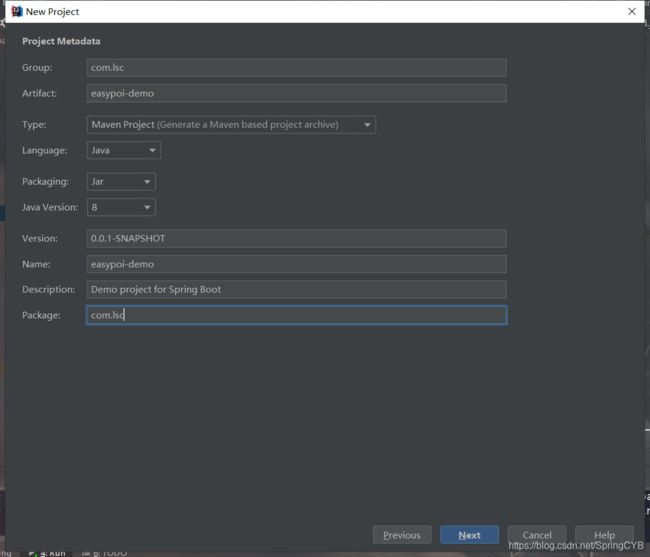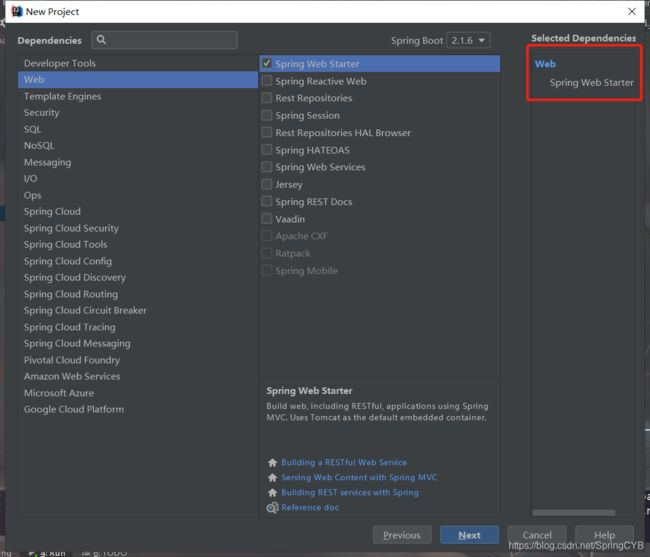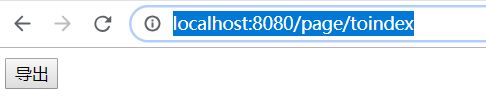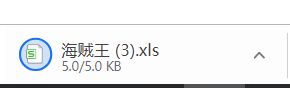SpringBoot框架集成easypoi完成excel导出功能
1.首先新建一个SpringBoot微服务
2.只选择一个web就好
3.配置一下application.yml配置文件
server:
port: 8080
spring:
application:
name: easypoi
data:
thymeleaf:
encoding: UTF-8
servlet:
content-type: text/html4.引入前台jar包以及easypoi核心jar包
org.springframework.boot
spring-boot-starter-thymeleaf
cn.afterturn
easypoi-base
3.0.3
cn.afterturn
easypoi-web
3.0.3
cn.afterturn
easypoi-annotation
3.0.3
5.接着我们创建model层实体类
package com.lsc.model;
import cn.afterturn.easypoi.excel.annotation.Excel;
import java.util.Date;
public class Person {
@Excel(name = "姓名", orderNum = "0")
private String name;
@Excel(name = "性别", replace = {"男_1", "女_2"}, orderNum = "1")
private String sex;
@Excel(name = "生日", exportFormat = "yyyy-MM-dd", orderNum = "2")
private Date birthday;
public Person(String name, String sex, Date birthday) {
this.name = name;
this.sex = sex;
this.birthday = birthday;
}
public String getName() {
return name;
}
public void setName(String name) {
this.name = name;
}
public String getSex() {
return sex;
}
public void setSex(String sex) {
this.sex = sex;
}
public Date getBirthday() {
return birthday;
}
public void setBirthday(Date birthday) {
this.birthday = birthday;
}
}
6.创建easypoi导入导出工具类
package com.lsc.utils;
import cn.afterturn.easypoi.excel.ExcelExportUtil;
import cn.afterturn.easypoi.excel.ExcelImportUtil;
import cn.afterturn.easypoi.excel.entity.ExportParams;
import cn.afterturn.easypoi.excel.entity.ImportParams;
import cn.afterturn.easypoi.excel.entity.TemplateExportParams;
import cn.afterturn.easypoi.excel.entity.enmus.ExcelType;
import cn.afterturn.easypoi.excel.entity.params.ExcelExportEntity;
import com.lsc.model.Person;
import org.apache.commons.lang3.StringUtils;
import org.apache.poi.ss.usermodel.Workbook;
import org.springframework.web.multipart.MultipartFile;
import javax.servlet.http.HttpServletResponse;
import java.io.File;
import java.io.IOException;
import java.io.UnsupportedEncodingException;
import java.net.URLEncoder;
import java.util.ArrayList;
import java.util.List;
import java.util.Map;
import java.util.NoSuchElementException;
public class ExcelUtil {
public static void exportExcel(List list, String title, String sheetName, Class pojoClass, String fileName, boolean isCreateHeader, HttpServletResponse response) throws Exception {
ExportParams exportParams = new ExportParams(title, sheetName);
exportParams.setCreateHeadRows(isCreateHeader);
defaultExport(list, pojoClass, fileName, response, exportParams);
}
public static void exportExcel(List list, String title, String sheetName, Class pojoClass,String fileName, HttpServletResponse response) throws Exception {
defaultExport(list, pojoClass, fileName, response, new ExportParams(title, sheetName));
}
public static void exportExcel(List list, ExportParams exportParams, Class pojoClass,String fileName, HttpServletResponse response) throws Exception {
defaultExport(list, pojoClass, fileName, response, exportParams);
}
public static void exportExcel(List> list, String fileName, HttpServletResponse response) throws Exception {
defaultExport(list, fileName, response);
}
public static void exportExcel(Workbook workbook,String fileName,HttpServletResponse response) throws Exception {
if (workbook != null) {
downLoadExcel(fileName, response, workbook);
}
}
private static void defaultExport(List list, Class pojoClass, String fileName, HttpServletResponse response, ExportParams exportParams) throws Exception {
Workbook workbook = ExcelExportUtil.exportExcel(exportParams, pojoClass, list);
if (workbook != null) {
downLoadExcel(fileName, response, workbook);
}
}
private static void downLoadExcel(String fileName, HttpServletResponse response, Workbook workbook) throws Exception{
try {
response.setCharacterEncoding("UTF-8");
response.setHeader("content-Type", "application/vnd.ms-excel");
response.setHeader("Content-Disposition",
"attachment;filename=" + URLEncoder.encode(fileName, "UTF-8"));
workbook.write(response.getOutputStream());
} catch (IOException e) {
throw new Exception(e.getMessage());
}
}
private static void defaultExport(List> list, String fileName, HttpServletResponse response) throws Exception {
Workbook workbook = ExcelExportUtil.exportExcel(list, ExcelType.HSSF);
if (workbook != null){
downLoadExcel(fileName, response, workbook);
}
}
public static List importExcel(String filePath, Integer titleRows, Integer headerRows, Class pojoClass)throws Exception {
if (StringUtils.isBlank(filePath)) {
return null;
}
ImportParams params = new ImportParams();
params.setTitleRows(titleRows);
params.setHeadRows(headerRows);
List list = null;
try {
list = ExcelImportUtil.importExcel(new File(filePath), pojoClass, params);
} catch (NoSuchElementException e) {
throw new Exception("模板不能为空");
} catch (Exception e) {
e.printStackTrace();
throw new Exception(e.getMessage());
}
return list;
}
public static List importExcel(MultipartFile file, Integer titleRows, Integer headerRows, Class pojoClass) throws Exception {
if (file == null) {
return null;
}
ImportParams params = new ImportParams();
params.setTitleRows(titleRows);
params.setHeadRows(headerRows);
List list = null;
try {
list = ExcelImportUtil.importExcel(file.getInputStream(), pojoClass, params);
} catch (NoSuchElementException e) {
throw new Exception("excel文件不能为空");
} catch (Exception e) {
throw new Exception(e);
}
return list;
}
public static void handleExcel(HttpServletResponse response, String fileName, TemplateExportParams params, Map map) {
Workbook workbook = ExcelExportUtil.exportExcel(params, map);
if (workbook != null) {
try {
response.setCharacterEncoding("UTF-8");
response.setHeader("content-Type", "application/vnd.ms-excel");
response.setHeader("Content-Disposition", "attachment;filename=" + URLEncoder.encode(fileName, "UTF-8"));
workbook.write(response.getOutputStream());
} catch (UnsupportedEncodingException e) {
e.printStackTrace();
} catch (IOException e) {
e.printStackTrace();
}
}
}
public static ArrayList getExcelColumnList(List detailList) {
ArrayList columnList = new ArrayList<>();
if (detailList != null && detailList.size() > 0) {
for (Person firstTempDetail : detailList) {
//处理自定义表头
ExcelExportEntity excelExportEntity = new ExcelExportEntity(firstTempDetail.getName(), firstTempDetail.getName());
List items = (List) firstTempDetail.getBirthday();
if (items != null && items.size() > 0) {
List excelExportList = new ArrayList<>();
for (Person item : items) {
excelExportList.add(new ExcelExportEntity(item.getName(), item.getName()));
}
excelExportEntity.setList(excelExportList);
}
columnList.add(excelExportEntity);
}
}
return columnList;
}
}
7.创建controller层测试方法
package com.lsc.controller;
import com.lsc.model.Person;
import com.lsc.utils.ExcelUtil;
import org.springframework.web.bind.annotation.RequestMapping;
import org.springframework.web.bind.annotation.RestController;
import javax.servlet.http.HttpServletResponse;
import java.util.ArrayList;
import java.util.Date;
import java.util.List;
@RequestMapping("test")
@RestController
public class TestController {
@RequestMapping("export")
public void export(HttpServletResponse response) throws Exception {
//模拟从数据库获取需要导出的数据
List personList = new ArrayList<>();
Person person1 = new Person("路飞","1",new Date());
Person person2 = new Person("娜美","2", new Date());
Person person3 = new Person("索隆","1", new Date());
Person person4 = new Person("小狸猫","1", new Date());
personList.add(person1);
personList.add(person2);
personList.add(person3);
personList.add(person4);
//导出操作
ExcelUtil.exportExcel(personList,"花名册","草帽一伙",Person.class,"海贼王.xls",response);
}
@RequestMapping("importExcel")
public void importExcel() throws Exception {
String filePath = "E:\\海贼王.xls";
//解析excel,
List personList = ExcelUtil.importExcel(filePath,1,1,Person.class);
//也可以使用MultipartFile,使用 FileUtil.importExcel(MultipartFile file, Integer titleRows, Integer headerRows, Class pojoClass)导入
System.out.println("导入数据一共【"+personList.size()+"】行");
//TODO 保存数据库
}
}
8.创建页面跳转路径PageController
package com.lsc.controller;
import org.springframework.stereotype.Controller;
import org.springframework.web.bind.annotation.RequestMapping;
@Controller
@RequestMapping("page")
public class PageController {
@RequestMapping("toindex")
public String toindex(){
return "list";
}
}9.创建前台页面,一个导出的按钮。指定Controller层测试方法的导出方法跳转路径
Title
10.目前的包结构如下:
11.接着我们访问前台路径http://localhost:8080/page/toindex
12.点击导出按钮,就会导出出来了。
13.这是excel中的内容:
完成。只是一个小demo。经供参考。谢谢