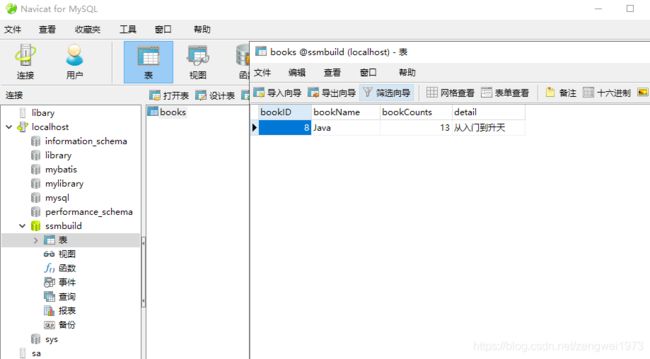SSM整合步骤(详细)
文章目录
- 工具
- SSM整合之整合mybatis
- 0.建立数据库
- 1. 建立项目结构,导入依赖包
- 2. 创建配置文件
- 3. 关联数据库
- 4. 编写mybatis配置文件
- 5.编写实体类
- 6. 编写对应的接口
- 7.编写对应的实现类xml文件
- 8. 将写好的mapper文件在mybatis配置文件当中注册
- 9.编写业务层:service层
- SSM整合之整合spring
- 10.创建spring-dao.xml配置文件(整合dao层)
- 11.创建spring-service.xml文件(整合service层)
- 12.在applicationContext.xml文件当中加入:
- SSM整合之整合springMVC
- 13.在项目结构当中增加对web的支持
- 14.配置web.xml文件
- 15 .在applicationContext.xml文件当中加入:
- 16.编写spring-mvc.xml配置文件
- 17.开始写js代码以及controller层
工具
IDEA 2019 3.
mysql 5.7
tomcat 9.0
SSM整合之整合mybatis
0.建立数据库
1. 建立项目结构,导入依赖包
依赖包
<dependencies>
<dependency>
<groupId>junitgroupId>
<artifactId>junitartifactId>
<version>4.11version>
<scope>testscope>
dependency>
<dependency>
<groupId>mysqlgroupId>
<artifactId>mysql-connector-javaartifactId>
<version>5.1.47version>
dependency>
<dependency>
<groupId>com.mchangegroupId>
<artifactId>c3p0artifactId>
<version>0.9.5.2version>
dependency>
<dependency>
<groupId>javax.servletgroupId>
<artifactId>servlet-apiartifactId>
<version>2.5version>
dependency>
<dependency>
<groupId>javax.servlet.jspgroupId>
<artifactId>jsp-apiartifactId>
<version>2.2version>
dependency>
<dependency>
<groupId>javax.servletgroupId>
<artifactId>jstlartifactId>
<version>1.2version>
dependency>
<dependency>
<groupId>org.mybatisgroupId>
<artifactId>mybatisartifactId>
<version>3.5.2version>
dependency>
<dependency>
<groupId>org.mybatisgroupId>
<artifactId>mybatis-springartifactId>
<version>2.0.2version>
dependency>
<dependency>
<groupId>org.springframeworkgroupId>
<artifactId>spring-webmvcartifactId>
<version>5.1.9.RELEASEversion>
dependency>
<dependency>
<groupId>org.springframeworkgroupId>
<artifactId>spring-jdbcartifactId>
<version>5.1.9.RELEASEversion>
dependency>
<dependency>
<groupId>org.projectlombokgroupId>
<artifactId>lombokartifactId>
<version>1.16.10version>
dependency>
dependencies>
<build>
<resources>
<resource>
<directory>src/main/javadirectory>
<includes>
<include>**/*.propertiesinclude>
<include>**/*.xmlinclude>
includes>
<filtering>falsefiltering>
resource>
<resource>
<directory>src/main/resourcesdirectory>
<includes>
<include>**/*.propertiesinclude>
<include>**/*.xmlinclude>
includes>
<filtering>falsefiltering>
resource>
resources>
build>
2. 创建配置文件
- mybatis核心配置文件:mybatis-config.xml
- spring 的核心配置文件:applicationContext.xml
//mybatis-config.xml 干净的包
<configuration>
configuration>
//applicationContext.xml
<beans xmlns="http://www.springframework.org/schema/beans"
xmlns:xsi="http://www.w3.org/2001/XMLSchema-instance"
xsi:schemaLocation="http://www.springframework.org/schema/beans
http://www.springframework.org/schema/beans/spring-beans.xsd">
beans>
自此项目的基本架构已经搭建好,准备开始写!!!
3. 关联数据库
创建database.properties
jdbc.driver=com.mysql.jdbc.Driver
#Mysql8.0以上,增加一个时区的配置,url &serverTimezone=Asia/shanghai
jdbc.url=jdbc:mysql://localhost:3306/ssmbuild? useSSL=false&useUnicode=true&characterEncoding=utf8
jdbc.username=root
jdbc.password=123456
4. 编写mybatis配置文件
<typeAliases>
<package name="com.zengwei.pojo"/>
typeAliases>
5.编写实体类
//Books
@Data
@AllArgsConstructor
@NoArgsConstructor
public class Books {
private int bookID;
private String bookName;
private int bookCounts;
private String detail;
}
6. 编写对应的接口
public interface BookMapper {
//增加一本书
int addBook(Books books);
//删除一本书
int deleteBookById(@Param("bookId") int id);
//修改一本书
int updateBook(Books books);
//查询特定书籍或者所有书籍
Books queryBookById(@Param("bookId")int id);
List<Books> queryAllBook();
}
7.编写对应的实现类xml文件
<mapper namespace="com.zengwei.dao.BookMapper">
//注:针对addBook主键bookID不用特意写,会自动增加!!!
<insert id="addBook" parameterType="com.zengwei.pojo.Books">
insert into ssmbuild.books(bookName,bookCounts,detail)
values (#{bookName}, #{bookCounts}, #{detail})
insert>
<delete id="deleteBookById" parameterType="int">
delete from ssmbuild.books where bookID=#{bookId}
delete>
<update id="updateBook" parameterType="com.zengwei.pojo.Books">
update ssmbuild.books
set bookName = #{bookName},bookCounts = #{bookCounts},detail = #{detail}
where bookID = #{bookID}
update>
<select id="queryBookById" parameterType="int" resultType="com.zengwei.pojo.Books">
select * from ssmbuild.books
where bookID = #{bookId}
select>
<select id="queryAllBook" resultType="com.zengwei.pojo.Books">
select * from ssmbuild.books
select>
mapper>
8. 将写好的mapper文件在mybatis配置文件当中注册
<configuration>
<typeAliases>
<package name="com.zengwei.pojo"/>
typeAliases>
//注:用class的前提是接口与对应的xml文件名字一样,否则用resource直接定位对应的xml文件
<mappers>
<mapper class="com.zengwei.dao.BookMapper"/>
mappers>
configuration>
9.编写业务层:service层
//编写业务层接口
import java.util.List;
public interface BookService {
//增加一本书
int addBook(Books books);
//删除一本书
int deleteBookById(int id);
//修改一本书
int updateBook(Books books);
//查询特定书籍或者所有书籍
Books queryBookById(int id);
List<Books> queryAllBook();
}
//编写业务层实现类
public class BookServiceImpl implements BookService {
//业务层调用dao层就对了
private BookMapper bookMapper;
//此处用set方法方便spring注入对象!!!
public void setBookMapper(BookMapper bookMapper) {
this.bookMapper = bookMapper;
}
public int addBook(Books books) {
return bookMapper.addBook(books);
}
public int deleteBookById(int id) {
return bookMapper.deleteBookById(id);
}
public int updateBook(Books books) {
return bookMapper.updateBook(books);
}
public Books queryBookById(int id) {
return bookMapper.queryBookById(id);
}
public List<Books> queryAllBook() {
return bookMapper.queryAllBook();
}
}
SSM整合之整合spring
10.创建spring-dao.xml配置文件(整合dao层)
<beans xmlns="http://www.springframework.org/schema/beans"
xmlns:xsi="http://www.w3.org/2001/XMLSchema-instance"
xmlns:context="http://www.springframework.org/schema/context"
xsi:schemaLocation="http://www.springframework.org/schema/beans
http://www.springframework.org/schema/beans/spring-beans.xsd http://www.springframework.org/schema/context https://www.springframework.org/schema/context/spring-context.xsd">
<context:property-placeholder location="classpath:database.properties"/>
<bean id="dataSource" class="com.mchange.v2.c3p0.ComboPooledDataSource">
<property name="driverClass" value="${jdbc.driver}"/>
<property name="jdbcUrl" value="${jdbc.url}"/>
<property name="user" value="${jdbc.username}"/>
<property name="password" value="${jdbc.password}"/>
<property name="maxPoolSize" value="30"/>
<property name="minPoolSize" value="10"/>
<property name="autoCommitOnClose" value="false"/>
<property name="checkoutTimeout" value="10000"/>
<property name="acquireRetryAttempts" value="2"/>
bean>
<bean id="sqlSesionFactory" class="org.mybatis.spring.SqlSessionFactoryBean">
<property name="dataSource" ref="dataSource"/>
<property name="configLocation" value="classpath:mybatis-config.xml"/>
bean>
<bean class="org.mybatis.spring.mapper.MapperScannerConfigurer">
<property name="sqlSessionFactoryBeanName" value="sqlSessionFactory"/>
<property name="basePackage" value="com.zengwei.dao"/>
bean>
beans>
//步骤4主要是代替BookMapper接口的实现类BookMapperImpl.省得每个接口都要写一个实现类!!!
11.创建spring-service.xml文件(整合service层)
<beans xmlns="http://www.springframework.org/schema/beans"
xmlns:xsi="http://www.w3.org/2001/XMLSchema-instance"
xmlns:context="http://www.springframework.org/schema/context"
xsi:schemaLocation="http://www.springframework.org/schema/beans
http://www.springframework.org/schema/beans/spring-beans.xsd http://www.springframework.org/schema/context https://www.springframework.org/schema/context/spring-context.xsd">
<context:component-scan base-package="com.zengwei.service" />
<bean id="BookServiceImpl" class="com.zengwei.service.BookServiceImpl">
<property name="bookMapper" ref="bookMapper"/>
bean>
<bean id="transactionManager" class="org.springframework.jdbc.datasource.DataSourceTransactionManager">
<property name="dataSource" ref="dataSource" />
bean>
beans>
12.在applicationContext.xml文件当中加入:
<import resource="spring-dao.xml"/>
<import resource="spring-service.xml"/>
SSM整合之整合springMVC
13.在项目结构当中增加对web的支持
14.配置web.xml文件
<web-app xmlns="http://xmlns.jcp.org/xml/ns/javaee"
xmlns:xsi="http://www.w3.org/2001/XMLSchema-instance"
xsi:schemaLocation="http://xmlns.jcp.org/xml/ns/javaee http://xmlns.jcp.org/xml/ns/javaee/web-app_4_0.xsd"
version="4.0">
<servlet>
<servlet-name>springmvcservlet-name>
<servlet-class>org.springframework.web.servlet.DispatcherServletservlet-class>
<init-param>
<param-name>contextConfigLocationparam-name>
<param-value>classpath:applicationContext.xmlparam-value>
init-param>
<load-on-startup>1load-on-startup>
servlet>
<servlet-mapping>
<servlet-name>springmvcservlet-name>
<url-pattern>/url-pattern>
servlet-mapping>
<filter>
<filter-name>encodingFilterfilter-name>
<filter-class>
org.springframework.web.filter.CharacterEncodingFilter
filter-class>
<init-param>
<param-name>encodingparam-name>
<param-value>utf-8param-value>
init-param>
filter>
<filter-mapping>
<filter-name>encodingFilterfilter-name>
<url-pattern>/*url-pattern>
filter-mapping>
<session-config>
<session-timeout>15session-timeout>
session-config>
web-app>
15 .在applicationContext.xml文件当中加入:
<import resource="spring-mvc.xml"/>
16.编写spring-mvc.xml配置文件
<beans xmlns="http://www.springframework.org/schema/beans"
xmlns:xsi="http://www.w3.org/2001/XMLSchema-instance" xmlns:mvc="http://www.springframework.org/schema/mvc"
xmlns:context="http://www.springframework.org/schema/context"
xsi:schemaLocation="http://www.springframework.org/schema/beans
http://www.springframework.org/schema/beans/spring-beans.xsd http://www.springframework.org/schema/mvc https://www.springframework.org/schema/mvc/spring-mvc.xsd http://www.springframework.org/schema/context https://www.springframework.org/schema/context/spring-context.xsd">
<mvc:annotation-driven />
<mvc:default-servlet-handler/>
<bean class="org.springframework.web.servlet.view.InternalResourceViewResolver">
<property name="viewClass" value="org.springframework.web.servlet.view.JstlView" />
<property name="prefix" value="/WEB-INF/jsp/" />
<property name="suffix" value=".jsp" />
bean>
<context:component-scan base-package="com.zengwei.controller" />
beans>
17.开始写js代码以及controller层
略,见代码!