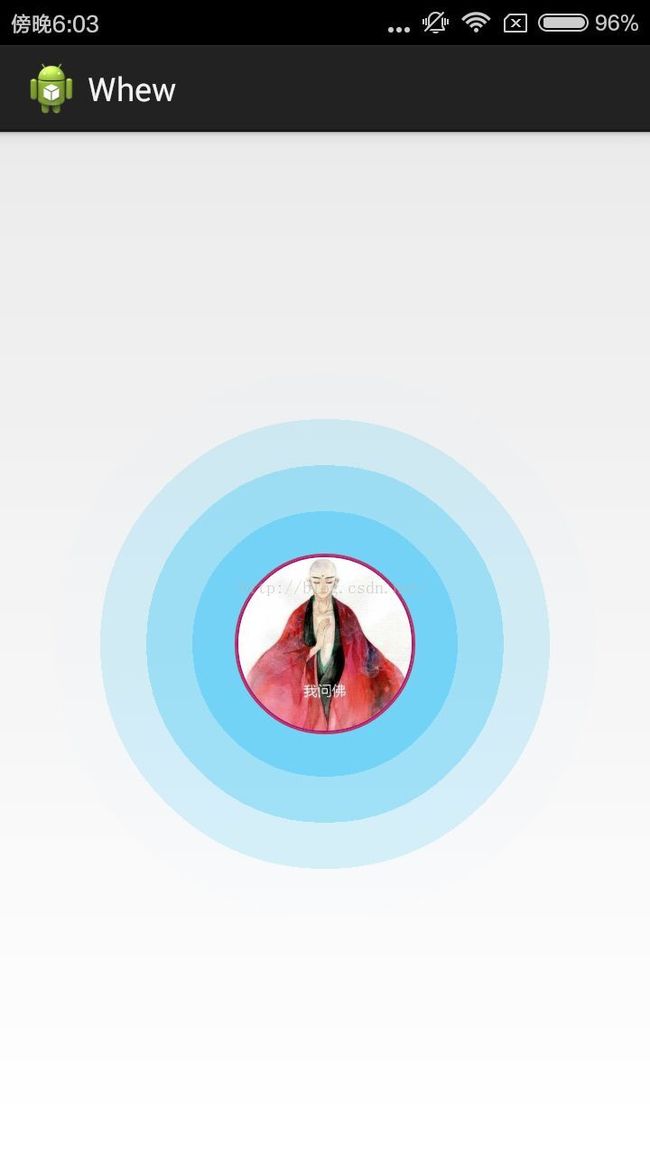模仿支付宝咻一咻
模仿支付宝咻一咻
这个功能是咻一咻进行,根据音量分贝的大小,来进行抢券(也就是说谁喊得声音大,谁就可以获得)
package com.lgl.whew;
import android.media.AudioFormat;
import android.media.AudioRecord;
import android.media.MediaRecorder;
import android.util.Log;
public class AudioRecordDemo {
private static final String TAG = "AudioRecord";
static final int SAMPLE_RATE_IN_HZ = 8000;
static final int BUFFER_SIZE = AudioRecord.getMinBufferSize(SAMPLE_RATE_IN_HZ,
AudioFormat.CHANNEL_IN_DEFAULT, AudioFormat.ENCODING_PCM_16BIT);
AudioRecord mAudioRecord;
boolean isGetVoiceRun;
Object mLock;
public AudioRecordDemo() {
mLock = new Object();
}
public void getNoiseLevel() {
if (isGetVoiceRun) {
Log.e(TAG, "还在录着呢");
return;
}
mAudioRecord = new AudioRecord(MediaRecorder.AudioSource.MIC,
SAMPLE_RATE_IN_HZ, AudioFormat.CHANNEL_IN_DEFAULT,
AudioFormat.ENCODING_PCM_16BIT, BUFFER_SIZE);
if (mAudioRecord == null) {
Log.e("sound", "mAudioRecord初始化失败");
}
isGetVoiceRun = true;
new Thread(new Runnable() {
@Override
public void run() {
mAudioRecord.startRecording();
short[] buffer = new short[BUFFER_SIZE];
while (isGetVoiceRun) {
//r是实际读取的数据长度,一般而言r会小于buffersize
int r = mAudioRecord.read(buffer, 0, BUFFER_SIZE);
long v = 0;
// 将 buffer 内容取出,进行平方和运算
for (int i = 0; i < buffer.length; i++) {
v += buffer[i] * buffer[i];
}
// 平方和除以数据总长度,得到音量大小。
double mean = v / (double) r;
double volume = 10 * Math.log10(mean);
Log.d(TAG, "分贝值:" + volume);
if(volume>80){
Log.d(TAG, "恭喜您获得0.8元优惠券");
}
// 大概一秒十次
synchronized (mLock) {
try {
mLock.wait(100);
} catch (InterruptedException e) {
e.printStackTrace();
}
}
}
mAudioRecord.stop();
mAudioRecord.release();
mAudioRecord = null;
}
}).start();
}
}
RoundImage.java
package com.lgl.whew;
/**
* 圆形头像
* Created by LGL on 2016/1/12.
*/
import android.content.Context;
import android.content.res.TypedArray;
import android.graphics.Bitmap;
import android.graphics.Canvas;
import android.graphics.Paint;
import android.graphics.PorterDuff;
import android.graphics.PorterDuffXfermode;
import android.graphics.Rect;
import android.graphics.drawable.BitmapDrawable;
import android.graphics.drawable.Drawable;
import android.graphics.drawable.NinePatchDrawable;
import android.util.AttributeSet;
import android.widget.ImageView;
/**
* 圆形ImageView,可设置最多两个宽度不同且颜色不同的圆形边框。
*
* 设置颜色在xml布局文件中由自定义属性配置参数指定
*/
public class RoundImageView extends ImageView {
private int mBorderThickness = 0;
private Context mContext;
private int defaultColor = 0xFFFFFFFF;
// 如果只有其中一个有值,则只画一个圆形边框
private int mBorderOutsideColor = 0;
private int mBorderInsideColor = 0;
// 控件默认长、宽
private int defaultWidth = 0;
private int defaultHeight = 0;
public RoundImageView(Context context) {
super(context);
mContext = context;
}
public RoundImageView(Context context, AttributeSet attrs) {
super(context, attrs);
mContext = context;
setCustomAttributes(attrs);
}
public RoundImageView(Context context, AttributeSet attrs, int defStyle) {
super(context, attrs, defStyle);
mContext = context;
setCustomAttributes(attrs);
}
private void setCustomAttributes(AttributeSet attrs) {
TypedArray a = mContext.obtainStyledAttributes(attrs,
R.styleable.roundedimageview);
mBorderThickness = a.getDimensionPixelSize(
R.styleable.roundedimageview_border_thickness, 0);
mBorderOutsideColor = a
.getColor(R.styleable.roundedimageview_border_outside_color,
defaultColor);
mBorderInsideColor = a.getColor(
R.styleable.roundedimageview_border_inside_color, defaultColor);
}
@Override
protected void onDraw(Canvas canvas) {
Drawable drawable = getDrawable();
if (drawable == null) {
return;
}
if (getWidth() == 0 || getHeight() == 0) {
return;
}
this.measure(0, 0);
if (drawable.getClass() == NinePatchDrawable.class)
return;
Bitmap b = ((BitmapDrawable) drawable).getBitmap();
Bitmap bitmap = b.copy(Bitmap.Config.ARGB_8888, true);
if (defaultWidth == 0) {
defaultWidth = getWidth();
}
if (defaultHeight == 0) {
defaultHeight = getHeight();
}
int radius = 0;
if (mBorderInsideColor != defaultColor
&& mBorderOutsideColor != defaultColor) {// 定义画两个边框,分别为外圆边框和内圆边框
radius = (defaultWidth < defaultHeight ? defaultWidth
: defaultHeight) / 2 - 2 * mBorderThickness;
// 画内圆
drawCircleBorder(canvas, radius + mBorderThickness / 2,
mBorderInsideColor);
// 画外圆
drawCircleBorder(canvas, radius + mBorderThickness
+ mBorderThickness / 2, mBorderOutsideColor);
} else if (mBorderInsideColor != defaultColor
&& mBorderOutsideColor == defaultColor) {// 定义画一个边框
radius = (defaultWidth < defaultHeight ? defaultWidth
: defaultHeight) / 2 - mBorderThickness;
drawCircleBorder(canvas, radius + mBorderThickness / 2,
mBorderInsideColor);
} else if (mBorderInsideColor == defaultColor
&& mBorderOutsideColor != defaultColor) {// 定义画一个边框
radius = (defaultWidth < defaultHeight ? defaultWidth
: defaultHeight) / 2 - mBorderThickness;
drawCircleBorder(canvas, radius + mBorderThickness / 2,
mBorderOutsideColor);
} else {// 没有边框
radius = (defaultWidth < defaultHeight ? defaultWidth
: defaultHeight) / 2;
}
Bitmap roundBitmap = getCroppedRoundBitmap(bitmap, radius);
canvas.drawBitmap(roundBitmap, defaultWidth / 2 - radius, defaultHeight
/ 2 - radius, null);
}
/**
* 获取裁剪后的圆形图片
*/
public Bitmap getCroppedRoundBitmap(Bitmap bmp, int radius) {
Bitmap scaledSrcBmp;
int diameter = radius * 2;
// 为了防止宽高不相等,造成圆形图片变形,因此截取长方形中处于中间位置最大的正方形图片
int bmpWidth = bmp.getWidth();
int bmpHeight = bmp.getHeight();
int squareWidth = 0, squareHeight = 0;
int x = 0, y = 0;
Bitmap squareBitmap;
if (bmpHeight > bmpWidth) {// 高大于宽
squareWidth = squareHeight = bmpWidth;
x = 0;
y = (bmpHeight - bmpWidth) / 2;
// 截取正方形图片
squareBitmap = Bitmap.createBitmap(bmp, x, y, squareWidth,
squareHeight);
} else if (bmpHeight < bmpWidth) {// 宽大于高
squareWidth = squareHeight = bmpHeight;
x = (bmpWidth - bmpHeight) / 2;
y = 0;
squareBitmap = Bitmap.createBitmap(bmp, x, y, squareWidth,
squareHeight);
} else {
squareBitmap = bmp;
}
if (squareBitmap.getWidth() != diameter
|| squareBitmap.getHeight() != diameter) {
scaledSrcBmp = Bitmap.createScaledBitmap(squareBitmap, diameter,
diameter, true);
} else {
scaledSrcBmp = squareBitmap;
}
Bitmap output = Bitmap.createBitmap(scaledSrcBmp.getWidth(),
scaledSrcBmp.getHeight(),
Bitmap.Config.ARGB_8888);
Canvas canvas = new Canvas(output);
Paint paint = new Paint();
Rect rect = new Rect(0, 0, scaledSrcBmp.getWidth(),
scaledSrcBmp.getHeight());
paint.setAntiAlias(true);
paint.setFilterBitmap(true);
paint.setDither(true);
canvas.drawARGB(0, 0, 0, 0);
canvas.drawCircle(scaledSrcBmp.getWidth() / 2,
scaledSrcBmp.getHeight() / 2,
scaledSrcBmp.getWidth() / 2,
paint);
paint.setXfermode(new PorterDuffXfermode(PorterDuff.Mode.SRC_IN));
canvas.drawBitmap(scaledSrcBmp, rect, rect, paint);
bmp = null;
squareBitmap = null;
scaledSrcBmp = null;
return output;
}
/**
* 边缘画圆
*/
private void drawCircleBorder(Canvas canvas, int radius, int color) {
Paint paint = new Paint();
/* 去锯齿 */
paint.setAntiAlias(true);
paint.setFilterBitmap(true);
paint.setDither(true);
paint.setColor(color);
/* 设置paint的 style 为STROKE:空心 */
paint.setStyle(Paint.Style.STROKE);
/* 设置paint的外框宽度 */
paint.setStrokeWidth(mBorderThickness);
canvas.drawCircle(defaultWidth / 2, defaultHeight / 2, radius, paint);
}
}
activity_mian.xml