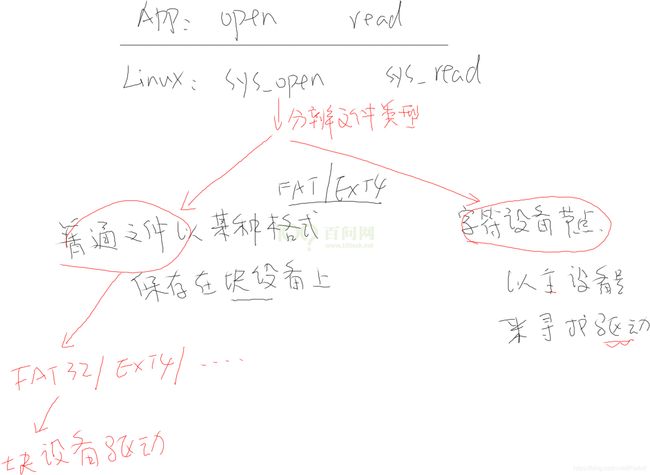linux 驱动第4课 - 文件io
https://ke.qq.com/course/466167?taid=4166603608890615
1: ls -al /dev 下面显示的第一个字母如果是c 代表的是字符设备,b 代表的是块设备
2: 后面的 信息里面,第一个是主设备好,第二个是次设备号
root@iZrj9e3565o1e423gw4xgiZ:~# ls -al /dev
total 4
drwxr-xr-x 18 root root 3740 Jun 24 02:31 .
drwxr-xr-x 25 root root 4096 Jun 24 02:53 ..
crw-r--r-- 1 root root 10, 235 Jun 24 02:31 autofs
drwxr-xr-x 2 root root 240 Jun 24 10:31 block
crw------- 1 root root 10, 234 Jun 24 02:31 btrfs-control
drwxr-xr-x 3 root root 60 Jun 24 02:30 bus
drwxr-xr-x 2 root root 3240 Jun 24 02:31 char
crw------- 1 root root 5, 1 Jun 24 02:31 console
lrwxrwxrwx 1 root root 11 Jun 24 10:31 core -> /proc/kcore
crw------- 1 root root 10, 60 Jun 24 02:31 cpu_dma_latency
crw------- 1 root root 10, 203 Jun 24 02:31 cuse
drwxr-xr-x 7 root root 140 Jun 24 10:31 disk
drwxr-xr-x 3 root root 80 Jun 24 02:31 dri
crw------- 1 root root 10, 62 Jun 24 02:31 ecryptfs
crw-rw---- 1 root video 29, 0 Jun 24 02:31 fb0
lrwxrwxrwx 1 root root 13 Jun 24 10:31 fd -> /proc/self/fd
crw-rw-rw- 1 root root 1, 7 Jun 24 02:31 full
crw-rw-rw- 1 root root 10, 229 Jun 24 02:31 fuse
crw------- 1 root root 244, 0 Jun 24 02:31 hidraw0
crw------- 1 root root 10, 228 Jun 24 02:31 hpet
drwxr-xr-x 2 root root 0 Jun 24 02:31 hugepages
crw------- 1 root root 10, 183 Jun 24 02:31 hwrng
crw------- 1 root root 89, 0 Jun 24 02:31 i2c-03: 查用第二个
查看系统调用 使用man 2 open
Executable programs or shell commands // 命令
System calls (functions provided by the kernel) // 系统调用,比如 man 2 open
Library calls (functions within program libraries) // 函数库调用
Special files (usually found in /dev) // 特殊文件, 比如 man 4 tty
File formats and conventions eg /etc/passwd // 文件格式和约定, 比如man 5 passwd
Games // 游戏
Miscellaneous (including macro packages and conventions), e.g. man(7), groff(7) //杂项
System administration commands (usually only for root) // 系统管理命令
Kernel routines [Non standard] // 内核例程 OPEN(2) Linux Programmer's Manual OPEN(2)
NAME
open, openat, creat - open and possibly create a file
SYNOPSIS
#include
#include
#include
int open(const char *pathname, int flags);
int open(const char *pathname, int flags, mode_t mode);
int creat(const char *pathname, mode_t mode);
int openat(int dirfd, const char *pathname, int flags);
int openat(int dirfd, const char *pathname, int flags, mode_t mode);
Feature Test Macro Requirements for glibc (see feature_test_macros(7)):
openat():
Since glibc 2.10:
_POSIX_C_SOURCE >= 200809L
Before glibc 2.10:
_ATFILE_SOURCE 4:
有时间可以打一下 下面的代码:
#include
#include
#include
#include
#include
#include
/*
* ./copy 1.txt 2.txt
* argc = 3
* argv[0] = "./copy"
* argv[1] = "1.txt"
* argv[2] = "2.txt"
*/
int main(int argc, char **argv)
{
int fd_old, fd_new;
struct stat stat;
char *buf;
/* 1. 判断参数 */
if (argc != 3)
{
printf("Usage: %s \n", argv[0]);
return -1;
}
/* 2. 打开老文件 */
fd_old = open(argv[1], O_RDONLY);
if (fd_old == -1)
{
printf("can not open file %s\n", argv[1]);
return -1;
}
/* 3. 确定老文件的大小 */
if (fstat(fd_old, &stat) == -1)
{
printf("can not get stat of file %s\n", argv[1]);
return -1;
}
/* 4. 映射老文件 */
buf = mmap(NULL, stat.st_size, PROT_READ, MAP_SHARED, fd_old, 0);
if (buf == MAP_FAILED)
{
printf("can not mmap file %s\n", argv[1]);
return -1;
}
/* 5. 创建新文件 */
fd_new = open(argv[2], O_WRONLY | O_CREAT | O_TRUNC, S_IRUSR | S_IWUSR | S_IRGRP | S_IWGRP | S_IROTH | S_IWOTH);
if (fd_new == -1)
{
printf("can not creat file %s\n", argv[2]);
return -1;
}
/* 6. 写新文件 */
if (write(fd_new, buf, stat.st_size) != stat.st_size)
{
printf("can not write %s\n", argv[2]);
return -1;
}
/* 5. 关闭文件 */
close(fd_old);
close(fd_new);
return 0;
}