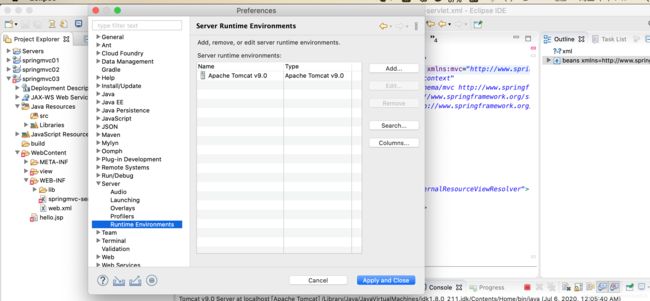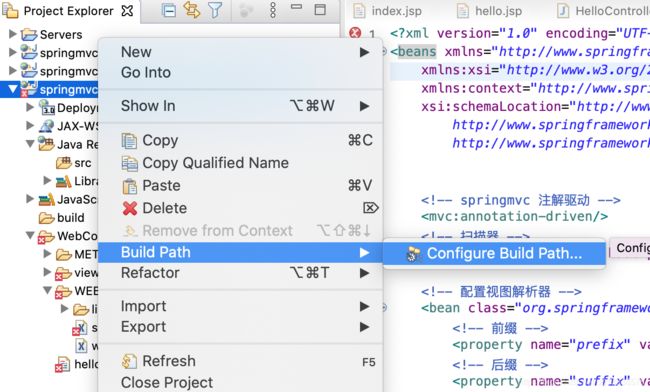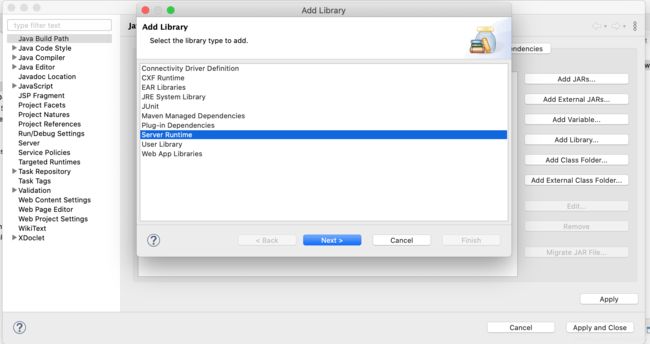Mac OS下错误The superclass “javax.servlet.http.HttpServlet“ was not found on the Java Build Path的解决方法
在Eclipse下面开发Web项目时,会遇到上面所提到的问题,那么,怎么解决呢。
一、在Eclipse中配置Apache Tomact。
Eclipse->Preferences->Server->Runtime Environments->add
此处注意,Eclipse在add时会有一个Apache的选项,但这个不是我们要选的,我们在上面的搜索框输入tomact,然后就会有各种tomact的版本信息,选择和自己电脑上面安装的版本一致的,然后再选择安装tomact的位置,然后点击apply就可以了。
二、在项目中配置Apache Tomact。
这一步要比上一步简单。
1)右键项目名,点击build path,然后点击configure build path
选择Java build path,然后选择Libraries列,点击add library,再弹出的列表中选择Server Runtime,点击next,选择apache tomact,点击finish。
2)再选择order and export列,勾选apache tomact,点击apply。到此就完成了。
然后再删除原来显示错误的文件,新建一个同样的文件就不会报错了;或者关闭Eclipse重新打开项目,也可解决。