ElasticSearch搜索涨芝士啦
ElasticSearch相关
ElasticSearch的简单了解
- 简介 : Elasticsearch是一个基于Lucene的搜索服务器。它提供了一个分布式多用户能力的全文搜索引擎,基于RESTful web接口。Elasticsearch是用Java语言开发的,并作为Apache许可条款下的开放源码发布,是一种流行的企业级搜索引擎。Elasticsearch用于云计算中,能够达到实时搜索,稳定,可靠,快速,安装使用方便。官方客户端在Java、.NET(C#)、PHP、Python、Apache Groovy、Ruby和许多其他语言中都是可用的。根据DB-Engines的排名显示,Elasticsearch是最受欢迎的企业搜索引擎,其次是Apache Solr,也是基于Lucene。
- 下载: https://www.elastic.co/cn/
- 特点 :
- 分布式,无需人工搭建集群(solr就需要人为配置,使用Zookeeper作为注册中心)
- Restful风格,一切API都遵循Rest原则,容易上手
- 近实时搜索,数据更新在Elasticsearch中几乎是完全同步的。
Linux下的安装和配置
- 在虚拟机上新建一个用户,因为ElasticSearch认为使用root有安全风险.
-
新建用户
groupadd es useradd Es -g es chown -R Es:es /home/Es/ -
设置密码
passwd Es
-
- 上传ES压缩包(使用SecureCRT工具上传,可传送到另一篇博客查看使用方法)
- 可从官网下载压缩包
- 百度网盘链接 : ES压缩包
- 提取码: md75
- 解压
- tar -xvf elasticsearch-6.2.4.tar.gz # 解压缩
- mv elasticsearch-6.2.4.tar.gz elasticsearch # 给他起个简单点的名字
- rm -rf elasticsearch-6.2.4.tar.gz # 顺便把压缩包给删除啦
- 修改配置
- 修改jvm.options,为的是减少内存占用
- cd ./elasticsearch/config
- vim jvm.options
- -Xms512m
-Xmx512m
- 修改elasticsearch.yml,为的是把数据和日志记录的位置自定义
- path.data: /home/Es/elasticsearch/data # 数据目录位置
path.logs: /home/Es/elasticsearch/logs # 日志目录位置 - 修改绑定的ip: network.host: 0.0.0.0 # 绑定到0.0.0.0,允许任何ip来访问
- bootstrap.system_call_filter: false # 在elasticsearch.yml 底部加上这句脚本,禁止bootstrap插件
- 因为没有data目录,自己创建一个
- cd /home/Es/elasticsearch/
- mkdir data
- path.data: /home/Es/elasticsearch/data # 数据目录位置
- 其它配置
- 权限问题
-
登录root用户 su - root
-
vim /etc/security/limits.conf
-
添加内容 :
* soft nofile 65536 * hard nofile 131072 * soft nproc 4096 * hard nproc 4096
-
- 线程数问题
- vim /etc/security/limits.d/90-nproc.conf
- 加上这句话
* soft nproc 4096
- 进程虚拟内存问题
- vim /etc/sysctl.conf
- 添加内容
vm.max_map_count=655360
- sysctl -p
- 权限问题
- 切换Es用户
- su Es 并进入bin目录
- ./elasticsearch
- 修改jvm.options,为的是减少内存占用
- 其它异常问题:
- jvm HotSpot client VM 与 server VM JVM is using the client VM [Java HotSpot™ Client VM] but should be using a server VM for the best performance.
-
修改文件 : JAVA_HOME\jre\lib\i386\jvm.cfg
-server KNOWN -client IF_SERVER_CLASS -server -minimal KNOW
-
- unable to load JNA native support library, native methods will be disable
请参考另一篇博客:https://blog.csdn.net/zwq56693/article/details/107798089 - 启动成功,无法访问.
- linux开启9200和9300端口
- /sbin/iptables -I INPUT -p tcp --dport 9200 -j ACCEPT;
/etc/rc.d/init.d/iptables save;
- jvm HotSpot client VM 与 server VM JVM is using the client VM [Java HotSpot™ Client VM] but should be using a server VM for the best performance.
- 登录界面

kibana
- 简介
- Kibana是一个基于Node.js的Elasticsearch索引库数据统计工具,可以利用Elasticsearch的聚合功能,生成各种图表,如柱形图,线状图,饼图等。
而且还提供了操作Elasticsearch索引数据的控制台,并且提供了一定的API提示,非常有利于我们学习Elasticsearch的语法。
- Kibana是一个基于Node.js的Elasticsearch索引库数据统计工具,可以利用Elasticsearch的聚合功能,生成各种图表,如柱形图,线状图,饼图等。
- 安装
- 下载 : https://www.elastic.co/cn/kibana
- 配置运行
- 进入安装目录下的config目录,修改kibana.yml文件:
elasticsearch.url: “http://192.168.0.155:9200” # 修改elasticsearch服务器的地址
- 进入安装目录下的config目录,修改kibana.yml文件:
- 启动 :
- 进入安装目录下的bin目录:双击kibana.bat
- 访问 : http://127.0.0.1:5601
- kibanay页面
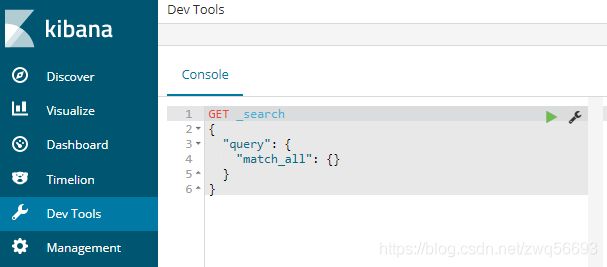
ElasticSearch的使用
- IK分词器
-
安装ik分词器(功能是支持中文分词)
- 把ik分词器的jar放到Es的plugin目录下
- 解压 # unzip
- 把压缩包删除 # rm -rf xxx
- 重启Es
-
分词效果
POST _analyze { "analyzer": "ik_smart" , "text": "我是中国人" }{ "tokens": [ { "token": "我", "start_offset": 0, "end_offset": 1, "type": "CN_CHAR", "position": 0 }, { "token": "是", "start_offset": 1, "end_offset": 2, "type": "CN_CHAR", "position": 1 }, { "token": "中国人", "start_offset": 2, "end_offset": 5, "type": "CN_WORD", "position": 2 } ] }
-
- 操作索引
-
概念 :Elasticsearch也是基于Lucene的全文检索库,本质也是存储数据,很多概念与MySQL类似的。
- 索引(indices)----------------Databases 数据库
- 类型(type)--------------------Table 数据表
- 文档(Document)------------Row 行
- 字段(Field)-------------------Columns 列
-
概念详细解释
- 索引库(indices) : indices是index的复数,代表许多的索引,
- 类型(type) : 类型是模拟mysql中的table概念,一个索引库下可以有不同类型的索引,比如商品索引.
- 文档(document): 存入索引库原始的数据。比如每一条商品信息,就是一个文档
- 字段(field): 文档中的属性
- 映射配置(mappings): 字段的数据类型、属性、是否索引、是否存储等特性
- 索引集(Indices,index的复数):逻辑上的完整索引
- 分片(shard):数据拆分后的各个部分
- 副本(replica):每个分片的复制
-
创建索引
-
PUT请求 索引名称(小写字母) 分片个数 副本个数
PUT es { "settings": { "number_of_shards": 1, "number_of_replicas": 1 } }{ "acknowledged": true, "shards_acknowledged": true, "index": "es" }
-
-
查看索引设置
GET es{ "es": { "aliases": {}, "mappings": {}, "settings": { "index": { "creation_date": "1596506579933", "number_of_shards": "1", "number_of_replicas": "1", "uuid": "BGMEzq0nS9WU7-c9tutqhw", "version": { "created": "6020499" }, "provided_name": "es" } } } } -
映射配置
-
映射是定义文档的过程,文档包含哪些字段,这些字段是否保存,是否索引,是否分词等
PUT es/_mapping/goods { "properties": { "title": { "type": "text", "analyzer": "ik_max_word" }, "images": { "type": "keyword", "index": "false" }, "price": { "type": "float" } } }
-
-
查看映射 : GET /索引库名/_mapping
GET es/_mapping/ -
字段属性详解
- String类型
- text:可分词,不可参与聚合
- keyword:不可分词,数据会作为完整字段进行匹配,可以参与聚合
- Numerical:数值类型
- 基本数据类型:long、interger、short、byte、double、float、half_float
- 浮点数的高精度类型:scaled_float 需要指定一个精度因子,比如10或100。elasticsearch会把真实值乘以这个因子后存储,取出时再还原。
- Date:日期类型
- elasticsearch可以对日期格式化为字符串存储,但是建议我们存储为毫秒值,存储为long,节省空间。
- .index
- true:字段会被索引,则可以用来进行搜索。默认值就是true
- false:字段不会被索引,不能用来搜索
- index的默认值就是true,也就是说你不进行任何配置,所有字段都会被索引。
- store
- 是否将数据进行额外存储。
- boost
- 激励因子
- String类型
-
ElasticSearch的简单的CRUD
- 新增数据
-
随机id值
POST /索引库名/类型名 { "key":"value" } ------------------ POST /es/goods { "title":"rongyao手机", "images":"http://image.junyang.com/12479122.jpg", "price":2699.00 } { "_index": "es", "_type": "goods", "_id": "undEwHMB4sJhf15MpqCs", "_version": 1, "result": "created", "_shards": { "total": 2, "successful": 1, "failed": 0 }, "_seq_no": 0, "_primary_term": 2 } -
自定义id值
POST /索引库名/类型/id值 { ... }
-
- 修改数据: 需要根据id进行修改
-
id对应文档存在,则修改
-
id对应文档不存在,则新增
-
没有定义映射时,也可以添加数据
PUT /es/goods/undEwHMB4sJhf15MpqCs { "title":"小米手机", "images":"http://image.es.com/12479122.jpg", "price":3899.00, "stock": 100, "saleable":true }
-
- 删除数据
- DELETE /索引库名/类型名/id值
- 查询
-
基本语法
GET /索引库名/_search { "query":{ "查询类型":{ "查询条件":"查询条件值" } } } -
查询所有(match_all)
- query : 代表查询对象
- match_all : 代表查询所有
GET /es/_search { "query":{ "match_all": {} } }-
查询结果
took:查询花费时间,单位是毫秒 time_out:是否超时 _shards:分片信息 hits:搜索结果总览对象 total:搜索到的总条数 max_score:所有结果中文档得分的最高分 hits:搜索结果的文档对象数组,每个元素是一条搜索到的文档信息 _index:索引库 _type:文档类型 _id:文档id _score:文档得分 _source:文档的源数据 -
匹配查询(match)
- 首先进行分词,分为’小米’,‘曲面’,‘电视’.
- “minimum_should_match”: “75%” : 意思是只要匹配到
总词条数量的75%即可,这里3*75% 约等于2。所以只要包含2个词条就算满足条件
GET /es/_search { "query":{ "match":{ "title":{ "query":"小米曲面电视", "minimum_should_match": "75%" } } } } -
多字段查询(multi_match)
-
multi_match与match类似,不同的是它可以在多个字段中查询
-
会在title字段和subtitle字段中查询荣耀这个词
GET /es/_search { "query":{ `"multi_match": { "query": "荣耀", "fields": [ "title", "subTitle" ] } } } ``
-
-
词条匹配(term)
-
term查询被用于精确值 匹配,这些精确值可能是数字、时间、布尔或者那些未分词的字符串
GET /es/_search { "query":{ "term":{ "price":2699.00 } } }
-
-
多词条精确匹配(terms)
-
terms 查询和 term 查询一样,但它允许你指定多值进行匹配。如果这个字段包含了指定值中的任何一个值,那么这个文档满足条件
GET /es/_search { "query":{ "terms":{ "price":[2699.00,2899.00,3899.00] } } }
-
-
结果过滤
-
直接指定字段
-
显示title和price
GET /es/_search { "_source": ["title","price"], "query": { "term": { "price": 2699 } } }
-
-
指定includes和excludes
-
includes:来指定想要显示的字段
-
excludes:来指定不想要显示的字段
GET /es/_search { "_source": { "includes":["title","price"] }, "query": { "term": { "price": 2699 } } }
-
-
ElasticSearch的高级查询
-
布尔组合(bool)
-
bool把各种其它查询通过must(与)、must_not(非)、should(或)的方式进行组合
GET /es/_search { "query":{ "bool":{ "must": { "match": { "title": "荣耀" }}, "must_not": { "match": { "title": "电视" }}, "should": { "match": { "title": "手机" }} } } }
-
-
范围查询(range)
-
range 查询找出那些落在指定区间内的数字或者时间
GET /es/_search { "query":{ "range": { "price": { "gte": 1000.0, "lt": 2800.00 } } }
-
-
模糊查询(fuzzy)
- fuzziness:指定允许的编辑距离
GET /es/_search { "query": { "fuzzy": { "title": { "value":"appla", "fuzziness":1 } } } } -
过滤(filter)
-
filter : 跟过滤条件
GET /es/_search { "query":{ "bool":{ "must":{ "match": { "title": "小米手机" }}, "filter":{ "range":{"price":{"gt":2000.00,"lt":3800.00}} } } } }
-
-
排序
1. 单字段排序 : sort 可以让我们按照不同的字段进行排序,并且通过order指定排序的方式GET /es/_search { "query": { "match": { "title": "小米手机" } }, "sort": [ { "price": { "order": "desc" } } ] } } -
多字段排序
GET /goods/_search { "query":{ "bool":{ "must":{ "match": { "title": "小米手机" }}, "filter":{ "range":{"price":{"gt":200000,"lt":300000}} } } }, "sort": [ { "price": { "order": "desc" }}, { "_score": { "order": "desc" }} ] } -
聚合aggregations
-
基本概念
- 桶(bucket) : 桶的作用,是按照某种方式对数据进行分组,每一组数据在ES中称为一个桶,例如我们根据国籍对人划分,可以得到中国桶、英国桶,日本桶……或者
我们按照年龄段对人进行划分:010,1020,2030,3040等。 - 度量(metrics) : 分组完成以后,我们一般会对组中的数据进行聚合运算,例如求平均值、最大、最小、求和等,这些在ES中称为度量
- 桶(bucket) : 桶的作用,是按照某种方式对数据进行分组,每一组数据在ES中称为一个桶,例如我们根据国籍对人划分,可以得到中国桶、英国桶,日本桶……或者
-
创建索引:
PUT /cars { "settings": { "number_of_shards": 1, "number_of_replicas": 0 }, "mappings": { "transactions": { "properties": { "color": { "type": "keyword" }, "make": { "type": "keyword" } } } } } -
导入数据
POST /cars/transactions/_bulk { "index": {}} { "price" : 10000, "color" : "red", "make" : "honda", "sold" : "2014-10-28" } { "index": {}} { "price" : 20000, "color" : "red", "make" : "honda", "sold" : "2014-11-05" } { "index": {}} { "price" : 30000, "color" : "green", "make" : "ford", "sold" : "2014-05-18" } { "index": {}} { "price" : 15000, "color" : "blue", "make" : "toyota", "sold" : "2014-07-02" } { "index": {}} { "price" : 12000, "color" : "green", "make" : "toyota", "sold" : "2014-08-19" } { "index": {}} { "price" : 20000, "color" : "red", "make" : "honda", "sold" : "2014-11-05" } { "index": {}} { "price" : 80000, "color" : "red", "make" : "bmw", "sold" : "2014-01-01" } { "index": {}} { "price" : 25000, "color" : "blue", "make" : "ford", "sold" : "2014-02-12" } -
聚合为桶
-
我们按照汽车的颜色color来划分桶
-
size : 查询条数,这里设置为0,因为我们不关心搜索到的数据,只关心聚合结果,提高效率
-
aggs:声明这是一个聚合查询,是aggregations的缩写
- popular_colors:给这次聚合起一个名字,任意。
- terms:划分桶的方式,这里是根据词条划分
- field:划分桶的字段
- terms:划分桶的方式,这里是根据词条划分
GET /cars/_search { "size" : 0, "aggs" : { "popular_colors" : { "terms" : { "field" : "color" } } } } - popular_colors:给这次聚合起一个名字,任意。
-
-
桶内度量
-
求价格平均值的度量
- aggs:我们在上一个aggs(popular_colors)中添加新的aggs。可见度量也是一个聚合,度量是在桶内的聚合
- avg_price:聚合的名称
- avg:度量的类型,这里是求平均值
- field:度量运算的字段
GET /cars/_search { "size" : 0, "aggs" : { "popular_colors" : { "terms" : { "field" : "color" }, "aggs":{ "avg_price": { "avg": { "field": "price" } } } } } }
-
-
桶内嵌套桶
-
统计每种颜色的汽车中,分别属于哪个制造商,按照make字段再进行分桶
- maker:在嵌套的aggs下新添一个桶,叫做maker
- terms:桶的划分类型依然是词条
- filed:这里根据make字段进行划分
GET /cars/_search { "size" : 0, "aggs" : { "popular_colors" : { "terms" : { "field" : "color" }, "aggs":{ "avg_price": { "avg": { "field": "price" } }, "maker":{ "terms":{ "field":"make" } } } } } }
-
-
阶梯分桶Histogram
-
histogram是把数值类型的字段,按照一定的阶梯大小进行分组。你需要指定一个阶梯值(interval)来划分阶梯大小。
-
比如你有价格字段,如果你设定interval的值为200,那么阶梯就会是这样的:0,200,400,600,…
-
我们对汽车的价格进行分组,指定间隔interval为5000:
-
min_doc_count为1,来约束最少文档数量为1,这样文档数量为0的桶会被过滤
GET /cars/_search { "size":0, "aggs":{ "price":{ "histogram": { "field": "price", "interval": 5000, "min_doc_count": 1 } } } }
-
-