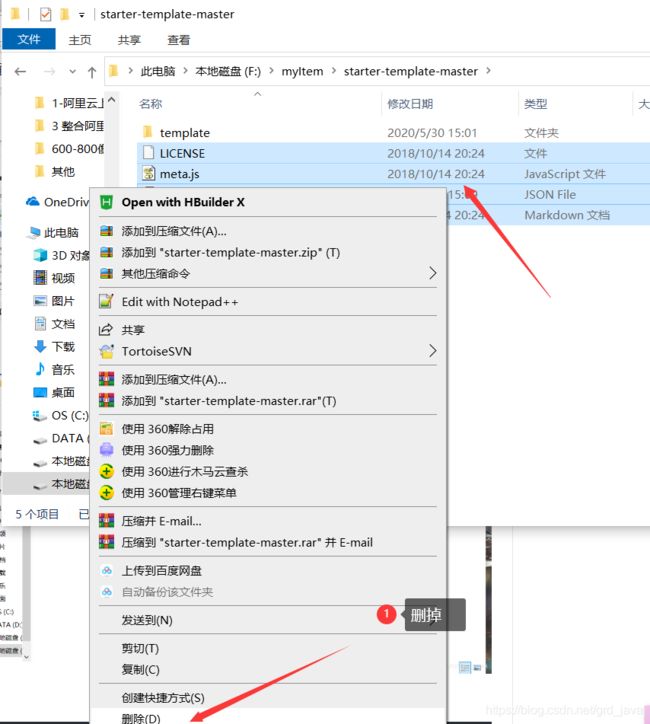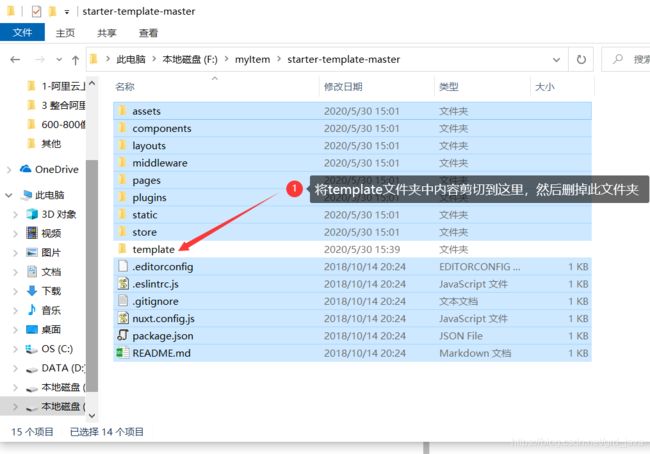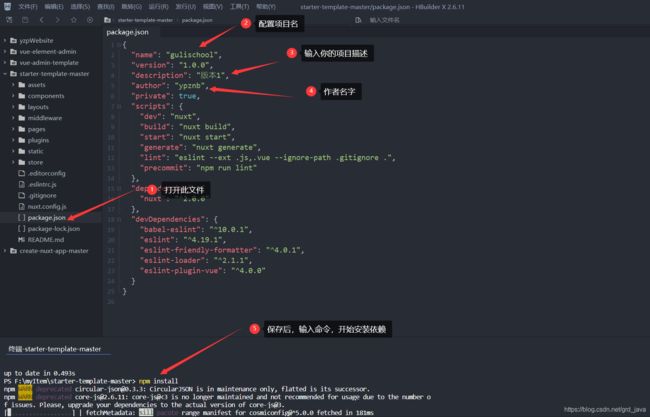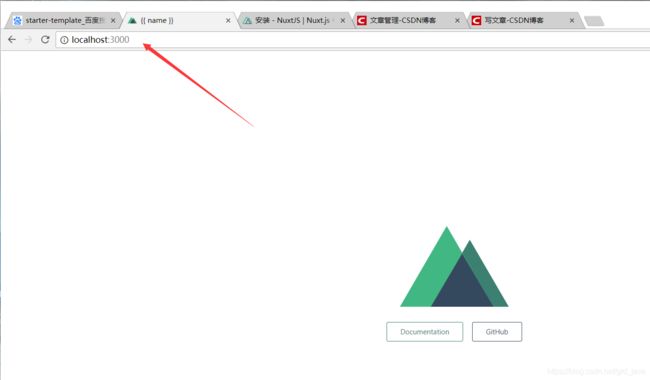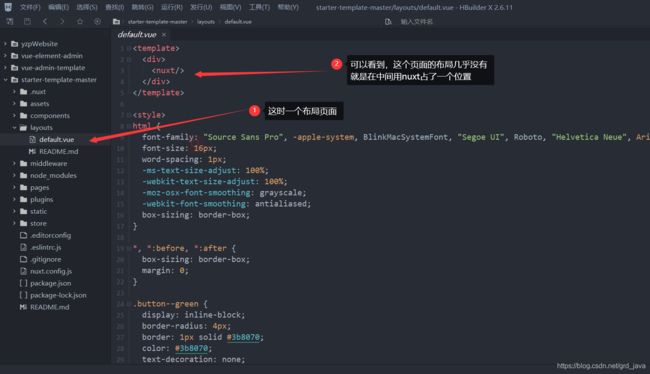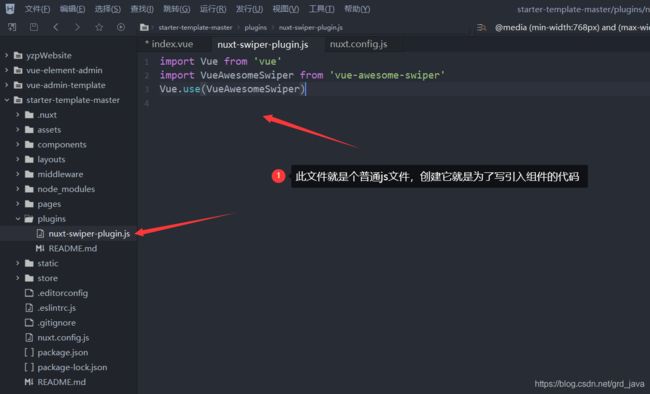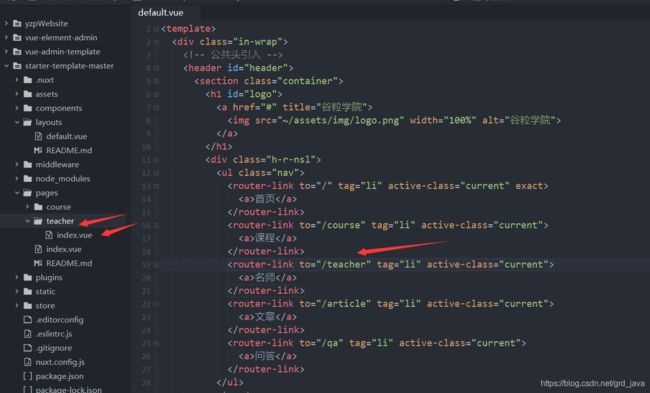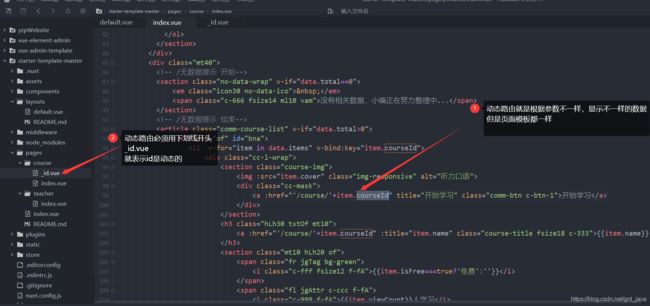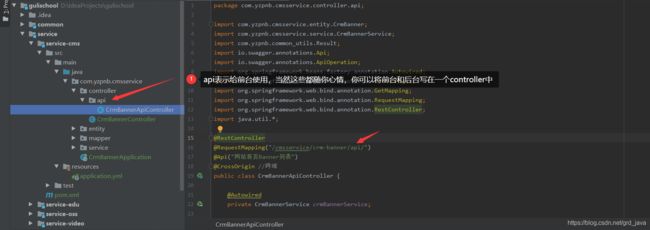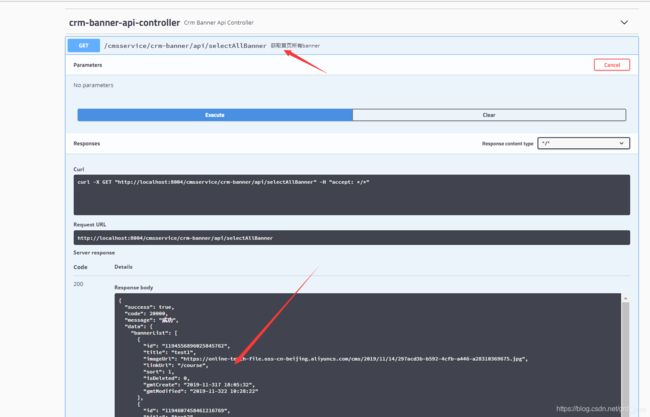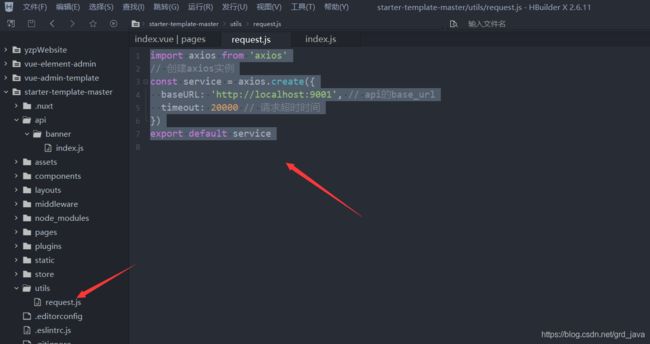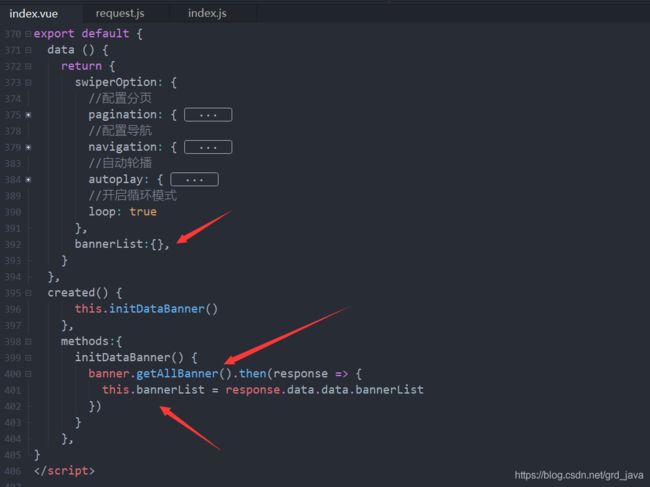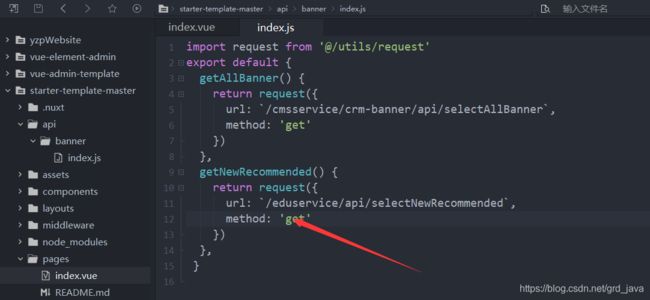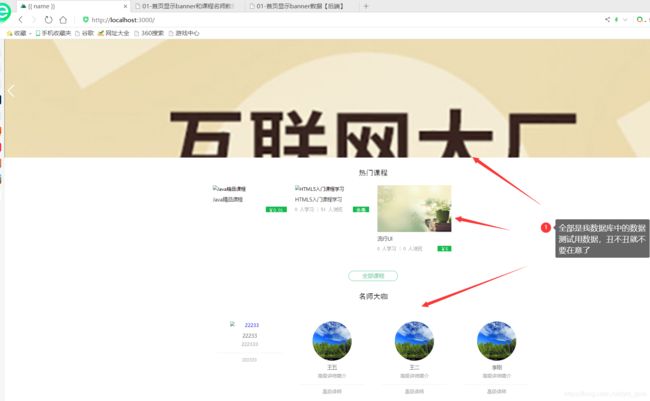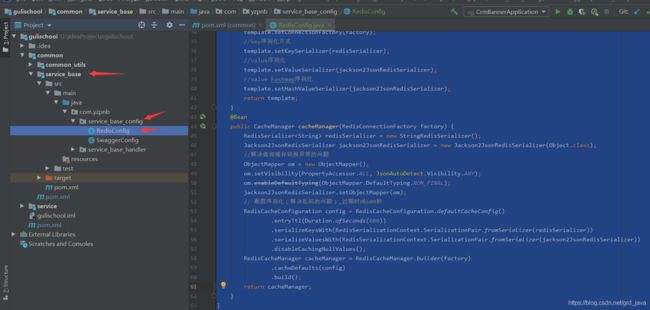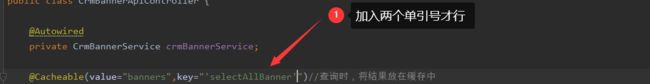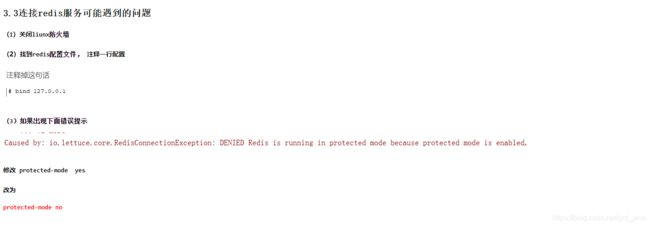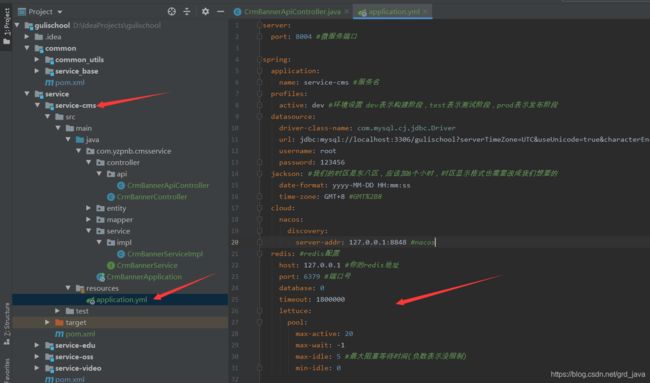文章目录
- 一、NUXT前台环境搭建
- 1、如何学习NUXT
- 2、下载安装使用NUXT入门模板starter-template
- 3、机制
- 二、编写静态页面
- 1、设置布局(首尾固定,中间用nuxt引用组件)
- 2、首页轮播图
- 1、安装swiper插件
- 2、配置插件(我们使用的NUXT的模板项目,配置稍微有些不一样,但原理相同)
- 3、实现轮播(代码都在上面)
- 3、课程和名师页面
- 1、整合课程页面
- 2、整合讲师页面
- 3、编写课程和讲师静态页面(GitHub有)
- 4、编写动态路由
- 三、首页banner轮播图(后端)
- 1、创建子模块
- 2、application.yml
- 3、创建数据库表
- 4、搭建关于轮播表的环境(不使用代码生成器)
- 1、创建实体
- 2、创建controller
- 3、创建mapper
- 4、service
- 5、创建启动类
- 5、编写后端接口CRUD(后台管理系统)
- 6、编写后端接口展示Banner(客户端前台系统)
- 7、编写后端接口展示最新加入的名师和最新添加的课程
- 8、测试(注意你需要将其配置到nacos,因为service整个模块,我的引入了nacos的依赖)
- 四、首页banner轮播图(前端)
- 1、后台管理系统(对banner轮播图的增删改查页面)
- 2、前台客户端系统(首页数据展示)
- 1、api
- 2、代码(所有代码都在github中)
- 3、测试
- 五、添加Redis缓存首页数据
- 1、环境搭建
- 1、引入依赖(全局配置)
- 2、Redis配置类
- 3、添加spring boot 注解,实现数据缓存
- 2、启动redis
- 1、启动redis数据库服务端
- 2、启动客户端
- 3、使用Linux的常见问题
- 3、配置application.yml文件
- 4、测试
一、NUXT前台环境搭建
| NUXT? |
| 服务端渲染技术 |
| 就是将页面先在服务端渲染完成,然后再显示页面 |
| 为什么这么做? |
| 我们以前全部使用异步请求的形式渲染页面,这样的页面初始是没有数据的 |
| 而搜索引擎(百度等)是根据关键字个数检索,给网站排序 |
| 而异步初始没有太多数据,关键字自然就很少,SEO(排名)就很低 |
| 试问,你百度的时候看过多少次第2页 |
| 而NUXT会先渲染然后一次性返回所有数据,关键字匹配度自然就高,排名就更高 |
1、如何学习NUXT

2、下载安装使用NUXT入门模板starter-template
| GitHub网址:http://www.github.com/nuxt-community/starter-template |
| 进不去就直接百度starter-template |


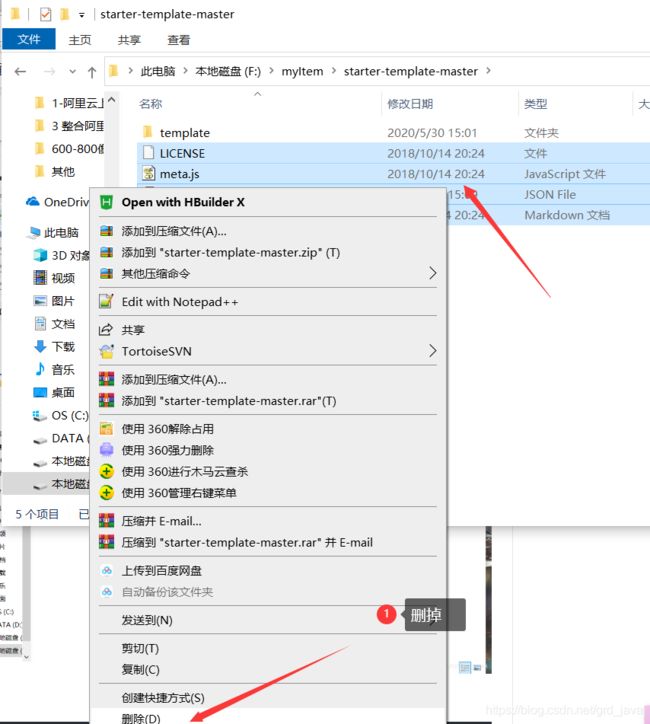
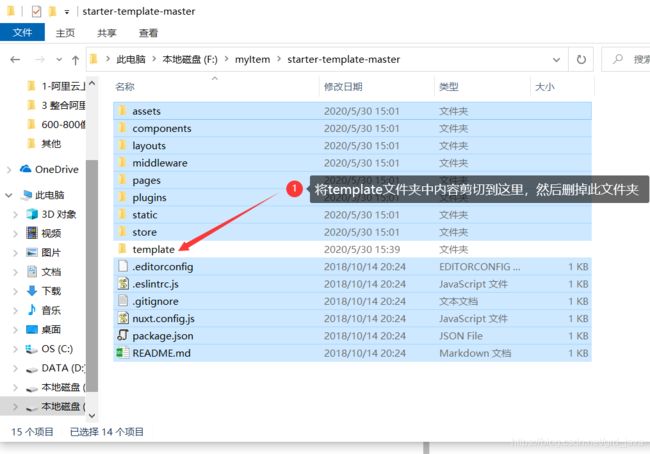
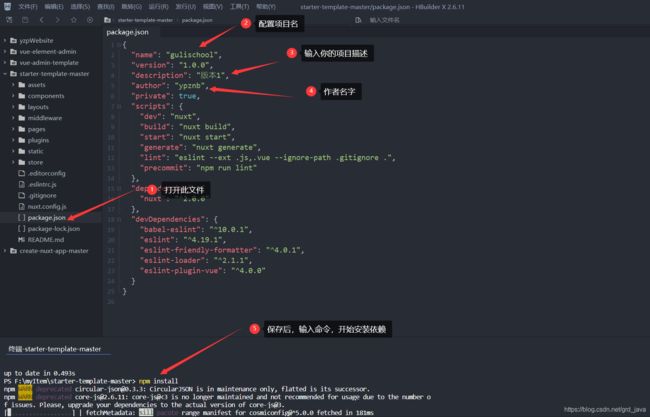

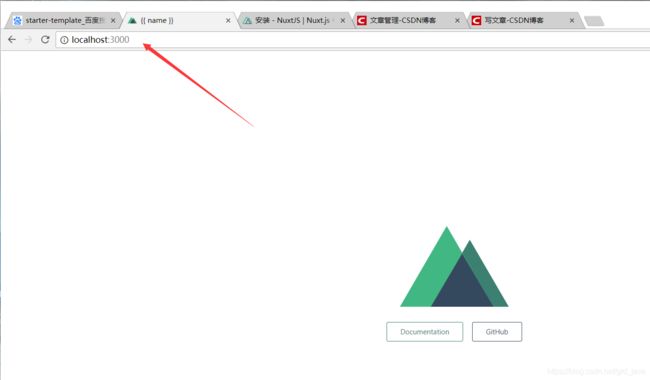

3、机制
| NUXT网站的特性 |
| 布局页面先将位置布局好,然后通过nuxt标签引入需要的页面内容 |
| 一般的NUXT网站都是具有两个页面(“这里不是指数量”,一个页面掌管页面布局,而另一个页面写内容(可以当成是多个不同的组件)) |
| 写内容的页面渲染完成后,会放置到布局页面的指定位置 |
| 如何指定位置,布局页面中有nuxt标签,帮助其找位置 |
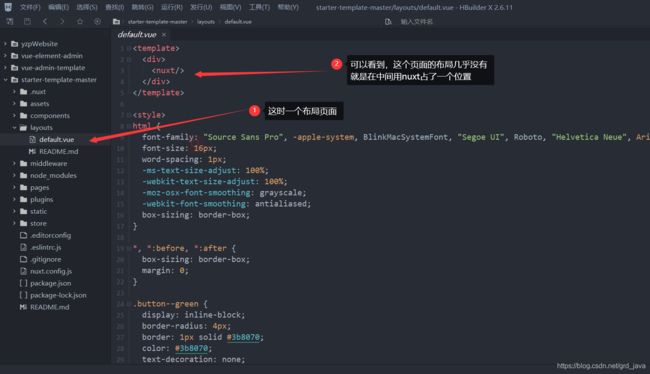


二、编写静态页面
1、设置布局(首尾固定,中间用nuxt引用组件)



2、首页轮播图
1、安装swiper插件
| swiper? |
| swiper是一个提供网页特效的一个组件,而我们使用的这个是vue二次封装的 |
| 相比起来配置难度相仿,使用起来更简单 |
| 使用步骤 |
| 1、安装依赖:npm install vue-awesome-swiper --save |

| 2、在vue中引入:main.js或者plugins中配置(后面会有详细配置说明) |
import VueAwesomeSwiper from 'vue-awesome-swiper'
import 'swiper/css/swiper.css'
Vue.use(VueAwesomeSwiper)
|3、vue页面中使用|
<template>
<!-- 幻灯片 开始 -->
<div v-swiper:mySwiper="swiperOption">
<div class="swiper-wrapper">
<div class="swiper-slide" style="background: #040B1B;">
<a target="_blank" href="/">
<img src="~/assets/photo/banner/1525939573202.jpg" alt="首页banner">
</a>
</div>
<div class="swiper-slide" style="background: #F3260B;">
<a target="_blank" href="/">
<img src="~/assets/photo/banner/153525d0ef15459596.jpg" alt="首页banner">
</a>
</div>
</div>
<div class="swiper-pagination swiper-pagination-white"></div>
<div class="swiper-button-prev swiper-button-white" slot="button-prev"></div>
<div class="swiper-button-next swiper-button-white" slot="button-next"></div>
</div>
<!-- 幻灯片 结束 -->
</template>
<script>
export default {
data () {
return {
swiperOption: {
pagination: {
el: '.swiper-pagination'
},
navigation: {
nextEl: '.swiper-button-next',
prevEl: '.swiper-button-prev'
},
autoplay: {
delay: 2000,
disableOnInteraction: false,
},
loop: true
}
}
},
}
</script>
2、配置插件(我们使用的NUXT的模板项目,配置稍微有些不一样,但原理相同)
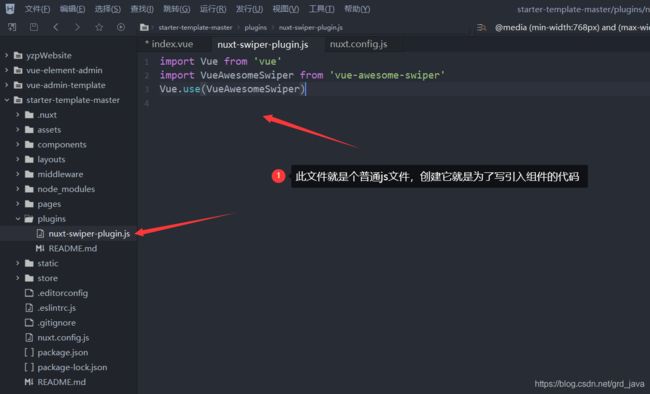


3、实现轮播(代码都在上面)


3、课程和名师页面
| 这里涉及了nuxt路由切换 |
| nuxt路由分静态路由和动态路由 |
| 静态路由指,此路由永远指向固定地址,固定页面 |
| 动态路由指,此路由指向地址不固定,可以动态渲染 |
1、整合课程页面

2、整合讲师页面
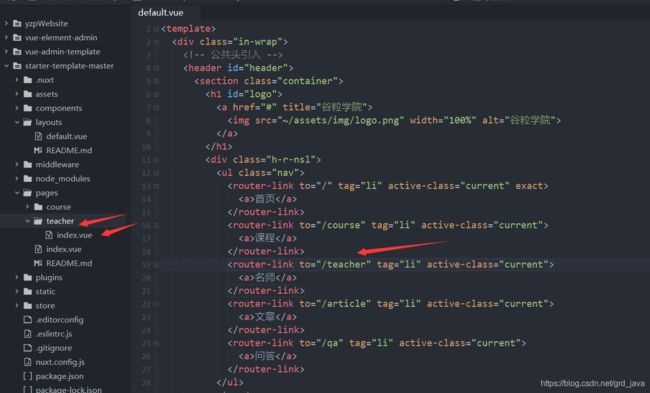
3、编写课程和讲师静态页面(GitHub有)

4、编写动态路由
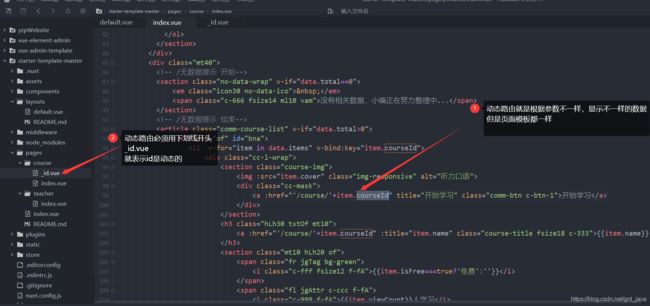

三、首页banner轮播图(后端)
1、创建子模块

2、application.yml
server:
port: 8004
spring:
application:
name: service-cms
profiles:
active: dev
datasource:
driver-class-name: com.mysql.cj.jdbc.Driver
url: jdbc:mysql://localhost:3306/gulischool?serverTimeZone=UTC&useUnicode=true&characterEncoding=utf-8&useSSL=false&allowPublicKeyRetrieval=true
username: root
password: 123456
jackson:
date-format: yyyy-MM-DD HH:mm:ss
time-zone: GMT+8
cloud:
nacos:
discovery:
server-addr: 127.0.0.1:8848
mybatis-plus:
mapper-locations: classpath:com/yzpnb/cmsservice/mapper/xml/*.xml
configuration:
log-impl: org.apache.ibatis.logging.stdout.StdOutImpl
3、创建数据库表
CREATE TABLE `crm_banner` (
`id` char(19) NOT NULL DEFAULT '' COMMENT 'ID',
`title` varchar(20) DEFAULT '' COMMENT '标题',
`image_url` varchar(500) NOT NULL DEFAULT '' COMMENT '图片地址',
`link_url` varchar(500) DEFAULT '' COMMENT '链接地址',
`sort` int(10) unsigned NOT NULL DEFAULT '0' COMMENT '排序',
`is_deleted` tinyint(1) unsigned NOT NULL DEFAULT '0' COMMENT '逻辑删除 1(true)已删除, 0(false)未删除',
`gmt_create` datetime NOT NULL COMMENT '创建时间',
`gmt_modified` datetime NOT NULL COMMENT '更新时间',
PRIMARY KEY (`id`),
UNIQUE KEY `uk_name` (`title`)
) ENGINE=InnoDB DEFAULT CHARSET=utf8mb4 COMMENT='首页banner表';
INSERT INTO `crm_banner` VALUES ('1194556896025845762','test1','https://online-teach-file.oss-cn-beijing.aliyuncs.com/cms/2019/11/14/297acd3b-b592-4cfb-a446-a28310369675.jpg','/course',1,0,'2019-11-13 18:05:32','2019-11-18 10:28:22'),('1194607458461216769','test2','https://online-teach-file.oss-cn-beijing.aliyuncs.com/cms/2019/11/13/8f80790d-d736-4842-a6a4-4dcb0d684d4e.jpg','/teacher',2,0,'2019-11-13 21:26:27','2019-11-14 09:12:15');

4、搭建关于轮播表的环境(不使用代码生成器)

1、创建实体
package com.yzpnb.cmsservice.entity;
import com.baomidou.mybatisplus.annotation.FieldFill;
import com.baomidou.mybatisplus.annotation.IdType;
import com.baomidou.mybatisplus.annotation.TableField;
import com.baomidou.mybatisplus.annotation.TableId;
import io.swagger.annotations.ApiModel;
import io.swagger.annotations.ApiModelProperty;
import lombok.Data;
import lombok.EqualsAndHashCode;
import lombok.experimental.Accessors;
import java.util.Date;
@Data
@EqualsAndHashCode(callSuper = false)
@Accessors(chain = true)
@ApiModel(value="CrmBanner对象", description="轮播图对象")
public class CrmBanner {
@ApiModelProperty(value="id")
@TableId(value = "id",type = IdType.ID_WORKER_STR)
private String id;
@ApiModelProperty("标题")
private String title;
@ApiModelProperty("图片地址")
private String imageUrl;
@ApiModelProperty("链接地址")
private String linkUrl;
@ApiModelProperty("排序")
private Integer sort;
@ApiModelProperty(value = "逻辑删除 1(true)已删除, 0(false)未删除")
private Integer isDeleted;
@ApiModelProperty(value = "创建时间")
@TableField(fill = FieldFill.INSERT)
private Date gmtCreate;
@ApiModelProperty(value = "更新时间")
@TableField(fill = FieldFill.INSERT_UPDATE)
private Date gmtModified;
}
2、创建controller
package com.yzpnb.cmsservice.controller;
import org.springframework.web.bind.annotation.RequestMapping;
import org.springframework.web.bind.annotation.RestController;
@RestController
@RequestMapping(value="/cmsservice/crm-banner/after-end/")
@CrossOrigin
public class CrmBannerController {
}
3、创建mapper
package com.yzpnb.cmsservice.mapper;
import com.baomidou.mybatisplus.core.mapper.BaseMapper;
import com.yzpnb.cmsservice.entity.CrmBanner;
import org.mapstruct.Mapper;
@Mapper
public interface CrmBannerMapper extends BaseMapper<CrmBanner> {
}
<?xml version="1.0" encoding="UTF-8"?>
<!DOCTYPE mapper PUBLIC "-//mybatis.org//DTD Mapper 3.0//EN" "http://mybatis.org/dtd/mybatis-3-mapper.dtd">
<mapper namespace="com.yzpnb.cmsservice.mapper.CrmBannerMapper">
</mapper>
4、service
package com.yzpnb.cmsservice.service;
import com.baomidou.mybatisplus.extension.service.IService;
import com.yzpnb.cmsservice.entity.CrmBanner;
public interface CrmBannerService extends IService<CrmBanner> {
}
package com.yzpnb.cmsservice.service.impl;
import com.baomidou.mybatisplus.extension.service.impl.ServiceImpl;
import com.yzpnb.cmsservice.entity.CrmBanner;
import com.yzpnb.cmsservice.mapper.CrmBannerMapper;
import com.yzpnb.cmsservice.service.CrmBannerService;
import org.springframework.stereotype.Service;
@Service
public class CrmBannerServiceImpl extends ServiceImpl<CrmBannerMapper, CrmBanner> implements CrmBannerService {
}
5、创建启动类
package com.yzpnb.cmsservice;
import org.springframework.boot.SpringApplication;
import org.springframework.boot.autoconfigure.SpringBootApplication;
import org.springframework.context.annotation.ComponentScan;
@SpringBootApplication
@ComponentScan(basePackages={"com.yzpnb"})
@MapperScan(value = "com.yzpnb.cmsservice.mapper")
@EnableDiscoveryClient
public class CrmBannerApplication {
public static void main(String[] args) {
SpringApplication.run(CrmBannerApplication.class);
}
}
| 综上所述 |
| 没什么技术含量的,重复性高,而且很麻烦的,还是直接用代码生成器吧 |
| 代码生成器教程 |
5、编写后端接口CRUD(后台管理系统)
package com.yzpnb.cmsservice.controller;
import com.baomidou.mybatisplus.extension.plugins.pagination.Page;
import com.yzpnb.cmsservice.entity.CrmBanner;
import com.yzpnb.cmsservice.service.CrmBannerService;
import com.yzpnb.common_utils.Result;
import io.swagger.annotations.ApiOperation;
import io.swagger.annotations.ApiParam;
import org.springframework.beans.factory.annotation.Autowired;
import org.springframework.web.bind.annotation.*;
@RestController
@RequestMapping(value="/cmsservice/crm-banner/after-end/")
@CrossOrigin
public class CrmBannerController {
@Autowired
private CrmBannerService crmBannerService;
@ApiOperation(value = "根据id获取Banner")
@GetMapping("selectById/{id}")
public Result selectById(@ApiParam(name = "id",value = "BannerID")
@PathVariable String id) {
CrmBanner banner = crmBannerService.getById(id);
return Result.ok().data("banner", banner);
}
@ApiOperation(value = "获取Banner分页列表")
@GetMapping("limit/{page}/{limit}")
public Result index(@ApiParam(name = "page", value = "当前页码", required = true)
@PathVariable Long page,
@ApiParam(name = "limit", value = "每页记录数", required = true)
@PathVariable Long limit) {
Page<CrmBanner> pageParam = new Page<>(page, limit);
crmBannerService.page(pageParam);
return Result.ok().data("banners", pageParam.getRecords());
}
@ApiOperation(value = "根据id修改Banner")
@PutMapping("updateById")
public Result updateById(@RequestBody CrmBanner banner) {
crmBannerService.updateById(banner);
return Result.ok();
}
@ApiOperation(value = "新增Banner")
@PostMapping("insert")
public Result insert(@RequestBody CrmBanner banner) {
crmBannerService.save(banner);
return Result.ok();
}
@ApiOperation(value = "根据id删除Banner")
@DeleteMapping("deleteById/{id}")
public Result deleteById(@PathVariable String id) {
crmBannerService.removeById(id);
return Result.ok();
}
}
6、编写后端接口展示Banner(客户端前台系统)
package com.yzpnb.cmsservice.controller.api;
import com.yzpnb.cmsservice.entity.CrmBanner;
import com.yzpnb.cmsservice.service.CrmBannerService;
import com.yzpnb.common_utils.Result;
import io.swagger.annotations.Api;
import io.swagger.annotations.ApiOperation;
import org.springframework.beans.factory.annotation.Autowired;
import org.springframework.web.bind.annotation.CrossOrigin;
import org.springframework.web.bind.annotation.GetMapping;
import org.springframework.web.bind.annotation.RequestMapping;
import org.springframework.web.bind.annotation.RestController;
import java.util.*;
@RestController
@RequestMapping("/cmsservice/crm-banner/api/")
@Api("网站首页Banner列表")
@CrossOrigin
public class CrmBannerApiController {
@Autowired
private CrmBannerService crmBannerService;
@ApiOperation(value = "获取首页所有banner")
@GetMapping("selectAllBanner")
public Result selectAllBanner() {
List<CrmBanner> list = crmBannerService.list();
return Result.ok().data("bannerList", list);
}
}
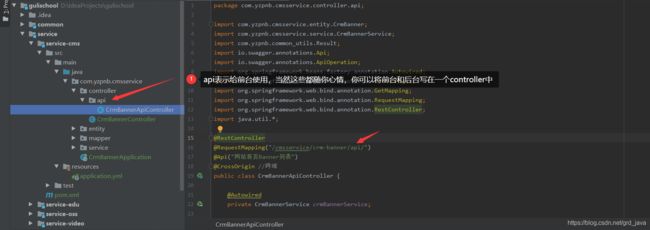
7、编写后端接口展示最新加入的名师和最新添加的课程

| 和课程和讲师有关,需要到service-edu微服务中添加接口 |
package com.yzpnb.eduservice.controller.api;
import com.baomidou.mybatisplus.core.conditions.query.QueryWrapper;
import com.yzpnb.common_utils.Result;
import com.yzpnb.eduservice.entity.EduCourse;
import com.yzpnb.eduservice.entity.EduTeacher;
import com.yzpnb.eduservice.service.EduCourseService;
import com.yzpnb.eduservice.service.EduTeacherService;
import io.swagger.annotations.ApiOperation;
import org.springframework.beans.factory.annotation.Autowired;
import org.springframework.web.bind.annotation.CrossOrigin;
import org.springframework.web.bind.annotation.GetMapping;
import org.springframework.web.bind.annotation.RequestMapping;
import org.springframework.web.bind.annotation.RestController;
import java.util.*;
@RestController
@RequestMapping("/eduservice/api/")
@CrossOrigin
public class ApiController {
@Autowired
private EduCourseService courseService;
@Autowired
private EduTeacherService teacherService;
@ApiOperation("获取最新添加的8门课程和4名教师")
@GetMapping("selectNewRecommended")
public Result selectNewRecommended() {
QueryWrapper<EduCourse> wrapper = new QueryWrapper<>();
wrapper.orderByDesc("id");
wrapper.last("limit 8");
List<EduCourse> courseList = courseService.list(wrapper);
QueryWrapper<EduTeacher> wrapperTeacher = new QueryWrapper<>();
wrapperTeacher.orderByDesc("id");
wrapperTeacher.last("limit 4");
List<EduTeacher> teacherList = teacherService.list(wrapperTeacher);
Map<String,Object> map=new HashMap<>();
map.put("courseList",courseList);
map.put("teacherList",teacherList);
return Result.ok().data("newRecommended",map);
}
}

8、测试(注意你需要将其配置到nacos,因为service整个模块,我的引入了nacos的依赖)


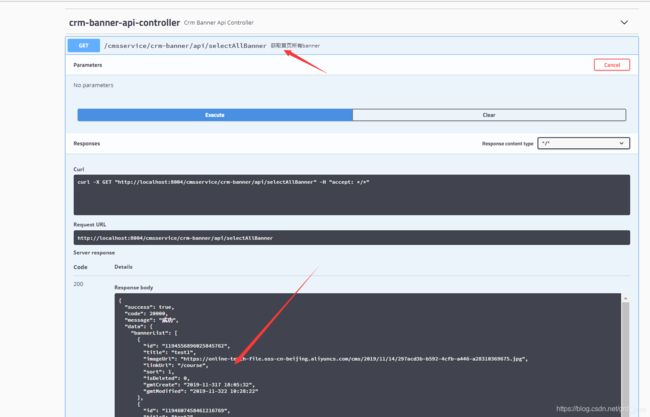

四、首页banner轮播图(前端)
1、后台管理系统(对banner轮播图的增删改查页面)
1、api接口

2、编写页面
<template>
<div class="dashboard-container">
<div class="dashboard-text" >你好: {{ name }}</div>
<h3>首页轮播图展示:单击图片修改轮播内容</h3>
<el-button type="primary" icon="el-icon-edit" @click="clickInsertButton"></el-button>
<el-button type="primary" icon="el-icon-delete"></el-button>
<el-carousel :interval="4000" type="card" height="240px" style="width: 1200px;">
<el-carousel-item v-for="banner in banners" :key="banner.id">
<el-image :src="banner.imageUrl" @click="clickImage(banner)" style="width: 600px;height: 240px;"></el-image>
</el-carousel-item>
</el-carousel>
<el-dialog :visible.sync="dialogChapterFormVisible">
<el-form :model="url" label-width="120px">
<el-upload
:show-file-list="false"
:on-success="handleAvatarSuccess"
:before-upload="beforeAvatarUpload"
:action="BASE_API+'/ossservice/uploadFile'"
class="avatar-uploader">
<img :src="url.imageUrl" style="width: 50%;">
</el-upload>
<br />
<br />
<br />
<el-form-item label="轮播名字">
<el-input v-model="url.title" :min="0" controls-position="center"/>
</el-form-item>
<el-form-item label="轮播排序">
<el-input-number v-model="url.sort" :min="0" controls-position="center"/>
</el-form-item>
</el-form>
<div slot="footer" class="dialog-footer">
<el-button @click="dialogChapterFormVisible = false">取 消</el-button>
<el-button type="primary" @click="saveOrUpdate">确 定</el-button>
</div>
</el-dialog>
</div>
</template>
<script>
import { mapGetters } from 'vuex'
import banner from '@/api/banner/banner.js'
export default {
name: 'Dashboard',
data() {
return {
BASE_API:process.env.VUE_APP_BASE_API,
dialogChapterFormVisible:false,
banners: [],
url:{},
flag:true,
}
},
created() {
this.init();
},
methods:{
init(){
this.getBannerList();
},
getBannerList(){
banner.getBannerList()
.then(response=>{
this.banners=response.data.banners;
})
},
updateById(){
banner.updateById(this.url)
.then(response=>{
this.$message({
type: 'success',
message: '修改成功!',
})
this.getBannerList();
});
},
insertBanner(){
banner.insertBanner(this.url)
.then(response=>{
this.$message({
type: 'success',
message: '添加成功!'
})
})
},
clickInsertButton(){
if(this.banners.length<6){
this.flag=false;
this.url={};
this.url.imageUrl="https://yzpnb-edu-1010.oss-cn-beijing.aliyuncs.com/2020/06/01/bdba970926a24245bf1f1362f7c8c0c2banner-2-green.jpg";
this.url.title="你需要输入轮播名字才能上传图片,并预览"
this.dialogChapterFormVisible=true;
}else{
this.$message({
type: 'error',
message: '轮播不可多于6个!'
})
}
},
clickImage(banner){
this.flag=true;
this.dialogChapterFormVisible=true
this.url=banner;
},
handleAvatarSuccess(res, file) {
console.log(res)
console.log(URL.createObjectURL(file.raw))
this.url.imageUrl = res.data.url
},
beforeAvatarUpload(file) {
const isJPG = file.type === 'image/jpeg'
const isLt2M = file.size / 1024 / 1024 < 2
if (!isJPG) {
this.$message.error('上传头像图片只能是 JPG 格式!')
}
if (!isLt2M) {
this.$message.error('上传头像图片大小不能超过 2MB!')
}
return isJPG && isLt2M
},
saveOrUpdate(){
if(this.flag===true){
this.dialogChapterFormVisible=false;
this.updateById();
}else{
this.insertBanner()
this.dialogChapterFormVisible=false;
this.getBannerList();
}
this.init();
},
},
computed: {
...mapGetters([
'name'
])
}
}
</script>
<style lang="scss" scoped>
.dashboard {
&-container {
margin: 30px;
}
&-text {
font-size: 30px;
line-height: 46px;
}
}
.el-carousel__item:nth-child(2n) {
background-color: #99a9bf;
}
.el-carousel__item:nth-child(2n+1) {
background-color: #d3dce6;
}
</style>

4、测试

2、前台客户端系统(首页数据展示)
import axios from 'axios'
const service = axios.create({
baseURL: 'http://localhost:9001',
timeout: 20000
})
export default service
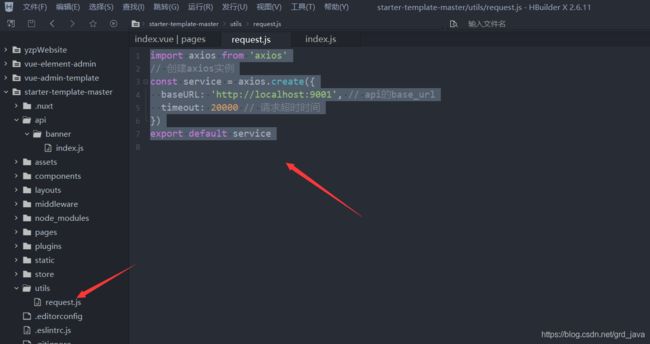
| 2、安装axios:npm install axios |
| 3、安装element ui:npm install element-ui --save |
1、api

2、代码(所有代码都在github中)
轮播图
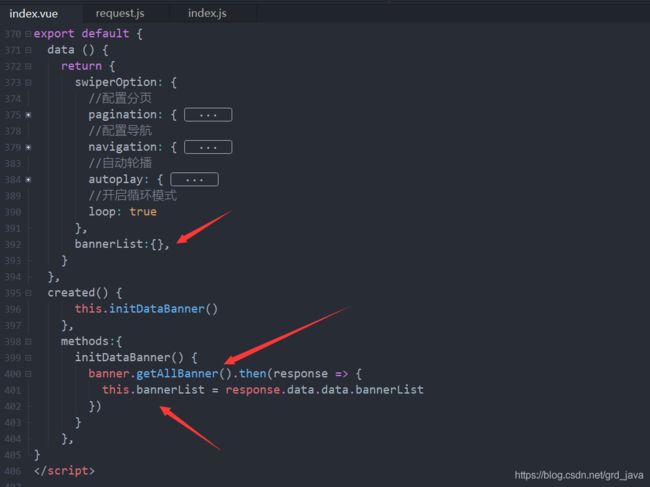

课程和讲师
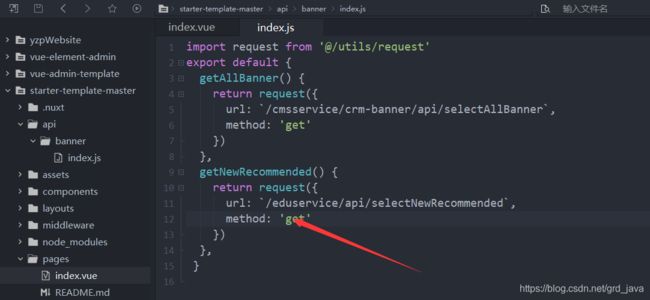

3、测试
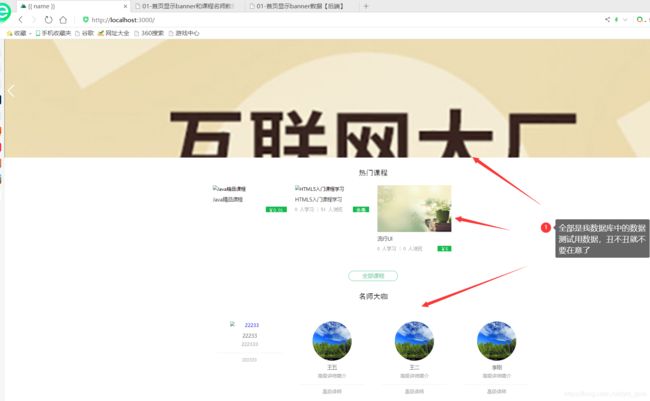

五、添加Redis缓存首页数据
| redis详细笔记 |
| 适合缓存经常查,但不经常改的数据 |
1、环境搭建
1、引入依赖(全局配置)
<!--redis 与 spirng boot-->
<dependency>
<groupId>org.springframework.boot</groupId>
<artifactId>spring-boot-starter-data-redis</artifactId>
<version>2.2.6.RELEASE</version>
</dependency>
<!--spring boot 集成 redis所需common pool-->
<dependency>
<groupId>org.apache.commons</groupId>
<artifactId>commons-pool2</artifactId>
<version>2.8.0</version>
</dependency>

2、Redis配置类
package com.yzpnb.service_base_config;
import com.fasterxml.jackson.annotation.JsonAutoDetect;
import com.fasterxml.jackson.annotation.PropertyAccessor;
import com.fasterxml.jackson.databind.ObjectMapper;
import org.springframework.cache.CacheManager;
import org.springframework.cache.annotation.CachingConfigurerSupport;
import org.springframework.cache.annotation.EnableCaching;
import org.springframework.context.annotation.Bean;
import org.springframework.context.annotation.Configuration;
import org.springframework.data.redis.cache.RedisCacheConfiguration;
import org.springframework.data.redis.cache.RedisCacheManager;
import org.springframework.data.redis.connection.RedisConnectionFactory;
import org.springframework.data.redis.core.RedisTemplate;
import org.springframework.data.redis.serializer.Jackson2JsonRedisSerializer;
import org.springframework.data.redis.serializer.RedisSerializationContext;
import org.springframework.data.redis.serializer.RedisSerializer;
import org.springframework.data.redis.serializer.StringRedisSerializer;
import java.time.Duration;
@EnableCaching
@Configuration
public class RedisConfig extends CachingConfigurerSupport {
@Bean
public RedisTemplate<String, Object> redisTemplate(RedisConnectionFactory factory) {
RedisTemplate<String, Object> template = new RedisTemplate<>();
RedisSerializer<String> redisSerializer = new StringRedisSerializer();
Jackson2JsonRedisSerializer jackson2JsonRedisSerializer = new Jackson2JsonRedisSerializer(Object.class);
ObjectMapper om = new ObjectMapper();
om.setVisibility(PropertyAccessor.ALL, JsonAutoDetect.Visibility.ANY);
om.enableDefaultTyping(ObjectMapper.DefaultTyping.NON_FINAL);
jackson2JsonRedisSerializer.setObjectMapper(om);
template.setConnectionFactory(factory);
template.setKeySerializer(redisSerializer);
template.setValueSerializer(jackson2JsonRedisSerializer);
template.setHashValueSerializer(jackson2JsonRedisSerializer);
return template;
}
@Bean
public CacheManager cacheManager(RedisConnectionFactory factory) {
RedisSerializer<String> redisSerializer = new StringRedisSerializer();
Jackson2JsonRedisSerializer jackson2JsonRedisSerializer = new Jackson2JsonRedisSerializer(Object.class);
ObjectMapper om = new ObjectMapper();
om.setVisibility(PropertyAccessor.ALL, JsonAutoDetect.Visibility.ANY);
om.enableDefaultTyping(ObjectMapper.DefaultTyping.NON_FINAL);
jackson2JsonRedisSerializer.setObjectMapper(om);
RedisCacheConfiguration config = RedisCacheConfiguration.defaultCacheConfig()
.entryTtl(Duration.ofSeconds(600))
.serializeKeysWith(RedisSerializationContext.SerializationPair.fromSerializer(redisSerializer))
.serializeValuesWith(RedisSerializationContext.SerializationPair.fromSerializer(jackson2JsonRedisSerializer))
.disableCachingNullValues();
RedisCacheManager cacheManager = RedisCacheManager.builder(factory)
.cacheDefaults(config)
.build();
return cacheManager;
}
}
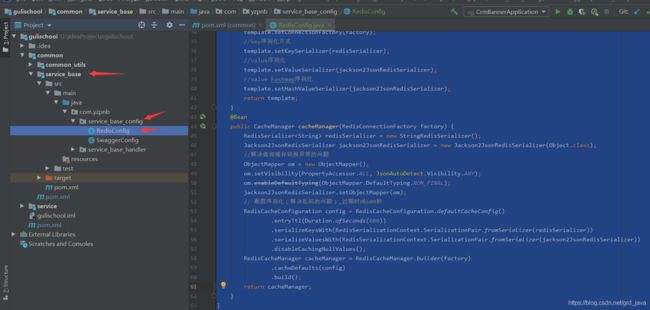
3、添加spring boot 注解,实现数据缓存
| @Cacheable(value=“缓存名”,key=“缓存键值”) |
| 声明在处理请求的方法上,对方法返回结果缓存,适合查询方法 |
| 请求时,有缓存,直接缓存取数据,无缓存,直接执行方法,并存入缓存(达到我们规定的过期时间后,清除) |
| @CachePut(value=“缓存名”,key=“缓存键值”) |
| 执行时,直接将数据存入缓存,这时其它方法使用数据,无需再从数据库查,直接就可以再缓存中读取到,适合添加方法(就是添加完,直接将数据放到缓存,查询方法不用再查数据库,直接从缓存拿数据) |
| @CacheEvict(value=“缓存名”,key=“缓存键值”) |
| 使用该注解标志的方法,会清空指定的缓存,适合修改或删除方法 |

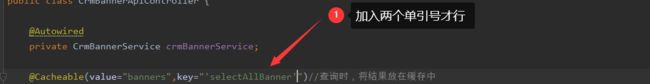

2、启动redis
1、启动redis数据库服务端

2、启动客户端

3、使用Linux的常见问题
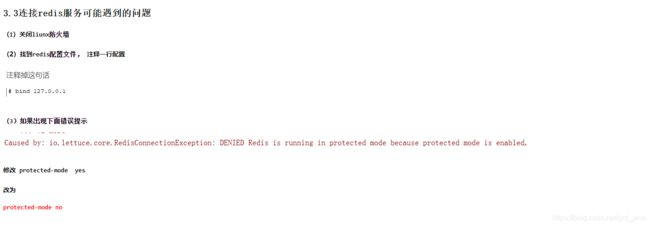
3、配置application.yml文件
spring:
redis:
host: 127.0.0.1
port: 6379
database: 0
timeout: 1800000
lettuce:
pool:
max-active: 20
max-wait: -1
max-idle: 5
min-idle: 0

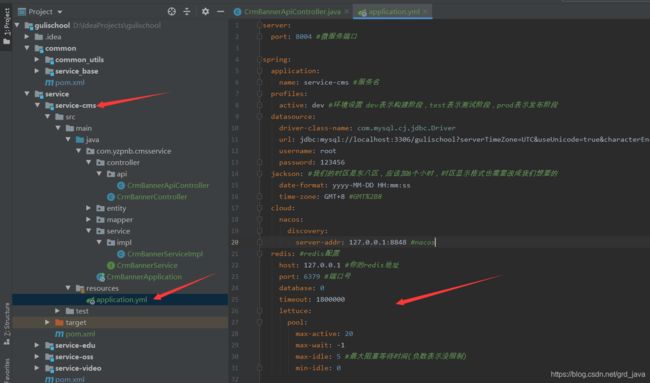
4、测试