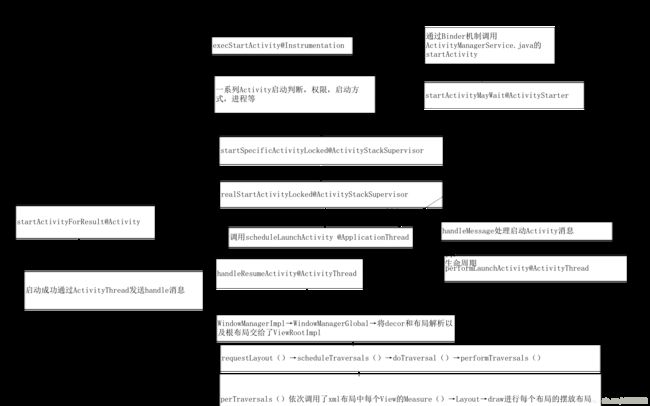UI之Activity启动流程
上一篇文章自定义UI-1UI的绘制原理之setContentView 主要介绍了我们在setContentView的时候系统主要帮我们做了两件事,一是:加载一个DecorView作为最底层的View,二是解析我们的布局Xml。那么到底系统是如何将我们自己的布局放置于DecorView中并显示在屏幕上的呢。那么我们可以从startActivity开始我们查看下Activity启动系统帮我们做了什么。
从源码上看我们无论是何种启动页面方式都最终调用了Activity的startActivityForResult方法
public void startActivityForResult(@RequiresPermission Intent intent, int requestCode,
@Nullable Bundle options) {
if (mParent == null) {
options = transferSpringboardActivityOptions(options);
//实际启动Activity
Instrumentation.ActivityResult ar =
mInstrumentation.execStartActivity(
this, mMainThread.getApplicationThread(), mToken, this,
intent, requestCode, options);
if (ar != null) {
//如果启动了就通过ActivityThread发送通知
mMainThread.sendActivityResult(
mToken, mEmbeddedID, requestCode, ar.getResultCode(),
ar.getResultData());
}
if (requestCode >= 0) {
// If this start is requesting a result, we can avoid making
// the activity visible until the result is received. Setting
// this code during onCreate(Bundle savedInstanceState) or onResume() will keep the
// activity hidden during this time, to avoid flickering.
// This can only be done when a result is requested because
// that guarantees we will get information back when the
// activity is finished, no matter what happens to it.
mStartedActivity = true;
}
cancelInputsAndStartExitTransition(options);
// TODO Consider clearing/flushing other event sources and events for child windows.
} else {
if (options != null) {
mParent.startActivityFromChild(this, intent, requestCode, options);
} else {
// Note we want to go through this method for compatibility with
// existing applications that may have overridden it.
mParent.startActivityFromChild(this, intent, requestCode);
}
}
}在这里关键的方法就是了解mInstrumentation.execStartActivity在启动的过程中究竟做了什么
public ActivityResult execStartActivity(
Context who, IBinder contextThread, IBinder token, Activity target,
Intent intent, int requestCode, Bundle options) {
IApplicationThread whoThread = (IApplicationThread) contextThread;
Uri referrer = target != null ? target.onProvideReferrer() : null;
if (referrer != null) {
intent.putExtra(Intent.EXTRA_REFERRER, referrer);
}
if (mActivityMonitors != null) {
synchronized (mSync) {
final int N = mActivityMonitors.size();
for (int i=0; i= 0 ? am.getResult() : null;
}
break;
}
}
}
}
try {
intent.migrateExtraStreamToClipData();
intent.prepareToLeaveProcess(who);
//进行Activity的启动
int result = ActivityManager.getService()
.startActivity(whoThread, who.getBasePackageName(), intent,
intent.resolveTypeIfNeeded(who.getContentResolver()),
token, target != null ? target.mEmbeddedID : null,
requestCode, 0, null, options);
checkStartActivityResult(result, intent);
} catch (RemoteException e) {
throw new RuntimeException("Failure from system", e);
}
return null;
} [email protected] public static IActivityManager getService() {
return IActivityManagerSingleton.get();
}
private static final Singleton IActivityManagerSingleton =
new Singleton() {
@Override
protected IActivityManager create() {
//通过Binder创建了一个IActivityManager的实例
final IBinder b = ServiceManager.getService(Context.ACTIVITY_SERVICE);
final IActivityManager am = IActivityManager.Stub.asInterface(b);
return am;
}
};
我们可以看出以上都是通过一个IBinder创建了一个IActivityManager的实例进行的Activity的启动,通过对源码的查找我们可以找到在IActivityManager的内部有一个Sub内部类,类定义如下:
public abstract static class Stub extends Binder implements IActivityManager {可以看出他是一个Bander,主要用于监听代理的通讯请求,通过相应的请求发起与AMS之前的通讯。接下来查看它的asInterface方法,找到代理类:
public static IActivityManager asInterface(IBinder obj) {
if (obj == null) {
return null;
} else {
IInterface iin = obj.queryLocalInterface("android.app.IActivityManager");
return (IActivityManager)(iin != null && iin instanceof IActivityManager ? (IActivityManager)iin : new IActivityManager.Stub.Proxy(obj));
}
}创建了一个Sub的代理类 IActivityManager.Stub.Proxy,在这个类中我们查看对于startActivity的处理:
public int startActivity(IApplicationThread caller, String callingPackage, Intent intent, String resolvedType, IBinder resultTo, String resultWho, int requestCode, int flags, ProfilerInfo profilerInfo, Bundle options) throws RemoteException {
Parcel _data = Parcel.obtain();
Parcel _reply = Parcel.obtain();
int _result;
try {
_data.writeInterfaceToken("android.app.IActivityManager");
_data.writeStrongBinder(caller != null ? caller.asBinder() : null);
_data.writeString(callingPackage);
if (intent != null) {
_data.writeInt(1);
intent.writeToParcel(_data, 0);
} else {
_data.writeInt(0);
}
_data.writeString(resolvedType);
_data.writeStrongBinder(resultTo);
_data.writeString(resultWho);
_data.writeInt(requestCode);
_data.writeInt(flags);
if (profilerInfo != null) {
_data.writeInt(1);
profilerInfo.writeToParcel(_data, 0);
} else {
_data.writeInt(0);
}
if (options != null) {
_data.writeInt(1);
options.writeToParcel(_data, 0);
} else {
_data.writeInt(0);
}
//代理向Bander发送通讯请求
this.mRemote.transact(3, _data, _reply, 0);
_reply.readException();
_result = _reply.readInt();
} finally {
_reply.recycle();
_data.recycle();
}
return _result;
}当Bander接收到相应通讯请求 时会在transact中进行处理,这里我们只看对startActivity的处理:
case 3:
data.enforceInterface("android.app.IActivityManager");
_arg0 = android.app.IApplicationThread.Stub.asInterface(data.readStrongBinder());
_arg1 = data.readString();
if (0 != data.readInt()) {
_arg2 = (Intent)Intent.CREATOR.createFromParcel(data);
} else {
_arg2 = null;
}
_arg3 = data.readString();
_arg4 = data.readStrongBinder();
_arg5 = data.readString();
_arg6 = data.readInt();
_arg7 = data.readInt();
if (0 != data.readInt()) {
_arg8 = (ProfilerInfo)ProfilerInfo.CREATOR.createFromParcel(data);
} else {
_arg8 = null;
}
if (0 != data.readInt()) {
_arg9 = (Bundle)Bundle.CREATOR.createFromParcel(data);
} else {
_arg9 = null;
}
//调用AMS中的startActivity
_arg10 = this.startActivity(_arg0, _arg1, _arg2, _arg3, _arg4, _arg5, _arg6, _arg7, _arg8, _arg9);
reply.writeNoException();
reply.writeInt(_arg10);
return true; @Override
public final int startActivity(IApplicationThread caller, String callingPackage,
Intent intent, String resolvedType, IBinder resultTo, String resultWho, int requestCode,
int startFlags, ProfilerInfo profilerInfo, Bundle bOptions) {
//1
return startActivityAsUser(caller, callingPackage, intent, resolvedType, resultTo,
resultWho, requestCode, startFlags, profilerInfo, bOptions,
UserHandle.getCallingUserId());
}
@Override
public final int startActivityAsUser(IApplicationThread caller, String callingPackage,
Intent intent, String resolvedType, IBinder resultTo, String resultWho, int requestCode,
int startFlags, ProfilerInfo profilerInfo, Bundle bOptions, int userId) {
enforceNotIsolatedCaller("startActivity");
userId = mUserController.handleIncomingUser(Binder.getCallingPid(), Binder.getCallingUid(),
userId, false, ALLOW_FULL_ONLY, "startActivity", null);
// TODO: Switch to user app stacks here.
//2
return mActivityStarter.startActivityMayWait(caller, -1, callingPackage, intent,
resolvedType, null, null, resultTo, resultWho, requestCode, startFlags,
profilerInfo, null, null, bOptions, false, userId, null, "startActivityAsUser");
}自此我们找到了Activity的启动的一个关键类 ActivityStarter,后续的源码中判断了启动权限,Activity是否启动,进程是否存在,屏幕是否锁定等等情况,并生成一个ActivityRecord进行对Activity各种相关判断情况的记录,由于本篇文章是探究我们从开始跳转到手机上看见我们的页面的流程,所以在这里就不详细介绍细节内容,有兴趣的可以具体走下源码。最终我们的启动会进入
void startSpecificActivityLocked(ActivityRecord r,
boolean andResume, boolean checkConfig) {
// Is this activity's application already running?
//查找进程,判断进程是否已经启动并正在运行
ProcessRecord app = mService.getProcessRecordLocked(r.processName,
r.info.applicationInfo.uid, true);
r.getStack().setLaunchTime(r);
//判断进程是否存在
if (app != null && app.thread != null) {
try {
if ((r.info.flags&ActivityInfo.FLAG_MULTIPROCESS) == 0
|| !"android".equals(r.info.packageName)) {
// Don't add this if it is a platform component that is marked
// to run in multiple processes, because this is actually
// part of the framework so doesn't make sense to track as a
// separate apk in the process.
app.addPackage(r.info.packageName, r.info.applicationInfo.versionCode,
mService.mProcessStats);
}
//真正启动Activity的地方
realStartActivityLocked(r, app, andResume, checkConfig);
return;
} catch (RemoteException e) {
Slog.w(TAG, "Exception when starting activity "
+ r.intent.getComponent().flattenToShortString(), e);
}
// If a dead object exception was thrown -- fall through to
// restart the application.
}
//进程不存在或者正在启动,需要重新启动
mService.startProcessLocked(r.processName, r.info.applicationInfo, true, 0,
"activity", r.intent.getComponent(), false, false, true);
}在realStartActivityLocked方法中我们可以看到它是通过调用ActivityThread.ApplicationThread启动Activity的:
我们知道ApplicationThread的各种是schedule方法,是通过ActivityThread发送handler消息的
@Override
public final void scheduleLaunchActivity(Intent intent, IBinder token, int ident,
ActivityInfo info, Configuration curConfig, Configuration overrideConfig,
CompatibilityInfo compatInfo, String referrer, IVoiceInteractor voiceInteractor,
int procState, Bundle state, PersistableBundle persistentState,
List pendingResults, List pendingNewIntents,
boolean notResumed, boolean isForward, ProfilerInfo profilerInfo) {
updateProcessState(procState, false);
ActivityClientRecord r = new ActivityClientRecord();
r.token = token;
r.ident = ident;
r.intent = intent;
r.referrer = referrer;
r.voiceInteractor = voiceInteractor;
r.activityInfo = info;
r.compatInfo = compatInfo;
r.state = state;
r.persistentState = persistentState;
r.pendingResults = pendingResults;
r.pendingIntents = pendingNewIntents;
r.startsNotResumed = notResumed;
r.isForward = isForward;
r.profilerInfo = profilerInfo;
r.overrideConfig = overrideConfig;
updatePendingConfiguration(curConfig);
sendMessage(H.LAUNCH_ACTIVITY, r);
} 它将所有的Intent信息赋值给ActivityClientRecord,并发送消息,在这里ActivityClientRecord其实就相当于一个真正的Activity,它其中包含了所有的Activity信息。接下来我们看下对这个消息的处理:
public void handleMessage(Message msg) {
if (DEBUG_MESSAGES) Slog.v(TAG, ">>> handling: " + codeToString(msg.what));
switch (msg.what) {
case LAUNCH_ACTIVITY: {
Trace.traceBegin(Trace.TRACE_TAG_ACTIVITY_MANAGER, "activityStart");
final ActivityClientRecord r = (ActivityClientRecord) msg.obj;
r.packageInfo = getPackageInfoNoCheck(
r.activityInfo.applicationInfo, r.compatInfo);
//Activity启动处理
handleLaunchActivity(r, null, "LAUNCH_ACTIVITY");
Trace.traceEnd(Trace.TRACE_TAG_ACTIVITY_MANAGER);
} break; private void handleLaunchActivity(ActivityClientRecord r, Intent customIntent, String reason) {
// If we are getting ready to gc after going to the background, well
// we are back active so skip it.
unscheduleGcIdler();
mSomeActivitiesChanged = true;
if (r.profilerInfo != null) {
mProfiler.setProfiler(r.profilerInfo);
mProfiler.startProfiling();
}
// Make sure we are running with the most recent config.
handleConfigurationChanged(null, null);
if (localLOGV) Slog.v(
TAG, "Handling launch of " + r);
// Initialize before creating the activity
if (!ThreadedRenderer.sRendererDisabled) {
GraphicsEnvironment.earlyInitEGL();
}
WindowManagerGlobal.initialize();
//创建Activity onCreate处理
Activity a = performLaunchActivity(r, customIntent);
if (a != null) {
r.createdConfig = new Configuration(mConfiguration);
reportSizeConfigurations(r);
Bundle oldState = r.state;
//Activity的onResume处理
handleResumeActivity(r.token, false, r.isForward,
!r.activity.mFinished && !r.startsNotResumed, r.lastProcessedSeq, reason);
if (!r.activity.mFinished && r.startsNotResumed) {
// The activity manager actually wants this one to start out paused, because it
// needs to be visible but isn't in the foreground. We accomplish this by going
// through the normal startup (because activities expect to go through onResume()
// the first time they run, before their window is displayed), and then pausing it.
// However, in this case we do -not- need to do the full pause cycle (of freezing
// and such) because the activity manager assumes it can just retain the current
// state it has.
//判断window是否可见,不可见调用调用Pause方法
performPauseActivityIfNeeded(r, reason);
// We need to keep around the original state, in case we need to be created again.
// But we only do this for pre-Honeycomb apps, which always save their state when
// pausing, so we can not have them save their state when restarting from a paused
// state. For HC and later, we want to (and can) let the state be saved as the
// normal part of stopping the activity.
if (r.isPreHoneycomb()) {
r.state = oldState;
}
}
} else {
//Activity启动失败,发送消息给ActivityManager,并停止启动
// If there was an error, for any reason, tell the activity manager to stop us.
try {
ActivityManager.getService()
.finishActivity(r.token, Activity.RESULT_CANCELED, null,
Activity.DONT_FINISH_TASK_WITH_ACTIVITY);
} catch (RemoteException ex) {
throw ex.rethrowFromSystemServer();
}
}
}
ContextImpl appContext = createBaseContextForActivity(r);
Activity activity = null;
try {
java.lang.ClassLoader cl = appContext.getClassLoader();
activity = mInstrumentation.newActivity(
cl, component.getClassName(), r.intent);
StrictMode.incrementExpectedActivityCount(activity.getClass());
r.intent.setExtrasClassLoader(cl);
r.intent.prepareToEnterProcess();
if (r.state != null) {
r.state.setClassLoader(cl);
}
} catch (Exception e) {
if (!mInstrumentation.onException(activity, e)) {
throw new RuntimeException(
"Unable to instantiate activity " + component
+ ": " + e.toString(), e);
}
}
可以看出他通过Intent传递过来的Activity传递过来的类信息,利用反射创建除了一个Activity的实例,我们继续看后面的方法
int theme = r.activityInfo.getThemeResource();
if (theme != 0) {
//设置Activity的主题
activity.setTheme(theme);
}
activity.mCalled = false;
//调用Activity的Oncreate
if (r.isPersistable()) {
mInstrumentation.callActivityOnCreate(activity, r.state, r.persistentState);
} else {
mInstrumentation.callActivityOnCreate(activity, r.state);
}至此我们看出performLaunchActivity首先创建除了一个Activity的实例,并调用了Activity的attach,onCreate,onStart生命周期等方法,在上一篇文章中我们分析过了在onCreate的setContentView中主要做了两件事一是创建根View -DocorView,二是解析我们布局文件并保存进入LayoutParam中,如此看我们就接上了之前的,那么问题是它是如何将我们的布局连接到DocorView上的呢。在handleLaunchActivity中还调用了handleResumeActivity方法
final void handleResumeActivity(IBinder token,
boolean clearHide, boolean isForward, boolean reallyResume, int seq, String reason) {
ActivityClientRecord r = mActivities.get(token);
if (!checkAndUpdateLifecycleSeq(seq, r, "resumeActivity")) {
return;
}
// If we are getting ready to gc after going to the background, well
// we are back active so skip it.
unscheduleGcIdler();
mSomeActivitiesChanged = true;
// TODO Push resumeArgs into the activity for consideration
//调用Activity的onRestart和onResume方法
r = performResumeActivity(token, clearHide, reason);
if (r != null) {
final Activity a = r.activity;
if (localLOGV) Slog.v(
TAG, "Resume " + r + " started activity: " +
a.mStartedActivity + ", hideForNow: " + r.hideForNow
+ ", finished: " + a.mFinished);
final int forwardBit = isForward ?
WindowManager.LayoutParams.SOFT_INPUT_IS_FORWARD_NAVIGATION : 0;
// If the window hasn't yet been added to the window manager,
// and this guy didn't finish itself or start another activity,
// then go ahead and add the window.
boolean willBeVisible = !a.mStartedActivity;
if (!willBeVisible) {
try {
willBeVisible = ActivityManager.getService().willActivityBeVisible(
a.getActivityToken());
} catch (RemoteException e) {
throw e.rethrowFromSystemServer();
}
}
if (r.window == null && !a.mFinished && willBeVisible) {
r.window = r.activity.getWindow();
//根View
View decor = r.window.getDecorView();
decor.setVisibility(View.INVISIBLE);
ViewManager wm = a.getWindowManager();
//自己布局解析结果保存对象
WindowManager.LayoutParams l = r.window.getAttributes();
a.mDecor = decor;
l.type = WindowManager.LayoutParams.TYPE_BASE_APPLICATION;
l.softInputMode |= forwardBit;
if (r.mPreserveWindow) {
a.mWindowAdded = true;
r.mPreserveWindow = false;
// Normally the ViewRoot sets up callbacks with the Activity
// in addView->ViewRootImpl#setView. If we are instead reusing
// the decor view we have to notify the view root that the
// callbacks may have changed.
ViewRootImpl impl = decor.getViewRootImpl();
if (impl != null) {
impl.notifyChildRebuilt();
}
}
if (a.mVisibleFromClient) {
if (!a.mWindowAdded) {
a.mWindowAdded = true;
//将我们的系统布局和自己的布局交给了ViewManager
wm.addView(decor, l);
} else {
// The activity will get a callback for this {@link LayoutParams} change
// earlier. However, at that time the decor will not be set (this is set
// in this method), so no action will be taken. This call ensures the
// callback occurs with the decor set.
a.onWindowAttributesChanged(l);
}
}
由上可以看出在调用了Activity的resume生命周期方法后,它将Decor和我们直接的布局交给了ViewManager对象,而ViewManager 是一个接口,最终我们找到它的实现类WindowManagerImpl。
@Override
public void addView(@NonNull View view, @NonNull ViewGroup.LayoutParams params) {
applyDefaultToken(params);
//将UI的绘制需要的参数继续传递给WindowManagerGlobal进行处理
mGlobal.addView(view, params, mContext.getDisplay(), mParentWindow);
}接着进入WindowManagerGlobal中:
public void addView(View view, ViewGroup.LayoutParams params,
Display display, Window parentWindow) {
if (view == null) {
throw new IllegalArgumentException("view must not be null");
}
if (display == null) {
throw new IllegalArgumentException("display must not be null");
}
if (!(params instanceof WindowManager.LayoutParams)) {
throw new IllegalArgumentException("Params must be WindowManager.LayoutParams");
}
final WindowManager.LayoutParams wparams = (WindowManager.LayoutParams) params;
if (parentWindow != null) {
parentWindow.adjustLayoutParamsForSubWindow(wparams);
} else {
// If there's no parent, then hardware acceleration for this view is
// set from the application's hardware acceleration setting.
final Context context = view.getContext();
if (context != null
&& (context.getApplicationInfo().flags
& ApplicationInfo.FLAG_HARDWARE_ACCELERATED) != 0) {
wparams.flags |= WindowManager.LayoutParams.FLAG_HARDWARE_ACCELERATED;
}
}
ViewRootImpl root;
View panelParentView = null;
synchronized (mLock) {
// Start watching for system property changes.
if (mSystemPropertyUpdater == null) {
mSystemPropertyUpdater = new Runnable() {
@Override public void run() {
synchronized (mLock) {
for (int i = mRoots.size() - 1; i >= 0; --i) {
mRoots.get(i).loadSystemProperties();
}
}
}
};
SystemProperties.addChangeCallback(mSystemPropertyUpdater);
}
int index = findViewLocked(view, false);
if (index >= 0) {
if (mDyingViews.contains(view)) {
// Don't wait for MSG_DIE to make it's way through root's queue.
mRoots.get(index).doDie();
} else {
throw new IllegalStateException("View " + view
+ " has already been added to the window manager.");
}
// The previous removeView() had not completed executing. Now it has.
}
// If this is a panel window, then find the window it is being
// attached to for future reference.
if (wparams.type >= WindowManager.LayoutParams.FIRST_SUB_WINDOW &&
wparams.type <= WindowManager.LayoutParams.LAST_SUB_WINDOW) {
final int count = mViews.size();
for (int i = 0; i < count; i++) {
if (mRoots.get(i).mWindow.asBinder() == wparams.token) {
panelParentView = mViews.get(i);
}
}
}
root = new ViewRootImpl(view.getContext(), display);
view.setLayoutParams(wparams);
mViews.add(view);
mRoots.add(root);
mParams.add(wparams);
// do this last because it fires off messages to start doing things
try {
////将decor和布局解析以及根布局交给了ViewRootImpl
root.setView(view, wparams, panelParentView);
} catch (RuntimeException e) {
// BadTokenException or InvalidDisplayException, clean up.
if (index >= 0) {
removeViewLocked(index, true);
}
throw e;
}
}
}private final ArrayList mViews = new ArrayList();//根布局,Decor
//每一个Activity对应的ViewRootImpl对象
private final ArrayList mRoots = new ArrayList();
//布局XMl解析
private final ArrayList mParams =
new ArrayList();
总结:可以看出在WindowManagerGlobal中,将所有的根布局以及自己布局解析参数传给了一个ViewRootImpl对象。并将跟布局,以及创建的ViewRootImpl对象和布局解析进行了一个内存缓存
继续进入ViewRootImpl.setView中,我们看见了一个重要的方法requestLayout()方法。
if (panelParentView != null) {
mAttachInfo.mPanelParentWindowToken
= panelParentView.getApplicationWindowToken();
}
mAdded = true;
int res; /* = WindowManagerImpl.ADD_OKAY; */
// Schedule the first layout -before- adding to the window
// manager, to make sure we do the relayout before receiving
// any other events from the system.
requestLayout();
if ((mWindowAttributes.inputFeatures
& WindowManager.LayoutParams.INPUT_FEATURE_NO_INPUT_CHANNEL) == 0) {
mInputChannel = new InputChannel();
}从注释中我们可以看出,这个方法就是为布局加载到屏幕上做准备。
继续跟踪可以发现这样的流程:requestLayout()→scheduleTraversals()→doTraversal()→performTraversals()。
而在performTraversals中,我们看到如下顺序的代码:
if (DEBUG_LAYOUT) Log.v(mTag, "Ooops, something changed! mWidth="
+ mWidth + " measuredWidth=" + host.getMeasuredWidth()
+ " mHeight=" + mHeight
+ " measuredHeight=" + host.getMeasuredHeight()
+ " coveredInsetsChanged=" + contentInsetsChanged);
// Ask host how big it wants to be
performMeasure(childWidthMeasureSpec, childHeightMeasureSpec);final boolean didLayout = layoutRequested && (!mStopped || mReportNextDraw);
boolean triggerGlobalLayoutListener = didLayout
|| mAttachInfo.mRecomputeGlobalAttributes;
if (didLayout) {
performLayout(lp, mWidth, mHeight);if (!cancelDraw && !newSurface) {
if (mPendingTransitions != null && mPendingTransitions.size() > 0) {
for (int i = 0; i < mPendingTransitions.size(); ++i) {
mPendingTransitions.get(i).startChangingAnimations();
}
mPendingTransitions.clear();
}
performDraw();由此我们可以看出这个方法已经进入了UI的具体的绘制,从方法调用的顺序也可以看出,UI在绘制的过程中都经过了:measure→layout→draw 即:测量→布局→绘制。这个顺序对于我们日后自定义布局是至关重要的。
我们进入到三个perform方法中可以看出,他们最终都是进入到View的相应的onMeasure和onLayout和onDraw方法,而在android SDK给我们提供的各个空间,他们已经帮我们自己实现了各个View自己的measure和layout以及draw。因此我们在自定义View的时候主要也是对这个方法的重写。
总结:本篇文章主要是梳理了从我们启动页面开始到屏幕上可以看见布局的整体流程: