Apache服务的网页优化(配置压缩模块和缓存时间),安全优化(添加防盗链和隐藏版本信息)
文章目录
- 一、Apache网页优化
- 1.1 Apache网页优化概述
- 1.2 gzip介绍
- 1.3 Apache的压缩模块
- 1.4 配置网页压缩功能
- 1.4.1 实验步骤
- 1.5 配置网页的缓存时间
- 1.5.1 实验步骤
- 二、Apache安全优化
- 2.1 配置Apache实现防盗链
- 2.1.1 实验步骤
- 2.2 配置Apache隐藏版本信息
- 2.2.1 配置Apache隐藏版本信息
一、Apache网页优化
1.1 Apache网页优化概述
在企业中,部署Apache后只采用默认的配置参数,会引发网站很多问题,换言之默认配置是针对以前较低的服务器配置的,以前的配置已经不适用当今互联网时代
为了适应企业需求,就需要考虑如何提升Apache的性能与稳定性,这就是Apache优化的内容。
- 优化内容
- 配置网页压缩功能
- 配置网页缓存
- 工作模式的选择与参数优化
- 配置隐藏版本号
- 配置防盗链
1.2 gzip介绍
- 配置Apache的网页压缩功能,是使用gzip压缩算法来对网页内容进行压缩后再传输到客户端浏览器
- 作用
- 降低了网络传输的字节数,加快网页加载的速度
- 节省流量,改善用户的浏览体验
- zip与搜索弓|擎的抓取I具有着更好的关系
1.3 Apache的压缩模块
1.Apache实现网页压缩的功能模块包括
- mod_gzip 模块
- mod_deflate 模块
2.Apache 1.X
- 没有内建网页压缩技术,但可使用第三方mod_gzip 模块执行压缩
3.Apache 2.X
- 在开发的时候,内建了mod_deflate这个模块,取代mod_gzip
4.mod_gzip 模块与mod_deflate 模块
- 两者均使用gzip压缩算法,运作原理类似
- mod_deflate压缩速度略快,而mod_gzip的压缩比略高
- mod_gzip对服务器CPU的占用要高一些
- 高流量的服务器,使用mod_deflate可能会比mod_gzip 加载速度更快
1.4 配置网页压缩功能
1.启动网页压缩功能步骤
- 查看是否安装mod_deflate模块→修改配置文件启用压缩功能→访问测试
2.检查是否已安装mod_deflate模块
- 执行apachectl -t -D DUMP_ MODULES命令
- 如果输出中没有deflate_ module (static), 说明编译时没有安装mod_deflate模块
3.若没有安装,则要重新编译安装
- ./configure --enable-deflate
- make && make install
4.在配置httpd.conf中配置开启gzip功能
5.重启Apache服务,再用浏览器访问测试网站
6.在浏览器中选择“查看元素”可以看到有"Accept-Encoding:gzip"表示压缩已经生效
AddOutputFilterByType DEFLATE text/html text/plain text/css text/xml text/javascript '设置对什么样的内容启用gzip压缩'
DeflateCompressionLevel '压缩级别'
SetOutputFilter DEFLATE '启用deflate模块对本站点的输出进行gzip压缩'
1.4.1 实验步骤
实验准备
一台centos7做服务器,IP地址为192.168.179.144
一台Windows10做客户机,IP地址为192.168.179.110
相关软件包(fiddler是HTTP的调试抓包工具)
![]()
![]()
手工编译安装Apache服务
[root@localhost httpd]# tar zxvf apr-1.6.2.tar.gz
[root@localhost httpd]# tar zxvf apr-util-1.6.0.tar.gz
[root@localhost httpd]# tar jxvf httpd-2.4.29.tar.bz2
[root@localhost httpd]# mv apr-1.6.2 httpd-2.4.29/srclib/apr
[root@localhost httpd]# mv apr-util-1.6.0 httpd-2.4.29/srclib/apr-util
[root@localhost opt]# yum -y install \
gcc \ '编译器'
gcc-c++ \ '编译器'
make \ 'make工具'
pcre-devel \ '支持正则表达式的工具'
expat-devel \ '使网站能解析标签语言的工具'
perl 'Perl语言工具'
zlib-devel
[root@localhost opt]# cd httpd-2.4.29/
[root@localhost httpd-2.4.29]# ./configure \
> --prefix=/usr/local/httpd \ '指定路径'
> --enable-so \ '开启核心功能模块'
> --enable-rewrite \ '开启重写功能,如防盗链保护'
> --enable-charset-lite \ '开启字符集'
> --enable-cgi \ '开启通用网关接口'
> --enable-deflate '开启deflate压缩模块'
> --enable-expires '开启网页缓存功能(后面用到)'
[root@localhost httpd-2.4.29]# make
[root@localhost httpd-2.4.29]# make install
[root@localhost httpd-2.4.29]# ln -s /usr/local/httpd/conf/httpd.conf /etc/httpd.conf'创建软连接方便管理'
编辑配置文件
[root@localhost httpd-2.4.29]# vim /etc/httpd.conf
Listen 192.168.179.144:80
#Listen 80
ServerName www.cllt.com:80
...
LoadModule headers_module modules/mod_headers.so '这三条全部开启'
LoadModule deflate_module modules/mod_deflate.so
LoadModule filter_module modules/mod_filter.so
...
<IfModule mod_deflate.c> '在末尾加入'
AddOutputFilterByType DEFLATE text/html text/plain text/css text/xml text/javascrip text/jpg text/png
DeflateCompressionLevel 9
SetOutputFilter DEFLATE
</IfModule>
[root@localhost httpd-2.4.29]# /usr/local/httpd/bin/httpd -t '使用apachectl工具检查是否配置正确'
Syntax OK
启动服务
[root@localhost httpd-2.4.29]# setenforce 0
[root@localhost httpd-2.4.29]# iptables -F
[root@localhost httpd-2.4.29]# /usr/local/httpd/bin/httpd '开启服务'
[root@localhost httpd-2.4.29]# netstat -natp | grep 80
tcp 0 0 192.168.179.144:80 0.0.0.0:* LISTEN 42685/httpd
[root@localhost httpd-2.4.29]# cd /usr/local/httpd/bin/
[root@localhost bin]# ./apachectl -t -D DUMP_MODULES |grep "deflate" '查看模块'
deflate_module (shared)
[root@localhost htdocs]# ls '添加一张名为hua的图片'
index.html hua.jpg
[root@localhost htdocs]# vim index.html
<html><body><h1>It works!</h1>
<img src="hua.jpg"/>
</body></html>
在Windows10中安装fiddler软件


使用fiddler工具抓包
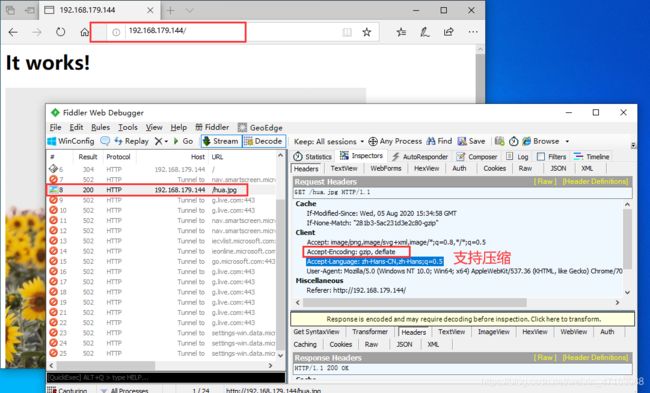
1.5 配置网页的缓存时间
- 通过mod_ expire模块配置Apache, 使网页能在客户端浏览器缓存一段时间,以避免重复请求
- 启用mod_ expire模块后,会自动生成页面头部信息中的Expires标签和Cache-Control标签,从而降低客户端的访问频率和次数,达到减少不必要的流量和增加访问速度的目的
1.启用网页缓存功能步骤
- 查看是否安装mod_expire→修改配置文件启用缓存功能→访问测试
2.查看是否安装mod_expire模块
- /usr/local/apache/bin/apachectl -t -D DUMP_MODULES
- 如果输出中没有expires_module (static),则说明编译时没有安装mod_expires
3.如果没有安装,需要重新编译安装
- ./configure - -enable-expires
- make && make install
4.修改httpd.conf配置文件
- 启用mod_expires模块,并设置http协议下任意格式的文档均60秒后过期
<IfModule mod_expires.c>
ExpiresActive On
ExpiresDefault "access plus 60 seconds"
</IfModule>
5.重启Apache服务,再用浏览器访问测试网站
6.在浏览器中选择“查看元素”可以看到有”Expires“项表示缓存生效
1.5.1 实验步骤
'配置Apache服务时需要增加缓存功能,上面做网页压缩时已经添加过'
[root@localhost httpd-2.4.29]# ./configure \
--enable-expires
编辑配置文件
[root@localhost opt]# vim /etc/httpd.conf
LoadModule expires_module modules/mod_expires.so '开启模块'
...
<IfModule mod_expires.c> '配置文件末尾添加'
ExpiresActive On
ExpiresDefault "access plus 50 seconds" '设置缓存时间50秒'
</IfModule>
进行测试
[root@localhost opt]# cd /usr/local/httpd/bin/
[root@localhost bin]# ./apachectl -t '测试配置文件是否正确'
Syntax OK
[root@localhost bin]# ./apachectl -t -D DUMP_MODULES | grep "expires" '查看模块'
expires_module (shared)
[root@localhost bin]# ./apachectl restart '重启Apache服务'
[root@localhost bin]# vim /etc/httpd.conf
<IfModule mod_expires.c>
ExpiresActive On
ExpiresDefault "access plus 300 seconds" '修改为300秒'
</IfModule>
[root@localhost bin]# ./apachectl restart
二、Apache安全优化
- 防盗链是防止别人的网站代码里面盗用我们自己服务器上的图片、文件、视频等相关资源
- 如果别人盗用网站的这些静态资源,明显的是会增大服务器的带宽压力
- 作为网站的维护人员,要杜绝服务器的静态资源被其他网站盗用
2.1 配置Apache实现防盗链
1.使用三台主机模拟盗链及防盗链实验
源主机:域名www.cllt.com,IP地址192.168.179.144
盗链网站:IP地址192.168.179.10
客户端:Windows10
2.检查Apache是否安装了mod_rewrite模块
- /usr/local/apache/bin/apachectl -t -D DUMP_MODULES
- 如果输出中没有rewrite_module(static),则说明编译时没有安装mod_rewrite模块
- 若没有安装则需要重新编译安装
./configure --enable-rewrite…
make && make install
3.配置规则变量说明
- %{HTTP_REFERER}:浏览header中的链接字段,存放一个链接的URL,代表是从哪个链接访问所需的网页
- !^:不以后面的字符串开头
- .*$:以任意字符结尾
- NC:不区分大写
- R:强制跳转
4.规则匹配说明
- 规则匹配
如果相应变量的值匹配所设置的规则,则逐条往下处理;如果不匹配,则往后的规则不再匹配 - 规则匹配说明
RewriteEngine On:打开网页重写功能
RewriteCond:设置匹配规则
RewriteRule:设置跳转动作
5.配置文件
- 修改配置文件,启用防盗链功能并设置规则
RewriteEngine On
RewriteCond %{HTTP_REFERER}!^http://test.com/.*$ [NC]
RewriteCond %{HTTP_REFERER}!^http://test.com$ [NC]
RewriteCond %{HTTP_REFERER}!^http://www.test.com/.*$ [NC]
RewriteCond %{HTTP_REFERER}!^http://www.test.com$ [NC]
RewriteRule .*\.(gif|jpg|swf)$ http://www.test.com/error.png
2.1.1 实验步骤
1.配置DNS服务
[root@localhost ~]# yum -y install bind
[root@localhost ~]# vim /etc/named.conf
options {
listen-on port 53 { any;};
...省略内容
allow-query { any; };
[root@localhost ~]# vim/etc/named.rfc1912.zones
zone "cllt.com" IN {
type master;
file "cllt.com.zone";
allow-update { none; };
};
[root@localhost ~]# cd /var/named/
[root@localhost named]# cp -p named.localhost cllt.com.zone
[root@localhost named]# vim cllt.com.zone
www IN A 192.168.179.144
[root@localhost named]# iptables -F
[root@localhost named]# setenforce 0
[root@localhost named]# systemctl start named
盗链网站配置httpd服务
[root@localhost ~]# yum -y install httpd
[root@localhost ~]# vim /etc/httpd/conf/httpd.conf
Listen 192.168.179.10:80
#Listen 80
[root@localhost ~]# cd /var/www/html/
[root@localhost html]# vim index.html
<h1>this is test web</h1>
<img src="http://www.cllt.com/hua.jpg"/> '指向源服务器的图片'
[root@localhost html]# iptables -F
[root@localhost html]# setenforce 0
[root@localhost html]# systemctl start httpd.service
[root@localhost bin]# vim /etc/httpd.conf
LoadModule rewrite_module modules/mod_rewrite.so '去掉注释'
...
<Directory "/usr/local/httpd/htdocs">
...
RewriteEngine On '添加此6行内容''表示如果输入的域名不是前面4种,而是通过其他链接网页跳转过来的,则匹配最后一条规则'
RewriteCond %{HTTP_REFERER} !^http://cllt.com/.*$ [NC]
RewriteCond %{HTTP_REFERER} !^http://cllt.com$ [NC]
RewriteCond %{HTTP_REFERER} !^http://www.cllt.com/.*$ [NC]
RewriteCond %{HTTP_REFERER} !^http://www.cllt.com$ [NC]
RewriteRule .*\.(gif|jpg|swf)$ http://www.cllt.com/error.png
</Directory>
[root@localhost bin]# cd /usr/local/httpd/htdocs/
[root@localhost htdocs]# ls
error.png hua.jpg index.html '添加配置文件中的error图片'
[root@localhost htdocs]# cd ..
[root@localhost httpd]# cd bin
[root@localhost bin]# ./apachectl stop
[root@localhost bin]# ./apachectl start
2.2 配置Apache隐藏版本信息
- Apache的版本信息,透露了一定的漏洞信息,从而给网站带来安全隐患
- 工作中要配置Apache隐藏版本信息
2.2.1 配置Apache隐藏版本信息
- 配置Apache隐藏版本信息
- 将主配置文件httpd.confl以下行注释去掉
- #Include conf/extra/httpd-default.conf
- 修改httpd-default.conf文件
- Server Tokens Full修改为Server Tokens Prod
修改配置文件
[root@localhost bin]# vim /etc/httpd.conf
...
Include conf/extra/httpd-default.conf '将此行注释去掉'
[root@localhost bin]# cd /usr/local/httpd/conf/extra
[root@localhost extra]# vim httpd-default.conf
ServerTokens Prod 'Server Tokens Full修改为Server Tokens Prod'
[root@localhost extra]# cd /usr/local/httpd/bin/
[root@localhost bin]# ./apachectl stop
[root@localhost bin]# ./apachectl start








