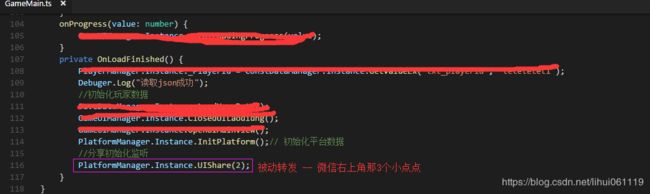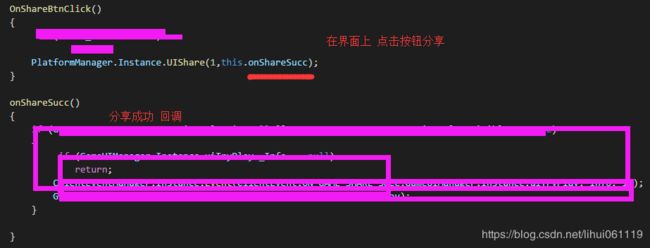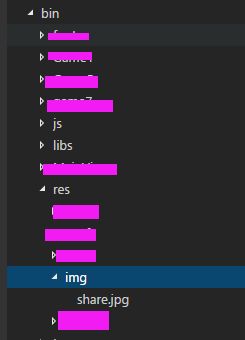【Laya】微信分享功能
使用方法
1. 被动转发
在gamemain,这个游戏开始的脚本,读取完数据后,就添加这行脚本。
2. 主动转发
3. 这里有个图片,得找美术要一张。 位置是
4. 具体脚本如下图。 直接复制粘贴就好,即可使用。
/*
* 平台管理器;
*/
class PlatformManager extends Singleton {
//---------------instance begin----------------------------------------------------
public static get Instance(): PlatformManager {
if (!this._instance) {
this._instance = new PlatformManager();
}
return this._instance as PlatformManager;
}
private static _instance: PlatformManager;
//---------------instance end----------------------------------------------------
private _curPlatform: PlatformBase = null;
public InitPlatform() {
//需要根据配置加载对应的平台
let initData: PingTaiData = new PingTaiData(ConstDataManager.Instance.GetValueEx("pingtai","wechat"));
let str: string = "";
if (initData != null) {
str = initData.name;
}
switch (str) {
case "wechat":
{
this._curPlatform = new WechatPlatform();
}
break;
case "web":
default:
{
this._curPlatform = new WebPlatform();
}
break;
}
}
//---------------相册 begin----------------------------------------------------
public ChooseImg(func: Function) {
if (this._curPlatform != null) {
this._curPlatform.ChooseImg(func);
}
}
public ReadImg(path: string, func: Function) {
if (this._curPlatform != null) {
this._curPlatform.ReadImg(path, func);
}
}
//---------------相册 end----------------------------------------------------
//截屏
public SaveScreenToPhoto(func : Function)
{
if (this._curPlatform != null) {
this._curPlatform.SaveScreenToPhoto(func);
}
}
public OnSaveScreenToPhoto(witdh: number, height: number, offsetX: number, offsetY: number, func: Function)
{
if (this._curPlatform != null) {
this._curPlatform.OnSaveScreenToPhoto(witdh,height,offsetX,offsetY,func);
}
}
//分享
public UIShare(shareType : number,succfunc:Function = null,losefunc:Function = null){
if (this._curPlatform != null) {
this._curPlatform.UIShare(shareType,succfunc,losefunc);
}
}
}
class PingTaiData
{
public name : string;
constructor(str:string)
{
this.name =str;
}
}
/*
* 微信平台;
*/
class WechatPlatform implements PlatformBase {
//微信图片临时路径
private picSavePath: string;
//微信的接口
private wx: any = Laya.Browser.window.wx;
public ChooseImg(func: Function) {
if (Laya.Browser.onMiniGame) {
//回调
let data: string;
this.wx.chooseImage({
count: 1,
success: (res) => {
// 无论用户是从相册选择还是直接用相机拍摄,路径都是在这里面
let filePath = res.tempFilePaths[0];
const fs = this.wx.getFileSystemManager();
fs.saveFile({
tempFilePath: filePath, // 传入一个本地临时文件路径
success: (res) => {
this.picSavePath = res.savedFilePath;
if (func != null) {
func(res.savedFilePath);
}
}
});
}
});
}
}
public ReadImg(path: string, func: Function) {
if (Laya.Browser.onMiniGame) {
//回调
let data: string;
const fs = this.wx.getFileSystemManager();
fs.readFile({
filePath: path,
encoding: 'base64',
success: (res) => {
if (func != null) {
func("data:image/jpeg;base64," + res.data);
}
}
});
}
}
//获得图片
public getImageInfo(basePath: string, func: Function) {
if (Laya.Browser.onMiniGame) {
this.wx.getImageInfo({
src: basePath,
success: (res) => {
this.SaveImg(res.path, func);
}
});
}
};
//base64读入缓存并保存到相册
public OnSaveScreenToPhoto(witdh: number, height: number, offsetX: number, offsetY: number, func: Function) {
if (!Laya.Browser.onMiniGame) {
if (func != null) {
func();
}
return;
}
let fileManager = this.wx.getFileSystemManager();
let timestamp = new Date().getTime();
//HTMLCanvas 是 Html Canvas 的代理类,封装了 Canvas 的属性和方法。。请不要直接使用 new HTMLCanvas!
//此处将canvas指定区域进行截屏
let htmlC = Laya.stage.drawToCanvas(witdh, height, -offsetX, -offsetY);
let canvas = htmlC.getCanvas();
let data = canvas.toDataURL("image/png");//.replace("image/png", "image/octet-stream"); // 获取生成的图片的url
let filePath = `${this.wx.env.USER_DATA_PATH}/qrcode_${timestamp}.png`;
fileManager.writeFile({
filePath: filePath,
data: data.substring(data.indexOf(',') + 1),
encoding: 'base64',
success: res => {
this.SaveImg(filePath, func);
},
fail: res => {
this.wx.showToast({
title: '保存图片失败!',
})
}
})
}
//base64读入缓存并保存到相册
public SaveScreenToPhoto(func: Function) {
this.OnSaveScreenToPhoto(Laya.stage.width, Laya.stage.height, 0, 0, func);
}
//保存到相册
public SaveImg(path: string, func: Function) {
if (!Laya.Browser.onMiniGame) {
if (func != null) {
func();
}
return;
}
this.wx.saveImageToPhotosAlbum({
filePath: path,
success: res => {
if (func != null) {
func();
}
this.wx.showToast({
title: '保存图片成功!',
})
},
fail: res => {
if (func != null) {
func();
}
this.wx.showToast({
title: '保存图片失败!',
})
}
})
}
GetShareStr():string
{
let str:string = "我已长命百岁,你能坚持多久";
var list: string[] = ClientTools.GetStringList( ConstDataManager.Instance.GetValueEx("fenxiangstr","我已长命百岁,你能坚持多久"),";");
if (list != null)
{
if (list.length == 1)
str = list[0];
else
{
let randomNum: number = Math.floor(Math.random() * list.length);
str = list[randomNum];
}
}
return str;
}
//2是被动转发,1是主动转发
public UIShare(shareType: number,succfunc:Function,losefunc:Function) {
if (succfunc != null)
succfunc();
if (Laya.Browser.onMiniGame) {
let str:string = this.GetShareStr();
if (shareType == 1) {
this.wx.shareAppMessage({
title:str,
imageUrl: 'res/img/share.jpg',
success: () => {
if (succfunc != null)
succfunc();
this.wx.showToast({
title: '分享成功',
})
},
fail: () => {
if (losefunc != null)
losefunc();
this.wx.showToast({
title: '分享失败',
})
}
})
}
if (shareType == 2) {
this.wx.showShareMenu({
withShareTicket: true
})
this.wx.onShareAppMessage(function () {
return {
title: str,
imageUrl: 'res/img/share.jpg',
}
})
}
}
}
}/*
* 网页平台;
*/
class WebPlatform implements PlatformBase {
private _curstomImg: string = "";
public ChooseImg(func: Function) {
//回调
if (func != null) {
func("trail_a.png");
}
}
public ReadImg(path: string, func: Function) {
Laya.loader.load(path, Laya.Handler.create(this, () => {
//回调
if (func != null) {
func(path);
}
}));
}
public SaveScreenToPhoto(func: Function) {
if(func != null)
{
func();
}
}
public UIShare(shareType : number,succfunc:Function,losefunc:Function){
}
public OnSaveScreenToPhoto(witdh : number , height : number , offsetX : number , offsetY : number ,func: Function)
{
if(func != null)
{
func();
}
}
}
/*
* 平台接口base;
*/
interface IPlatformBase {
ChooseImg(func: Function);
ReadImg(path: string, func: Function);
SaveScreenToPhoto(func: Function);
OnSaveScreenToPhoto(witdh: number, height: number, offsetX: number, offsetY: number, func: Function);
}
class PlatformBase implements IPlatformBase {
public ChooseImg(func: Function) {
}
public ReadImg(path: string, func: Function) {
}
public SaveScreenToPhoto(func: Function) {
}
public UIShare(shareType: number,succfunc:Function,losefunc:Function) {
}
public OnSaveScreenToPhoto(witdh: number, height: number, offsetX: number, offsetY: number, func: Function) {
}
}