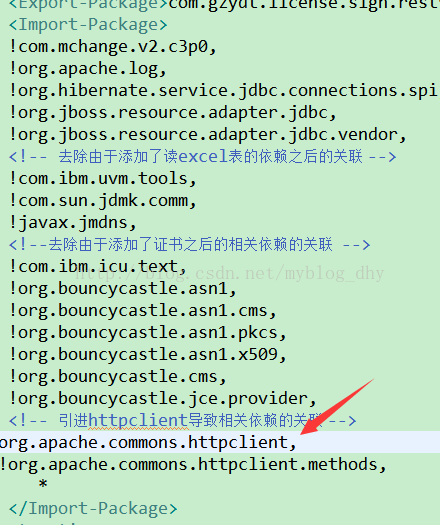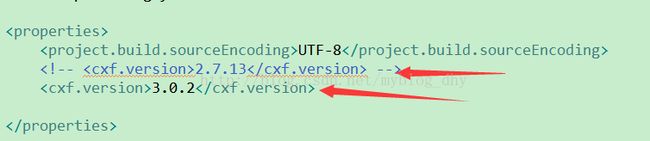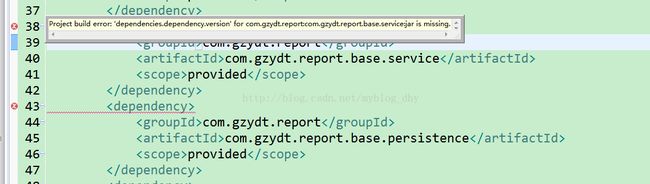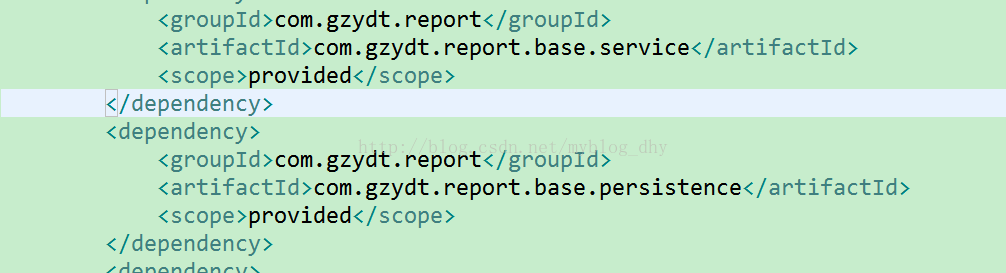OSGI组件启动异常的错误解决方法
Caused by: java.lang.NoClassDefFoundError: org/apache/commons/httpclient/methods/RequestEntity
Caused by: java.lang.ClassNotFoundException: org.apache.commons.httpclient.methods.RequestEntity not found by com.gzydt.license.sign.rest [312]
在启动com.gzydt.license.sign.rest组件的时候由于缺少依赖org/apache/commons/httpclient,所以要将该依赖加进去,(这个依赖在测试类中共可以使用,但是在服务中却不能使用)。。具体原因是因为组件rest需要该依赖,但组件中并没有该依赖,所以有两种解决方法,第一种:将该依赖打包到组件中 第二种:导入环境中有的该依赖,第一种方法是将组件的pom文件中共的
commons-httpclient
commons-httpclient
3.1
compile
第二种方法:首先检查环境中是否有这个依赖,在servicemix中敲击命令export |grep org/apache/commons/httpclient 若有这个依赖,
则将该依赖在该组件的pom文件中import进来,就是在组件的pom文件中import该依赖
第二种异常:
Error executing command: Can't install feature license-sign/0.0.0:
Could not start bundle mvn:com.gzydt.license/com.gzydt.license.sign.rest/1.0.0 in feature(s) license-sign-0.0.0: Unresolved constraint in bundle com.gzydt.license.sign.rest [270]: Unable to resolve 270.0: missing requirement [270.0] osgi.wiring.package; (osgi.wiring.package=com.ibm.icu.text)
解决方法:逐步添加缺少的依赖,直到组件正常启动
第三种异常:
Activator start error in bundle com.gzydt.license.sign.rest
解决方法:
是因为在export中没有添加的依赖之后没有加逗号
第四种异常:
注解@lob可以存,可以查,但是修改的时候报错
java.lang.RuntimeException: org.apache.cxf.interceptor.Fault: javax.transaction.RollbackException: Unable to commit: transaction marked for rollback
licAttrs没有赋值,所以报错
第五种异常:
Error executing command: Can't install feature license-sign/0.0.0:
Could not start bundle mvn:com.gzydt.license/com.gzydt.license.sign.rest/1.0.0 in feature(s) license-sign-0.0.0: Unresolved constraint in bundle com.gzydt.license.sign.rest [258]: Unable to resolve 258.0: missing requirement [258.0] osgi.wiring.package; (&(osgi.wiring.package=org.apache.cxf.jaxrs.ext.multipart)(version>=2.7.0)(!(version>=3.0.0)))
这种异常是因为组件中的依赖是2.7的,但是组件需要的是3.0的该依赖,所以修改该依赖的版本,(这是在依赖的最顶层进行修改的)
第六种异常:
水印、的时候报错:
org.apache.cxf.interceptor.Fault: Could not initialize class net.netca.pki.DeviceSet
解决方法:将servicemix中的log文件删除,然后重启servicemix
第七种异常:missing requirement [478.0] osgi.wiring.package; (&(osgi.wiring.package=com.gzydt.report.base.persistence.entity)(version>=1.0.0)(!(version>=2.0.0)))
在message组件的rest层中引入另一个组件(base)的persitence和service的服务,然后刚开始黏贴的时候报错
必须要填入版本号,然后我按照他的要求填入版本号,但是编译能够通过,在启动组件的时候报错:
missing requirement [478.0] osgi.wiring.package; (&(osgi.wiring.package=com.gzydt.report.base.persistence.entity)(version>=1.0.0)(!(version>=2.0.0)))
解决方法:在该组件的上一层的pom文件中先引入,即先让message组件先引入base的persistence和service的服务,然后再在message的rest层中引入
保存之后就不会报错: